Time Tracking Software – Compare Prices & Top Sellers in 2024
Have you ever felt you’re struggling to manage your time in the never ending sea of tasks and deadlines, as if there aren’t enough hours to get everything done? If yes, then you’ve got your solution – Time Tracking Software.
As per reports, the global time tracking software market is projected to grow at a CAGR of 20.40% in the period 2021 to 2028. This shows the surge in the time tracking market and the high demand of these software. Many businesses and entrepreneurs have been adapting time tracking as a norm. Well, in this digitalized world, we can’t even think of handling employees without time tracking software.
But with plenty of options in the market, it will be difficult for you to know which tool is the best. And that’s why we are here with an in-depth look at the most popular time tracking software in 2024. So are you ready to utilize the time effectively using the best time tracking software? Take a deep breath, and let’s begin.
What is Time Tracking Software?
Time tracking software is a computer program designed to log employees’ time devoted to tasks, projects, or various activities. Businesses employ these applications to invoice clients accurately, allocate time for projects, track project progress, and enhance their overall efficiency. Time Tracking Software works by keeping a close track of your work time, down to the second. From tracking time spent on each task, categorising time into productive and non-productive, and most importantly, boosting productivity to the maximum, everything is done effortlessly
Most Popular Time Tracking Software 2024
It has become a tedious task for any business to move forward and stay ahead in the competition without a time tracking software. But as said before, there are several options, and you will be confused about choosing the best one.
But don’t worry; we’ve done the heavy lifting for you. Here are the top 10 time tracking Softwares that will revolutionize your work culture. Go ahead, you are just a few clicks away from discovering the perfect tool to take charge of your time like a pro.
- Desklog : Best free time tracking software For Businesses & Entrepreneurs.
- Clockify : Best time tracking software for Simple Time Tracking.
- Time Doctor : Best time tracker for Productivity Monitoring.
- Monday.com : Best tracking software for optimizing team productivity.
- Myhours : Best for Effortless Seamless Time Management.
- Toggl : Best time tracking tool for Ensuring Accurate Payroll.
- Hubstaff : Best time tracking software for integration capabilities.
- RescueTime : Best time tracking software for Precise Time Management.
- Harvest : Best Time tracking tool for Invoicing and Project Budgeting.
- DeskTime : Best time tracking software for Tailored solutions.
Desklog is a Free Time Tracking Software and Project time tracking tool that helps to manage the projects and track the real-time productivity of your team or business across the projects. It effortlessly tracks daily work activities and tracks the time spent at work. This time tracking software helps the team to accomplish all the client requirements to the highest standards.
Desklog was launched at the onset of the pandemic, when it was developed as an in-house solution to manage internal teams. However, its remarkable performance soon caught the attention of the wider community and it began to explore the market. Today, Desklog is well-known and one of the best time tracking software out there. As the saying goes, “Rome wasn’t built in a day,” and Desklog’s journey is a testament to the power of perseverance and evolution.
Well, Desklog’s ‘Project Time Tracking’ feature is worth mentioning. This feature helps you to keep tabs on every single project, know the amount of time spent on each one, and estimate the potential profits and losses. This tool is a total game-changer for anyone who wants to get a handle on their work and make sure they’re on the right track.
Overall, It helps to run a more profitable business without a struggle. This productivity-boosting tool helps your team be aware of how they are spending their time, which keeps them focused on their work. And that’s how you build a productive team with Desklog
Why Choose Desklog for Your Business Needs?
Desklog is a free time tracking software that presents an encompassing solution for effective time tracking and project tracking, making it an ideal choice for businesses seeking streamlined productivity.






Overall, Desklog stands out as a reliable tool, fostering efficiency and enhancing productivity making it the best time tracking software in 2024.
Clockify is a time tracking tool that lets you track your attendance, leaves, and billable hours with ease. Clockify works by tracking the time you spend on various activities, analyze where your time is going, and refine your time management skills accordingly. By measuring the time spent on daily activities, you can identify opportunities for improvement, understand the workload distribution, and optimize project efficiency and cost capitalization.
Why Choose Clockify for Your Business Needs?





Features
- Time tracker
- Timesheet
- Calendar
- Integration
- Invoicing
- Team scheduling
- Time off
Time Doctor is an automated time tracking software that helps your team excel in individual and overall performance. Measure, analyze, and record the time spent on each project with Time Doctor. In addition, it also helps your team boost productivity to the maximum by creating a happy and healthy atmosphere.
Why Choose Time Doctor for Your Business Needs?
Time Doctor features enable businesses to make informed decisions, optimize workflows, and improve overall productivity. What are the other features that make Time Doctor excel in the time tracking software industry?





Features
- Time tracking
- Automated timesheet & payroll
- Website, app, and chat tracking
- Offline time tracking
- Productivity measuring
- Integration
- API
Monday.com offers an invaluable resource for teams seeking to optimize their productivity and time management. With its user-friendly interface, this platform enables teams to effortlessly track and analyze their time allocation, providing detailed insights for better prioritization. The customizable templates cater to diverse needs, allowing for tailored views that suit specific workflows. Moreover, the convenience of managing tasks and schedules from anywhere via the mobile app, accessible on both Android and iOS devices, ensures seamless organization whether online or offline.
Why Choose Monday.Com for Your Business Needs?
Monday.com stands out as one of the best time tracking software for businesses due to several key reasons like:




Features
- Connect your favorite tools
- Sync on-the-go
- Track progress at a glance
- Customize to your needs
- Prioritize Effectively
Manage your projects and tasks seamlessly with this inclusive time tracking software. You can streamline your operation process with Myhours. Assign tasks to team members and keep track of project profitability by setting hourly rates and tracking budgets. Additionally, it simplifies time tracking with its user-friendly interface, easily generates polished reports, keeps track of your work hours, and generates visually stunning reports for your clients without any additional cost.
Why Choose My Hours for Your Business Needs?
My Hours presents a comprehensive solution project and task management, making it a top choice for boosting your productivity. Here’s how it can help you:




Features
- Time tracking
- Project budgeting
- Organize projects
- Set billable rates
- Cost tracking
- Team management
- Work reports
Toggl is a time tracking software that gets you paid for every productive minute. It allows you not to rush to meet deadlines with accurate tracking and delivery of projects. Further, with its accurate payroll system, Toggl builds the most productive teams.
Why Choose Toggl for Your Business Needs?
Toggl emerges as a top choice in time tracking software by focusing on maximizing productivity and ensuring accurate compensation for every productive minute. But Why?




Features
- Time tracking
- Offline tracking
- Integrations
- Team & data management
- Project management
- Reporting
Hubstaff is an all-in-all solution to track your team and productivity metrics. It provides seamless analysis of projects and tasks with proof of work. In addition, it also provides a project management feature that helps your team to handle projects effortlessly. And the most astonishing factor, it helps you to integrate with over 40 other tools to make your business run smoothly.
Why Choose Hubstaff for Your Business Needs?
Hubstaff offers an all-encompassing solution designed to track team activities and productivity metrics. Is that only Hubstaff provides? Of course not, here is why Hubstaff becomes your priority while choosing the best time tracking software:




Features
- Time tracking
- Online timesheet
- Time reporting
- GPS location tracking
- Productivity tracking
- Discard idle time
- Integration
Rescuetime helps you stay focused and meet schedules. This helps you to be on track with accurate reports of spent time. This software keeps you motivated, which in turn, makes you productive. Further, it allows you to block distractions and assists you with focusing on what needs to get done.
Why Choose RescueTime for Your Business Needs?
RescueTime offers a focused approach to time tracking, aiding employees in staying on track. What makeRescueTime an idle solution?




Features
- Automated time tracking
- Distraction blocking
- App & URL tracking
- GApp categorozation
- Data security
With harvest time tracking software, your team’s work hours get comprehensive reports. Harvest time tracking software is customized to start and stop tracking your time. You can set reminders to track time, and it can be integrated with over 50+ apps, including Asana, Trello, Slack, and more. Further, see how much each project costs and also add project expenses with harvest time tracking software.
Why Choose Harvest for Your Business Needs?
Harvest time tracking software stands out as an optimal choice for businesses by providing the following:




Features
- Time tracking
- Custom reminders
- Integration
- Budget tracking
- Reports & analysis
- Invoicing & payments
- Budget target
DeskTime offers a comprehensive suite of workforce management tools that help you build and sustain a high-performing team. With DeskTime, managers and employees alike can benefit from a range of features that enhance day-to-day productivity. It provides full customization options that can be tailored to your specific needs.
Why Choose DeskTime for Your Business Needs?
DeskTime distinguishes itself as a top-tier time tracking solution by offering the following features:




Features
- Automated time tracking
- Document title tracking
- Offline time tracking
- Cost calculation
- Absence calendar
- Screenshots
- Third party integration
Pricing Comparison
While purchasing any software, the first thing you look for is its price, Right? Price comparison is a must when choosing the best ones. Well, there are free time tracking software in the above given list. But those free software only provide you with basic features. Thus, to enjoy tracking with advanced features you will have to purchase different plans. Here is the plan comparison of each software.
Here’s a tip – Choose the best one with low cost and with more advanced features. Well, that’s what everyone does 😁.
| Time Tracking Software | Pricing | Free Trial |
|---|---|---|
| Desklog |
Desklog Free Business – ₹3.36/user/month Enterprise-₹4.68/user/month |
14 days free trial |
| Clockify | Basic: $3.99/user/month Standard: $5.49/user/month Pro: $7.99/user/month Enterprise: $11.99/user/month |
7 days free trial |
| Time Doctor | Basic – $5.9 user/month Standard – $8.4 user/year Premium – $16.7 user/year |
14 days free trial |
| Monday.Com |
Free up to 2 users Basic: $9/user/month Standard: $12/user/month Pro: $19/user/month Enterprise: Custom Pricing |
14 days free trial |
| My Hours | Free Pro – $8/user/month |
14 days free trial |
| Toggl | Free Starter – $9/user/month Premium: $18/user/month Enterprise – Custom Pricing |
30 days free trial |
| Hubstaff | Starter – $4.99/user/month Grow – $7.50/user/month Team – $10.00 Enterprise: 25.00 |
14 days free trial |
| RescueTime | Free Premium: $12/user/month |
14 days free trial |
| Harvest | Free for 1 user Pro: 10.80/user/month |
30 days free trial |
| DeskTime | Pro: $4.80/user/month Premium: $6.72/user/month Enterprise: $13.43/user/month |
14 days free trial |
Want to try our Time Tracking Software?
Try Desklog for free!

Importance of Time Tracking Software
Time tracking software has revolutionized the way we manage our time and has become a fundamental tool for industries of all sizes. But what exactly is time tracking software, and why are they so important?
Time tracking software is a program that helps you track your work hours in the most efficient way. Let’s walk through the benefits of tracking softwares.
- Track time across different projects
- Get the most from the team
- Prioritize projects and tasks
- Overview of projects at a glance
- Review and analysis of team performance
- Identify areas for improvement
- Accurate timesheet keeping
- Assign and prioritize tasks with ease
- Tracks productive and non-productive work hours
- Maximum time utilization with automated time tracking
- Get ‘me time’ with private time tracking
- Refresh your mind with idle time tracking
All these points lead you to enhance productivity to the maximum. In short, it is a simple and effective way to manage work, delegate tasks and ensure that your team is working effectively. Whether you are a freelancer or a team manager, time tracking tools are the ultimate solution to streamline your time and work effectively.
How to Choose the Best one?
When it comes to any tool, user experience is everything. The same goes for time tracking software. After all, what’s the point of using software that is used by no one?
- Ease of use
- User-friendly interface
- Economical Pricing
- Data privacy and security
- Customizable
- Integration
By keeping these things in mind, you can evaluate and find the perfect software that’s one right for you.
Winding Up
As mentioned earlier, it has become hard to manage and track the team without a Time Tracking Software in this competitive world.
We have presented the most popular time tracking software available in 2023, along with its unique features and pricing plans. From Desklog to Clockify to Myhours and beyond, there’s a tool that will suit your business needs.
Choose wisely and grow your business to the next level. Good luck!

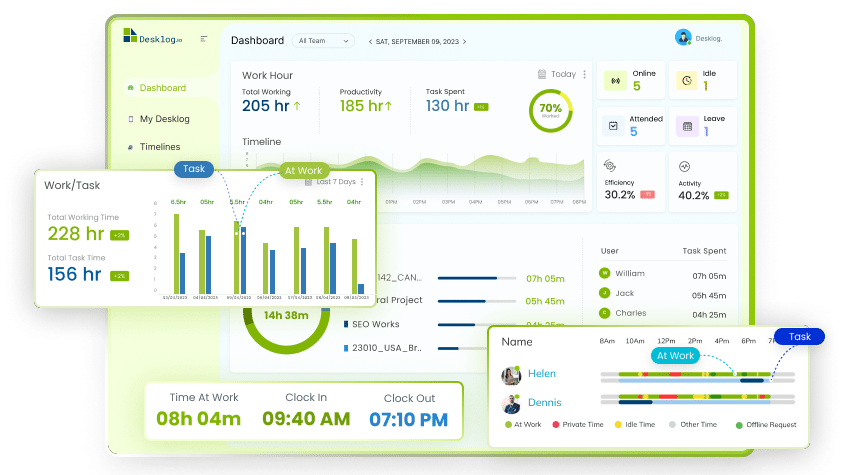
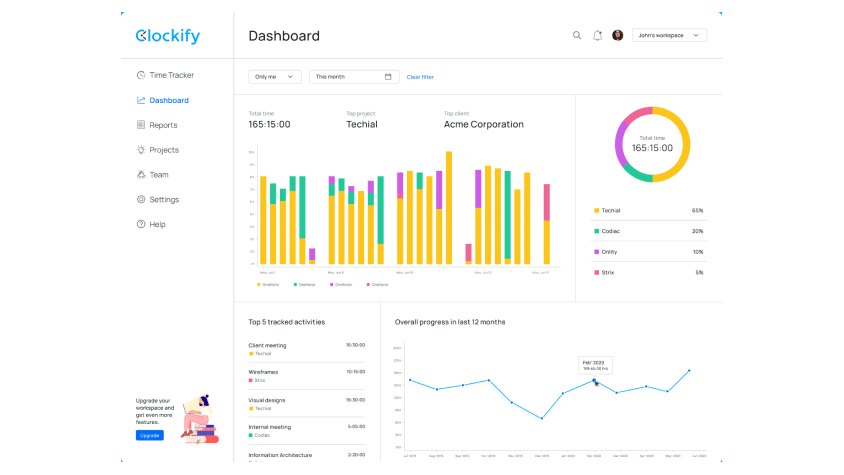
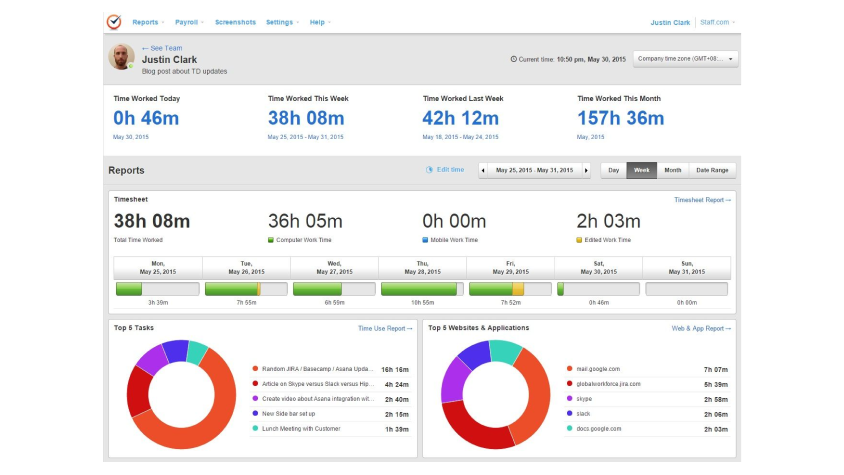
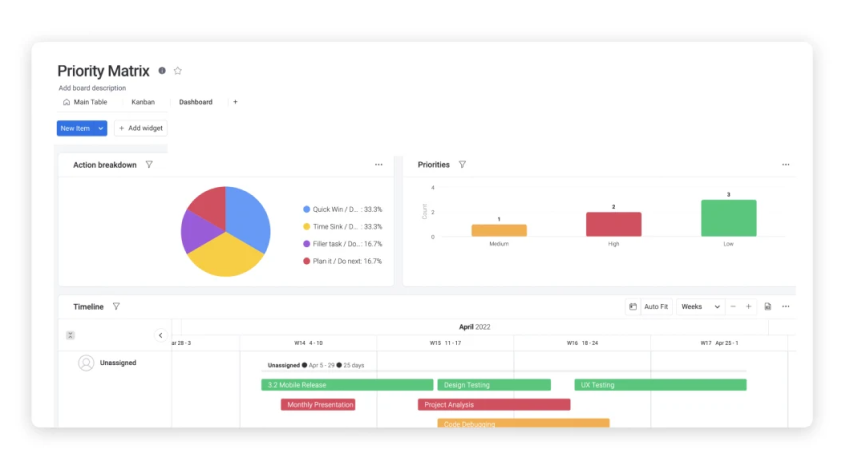
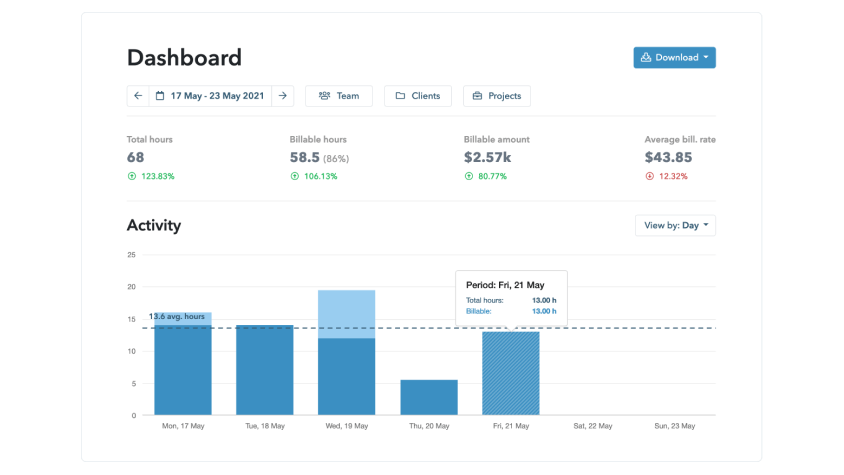
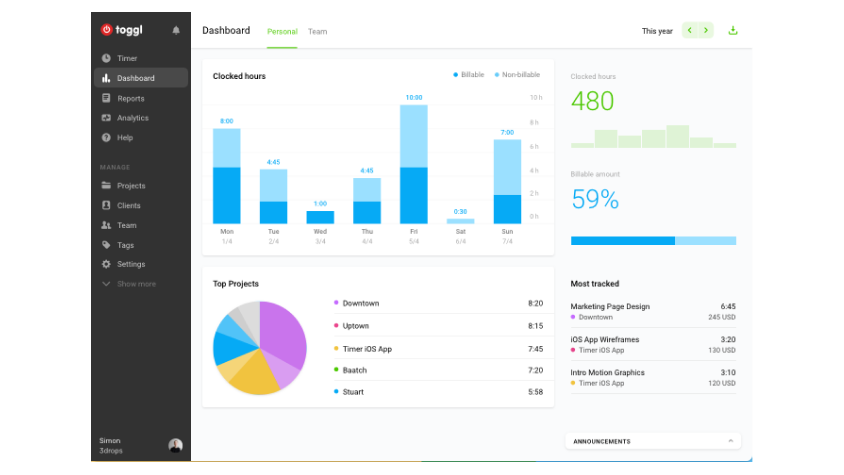
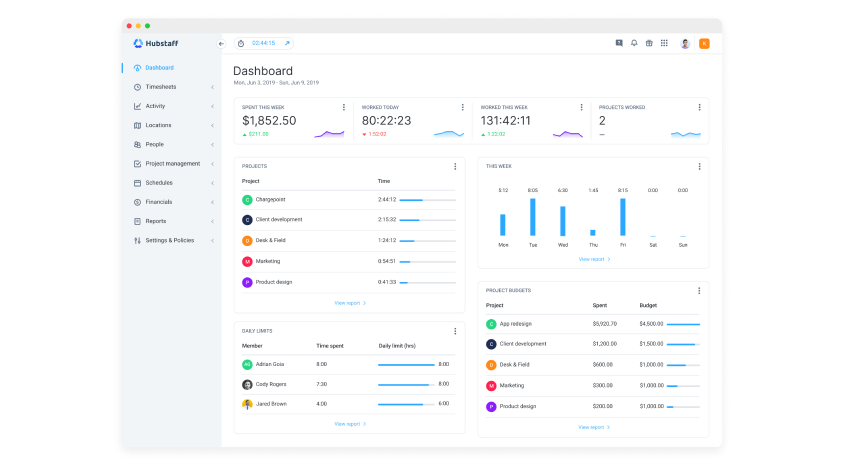
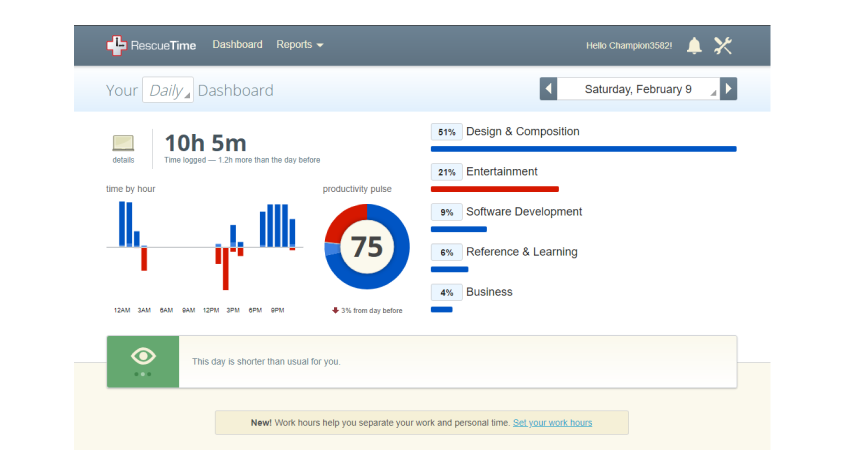
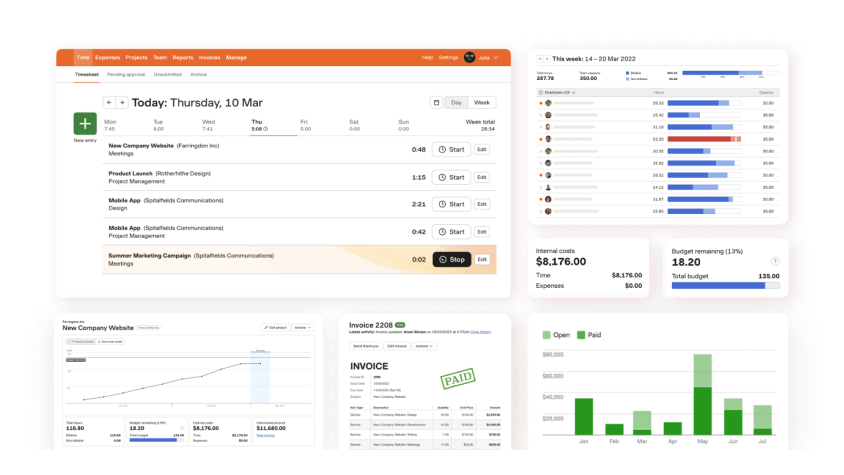
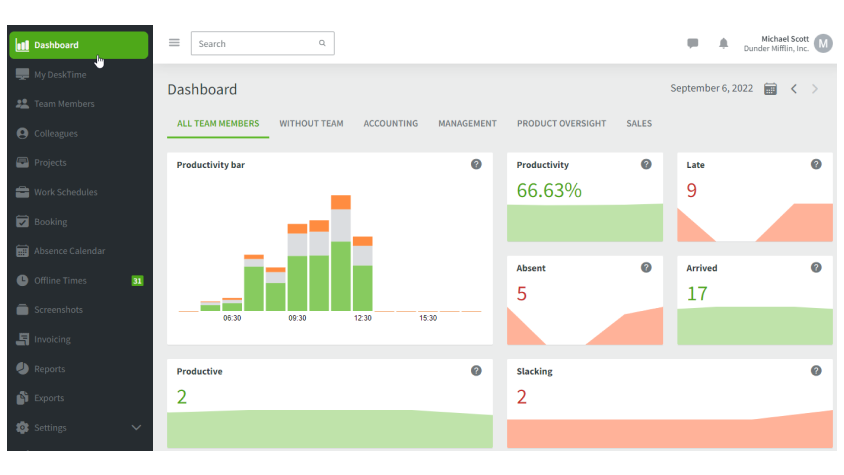


There are many time tracking softwares which help businesses to understand how the things are working. Thankyou for sharing this information with us. Subscribed your blog.
Thank You Xclusive Desk. Keep reading more 😊
I appreciate your effort in bringing such informative resources to our attention.