
Track away time

Accurate project timesheet
Track keyboard & mouse inactivity
Keep track of productivity
How Desklog Tracks Idle Time

Start Tracking
Desklog will begin to start tracking user activities upon installation.
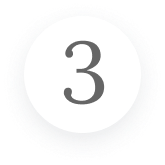
Activity Analysis
Desklog analyzes user activity to detect and report idle periods.
With comprehensive keyboard and mouse activity tracking, idle time tracker captures & records every user interaction, providing valuable insights into work patterns, task completion rates, and overall productivity.
Make Every Second Productive With Our Idle Time Tracking Software!
Get started now!Desklog’s Innovative Approach to Tracking Employee Idle Time
Desklog takes a groundbreaking approach to tracking employee idle time. As such, this provides a comprehensive analysis of an employees’ time at work. Unlike traditional timesheets, Desklog’s real-time tracking offers a more granular and automated insight into how time is spent. This enables organizations to better understand & address idle time within their workforce.
Mouse and Keyboard Activity
Desklog calculates a employees’ idle time by monitoring their mouse and keyboard activity – if there’s no movement or input for a certain period, it’s considered idle time. This innovative tracking helps Desklog accurately identify when a user is not actively engaged with their system. As such, it also offers insights into unproductive moments.

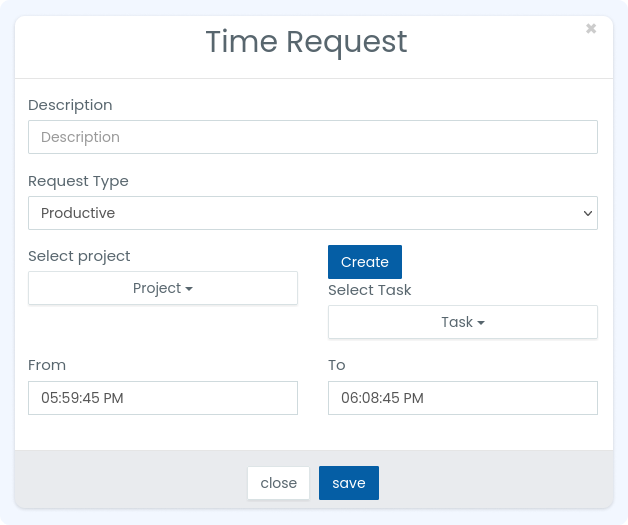
Time Request Feature
The time request feature by Desklog empowers users to request previously recorded idle time as productive time, non productive time, or private time. Work-related activities count as productive time if used for meetings or task planning. In contrast, idle time for non-work-related personal activities count as private time.
Terminologies Related To Employee Idle Time Tracking

Idle time
Idle time is when a user isn’t actively working on their computer, marked by no keyboard or mouse activity. Desklog detects inactivity by monitoring computer user input.

Private time
Private time is when employee engage in personal activities apart from work. Desklog effectively manages personal time by recognizing logged-out periods as private activities.

Productive time
Productive time is when employees are actively using productive apps. Desklog categorizes computer activities as productive or non-productive to measure productive time.

Other time
Other time refers to time that is not explicitly categorized or accounted for as specific work, leisure, or personal time, like miscellaneous or unallocated time.
Who Benefits from Desklog’s Employee Idle Time Tracking Feature?
Our employee idle time tracker software isn’t just for organizations in the know; it’s a game-changer adopted by smart organizations of all kinds! This sophisticated software goes beyond mere idle time tracking; it operates as a productivity-enhancing solution, ready to intervene and improve efficiency. As such, the result is increased efficiency, happier employees, and cost savings that make you want to celebrate every second!
Stay Focused, Stay Productive With Our Idle Time Tracking Software.
Try It Now!FAQ
1How does idle time tracker benefit productivity?
Idle time of automated time tracking offers insightful information about unproductive periods. It encourages employees to minimize distractions, leading to improved time management and more focused work efforts.
2Can idle time tracking help with workload management?
Yes, idle time tracking can assist with workload management by identifying periods of inactivity or unproductive time. This allows for better resource allocation and task prioritisation to maximise productivity and efficiency .
3How can businesses address excessive idle time?
Businesses can address excessive idle time by establishing clear expectations, offering training and resources, promoting breaks, generating reports, encouraging accountability and engagement, and so on.
4 What insights can be gained from analyzing idle time data?
Analyzing idle time data can reveal trends and inefficiencies and help find opportunities for resource management and optimization. Organizations can improve operational efficiency by considering the duration and frequency of idle periods.
Get Started with 14 Days Free Trial Now!
Try Desklog now with your team and get experienced
By signing up, you agree to ourTerms andPrivacy Policy


















