Smart Integrations for Advanced Productivity and Control
Maximize your team’s productivity with Desklog’s powerful integrations - all from a single platform.
Experience Desklog, a workforce-intelligence time tracking software that helps teams gain real-time visibility, turn work data into actionable insights, and drive measurable productivity.
Free 14-Day
No Credit Card Required
Cancel Anytime



Stay on top of every project, task, and deadline with a smart project time tracker. Gain real-time visibility into progress, visualize task timelines, and generate accurate reports and invoices effortlessly, all from a single, centralized dashboard.
With automated time tracking software and actionable efficiency insights aligned to OKRs, Desklog transforms everyday working hours into truly productive time, helping teams stay focused on objectives.
Clear Capture of Every Productive Hour
Insights that Highlight High-Value Work Time
Evaluation of Individual and Team Productivity Levels
Pattern Analysis that Boosts Daily Output and Planning

Desklog helps teams stay focused and productive by revealing work patterns, minimizing distractions, and optimizing time management. Empower your team to work efficiently.
Focus Time Tracking for Deep Work
Productivity Insights for Better Results
Work Pattern Analysis for Smarter Scheduling
Task Prioritization for Efficient Workflows
Desklog ensures every billable and non-billable hour is tracked precisely, eliminating billing errors and disputes. With transparent project insights, teams can confidently deliver accurate invoices and maintain client trust.
Smart Work-Hour Validation for Accurate Billing
Task-Based Time Mapping for Clear Cost Breakdown
Custom Billing Rules for Any Project Model
Real-Time Budget Tracking for Cost Control




Desklog promotes balanced work and healthy schedules through intelligent workload and engagement & workforce intelligence insights. With no intrusive monitoring, teams stay energized, productive, and supported in a high-trust, outcome-driven environment.
Prompts for regular breaks
Alerts for balanced work
Features for mindful habits
Guidance for mindful routines
Desklog safeguards your workforce data with GDPR-compliant encryption, role-based access controls, and full transparency with workforce intelligence. Every record is protected, accurate, and accessible only to authorized stakeholders, giving organizations confidence that sensitive employee and operational data remains secure while supporting strategic decision-making.
Data Integrity Assurance for Accurate Work Records
Role-Based Access Controls for Secure Team Management
Transparency and Employee Consent for Ethical Tracking
No Third-Party Data Sharing for Complete Privacy

No matter your team’s size or structure, Desklog adapts effortlessly to how you work. From freelancers to enterprises, it brings clarity, control, and productivity to every workflow.
Gain total control with analytics, reporting, and centralized tools for bigger operations.
Handle clients and projects efficiently while improving collaboration and overall output.
Keep teams aligned with smooth tracking, easy coordination, and full visibility anywhere
Start fast, work smoothly, and scale easily with built-in tracking, tasks, and flexible billing.
Track hours, manage clients, and handle billing smoothly within one unified workspace.

Whether you need simple time tracking software or full workforce intelligence, Desklog offers flexible plans for individuals, teams, and enterprises, built for productivity without compromising trust.

Automatically tracks work hours, focus time, and productive hours without manual input.
Read moreTracks time spent on each project and task to ensure accurate work-hour allocation.
Read more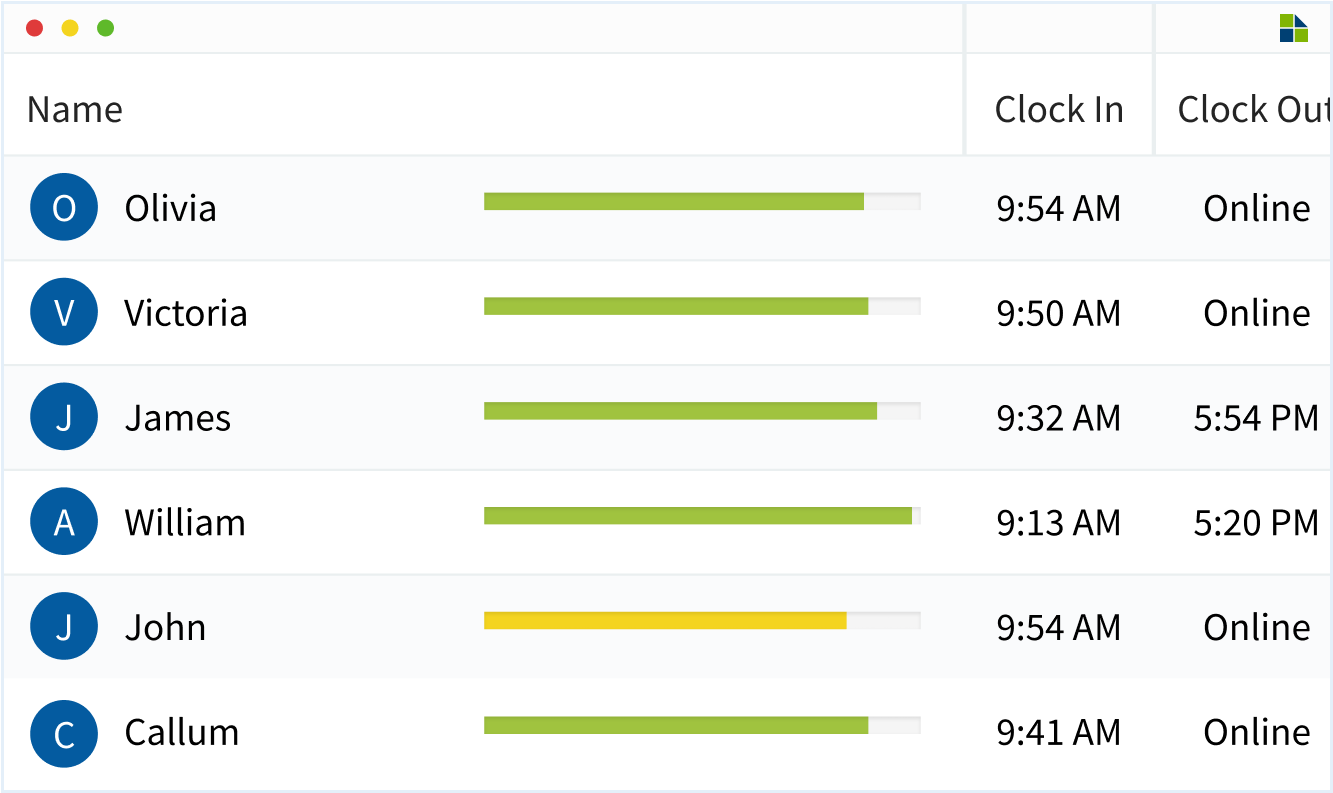
Automatically generates timesheets with recorded work hours, attendance, and leaves.
Read more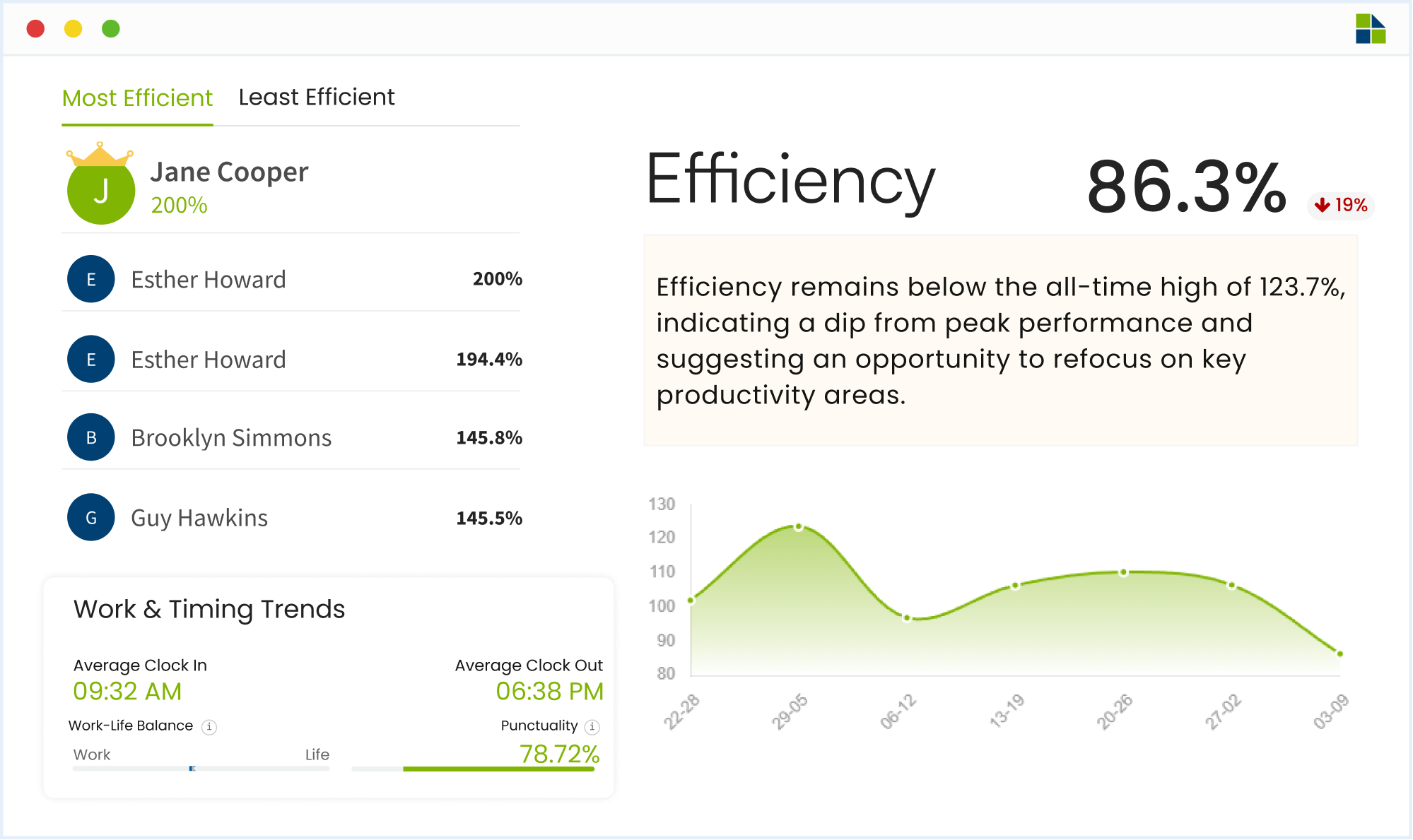
Provides detailed insights into work patterns, focus duration, and overall productivity.
Read more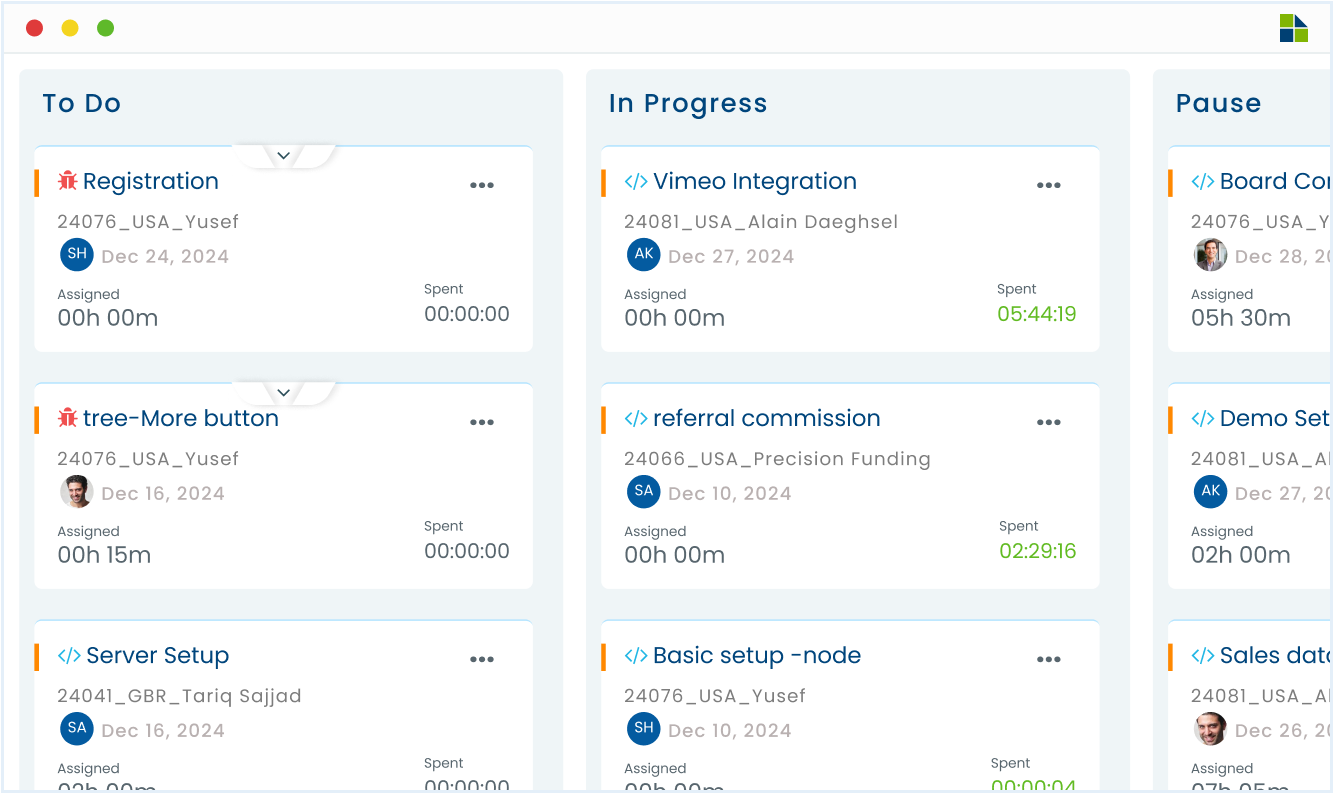
Visualizes task progress across workflow stages for clear and organized project tracking.
Read more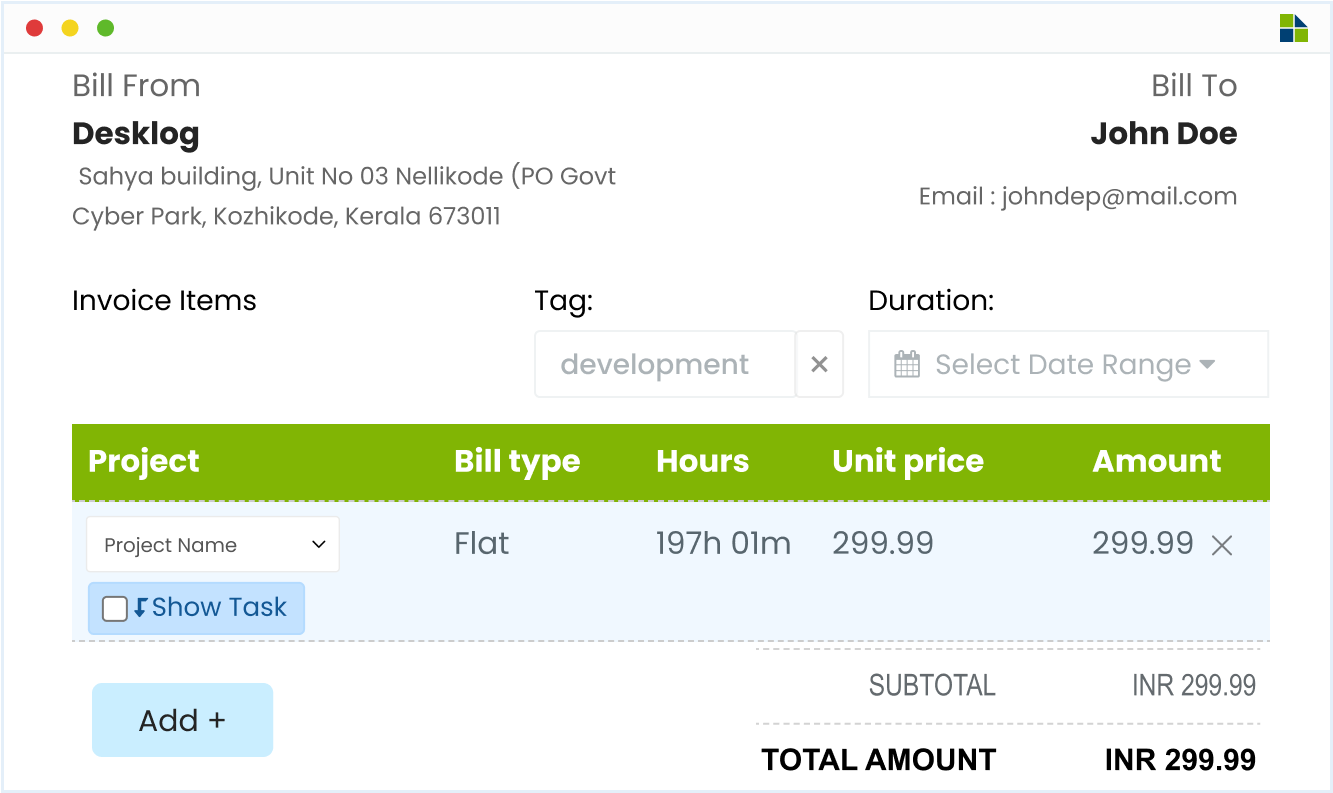
Automates billing and invoicing based on recorded work hours and project progress.
Read moreTracks all applications and websites used during work hours to identify productive & unproductive activities.
Read more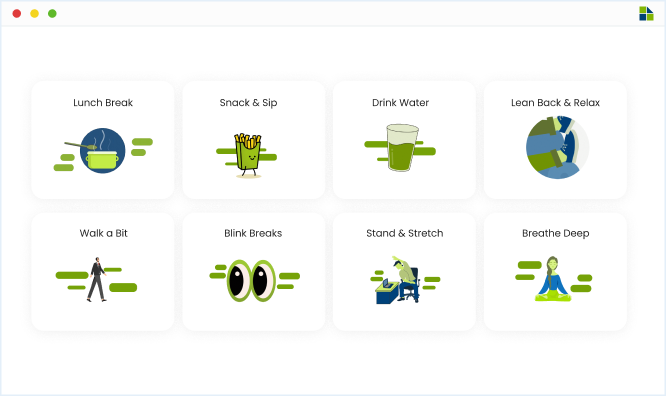
Encourages healthy work habits and balanced focus time for improved productivity.
Read more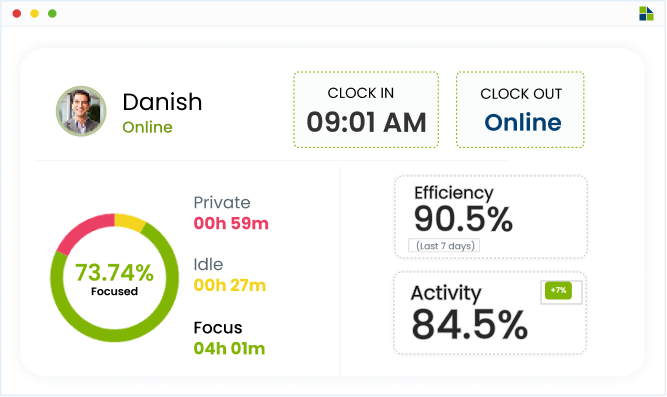
Records precise login and logout times for accurate daily work-hour tracking.
Read more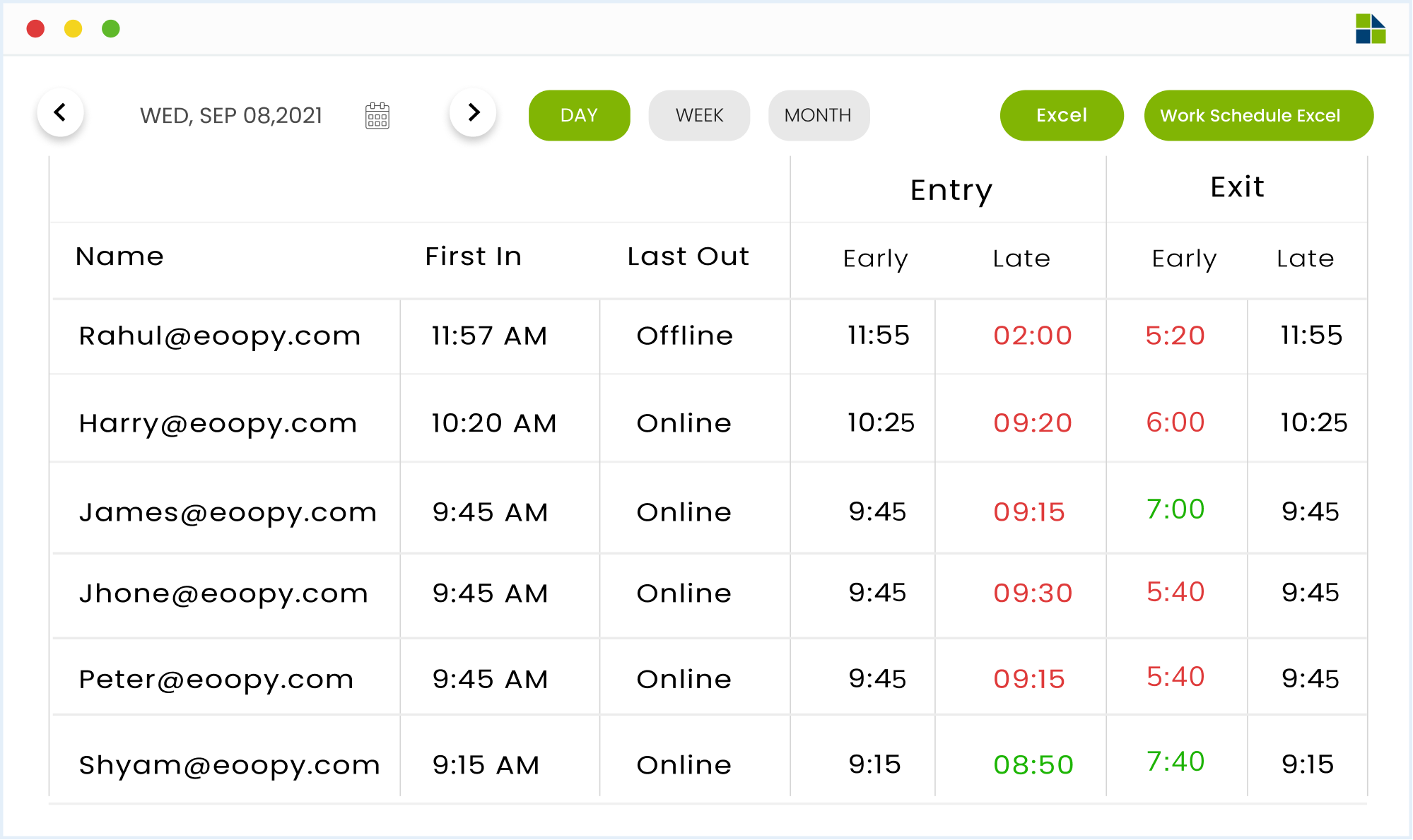
Tracks employee attendance, leaves, and absences with accurate time records.
Read more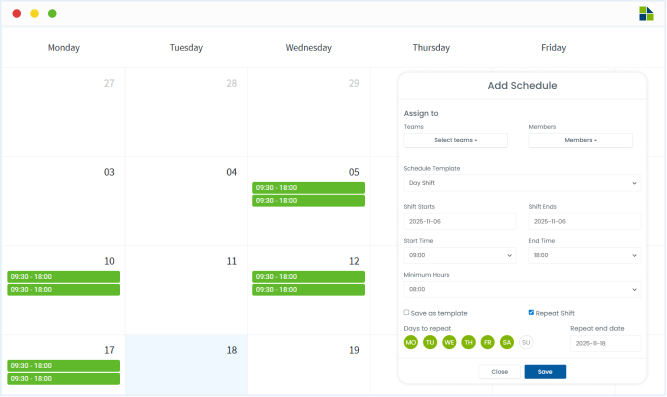
Simplifies employee scheduling by organizing shifts and ensuring smooth handovers between teams.
Read more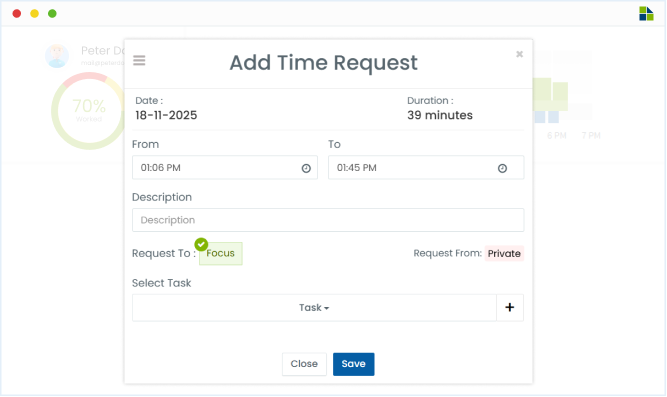
Maximize your team’s productivity with Desklog’s powerful integrations - all from a single platform.
Effortless Task Sync and Real-Time Project Tracking
Smarter Collaboration with Unified Task Management
Secure Cloud Storage for All Your Project Data
Stay connected to your team and projects anytime, anywhere with the Desklog Mobile App for Android & iOS. Access the Admin Panel, track real-time insights, and manage users effortlessly. Key features include:
Provides easy access to the Admin Panel and real-time insights into all users, includes;
See what our customers have to say about Desklog
Manager
Manager
Manager
Manager
Manager
Sr. System Administrator, Heckyl Technologies Pvt Ltd
Manager
Director, Focuz Line Shipping Co Ltd, Saudi Arabia
Manager
Sr. System Administrator, Mantra Softech India Pvt Ltd
Managing Director, Sanesquare Technologies
CEO, RedTeam Hacker Academy Pvt Ltd
Everything you need to know about Desklog