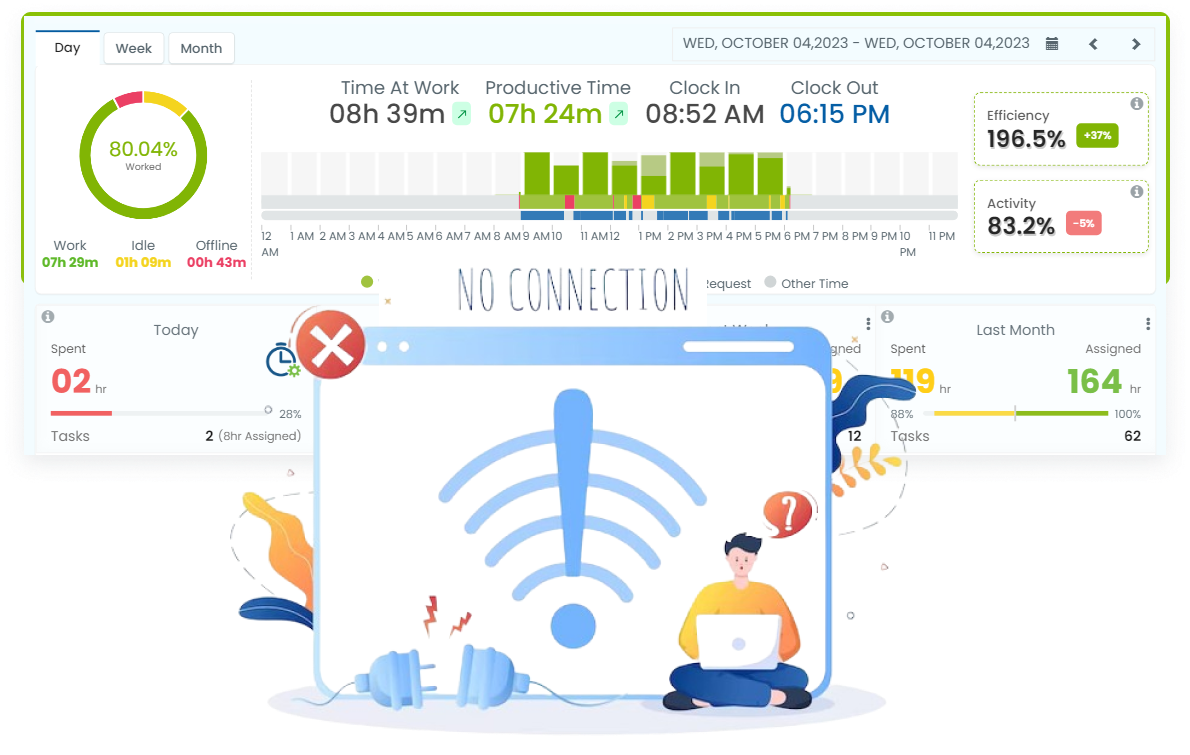Maximize Your Efficiency with Offline Tracking Software
Accurate Data Recording
Offline time tracking software log user’s work hours and tasks when there is an unstable or no internet connection. This ensures reliable time tracking, regardless of the quality of the internet connection, eliminating interruptions in data recording.
Avoid Procrastinating
Offline tracking discourages procrastination as it record user’s work even when they are disconnected from the internet. This encourages them to stay focused and diligent as they know that their work hours are being accurately recorded.
Enhance Productivity
By enabling employees to track their work hours offline, Desklog enhances productivity. Workers can track hours spent on tasks immediately. This streamlines the time tracking process, allowing employees to dedicate more time to productive work.
Real-Time Tracking
Even without an internet connection, employees can track the time they spend on tasks and projects in real time. This ensures that no productive hours are left unvalued. The managers and team leaders have up-to-date information on how their employees are spending work hours.
Time Requests
Desklog offers a Time Request feature where you can request your offline time to be considered as productive. You can specify the task you were working on during that offline period. This ensures that your time and your tasks while offline are acknowledged as valuable contributions.
Accurate Invoice
Offline time tracking ensures that every moment of your work is accounted for, eliminating any potential time or effort wastage. This meticulous tracking results in precise records of your work hours and project-related time, ultimately creating accurate invoices.
How Does Desklog Offline Time Tracking work?

Create account
Initiate tracking by creating a Desklog account from the website.

Download desklog
Access offline tracking feature by downloading Desklog app.
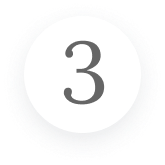
Add users
Add users to Desklog inorder to track their offline time.

Start tracking
Once you are logged in, Desklog automatically starts tracking your working time.

Track offline time
Desklog automatically tracks the time and work activities during offline time.

Track Productivity
Know the productivity level by acknowledging every valuable time spent in the workplace.
How Offline Time Tracking Support Remote and Hybrid Works?

Unstable Internet
Remote and hybrid workers often face challenges with unstable internet connections. Offline time tracking helps by allowing employees to continue tracking their work hours and tasks even when their internet connection is unreliable or temporarily unavailable. This ensures that time tracking remains accurate and uninterrupted, regardless of connectivity issues.

Power Fail Issues
Power outages can disrupt remote work environments. Offline time tracking mitigates this problem by allowing employees to record their work hours and activities offline. When the power is restored, the data can be synchronized with the central tracking system, ensuring that no working hours and data are lost due to unexpected power failures.
Transparent Tracking
Transparent time tracking is essential for remote and hybrid workers. Offline time tracking systems maintain transparency by capturing work data even when employees are not connected to the internet. This ensures that managers and colleagues can still access accurate records of tasks performed and time spent, promoting accountability and project visibility.

Tracking Round the Clock
Remote and hybrid work arrangements often involve flexible hours and different time zones. Offline time tracking supports round-the-clock tracking by allowing workers to log their hours and activities at any time, regardless of their location or working hours. This flexibility accommodates diverse schedules and ensures that all work hours are accurately recorded.
FAQ
1What is offline time tracking?
Offline time tracking is the process of tracking and recording time when there is unstable or no network connection.
2Is there a free tool for tracking offline hours?
Yes, Desklog is a free time tracking software, which not only tracks offline time but also tracks when your employees are idle, doing other non related works.
3Why should I use an offline time tracking software?
Having an offline tracking software aids you in multiple ways. This feature helps you know that your employees are on track even when there is no network.
4What is an offline time tracking software?
Offline tracking software is a software which facilitates the working of offline time tracking features. This software tracks, records, and stores the data while offline time and restores whole data when the connection is back. This software ensures that no data is lost when they are offline.