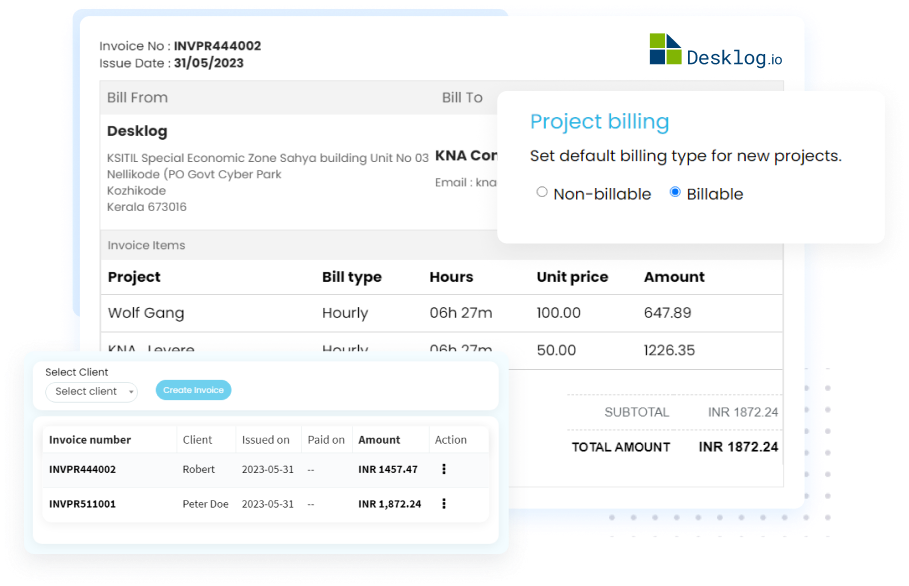What Billing Types Does Desklog Offer For Project Billing & Invoice?
Project Billing and Invoice provides the flexibility to handle different project billing types with separate billing requirements allowing businesses to tailor their billing methods accordingly. This feature empowers businesses to adapt their invoicing process to suit their specific projects. By providing separate billing requirements, businesses can efficiently manage their billing process and ensure accurate invoicing for their clients.
1. Flat Rate Billing
Bill your clients based on a fixed rate for individual projects. This approach guarantees transparency and consistency in billing, providing a clear understanding of the costs for their project.
How does it work on Desklog?
To bill for your project, you need to select the ‘Flat’ option from the billing type and ensure that the project is already set as billable. This selection allows you to establish a fixed rate for the entire project. Additionally, it is essential to ensure that the project is marked as billable beforehand.
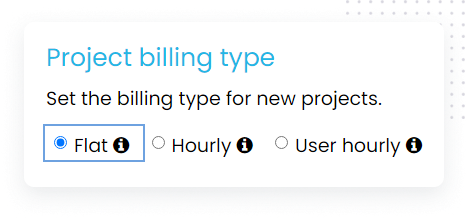
After specifying the billing type for a project, the next step is to determine the amount to be assigned to the project. By setting this amount, you establish a clear financial expectation for the project’s deliverables.
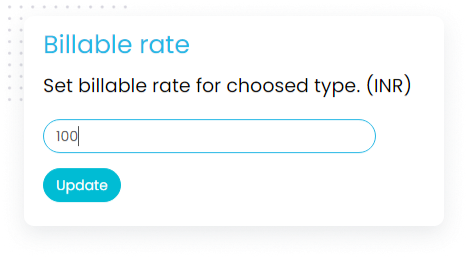
2. Hourly Billing Based on Tasks
In hourly billing the project will be billed based on hours spent on tasks within that project. But before billing, make sure that project tasks are set as either billable or non-billable by default, or you can change the task billing status according to your business. In hourly billing, Payments are exclusively made for hours spent on billable tasks of completed projects.
How does it work on Desklog?
In Desklog, you can bill based on tasks by selecting the ‘Hourly’ billing type. Then, set each task as billable and non-billable as per your need .
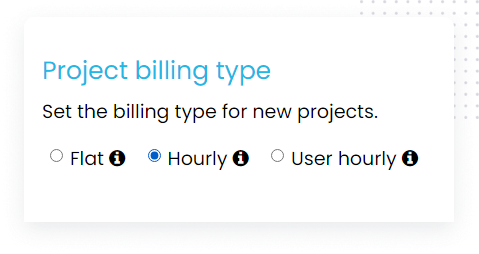
You can set the default hourly rate for the tasks in a project or you can set the rate for the task in each project separately. The project time tracking feature will track the time spent on the tasks which help in accurate payment.
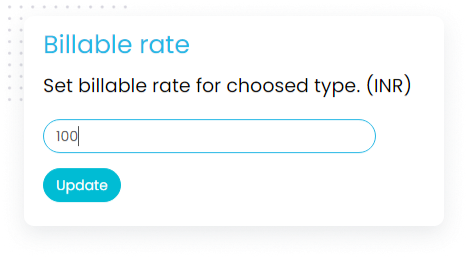
3. Hourly Billing Based on Users
Project billing can be also based on the hours spent by each user for a particular project. You can assign different rates for individual users and have a more detailed and flexible approach to billing. This approach to billing promotes fair compensation with the value each member brings to the project.
How does it work on Desklog?
You can bill for individual users separately by selecting the ‘User Hourly’ billing type. For this, select the users and assign separate rates to each one. Calculate the payment for each project based on the hours spent by each user on the projects.
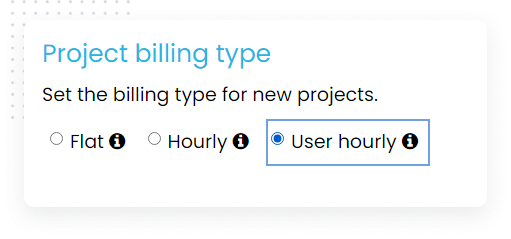
Set hourly rate per user while registering the user or you can configure the hourly rate at the time of creating a new project based on their roles or expertise.

Set Billable & Non-Billable Hours
Configure each project and tasks as billable and non-billable hours by default. By categorizing either billable or non-billable, you can easily track and determine the financial aspects. This helps in understanding how much revenue is generated from billable hours and simplifies the process of calculating project costs.
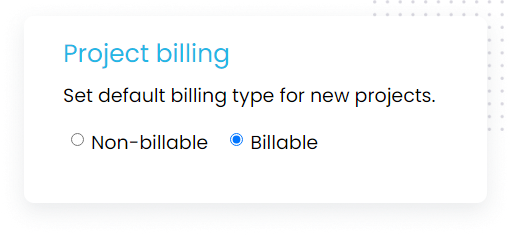
Invoice your Billable Hours
When it comes to professional services, accurately invoicing your billable hours is important for maintaining a transparent and efficient financial system. In Desklog, you can do this seamlessly by integrating Project Billing & Invoice.
How to Generate Invoice In Desklog?
Go to ‘Billing & Invoice’ from the left panel of the Admin Dashboard. Click on ‘Project’. Generate an invoice of the billable hours by selecting the client for whom you wish to generate the invoice. Once you have selected the client, select the projects and then click on “Create”. The invoice for the selected client has been created.
- View Invoice: View the created invoice with details like the project, bill type, hours spent, unit price, and the payable amount.
- Mark as Paid: Click this to mark the paid projects
- Download PDF: You can download the invoice as PDF form for further use.
- Delete: You can also delete the created Invoice.
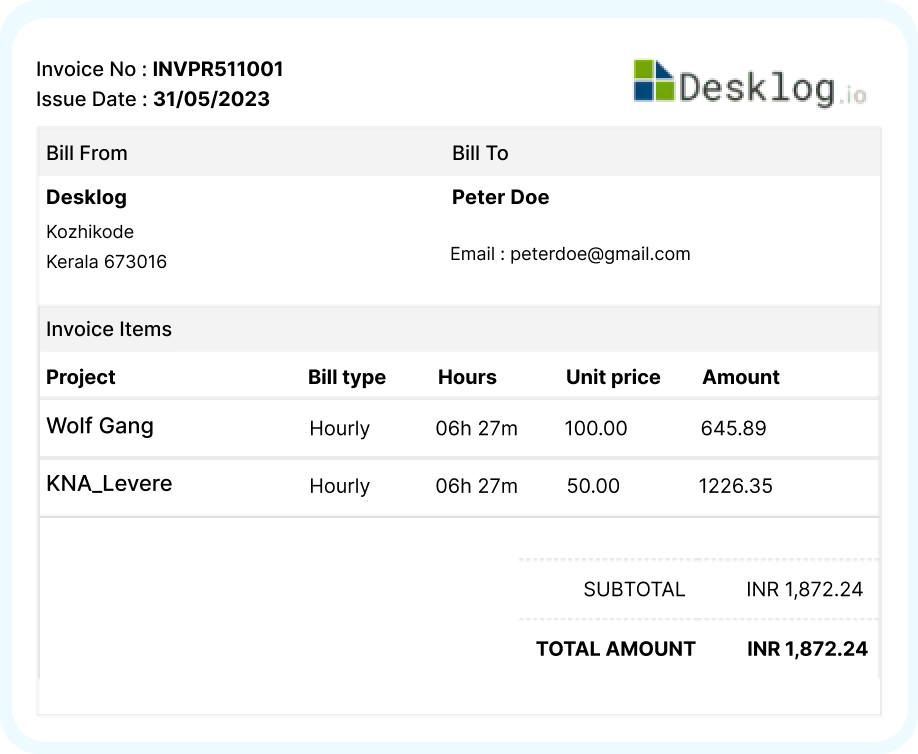
Advantages of Project Billing and Invoice
Increased accuracy and transparency in billing based on actual time spent on tasks
Efficient and automated invoicing, saving time and reducing errors
Enhanced revenue tracking and better financial management
Strengthened client relationships through transparent and detailed invoices
Accurate tracking of project progress and successful completion
Enhanced project tracking and better decision-making for future projects