All-In-One Time Tracking Software Features
Desklog’s advanced features for your team’s productivity.
Desklog’s automated time tracking lets employees accurately track their work hours,see start/end times, track breaks, and gain real-time work insights—all to boost productivity, simplify payroll, and ensure accurate client billing.

Increased Productivity

Transparency

Better Decision Making

Data Driven Analysis
With Desklog, you can easily manage, track, and analyze your projects and tasks. Break projects into smaller tasks and assign them to your team. Monitor real time project progress and offers project insights

Improved Organization

Real-time Visibility

Profitability Tracking

Manage Tasks Efficiently

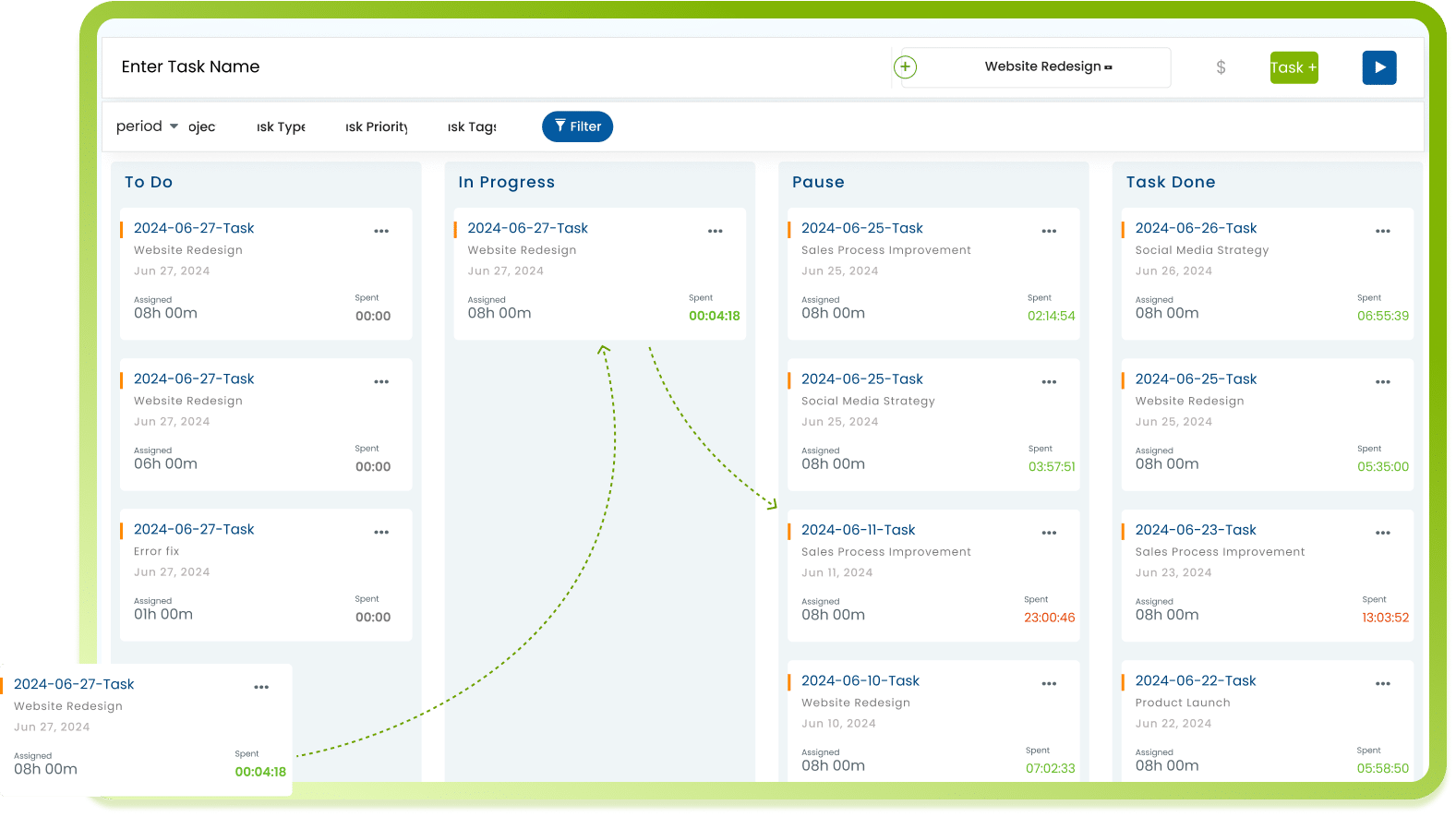
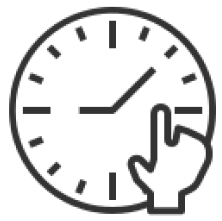
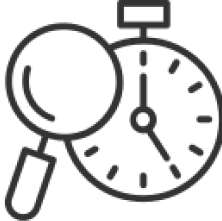
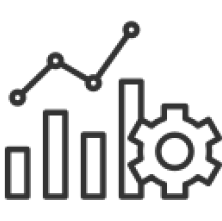
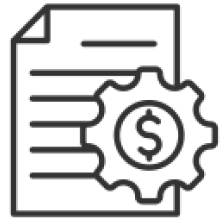
Desklog monitors user activity through tracking mouse movements and keyboard inputs. This enables comprehensive tracking of work engagement and productivity levels. Additionally, it provides insights into task efficiency and identifies areas for workflow optimization.

Comprehensive Activity Tracking

Enhanced Productivity Insights

Accurate Time Tracking

Proactive Workflow Optimization

Desklog’s clock-in, clock-out system for time tracking, enables organizations to record employees’ work hours effectively. This method allows employees to log their start and end times daily, ensuring a transparent record of their attendance.


Remote Work Flexibility

Reliable Attendance Records

Compliance Assurance

Effective Work Hour Monitoring
Desklog’s Project Profit & Loss Calculator analyzes data from project tracking, task assignments, billing, and invoices to provide comprehensive reports on project financial status. It helps businesses to easily manage projects and maximize profitability through real-time insights.

Desklog’s timesheets automatically track everything. See exactly how much time your team works, when they come and go, and any time off they take in one timesheet. This makes it easy to see how productive your employees are.
This feature allows team time tracking directly from the web, eliminating the need for installing Desklog App.
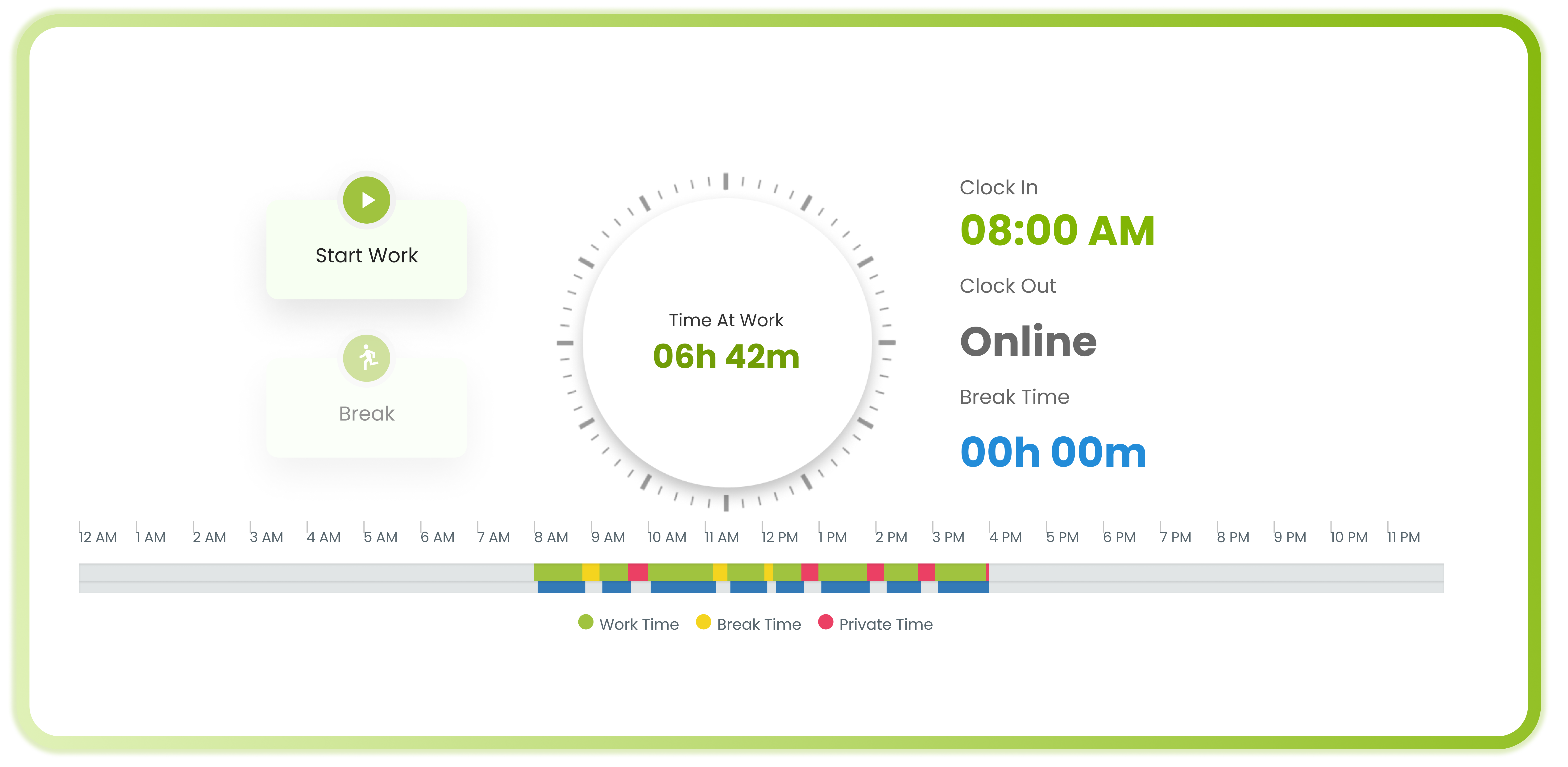

Online leave request and approval system

Manual management of breaks

Ensures accurate project tracking

User-controlled time managemen
Employees can request leave and managers can approve it all online. Track real-time attendance to see who’s clocked in. Optional biometrics, like fingerprint and facial recognition, enhance security.
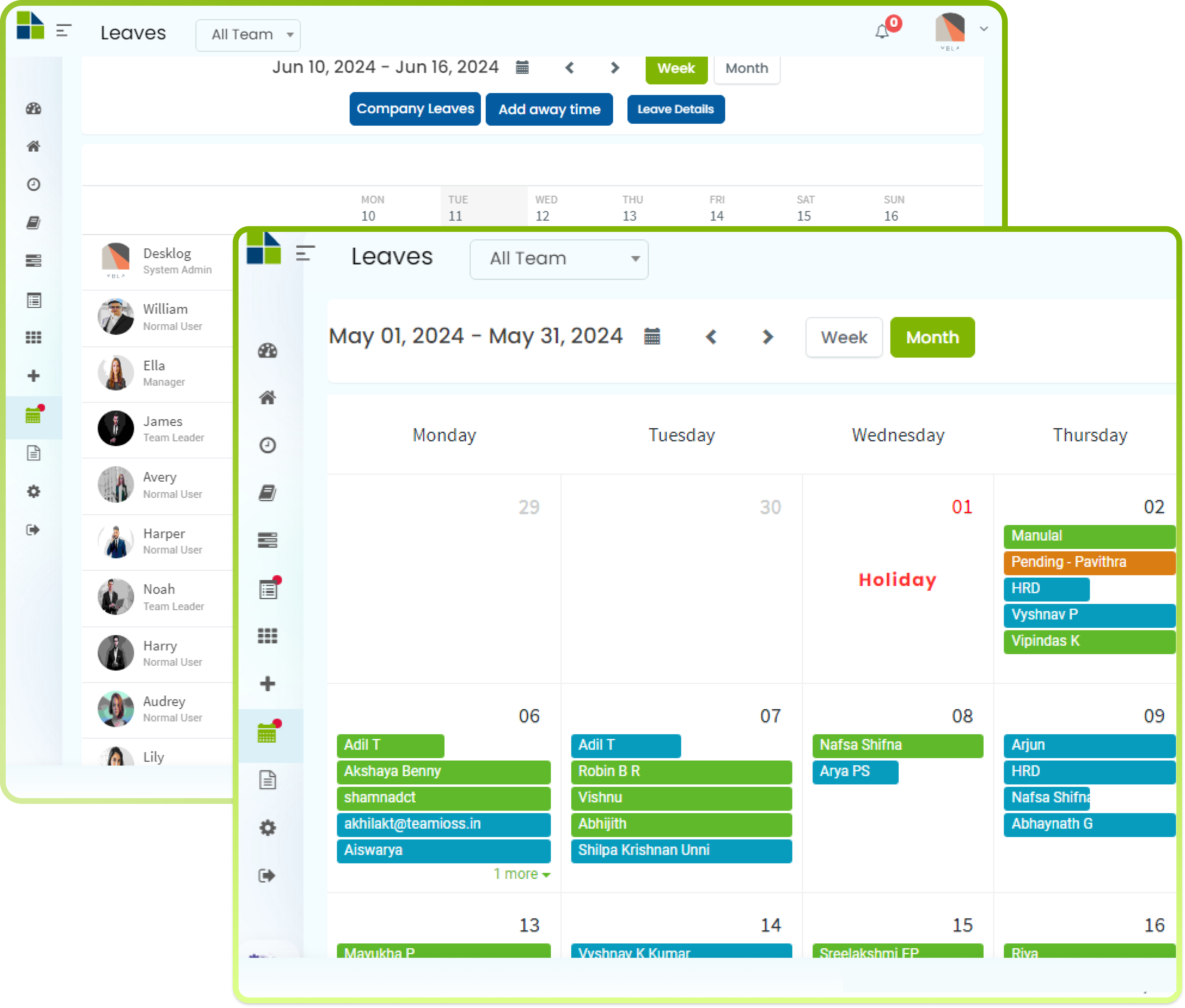
Effortlessly handle your employees’ shifts with our Shift Management feature. Easily plan schedules, assign employees based on the needs of the business. This data-driven approach helps prevent burnout and creates a happier, more engaged team.

Effortless shift handling

Promotes employee engagement

Simple scheduling and employee assignment

Enhances team productivity and efficiency

Creates accurate bills and invoices for projects using tracked billable and non-billable hours. It uses billable hours to generate invoices and offers various billing methods, ensuring fair and transparent billing for all projects in your organization.

Accurate billing and invoicing

Utilizes tracked billable and non-billable hours

Generates invoices based on billable hours

Offers various billing methods
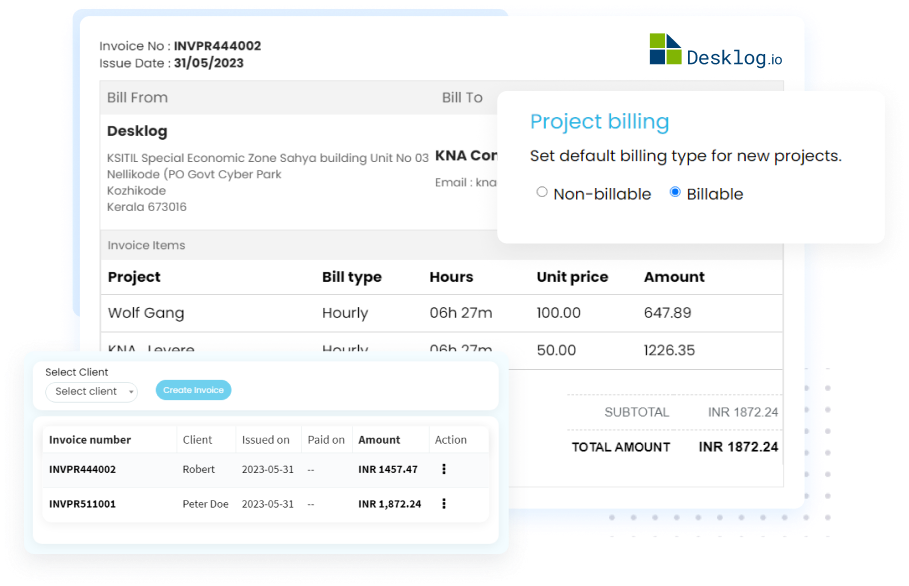
Avoid data loss in unstable internet
Retains data during network loss
Eliminates the need for manual entries
Ensures accurate recording of work hours


Monitors app and website usage

Finds productive & non-productive app usage

Detailed insights into work patterns

Tracks website and document titles

Option to update untracked time

Online Requests & Approvals

Ensures accurate tracking of work hours

Automatic tracking of idle time
This feature takes screenshots at regular intervals, with customizable settings. It provides insights into tasks performed during business hours, helping ensure a secure and productive work environment.
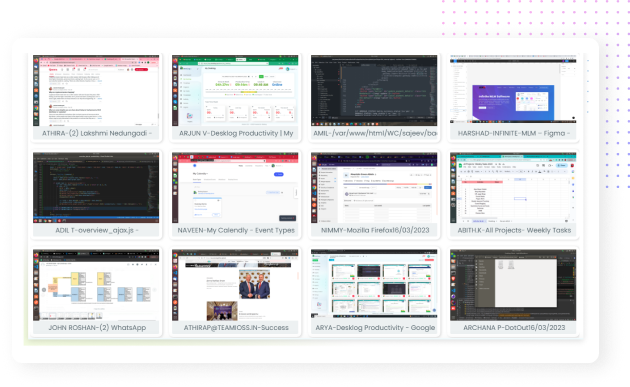

Update untracked time

Requests are reviewed and approved by team leader

Ensures accurate tracking of work hours

Automatic tracking of idle time
Desklog identifies periods of inactivity as idle time and displays them in yellow for easy recognition. By accurately tracking mouse and keyboard activities, Desklog evaluates employee engagement with their systems.

Tracks idle time effectively

Displays idle time for easy recognition

Tracks mouse strokes and keyboard activity

Evaluates employee engagement

Desklog offers customized app usage, task, attendance, leave, and more reports for employers to analyze employee performance and make informed decisions. Weekly, monthly, and yearly reports are available, which can be downloaded as Excel or PDF files as required.
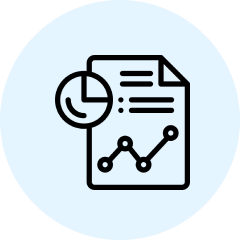
Reports for all tracked & recored data

Enables analysis of employee performance
Offers weekly, monthly, and yearly report options

Reports can be downloaded as Excel or PDF files

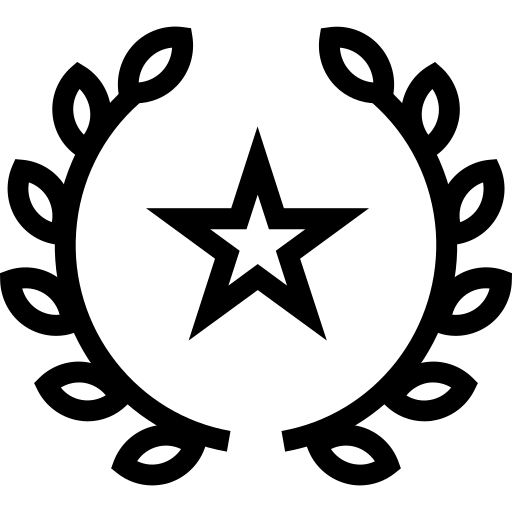
With our premium support service, customers can rest assured knowing they have round-the-clock assistance available. Whether it’s questions about a feature, troubleshootingor feedbacks, our dedicated technical support team is always ready to help.
By signing up, you agree to ourTerms andPrivacy Policy


No credit card required.
By signing up, you agree to ourTerms andPrivacy Policy
Back to page