- Unlimited Users
Can track any number of users - Automated Time Tracker
Automated Time Tracking using Desklog app upto 5 users and webtimer for unlimited users. - Unlimited Projects
You will get access to unlimited projects - Automated Timesheet
Manage working hours details with timesheet. - Project Time Tracking
Track time spent on each project. - Project/Task Timesheet
Time spent on each project on each task - Idle Time Tracker
Tracking the time when an employee is away from system during work hours - Work/Task Timeline
A live timeline showing the status of each employees during work hours - Team Management
Up to 5 team can be set up & managed resulting in better work.
Estimate Desklog Pricing
Get the best value at the lowest industry price.
Desklog Free
Sign up Free No credit card required!- Free +
- Unlimited Team
You are allowed to add unlimited number of teams - Billing and Invoice
Billing & invoice based on different project billing methods.
- Efficiency Tracking
Calculate the efficiency score of employees by tracking their task assigned/spent
- Task Notification
Notify the users every time when new task is assigned
- Overtime Notification
Notify the users every time when his/her regular work hours is completed
- Break Time Notification
Notify the users to take a break when he/she works continuously without taking breaks - Idle Time Notification
Get notified when you are idle for more than 3 minutes. - Time Request
Request to add idle/offline time to productive time. - Shift Management
Plan and schedule employee shifts to manage your workers better. - Reports
Reports are generated to know how effective the assigned tasks are performed by the employees. - Task Commenting
Allows user to add comments to tasks - Subtask
Subtasks help break down complex tasks into subtasks. - Optional Screenshot
Auto capture the screen at selected time intervals.
- Automatic Email Report
The reports can be forwarded automatically to the respective ones.
- Role Management
Assign specific roles for the employees using Desklog. - IP Restriction
Restricts access to particular IP addresses.
- Real Time Notifications
Send notifications in real time.
- Business +
- Leave Management
Easily manage, approve, and track leave requests and absences. - Project Profit & Loss Calculator
Will help you to track your project is in profit or loss. - Project Kanban View
Enterprise plan provides kanban view for tasks. - Task Tagging
Allowing users to categorize tasks by giving specific tags. - Jira Integration
Enterprise plan allows integration with Jira project management tool. - App & URL Tracking
Tracks the URL of the programs, websites, apps accessed by the users.
- App Categorization
Classify the apps accessed by the employees based on app categories.
- Document Title Tracking
Tracks the title of the documents accessed by the user.
- Activity Percentage
It is a percentage of keyboard and mouse strokes - Task Attachment
Enterprise plan allows users to attach files to tasks. - Biometric Integration
The company’s biometric system can be integrated with Desklog to streamline the check-in, check-out reports.
- Remote Installation
Our SME assists remote installation and configuration of the Desklog app. - Personalised Onboarding
New individuals can be added to Desklog.
- API’s
Desklog allows integration with third party applications.
- Premium Support
24*7 premium support from our tech team in prioritized order.
Desklog Plan Comparison
| Features | Free | Business | Enterprise |
|---|---|---|---|
| Tracking | |||
| Automatic Time Tracking | |||
| Web Timer | |||
| User Timeline | |||
| Idle Time Tracking | |||
| Offline Time Tracking | |||
| Time Request | |||
| Idle Time Notification | |||
| Overtime Notification | |||
| Breaktime Notification | |||
| Efficiency Score | |||
| Activity Score | |||
| Project | |||
| Project Time Tracking | |||
| Unlimited Projects | |||
| Task Timer | |||
| Task Timeline | |||
| Task Assigning | |||
| Subtask | |||
| Task Request | |||
| Task Tagging | |||
| Task Notification | |||
| Task Commenting | |||
| Kanban View | |||
| Team Management | |||
| Unlimited Users | |||
| Add Team Members | |||
| Create Team | |||
| User Timeline | |||
| Individual Tracking | |||
| Unlimited Teams | |||
| User Invitation | |||
| Shift Management | |||
| Timesheet Management | |||
| Automated Timesheet | |||
| Project/Task Timesheet | |||
| Clock In & Clock Out | |||
| Absence Calendar | |||
| Leave Configuration | |||
| Leave Management | |||
| Leave Request & Approval | |||
| Paid & Unpaid Leave Managing | |||
| Leave History | |||
| Company Leave Setting | |||
| Activity | |||
| Optional Screenshot | |||
| IP Restriction | |||
| App/URL Tracking | |||
| App Categorization | |||
| Document Title Tracking | |||
| Productive Time | |||
| Project Billing & Invoicing | |||
| Cost Calculation | |||
| Invoice & Bill Generation | |||
| Download Invoices & Bills | |||
| Billing Per Project | |||
| Billing Per Task | |||
| Billing Per Individual | |||
| Hourly Cost Per Individual | |||
| Monthly Cost Per Individual | |||
| Billing For Clients | |||
| Add-on’s | |||
| Amazon S3 Integration | |||
| Jira Integration | |||
| API | |||
| Biometric Integration | |||
| Advanced Features | |||
| Real Time Notifications | |||
| Reports | |||
| Working Days Setting | |||
| Working Time Setting | |||
| Flexible Work Hours Option | |||
| Tracking Days Setting | |||
| Time Zone Setting | |||
| Automatic Email Report | |||
| General | |||
| Unlimited Data History* | |||
| Personalised Onboarding | |||
| Remote Installation | |||
| Premium Support | |||
*Business plan retain screenshots,app & url data for last 6 months and Enterprise plan retain screenshots,app & url data for only 18 months .
Frequently Asked Questions
- What payment methods are supported?
- How to sign up?
- Is Desklog free?
- How can I upgrade or downgrade my pricing plan?
- Can I switch from Cloud to Hosted?
We only support the most secure and reliable payment methods. They are:
- Network banking
- Paypal
- Razorpay
To get started with Desklog, navigate to desklog.io and then click on “Start Free” on the top right corner of the home page. Enter the details to register and click on Start Free Now. Check out the step-by-step guide to get a 14 days free trial with all features. No credit card required. Try now!
Yes, it’s absolutely free. Desklog offers a Free plan for unlimited users with infinite projects & tasks which includes features such as Automatic Time Tracking, Timesheet, Absence Calendar, Offline Time Tracking, and Idle Time Tracking etc. We also provide an option to upgrade to the Business and Enterprise plan.
Click “View Plan” on the top left corner on your Desklog dashboard. This will redirect you to the pricing page where the Business Plan users can upgrade to Enterprise Plan by paying an additional amount & Enterprise Plan users can downgrade to Business Plan.
Yes, you can switch from cloud to self hosted version with complete data. Contact us at support@desklog.io
On-Premise Automated Time Tracking Software
Are you seeking a way to have more control over your data? Or do you require strict compliance? If that's the case, Desklog's self-hosted automated time tracking software has similar features as our cloud solution and can be easily implemented on your own servers.






Contact Us For Quote
Why Choose On-Premise

Increased security
Always be in complete control of your data without depending on any third parties.

Scalability
The software can be scaled to accommodate hundreds of employees and projects.

Compliant
Owning all the data helps you always be compliant with regional and company laws.
Get Desklog on your own hosted service
Desklog’s on-premise automatic time tracking software is easy to implement and custom-made
for companies desiring better flexibility and command over their data.
Hardware Requirements
The following are the recommendations and minimum system requirements for Desklog on-premise implementation. Desklog will be running on one server which will also host all the required external services.
Specification for 100 employees:
- RAM: 4 -6 GB
- 2 CPUs
- 100-200GB Storage - preferred SSD
- RDS or MySQL instance - RAM: 4 - 6 GB
Specification for 250 employees:
- RAM: 6-8 GB
- 4 CPUs
- 100-200GB Storage - preferred SSD
- RDS or MySQL instance - RAM: 6 - 8 GB
Specification for 500 employees:
- RAM: 8-12 GB
- 4 CPUs
- 100-200GB Storage - preferred SSD
- RDS or MySQL instance - RAM: 8 - 12 GB
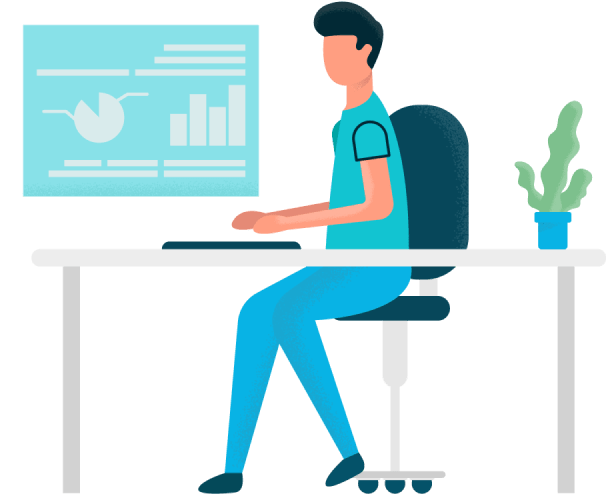
Frequently Asked Questions
Yes, switching from cloud to on-premise deployment is possible. Contact Desklog support for more details about the migration.
Desklog on-premise automated time tracking software can be implemented within two weeks.
24x7 support for Desklog on-premise automated time tracking software version is provided online by our support team.
Maintenance and support cost is free for the first year , but from the second year onwards there will be an annual maintenance cost.
Yes, you may white label Desklog and, if necessary, customize it according to your needs.


