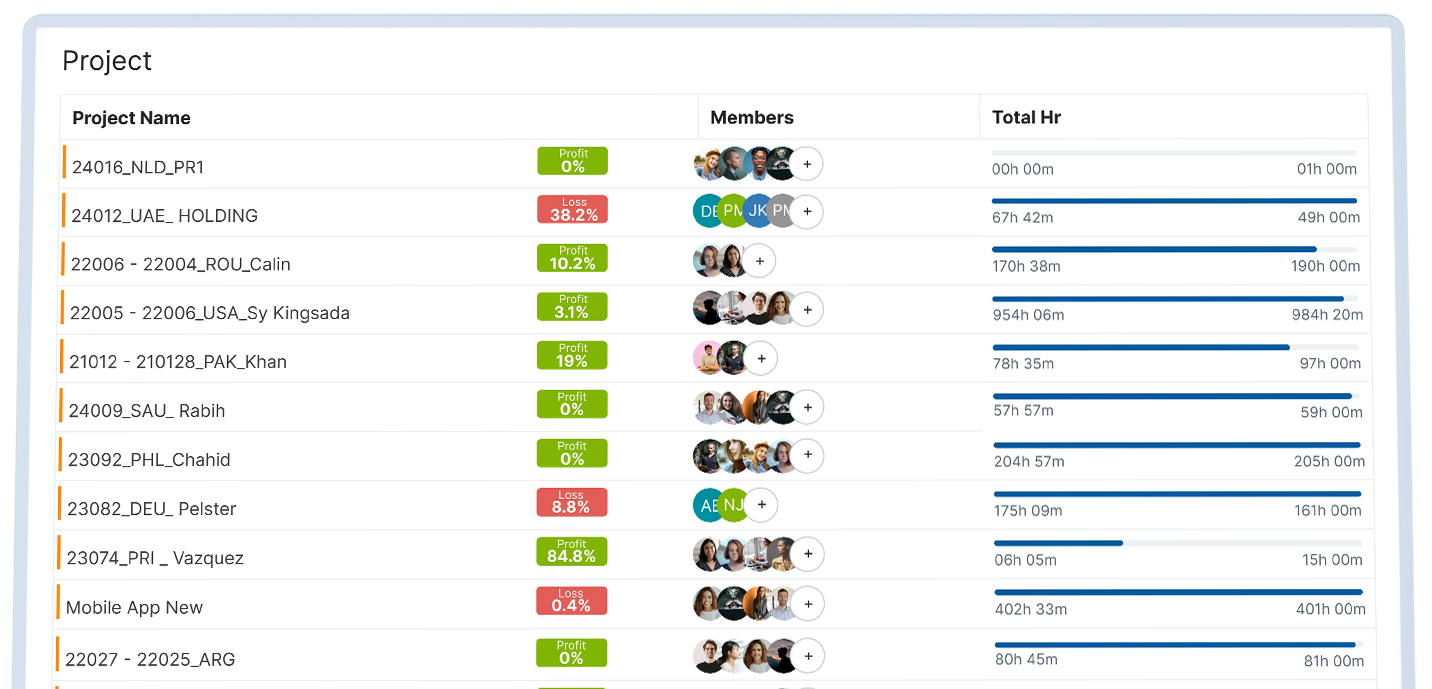Start maximizing profits with our profit & loss calculator today!
Try Profit & Loss CalculatorPrecision Planning, Profitable Projects
Our comprehensive approach ensures precise forecasts and maximizing profitability. With our tools, you can confidently plan and execute projects, delivering results on time and within budget.
Optimize efficiency and profits with precise estimates
Prevent budget overruns and delays through planning
Boost transparency & confidence with accurate forecasts
Informed decision making and goal achievement
Get started today and achieve successful project outcomes.
Get Start NowEfficient Project Billing Configuration
Simplify your project billing process with our comprehensive configuration solutions tailored for efficient project billing management. With a focus on optimizing billing types and enhancing client satisfaction, our platform empowers you to effortlessly manage project finances and drive profitability.
Flexible billing types tailored to your project needs,
Flat billing
Create invoice & bill clients for the entire project.
Hourly Billing
Bill clients based on the hours spent on each task.
User Hourly Billing
Customize billing for each individual user.
Transform your project billing process and enhance client satisfaction today!
Get Start NowDrive Business Success with
Desklog’s Profit & Loss Configuration
Desklog offers robust profit and loss configuration capabilities to empower businesses to optimize project finances and drive success. Our platform allows you to evaluate project performance and make informed decisions to maximize profitability. With Desklog, you can effortlessly track various aspects of your projects and ensure they stay on track to achieve your financial goals.
Flexible billing types tailored to your project needs,
1. Task Spent vs Task Assigned
Desklog enables you to compare the time spent on tasks with the time assigned. If the time spent is less than the assigned time, the project is profitable. However, if the time spent exceeds the assigned time, it indicates a loss, prompting to improve productivity.

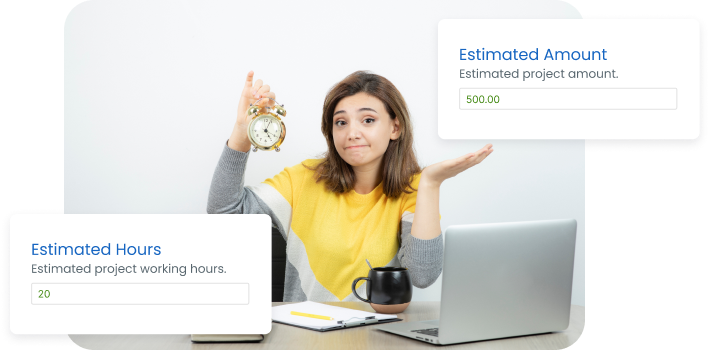
2. Task Spent vs Project Estimated Hours
Desklog compares the time spent on tasks to the project’s estimated hours to gauge project progress. If the spent time aligns with or is less than the estimated hours, the project remains profitable. While exceeding estimated hours signals a project loss.
3. Task Billable Amount vs Project Estimated Amount
Desklog compares the task billable amounts with project estimated amounts. Projects are profitable when the billable amount aligns with or is less than the estimated amount. But, if the billable amount surpasses the estimated amount, it signifies a loss.
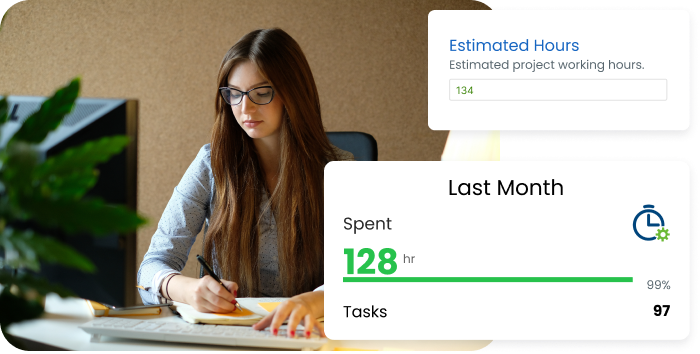

4. Task Assigned vs
Project Estimated Hours
Desklog analyzes the difference between task assigned and project estimated hours. Projects are considered profitable when completed within the estimated timeframe. Exceeding the assigned time frame indicates inefficiency and potential project losses.
Utilize Desklog’s profit and loss configuration tool to maximize project profitability.
Try CalculatorOverview of Project Profit & Loss Calculation
Project Profit & Loss Calculation offers a comprehensive overview of the financial performance of your projects, enabling informed decision-making and strategic planning. Here are the changes P&L brings to your business:
Financial Transparency:
Gain insights into the profitability of each project, allowing for better financial transparency and accountability.
Cost Control:
Identify areas of overspending or inefficiency, enabling proactive measures to control costs and improve profitability.
Resource Optimization:
Analyze resource utilization to ensure optimal use of manpower & resources, enhancing productivity & reducing wastage.
Risk Management:
Identify potential risks & financial liabilities early on, allowing for timely implementation of strategies, safeguarding profitability.
Performance Evaluation:
Evaluate project performance against financial targets, facilitating continuous improvement in performance.
Strategic Planning:
Use P&L insights to inform strategic decision-making, like project prioritization, investment allocation, and expansion strategies.
Empower your business with Project Profit & Loss Calculation.
Try CalculatorFrequently Asked Questions
1What is the Desklog Project Profit & Loss Calculator?
The Desklog Project Profit & Loss Calculator is a powerful tool designed to help businesses analyze the financial performance of their projects. It allows users to track project expenses, revenue, and profitability in real-time.
2How does the Profit & Loss Calculator work?
Desklog Profit & Loss Calculator operates by using automated tracked data, such as task assigned time and spent time, facilitated by Desklog’s project time tracking feature.
3Can the Profit & Loss Calculator track project profitability over time?
Yes, the Profit & Loss Calculator provides users with historical data on project profitability, allowing them to track trends and identify areas for improvement over time.
4How can the Profit & Loss Calculator help business?
By providing detailed insights into project profitability, the Profit & Loss Calculator empowers businesses to make informed decisions about resource allocation, pricing strategies, and project management.
5Is the Profit & Loss Calculator customizable to my business’s needs?
Desklog provides four options for calculating project profit and loss, like:
- Task Spent vs Task Assigned:
- Task Spent vs Project Estimated Hours:
- Task Assigned vs Project Estimated Hours
- Task Billable Amount vs Project Estimated Amount
6Does Desklog offer support for using the Profit & Loss Calculator?
Yes, Desklog provides comprehensive support to help users make the most of the Profit & Loss Calculator. Our team is available to answer any questions and provide guidance on using the tool effectively.
7Can I export reports generated by the Profit & Loss Calculator?
Yes, you can export reports generated by the Profit & Loss Calculator in various formats, including PDF, Excel, and CSV, for further analysis.
8How can I get started with the Desklog Project Profit & Loss Calculator?
Getting started with the Profit & Loss Calculator is easy! Simply sign up for Desklog, and you’ll have access to the Profit & Loss Calculator based on your subscription.