How Does Employee Time Tracking Software Work ?
Time tracking is an essential tool for individuals and organizations who want to manage their time effectively. It is the process of recording the amount of time spent on various tasks, projects, or activities. However, keeping track of your time and ensuring that you’re using it effectively can be challenging. Luckily, time tracking software is here to help..
In this blog post, we’re going to explore the interesting world of time tracking software and how it can help you work smarter, not harder 😉
What is Employee Time Tracking Software?
Time tracking software is a digital tool that uses a unique identifier to clock an employee in and out. It is also often used to track time on specific projects or tasks. Time tracking software can be used by freelancers, teams, and businesses to improve efficiency, accurately bill clients, and gain insights into time utilization.
Imagine having a magic crystal ball that shows you how your team spends every minute of their workday. Well, that’s exactly what time tracking software does!
By keeping tabs on the time your team spends working, you can gain valuable insights into their productivity and use this information to streamline workflows, create accurate invoices, and fairly compensate your staff. It’s like having a superpower that helps you run your business smarter and more efficiently!
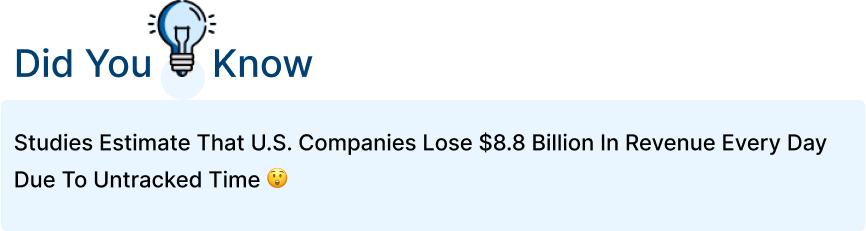
Want to try our Time Tracking Software?
Try Desklog for free!

How does Time Tracking Software work?
Time tracking software is designed to help individuals and organizations track their time in the most simple and accurate way. It allows users to create projects or tasks, generate detailed reports and analytics. These data are then used to analyze productivity and performance.
Almost every time tracking software has the ability to integrate with other software tools to streamline their operations smoothly.
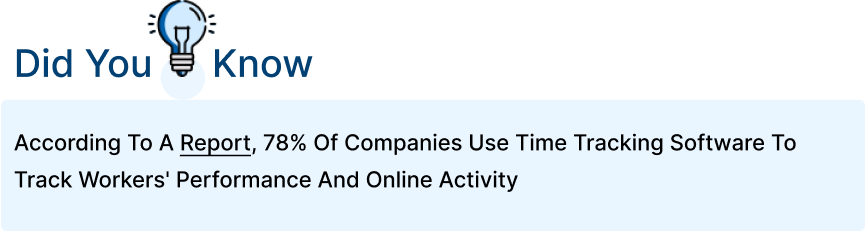
- Automated Time Tracker
- Absence Calendar
- Optional Screenshots
- Shift Management
- App & Url Tracking
- Project Time Tracking
- Document Title tracking
- Attendance Report Generator
- App Time Tracker
- Timesheet
- Work Productivity Graph
- Automated Invoicing
These features enable the employer to see how much time employees are spending on each task and how much time they spend on different types of work. This software also helps to see how much time employees are spending on breaks, if they are taking any breaks at all or if they are coming late to work or leaving early. This software is also used to see how much time employees spend on non-work-related activities like surfing the internet, chatting with colleagues, watching movies, sharing reels, listening to music, and playing ludo, of course, 😛
Further, this software can also be used to track the details of the company, All these details can be seen in a report that the software generates.
1. Automated Time Tracker
Employee monitoring software includes an automated time tracker that plays a pivotal role in assessing the overall productivity of employees. This feature enables organizations to accurately record the hours worked by each employee, providing valuable insights into their efficiency and performance.
Time at Work: Time spent at work by the user during working hours.
Productive and non- productive: The time spent on productive and non-productive apps on work hours.
Clock-in time: The time at which the user enters the workplace.
Clock-out time: Time at which user went offline or logged off. Also displays the status of the user when the user is available online.
Idle time: Time at which the user is away from the screen, doing other work
Offline time:Time at which the user is offline or without a network.
Private time: Time at which the user is logged off or outside the workplace.
By automating this process, businesses can streamline timekeeping and gain a comprehensive understanding of how time is allocated. This helps them make informed decisions to enhance productivity and optimize resource utilization.
2. Absence Calendar
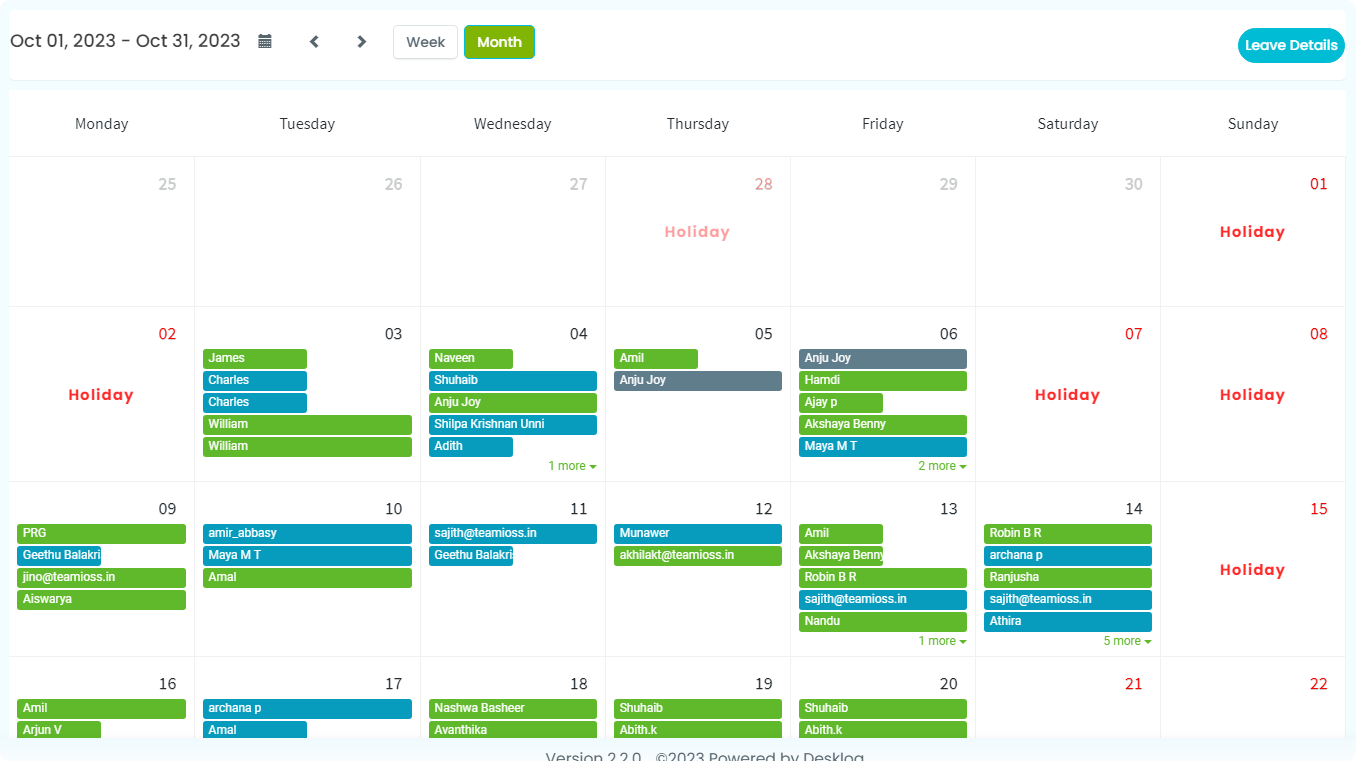
The absence calendar gives you a quick, accurate view of who will be absent from work and why, enabling you to make advance plans. This system allows both employees and admin to efficiently update and manage leave information. Employees have the flexibility to input their leave requests, specifying the dates and reasons for their absence, directly from their end. Simultaneously, admin also have access to this system, enabling them to oversee and approve leave requests, ensuring efficient workforce management.
3. Project Time Tracking
A project time tracking tool keeps track of the hours your team spends working on your projects & aids the project managers in maintaining control of project finances and schedules. It starts with the initiation phase, when the project’s goals and objectives are established, and it encompasses the complete project lifecycle from there. The time tracking tool makes sure that project timelines and budgets are followed as the project advances. This is carried out through execution, maintenance, & planning.
Desklog Shift Management Feature Launched
4. App & Url Tracking
App and URL tracking helps to track and understand the time spent on each program and categorize programs as productive, non-productive, and neutral. It lets you keep an eye on your team’s work by showing you how much time they spend on particular apps and URLs while they’re tracking their time. This provides detailed insights into their productivity and time management. This feature helps users gain a better understanding of how they spend their time and make informed decisions to optimize their workflow.
Productive Apps: List of productive apps accessed by the user and the time spent on them.
Non Productive Apps: List of non-productive apps accessed by the user and the time on it.
Neutral Apps: List of neutral apps accessed by the user and the time spent on them.
5.Shift Management
Shift management refers to the process of organizing, scheduling, and controlling personnel shifts or work schedules within a company. This makes it simple for firms to organize and allocate shifts to workers, which streamlines scheduling and guarantees adequate coverage. It also enables employees to view their assigned shifts, request shift changes, and provides managers with a convenient way to track and manage workforce scheduling.
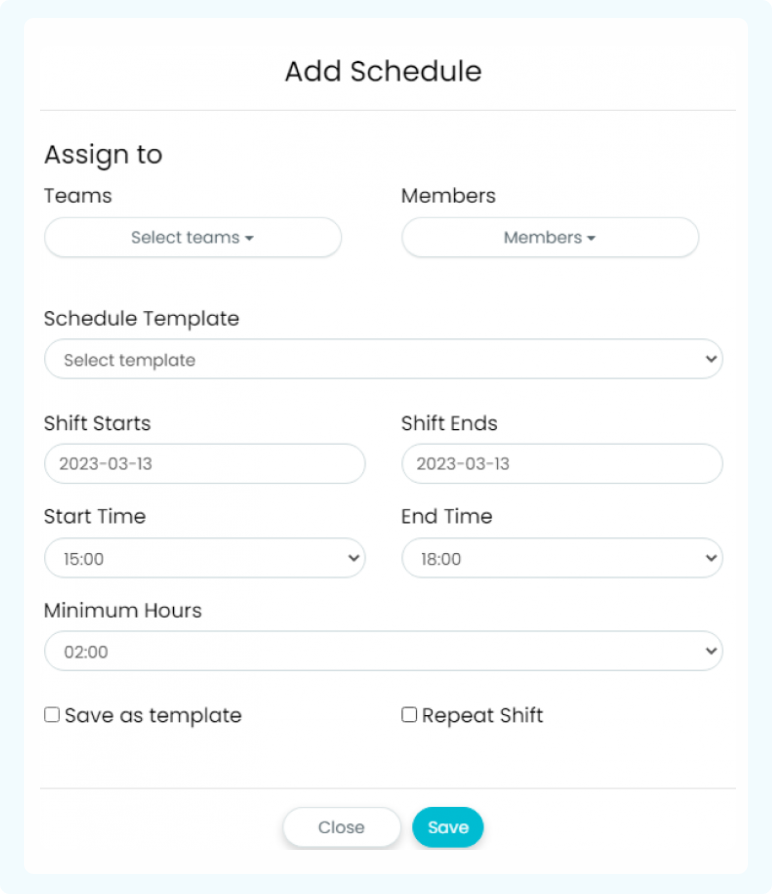
6. Timesheet
Time tracking softwares will automatically fill out timesheets on a regular basis. This includes recording the date, checkin & checkout time, the hours worked, tasks executed and a description of the task or project worked on. In addition, timesheets are an essential tool for accurately tracking work hours, calculating payroll and for budgeting, invoicing, and project management.
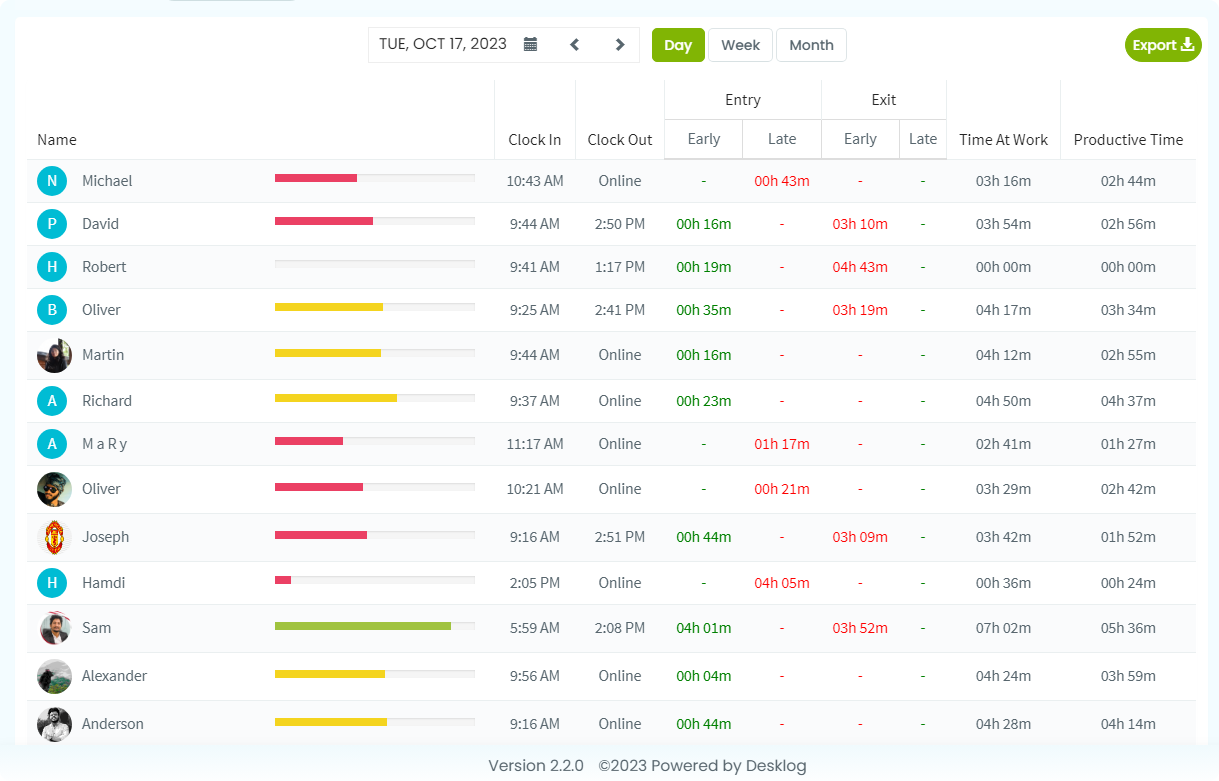
7. Optional Screenshots
Optional screenshot feature allows users to capture periodic snapshots of their computer screen while tracking work hours. Even though taking screenshots are not appreciated, some time tracking softwares gives access to capture screenshots, provided if the clients require the feature or in case of unavoidable situations. Users have the flexibility to customize the frequency and privacy settings of these screenshots, ensuring they align with their specific needs and privacy concerns.
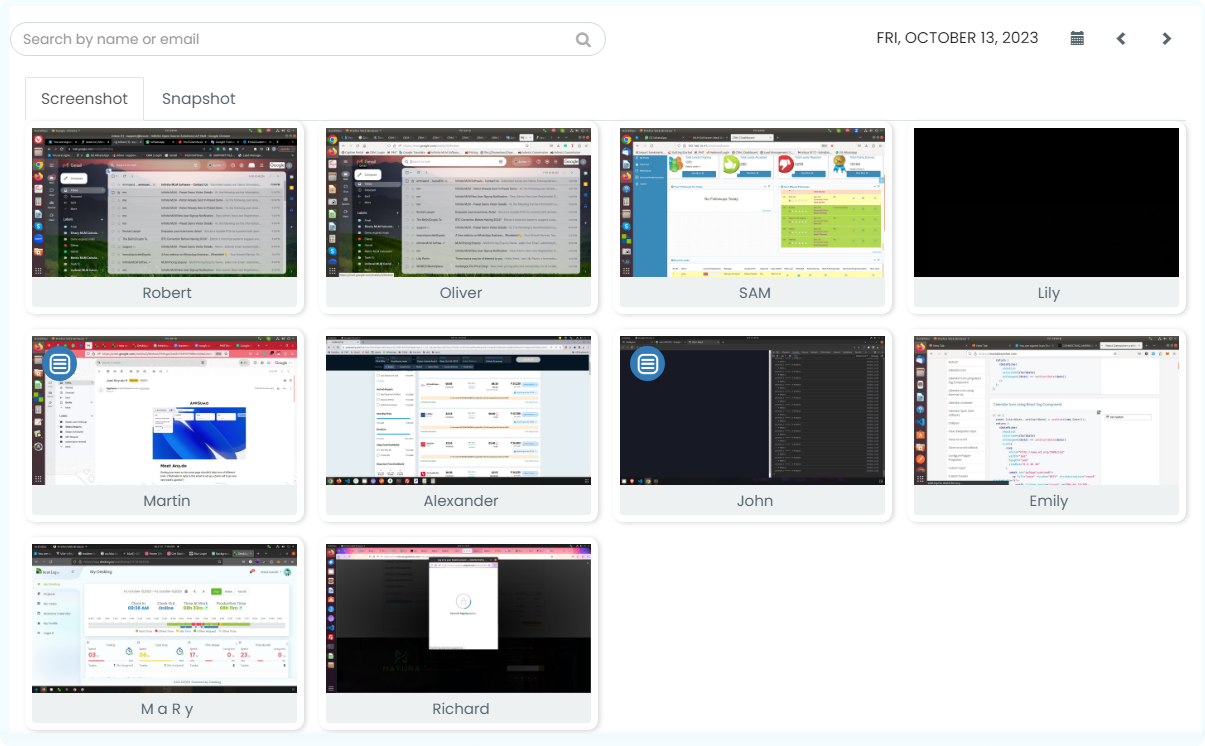
8. Calculate monthly working hours
Numerous companies implement minimum monthly work hour requirements to ensure their employees meet certain productivity standards. However, manually calculating these hours can be a tedious and error-prone task. Human errors in tracking, recording, or calculating these hours can lead to inaccurate results, which may affect both the company and the employees. Many modern businesses use automated time tracking software to simplify and prevent errors in tracking employee work hours.
Time Tracking Software for Freelancers
Freelancers often have to handle multiple projects at the same time. It is very easy for things to get mixed up for them. Time tracking software can ease the pressure on freelancers and help them focus on their work. Desklog helps freelancers manage the time spent on different projects. Distractions can be eliminated and effective reports can be accessed based on tasks performed.

How Desklog can assist
Your monthly working hours can be found in just one click from your dashboard using Desklog. The data will be accurate, easy to find, and free of any errors. You can also find your monthly productive time and idle time easily using Desklog.
Benefits Of Time Tracking Software
Now you can point out the benefits of employee time tracking software after knowing the features and the working procedure of employee productivity monitoring software.
- You can maintain a good work record for all employees.
- Analyzes the working habit of all the employees.
- It is also a productivity tracker and finds out the bottleneck involved in enhancing productivity.
- Plan your schedule, budget, and resources required for the project.
- With advanced features, track the real-time activities performed by the employees.
- Manage the task well with an automatic timer to calculate the time required to complete the assigned task and keep a track of the work progress.
- Effective report management with productivity graphs and work graphs and analyze the time spent on productive apps or non-productive apps.
- Make your account and budgeting quick and easier.
- With integrations, get connected to third-party applications to automate your work.
- Simple and easy way to track the remote employees and check whether the employees are available online or you can view the arrival time, and left time of the employee.
- Easy to analyze the overall project profitability with automated invoices for billable hours.
Conclusion
In this article, we’ve got a detailed scoop on how time tracking software works. With advanced features like automated time tracking, project time tracking, and reporting, this software can help you optimize your team’s time and resources, ultimately boosting your business’s growth. By providing accurate insights into how time is being spent, this software helps teams to work more efficiently, make better decisions, and stay on track towards their goals.
So why not give it a try today and see how this software can transform the way you work? Remember, time is one of your most valuable resources – so use it wisely with the help of time tracking software!

