Project Time Tracking for Small Business: How to Get Started and Achieve Big Results
“Time management is really life management.” – Brian Tracy
As a business owner, you understand the importance of managing your time effectively. Every minute counts when it comes to growing your business and achieving your goals.
No matter if you’re a solo entrepreneur or have a small team working alongside you, taking your business to the next level requires a special kind of magic. And that magic lies in the power of project time tracking. With this game-changing tool, you can make every minute count and watch your business soar to new heights.
This revolutionary tool has the power to maximize every minute of your time and propel your business to unprecedented levels of success.
So, let’s plunge into the depths of project time tracking and discover the secrets to unlocking its full potential. Get ready to wave your productivity wand and create some serious magic!
Abracadabra 🧙
How Does Project Time Tracking Work?
According to reports, there are 33.2 million small businesses in America, which account for 99.9% of all U.S. firms. Without tracking the employees’ projects and tasks it will be difficult for the smooth functioning of these firms. With a project time tracking tool, it’s easy to manage the workflow of the team. But how? With project time tracking!
Project Time Tracking involves using software tools to track the time employees spend on different projects and tasks. These tools can be used to track time spent on individual tasks, as well as the overall time spent on a project. The data collected can be used to analyze employee productivity and identify areas where improvements can be made.
Advantages of Using Project Time Tracking Tools for Small Businesses
Tracking time manually can be a daunting and time-consuming task, taking away from valuable resources that could be better spent on other aspects of your business. Fortunately, project time tracking tools offer a streamlined solution ultimately for increased profitability. Let’s look at how project time tracking tools benefit businesses.
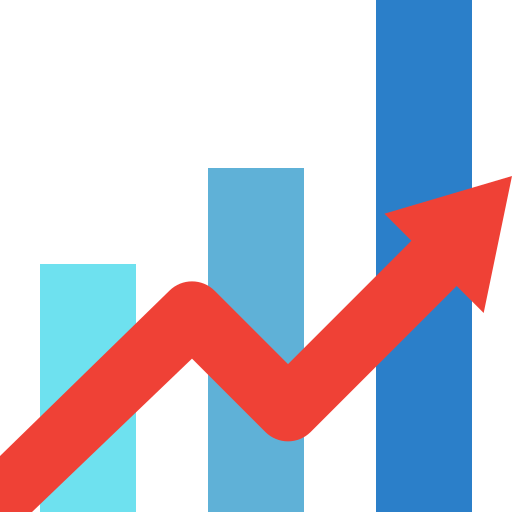
Increased Productivity
Project management tools assist in defining goals, assigning tasks, thereby taking steps to improve their productivity.

Accurate Billing
Accurate project time tracking enables precise client billing, leading to increased revenue for projects.
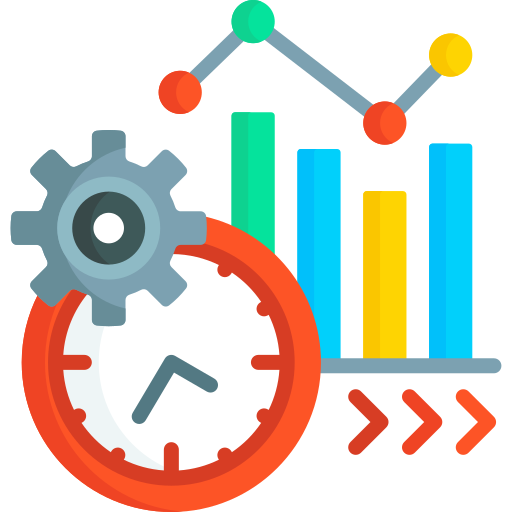
Improved Time Management
Project time tracking tools help employees to manage their time better and prioritize their tasks, resulting in improved efficiency.

Real-Time Reporting
Project time tracking tools provide real-time reporting, allowing managers to make quick decisions and respond to changes in the project.
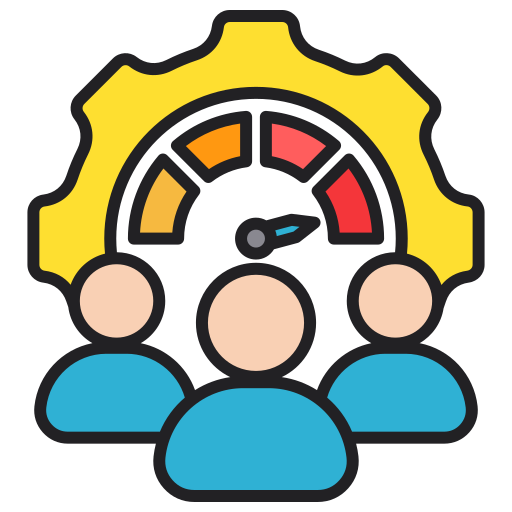
Analyze Team’s Performance
The collected data helps project managers assess team productivity, identify areas for improvement, and implement strategies to optimize team performance.
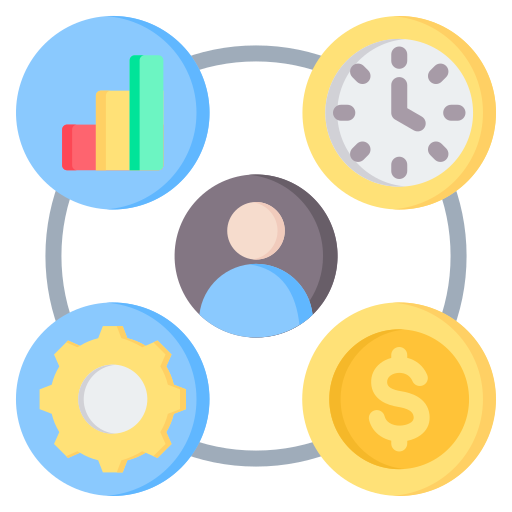
Avoiding Hidden Project Costs
Time tracking, when organized correctly, solves the common problem of unaccounted time expenses.

Planning and Forecasting
Time tracking data provide insights on how much time is required to perform specific tasks so that you can plan and forecast accordingly.

Identifies Risk and Issues
Project time tracking tool risk and potential issues helping teams to understand where their project is heading.
In short, Project time tracking is a crucial aspect of managing employee productivity in small businesses. By using project time tracking tools, businesses can identify on which project/task employees are spending too much time and take steps to improve their efficiency. This ultimately leads to improved productivity, better time management, and increased revenue.
How to Choose the Right Project Time Tracking Tool?
Now that you understand the importance of project time tracking, the next step is selecting the right tool to help you manage and monitor your team’s time effectively. With so many project time tracking tools available in the market, it can be overwhelming to choose the right one for your small business. In this section, we’ll outline the factors to consider when selecting a project time tracking tool, compare and contrast popular tools in the market, and provide tips on how to choose the right tool for your business.
Want to try our Time Tracking Software?
Try Desklog for free!
Try free for 14 days | No credit card required

Factors to Consider When Selecting a Project Time Tracking Tool
When choosing a project management tool, it’s essential to consider the following factors:

Features
Look for a tool that offers features that align with your business needs, such as task management, team collaboration, reporting, and invoicing.

Ease of Use
A tool that is easy to navigate and user-friendly is essential, especially if you have a small team or are a solopreneur.

Compatibility
Ensure that the tool is compatible with your devices and operating system to avoid compatibility issues.

Integration
Consider a tool that integrates with other applications you use in your business, such as project management software, payroll software, or accounting software.

Cost
Evaluate the cost of the tool and determine if it fits within your budget.

Choosing the right project time tracking tool is essential for small businesses that want to boost productivity and efficiency. You can make an informed selection and select a tool that matches your business needs by examining the elements described above and comparing popular products. Don’t let the task of choosing a tool overwhelm you. Take the time to evaluate your options and choose the tool that will assist your small business in reaching new heights.
Mastering the Art of Project Time Management
Time is money, and in project management, it’s the key to success. But how do you ensure your team delivers projects on time? The answer lies in mastering the art of project time management. In fact, with the right tools and procedures, you can make project time management like a breeze. And the best part? You’ll see increased productivity, better team dynamics, and more successful projects!
This involves three main steps: tracking time, analyzing results, and planning for the future.
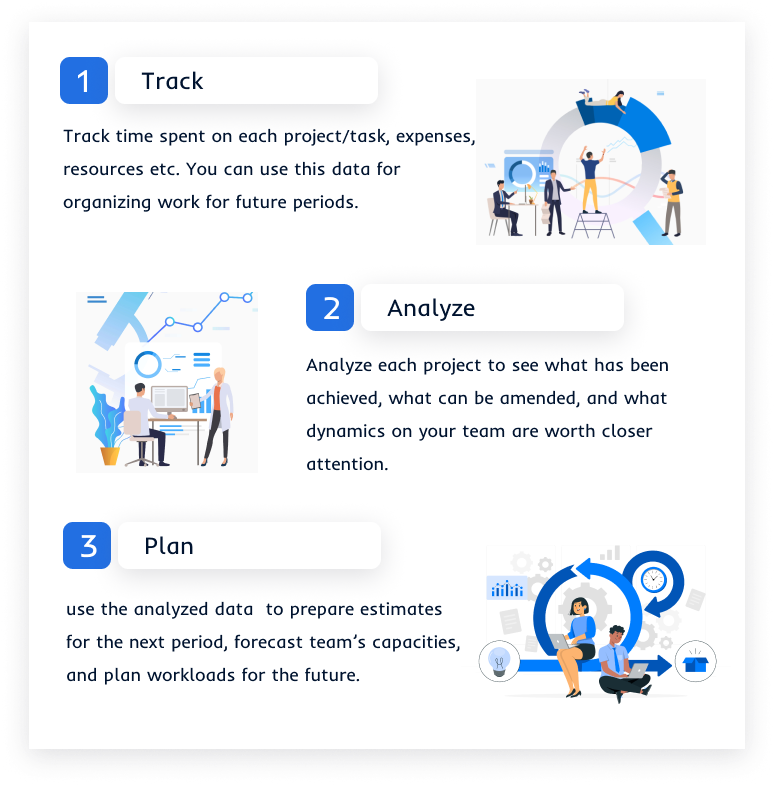
The Don’ts of Project Time Tracking
If time tracking is not implemented properly, it can become a source of frustration for everyone involved in project and work management. In fact, it may end up being counterproductive and cause more harm than good. Here are the Don’ts of Project time tracking.

Don’t spend too much time on tracking time, as it destroys the very idea of work optimization.

Don’t ignore the ways to use the collected data for future improvements. Otherwise, the entire process doesn’t make sense.

Don’t forget to keep tabs on your team’s time-tracking activities. While checking them on a daily basis may appear overly controlling, checking in once or a few times a week seems like a reasonable approach.

Don’t leave open the possibility to edit timesheets. To prevent your team members from correcting their logged time for previous weeks and months, approve and lock timesheets for past periods.
Popular Project Time Tracking Tools

A free time and project tracking software that tracks working hours, task & project time, to maximize productivity.

One of the most popular project management software to manage projects, organize tasks and reach new productivity levels.

It enables organisations to track your work. Jira also allows the creation of user stories, issues, and also the planning of sprints.

Projects can be created and broken down into sub-projects with individual deadlines. This makes it easier to monitor progress.
Although these tools are aligned with project management software features, Desklog stands out with its advanced features making it the best project time tracking software.
It provides a Project time tracking that is seamlessly integrated and available for free, helping to improve the efficiency of workflow.
And a Project Management Software to streamline workflows for efficient project management. It automatically assesses project performance to determine profitability and tracks the time spent on each project to facilitate effective project completion.
Winding Up
Implementing a project time tracking system helps you save time, reduce errors, and improve accuracy in invoicing – all of which can lead to increased profitability and growth.
By following these steps above, you can successfully integrate a time tracking system into your small business and achieve big results. If you haven’t already, we encourage you to take action and implement a project time tracking system in your small business. It may take some time and effort to get started, but the rewards will be well worth it in the end. Good luck!
















