As of 2025, over 40% of U.S. jobs are remote or hybrid, solidifying remote work as a long-term strategy, not just a passing trend. But while flexibility attracts talent, it’s structure that drives performance.

Without clear systems in place, even top teams struggle with scattered communication, unclear priorities, and burnout. This is where modern remote work systems step in; bringing together defined workflows, communication protocols, and time tracking softwares to create alignment, boost focus, and improve productivity across the board.
Overview: What You’ll Learn in This Guide
-
● What Is Remote Work & What Does Working Remotely Really Mean?
-
● Why Remote Teams Fail Without a Clear System?
-
● The Core of a Productive Remote Work System
-
● How Remote Work Systems Improve Productivity & Focus?
-
● Best Tools for Remote Worker Management
-
● Real-World Impact: What Happens When Systems Are in Place
-
● Final Checklist: Is Your Remote Work System Set Up for Success?

What Is A Remote Work System?
A remote work system brings together digital tools, clear processes, and communication norms to help teams work seamlessly across locations. It creates a unified environment where tasks, updates, and goals stay transparent. Managers gain real-time insight, while employees enjoy flexibility without losing structure.
What Is Remote Work & What Does Working Remotely Really Mean?
Definitions & Context for 2025
Remote work refers to a structured work model where employees perform their duties from locations outside the traditional office; whether that’s home, co-working spaces, cafés, or abroad. By 2025, this model has evolved into a systematic, outcome-driven approach emphasizing flexibility, autonomy, and digital collaboration.
According to strongdm 2025 stats; organizations have shifted from tracking mere attendance to measuring results, with around 40% of U.S. jobs offering remote or hybrid options in Q1 2025 Remote roles now make up over 15% of job listings, triple the share from 2020.
The Remote Work Productivity Statistics states that; companies rely heavily on cloud-based tools and async-first methods, helping remote teams waste 45% less time in meetings and boosting individual output by 20% through flexible scheduling.
To effectively support distributed teams, modern organizations invest in secure, scalable digital infrastructure from VPNs to performance dashboards that underpins productivity and visibility at scale.
Misconceptions vs. Modern Reality of Remote Work (2025)
| Common Misconception | Modern Reality |
|---|---|
| Remote work means working in pajamas with no structure | Remote work in 2025 is built on structured routines, with tools like Desklog, Time Doctor, and Toggl ensuring clear work hours and output tracking. |
| Teams are less productive when working remotely | Teams use project management tools like Desklog, ClickUp, Asana, or Jira to stay aligned on goals, deliverables, and deadlines, increasing productivity and transparency. |
| Remote work leads to communication breakdowns | Platforms like Slack, Microsoft Teams, and Notion enable async updates, shared documentation, and seamless collaboration across time zones. |
| Remote work is just a lingering pandemic trend | With integrated systems for tracking, planning, and collaboration, remote work is now a fully operational, long-term model adopted by leading organizations. |
Why Remote Teams Fail Without a Clear System?
Managing remote employees goes far beyond giving them a laptop and access to Slack. Without a clearly defined system, even high-performing teams can quickly lose direction. Remote work depends on structure, alignment, and visibility. When there is no operational clarity and teams are left to “just figure it out,” performance stalls, communication suffers, and burnout becomes inevitable.
Common Issues That Undermine Remote Teams

Tool Overload
Without a unified system, teams often use a patchwork of tools; project updates in one place, files in another, chats scattered across platforms. This fragmentation leads to confusion, duplication of effort, and wasted time switching between apps.

Poor Visibility
When there’s no real-time way to track tasks, deadlines, or work progress, managers either micromanage or stay in the dark. Tools like Desklog, ClickUp, or Jira help, but only if they’re consistently used within a systemized framework.

Burnout & Blurred Boundaries
Remote employees often feel the need to be constantly available. In the absence of clear schedules, task ownership, and communication norms, the lines between work and life blur, leading to overwork and emotional fatigue.

Lack of Role Clarity
In distributed teams, job responsibilities and ownership can get fuzzy. Without documented processes or well-defined roles, tasks fall through the cracks, and accountability becomes difficult to enforce.

No Shared Rituals or Checkpoints
When teams lack structured rituals like daily standups, weekly reviews, or retrospectives, it’s harder to stay aligned. Regular checkpoints keep momentum strong and help uncover blockers before they escalate.

Inconsistent Documentation
Without centralized documentation for how things are done (SOPs, onboarding guides, checklists), knowledge becomes siloed. This leads to repetitive questions, onboarding delays, and process inconsistencies.

Delayed Feedback Loops
When feedback is irregular or only delivered during performance reviews, remote employees can’t adjust in real time. This leads to missed expectations and disengagement.
The Hidden Cost of “Just Letting People Figure It Out”
It may feel empowering to avoid rigid systems, but ambiguity in remote work creates more friction than freedom. When expectations are not defined, tools are not standardized, and communication is not deliberate, remote employees feel unsupported and disconnected. Over time, this translates into missed goals, lowered engagement, and high turnover.
Clear systems do not mean more rules. They mean fewer assumptions. Managing remote employees effectively starts with creating shared clarity: around goals, workflows, tools, communication rhythms, and feedback. It’s the difference between simply working from home and truly working well together.
The Core of a Productive Remote Work System
Remote workforce management is most effective when built on a clear and intentional system, one that supports communication, task execution, accountability, and flexibility. A productive remote work system isn’t just a stack of tools; it’s an ecosystem of structured processes that guide how distributed teams work, collaborate, and deliver results. Below are the core components every remote-first organization must master:
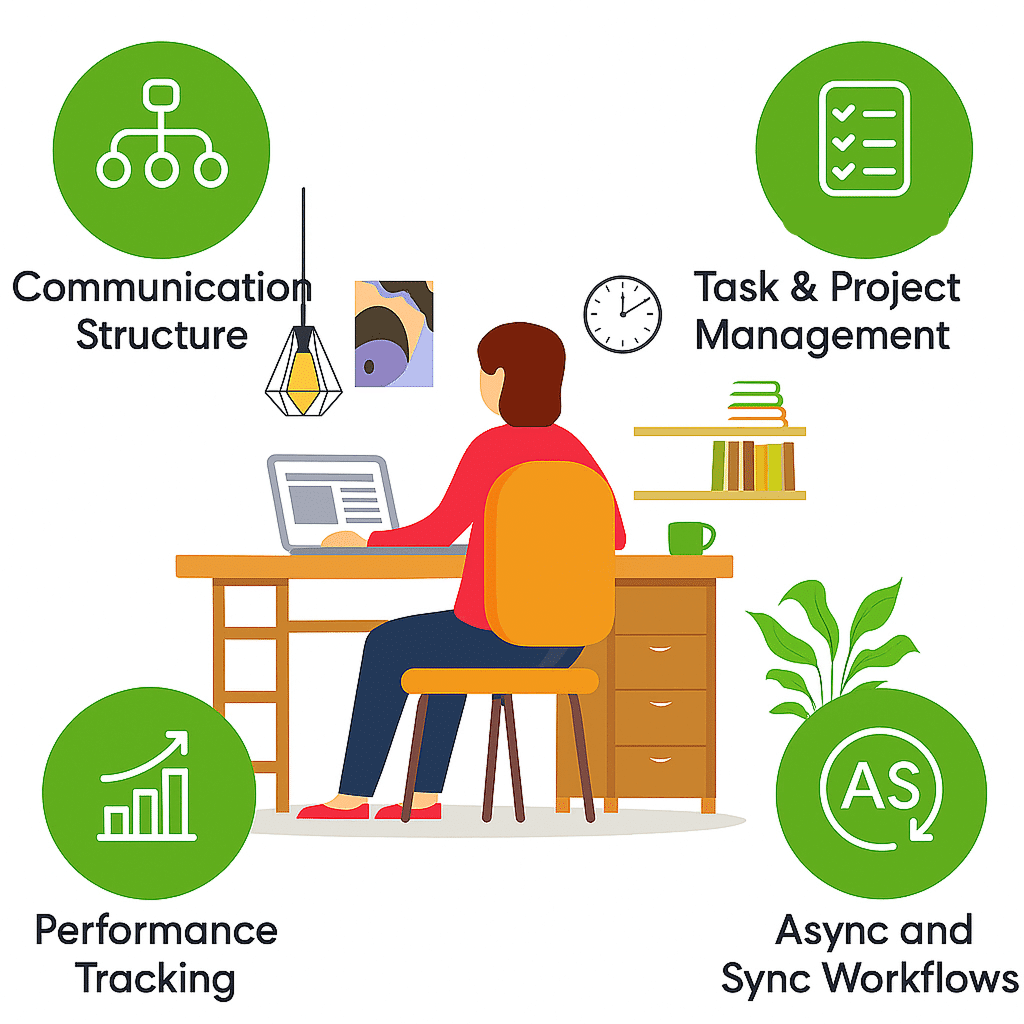
. Communication Structure
Strong communication is the foundation of every successful remote team. But more than just frequent messages, it’s about intentional communication design. This includes clear protocols for daily check-ins, updates, decisions, and feedback using a mix of synchronous tools (like video calls) and asynchronous channels (like threads or shared documents).
A platform like Desklog, with real-time tracking and app & URL tracking, allows managers to gain a transparent view of how communication tools are used helping identify potential bottlenecks, overuse of chat tools, or gaps in engagement that could affect team clarity and morale.
. Task and Project Management
Project clarity ensures work doesn’t fall through the cracks. A productive system defines how tasks are assigned, tracked, and delivered ideally in one place. Kanban boards, timelines, and status updates must be accessible and up to date.
Tools that support structured task flows like Desklog’s Project Time Tracking and Kanban View make remote project planning more reliable. By allowing task assignment, subtask management, and tracking of billable vs. non-billable hours, teams can stay on budget and manage resources more efficiently. This is essential for remote workforce management where visibility and self-direction are key.
. Performance Tracking
In the absence of physical supervision, tracking performance becomes critical but it must be done with clarity, not control. High-performing remote systems focus on outcomes and productivity signals, rather than micromanaging activity.
Desklog’s Automated Time Tracking and Activity Tracking offer a balanced approach. It tracks idle time, application usage, and browser behavior to classify work as productive or not. With Automated Timesheets and performance analytics, managers can spot trends, provide data-driven feedback, and help remote employees improve without overreach. This makes performance reviews and productivity audits far more accurate and actionable.
. Async and Sync Workflows
Productive remote teams understand when to collaborate live and when to work asynchronously. Meetings are reserved for decision-making and connection, not routine updates. Asynchronous updates, written documentation, and time-zone respectful deadlines reduce fatigue and allow for deep work.
Desklog’s Offline Time Tracking and real-time insights ensure that even async contributions are visible and valued. It helps identify how employees use their time across different schedules, empowering leaders to balance workloads and reduce unnecessary sync calls. Plus, with Leave Management and attendance tracking, it becomes easier to manage availability across time zones without manual intervention.
How Remote Work Systems Improve Productivity & Focus?
Modern remote work systems aren’t just a set of tools; they’re the backbone of a high-performance digital workspace. When structured well, they directly reduce friction, minimize cognitive overload, and increase team clarity. Here’s how:
Time Clarity = Less Burnout
Remote teams often blur the line between “available” and “productive.” But effective remote work systems clarify working hours, set expectations for response times, and visualize workloads. Features like Desklog’s real-time activity tracking or daily timesheets give employees structure without micromanagement. When everyone knows when work is happening, people stop feeling the need to prove they’re “online”- leading to work-life balance and less employee burnout.
Task Clarity = Fewer Meetings
With scattered information, teams tend to default to meetings. But well-integrated remote work systems replace status calls with transparent task boards, project dashboards, and automated progress updates. For example, using Desklog’s task management system lets you assign, prioritize, and follow tasks in real time; no recurring stand-ups needed. Clear tasks mean fewer check-ins, and that’s a win for both time and mental energy.
Too Many Tools = Notification Fatigue
We need tools that reduce distraction, not add to it . a smart remote work system consolidates communication, project updates, and performance tracking into fewer platforms. desklog’s focus mode, for instance, discourages app-hopping by tracking active time and surfacing productivity insights, team time management and restoring flow.The result? fewer pings, more flow.
Async Communication = Deep Work
Not everything needs an instant reply. Async-first remote work systems, where updates, comments, and feedback happen over time, allow individuals to manage their energy for time efficiency and focus on deep, meaningful work. Desklog’s timeline reports and activity logs offer leaders remote employee management insights, without interrupting creators mid-task.
Step-by-Step: How to Build a High-Performing Remote Work System
Building an efficient setup isn’t just about digital tools, it’s about establishing the right pillars for effectively managing a remote team. Here’s how to get it right:
Audit Tools & Workflows
Before adding new tools, examine what you already use. Map out the current tools across communication, task tracking, time management, and reporting. Are they being used consistently? Are there overlaps or silos? Desklog, for instance, offers features like app & URL tracking, real-time task boards, and automated attendance, all under one roof, which reduces tool fatigue. A good remote work system starts with knowing what’s working and what’s just noise.
Define Processes
Standard operating procedures (SOPs) are the backbone of remote success. Document how your team does its core tasks: onboarding, reporting, feedback, handoffs. Use process pages in Notion or Confluence, with quarterly reviews and version control. Link SOPs inside Desklog’s project tracker so they’re always accessible at the point of work. These will support employee accountability and standardize execution, even as teams grow.
Set Up Communication Rules
Miscommunication is the silent killer of remote teams. Establish rules for sync vs async communication, when to use Slack, when to document in project tools, and how to escalate. For instance, set norms like:
- ● Async updates via task comments
- ● Sync meetings only for blockers or brainstorms
- ● Slack for time-sensitive issues only
Use Desklog’s productivity analytics to track if the rules are helping reduce context switching and message overload.
Train the Team
Even the best remote work system will fail if people don’t know how to use it. Run structured onboarding and role-specific tool walkthroughs. Create demo videos or live sessions explaining how to log tasks, track time, or interpret reports via Desklog. Encourage peer learning and assign team champions who can help onboard others. Great systems are only as good as the team’s comfort with them.
Review & Optimize
Remote systems are not “set-and-forget.” Use analytics, feedback, and monthly reviews to optimize. Is team output improving? Are tools reducing friction or creating more of it? Desklog’s visual reports can help track time spent on tasks, spot bottlenecks, and identify where workflows break down. Use these insights to tweak the system quarterly and stay aligned with evolving team needs. Use insights on employee absenteeism in the workplace, idle time, and workload distribution to fine-tune systems.
Best Tools for Remote Worker Management
Managing a remote team isn’t just about flexibility, it’s about building the right systems that support clarity, accountability, and performance. With the rise of hybrid and distributed work, choosing the right tools is critical to avoid overload, missed deadlines, and burnout. The key? Equip your team with solutions that simplify communication, automate reporting, and track productivity without constant check-ins.
Below is a breakdown of top tools by category:
| Category | Tools | Use Case Summary |
|---|---|---|
| Time & Focus | Desklog, RescueTime | Track productive hours, manage distractions, and analyze focus trends in real time. |
| Task Management | Desklog, ClickUp, Trello, Asana | Assign tasks, track status, and integrate with time logs for complete work visibility. |
| Communication | Desklog, Slack, Zoom | Use built-in chat and task comments to reduce the need for external tools. |
| Documentation | Desklog, Notion, Confluence | Attach SOPs, notes, and documents directly within tasks and projects. |
| Reporting & Insights | Desklog Insights | Access detailed productivity reports, project timelines, and attendance summaries. |
Why Does This Matters?
An efficient remote worker management system creates clarity without micromanagement. It empowers employees to stay focused while giving managers full visibility into progress and performance. With tools like Desklog, you can unify tracking, communication, and reporting; all in one platform, eliminating the need for juggling five different apps to get one clear picture.
What Gets Measured, Gets Managed!
With Desklog, remote work management becomes data-driven, distraction-free, and scalable.
Real-World Impact: What Happens When Systems Are in Place
When a structured remote work system replaces ad-hoc processes, the transformation is both immediate and measurable. Here’s a practical comparison of what teams typically experience before and after implementing a unified system like Desklog.
Personalized Branding
- Managers depend on constant manual check-ins and scattered updates across multiple channels
- Daily meetings consume significant time due to lack of task clarity
- Time spent on tasks is difficult to track or optimize
- Employees feel overwhelmed by unclear expectations and overlapping responsibilities
After Implementing Desklog
- Real-time dashboards provide complete visibility into task ownership and progress
- Meeting volume is reduced significantly as updates happen asynchronously
- Productivity reports highlight top distractions and focus trends, allowing for better planning
- Teams report higher clarity, improved morale, and shorter project delivery cycles
See the Impact of Smarter Workflows
Tangible Benefits of an Advanced Remote System
Final Checklist: Is Your Remote Work System Set Up for Success?
Evaluate your current setup using the checklist below. If you’re missing any of these elements, your system may be costing you more time than it saves.
| ❓Question | 📌 Why It Matters |
|---|---|
| Are daily goals and tasks clearly visible to the team? | Prevents duplication and confusion, promotes accountability. |
| Is meeting time minimized through asynchronous updates? | Reduces interruptions and protects deep focus time. |
| Can you view performance in real time without interrupting the team? | Enables proactive support without micromanaging. |
| Are your SOPs documented, updated, and accessible? | Ensures operational consistency and smooth onboarding. |
If your answer is “NO” to even one of these, it may be time to re-evaluate your system!
Desklog brings all these elements into one platform — offering visibility, automation, and control customized for modern teams.
Start Your Personalized Desklog DemoConclusion
Remote work offers freedom; but without structure, it quickly turns into chaos. In 2025, the best teams aren’t just remote, they’re systemized. Tools like Desklog unify time tracking, task management, and reporting, creating clarity without micromanagement.
If your team still relies on scattered tools or constant check-ins, it’s time to upgrade the system, so remote work actually works.
FAQ
1 What is remote workforce management?
Remote workforce management refers to the strategic oversight of employees working from different locations. It involves managing communication, productivity, task execution, attendance, and performance through digital systems. The goal is to ensure teams remain aligned, engaged, and efficient regardless of where they work.
2What do I need to begin managing remote work?
To manage remote teams effectively, you need more than just video calls and messaging apps. Key components include strong internet access, secure VPNs, communication tools for sync and async updates, project and time management software, documented workflows (SOPs), and clear remote work policies. These ensure teams stay productive and accountable from day one.
3 Why do remote teams lose focus?
Without structure, remote teams often face tool overload, unclear task ownership, communication gaps, and lack of real-time feedback. This leads to confusion, fatigue, and missed deadlines, eventually affecting overall productivity and morale.
4How can time tracking improve remote productivity?
Time tracking creates visibility into how work hours are spent. It helps identify distractions, manage workload, and track performance trends. Teams can plan better, self-correct, and maintain focus, without the need for micromanagement.
5 What communication protocols work best for remote teams?
A mix of synchronous (live meetings for quick alignment) and asynchronous (written updates, comments, shared docs) communication works best. Setting clear expectations for when and how to communicate helps reduce overload and keeps collaboration smooth.
6How often should remote teams communicate?
Effective remote teams maintain regular touchpoints like daily stand-ups, weekly planning meetings, monthly retrospectives, and real-time chats for urgent issues. The goal is to stay connected without overwhelming the team with excessive meetings.
7How do you keep remote teams engaged?
Remote engagement requires deliberate action. Best practices include virtual team-building activities, public recognition of wins, casual check-ins, opportunities for learning, and frequent feedback. Engaged teams are more collaborative and resilient.
8How can I improve productivity in a remote team?
Improve productivity by setting clear goals, reducing unnecessary meetings, promoting deep work through async tools, tracking time effectively, and supporting mental well-being. Structure and flexibility together help teams perform their best.
9What legal or security considerations should I keep in mind?
Ensure compliance with regional labor laws, use encrypted communication tools, enforce secure access through VPNs, and define remote work safety policies. Managing access rights and protecting employee and client data are also essential for secure operations.
10What are the essential tools for remote team management?
You need tools that cover time tracking, task management, communication, documentation, and performance insights. The focus should be on integration and ease of use, enabling teams to collaborate efficiently without juggling too many platforms.

















