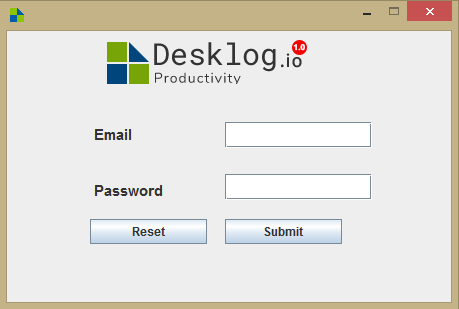1. Download the DMG file for Desklog from desklog.io/download.
2. Save this file in your applications folder to install Desklog.
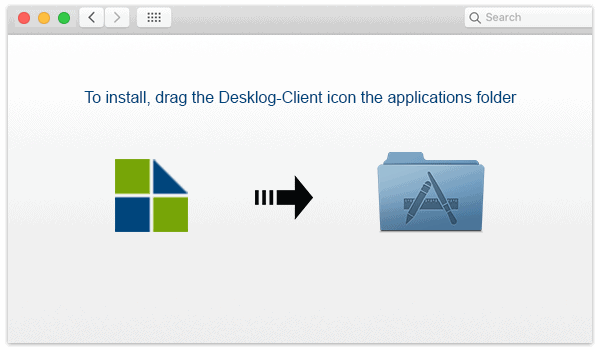
3. From your applications folder double-click on Desklog-Client.dmg
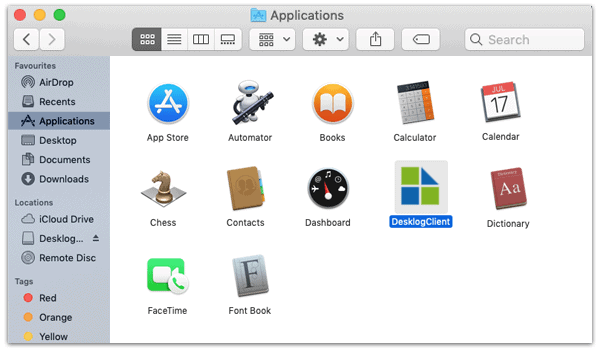
4. A pop up will appear, click on “Open”
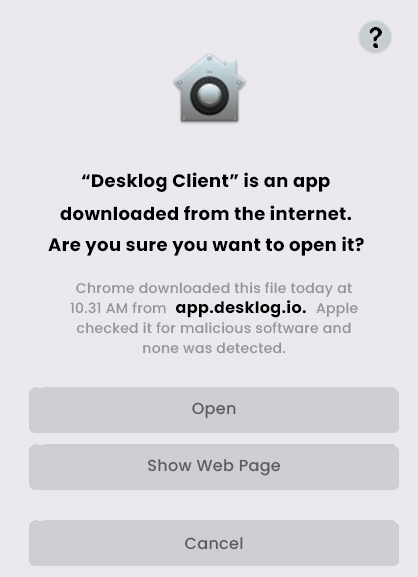
To fully employ the features of Desklog, ensure that you grant permission to your Mac when it requests access.
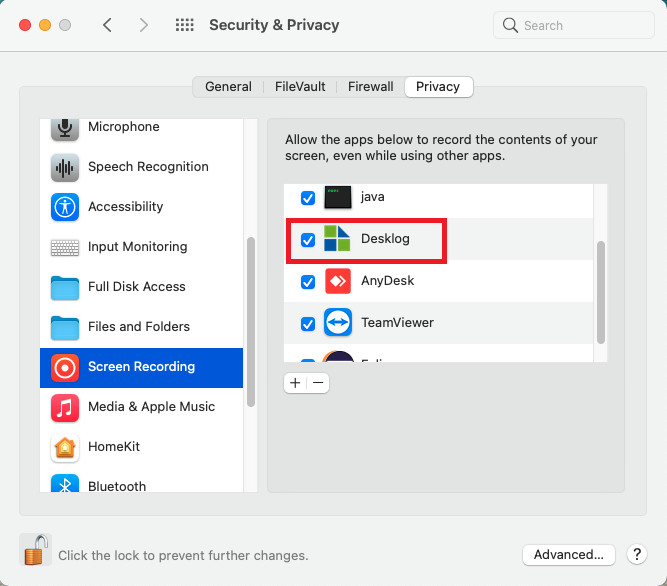
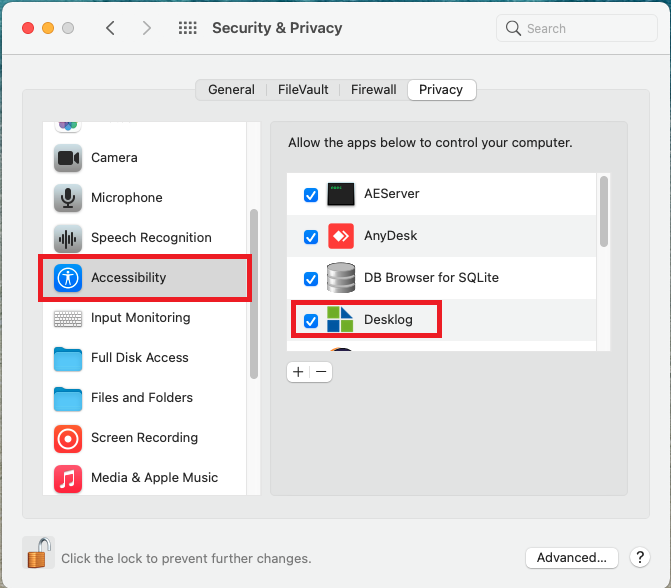
4. If you are already a Desklog user, log out from the current version before installing the updated version.
5. Double click on the Desklog icon from your applications folder.
6. After installing and launching the app, you must Sign In using login details