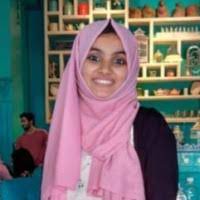Insightful Employee Monitoring Software Review (formerly Workpuls )
Employee monitoring software today has evolved from simple time tracking tools to sophisticated platforms that offer a plethora of features and functionalities. One such powerful tool has emerged: Insightful Employee Monitoring Software.
Insightful employee monitoring software is a program that has all the features and tools needed to keep track of employee productivity and activity. Launched in 2016, Insightful today has a good number of users and innovative features. This blog aims to provide a quick review and take on the features, benefits, drawbacks, pricing, system requirements, installation procedures, and alternatives to Insightful.
Come and discover how this software can help you unlock your team’s full potential, optimize processes, and drive sustainable success.
What is Insightful Employee Monitoring Software or Workpuls?
Insightful employee monitoring software is a program designed to track various aspects of an employee’s activities within a workplace environment. It operates in the background of an employee’s desktop or device, capturing data and providing valuable insights into their productivity and time management.
One of the key features of this software is the ability to track user activities. Another important functionality of insightful employee monitoring software is time tracking. It accurately records the time spent on different applications, projects, or tasks.
The software also provides graphical representations or reports to visualize productivity levels. Such visual representations offer a clear overview and make it easier for managers to assess productivity levels.
Additionally, insightful employee monitoring software has the capability to take screenshots at specified intervals. It provides employers with a visual record of an employee’s computer screen, helping them to gain insights into their work processes and identify any potential issues or areas for improvement.
Insightful Employee Monitoring Software Review
Insightful employee monitoring software collaborates with fresh concepts for productivity software development. Though there haven’t been many modifications to the software’s functions, there has been a change in how it brands itself around its users. Here is a quick review of how this time tracking software works for its users.
Features of Insightful (Workpuls)
Automatic Time Capture
Insightful can track the productive and nonproductive hours employees spend on their desktops. This tracking happens in the background without any inconvenience to the user.
Secure Employee Data
Insightful has both Cloud-based solutions and on-premise solutions to store your important customer data.
Screenshot Monitoring
Through its screenshot monitoring feature, Insightful allows companies to monitor employee activity and bring more transparency to their work and productivity. Screenshots can be configured in the following ways.
- Automatic screenshots
- Manual screenshots
- Customized screenshots
Productivity Trend Analysis
Track and point out the change in the overall productivity of the organization by evaluating employee output, to identify areas of improvement and measure the effectiveness of organizational strategies.
Project and Task Tracking
Tracks the progress of each task and understands weak and strong elements in the project cycle, thereby helping to better strategies project cycle in the future.
Payroll Calculation
The Payroll calculation feature gives the accurate calculation of pay that the employees deserve according to the normal and overtime hours they worked productively.
Offline Time Tracking and Overtime Calculation
Offline Time tracking helps to know when employees are not at the desk during office hours. Insightful can provide an accurate measurement of overtime hours worked by the employees.
A dashboard that shows real-time insights
Insightful shows real-time data on the number of employees, currently active/offline and unproductive employees.
Want to try our Time Tracking Software?
Try Desklog for free!

Benefits of Using Insightful Employee Monitoring Software
- Insights are simple to set up and use
- It has very few issues while working in the background of your network.
- Provides a well-summarized productivity report.
- Well-developed automation features.
- Generate daily, weekly, and monthly productivity reports.
- Good customer support- Phone & online.
- With a few clicks, managers can get their hands on many employee
- productivity-related information.
- Insightful claims to be highly customizable.
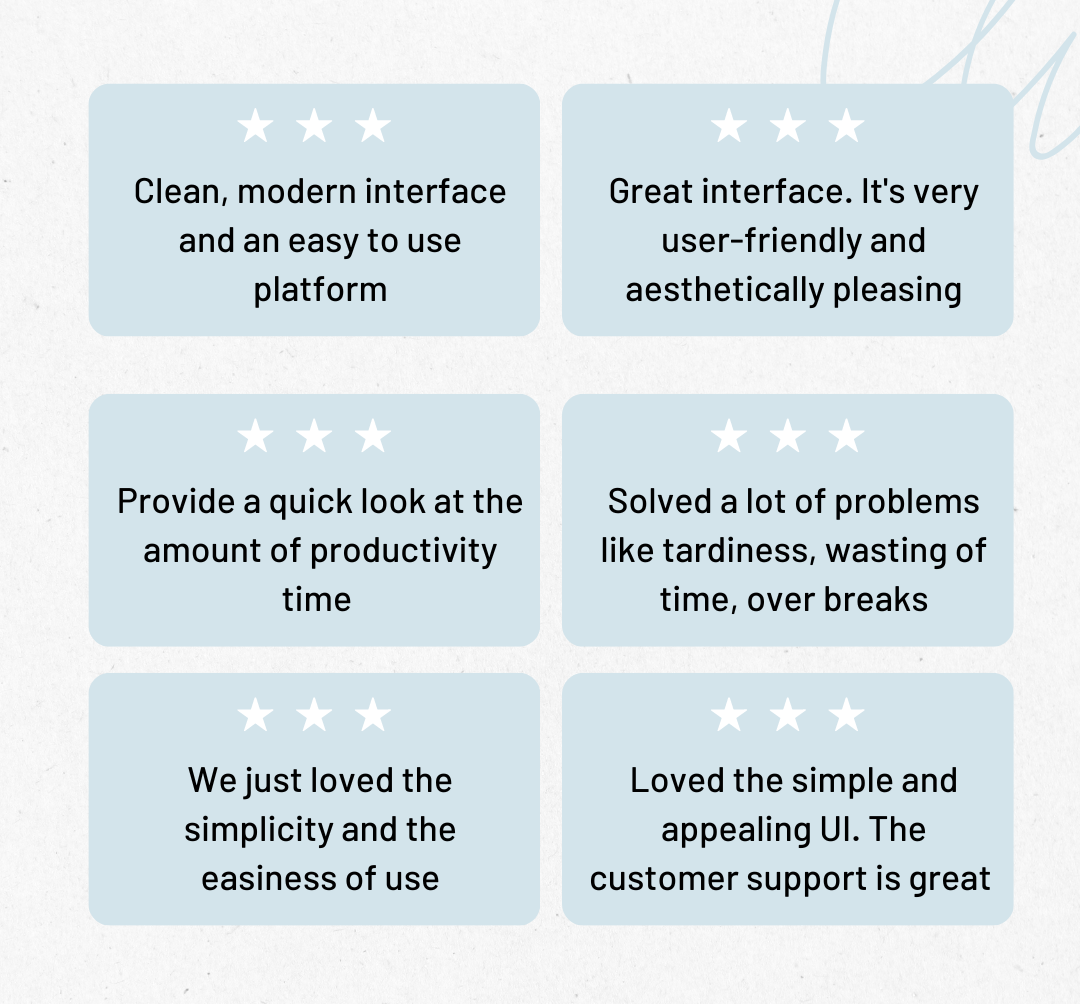
Limitations of Insightful Employee Monitoring Software
Though Insightful provides a free trial, it does not provide a free version. Also, Unlike many other employee tracking software, Insightful does not have features such as:
- Remote access /Control
- MMobile deployment and support
- In-Person Training
- Shift Scheduling and Management Features
- Biometric Integration
- Work/Task Timeline
Even Though Insightful has a cost advantage as compared to its competitors, many of the features are missing in Insightful that many of its users would require. In contrast, time tracking software like Desklog and Time Doctor have more features than Insightful.
Is it Possible To Cheat Insightful?
Is it possible to cheat time tracking software like Insightful?
For cunning employees, there are always creative methods to cheat the time tracking software. Some of the ways are as follows:
- Attaching a battery-operated toy to the computer’s mouse
- By using two monitors
- Manipulating Clock in and Clock out time
- By estimating intervals in which screenshot is taken
- Through Manipulating the code of the time tracking software
Who Benefits from Using Insightful?
Insightful work best for all small, medium, and large scale businesses and enterprises with the following situations:
- Enterprises that lag in productivity
- Companies that deal with highly confidential work processes need strong monitoring of employee integrity.
- Businesses that have complex or hard-to-manage project management or development cycles.
- Companies that are hybrid or have remote working employees
Insightful Time Tracking Software review in terms of System Requirements
Devices Supported
- Web-based
- iOS
- Android
- Desktop
- Insightful do not have mobile support
Server Supported
Server requirements for other time tracking software like Desklog are much lesser than that of World.
- Linux-based (Runs best on Ubuntu Server)
- 4 CPUs (High compared to average server requirement for time tracking software )
- 12 GB RAM (High compared to the average server requirement for time tracking software)
Bandwidth
- Light on bandwidth — dependent on user activity and configuration
- 100kb every 10 minutes (without screenshots)
- Demands 50 – 450kb per screenshot (with automated screenshots activation)
Storage
- Modest storage requirement – Depends on user behavior
- 500GB (SSD Preferred)
Insightful Demo
Insightful allows its users to experience its features in advance. But its Demo can be accessed only through filing a registration field, as shown below.
How to Download, Install, and Set Up Insightful employee monitoring software
Step 1: Create an account on the sign-up page
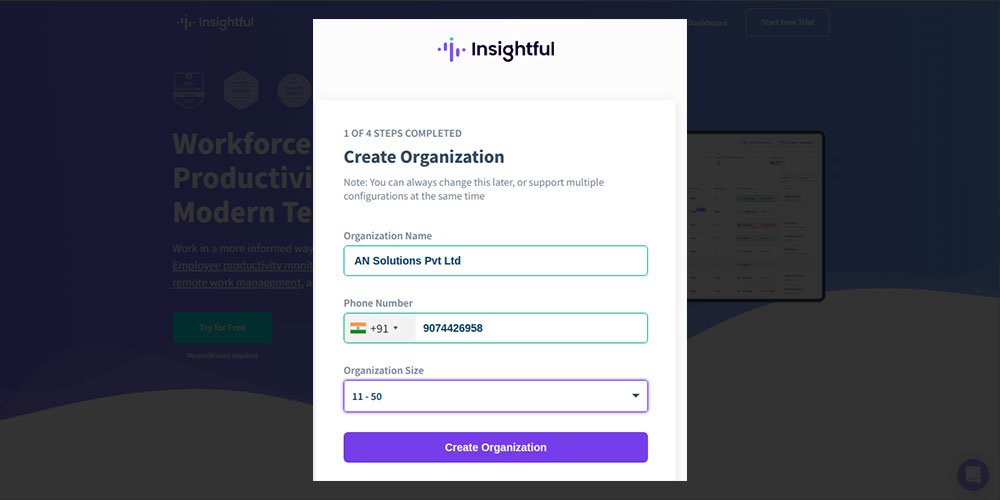
Step 2: Next, you will be asked to fill in details of the Company and employees
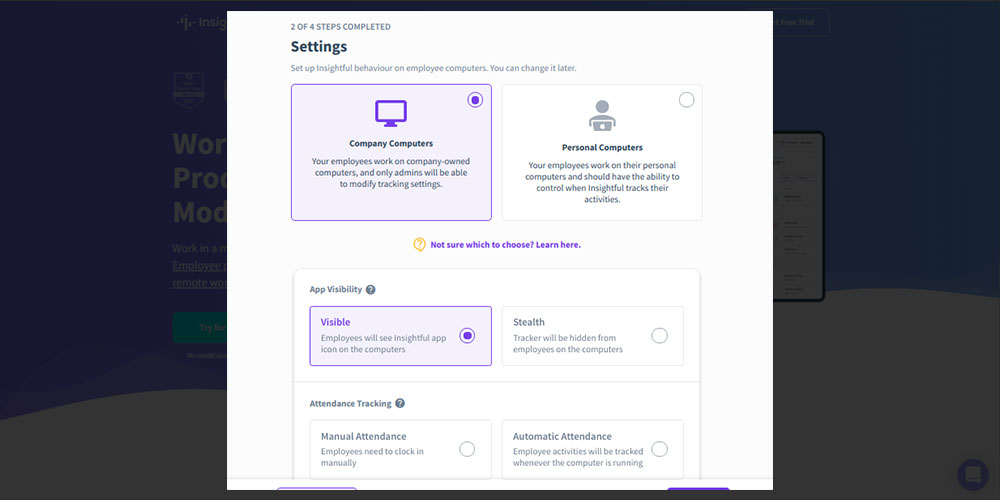
Choose the Company Computers option to track on-premises employees who work on company-owned computers.
Know more about On-premiseStep 3: Fill in and configure the tracking settings on a company level. Different settings for different teams and employees can be given.
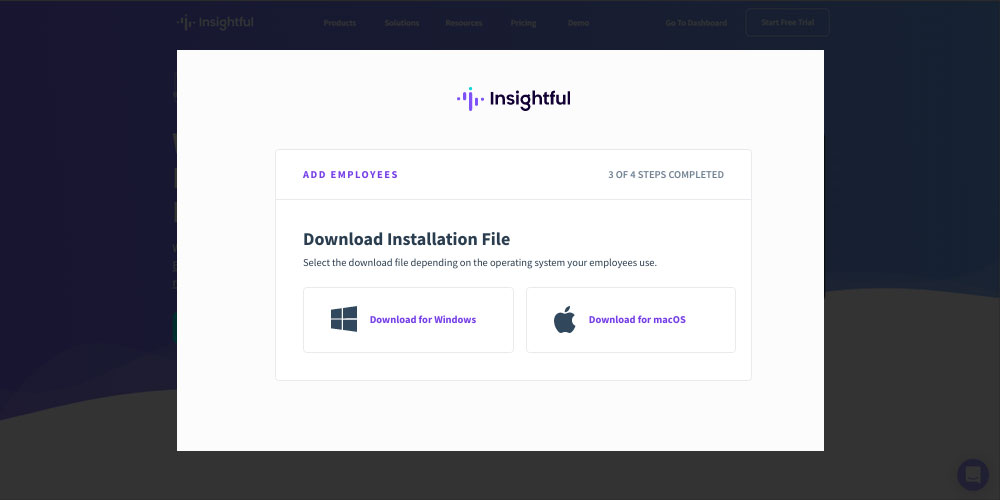
Step 4: Add employees and Download the install file
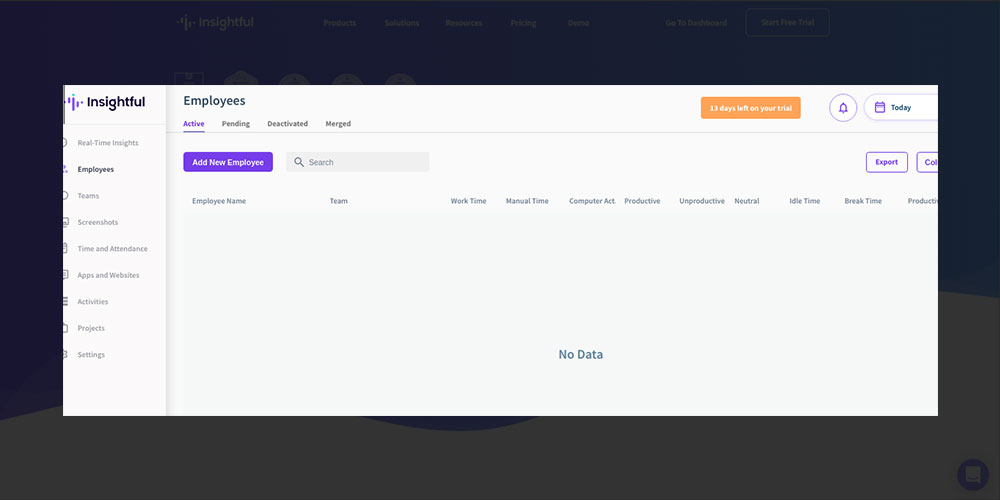
Ways Insightful stores data
Insightful has both Cloud and on-premise solutions to store data. For cloud-based solutions, Insightful claims to have a fast, easy setup that does not require any technical equipment. On-premise setup is also made available for companies with technical support and servers.
The Best Alternative For Insightful
As we have already said, Insightful lacks a lot of features which a perfect time tracking software needs. To track employees in the best way, the software should possess core features. And we have the ultimate solution that provides all the features – Desklog.
Desklog is a free time tracking software that incorporates automated tracking capabilities, making it an excellent choice for tracking on-site, remote, and freelance workers. It has more features than Insightful and charges a lesser cost for its time tracking software.
So what does Desklog apart is ofcourse its advanced features like:
- Project Time Tracking: With free Project Time Tracking, Desklog simplifies the complexities associated with project management by providing real time tracking.
- Automated Timesheet: Desklog keeps record of time spent by a person on a particular task or projects over a predetermined period of time.
- Absence Management: Desklog helps to easily configure leave policies, access leave history, and generate monthly or yearly reports on leave activities.
- Idle Time Tracking: Desklog tracks the time when your employees are away from the computers.
- Billing & Invoice: It automatically generates invoices using the billing & invoice feature with the help of accurate proof of work.
Closing Remarks
Insightful is definitely a good employee monitoring software. It offers a range of powerful tools and features to track employee productivity and activity. Even though it excels in numerous aspects, it falls short when it comes to matching the extensive feature set promised by other employee tracking software options. Moreover, it requires a larger system requirement to operate smoothly. However, making comparisons with alternative solutions remains a smart move, ensuring you make the best choice for your organization’s needs.
But if everything else fails, you can always throw a dart at a board of options and go with whatever you hit! Simply joking 😁