15 Best Remote Work Software Tools in 2024
Remote working was adopted widely by companies all over the world more than a year ago due to the pandemic situation. Even though it was a forced decision, many companies and employees alike are reaping the benefits of remote working. Technological progress has allowed us to work together on the same team without being physically together. 58.25% of companies over the world plan to blend remote work and office work into their plans. And only 15.5% of companies intend to return to full office work. Some companies have even ditched their offices and switched completely to remote working.
Remote working comes with benefits such as setting your own schedule, working from the comforts of your home, escape from the daily commute, and overall reduced stress. But it also has its share of challenges. Remote workers face difficulties with communication, teammate interaction, and clarity.
Using the right set of remote working sofware tools can help your team save time and boost their productivity. All the difficulties mentioned above can be overcome by using the right tools. To enhance your remote working experience, here we have listed the 15 best remote work time tracking software tools in 2023. These tools will make it easier to manage remote employees and make communication and collaboration effortless. So let’s have a look.
Top 15 Remote Work Software Tools in 2023
- Desklog
- Slack
- Google Drive
- Dropbox
- Todoist
- Nextiva
- Zoom
- Sign in Scheduling
- Evernote
- Statily
- BaseCamp
- Krisp
- Officevibe
- Blink
- Proofhub
#1. Desklog

Employees working remotely require a tool that can help track work hours and productivity. Desklog is a time tracking software with advanced features such as app/URL tracking, automatic screenshots, attendance management, and much more. It is optimized for remote teams to make the most out of their time, and maintain productivity. Desklog’s lightweight and easy-to-use apps for Mac, Windows, and Linux simplifies the whole tracking process. It also provides various productivity reports and even records the work done even when there is no internet. Desklog being an all-in-one remote employee time and productivity tracking software is a must-have for remote working teams.
Features
- Automated Time Tracking
- Idle Time Tracking
- Automated Timesheet
- App/URL Tracking
- Attendance Management
- Time Request
- Project Time Tracking
- Project Billing & Invoice
2. Slack
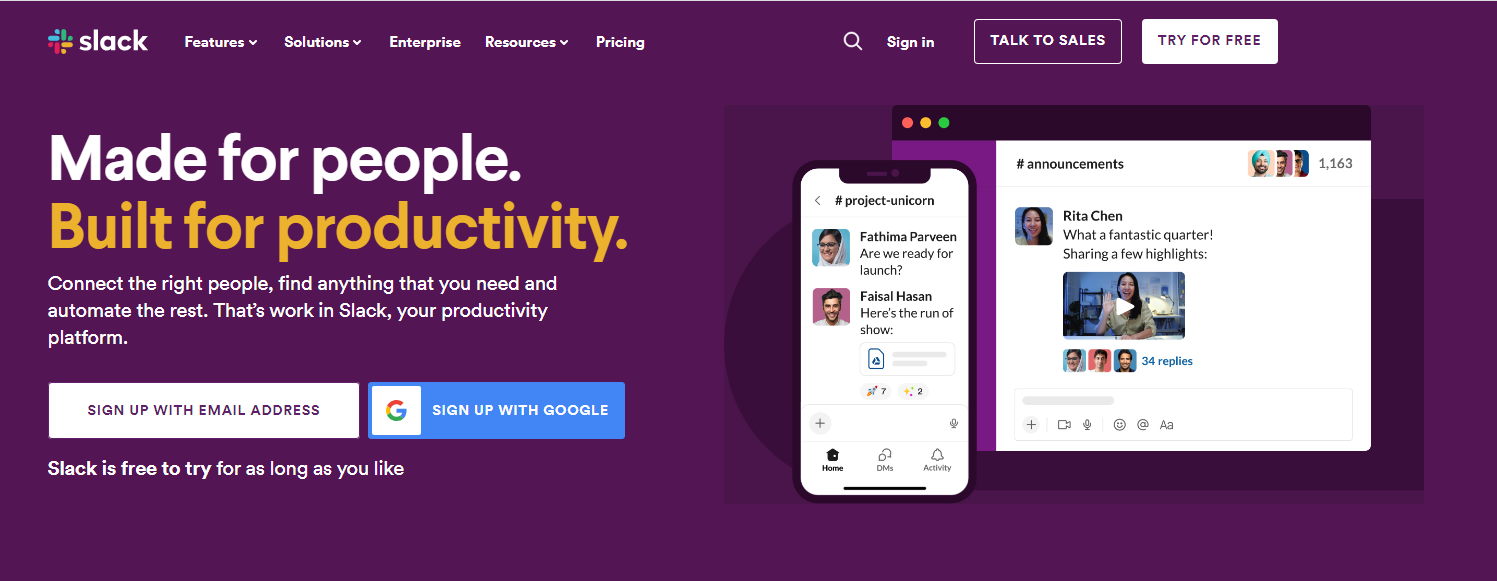
Communication is a major challenge faced by remote workers. It is not like being in the office where you can just turn around and talk directly with your teammates. Slack is one of the most popular and useful communication tools used by remote teams. It lets you hold real-time discussions with your team, organize channels for various purposes, share files, voice and video calls, and much more. Slack is widely used by companies all over the world.
Features
- Channels
- Direct Messaging
- Slack Connect
- Recording and Sharing
- Audio and Video Calls
- Message Search
- File Sharing
- Apps & Integration
Pricing
| Free | $0 |
| Pro | $2.95 |
| Business | $5.07 |
| Enterprise | Customizable |
3.Google Drive
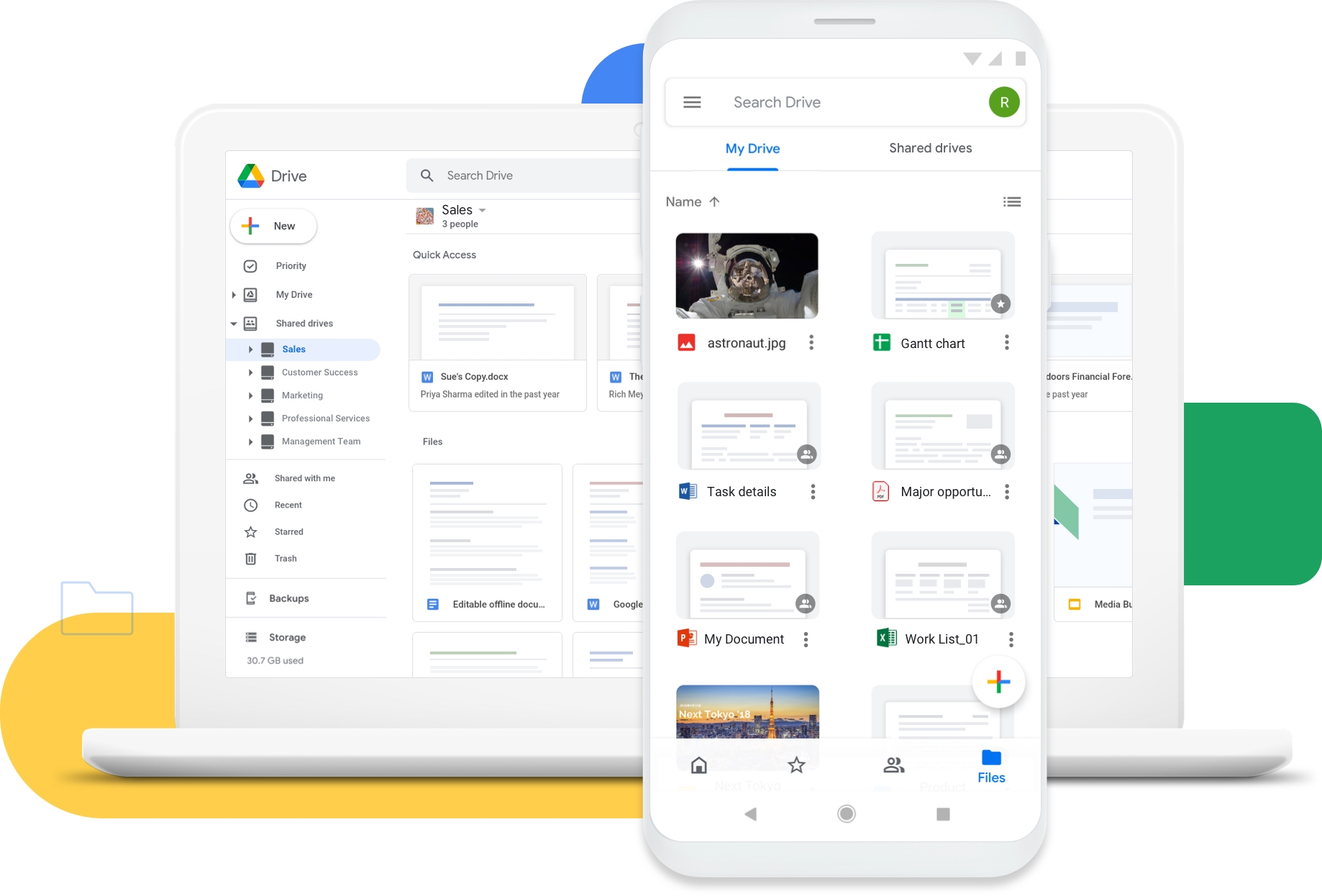
Companies have been storing files on the cloud long before the pandemic. Google Drive is a cloud storage platform that stores all your work files in one safe and centralized location. Remote workers can create and edit docs, spreadsheets, and slides. You can also see the edits made by team members in real-time. Google Drive can be synced across multiple devices. Features
Features
- Cloud file storage and sharing
- Document processing
- Spreadsheets
- Presentations
- Security
- Integration
- Speedy search
Pricing
| Free | Free with google sheet, docs, slides, forms, keeps |
| Business Standards | $12 USD |
| Google 1 | Subscription plan for your personal account |
4. Drop Box
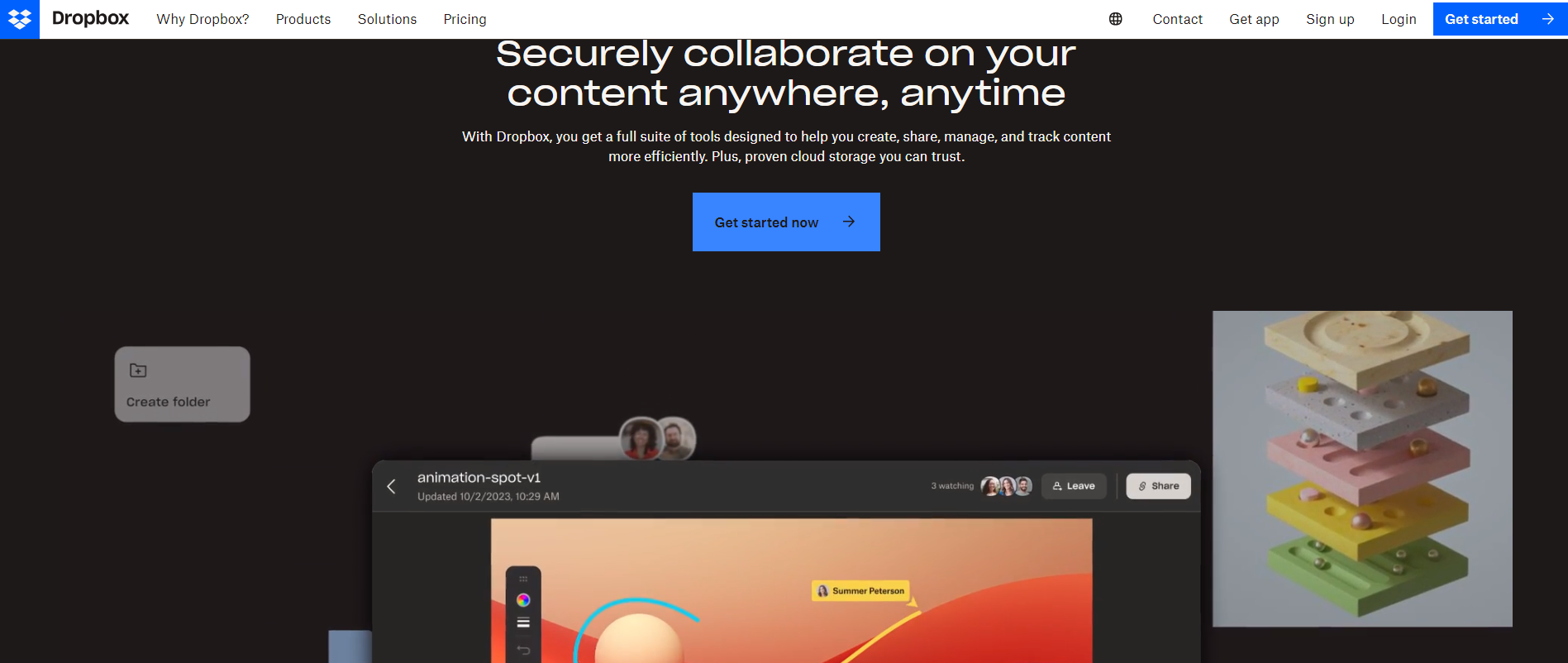
Dropbox is another cloud storage service similar to Google drive. It is a modern workspace that provides multiple features for remote work. Remote workers can effortlessly sync, send/receive and collaborate on different types of files. This cloud storage system possesses an API that makes it helpful for remote contributors. It enables the sharing of large files in PowerPoint, Photoshop, and sketch format with colleagues.
Features
- Cloud storage
- File sharing
- Productivity tools
- Content collaboration
| Plus | $9.99/month |
| Essentials | $18/month |
| Business | $20/user/month |
| Business Plus | $26/user/month |
5. Todoist
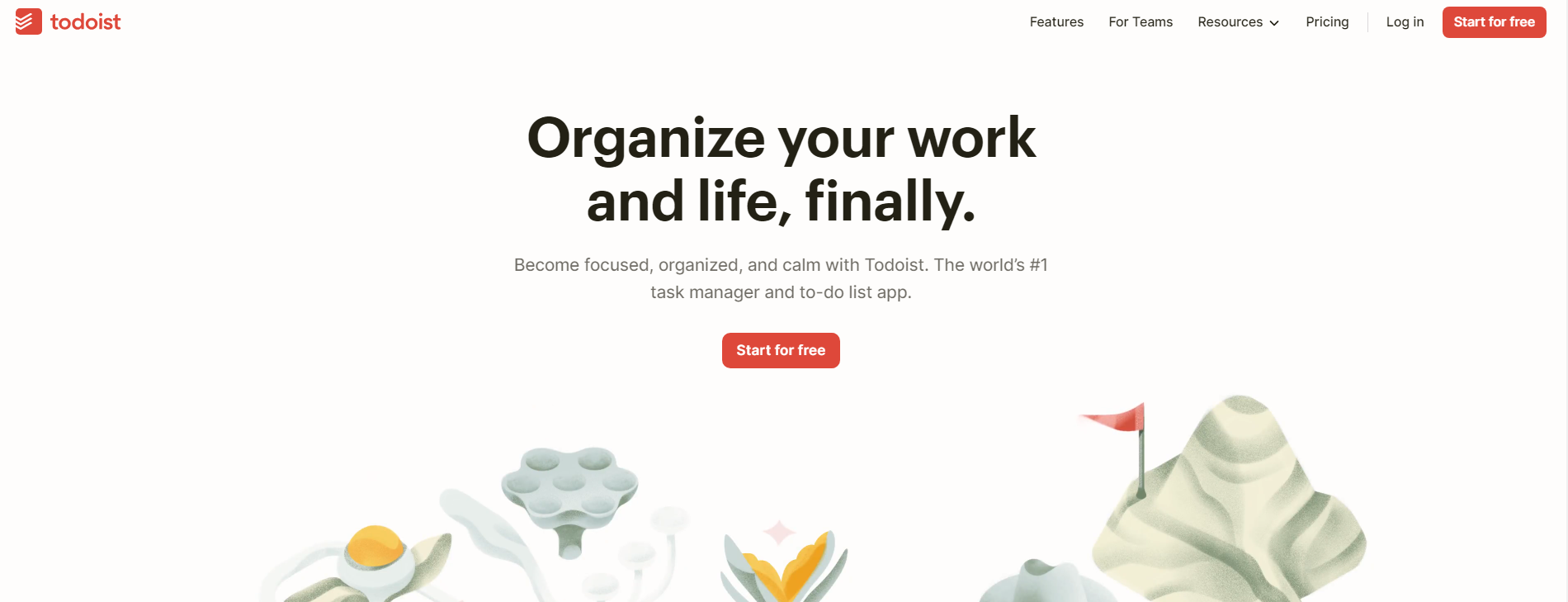
Todoist puts all your to-dos in a single place, so you can organize your work hours adequately and ensure that you don’t overlook something crucial in remote working. . When a new task comes up, you can just add a to-do note and get back to your original task. You can create to-dos and reminders instantly by using Todoist’s quick add feature. It also allows you to create sub-tasks.
Features
- Task management
- Task dependencies
- Delegate tasks
- Kanban boards
- Assign priority levels
- Notifications
Pricing
| Free | Limited Features |
| Pro Plan | $5/month |
6. Nextiva
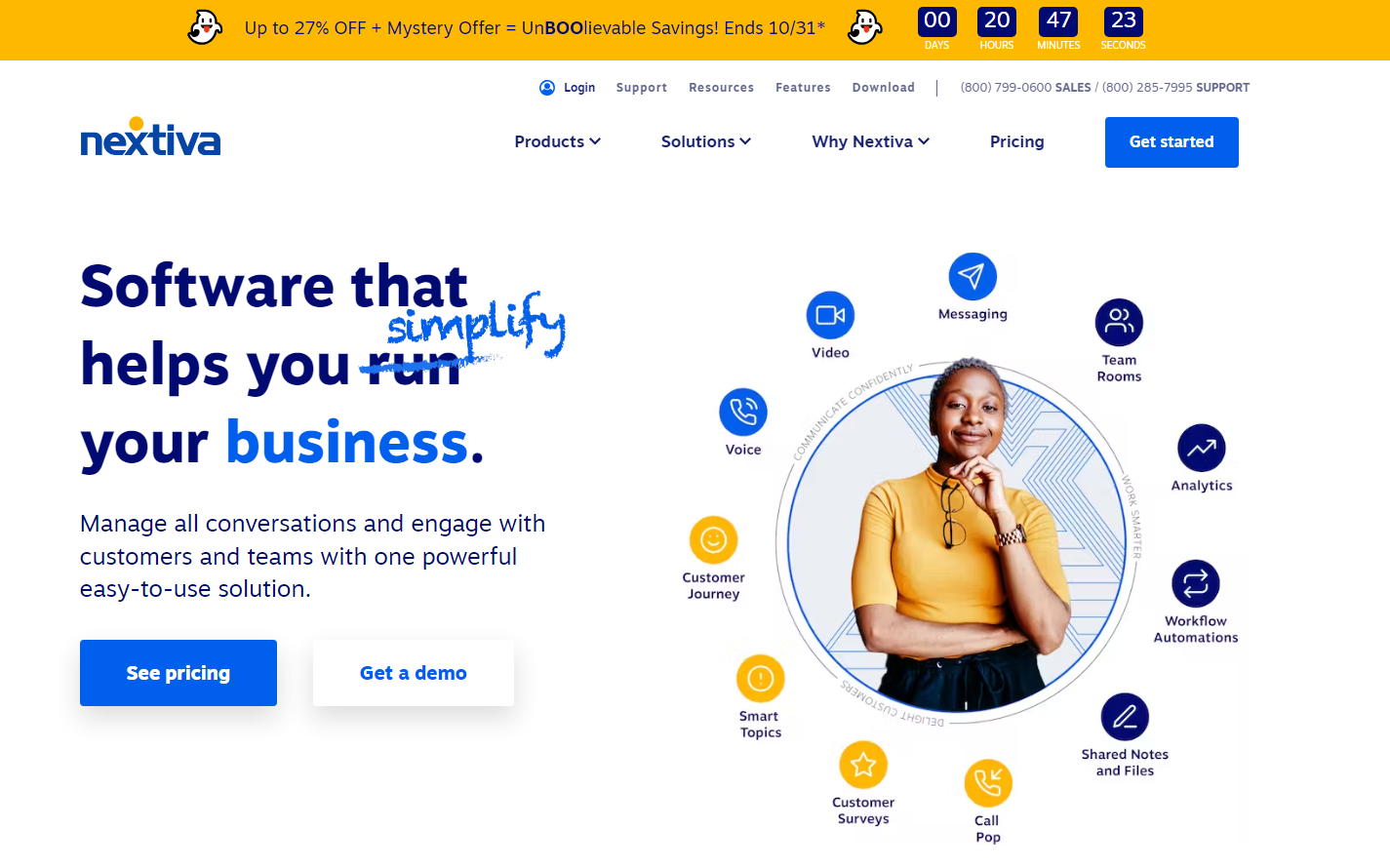
Nextiva is a cloud phone system that enables teams to interact with clients and co-workers irrespective of where they are. The software provides a variety of features such as mobile app, call forwarding, call groups, website live chat, and more to connect with remote workers. . Nextiva is optimized to provide your team the capability to connect with people from their work phone, smartphone, laptop, or tab. Nextiva has been rated the most reliable overall business phone service by the World Report and U.S. News.
Features
- Unlimited Calling
- Unlimited Business Text Messaging
- Unlimited Online Faxing
- Unlimited Web Conferencing
- Team Chat
Pricing
| Essential | $18.95/user/month |
| Professional | $22.95/user/month |
| Enterprise | $32.95/user/month |
7. Zoom
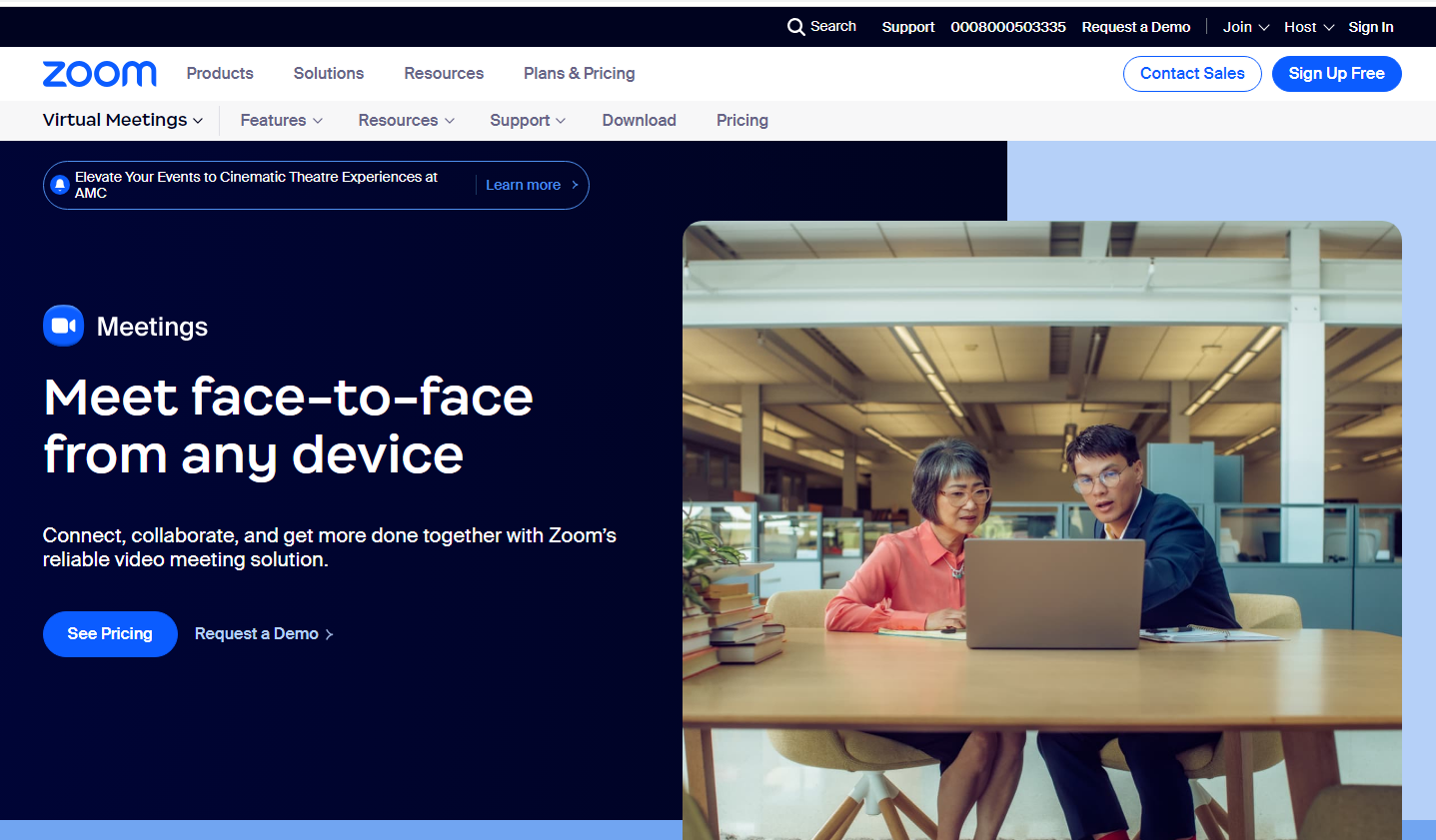
Zoom is a video calling app with high-quality video and audio. It is effortless to use, most affordable, and available on Android, iOS, Mac, and windows. Meetings & Video Conferences can be recorded as full-length videos. Your screen can be shared with teams for group discussions. There are also other services from zoom for remote workers such as webinars, meetings, Zoom room, business IM, and voice sharing.
Features
- Unlimited Calling
- Unlimited Business Text Messaging
- Unlimited Online Faxing
- Unlimited Web Conferencing
- Team Chat
Pricing
| Free | $0 |
| Pro | $158.71/user/year |
| Business | $216.42/user/year |
| Business Plus | Customizable |
8. Sign in Scheduling (formerly 10to8)
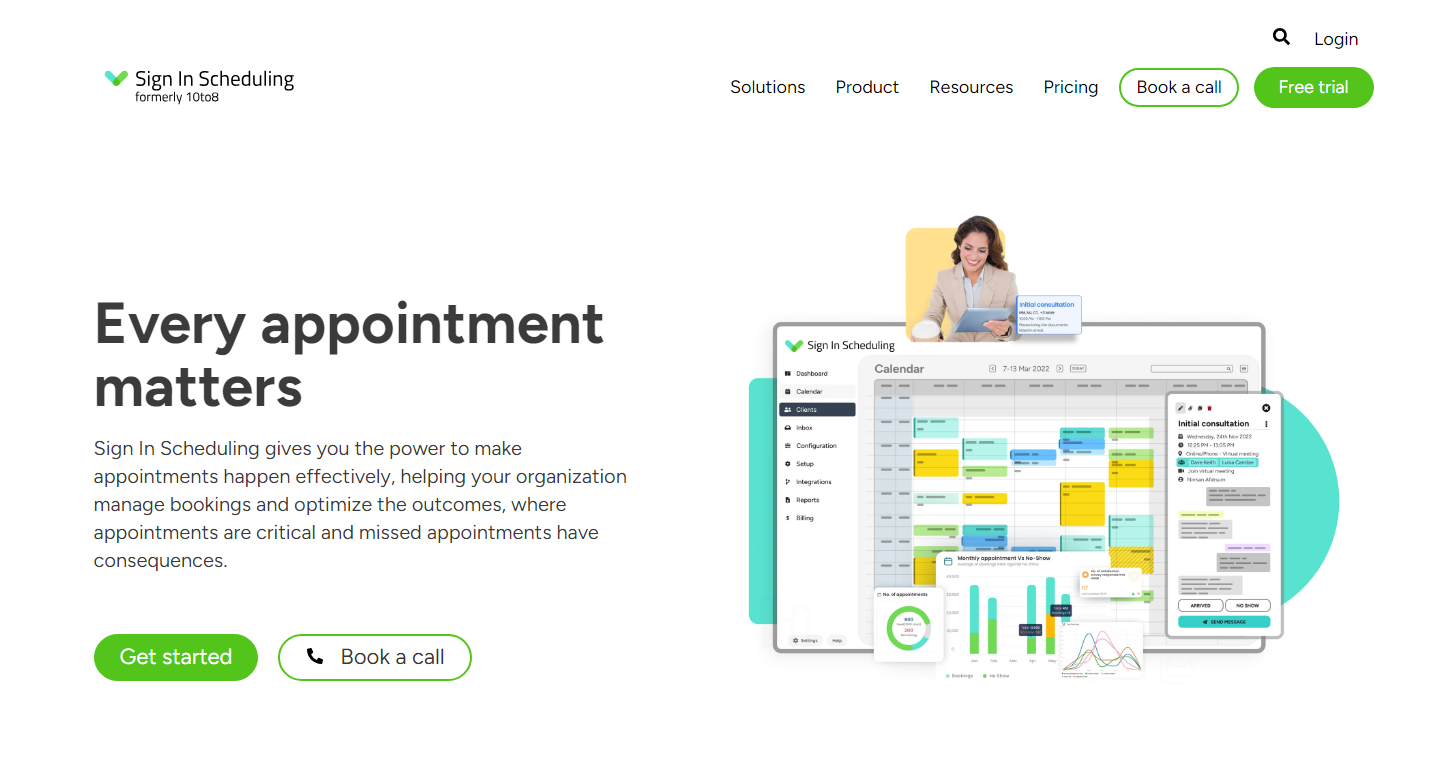
Sign in Scheduling is a scheduling tool for making appointments. 10to8 lets remote teams manage virtual team meetings and online appointments with customers. Its native Zoom integration allows users to hop on video calls directly from their calendars. 10to8 manages teams spread over various time zones and its calendar sync with most calendar apps assures that double-bookings do not occur. Its automatic prompts will assist the remote team to maintain track of meetings and attend on time, eliminating time wastage and confusion.
Features
- 24/7 Appointment Booking
- Live 2-Way Calendar Sync
- SMS and Email Reminders
- Over 1,500 App Integrations
Pricing
| Pro | $7.2/user/month |
| Premium | $19/user/month |
| Enterprise | Customizable |
9. Evernote
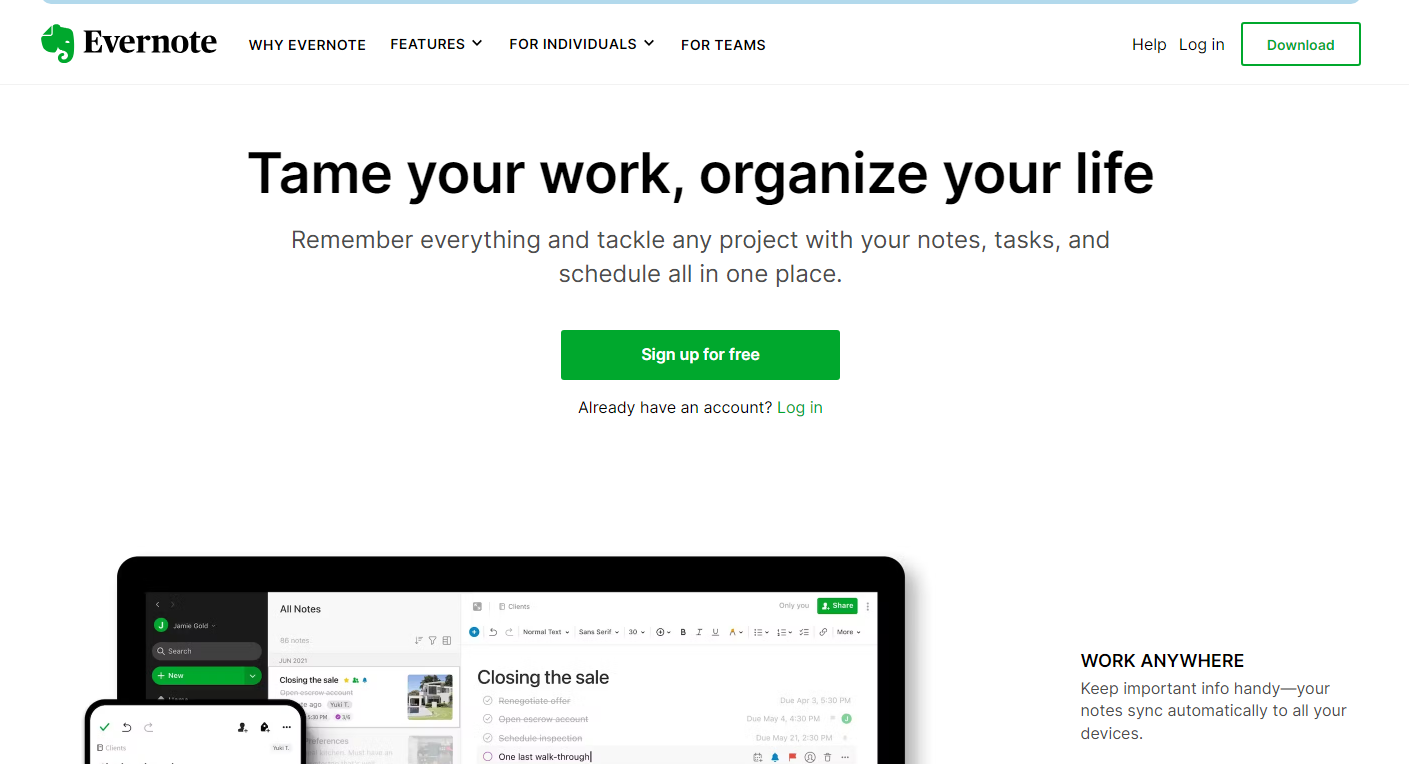
Evernote is an app created for taking notes, organizing, managing tasks, and archiving. The app enables users to make notes, which can be in text format, drawings, photos, audio or saved web content. Evernote is a comprehensive note-taking option for teams working remotely. When you are working remotely you can have all your notes arranged neatly, and sync them seamlessly over all your devices.
Features
- Tasks
- Calendar
- Multi-Platform Support
- Tagging and Organization
- Sync and Organize
- Search
10. Statily
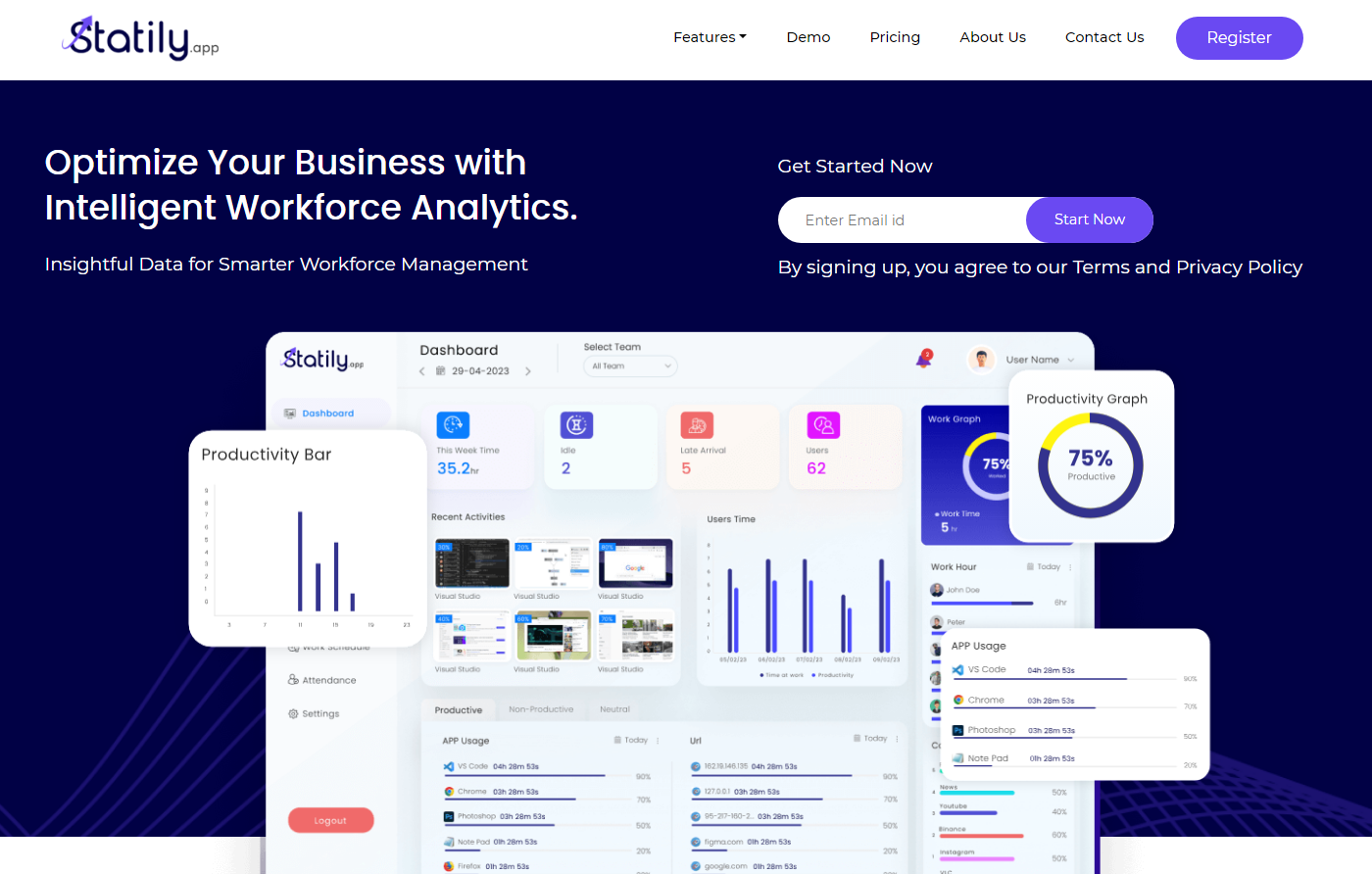
Statily workforce management software has become the top pick for remote teams seeking to maximize their time efficiency and reach their goals. Statily stands out by offering a diverse range of features, from fundamental time tracking to sophisticated analytics. The software comes equipped with real-time monitoring capabilities that allow employers to stay focussed on their work rather than getting distracted. This employee monitoring software is accessible for all the Remote teams from IT departments to online education.
Features
- Time and Attendance Tracking
- Leave Management
- Employee Monitoring
- Automated Screenshot
- App & URL Tracking
Pricing
| Free | Free for 5 users |
| Statily Plus | $4.7/user/mo |
| Statily Pro | $6.7/user/mo |
11.BaseCamp
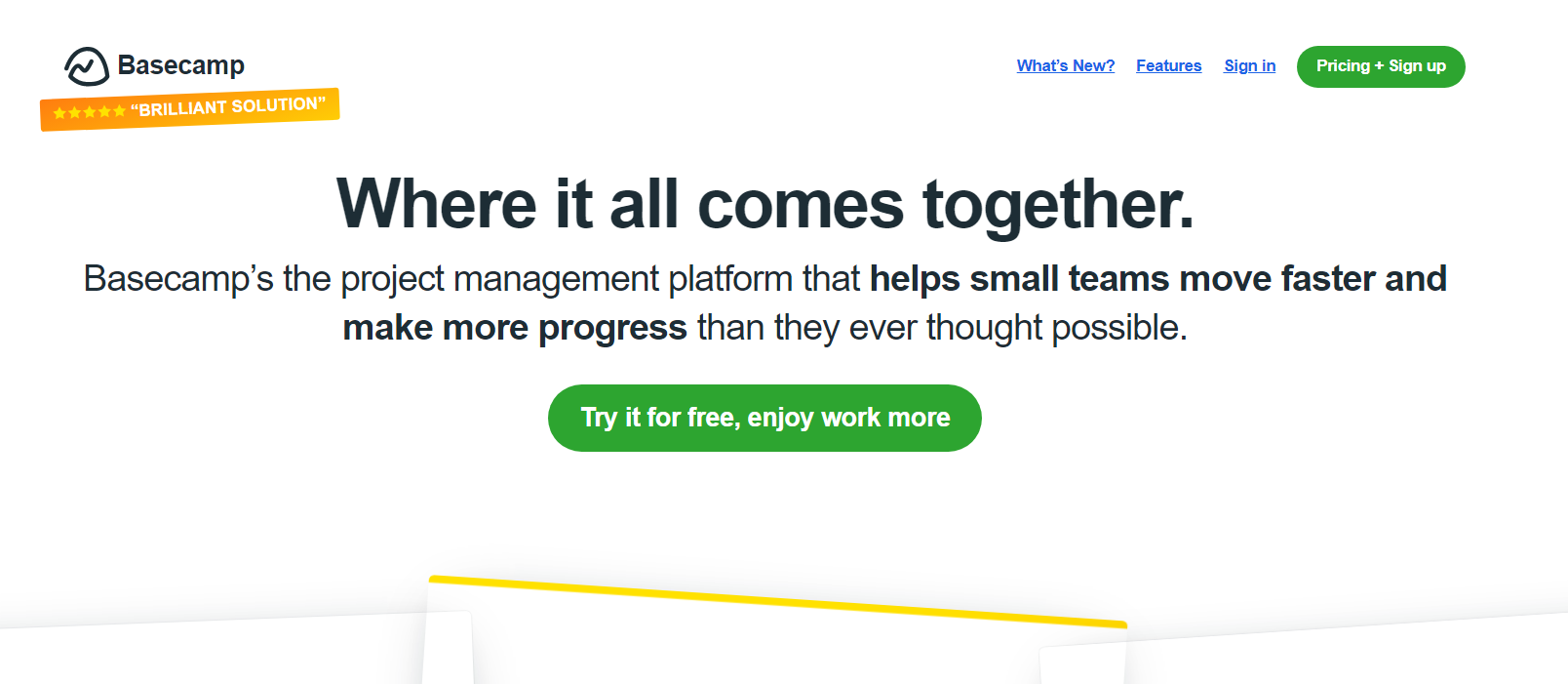
Basecamp stands as a preferred option for managers, teams, freelancers, and agencies due to its straightforward functionality, uncluttered design, and graceful user-friendliness. As a project management and team collaboration software, Basecamp facilitates efficient project management and client communication. It provides an array of features and tools for idea sharing, conversation organization, and maintaining project-wide cohesion.
Features
- To-do list
- Messaging
- File sharing
- Chats
- Project scheduling
Pricing
| Basic | $4.21/user/month |
| Pro unlimited | $57.72/month |
12. Krisp
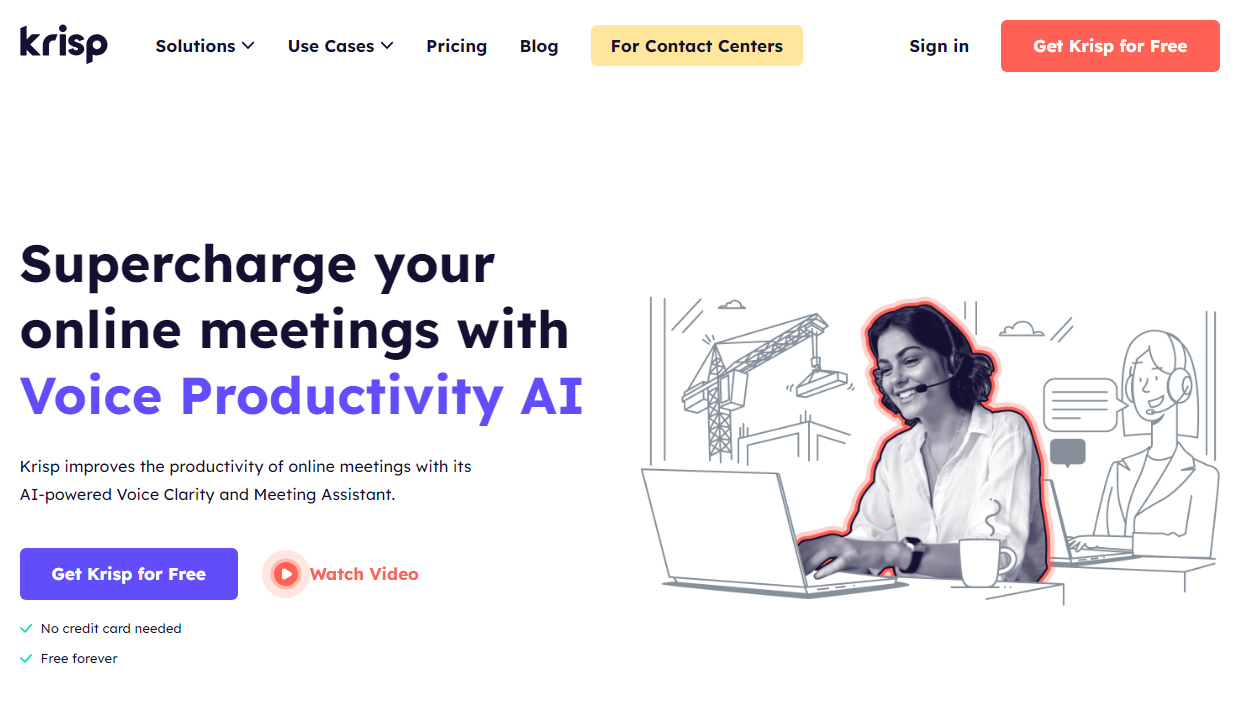
Krisp mutes background noise throughout calls. It makes use of AI technology to separate any sound that isn’t your voice during a call.Disturbances are common when working from home and it’s important to clear noises when taking calls when you work remotely, No external hardware requirements are there to use the app. Once Krisp is installed, it can be used with any type of headphones or mic.
Features
- Bank reconciliation
- Expense claims
- Online payments
- Payroll management
Pricing
| Free | Limited features |
| Pro | $8/user/month |
| Enterprise | Customizable |
13. Officevibe
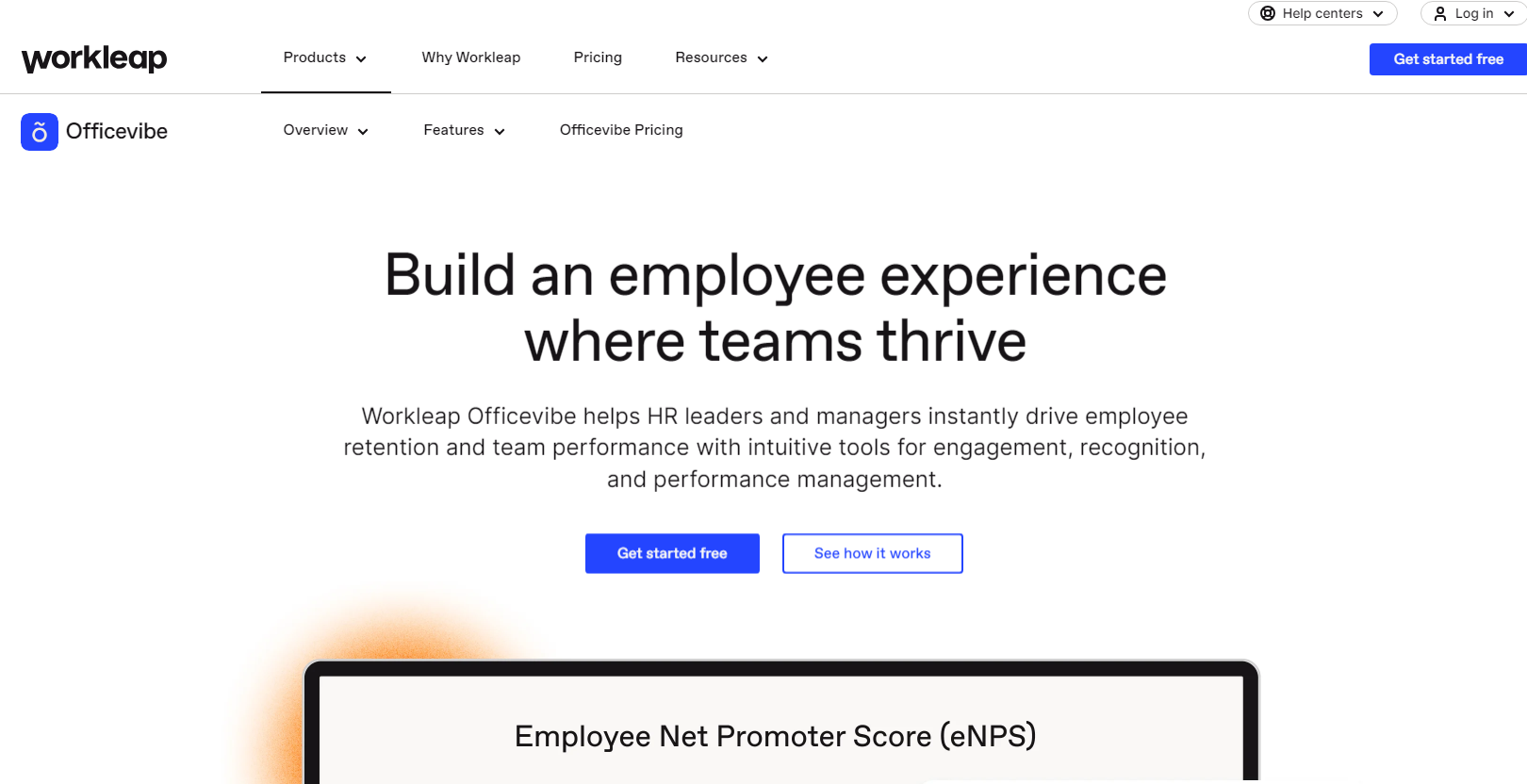
Officevibe is the ultimate solution for HR leaders and managers, offering intuitive tools to effortlessly enhance employee retention and elevate team performance. With a suite of flexible resources dedicated to engagement, recognition, and performance management, Officevibe empowers HR professionals to tailor the ideal performance process for their business. It provides real-time insights into employee engagement, paving the way for thriving teams and ultimately driving success for businesses.
Features
- Performance Reviews
- One-on-One Meetings
- Reports
- Feedbacks & Messages
- Leaderships & Conversations
Pricing
| Free | Limited features |
| Essential | $3.50/user/month |
| Pro | $5/user/month |
14. Blink
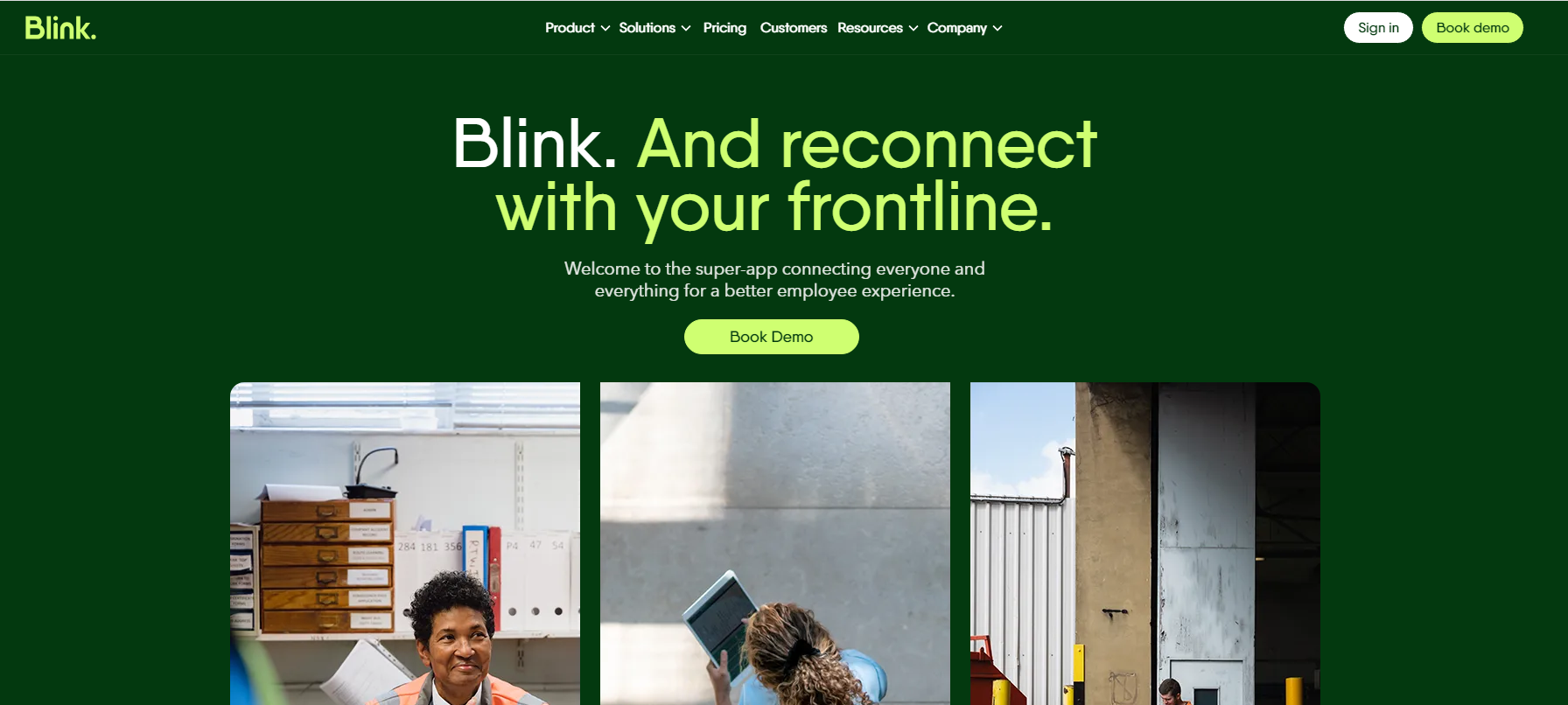
Blink serves as an all-encompassing employee engagement app, fostering connections within your organization, whether your employees are working on the frontlines or remotely. It enhances the employee experience by granting them mobile access to essential communications and tools, enabling a culture of productivity, employee retention, and meaningful dialogue. With the features, Blink equips you to provide a contemporary and engaging work experience for your deskless workers.
Features
- Chat
- API Access
- Content Integration
- SSO Login
- Custom Digital Forms
Pricing
| Business | $6.18/user/month |
| Enterprise | Customizable |
15. Proofhub
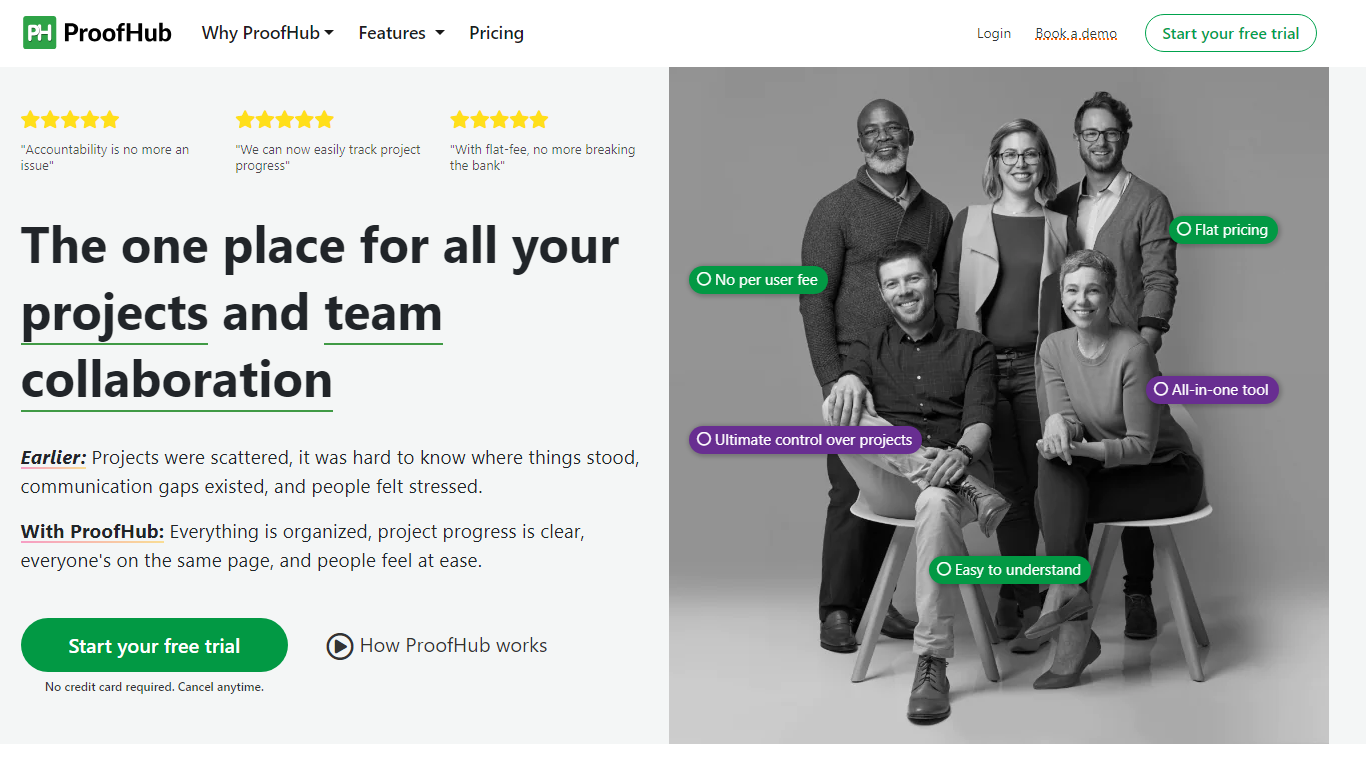
ProofHub stands as a reputable online project management software, relied upon by numerous remote teams to consolidate all their essentials in one platform. With ProofHub, team members can effortlessly engage with both colleagues and clients, benefiting from a rich array of features including online proofing, discussions, chat for feedback sharing, and centralized remote project management. ProofHub is an all-in-one remote project management solution for teams seeking elevated management efficiency.
Features
- Pulse surveys
- Survey reports
- 1-on-1 meetings
- Anonymous feedback
Pricing
| Essential | $45 per month |
| Ultimate | $150 per month |
Want to try our Time Tracking Software?
Try Desklog for free!

Conclusion
Here we have listed out the 15 best remote work software tools in 2023. With the proper implementation of all these remote work tools, remote workers will more likely stay productive and you can assure employee satisfaction.


