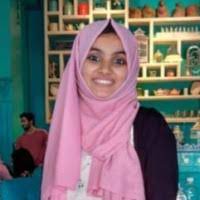Top 10 DeskTime Alternatives 2024
Tired of DeskTime’s limitations holding your team back? You’re not alone! While DeskTime may be a popular player in the realm of time tracking software, it’s far from perfect. With limited reporting options, zero shift scheduling, and a reliance on outdated XLS formats, it’s no wonder some businesses are looking for something more. If you’re feeling frustrated by these shortcomings and let’s face it, who wouldn’t be? It might be time to learn some top DeskTime alternatives that pack a punch in 2024.
In this blog, we’ll find the Top 10 DeskTime alternatives that will not only make your time tracking easier but will also give you better insights, more flexibility, and a whole lot of reasons to ditch the status quo.
Whether you’re after better reporting, easy shift management, or just a tool that doesn’t make you question your time management matrix after every update, we’ve got you covered. So, let’s find the perfect time tracking solution that is actually worth every penny that you spent from your savings.
DeskTime Alternatives at a Glance
| DeskTime Alternatives Based on Features, Pricing and best suited users |
|||
| Software | Key Features | Pricing | Ratings |
|---|---|---|---|
|
|
Time Tracking Timesheets Activity Levels Limited Screenshots Limited App & URL Tracking Limited Reports Limited Payments Clients & Invoices |
Free: $0 (Unlimited Users and Projects ) Business Plan: $3.50/User/Month Enterprise Plan: $4.8/User/Month |
G2: 5/5 Capterra: 4.8/5 |

|
Time Tracking Timesheets Activity Levels Scheduling & Attendance Client Budgets |
Starter: $4.99/Seat/Month Grow: $7.50/Seat/Month Team: $10/Seat/Month Enterprise: $25/Seat/Month |
G2: 4.5/5 Capterra: 4.6/5 |

|
GPS Tracking Screenshots/Chat Monitoring Web/App Usage Insights Advanced Reporting |
Basic: $5.90/User/Month Standard: $11.70/User/Month Premium: $16.70/User/Month |
G2: 4.4/5 Capterra: 4.5/5 |

|
Employee Productivity Monitoring Project Management Automated Attendance Task Tracking Location Activity |
Starter: $1.49/User/Month (Billed Annually) Premium: $2.99/User/Month (Billed Annually) Ultimate: $3.99/User/Month (Billed Annually) Enterprise: $11.99/User/Month (Billed Annually) |
G2: 4.7/5 Capterra: 4.7/5 |
|
|
Lock Time Attendance & Overtime Targets & Reminders Manager Role Task Rates QuickBooks Integration |
Standard: $5.49/Seat/Month Pro: $7.99/Seat/Month Enterprise: $11.99/Seat/Month |
G2: 4.5/5 Capterra: 4.8/5 |

|
Remote Employee Monitoring Project Management Inactivity Reminders Pomodoro Timer |
Standard: $2.50/User/Month Elite: $3.50/User/Month |
G2: 5/5 Capterra: 4.8/5 |

|
Time Tracking Activity Monitoring Computer Screenshots Task Management Team Analytics |
Pro: $4.99/User/Month (Billed Annually) Business: $6.99/User/Month (Billed Annually) Enterprise: Custom |
G2: 5/5 Capterra: 4.8/5 |

|
Mobile Time Tracking Billable Time Management Reporting Features Automated Reminders Idle Time Tracking |
Starter: $9/User/Month Premium: $18/User/Month Enterprise: Custom |
G2: 5/5 Capterra: 4.8/5 |

|
Time And Attendance Tracking Mobile Apps Timesheets For Payroll Facial Recognition |
Premium: $2.49/User/Month Ultimate: $4.99/User/Month |
G2: 5/5 Capterra: 4.8/5 |
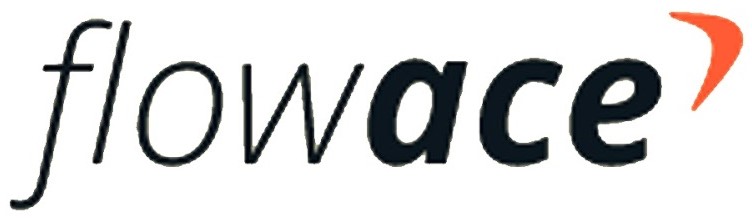
|
Productivity Ratings Inactivity Alerts Web & App Usage Report Daily Email Notifications Real-Time Email Notifications |
Basic: $1.99/User/Month Standard: $3.99/User/Month Premium: $6.99/User/Month |
G2: 5/5 Capterra: 4.8/5 |
1. Desklog
Desklog stands out as a superior alternative to DeskTime, providing advanced functionality at a more affordable price, giving organizations the features that they need for efficient time management and easy collaboration.
Desklog is a powerful time tracking and project time tracking software designed to simplify workflows and improve productivity. Its automated time tracking eliminates manual entries, ensuring precise and reliable data on how time is spent across tasks and projects.
With detailed reporting and real-time tracking, Desklog fosters accountability and transparency within teams. The software also excels in project management by allowing users to assign tasks, set deadlines, and track both billable and non-billable hours, making it easier to stay on schedule and accurately estimate project costs.
In addition to time tracking, Desklog offers advanced features for attendance and leave management, making it easier to track employee availability and avoid toxic productivity. Flexible billing options further simplify invoicing based on actual work hours, enhancing financial management.
Automtated Time TrackingThe Automated Time Tracking feature of Desklog simplifies logging work hours by automatically recording time spent on productive tasks, non-productive activities, and offline periods. With the Clock In/Clock Out function, employees ensure accuracy and compliance, while the system differentiates between Idle Time and Private Time for clear productivity insights. This helps employees focus on productive hours, prioritize tasks, and improve work-life balance. Additionally, Desklog promotes collaboration by providing a complete view of task assignments and deadlines, enabling better decision-making through productivity trend analysis.
Automated Timesheets
Desklog’s Automated Timesheets simplify time tracking by automatically recording hours spent on tasks and generating clear, accurate reports. This eliminates manual entries, saving time and reducing errors, ensuring precise data for payroll and performance reviews. Managers gain real-time insights into productivity, while the integration with attendance and leave management supports accurate billing and increases operational efficiency. Desklog’s simplified approach helps businesses optimize workflows and maintain a comprehensive view of workforce performance.
Project Time TrackingOne of the best features of the Desklog is Project Time Tracking, which simplifies task and project management by allowing users to create, assign, and track tasks with clear timelines. Also, desklog offers subtask management along with sequential tasks to provide better project tracking.It distinguishes between billable and non-billable hours for accurate profit and loss calculations, promoting transparent billing practices. The Kanban view helps teams visualize project progress and stay on track, while idle time tracking ensures all time is accounted for. This feature improves productivity, financial clarity, and project oversight, enabling teams to deliver quality results on time and within budget.
Project Billing & Invoice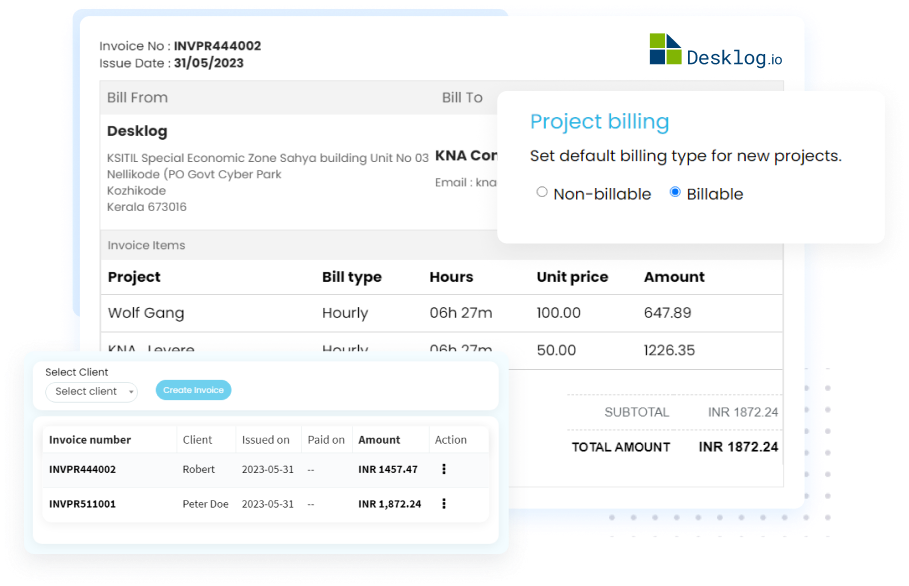
Desklog’s Project Billing & Invoice feature facilitates invoicing by supporting various billing methods, including flat rate, task-based hourly, and user-specific hourly billing. This flexibility ensures accurate, transparent invoicing and automates the process for better revenue tracking and financial management. Detailed invoices promote client trust, while real-time project progress tracking keeps teams informed on status and deadlines. Ultimately, it simplifies operations, supports informed decision-making, and strengthens long-term client relationships.
Project Profit & Loss Calculation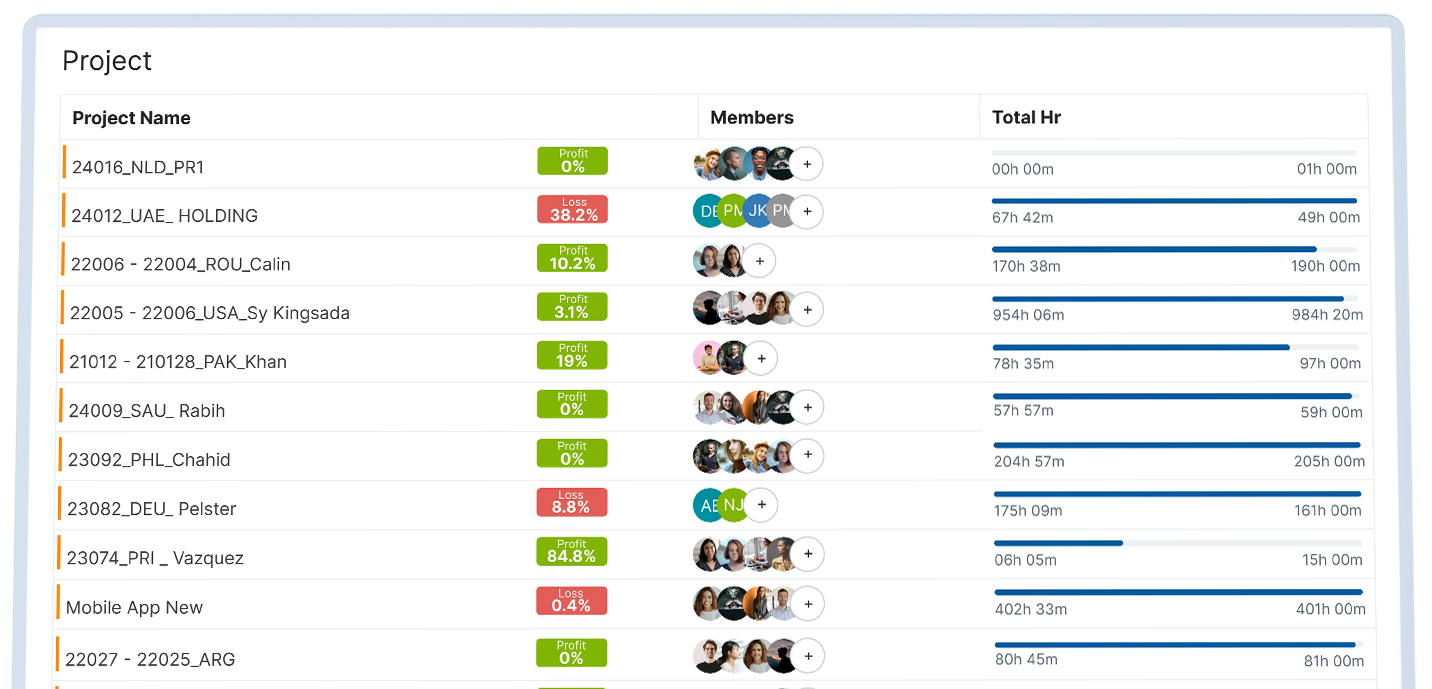
The renowned feature Project Profit & Loss Calculation tracks project expenses and revenues, offering accurate financial insights for better planning and increased profitability. It improves cost control, resource allocation, and financial transparency, while supporting performance evaluation and risk management. This data-driven approach aids strategic planning and informed decision-making, contributing to successful project outcomes .
Pricing:
-
Free :$0 (Unlimited Users and Projects )
-
Business Plan :$3.50/User/Month
-
Enterprise Plan :$4.8/User/Month
Ratings:
G2: 4.5/5
Capterra: 4.9/5
Want to try our Time Tracking Software?
Try Desklog for free!

2. Hubstaff
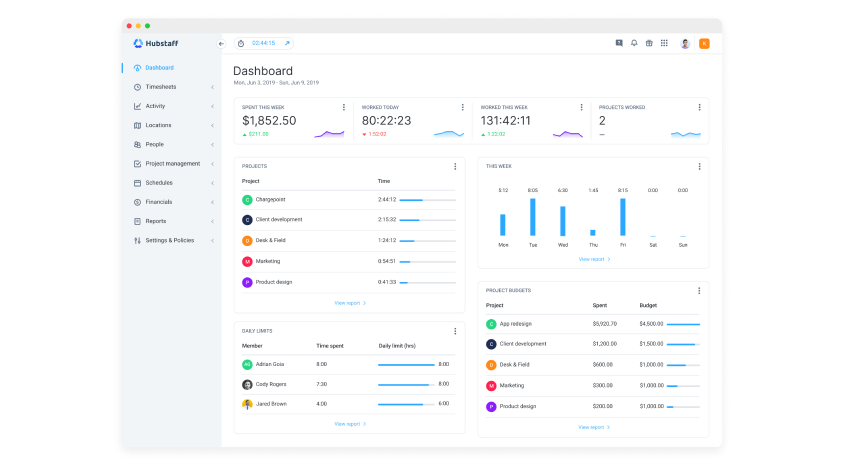
Hubstaff is a time tracking software that includes features that give proof of work for productive employee hours. In fact, it has features like activity tracking, automated screenshots, application monitoring, and in-depth reports. In addition. it supports 30+ integrations, guards against double-counting tracked time, and has apps for Windows, Mac, and Linux.
Key Features:- Track time spent on each task and project
- Monitor activity levels
- Employee monitoring with unlimited screenshots
- Per-user settings
- Absence Calendar
- Mobile GPS tracking etc
Pricing:
-
Starter: $4.99/Seat/Month
-
Grow: $7.50/Seat/Month
-
Team: $10/Seat/Month
-
Enterprise: $25/Seat/Month
Ratings:
G2: 4.5/5
Capterra: 4.6/5
3. Time Doctor
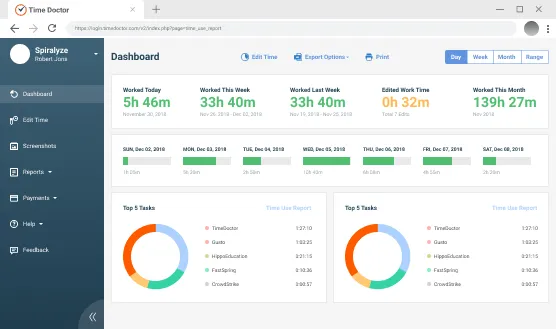
Time Doctor is a Desktime alternative that presents comprehensive analytics of working hours. It also enables employees and administrators to boost productivity. In addition, it gives an analysis of time spent on each project, client, or task.
Key features:- Time Tracking
- Employee activity tracking
- Tracks apps and URLs,
- Managing payroll automatically
- 60+ integrations with popular tools
Pricing:
-
Basic: $5.90/User/Month
-
Standard: $11.70/User/Month
-
Premium: $16.70/User/Month
Ratings:
G2: 4.4/5
Capterra: 4.5/5
4. TimeCamp
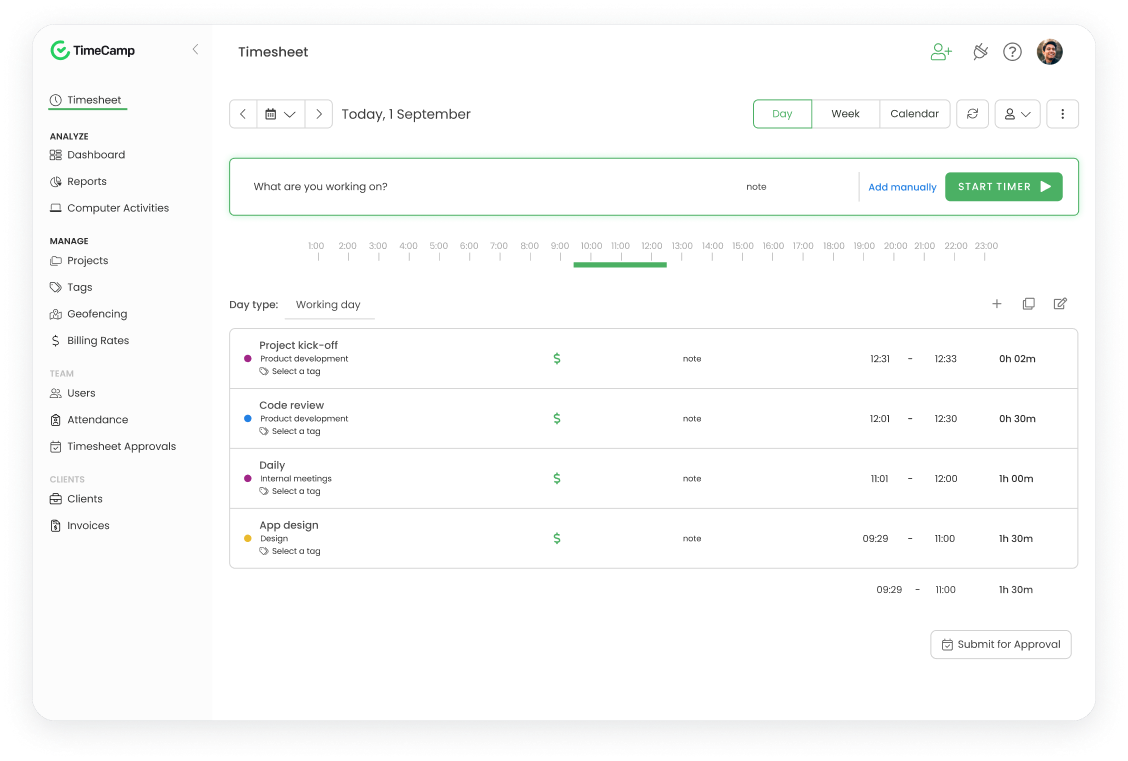
TimeCamp is a Desktime Alternative time tracking software for monitoring and optimizing work efficiency. It also measures the time consumed on computer activities. Then it classifies these activities into fruitful ones and those not related to assigned tasks. Besides, TimeCamp can be used both in cases of employees working from the office and remotely working employees.
Key features:- Can accommodate unlimited users
- Project templates
- Attendance tracking and absentee analysis
- Custom report and team productivity tracking
Pricing:
-
Starter: $1.49/User/Month (Billed Annually)
-
Premium: $2.99/User/Month (Billed Annually)
-
Ultimate: $3.99/User/Month (Billed Annually)
-
Enterprise: $11.99/User/Month (Billed Annually)
Ratings:
G2: 4.7/5
Capterra: 4.7/5
Know the Top 20 Productivity and Time Tracking Apps in 2023
5. Clockify
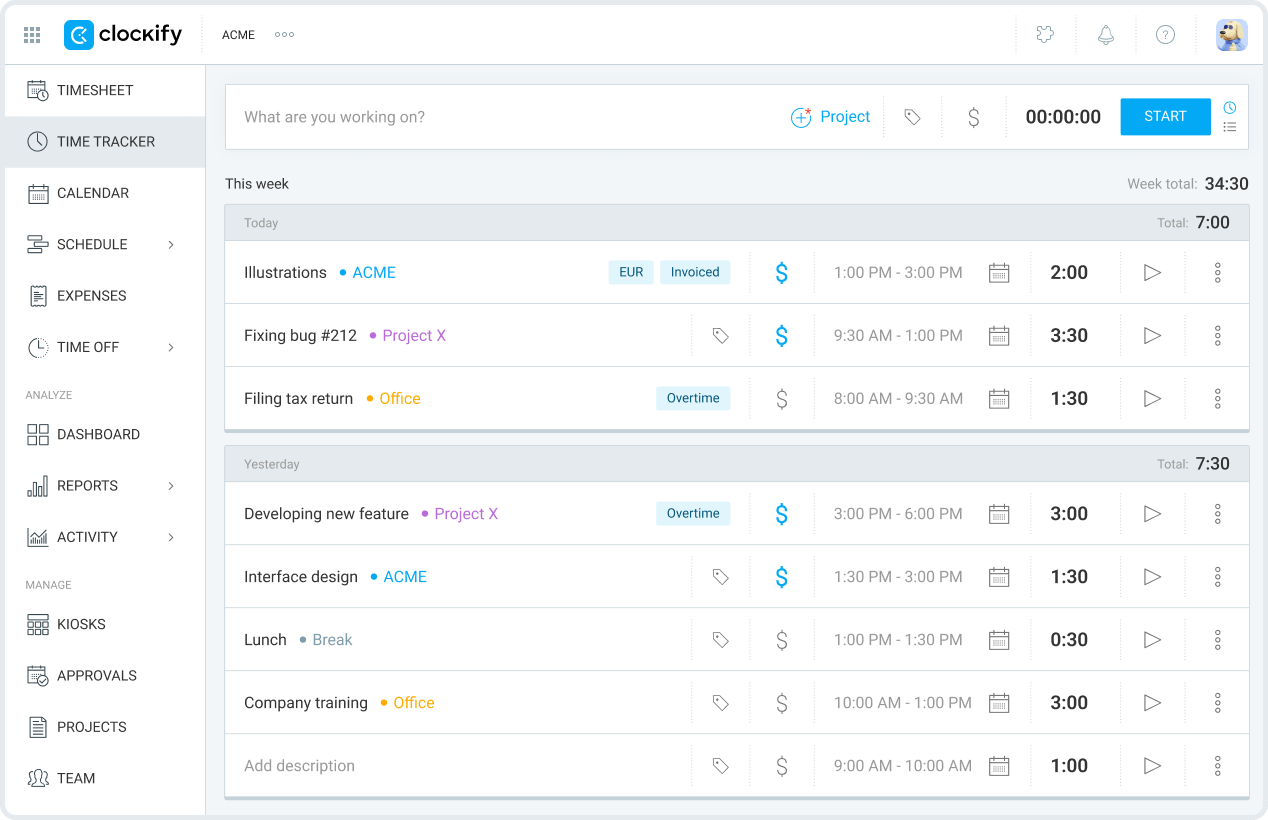
Clockify is a Desktime Alternative which helps businesses to monitor productivity and estimate billable hours across projects. The platform enables supervisors to define the duration of each project, track hourly rates, view ongoing actions, and envision breakdowns for various tasks.
Key Features:- Automated time tracking
- Timesheet management
- Activity dashboard
- In-depth reporting and unlimited projects & tasks.
Pricing:
-
Standard: $5.49/Seat/Month
-
Pro: $7.99/Seat/Month
-
Enterprise: $11.99/Seat/Month
Ratings:
G2: 4.5/5
Capterra: 4.8/5
6. Apploye
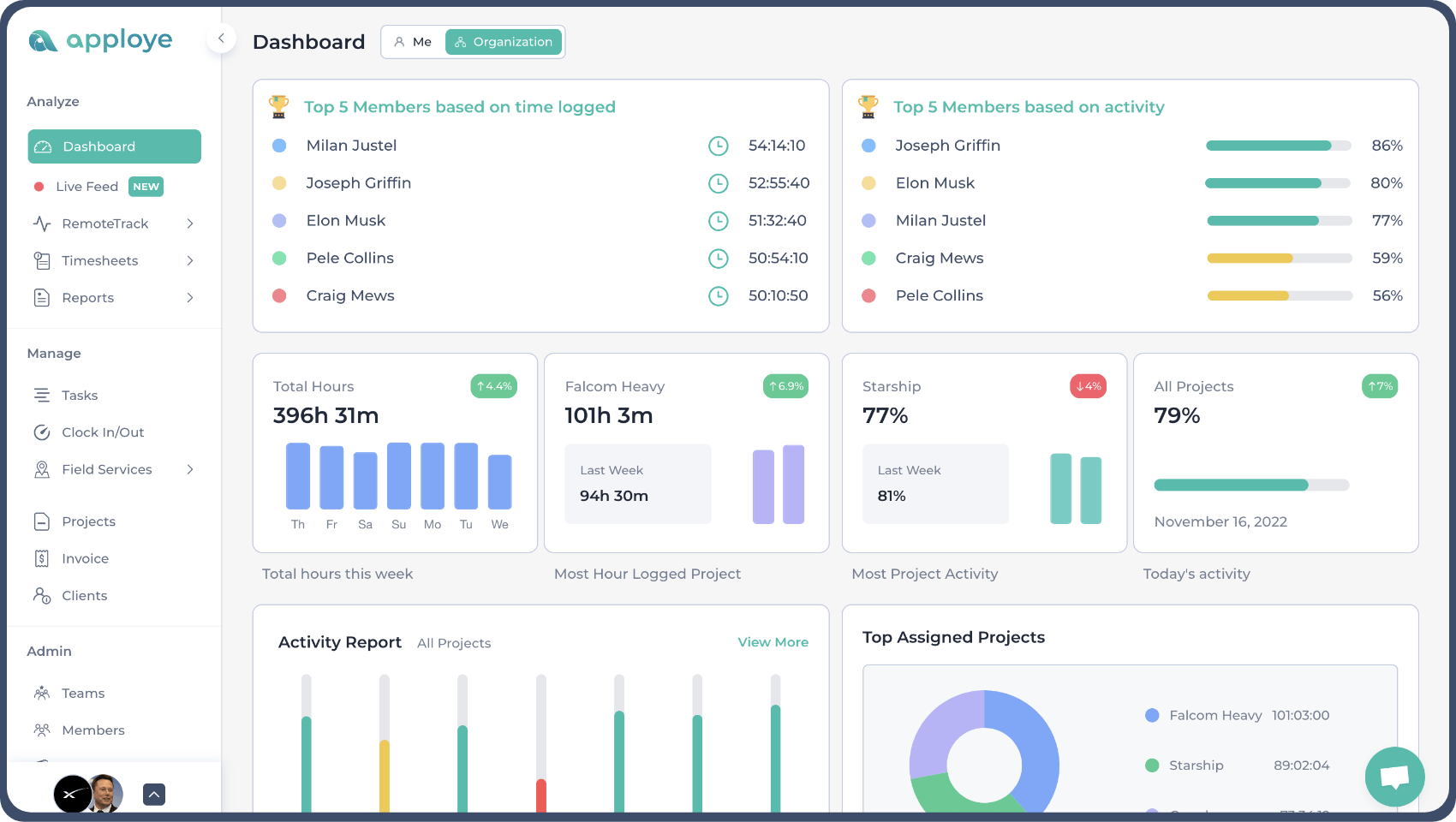
Apploye is a cloud-based time and attendance software that offers a wide range of features to help businesses track time, manage tasks, and monitor employee activity. Being one of the best DeskTime alternatives, it provides both manual and automated time tracking, with real-time timers, timesheet generation, and powerful productivity insights. The software includes employee monitoring through screenshots, app and URL usage tracking, and GPS-based attendance for on-site workers.
Key Features:- Projects & Budgeting
- Client & Invoice
- Task Management
- Manage Payroll & Members
- Reporting & Dashboard
- Attendance Management
Pricing:
-
Standard :$2.50/User/Month
-
Elite: $3.50/User/Month
(All prices based on yearly billing)
Ratings:
G2: 4.5/5
Capterra: 4.9/5
7. Monitask
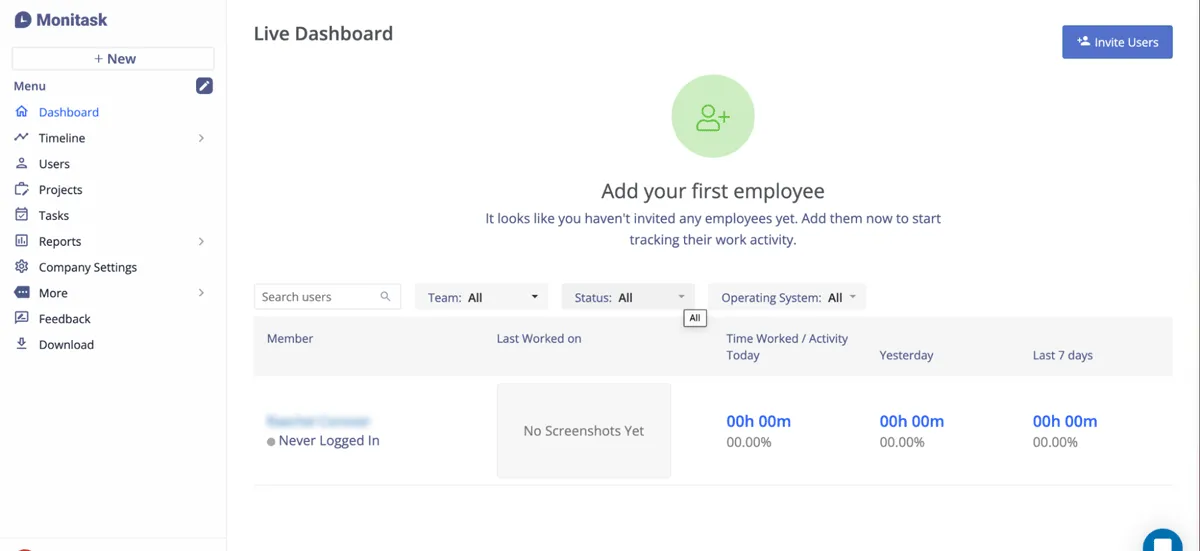
Monitask is a time tracking and productivity tool and a notable Desktime alternative designed to help businesses monitor employee work hours, manage projects, and optimize efficiency. It features automatic time tracking for accurate work hour logging, project management tools for planning and monitoring progress, and idle time tracking to identify non-productive periods. Additionally, Monitask offers task management capabilities for organizing and prioritizing work, along with productivity analysis to provide insights for improvement.
Key features:- Time Tracking
- Clock-In/Clock-Out
- Employee Attendance Management
- Computer Monitoring
- Remote Employee Monitoring
Pricing:
-
Pro: $4.99/User/Month (Billed Annually)
-
Business: $6.99/User/Month (Billed Annually)
-
Enterprise: Custom
Ratings:
G2: 4.6/5
Capterra: 4.8/5
8. Toggl
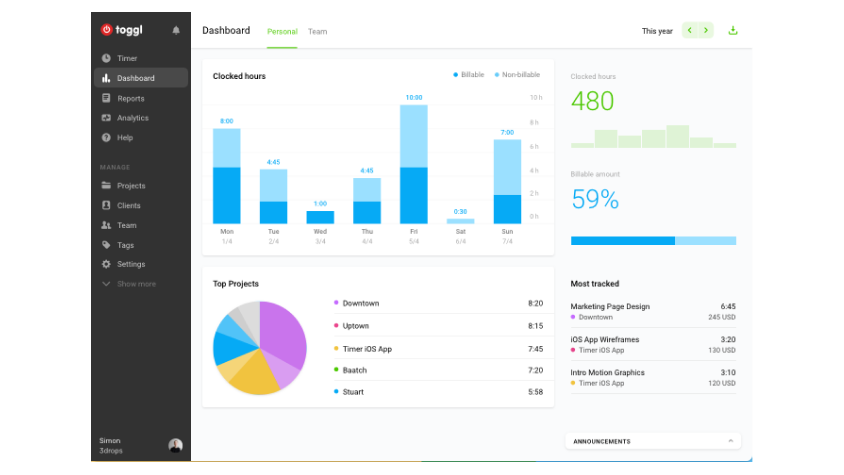
Toggl is a reliable employee monitoring tool used by over 5 million users. Above all, the software makes it simple to allocate responsibilities, and formulate timelines and budgets for specific projects. Besides, Toggl is helpful in tracking which projects are becoming overdue and over budget.
Key features:- Idle time tracking
- Integrations with 100+ apps
- Billable time & budgeting
- Time rounding and time estimates
Pricing:
-
Starter: $9/User/Month
-
Premium: $18/User/Month
-
Enterprise: Custom
Ratings:
G2: 4.6/5
Capterra: 4.7/5
9. Jibble
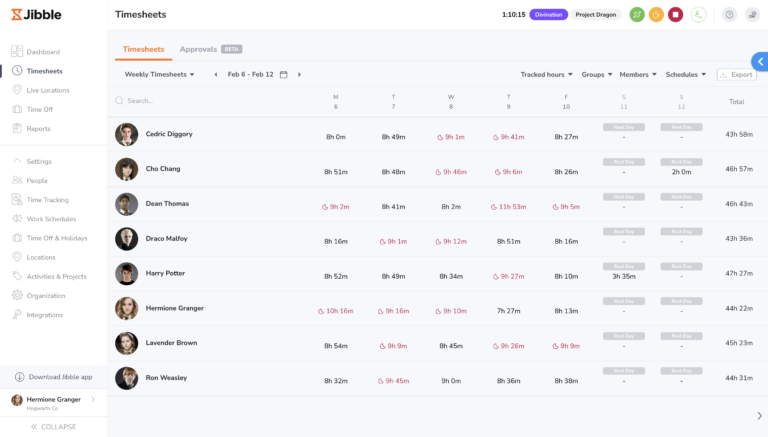
Jibble is a cloud-based time and attendance software designed to simplify employee time tracking and improve productivity. It offers features like easy clock-ins/outs, customizable time tracking policies, and real-time data for managers. With GPS tracking, Jibble ensures accurate recording of work hours and employee locations, especially for remote teams. As an alternative to DeskTime, this software also includes scheduling tools, allowing businesses to create fixed or flexible shifts, assign tasks, and manage overtime and break rules.
Key features:- Biometric Verification
- GPS Time Tracking
- Two Geofences
- Preset Time Tracking Policies
- One Kiosk Instance
- API Support Manager
- Attendance Insights Reports
Pricing:
-
Premium: $2.49/user/month
-
Ultimate: $4.99/user/month
Ratings:
Capterra: 4.9/5
G2: 4.5/5
10. Flowace
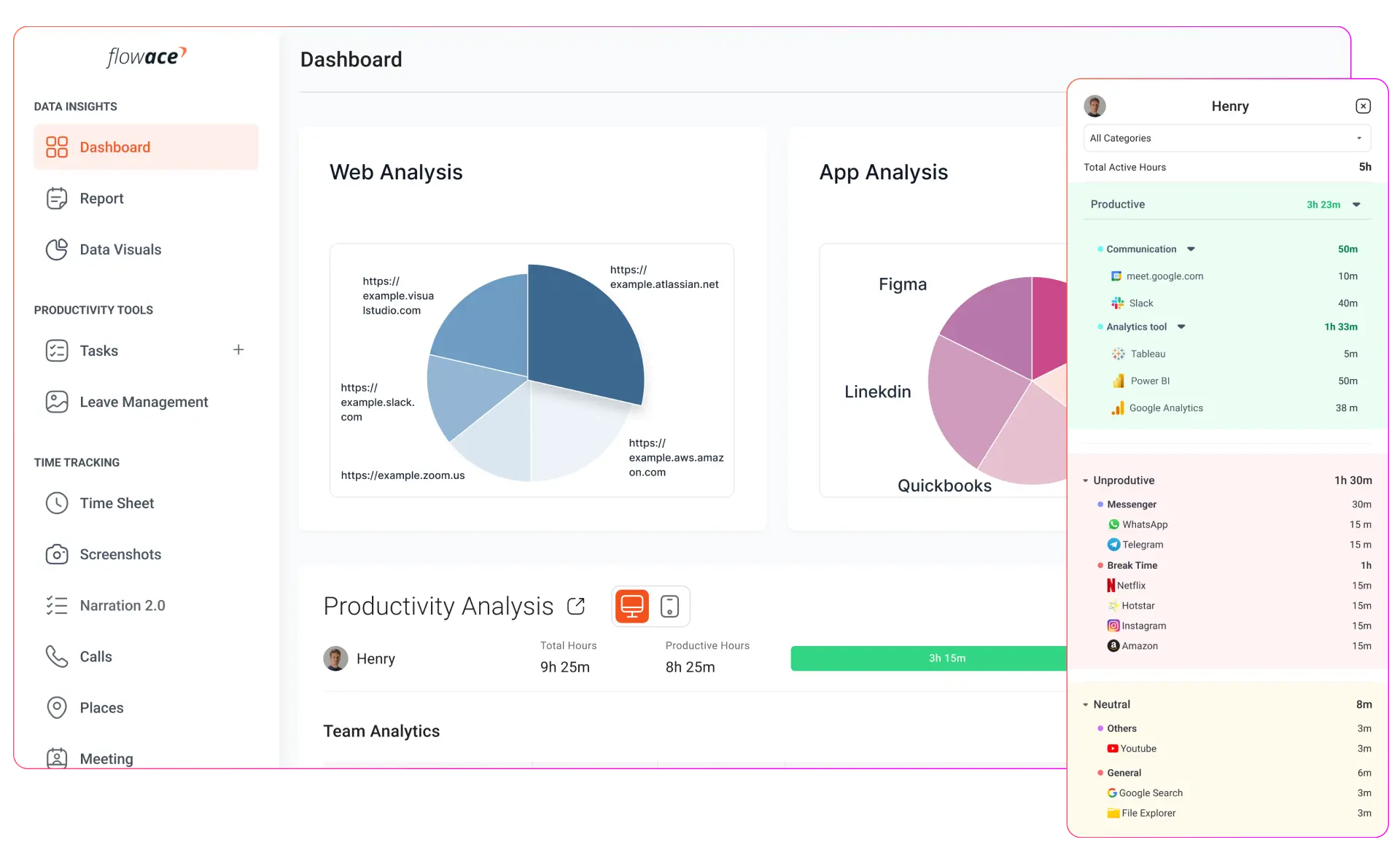
Flowace is one of the best DeskTime Alternatives and an AI-powered time tracking and productivity platform designed to boost efficiency by automating timesheets and providing actionable insights for teams. By eliminating manual data entry and start-stop timers, Flowace reduces timesheet, while improving accuracy. The platform connects with workplace tools to measure team activity, focus, and outcomes, offering valuable analytics for leaders to drive productivity, reduce burnout, and promote work-life balance. With Flowace, businesses can make data-driven decisions, optimize team performance, and improve overall well-being, leading to faster delivery and skill development.
Key features:- Productivity Reports
- Project & Timesheet
- Attendance Reports
- Activity Tracking
- Offline Tracking
Pricing:
-
Basic: $1.99/user/month
-
Standard: $3.99/user/month
-
Premium: $6.99/user/month
Ratings:
Capterra: 4.9/5
G2: 4.5/5
Conclusion
Although Desktime is a decent employee monitoring software, it has its drawbacks. However, there are plenty of alternatives for Desktime as provided in the above list. In the long run, many of the features offered by the above list of Desktime alternatives can enhance productivity for a reasonable price. In fact, among the alternatives, Desklog happens to be unique because of its quality of support and development. Therefore choose the productivity and employee time tracking app most suited for your team, and start raising your employee productivity!
Image Source: Google