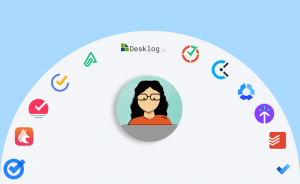
Top 50 Productivity Tools
Companies all over the world seem to be obsessed with boosting employee productivity. While motivation and appreciation are crucial, you need the right set of tools to set your team up for success. Here we will take a look at the top 50 productivity tools to keep your team active and productive.
Time Tracking
1.Desklog
Desklog is a comprehensive time and productivity tracking software. You can improve your team’s efficiency, streamline workflow, easily manage attendance, and much more using this tool. There is a 40-day free trial available which you can access without a credit card.

Features:
Detailed productivity reports
-
Apps/URLs tracking
-
Track Time Offline
-
Idle Time Monitoring
-
Automatic screenshots
-
Track titles of documents
-
Manage employee attendance
-
Manage shift workers
Want to try our Time Tracking Software?
Try Desklog for free!

2.Time Doctor
The automatic time tracking capabilities of Time Doctor lets you know where the team excels and where it needs help so you can easily improve individual and overall performance.
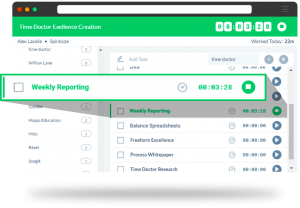
Features:
-
Employee monitoring
-
Online timesheets
-
Distraction alerts
-
Screenshots
-
Summary reports
3.Clockify
Clockify is a popular time tracking software that is used by millions around the world. It’s a project time tracker and timesheet tool that enables you track productivity, billable hours, attendance, and much more.
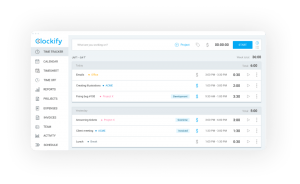
Features:
-
Time tracking
-
Attendance calendar
-
Reports
-
Track expenses
-
Invoicing
4.Hubstaff
Hubstaff is a feature-rich time tracking solution for field or remote teams. It helps your staff be more productive by making them aware of how they spend their working hours
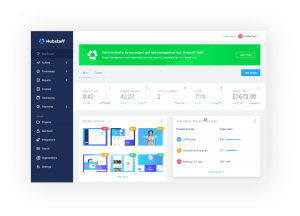
Features:
-
Employee monitoring
-
Location tracking
-
Payroll management
-
Invoicing
-
Project time tracking
5.Timely
Timely automates time tracking for businesses so you and your team can focus on what matters. It can automatically track how much time you spend on each project or web and desktop applications.
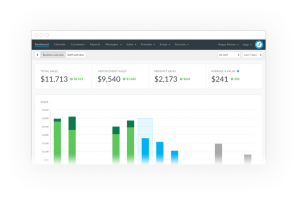
Features:
-
Time tracking
-
Project management
-
Monitor team activity
-
Popular integrations
-
Increased privacy
To Do List
6.Todoist
Todoist will help you become more focused, disciplined, and relaxed. You can easily add your tasks to the list, organize your schedule and strive for more every day. The app can help you get the mental clarity you’ve always desired.
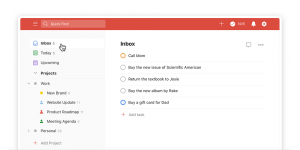
Features:
-
Quick add
-
Sections and sub-tasks
-
Priority levels
-
Delegate tasks
-
Comments and file uploads
7.Things 3
Things is a multi-award-winning personal task manager that assists you in reaching your objectives. The new version offers a fresh new look, fun interactions, and the latest features.
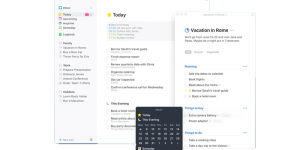
Features:
-
Reminders
-
Calendar integrations
-
Create projects
-
Quick find
-
Set categories
8.TickTick
Millions of individuals are using TickTick every day to capture ideas, manage their lives, and do something innovative. TickTick can help you organize all of your to-dos, work-related or personal
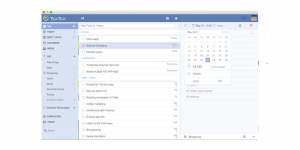
Features:
-
Voice input
-
Smart date parsing
-
Task duration
-
Smart lists and filters
-
Multiple calendar views
9.Microsoft To-Do
Set yourself up for success with Microsoft To-Do’s intelligent and tailored suggestions. It’s easier to be focused on tasks all day with its desktop and mobile apps.
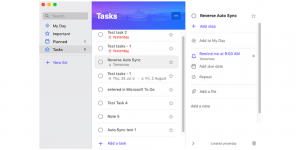
Features:
-
Collaboration capabilities
-
Task prioritization
-
Document storage
-
File sharing
-
Budgeting
10.Sorted 3
Sorted 3 combines your work, calendar events, and notes into a single timeline, allowing you to plan out your entire day in one app. It is basically a timeline based to-do list application.
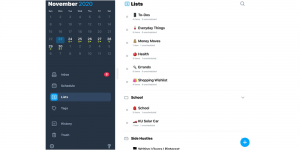
Features:
-
Unified timeline
-
Effortless scheduling
-
Built-in flexibility
-
Effective organization
11.Moleskine Actions
Moleskine’s Actions is for busy people who rely on lists to stay organized at work and at home. Its digital card-based design makes it easy to see everything that has to be done.
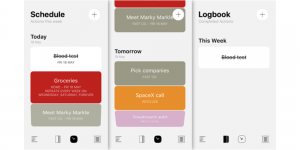
Features:
-
Action cards
-
Natural language
-
Advanced repeats
-
Custom reminders
-
List organization
12.Planny
Planny was created to assist you in completing your activities by allowing you to quickly and easily organize them into lists. You may plan ahead and schedule your day in ways that were possible before.
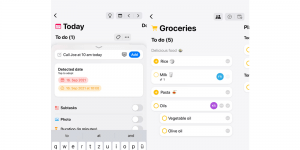
Features:
-
Supports multiple lists
-
Tags and priorities
-
Attachments allowed
-
Comprehensive calendar view
-
Sync across devices
13.TeuxDeux
TeuxDeux is a to-do list that’s as simple and easy to use as a sheet of paper, and it’s based on the idea that less is more. The software is simple and elegant, and it helps you manage your time and get more done.
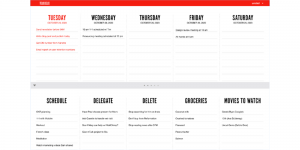
Features:
-
Supports multiple platforms
-
Syncs across devices
-
Timeline to schedule tasks
-
Daily reminders
14.Google Tasks
With to-dos that sync across multiple devices, Google Tasks allows you to manage, collect, and edit your tasks from anywhere, at any time. Gmail and Google Calendar integrations help you complete tasks faster.
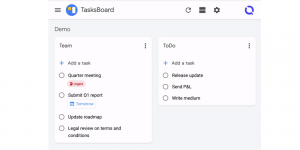
Features:
-
Create tasks from Gmail
-
Add details
-
Accessible across devices
-
Sync with Google calendar
Note Taking
15.AmpleNote
AmpleNote is one of the top note-taking apps for to-do lists. It enables you to take notes and link them to functional tasks and contact lists for more efficient project management.
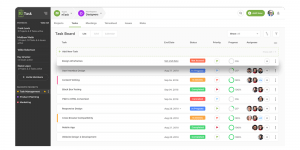
Features:
-
All notes are encrypted
-
Notes, tasks, and calendar
-
Lightning-fast mobile apps
-
Install on Windows or macOS
-
File upload
16.Bear Notes
Bear Notes is ideal for numerous modes of writing, from quick notes to lengthy essays. Its focus mode improves concentration, and additional markup tools are helpful for writers when working online.
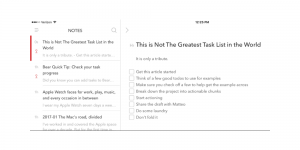
Features:
-
Advanced Markup Editor
-
Encrypt individual notes
-
Cross-Note Links
-
Multiple themes
-
Multiple export options
17.RemNote
Students, researchers, and professionals utilize RemNote as an all-in-one tool for thinking and learning. Flashcards, PDFs, backlinks, and other advanced features help you study, get organized, and create.

Features:
-
Notes, Docs & Outlines
-
Smart Flashcards
-
PDFs & Web Articles
-
Available on multiple platforms
18.Nimbus Note
Nimbus Note can transform information chaos from multiple sources into an organized workplace. It can help you empower yourself or your team to get things done faster with fewer iterations and meetings.
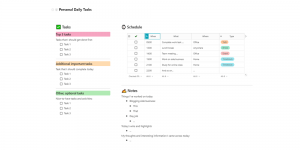
Features:
-
Create notes and docs
-
Databases, spreadsheets, and tables
-
Share your notes and assets
-
Capture and annotate
19.Agenda Note
Agenda is a date-based note-taking app that may be used to plan and document initiatives. It’s for anyone who wants well-organized, easily navigable notes to help them move their projects forward..
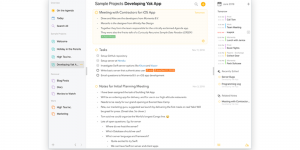
Features:
-
> Multiple writing styles
-
Timely reminders
-
Allows attachments
-
Multiple sharing options
20.Evernote
Evernote allows you to grab it when creativity strikes. It can help you organize your notes, to-dos, and schedule to reduce distractions and get more done at work, at home, and anywhere else..
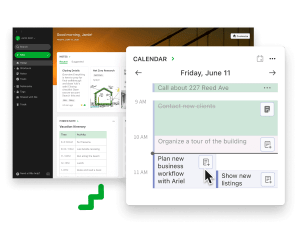
Features:
-
Sync and organize
-
Document scanning
-
Connect schedules and notes
-
Integrate notes and to-do’s
21.Mem
Mem is a simple note-taking app that connects your calendar events with your tasks and notes. It has advanced functionalities such as greater speed and automation features.
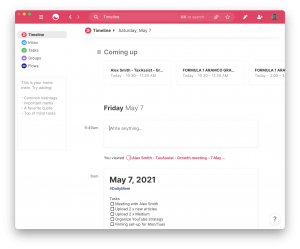
Features:
-
Powered by AI
-
Seamless collaboration
-
Integrations with tools
-
Task management
22.Craft
Craft is a tool for making and sharing attractive documents and notes. Inline markdown, backlinks, code snippets, pictures, videos, PDF attachments, and rich link previews are all supported by Craft.
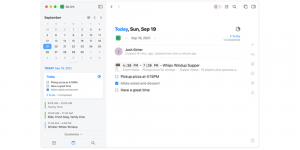
Features:
-
Create structured content
-
Easy sharing and collaborations
-
Data security
-
Available on multiple devices
23.Remarkable
ReMarkable is a tablet that aspires to be a permanent paper replacement in your life. It’s a specially designed tool for those who often find themselves surrounded by stacks of paper, files, and notebooks.
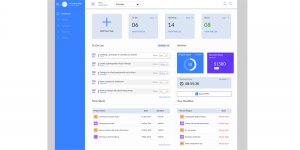
Features:
-
Transform handwritten notes into text
-
Read, and review documents
-
Integrations with platforms
-
Organized and accessible notes
24.NotePlan 3
NotePlan allows you to keep track of all of your tasks, notes, and appointments in one place. Anyone who wants to be more organized and efficient can benefit from this tool.
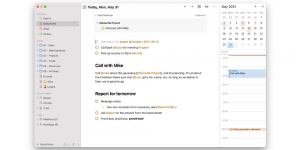
Features:
-
Hashtags to organize tasks and notes
-
Mentions to find people
-
Easily reschedule to-do’s
-
Create flexible recurring tasks
-
Autocomplete enabled
Calendar
25.Fantastical
You can integrate Fantastical with your current calendar accounts to keep all of your appointments and assignments in line. All of your customized calendar settings, alerts, weather settings, etc will be synced.
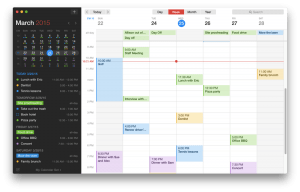
Features:
-
Cross platform support
-
Attractive UI
-
Team scheduling
-
Conference call detection
26.Morgen
Morgen is for individuals who manage several accounts, wish to plan meetings more swiftly, or need to keep a record of assignments and appointments in one centralized location.
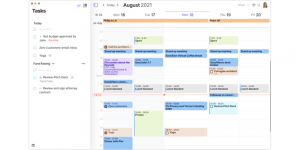
Features:
-
Unified calendars
-
Delegate scheduling
-
Time zones
-
Event merging
27.TimeTree
TimeTree can become an integral part of managing one’s schedules through sharing and communication. It comes with features that allow you to share and communicate within the calendar itself.
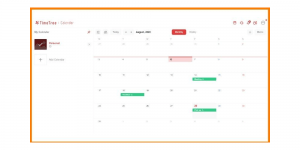
Features:
-
Smart Calendar Sharing
-
Record and share objectives
-
Updated feed
-
Easy collaboration
28.Calendars 5
Calendars 5 is a comprehensive tool that can be described as one of the best mobile calendar experiences. It is intelligent, excels at both activities and tasks, and works on any iOS device.
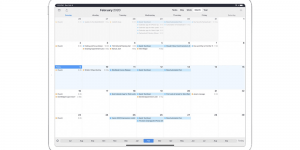
Features:
-
Natural Language Input
-
Task Manager
-
Interface focused on events
-
Works online and offline
29.BusyCal
BusyCal is Mac’s most efficient, flexible, highly customizable, and dependable calendar program. It’s jam-packed with time-saving capabilities and works with all major cloud platforms.
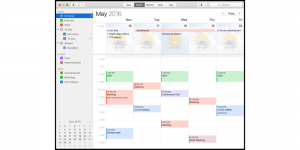
Features:
-
Month View
-
Info Panel
-
Integrated Task List
-
Menu bar app
30.Nook Calendar
Individuals and teams who desire control and flexibility over their schedules should use Nook Calendar, a free calendar app. It allows you to connect, interact, and be more productive with the people with whom you interact frequently.
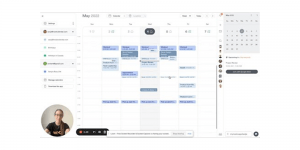
Features:
-
Customized scheduling pages
-
Sync all calendars
-
Create meetings and events
-
Set work locations
31.Cron
Cron is a calendar that allows you to keep track of your tasks, activities, and meetings. It’s a professional and team calendar for the future. Cron is a new platform to try out as a calendar.
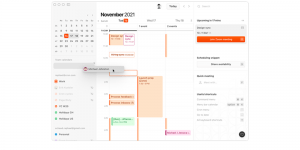
Features:
-
Create and edit repeat events
-
Resize your spacing
-
Switch timezones
-
Color code events
32.Daybridge
Daybridge, unlike most calendars, does not limit you to a semi-grid. As a result, you’re free to plan your day however you like. You can combine events, tasks, and notes in one place.
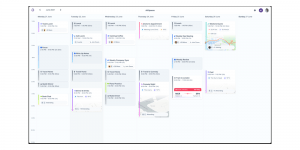
Features:
-
Increased privacy
-
No ads
Team sync
33.Reclaim
Reclaim is a smart calendar assistant that claims to save you up to 40% of your workweek. You can auto-block time for your tasks and routines and get more flexibility out of your schedule.

Features:
-
Flexible time blocking
-
Task management
-
Smart routines
-
Productivity status
34.Clockwise
Clockwise optimizes your team’s calendars to give everyone more time. It can assist you in creating your perfect day, scheduling time together, and automated schedules.
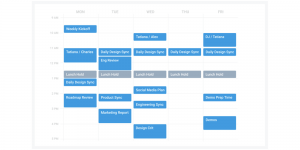
Features:
-
Flexible meetings
-
Focus time
-
Easy scheduling
-
Popular integrations
35.Newton
Newton is a multiplatform email management application created by CloudMagic, Inc. The application’s search functions, cross-platform features, and attractive user interface are popular.
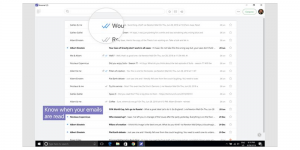
Features:
-
Read receipts
-
Tidy inbox
-
Connected apps
-
Templates and snippets
36.Superhuman
Superhuman revamped the inbox to help users be better at what they do. It was created exclusively for those of you who demand the best. And it has amazing features that make you feel like a superhero.
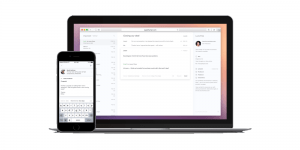
Features:
-
Subtitle and minimal
-
Insights from social media
-
Undo send build in
-
Powered by AI
37.Spike
Spike is a team collaboration email platform that enables teams of all sizes to connect, create, and interact to achieve more. Without leaving your Inbox, you can compose, edit, and share dynamic notes.
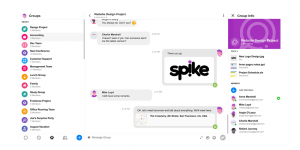
Features:
-
Smarter inbox
-
Live collaboration
-
Real-time chats
-
Easy remainders
38.Spark Mail
Spark offers professionals and their teams a fantastic email solution. It is a simple, attractive, and collaborative email app that includes powerful email features, as well as email prioritizing and noise reduction.
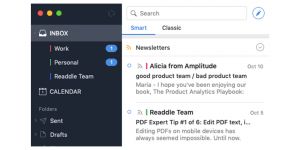
Features:
-
Follow up reminders
-
Built-in Calendar
-
Smart Search
-
Powerful Integrations
39.Hey
Hey’s innovative approach turns mails into something you would like to use rather than something you have to deal with. Built-in routines, seamless collaboration, etc substitute roadblocks and daily hassles.
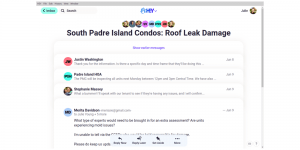
Features:
-
Screen emails
-
Link accounts
-
Easy collaboration
-
Send big files
40.ProtonMail
The encrypted email software from ProtonMail combines cutting-edge security features with end-to-end encryption while remaining intuitive and simple to use.
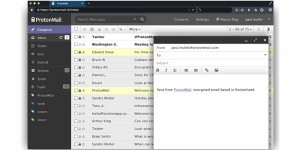
Features:
-
Data security and privacy
-
Open source product
-
Easy to use
-
Calendar and drive
Project Management
41.Monday.com
Monday.com is an award-winning collaboration and project management platform that enables teams to develop and implement complicated projects smoothly and on time.
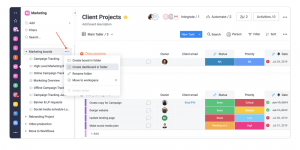
Features:
-
Features
-
Simple dashboard
-
Time-saving automations
-
File upload
-
Popular integrations
42.Wrike
Wrike is a leading enterprise-grade collaborative work management platform that enables businesses to execute their best work regardless of where their employees are located.
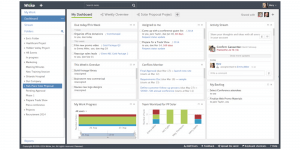
Features:
-
Customized tools
-
Better collaboration
-
360-degree visibility
-
Increased scalability
43.BaseCamp
Basecamp is a real-time communication platform that keeps teams on track. It does much more than traditional project management and allows teams to keep track of their priorities and projects.
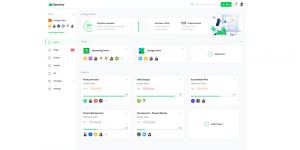
Features:
-
To-do lists
-
Message boards
-
Documents and file storage
-
Real-time group chat
44.Asana
Asana is the simplest method to keep track of team projects and personal responsibilities. Asana organizes work so you and your teams know what to do, when to do it, and how to get it finished.
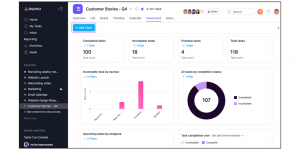
Features:
-
Workflow Builder
-
Unlimited Dashboards
-
Reporting across unlimited projects
-
Advanced search
-
Custom fields
45.Trello
Trello allows you to manage projects, arrange tasks, and encourage team cooperation. It’s a versatile project management tool that allows all teams to organize, track, and complete tasks.
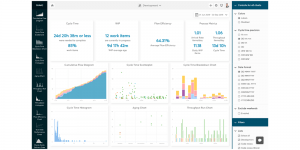
Features:
-
Detailed & quick overviews
Easy, drag-and-drop editing
-
Easy organization
-
Progress meter checklist
46.Jira
Jira is a set of innovative workforce management tools that enables cooperation across all teams, from concept to customer, allowing you to accomplish your best work together.
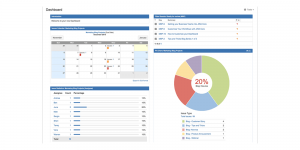
Features:
-
Scrum boards
-
Reports and insights
-
Customizable workflows
-
Drag and drop interface
Planner
47.Akiflow
Akiflow allows you to combine all of your tools into one spot, allowing you to schedule projects and see everything you need to complete on your calendar.
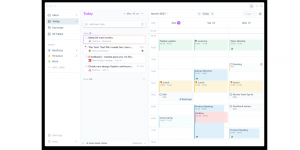
Features:
-
Notifications
-
Conversations into tasks
-
Share availability
-
Universal inbox
48.Motion
Motion is an artificial intelligence-based tool that helps you organize your day. It combines all of your tasks and meetings into a single, flawless schedule for a productive workday.
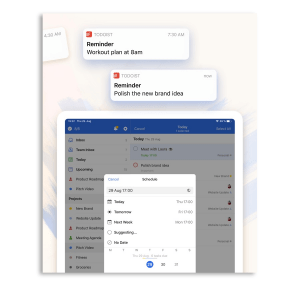
Features:
-
Intelligent calendar
-
Task manager
-
Schedule meetings
-
Email assistant
49.Sunsama
Sunsama keeps track of all your projects, to-dos, and meetings daily. In one spot, keep track of everything you need to do and set sensible goals for yourself each day.
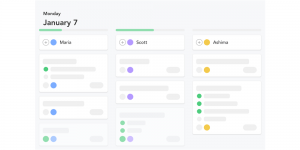
Features:
-
Time Tracking
-
Task Tracking
-
Recurring Task Management
-
Progress Tracking
50.Friday
Friday allows you to see all of your meetings and tasks from the tools you use in one location. It can assist you in properly allocating your time so that you can boost productivity at work.
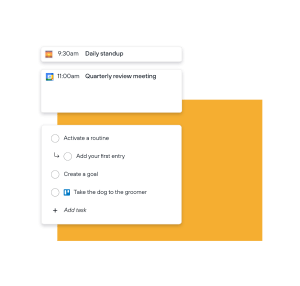
Features:
-
Integrate your apps
-
Plan your day
-
Help stay focused
-
Join video calls in one click
Winding Up
Productivity tools come in all shapes and sizes. Time-tracking, to-do lists, note-taking, calendars, email, project management, and planners can all be considered productivity tools. Here we have put together a list of the top 50 productivity tools in 2022.


