How ActivTrak Works ?
Ever wondered if there’s more to employee tracking than just keeping an eye on your team?
Well, you’re not alone. Today, an increasing number of US companies recognize the benefits of employee tracking software, with 75% now using such tools. Employee tracking goes beyond monitoring; it safeguards against data breaches and cyber threats. This blog offers a detailed review on ActivTrak review, a top productivity-enhancing software covering how it works, pricing, usage, and its effectiveness.
Want to try our Time Tracking Software?
Try Desklog for free!

What is ActivTrak?
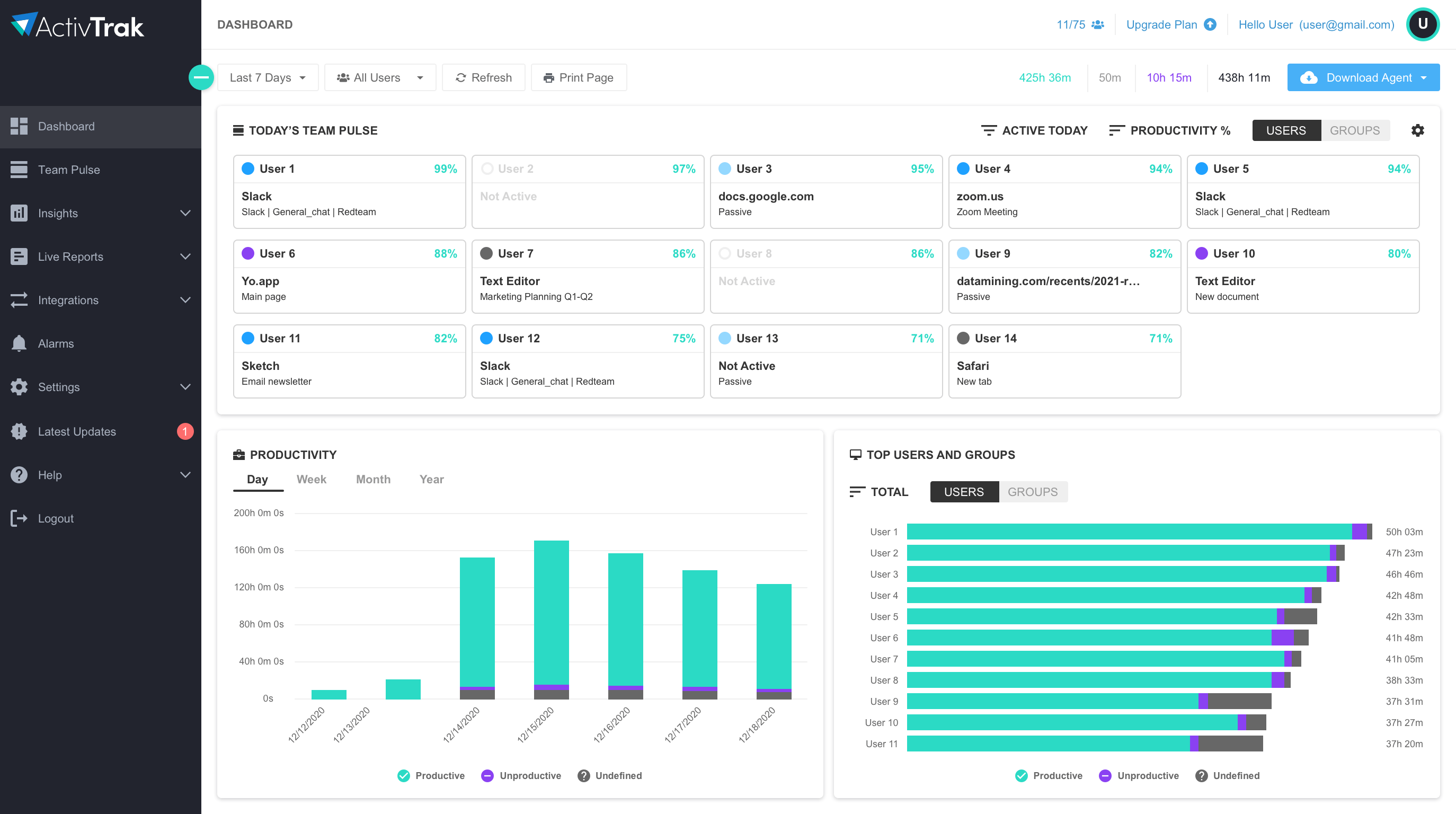
ActivTrak is a cloud-based employee time and productivity monitoring tool which allows you to keep tabs on the websites and applications used by your employees. ActivTrak gathers info on URLs, website titles, and screenshots of everything your workers are doing on their systems. Aside from providing a catalog of sites and apps, it further shows you the time users spend on those websites and apps.
How to Find Out if ActivTrak is Installed on Your Computer?
By checking your installed programs you can know whether Activtrak is installed or not. For that click “Start,” then “Control Panel”, then double-click “Programs and Features”. Allow the list to populate completely, then scroll through to find any unrecognized software. Look up this software in a search engine to ensure whether it is tracking software or not.
ActivTrak Features – What can ActivTrak see
ActivTrak has several advanced features to help you better monitor the time and productivity of employees. Let’s look at the features one by one.
ActivTrak Screenshots
Screenshots can be taken ActivTrak at regular intervals to know exactly what is happening on the screens of employees. The duration of intervals can be set according to your needs.
Productive/Unproductive Classification
With ActivTrak you can mark particular sites and apps as productive or unproductive. This can be done differently for different types of employees. For example, social media sites can be marked as productive for a social media manager and unproductive for a programmer.
Website and App Usage
Aside from providing you with the URL and/or title bar of the site or app, ActivTrak also records the time spent on each activity. This offers an insight into, what employees were working on, and for how long.
Automatic Time Capture
All employee activity is tracked live with timestamps in Activtrak. Different types of reports can be created with site URL, time and duration spent on it.
A Scheduled Monitoring
This is an important feature if employees have to use their laptops for personal reasons or for monitoring freelancers. Using ActivTrak, you can schedule the system only to be monitored during work hours. Thus employee/freelancer privacy is respected. It also makes evaluating reports easier as it only consists of data from work hours.
Website Blocking
ActivTrak allows you to block particular websites for specific users of everyone at once. This helps you to block distractions such as social media, entertainment platforms, job search websites, etc… With no option of diversions, employees will automatically get more productive during their work hours. Most companies block streaming platforms like Netflix, Youtube, social media such as Facebook, Instagram, and job search sites such as LinkedIn and Indeed.
Productivity Reminders
ActivTrak is a very practical tool to minimize distractions at work for employees. If an employee strays into social media or any other unproductive sites, pop-up alerts can be set to remind employees of what they are doing and get them back on track.
Keyboard and Mouse Activity Monitoring
Keyboard and mouse activity can be useful indicators of productivity. ActivTrak monitors keyboard and mouse activities to find the idle time. But, it does not register exact keystrokes. ie, ActivTrak will monitor if you are using your keyboard or not. But won’t record which keys are being pressed on the keyboard. They do not collect passwords or any other data being typed in, thereby maintaining employee privacy.
Read more about the best Tips to measure Employee Productivity
How to Set Up ActivTrak?
To set up ActivTrak, first, you have to create an account on the ActivTrak web app. After that, the ActivTrak software has to be installed on the systems to be monitored. There are multiple ways to install the software. For free accounts, installation and uninstallation have to be carried out manually on each individual system. This can be a tiresome process. However, in the case of paid accounts, installation can be done remotely using the system’s IP address.
ActivTrak Pricing
Activtrak can be used without any cost for monitoring up to 3 computers. But the free account only allows storage of 3GB for screenshots and logs. Old data would have to be manually deleted to recover storage space. Add-on features are also not available for the free plan.
ActivTrak Advanced plan which includes all the features of the free plan plus unlimited users and storage, team productivity pulse, working hours report, productivity classification by groups, notifications via slack or ms teams, USB device & file transfer detection, alarm-triggered screenshots, remote installation, etc… costs $9/user/month.
Read more: Tips to Manage Remote Employees Effectively
Premium plan which includes all the features of the free plan plus team productivity goal setting & tracking, team productivity benchmarks, organization health dashboard, work efficiency & focus, inefficiency and distractions analysis, workload balance, technology usage and adoption, personal insights dashboard, and more costs $15/user/month.
Looking for an ActivTrak Alternative?

Choosing the right employee tracking software is not easy and requires a good review and comparison with its alternatives. ActivTrak is an exceptional employee monitoring software, but it does lack in some departments and is lacking a few features important that could provide huge value addition. Desklog is an automated employee productivity monitoring software ideal for tracking office workers, remote workers as well as freelancers. It offers an effortless and comprehensive alternative for managing employee productivity and monitoring site and app usage. Improve your team’s productivity and obtain adequate project tracking, reporting, automated screenshots, secure time tracking, and much more with Desklog’s advanced features.
Automatic Screenshots
Automated Screenshot feature allows managers to view their employees’ activities during work hours, and gain a more comprehensive understanding of how employees consume their time. This feature can be beneficial in ensuring productivity and accountability within the workplace, as it provides a visual record of tasks and activities performed on employees’ computers.
Offline Time Tracking
Monitor work time consumed away from the workstation with an offline time tracking feature. This will help you to manage your team’s time, and be notified about your employees’ whereabouts. Additionally, this offline time tracking feature ensures that you have a comprehensive overview of your team’s productivity, even when they are not at their desks.
Productivity Report
Productivity data neatly organized and in a presentable manner can do wonders for any organization. Accurate and transparent productivity reports serve as valuable tools for informed decision-making and resource allocation within an organization. By ensuring data integrity and accessibility, organizations can foster a culture of accountability and continuous improvement, driving overall efficiency and success.
Document Title Tracking
View what your employees are spending their time on, and for how long with Desklog’s document title tracking. Desklog reads document titles, email subject lines, chat group names, etc., and tracks time spent on them. This data allows you to optimize productivity, allocate resources efficiently, and make informed decisions to enhance your team’s performance. This fosters a more productive and organized work environment.
Attendance Management
Desklog’s attendance management features streamline the process of tracking employee attendance, making it efficient and error-free. With its user-friendly interface and comprehensive reporting capabilities, Desklog simplifies attendance recording and helps organizations maintain accurate records of their workforce’s presence and activities.
Time Request
Monitor work time consumed away from the workstation with an offline time tracking feature. This feature also helps to manage your team’s time, and be notified about your employees’ whereabouts. Breaks, meetings, and tasks anywhere can be tracked for efficient time management and productivity. As such, this feature offers a comprehensive solution for businesses to effectively monitor and optimize their team’s productivity.
Premium Support
Our dedicated premium support team is committed to providing you with prompt assistance around the clock, ensuring your concerns are addressed swiftly and effectively. Experience peace of mind knowing that our experts are just a call or message away to help you with any issues you may encounter.
Conclusion
Here we took a detailed look into ActivTrak features, pricing, and alternatives. This blog has comprehensively explained how does ActivTrak monitor and provided an in-depth ActivTrak Review. This software can be used by normal employees, remote workers, and freelancers alike. Some employers reveal its use to workers to aid with productivity. Some do not reveal it and utilize it to get a true understanding of workers, their work practices, and their workload. Desklog is a suitable alternative with good features and attractive pricing.



Greetings! This is my first visit to your blog!
We are a group of volunteers and starting a new project in a community in the
same niche. Your blog on how activtrak works provided us useful information to work on. You
have done a extraordinary job!