
Top 10 Time Doctor Alternatives
Time Doctor is a popular time tracking software for tracking work hours and boosting efficiency, it comes with its limitations and might not suit everyone’s needs. Whether you’re looking for different features, better pricing, or a more user-friendly interface, there are plenty of alternatives available.
Several Time Doctor reviews suggest there are critical limitations. Here’s why people look for Time Doctor Alternatives :
-
Inconsistent time tracking
-
Mobile app malfunctions
-
Timer stops tracking when the mouse and keyboard are idle
-
No free version
-
No direct project name search; manual scrolling needed.
-
Occasional logouts on certain networks
-
Syncing issues between computers; potential loss of work hours.
What is Time Doctor?
Time Doctor is a cloud-based time tracking and management tool for businesses to monitor workforce productivity. It provides features for time tracking, web activity monitoring, payroll management, and reporting.
Time Doctor provides time tracking and management features such as :
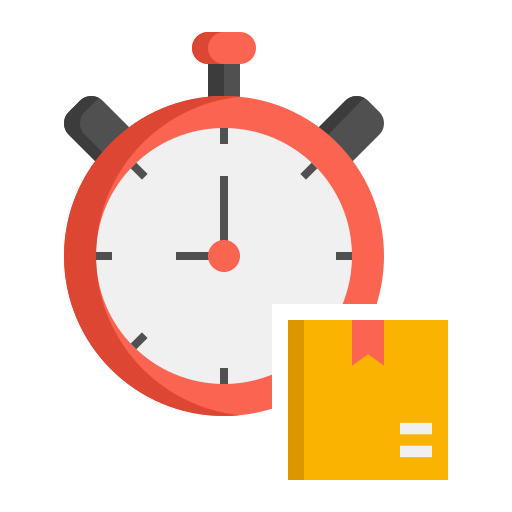
Automated Time Tracking:
Accurate tracking with manual and automatic options ensures precise monitoring of work hours.
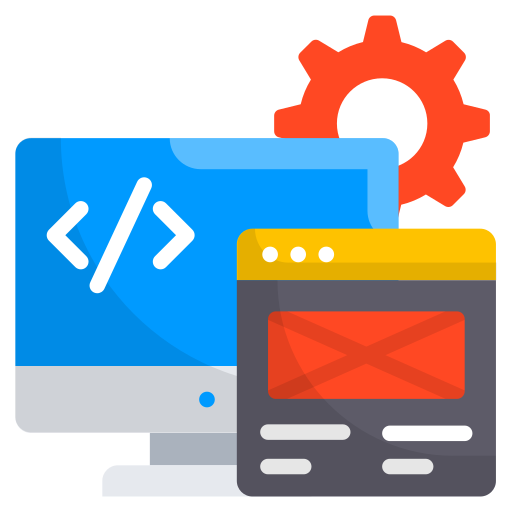
Web & App Usage Monitoring:
Monitors and reports time spent on websites and applications during work hours.

Payroll Management:
Automates payroll calculations by integrating with payroll systems based on tracked hours.

Project Management:
Tracks time spent on different projects and tasks, generating specific reports.

Reporting & Analytics:
Provides customizable reports on productivity and time usage for various metrics and periods.

Screen Monitoring:
Captures optional screenshots to verify work activity with adjustable frequency settings.

Offline Time Tracking:
Tracks time without an internet connection, syncing data once reconnected.

Integration with Other Tools:
Seamlessly integrates with project management and productivity tools like Trello, Asana, and Slack.
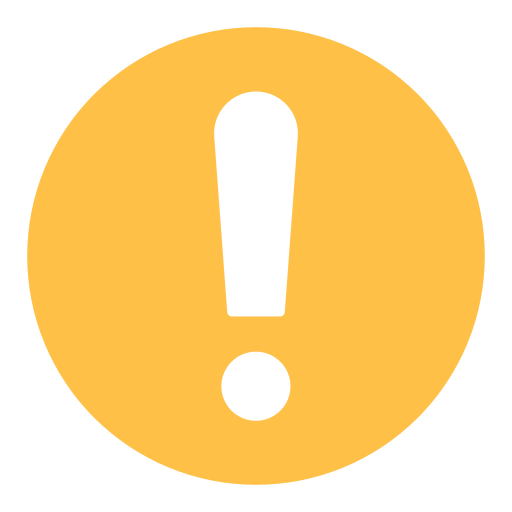
Distraction Alerts:
Notifies users about excessive time spent on non-work-related websites.

Mobile App:
Offers time tracking and monitoring capabilities on mobile devices.

Client Login:
Allows clients to view time tracked on their projects.
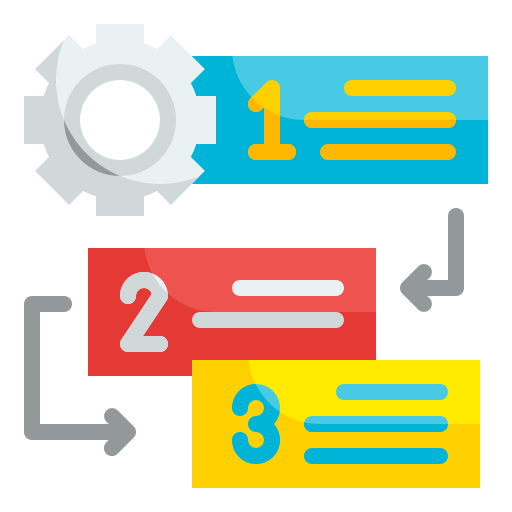
Task & Subtask Tracking:
Enables detailed tracking of tasks and subtasks for bett
Top 10 Time Doctor Alternatives
1. Desklog- Best Time Doctor Alternative

Desklog is a project and time tracking software that improves productivity by managing tasks, tracking idle and offline time, and providing detailed reports for effective project and team management.
Key Features of Desklog as a Time Doctor Alternative
Automated Time Tracking
Desklog automatically records work hours, ensuring accurate time management without manual input, benefiting both individuals and businesses.
Absence Management
Simplifies managing employee absences, including requesting time off, tracking vacation days, and monitoring sick leave.
Project Tracking
Helps users stay organized with project time tracking and a Kanban view to manage project progress effectively.
Project Billing
Simplifies project billing by tracking billable hours, ensuring precise client invoicing and revenue tracking.
Project Profit and Loss Calculator
Enables businesses to calculate project profitability by comparing expenses to revenue, providing accurate financial insights.
Who is Desklog for?
Desklog is a great choice for businesses that want to improve employee productivity without spending a lot. It works well for teams of any size, giving leaders useful data to increase productivity and profits. Desklog helps teams stay organised and work efficiently. Its features like Kanban view and project profit calculator make project tracking easy and help businesses stay profitable.
Pros and Cons of Desklog, as a Time Doctor alternative
Pros and Cons of Desklog, as a Time Doctor alternative
Pros

Project time tracking features.

User-friendly interface.

Profit and loss calculator.

Efficient time tracking and reporting tools.

Affordable pricing
Cons

No chrome extension

No GPS tracking
Pricing
Starts at $3.5 per user per month for the Basic plan, which includes time tracking, activity monitoring, productivity analysis, and basic reporting.
$4.8 per user per month for the Enterprise plan, which includes all basic features plus project time tracking, profit and loss calculation, advanced reporting, and integrations.
The pricing plans can vary when billed monthly and annually.
Reviews
- Capterra : 4.8 (Capterra)
2. Flow ace -Web based TimeDoctor Alternative
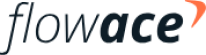
Flowace is a web-based time tracking tool designed to integrate seamlessly with Linux systems. What makes it distinctive is that it is the only completely free time tracking software, with no limits on projects or team size.
With Flowace’s productivity monitoring feature, you can gain real-time insights into remote employees’ activity. This allows you to identify areas for improvement and streamline operations, ultimately enhancing employees’ performance. You can manage your remote workforce effectively, regardless of their location.
Flowace empowers efficient time management and supports informed decision-making, enabling your organization to optimize performance and productivity.
Key Features

Employee Monitoring

Attendance Tracking

Time Tracking

Project management

Apps & Website Tracking

Invoicing & Billing
Pros & Cons
Toggle stands out with its unique features, yet it’s not without drawbacks. Here are the key pros and cons to consider.
Pros

Customizable work categories

Detailed timesheets

Login/logout times details

Task efficiency metrics
Cons

Report generation time is slow for longer periods

Does not allow editing of Group Names alongside Project Names.
Pricing
Basic – $1.99 /user/month
Standard – $3.99 /user/month
Premium – $6.99 /user/month
Reviews
- G2 : 4.8
- Capterra : 5
3. Apploye- Master Productivity and Streamline Time Tracking

Apploye is one of the best time tracking apps and has proven its worth across various domains. Apploye feature sets to help you build & manage a high growth business. Moreover, it allows you to add your time entry to the system via the manual time entry feature in case you forget to track time.
One of the notable features of Apploye is that you can find the highest performers based on time logged and activities on the dashboard. Additionally, you can also view total hours worked by your teams, top assigned projects, and current tasks.
Key Features

Time Tracking

Custom timesheet

Projects & Budgeting

Task Management

Client & Invoice

Live Screenshot
Pros & Cons
Toggle stands out with its unique features, yet it’s not without drawbacks. Here are the key pros and cons to consider.
Pros


Assesses project implementation costs within the team.

User-friendly interface for intuitive use.

Includes offline sync for seamless operation.

Tracks productive time
Cons

Lack of reminder notifications

Support staff dismiss inquiries

Support staff show disinterest in product development and dismiss inquiries
Pricing
Standard plan- $2.5 per user per month
ELITE plan – at $3.5per user/month
Reviews
- G2 : 4.5
- Capterra : 4.8
4. Clockify – Streamline Project Management

Clockify is a versatile time tracking software designed to streamline productivity and project management. With Clockify, users can effortlessly track their work hours, record weekly activities on a timesheet, and clock in from shared devices. The platform’s user-friendly design ensures minimal distractions, allowing users to focus on their tasks effectively. Plus, with no user limits and a free plan, Clockify is accessible to teams of any size without sacrificing functionality or efficiency. You can also go through various Clockify alternatives and choose the tool that best fits.
Key Features

Time Tracking

No user limits

Project Management

Reporting

Team Collaboration
Pros & Cons
Toggle stands out with its unique features, yet it’s not without drawbacks. Here are the key pros and cons to consider.
Pros

Effortless exporting of weekly and monthly timesheets.

Excellent invoicing and tracking of billable hours.

Smooth deployment process with excellent documentation.

Good customer service experience.

Customizable reports for detailed tracking
Cons

Glitches with weak internet connections may require re-login.

Occasionally stalls when stopping time-tracking, needing a page refresh.

Minor issue, occurring infrequently and improving recently.
Pricing
Free plan available with unlimited users and basic time tracking features.
Plus plan starts at $9.99 per user per month (billed annually) or $14.99 per user per month (billed monthly), which includes advanced reporting, project tracking, and integrations.
Reviews
- G2 :
- Capterra : 4.7
5. Quickbooks -Monitor employees effectively

You can get time tracking software for construction, landscaping, home healthcare, and more, no matter how big or small your operation. With QuickBooks, you can monitor who’s working, what they’re working on, and their assigned tasks. Gain valuable business insights to predict job costs, plan for payroll, and increase profitability. You can track job progress and effortlessly schedule, edit, publish, and share shifts with your team.
Key Features

Invoicing

Simple Timesheet

Integration

Custom Reports
Pros & Cons
Toggle stands out with its unique features, yet it’s not without drawbacks. Here are the key pros and cons to consider.
Pros

Very easy access without redirects, suitable for all users.

Clean and smart interface with excellent reporting and data download capabilities.

Responsive, accurate, and user-friendly platform.

Excellent customer service with helpful support.

Effective GPS tracking
Cons

Time off notifications confuse users when admin changes information without notifying them.

Manual addition of payroll mapping for new employees is difficult.
Pricing
Simple Start: $15/mo
Essentials: $30/mo
Plus: $45/mo
Advanced: $100/mo
Reviews
- G2 : 4
- Capterra : 4.3
6. Toggl

Toggl Track is a well-known time tracking tool suitable for individuals and teams, facilitating the monitoring of task and project durations to provide insights into productivity and billable hours. It offers straightforward time tracking tools with automated features for seamless timesheet management. Given the constraints of its free version, consider exploring Toggl alternatives that may better suit your needs.
Pros & Cons
Toggle stands out with its unique features, yet it’s not without drawbacks. Here are the key pros and cons to consider.
Pros

Effective budget management capabilities.

Comprehensive reporting features.

Integration with a wide range of productivity tools.
Cons

The free version has limited features.

May have a steep learning curve for new users.
Pricing
Free plan offers basic time tracking for individuals.
Premium plan starts at $10 per user per month (annual billing) or $11 per user per month (monthly billing), featuring advanced time tracking, team functionalities, and enhanced reporting.
Enterprise plan tailored with custom pricing for larger organizations, offering additional features and support.
Reviews
- Capterra : 4.7/5 (Capterra)
7. Everhour

Everhour is a cloud-based software designed to assist businesses in tracking and managing employee time and attendance. It enables users to create and manage timesheets, monitor employee attendance, and generate comprehensive reports. It is a project management tool designed to streamline productivity and enhance project monitoring capabilities for teams and individuals alike.
Everhour simplifies time tracking and project management with seamless integrations, real-time reporting, and customizable features. It enhances team productivity by providing accurate insights into project progress and budget management, fostering efficient collaboration and informed decision-making.
Key Features

Integration with Asana, Basecamp, Jira, Trello, GitHub, ClickUp, and more.

Use timers or enter time manually.

Estimate time accurately.

Set helpful reminders.

Manage time off efficiently.

Automatically stop timers.

Maintain a detailed time log.
Pros & Cons
Toggle stands out with its unique features, yet it’s not without drawbacks. Here are the key pros and cons to consider.
Pros

Powerful Report Engine

Effective for detailed reporting.

Summation of timing on sub-tasks into main tasks

Effective tracking of time estimates
Cons

Difficulty finding timesheets or reports within nested tabs.

Inability to edit time spent on tasks directly in Asana; can only add time.

Need to visit Everhour webpage to subtract time from tasks in Asana.
Pricing
Starts at $8.5 per user per month
Reviews
8.Hubstaff

Hubstaff is a popular time tracking software designed to streamline employee time tracking and enhance productivity monitoring for small and medium-sized businesses. It offers both manual and automatic time tracking options, enabling employees to accurately log hours spent on tasks or projects. Beyond simple time tracking, Hubstaff monitors activity levels by tracking application and website usage, providing managers with valuable insights into how time is utilized across teams. The software integrates seamlessly with various project management tools, facilitating efficient task assignment, progress tracking, and deadline management.
Additionally, Hubstaff generates comprehensive reports on employee activity, project status, and overall team productivity, empowering managers to make informed decisions and optimize workflow efficiency. Consider Husbtaff alternatives to choose the one that fits your needs.
Pros & Cons
Toggle stands out with its unique features, yet it’s not without drawbacks. Here are the key pros and cons to consider.
Pros


Comprehensive time tracking with screenshots and activity levels.

Integration with multiple project management tools.

GPS tracking for remote teams.
Cons

Slightly complex interface for beginners.

Limited features in the free plan.

Some users may find the screenshot feature intrusive
Pricing
Starts at $7 per user/month (Basic plan).
Reviews
- G2 : 4.5
- Capterra : 4.3
9.DeskTime

DeskTime is a productivity and time tracking software that helps businesses monitor and optimize employee efficiency. It automatically tracks time spent on tasks and projects, providing insights into productivity patterns and identifying areas for improvement. DeskTime offers features like idle time monitoring, which helps reduce distractions and improve focus among employees.
It categorizes time spent on different applications and websites, allowing managers to analyze where time is being allocated and adjust priorities accordingly. With its reporting capabilities, DeskTime generates detailed analytics on employee productivity trends and team performance, enabling businesses to make data-driven decisions for enhancing operational efficiency and achieving business goals.
Overall, DeskTime is valuable for organizations seeking to boost productivity, streamline workflow management, and optimize resource utilization effectively.
Consider Desktime alternatives to explore your options.
Pros & Cons
Toggle stands out with its unique features, yet it’s not without drawbacks. Here are the key pros and cons to consider.
Pros

Automatic time tracking with productivity analysis.

Idle time monitoring.

Project and task categorization.
Cons

Limited integrations compared to competitors.

Interface could be more intuitive.

May lack advanced project management features.
Pricing
Starts at $7 per user/month (Lite plan).
Reviews
- G2 : 4.5
- Capterra : 4.2
10. My Hours

My Hours is a user-friendly time tracking and invoicing software that caters to individuals, freelancers, and small businesses seeking efficient time management solutions. It offers flexible time tracking capabilities, allowing users to log hours manually or with timers across different projects and tasks. My Hours simplifies project management by providing clear insights into time allocation and progress through intuitive reporting features.
Users can generate detailed reports on tracked time, making it easier to monitor productivity and manage client billing efficiently. With its straightforward interface and versatile functionality, My Hours is an ideal choice for professionals looking to streamline time tracking and invoicing processes without complex setup.
Pros & Cons
Toggle stands out with its unique features, yet it’s not without drawbacks. Here are the key pros and cons to consider.
Pros

Simple and intuitive user interface.

Flexible time tracking with manual entry and timers.

Reporting and invoicing features.
Cons

Integration options are somewhat limited.

Advanced analytics features may be lacking.

Mobile app functionality could be improved.
Pricing
Starts at $7 per user/month (Basic plan).
Reviews
- G2 : : 4.7
- Capterra : 4.4/5
Choose the best Time Doctor Alternative today
When looking for a great alternative to Time Doctor , Desklog stands out as a top choice that fits your business requirements. It’s crucial to compare features, how easy it is to use, cost, and how well it can grow with your business when picking software. Although TimeDoctor has strong features, it can be pricey. Opting for a more affordable option like Desklog can help businesses increase productivity without breaking the bank. Therefore, selecting the right alternative, such as Desklog, is key for businesses looking to save money while improving efficiency.
Conclusion
If you’re looking to streamline time tracking and enhance productivity without overspending, Desklog is the solution for you. With its user-friendly interface, comprehensive features, and cost-effective pricing plans, Desklog is tailored to meet the needs of businesses of all sizes. Take control of your team’s productivity today with Desklog and see the difference it can make. Visit our website to start your free trial and discover how Desklog can optimize your workflow effortlessly.
FAQ
1 Why should I consider alternatives to Time Doctor?
Time Doctor is a popular tool, but it may not fit everyone’s needs due to reasons like inconsistent time tracking, mobile app malfunctions, and lack of a free version. Exploring alternatives can help find a better fit for your specific requirements, whether it’s more reliable tracking, better pricing, or enhanced features.
2What are the key features to look for in a Time Doctor alternative?
When considering alternatives to Time Doctor, key features to prioritize include:
Accurate Time Tracking: Ensure the tool offers reliable tracking methods, both automatic and manual.
Project Management: Ability to track time spent on different projects and tasks.
Reporting & Analytics: Customizable reports that provide insights into productivity and time usage.
Integration: Seamless integration with other tools you use, such as project management or productivity apps.
3How can I choose the right Time Doctor alternative for my team?
To choose the best alternative for your team, consider the following factors:
Feature Suitability: Ensure the alternative has the features you need for effective time tracking and management.
Scalability: Check if the tool can accommodate your team size and future growth.
User Interface: Evaluate the tool’s ease of use and interface intuitiveness for your team members.
Cost: Compare pricing plans and consider any additional costs for integrations or advanced features.
4 How reliable are Time Doctor alternatives for remote team management?
Time Doctor alternatives vary in reliability depending on their features and user feedback. Look for alternatives with strong reviews on remote team management capabilities, such as automated time tracking, detailed reporting, and mobile app support, to ensure effective management of remote teams.


Interesting post, thanks for sharing.