
Manage Your Projects Efficiently with Desklog New Project Dashboard
Attention Readers!!!
We are absolutely thrilled to unveil our latest innovation – introducing the new Project Dashboard!
It’s time to say hello to the future of efficient project tracking. And the best part? Our time tracking software has inbuilt project time tracking capabilities where keeping tabs on your projects and employees has never been easier. Not only can you effortlessly track project progress, but you can also keep a close eye on your team’s performance through projects and tasks.
Our brand-new dashboard is poised to transform your approach to project management. Join us in ushering in the future of efficient project tracking! Let’s embark on this exciting journey together!
Why Do You Need Project Tracking with Time Tracking?
Well, for those who are new to the project time tracking feature, it is a feature of Desklog, which tracks the time and progress of projects and tasks.
Now coming to the context, project time tracking is the compass that guides your success. Whether you run a business or a startup, the need for project tracking with time tracking is undeniable. It provides you with precise insights into where every precious minute is invested. By seamlessly merging project tracking with time tracking, you gain control over deadlines, budget allocation, and resource optimization. Let’s look at the features of project tracking while highlighting its importance.
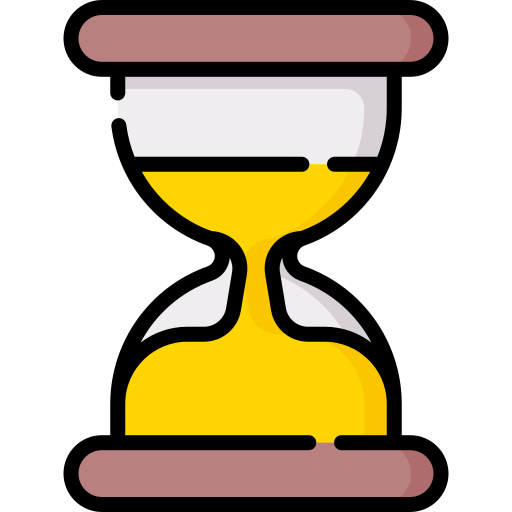
Time Spent On Projects
Project tracking software empowers you to effortlessly track and record the time your employees dedicate to individual tasks within a project. This real-time project tracking not only allows you to measure task progression over time but also provides valuable insights into the dynamics of your projects. Armed with this data, businesses can effectively pay their clients.
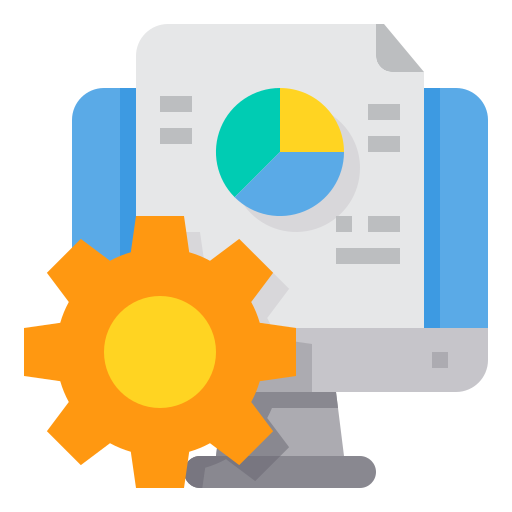
Project Progress Evaluation
Through a project time tracker, you can meticulously track the entire journey from task initiation to task completion. This feature keeps accurate reports of critical details such as task assignment, assignee, allocated time, task pauses, restarts, everything related to the project is documented.

Project Profit & Loss Calculation
Project tracking software, with its meticulous time monitoring, precisely tracks hours allocated to different projects and tasks. This accurate tracking not only helps gauge resource utilization but also enables the precise calculation of costs and the revenue generated, making it essential for effective profit/loss determination.
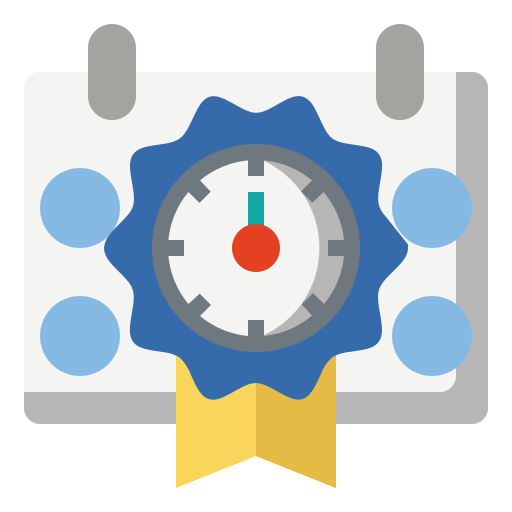
Project Timeline View
This feature gives you an accurate timeline view of project progress. It shows every detail, like the initiation of the project, number of tasks under the project, time spent on the whole project, etc. These insights into project dynamics aid.
What’s New With Desklog’s Latest Project Dashboard
To enhance tracking convenience, we’re excited to introduce our brand-new project dashboard, complete with new features. These features provide more precise tracking and aids in ultimate project efficiency. Let’s explore the innovative features that position Desklog as the ultimate choice in project tracking software.
Project Overview
Project overview is a menu that shows the complete details of a project. The page contains details like; Total hour, billable and non billable hours, billable amount, and total tasks. It also shows project overview & task overview, and a billable task bar. Additionally it showcases activity details in real time.
With this feature managers can identify top performers, track the efficiency of billable tasks, make informed decisions, allocate resources effectively, and implement strategies for continuous improvement. Its ability to provide a clear, real-time picture of project dynamics enables teams to work smarter, meet deadlines, and deliver exceptional results.

Project List
The project list includes essential project information such as project name, team members, project hours, client, and access permissions. Admins can access comprehensive project details through the ‘Action’ section, which also provides the option to delete a project.
NB: Access– Access means whether the project is available to all users or restricted to a specific team.
Client – Client refers to the individual or group to whom the project has been allocated.
In Desklog, you have to select project name, access, and clients to view the project details of that particular given details. Further you also have the option to create a project by giving the project name, selecting the clients, selecting the visibility, and priority.
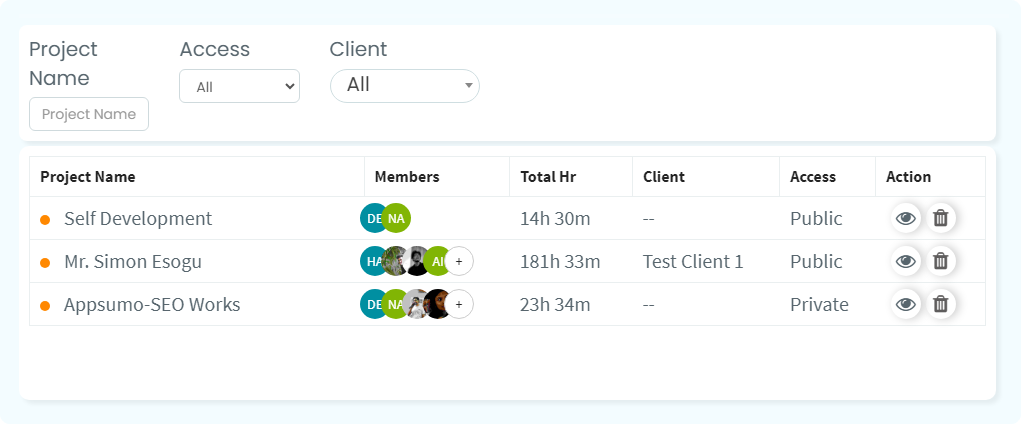
Project Timesheet
Project Timesheet is a document which contains the entire details of projects. Desklog project tracking software keeps a comprehensive record of the project. The data includes the date of assigning, the assignee, when the project was in progress, the time spent on each project and tasks,
In Desklog, you can see the timesheet details by selecting the specific projects, teams, users, and the time range. Here, you get access to a timesheet of minimum 7 days to maximum number of days. This feature give you
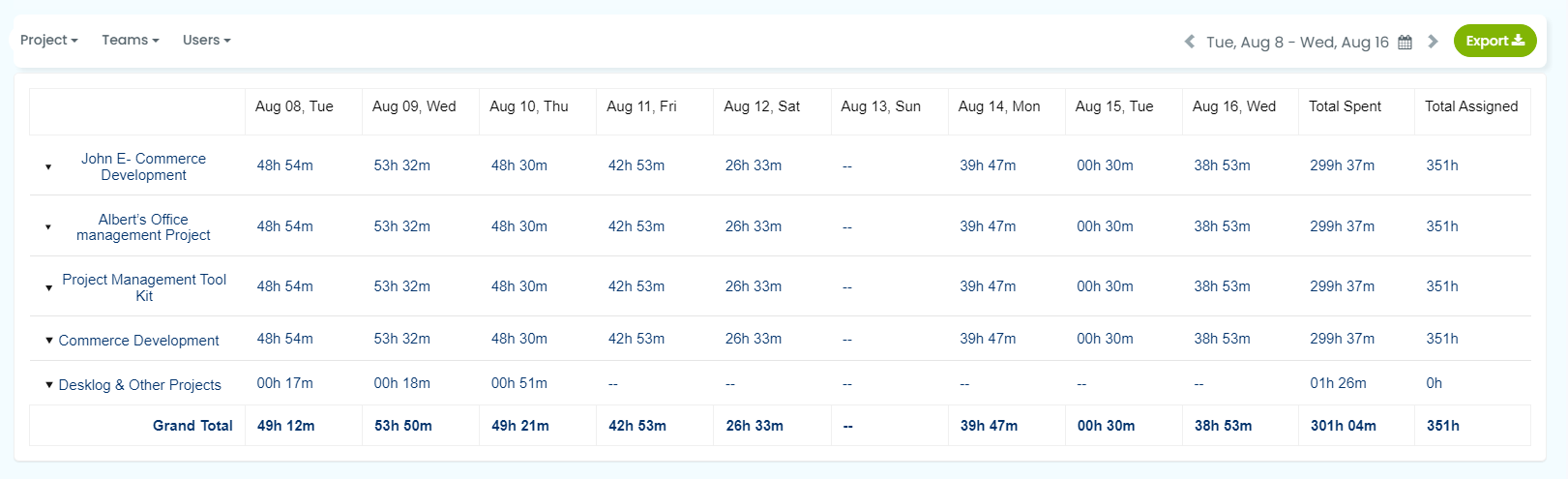
How Does Deskog Project Tracking Work?
1.Create Desklog Account
First and foremost you have to create a Desklog account from the Desklog website.
2.Download Desklog
Then, download Desklog according to your operating system (OS) requirements.
3.Add Users
Now add users so that they are accessible to project tracking features
4.Create Project
Create projects for each team or to whole users and assign them to the respective ones.
5.Create & Assign Tasks
Create tasks under each project for each member in a team.
6.Start Tracking Project Time
Desklog automatically starts tracking projects once it starts tracking work hours.
How Desklog Project Dashboard Helps Your Business
With its intuitive interface and powerful features, our dashboard empowers you to streamline workflows and gain real-time insights, ultimately ensuring that your projects not only meet but exceed their goals. Now let’s look at how our new dashboard can significantly enhance your project efficiency.

Easy Project Management
The Desklog Project Dashboard simplifies project management by providing a centralized hub for tracking project progress, milestones, and deadlines. It streamlines communication, making it easy to assign tasks, set priorities, and track project timelines efficiently.
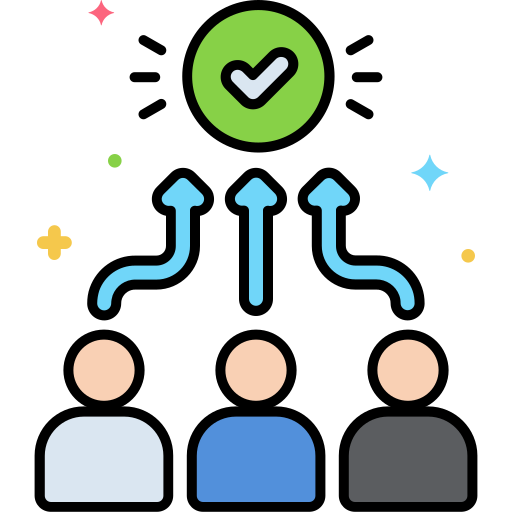
Management Decision Making
The dashboard offers real-time insights into project status, enabling informed decision-making. Managers can assess progress, allocate resources effectively, and make necessary adjustments to keep projects on track and within budget.
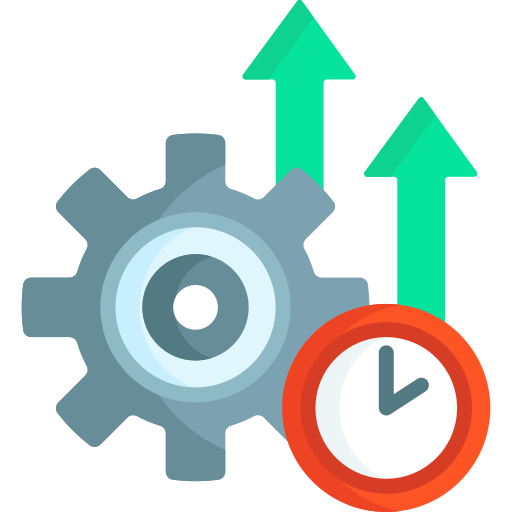
Improved Productivity
By providing visibility into task assignments and deadlines, the dashboard motivates teams to stay productive and meet project goals. It encourages accountability and helps prevent procrastination.

Accurate Billing
For businesses that bill clients based on project, the dashboard’s timesheet feature ensures accurate time tracking. This helps in generating precise invoices and avoiding disputes over billable hours.

Project Profitability
The dashboard allows businesses to assess project profitability by tracking time, expenses, and revenue associated with each project. This data aids in evaluating the financial success of ongoing and completed projects.

Performance Evaluation
Project managers can use the dashboard to evaluate team and employee performance by reviewing time spent on tasks, meeting deadlines, and achieving project objectives. This information facilitates constructive feedback and performance improvement.

Transparency
The dashboard provides stakeholders with clear visibility into project details, including timelines, tasks, and progress. This transparency fosters trust and collaboration among team members and clients, enhancing overall project efficiency.
Conclusion
Today, staying on top of your work has never been more critical. The right tools can make all the difference, and that’s where project tracking software comes into play. And with the new dashboard, you can supercharge your project tracking efforts.
Our New Project Dashboard empowers you to do and more. So, why wait? Experience the future of project tracking today. Access the New Project Dashboard now, and witness the transformation for yourself.
















