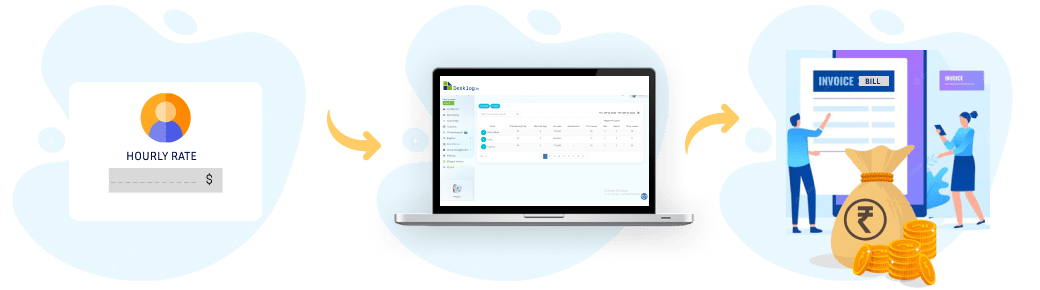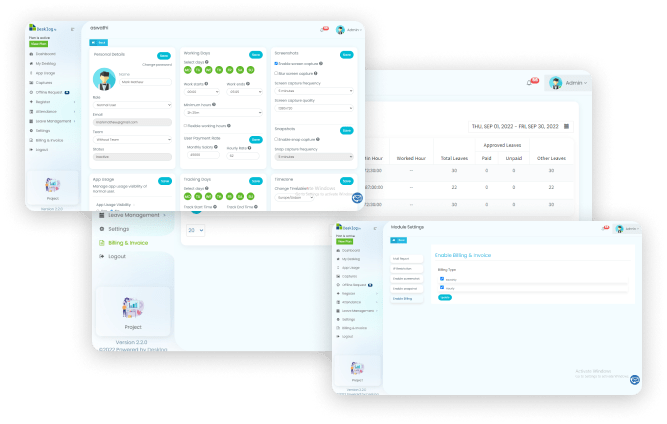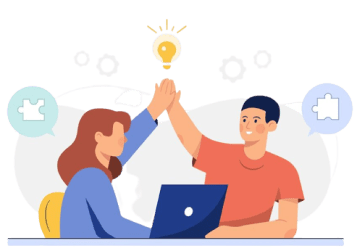How Invoice And Billings Work in Desklog?
Admins and users are accessible to this feature. But only the admins or the owner of the Desklog can customise and generate bills through this Feature. Admins can fix the payments of employees from the settings. And by tracking employees’ working time , bills are generated.
Admins can follow the below procedures to generate bills using the feature “ Invoice and Billings.”
Login to desklog time tracking software and open the admin dashboard, click on settings, and select modules. From the appeared page select the billing type you need from enable billings option. You can choose monthly, hourly, or both and click on update.
From the user dashboard, select the employee you want to update your payment bill. Assign an amount monthly and hourly in the user payment rate and click on save.
Now again from the dashboard go to Invoice and Billings under settings. Select the employee you have updated with the payment.
You can see the monthly and hourly bills separately. If you want to see a monthly bill, click on monthly before selecting the employee, and the generated bill will appear before you.
Now, if you want to generate hourly bills, click on hourly, select the team and employee, enter the date and generate the bill.
You can also generate the report printouts by clicking the print option at the bottom of the page for future use.
Explore Desklog invoice and billing procedures in detail and make effect use of the feature.