
The Best Ways to Track Employees Working From Home
Remote work is no longer a temporary fix but a lasting shift in how businesses operate. In fact, according to the U.S Bureau of Labor Statistics, one in five workers is working remotely.
As remote work becomes the norm, traditional methods of supervision are no longer effective. Employers are now seeking smarter ways to track employees working from home. In this blog, we’ll look into the most effective strategies for tracking hours worked from home, explore common challenges and pitfalls, and highlight how tools like time tracking software can support a more productive remote workforce.
In this blog, we will cover:
- Why Is Tracking Remote Employees So Hard?
- What Should You Track in Remote Work?
- The Best Ways to Track Employees Working from Home
- How Do Companies Track Employees Working from Home?
- Best Practices for Ethical Remote Employee Tracking
- Common Pitfalls to Avoid in Remote Employee Tracking
Why is Tracking Remote Employees So Hard?
The shift to remote work has opened up a world of flexibility and productivity for many companies. But with that shift comes a major challenge: tracking remote employees effectively. Despite the large array of digital tools designed to help, many businesses still struggle to track employees working from home without crossing privacy boundaries or damaging trust.
So, why is it so hard to track and trace jobs in a remote work environment? Here’s a breakdown of the main reasons and what you can do about them.
So, why is it so hard to track and trace jobs in a remote work environment? Here’s a breakdown of the main reasons and what you can do about them
Lack of Visibility in Remote Work
When employees are in an office, it’s easy to see who’s working, who’s in a meeting, and who’s on a break. But when teams work from home, that visual accountability disappears. Managers can no longer casually check in, making it much harder to track and trace jobs.
Measuring Remote Employee Productivity is Tricky
In remote setups, output matters more than hours. But many traditional tracking systems still emphasize time logged or activity levels, which don’t always correlate with actual results. This misalignment can skew remote employee performance assessments and lead to unfair evaluations.
Communication Gaps in Remote Work
Without in-person interaction, small delays in communication can snowball into big tracking problems. Remote employees might forget to log updates or misunderstand what “done” looks like, making it hard to track and trace remote work accurately.
Tool Overload and Fragmentation
Ironically, one of the biggest blockers to tracking remote employees is having too many tools. According to Forbes, 69% of remote workers report increased burnout from digital communication tools.
Different Work Styles and Schedules
In work from home settings, employees often work flexible hours. While this improves work-life balance, it can also make tracking difficult. If someone works from 7 AM to 3 PM and another from 1 PM to 9 PM, syncing and supervising becomes complex.
What Should You Track in Remote Work?
Remote work isn’t going anywhere. As more organizations adapt to work-from-home models, the need for visibility and accountability grows. But with great tracking power comes great responsibility. Tracking remote employees can help improve productivity, but only if done ethically and strategically.
What to Track: Productive, Purpose-Driven Metrics
Here’s what you should track when employees work from home:
1. Outcomes and Deliverables
Focus on what gets done, not how many hours someone is online. Measuring completed tasks, submitted reports, or
project milestones provides meaningful insight into productivity.
Example tools: Time tracking softwares like Desklog
2. Project Progress and Timelines
Tracking the status of projects, task completion rates, and deadlines helps identify bottlenecks and prioritize
resources effectively.
Tip: Use dashboards that show real-time updates without being invasive.
3. Availability and Communication
Tracking availability helps teams coordinate better. Knowing when teammates are online or in meetings helps
reduce delays and improve collaboration.
Recommended: Shared calendars, status updates in Slack or Teams
4. Employee Engagement and Feedback
Tracking employee satisfaction and well-being isn’t just ethical, it’s smart. Regular check-ins, pulse surveys, and feedback loops help maintain a positive remote culture.
Ethical Tracking: Where Productivity Meets Privacy
The key to effective remote tracking lies in intention and transparency. Ethical tracking means:
- Focusing on results, not control
- Being transparent about what’s tracked and why
- Giving employees autonomy and flexibility
- Respecting privacy and legal boundaries
Tracking remote employees should make them feel empowered, not intimidated. By focusing on goal-oriented metrics rather than invasive monitoring, you build a high-trust culture where employees are motivated to perform at their best.
The Best Ways to Track Employees Working from Home
Below are six effective methods to track and trace jobs in a work-from-home setup:
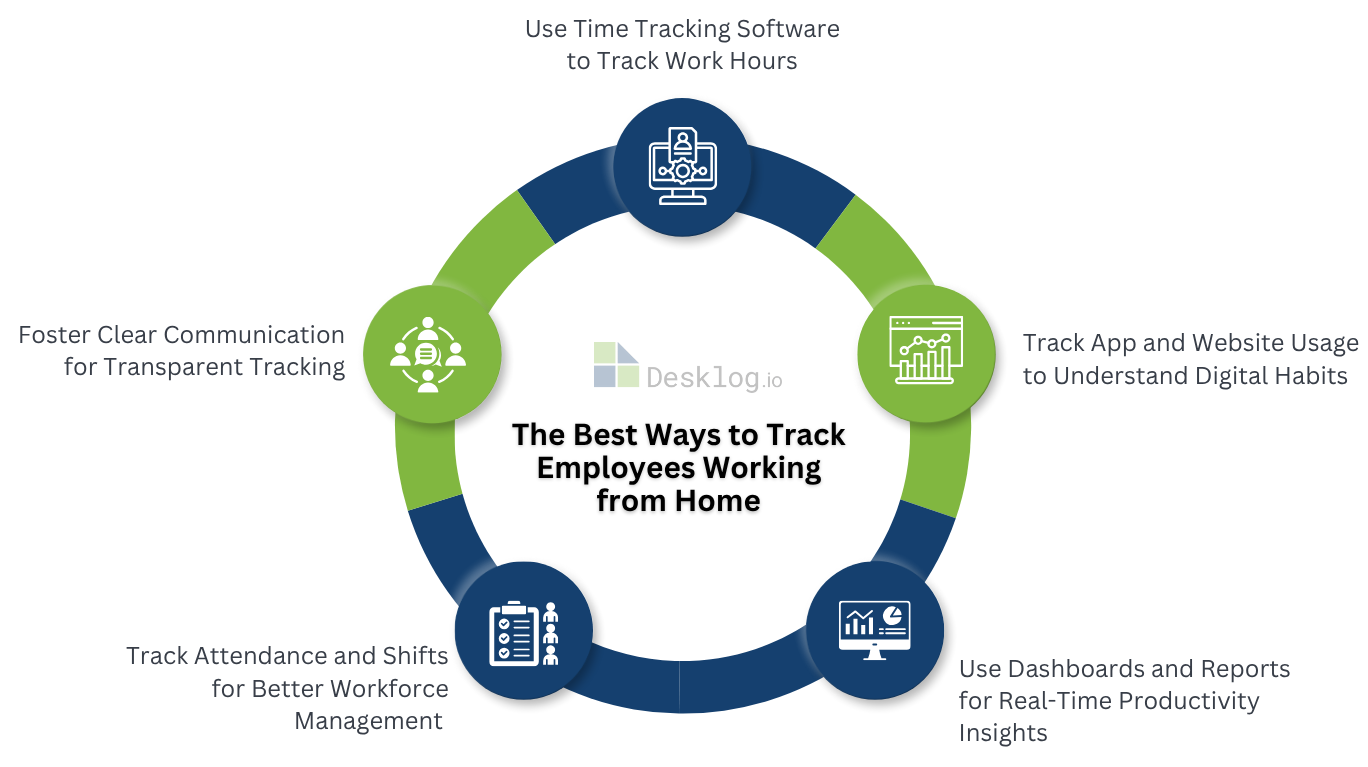
1. Use Time Tracking Software to Track Work Hours
Time tracking tools are the cornerstone of remote employee tracking. They help teams understand how time is spent on tasks and projects, identify bottlenecks, and manage workloads.
Desklog’s automated time tracking feature provides in-depth productivity insights by precisely tracking and logging how long employees spend on tasks. It includes:
- Accurate Attendance with Clock-in/Clock-out Tracking: Desklog’s Clock-in/Clock-out Tracking automatically records when employees begin and end their workday.
- Improved Focus with Idle Time Detection: With Idle Time Detection, Desklog identifies periods of inactivity, helping managers spot potential distractions.
- Complete Work Logs with Offline Time Tracking: Offline Time Tracking captures time spent on offline activities giving a fuller picture of employee productivity beyond the screen.
- Effortless Record-Keeping with Automated Timesheets: Desklog’s Automated Timesheets generate accurate timesheets without manual input, eliminating errors in reporting.
This complete view ensures managers can distinguish between productive and unproductive hours without relying on guesswork or manual timesheets.
2. Track App and Website Usage to Understand Digital Habits
Knowing which apps and websites your team is using can offer valuable insight into their workflow and distractions. It’s not about invading their privacy. It’s about understanding their digital habits at work to better support focus and productivity.
Desklog is a work from home tracker that has an intelligent activity tracking feature:
- Keyboard & Mouse Activity: Tracks physical activity to gauge engagement and identify idle time.
- Application Usage Tracking: Tracks which apps are used and for how long to assess productivity.
- Website Visit Tracking: Logs websites visited to help differentiate between work and distractions.
- Optional Screenshot Capture: Takes periodic screenshots to promote transparency and responsible remote work habits.
3. Use Dashboards and Reports for Real-Time Productivity Insights
Visual dashboards give managers and teams real-time access to metrics like task progress, work hours, and productivity trends. They help leaders make data-based decisions without excessive check-ins.
Desklog offers a suite of customizable reports and visual dashboards to help managers and teams track productivity, time usage, and project progress with ease. You can also stay updated on task progress using a Kanban View, helping teams prioritize and move work forward efficiently.
4. Track Attendance and Shifts for Better Workforce Management
Clocking in and out isn’t just for hourly workers. Remote attendance tracking guarantees accountability, especially for distributed teams working across different time zones.
Desklog’s Attendance Management System simplifies this with:
- Automated Clock-in/Out Logging: Automatically records employee start and end times for accurate attendance tracking without manual input.
- Absence Calendar for Easy Visibility: Provides a clear, shared calendar view of team absences to streamline scheduling and planning.
- Customizable Leave Policies: Allows HR to define flexible leave types, accrual rules, and approval workflows tailored to company policy.
- Centralized Leave and Absence Reports: Consolidates all leave data into comprehensive reports for easy review and compliance tracking.
5. Foster Clear Communication for Transparent Tracking
Even the best tracking systems fail without clear, consistent communication. Regular check-ins, updates, and feedback loops help keep everyone aligned and motivated.
How to Improve Communication:
- Schedule daily or weekly stand-ups
- Use collaborative tools like Slack, Microsoft Teams, or Zoom
- Align goals using shared dashboards or task boards (like those in Desklog)
Open communication makes remote tracking a collaborative process, not a top-down one.
How Do Companies Track Employees Working from Home
As remote work becomes more common, companies are changing how they measure employee performance. Instead of using surveillance, many now use outcome-based tracking, focusing on results and using clear systems and data to keep teams on track and productive without losing trust.
Here’s how companies effectively track employees working from home:
1. Focus on Output, Not Surveillance
Large and mature organizations focus on results:
- Clear KPIs and deliverables: Employees are measured by what they accomplish.
- Goal alignment: Teams and individuals work toward measurable outcomes that contribute directly to business objectives.
- Autonomy with accountability: Managers trust employees to manage their time as long as they meet targets and deadlines.
This output-focused approach helps build a culture of ownership, where performance is tied to contribution.
2. Systems Used to Track and Align Remote Teams
To support this mindset, companies implement remote work systems that provide transparency, drive engagement, and help teams stay aligned. The most common ones include:
A. OKRs (Objectives and Key Results)
Used by Google and many others, OKRs are a goal-setting framework that aligns individual and team goals with the company’s strategic objectives.
-
Example: A marketing team’s objective might be “Increase brand visibility,” with key results like “Publish 10 new blog posts” or “Grow email subscribers by 20%.”
B. Daily or Weekly Huddles
These short, focused check-ins keep everyone informed without micromanaging.
-
They provide a space to share progress, flag blockers, and sync priorities.
-
Especially useful for agile teams or fast-moving departments.
C. Analytics & Dashboards
From project management tools to productivity tools like Desklog, large companies use real-time dashboards to track project timelines, task completion, and resource allocation.
-
Dashboards provide non-intrusive visibility into who is doing what and how work is progressing.
-
Analytics help identify trends, productivity dips, or high-performing areas.
Best Practices for Ethical Remote Employee Tracking
Work-from-home tracking software is becoming more popular with the rise of remote and hybrid work. However, it raises ethical concerns when tracking starts to feel more like surveillance.
Here are the best practices for ethical tracking of employees working from home:
Be Transparent from the Start
Clearly communicate what is being tracked, why it’s being tracked, and how the data will be used.
- Inform employees during onboarding or before implementing any new tracking tools.
- Avoid hidden tracking – ethical tracking starts with honest dialogue.
- Regularly update teams on any changes to tracking policies or tools.
Obtain Informed Consent
Consent should be explicit, documented, and revocable.
- Employees must agree to being tracked, especially when it involves user activity, application usage, or location data.
- Provide written policies that explain the scope and limitations of tracking tools.
- Allow employees to ask questions and raise concerns before implementation.
Ensure Legal Compliance
Follow local and international data protection laws and other employment regulations.
- GDPR (General Data Protection Regulation) requires that employee data collection is lawful, limited, and used only for the stated purpose.
- Appoint a data protection officer or legal consultant to oversee compliance.
- Store tracking data securely and limit access to authorized personnel only.
Focus on Purpose, Not Control
Tracking should support performance, not policing.
- Use data to identify growth opportunities, not to punish.
- Focus on improving workflows, optimizing resources, and supporting employee well-being.
Common Pitfalls to Avoid in Remote Employee Tracking
1. Over-Surveillance
Mistake: Using invasive monitoring tools that erode trust.
Why It Backfires: Creates a culture of fear and resentment; employees feel micromanaged and undervalued.
One of the biggest mistakes organizations make is relying on invasive monitoring tools. While intended to increase accountability, this approach often erodes employee trust and damages morale.
When employees feel micromanaged and constantly watched, it can create a culture of fear and resentment.
2. Lack of Transparency
Mistake: Implementing tracking software without informing or involving employees.
Why It Backfires: Breeds distrust and may violate local labor laws or privacy regulations.
Failing to openly communicate with employees about tracking practices is another common pitfall. When tracking software is implemented without informing or involving team members, it breeds suspicion and distrust.
Moreover, undisclosed tracking can run afoul of local labor laws and data privacy regulations, putting companies at legal risk.
3. One-Size-Fits-All Tracking
Mistake: Applying the same tracking methods to all roles regardless of job function.
Why It Backfires: Not all jobs require the same kind of oversight. Some are task-based, others are creative or asynchronous.
Applying uniform tracking methods across all roles regardless of the nature of the work can backfire. For example, task-based roles might benefit from detailed time tracking, while creative or asynchronous roles thrive on flexibility and autonomy.
Using the same rigid monitoring for everyone can stifle creativity, reduce motivation, and fail to capture the true value of varied contributions.
4. No Feedback Loop
Mistake: Not giving employees a voice about how tracking impacts them.
Why It Backfires: Perceived imbalance of power and lack of agency.
Failing to involve employees in discussions about tracking and its impact creates a one-sided dynamic that can harm workplace culture. Without a chance to voice concerns or provide input, employees may feel powerless and unfairly treated.
This perceived imbalance of power contributes to dissatisfaction and resistance, reducing the effectiveness of any tracking system.
5. Neglecting Legal Compliance
Mistake: Overlooking regional laws on employee surveillance and data privacy.
Why It Backfires: Can result in legal challenges or fines.
Overlooking the legal aspects of employee tracking can expose organizations to significant risks. Different regions have strict laws regulating employee surveillance and data privacy. Ignoring these regulations can lead to legal challenges, hefty fines, and reputational damage. Companies must proactively consult legal experts to ensure their tracking practices comply with all relevant laws and regulations, protecting both the organization and its employees.
Conclusion : Tracking Remote Teams the Right Way
Missing deadlines might be common, but it’s not inevitable. With clear planning, open communication, and the right tools in place, your team can stay focused, accountable, and ahead of schedule.
With Desklog, you don’t just track time, you gain a complete overview of team performance, productivity trends and project progress. Features like automated time tracking, real-time analytics etc. help eliminate guesswork and bring much-needed transparency to your workflow.
It enables you to identify bottlenecks early, allocate resources more effectively and make timely decisions, all while making sure that nothing (and no one) falls behind schedule.
FAQ
1How to track employees working from home?
The best way to track employees working from home is by using a combination of outcome-based metrics, regular communication, and smart tools like time tracking and productivity software.
2What are the best ways to track hours worked from home?
The best ways to track hours worked from home include using a working from home time tracker, automated timesheets, and apps like Desklog.
3How do large companies track employees working from home?
Large companies often use a mix of work from home tracking software, project management systems, and key performance indicators (KPIs). They implement frameworks like OKRs (Objectives and Key Results), use centralized dashboards, and schedule regular check-ins to track and trace jobs in work from home setups without compromising trust or privacy.
4What’s a good work from home tracking template?
A good work from home tracking template includes fields for task name, start/end time, time spent, priority level, and status updates. Many time tracking apps provide built-in templates or integrations with Excel and Google Sheets for easy customization.
5What tools are best for work from home productivity tracking?
A reliable work from home productivity tracker should include time tracking, activity tracking, task management, and reporting. Desklog, Hubstaff, and Clockify are popular work from home trackers that you can use to improve remote employee productivity.
6How can I track my own time while working from home?
To track your time while working from home, use a working from home time tracker like Desklog. These apps can track how much time you spend on tasks, identify distractions, and improve your personal productivity habits.
7What’s the difference between a work from home time tracker and a productivity tracker?
A work from home time tracker focuses on when you start, pause, and end tasks. A work from home productivity tracker goes further by analyzing how efficiently you’re using your time.

















Worth the read on the isightful blog on How to track employees working from home.Keep posting .