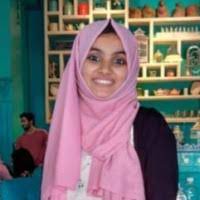How to Measure Remote Employee Productivity – Best Tips
With the pandemic still lurking around, most companies are still lost in understanding. You don’t necessarily have to open the doors of your office and expose your team to the risk of the virus. There are always solutions for every challenge. Here are some best tips to measure remote employee productivity.
Top Tips To Measure Remote Employee Productivity
Providing remote working options is a great way to attract and retain talent, but it can also be challenging to measure employee productivity when everyone is working from different locations.
Here is a glance at the top tips to efficiently measure remote employee productivity :

Measuring the productivity of remote employees is possible if we do the needed. This can include many simple tips to methods that require good investment and infrastructure. Some of the best ways to measure Remote Employee Productivity are as follows.
1. Use Clouds To Communicate And Share
Making Remote employees work in Cloud-based software and database storage Can be helpful in measuring the productivity of employees. If remote employees are made to work through the clouds, it will become easiest to monitor the status of their work and their productivity in real-time.
2. Measure Remote Employee Productivity Through Virtual Meetings
The importance of daily meetings with remote workers cannot be overstated. Remote employees can feel more linked to their employers and thus will show greater transparency regarding their work status. The productivity of remote workers can be more easily measured when there is greater transparency.
In addition, regular check-ins help to build trust between managers and employees and allow for more open communication about work progress and concerns. As a result, checking in with remote employees on a regular basis can help to ensure that they are productive and meeting your company’s expectations.
3. Build A Practically Functional Reporting Framework
Create a functional reporting architecture with a clear hierarchy for reporting on the remote employee’s work progress. For reporting the progress of tasks or projects, a hierarchical framework is crucial. A strong method for routinely reporting job status can make it simple to gauge how productive remote workers are.
4. Use Employee Monitoring Software
Employee monitoring software is the best tool you can employ to measure the productivity of remote employees. This software would have various features to track employee productivity in various ways. Some of its features include automated Time tracking, Automated screenshots, App usage tracking, Document Title tracking, and more.
Implementing productivity tools can radically change the productivity of your employees. Features of productivity monitoring tools like Deslog has brilliant features that can bring the best efficiency from your team. Some of the features provided by Desklog are Consistent Productivity Boosting activities that include
- Automated Time Tracking
- Automated Screenshot
- App/URL Tracking
- Document Title Tracking
- Idle Time Tracking
- Offline Time Tracking
- Absence Calendar
5. Employ Key Performance Indicators To Measure Remote Employee Produvtivity
Productivity is directly related to business growth. Therefore It is easier to measure the productivity of in-house workers but it is hard to monitor the productivity when workers work remotely. This requires efficient tools and management to manage and Measure Productivity Among Remote Workers.
Following are some of the core Key Performance Indicators you can use for tracking remote employee productivity.
Sales Performance Metrics
- Sales Per Rep
- Revenue Per Sales Agent
- Lead To Win Conversion Rate
Sales per Rep gives the estimate about the productivity and how efficiently team’s were able to make sales This is a Key Performance measurement that gives the company details about how many sales a remote employee could make. This gives enough information required by the management to track the efficiency of such employees. Sales Per Rep gives the employer a close estimate of the performance and productivity only if factors like seniority, experience, customer base, and the resources available to employees are taken into account.
If one of your remote sales agents could make a large number of small revenue sales, can he be considered productive for your sales team? Not always !!. A remote sales agent closing a sales deal with a larger revenue can be more productive than a ton of sales with less revenue.
Lead to Win Conversion Rate is measured by calculating the number of closed deals against the number of leads. This is a KPI that can give you an estimate of how effective your sales team is with closing the deals.
Some examples of other KPIs that can help in measuring the performance and productivity of your employees are :
Marketing Performance Metrics such as Website Lead Conversion Rate, Overall Engagement, and Return On Marketing Investment (ROMI).
Support Performance Metrics such as Call Volume, Average Speed To Answer, and Customer Satisfaction Score (CSAT).
HR Performance Metrics such as Profit, Expenses, and Annual Employee Turnover Rate.
6. Get Internal Feedbacks
Another method of measuring remote workers’ productivity is through internal feedback. Despite the possibility of deliberate false reports from adversarial coworkers, it is still the ideal approach if it is able to guarantee the integrity of such feedback.
7. Demand Real-Time Work Status At Regular Intervals
This also allows you to identify any areas where they may be struggling and need additional support. In addition, regular check-ins help to build trust between managers and employees and allow for more open communication about work progress and concerns. As a result, checking in with remote employees on a regular basis can help to ensure that they are productive and meeting your company’s expectations.
8. Set Performance Targets And Track Their Fulfillment
By measuring the amount of time each employee spends on productive tasks, you can set performance targets for their work. Tracking the fulfillment of their performance targets can help to measure the productivity of remote employees.
9. Use Time Tracking Tools
Using good time tracking tools is an efficient method for measuring the productivity of employees. Time tracking software can help to monitor how much time an employee had worked on a day and thus monitor his effort to get a task done.
10. Analyze The Outcome Of Each Task
Tracking outcomes is an essential tool for measuring remote employee productivity. Additionally, tracking outcomes can help you identify areas where employees might need more support or training in order to be productive.
Want to try our Time Tracking Software?
Try Desklog for free!

Our Judgement
Productivity from each employee should not mean getting their work done for the office after being mined out of all their energy leaving them tired, fed out, and burned out. But measuring the productivity of remote employees is necessary to prevent employees from tricking their employers when working remotely. The tips for measuring remote employee productivity given above can be very useful for any organization following it.Productivity should be measured for each without harboring the energy out of their life outside the office. But there are always ways to instill healthy productivity among your employees that can help your company reach its business goals with a productive remote workforce at its back.