
The Ultimate Guide to Digital Workplace Tools For 2024
As we navigate the dynamic realms of modern work environments, the spotlight shines brightly on the integration and utilization of digital workplace tools
In this comprehensive guide, we delve into these digital tools like time tracking software and explore how they redefine collaboration, communication, and productivity within organizations. Join us on this exploration of the innovative capabilities and impact that digital workplace tools wield as we step into the future of work in 2024 and beyond
What is a Digital Workplace?
Digital workplace tools are software applications and technological platforms designed to transition work operations into a collaborative virtual environment. Equipped with features like instant messaging, video conferencing, file sharing, document and calendar management, and content control, these tools empower employees to seamlessly collaborate, access necessary files, and navigate systems essential for efficient productivity.
Because lots of people now work from home or in a mix of home and office (thanks to changes after COVID), the workplace isn’t just about a physical office anymore. It’s not just a specific desk or building where people go for work hours. Nowadays, work can happen anywhere because we’re always connected. This blurs the line between a traditional office and where people actually get their work done.
And these digital workplaces use certain tools to optimize productivity, efficiency, and strive for greater organizational success. Let’s discuss some of these tools. Ohh actually that’s what you are here for right?
So it’s time to discover those revolutionizing tools. Join me!!
Top Digital Workplace Tools for 2024
1. Office Productivity Tools
Office productivity tools are software applications or programs designed to help individuals and teams work more efficiently, manage tasks, collaborate effectively, and optimize productivity in a professional setting.
In this digital world, maximizing productivity has become a cornerstone of success for businesses worldwide. With the advent of technology, a myriad of office productivity tools has emerged, offering innovative solutions to streamline tasks, boost efficiency, and optimize workflow processes. These tools cater to various aspects of work, from time management and project coordination to communication and task organization.
Desklog

One prime example of such productivity tools is Desklog Time Tracking Software, a comprehensive platform designed to track and manage time effectively in the workplace. Desklog allows employees to track their work hours with automated time tracking, activities with activity tracking, and assign and track time spent on specific tasks and projects with project time tracking. Its user-friendly interface and intuitive features empower individuals and teams to better allocate their time, prioritize tasks, and identify areas for improvement, ultimately enhancing productivity in the workplace.
Benefits of Desklog Productivity Tool
1. Efficient Time Management
Desklog enables individuals to track their work hours, analyze time allocation, and identify time sinks helps in better planning, and maintaining a healthy work-life balance.
2. Enhanced Task Organization
They allow users to organize tasks, set priorities, and allocate resources efficiently. By having a clear overview of pending tasks and deadlines, individuals and teams can focus on high-priority assignments.
3. Insightful Analytics and Reporting
These tools offer analytics and reporting features that provide valuable insights into work patterns, productivity trends, and areas for improvement.
4. Integration
Integration capabilities with other tools like JIra project management tool enhance the functionality of these productivity tools.
Toggl

Another notable tool is Toggl Track. It is a powerful productivity tracking tool that focuses on simplifying time tracking processes. It allows users to track time spent on various tasks or projects with ease, using a simple interface and integrations across multiple devices. Though there are alternatives to Toggl, its versatility lies in its ability to adapt to different work styles, offering functionalities suitable for freelancers, small teams, and large enterprises alike.
Benefits Of Toggl
1. User-Friendly Interface
Toggl has a sophisticated, contemporary interface offering a delightful user experience with simple-to-navigate menus and a visually appealing design.
2. Cross Platform Compatibility
Toggl allows users to track time from anywhere across web, desktop, and mobile apps, giving them a true sense of mobility.
3.Flexibility
Toggl’s dedication to user customization is evident in the numerous options it provides to customise time entries, tasks, and projects.
4. Reporting and Analytics
it offers extensive reporting and analytics capabilities by its sophisticated reporting features, which improve productivity and efficiency.
2. Communication Tools
Communication tools refer to software platforms or applications designed to facilitate efficient interaction, collaboration, and information sharing among individuals or teams within an organization. These tools come with a variety of features tailored to suit different communication needs, such as real-time messaging, video conferencing, file sharing, and project collaboration.
Among these tools, Slack and Zoom have emerged as indispensable platforms, each revolutionizing different aspects of workplace communication.
Slack
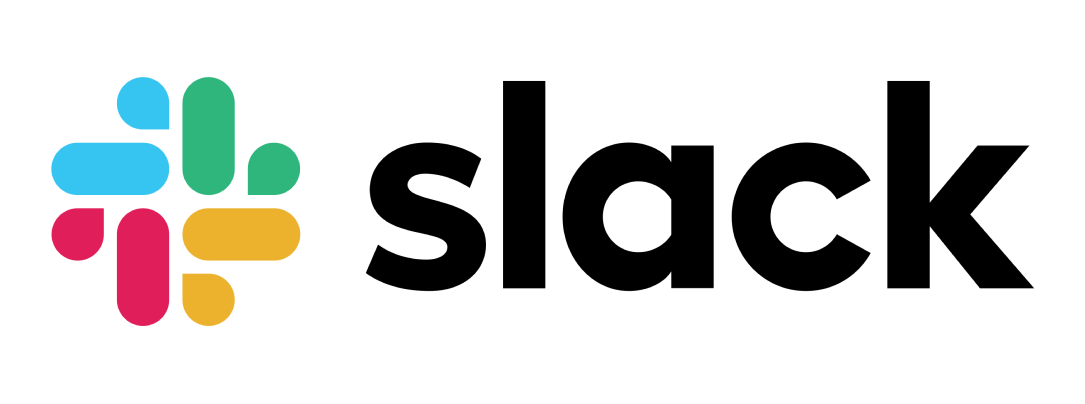
Slack is a robust team messaging platform that redefines how teams communicate and collaborate. It offers a centralized hub where team members can exchange messages in real-time, organize conversations into channels based on projects, topics, or teams, and integrate with numerous other productivity tools and services. Its intuitive interface, searchable message history, and the ability to share files and collaborate on documents within the platform make it a powerful communication tool for modern workplaces.
Benefits of Slack in the Digital Workplace
1. Efficient Information Sharing
Slack facilitates quick and easy information sharing among team members, streamlining effective communication within the orgainization. This reduces email overload and provides a centralized repository for discussions and shared files
2. Enhanced Collaboration
By organizing conversations into channels, Slack enables focused discussions, improves team collaboration, and allows members to stay updated on relevant topics without getting overwhelmed by unnecessary information.
3. Integrations and Workflow Enhancement
Slack integrates seamlessly with a multitude of third-party applications and services, streamlining workflows by bringing together various tools within one platform, improving efficiency.
4. Mobile Accessibility
Slack’s mobile app allows team members to stay connected and engaged even when they’re on the go, ensuring constant access to important messages and updates.
Zoom
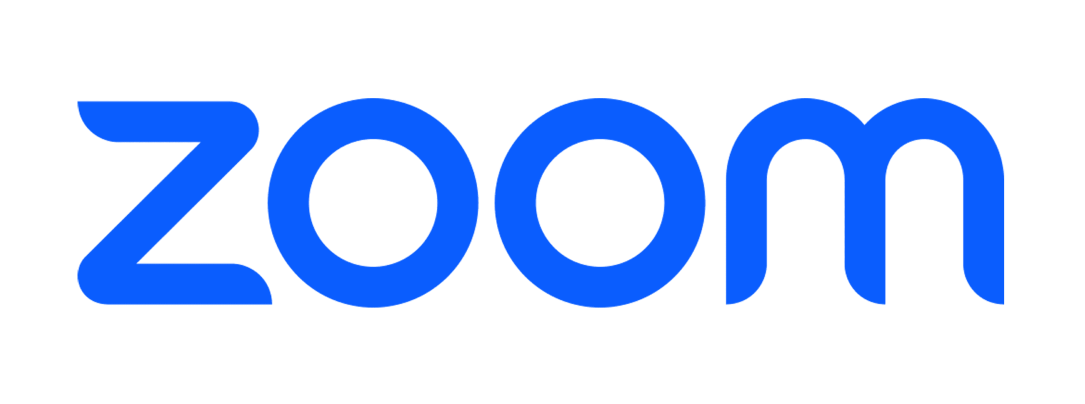
Zoom has become synonymous with virtual meetings, offering a user-friendly platform for video conferencing, webinars, and remote collaboration. Its high-definition video and audio capabilities, along with features like screen sharing, chat functionality, and virtual backgrounds, have made it a go-to solution for businesses of all sizes, especially in remote or hybrid work settings.
Benefits of Zoom in the Digital Workplace
1. High-Quality Video and Audio
Zoom provides high-definition video and clear audio, ensuring participants can communicate effectively without disruptions, even in large meetings.
2. Seamless Video Conferencing
Zoom provides a reliable and intuitive platform for hosting virtual meetings, enabling face-to-face interactions regardless of geographical locations.
3. Enhanced Collaboration and Engagement
With features like screen sharing, interactive whiteboarding, and breakout rooms, Zoom fosters collaboration, engagement, and brainstorming during meetings and presentations.
4. Flexibility and Accessibility
Zoom’s compatibility across various devices and operating systems makes it accessible to users from different locations, ensuring inclusivity and accessibility in remote work setups.
3. Project Management and Planning Tools
Project management and planning tools encompass a range of software designed to aid in planning, executing, monitoring, and closing projects effectively. They are used as digital workplace tools as they provide robust features that cater to diverse project management needs in this digital world. Their robust features cater to diverse project management needs, offering solutions for both complex and straightforward workflows. Let’s discuss each of them separately.
Jira

Jira, developed by Atlassian, is a powerful project management tool primarily used for agile software development. With its robust functionalities, including scrum and kanban boards, Jira caters to the needs of diverse teams by providing a centralized platform for project planning and execution. Additionally, it has been observed that integrating time tracking with Jira enhances its capabilities by providing advanced time tracking features. This integration enables Desklog users to synchronize their projects and tasks with Jira.
Benefits of Jira in Project Management
1. Customizable Workflows
Jira allows teams to create and tailor workflows that align with their specific project requirements, facilitating efficient task tracking and progress monitoring.
2. Detailed Issue Tracking
With features for issue creation, assignment, prioritization, and tracking, Jira provides clarity on project status, impediments, and areas requiring attention.
3. Comprehensive Reporting
Jira’s reporting capabilities offer insights into project performance, team productivity, and bottlenecks, aiding in data-driven decision-making and continuous improvement.
4. Integration Capabilities
Jira’s ability to integrate with various tools and services extends its functionality. Integrating time tracking tools like Desklog enhances its capabilities by providing advanced time tracking features.
Trello

Trello is a visually-oriented project management tool that uses boards, lists, and cards to help teams organize and prioritize their tasks in a user-friendly interface. It emphasizes simplicity and flexibility, allowing users to create boards for various projects, add tasks as cards, and move them through different stages of completion.
Benefits of Trello in Project Management
1. Visual Task Management
Trello’s visual interface makes task management intuitive, enabling teams to visualize their workflow, assign tasks, set deadlines, and track progress effortlessly.
2. Collaboration and Transparency
Trello promotes collaboration by allowing team members to comment, attach files, and collaborate on cards, fostering transparency and ensuring everyone stays informed.
3. Adaptability and Integration
Trello’s adaptability and integrations with other third party tools make it versatile. This enables users to enhance its functionalities based on their project requirements.
4. Visual Organization
Users can drag and drop cards across lists or boards, providing a visual-oriented approach that enables teams to have a clear and intuitive view of their projects.
4. Gamification tools
Gamification tools are software or platforms designed to incorporate game-like elements, mechanics, and principles into non-game contexts, such as learning, training, marketing, or workplace environments. Bunchball Nitro and Kahoot are the two examples of gamification tools.
Bunchball Nitro makes work tasks feel like a game by using leaderboards, points, and challenges. It encourages employees to do their best, creating a fun, competitive vibe that boosts productivity.
Kahoot! was made for schools but now lots of businesses use it for training too. It’s like playing a game with quizzes and challenges that make learning more fun. Using Kahoot! helps people remember things better compared to usual learning ways.
Benefits of Gamification tools
1. Increases Engagement
Gamification tools makes tasks enjoyable and interactive, boosting employee engagement. This fosters a sense of accomplishment and motivation.
2. Enhanced Motivation
Game-like elements such as points and rewards motivate individuals to accomplish tasks or goals, fostering a sense of achievement and progress.
3. Boosted Productivity
Gamification incentivizes and challenges individuals to perform better, increasing productivity levels within the workplace.
4. Fostering Healthy Competition
Leaderboards and challenges drive individuals or teams to excel and outperform, thereby fostering a healthy sense of competition.
5. Continuous Learning Tools
The pursuit of continuous learning has become a fundamental element for individual growth and organizational success. These are also a digital workplace tool, instrumental in facilitating skill development, knowledge acquisition, and personal growth, empowering individuals to stay abreast of industry trends and adapt to the evolving demands of the digital workplace. Among these tools, two standout examples are Coursera and LinkedIn Learning, each offering unique opportunities for ongoing education and skill enhancement.
LinkedIn Learning

LinkedIn Learning, an offshoot of the professional networking platform LinkedIn, offers a vast array of courses taught by industry experts. It covers topics ranging from technical skills to leadership development, leveraging a personalized learning experience based on individual interests, skills, and career goals.
Benefits of LinkedIn Learning in the Digital Workplace
1. Personalized Recommendations
LinkedIn Learning provides tailored course recommendations, ensuring individuals access relevant content aligned with their career aspirations and professional development needs.
2. Skill Enhancement for Professional Growth
The platform offers courses on both technical and soft skills, empowering professionals to develop a holistic skill set crucial for career advancement in today’s competitive job market.
3. Integration with LinkedIn Profiles
Certificates and completed courses from LinkedIn Learning seamlessly integrate with users’ LinkedIn profiles, serving as a testament to their commitment to continuous learning and skill development.
4. Certifications and Course Completion
Many courses on LinkedIn Learning offer certificates of completion that users can add to their LinkedIn profiles, showcasing their commitment to continuous learning and skill development.
Coursera

Coursera is an online learning platform offering courses from top universities and institutions worldwide. It provides learners with access to a broad range of courses covering subjects like technology, business, data science, humanities, and more. Coursera’s interactive video lectures, quizzes, and peer-reviewed assignments facilitate a structured learning experience, allowing individuals to upskill or reskill at their own pace.
Benefits of Coursera in the Digital Workplace
1. Diverse Course Offerings
Coursera’s extensive library of courses enables professionals to explore diverse topics and acquire skills relevant to their current roles or future career aspirations.
2. Affordable Education Options
Coursera offers various pricing models, including free courses and subscription-based access. This variety of options makes education more accessible to learners with different financial situations.
3. Flexibility and Accessibility
With on-demand access to courses, Coursera allows learners to study at their convenience, fitting learning into their busy schedules and fostering a culture of continuous learning within organizations.
4. Verified Certifications
Coursera offers certifications upon course completion, providing tangible proof of skill acquisition that can be showcased on resumes or professional profiles, & is valuable for your career growth.
The Cloud and Cybersecurity
The cloud serves as the operational hub for the above tools we discussed. Its adoption has indicated a transformative era for companies embracing a digital work environment, especially within cloud contact centers.
Cloud networks provide high-speed, secure internet connections crucial for businesses spanning multiple locations. This setup caters perfectly to remote and hybrid work models, enabling seamless access to shared tools and networks regardless of physical proximity. Furthermore, the cloud serves as a robust place for data storage and retrieval. Information is securely encrypted and housed in a digital realm, allowing employees worldwide convenient access. This pivotal role solidifies the cloud’s status as an indispensable asset for modern digital workplaces.
However, migrating to the cloud necessitates a heightened focus on digital security. As organizations expand, the threat broadens. Embracing emerging security technologies becomes imperative to uphold connectivity without compromising cybersecurity. Secure business practices, stringent authentication protocols, comprehensive employee training, and vigilant monitoring of activities are critical to safeguard cloud-based systems and data integrity. To fortify security, encryption software emerges as a crucial tool. Equally vital is implementing a secure SD-WAN (software-defined wide-area network) to shield all internet connections and preserve data integrity across the organization.
Why Invest in Digital Workplace Tools?
Investing in digital workplace tools has become a strategic imperative for businesses across industries due to the transformative impact these tools have on productivity, collaboration, innovation, and overall organizational success. Here are several compelling reasons why businesses should invest in digital workplace tools.
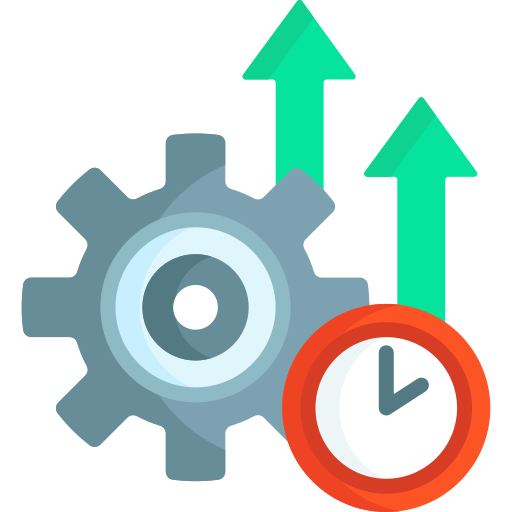
Enhanced Productivity
Digital tools automate mundane tasks, streamline processes, and facilitate efficient workflows, enabling employees to focus on high-value tasks. By reducing manual effort and optimizing operations, productivity levels soar, leading to better output and faster project completion.

Improved Collaboration
Digital workplace tools facilitate seamless communication & collaboration among remote or distributed teams. Features like instant messaging, video conferencing, & document editing, bridge geographical gaps, fostering teamwork, and knowledge sharing across the organization.
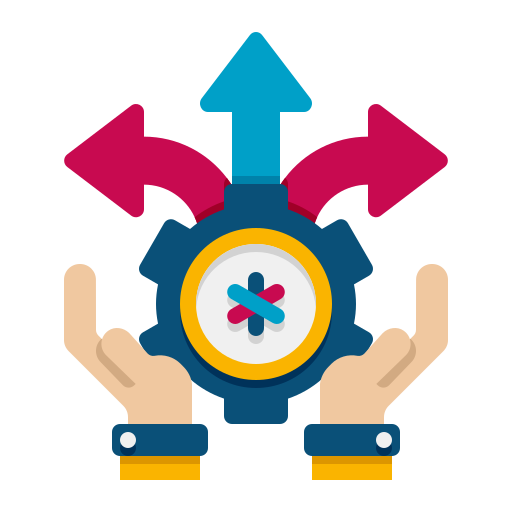
Flexibility and Remote Work Enablement
These tools empower organizations to embrace remote work models. With the ability to access files, data, and applications from anywhere, employees gain flexibility, leading to improved work-life balance and increased job satisfaction.

Data Security and Compliance
Many digital workplace tools prioritize security measures to protect sensitive data. They offer encryption, access controls, and compliance features that ensure data integrity and adhere to regulatory requirements, bolstering trust among stakeholders.
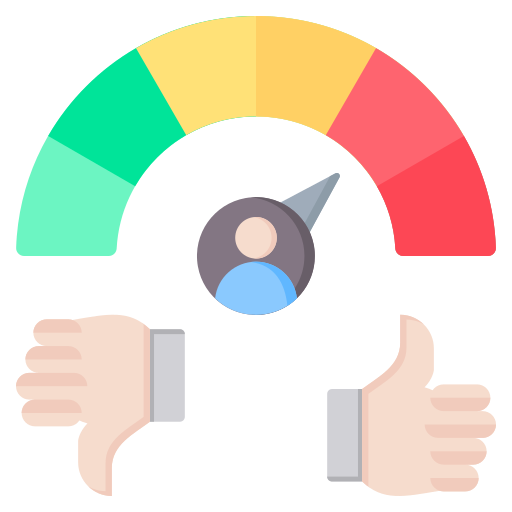
Employee Engagement and Satisfaction
Investing in user-friendly tools that simplify tasks and enhance the overall work experience can significantly impact employee engagement and satisfaction. Empowered employees are more likely to feel motivated, valued, and committed to their roles.

Cost Savings and Efficiency
While there might be initial costs while adopting digital workplace tools, in the long run, they lead to cost savings. Streamlining processes, reducing manual errors, and optimizing resource utilization contribute to operational efficiency and financial gains.
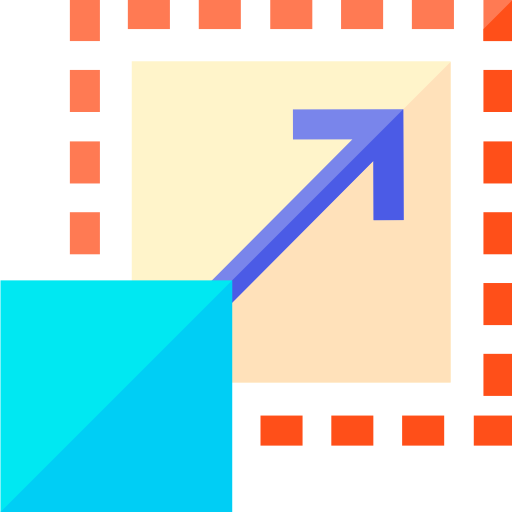
Scalability and Growth
Digital workplace tools are scalable and adaptable to evolving business needs. As companies grow, these tools can accommodate increased workloads, additional users, and changing requirements without significant disruptions.

Customer Experience Improvement
Improved internal processes and collaboration often translate into better customer experiences. Access to real-time data, efficient communication channels, and faster response times positively impact how businesses serve and engage with their customers.
Investing in digital workplace tools is essential for businesses looking to adapt, thrive, and remain competitive in today’s business landscape. These tools empower organizations to maximize productivity, foster innovation, and create a conducive environment for growth and success.
Winding Up
As we step into 2024, the landscape of work is undergoing a profound transformation, largely driven by the revolutionary impact of digital workplace tools. These tools stand at the forefront, redefining how teams collaborate, innovate, and achieve peak productivity.
Employing transformative tools such as Desklog significantly shapes the future of the digital workplace. Desklog’s integration capabilities, especially with project management tools like Jira, is a two in one solution within this digital sphere.
All I wanna say is, embrace the future of work by leveraging these innovative platforms to transform the way you work. Let’s unite in this evolution.

