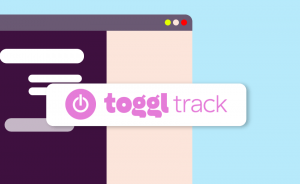
Best Toggl Alternatives For Time Tracking
Ever feel like your day disappears in a hurricane of tasks? Toggl can help. This popular time tracking app lets you easily monitor where your minutes go.
But before you dive in, be aware of Toggl’s limitations.. Let’s explore the limitations and see if Toggl is the perfect fit for you or whether you need to consider alternatives.
What is Toggl?
Toggl is a popular time tracking software known for its simplicity and ease of use. It allows you to effortlessly track the time you spend on various projects and tasks, giving you valuable insights into your productivity.
However, Toggl has some limitations that you should consider before relying on it solely for your time tracking needs:
Limited features
While Toggl excels at time tracking, it lacks some features that might be important for certain workflows. Unlike some competitors, Toggl doesn’t offer invoicing, scheduling, or advanced reporting functionalities. If you need a more comprehensive solution that integrates time tracking with other aspects of your workflow, Toggl might not be the best fit.
Manual tracking requirement
Toggl relies on manual time tracking, meaning you need to remember to start and stop the timer for each task. This can be tiresome, especially if you work on multiple tasks throughout the day and tend to forget to switch between them within the app.
10 best Toggl Alternatives
1. Desklog
Desklog stands out as the premier time tracking software catering to businesses of all sizes, offering tailored plans to suit each company’s needs. Boasting unparalleled features, Desklog allows seamless monitoring of multiple projects through its efficient time tracker, providing instant reports. Employers can gauge productivity, project profitability, and precise billing with ease.
Moreover, Desklog empowers businesses to set attendance policies down to the minute, ensuring precise employee data. Its comprehensive overview of attendance and leave information equips managers with the insights needed for effective workforce management.

Desklog
Pros
Comprehensive time tracking and productivity management.
Automatic screenshots and activity logging.
Helps in project billing by accurately calculating billable hours.
Idle and offline time tracking
You can manage employee attendance.
Cons
No Chrome Extension
Pricing
Free plan available with basic features.
Premium plans start at $3.5/user/month, with advanced tracking and reporting features.
Rating
Capterra: 4.6/5
G2: 4.5/5
Features and Integrations:
Desklog offers automated time tracking with optional screenshots, project and task management, real-time productivity monitoring, and detailed analytics. It integrates with Trello, Asana, and other project management tools, making it an excellent alternative to Toggl. Its comprehensive feature set and user-friendly design make it a top choice for businesses of all sizes.
2.Timechamp
Time Champ keeps track of every minute spent on tasks and produces accurate reports on employee productivity.
Time Champ also enables targeted screen recording, allowing you to select specific employees’ screens to record. This feature is beneficial for focused monitoring, training purposes, or compliance reasons.
It handles various business and HR tasks such as automatic time tracking, monitoring employees, and managing performance.

Timechamp
Pros
Real-time monitoring of employee activities.
Detailed productivity reports and analytics.
Project and task management capabilities.
Cons
Can be perceived as invasive due to constant monitoring.
Steeper learning curve for new users.
Pricing
Custom pricing based on company size and needs.
Rating
Capterra: 4.3/5
G2: 4.2/5
3. Clockify
Clockify is a time tracking software solution that functions on both mobile devices and desktop computers.
It can be accessed through a browser app, installed desktop app, or browser extension, allowing you to track and manage the time spent on work-related tasks efficiently.
It offers a wide range of features for timekeeping, reporting, and managing your team. These include detailed project tracking, customizable reports, and integration with other productivity tools. Additionally, Clockify provides automated reminders and time audits to ensure accurate tracking and efficient workflow management.

Clockify
Pros
Free plan with unlimited users and projects.
Detailed time tracking and reporting.
User-friendly interface.
Cons
Advanced features like invoicing and GPS tracking require paid plans.
Limited offline functionality.
Pricing
Free plan available.
Paid plans start at $9.99/user/month.
Rating
Capterra: 4.7/5
G2: 4.5/5
4. Time Doctor
Time Doctor can record extensive employee details, such as time usage and web and app activity. This information is valuable for payroll, invoicing, and budgeting purposes.
Administrators can access detailed reports, along with optional screenshots and time logs, to gain a clear understanding of how employees spend their time.
Additionally, the software offers productivity analytics to identify trends and improve efficiency. It also supports integrations with various project management and accounting tools to streamline workflow management.

Time Doctor
Pros
Detailed time tracking with activity levels and screenshots.
Integrations with numerous tools like Trello, Slack, and Asana.
Productivity reports and distraction alerts.
Cons
Expensive for larger teams.
Some users find the interface outdated.
Pricing
Plans start at $7/user/month.
Rating
Capterra: 4.5/5
G2: 4.3/5
5. Everhour
Everhour enables users to manage their time by tracking the hours spent on projects, vacations, and sick days. It also allows for project and task management by setting budgets and rates and creating time estimates to track labor costs and other expenses.
Additionally, Everhour integrates with various project management tools for seamless workflow and provides detailed reports to help optimize productivity and resource allocation. The software also supports team collaboration by offering shared timesheets and real-time updates, ensuring everyone stays on the same page.
Everhour
Pros
Seamless integration with project management tools like Asana, Trello, and Basecamp.
Comprehensive time tracking and reporting.
Budgeting and invoicing features.
Cons
Limited offline capabilities.
Higher cost compared to some competitors.
Pricing
Plans start at $8.50/user/month.
Rating
Capterra: 4.7/5
G2: 4.5/5
6. Harvest
Harvest helps teams thrive with simple time tracking, real-time insights, long-term business intelligence, and tools to expedite payments. You can easily track time, log expenses, and manage invoices on the go with Harvest.
Harvest integrates with various project management tools, allowing for a cohesive workflow.
It provides detailed reports to analyze team performance and project profitability. The software also offers automated reminders for time tracking and invoicing, ensuring nothing falls through the cracks.

Harvest
Pros
Easy-to-use time tracking and invoicing.
Integrations with tools like Asana, Trello, and Slack.
Easy reporting and analytics.
Cons
Limited customization options.
Can be pricey for larger teams.
Pricing
Free for one user and two projects.
Paid plans start at $12/user/month.
Rating
Capterra: 4.6/5
G2: 4.4/5
7. Hubstaff
With its Workforce Management features, Hubstaff efficiently manages administrative tasks, freeing up valuable time for businesses to concentrate on growth. These include invoicing, payroll, budgeting, expenses, time off, holidays, break management, schedule, attendance, and team management, providing a solution for organizational efficiency.
Hubstaff’s intuitive interface and customizable features ensure seamless integration into existing workflows, optimizing productivity and enhancing operational effectiveness.

Hubstaff
Pros
Comprehensive time tracking with GPS and geofencing.
Detailed productivity and project management features.
Integration with over 30 apps including Jira and Trello.
Cons
Can be invasive for employees.
Higher cost for premium features.
Pricing
Plans start at $7/user/month.
Rating
Capterra: 4.6/5
G2: 4.3/5
8. RescueTime
RescueTime effortlessly tracks your app and website usage, even specific documents, without requiring timers or manual input. It provides valuable insights into your digital habits, helping you manage your time effectively and stay focused on important tasks. With customizable alerts and productivity goals, it supports you in optimizing your workflow and achieving your goals effortlessly.

RescueTime
Pros
Automatic tracking of time spent on applications and websites.
Detailed productivity reports.
Helps identify and reduce distractions.
Cons
Limited manual entry capabilities.
Advanced features require a premium subscription.
Pricing
Free plan available.
Premium plan at $12/month or $78/year.
Rating
Capterra: 4.6/5
G2: 4.5/5
9. Desktime
DeskTime is a cloud-based time tracking software tailored to monitor productivity and streamline workflows for freelance employees and small teams. With its intuitive interface, DeskTime enables seamless tracking of tasks and projects, providing valuable insights into work patterns and time utilization.
Moreover, it offers detailed reports and analytics to help businesses make informed decisions and optimize their operations. Its remote monitoring capabilities make it an ideal solution for managing distributed teams and ensuring efficient collaboration.

Desktime
Pros
Automatic time tracking and productivity monitoring.
Detailed reports and real-time dashboard.
Integrations with tools like Trello and Slack.
Cons
Limited customization options.
Can be seen as invasive by employees.
Pricing
Plans start at $7/user/month.
Rating
Capterra: 4.5/5
G2: 4.4/5
10. My Hours
My Hours is designed for companies seeking to streamline timesheet processes. Its stopwatch feature allows for precise tracking down to the second, ensuring accuracy in time management.
Users can describe their work hours or attach files for clarity and documentation. With intuitive timesheets accessible via web or mobile app, every team member can effortlessly track their hours simultaneously, promoting efficiency and collaboration

My Hours
Pros
Simple and intuitive interface.
Detailed time tracking and project management.
Free plan with basic features.
Cons
Limited integrations compared to competitors.
Advanced reporting features require a paid plan.
Pricing
Free plan available.
Paid plans start at $6/user/month.
Rating
Capterra: 4.7/5
G2: 4.4/5
Choose the best Toggl Alternative Today
Toggl might be a familiar name, but is it the perfect fit for your team’s needs? While it offers basic time tracking, Toggl can feel limiting when it comes to:
Toggl’s reporting might not give you the full picture. Wish you could minimize distractions? Toggl can’t block distracting websites. Juggling multiple tools? Toggl requires separate purchases for project management and recruitment, making things complex.
There’s a better way to manage your team and projects. It’s time to explore tools that empower, not restrict.
Stop settling for basic time tracking. Take your projects and productivity to the next level with Desklog. Sign up for a free trial today and experience the Desklog difference!
Conclusion
Don’t get stuck in a time tracking dilemma! While Toggl is a popular option, consider your needs before diving in. If you crave in-depth reporting, distraction control, or project management integration, explore the alternatives. Our list offers a variety of time tracking tools, like Desklog, that can empower your team and streamline your workflow.
Try Desklog and discover how much more efficient your workday can be!















