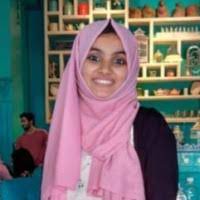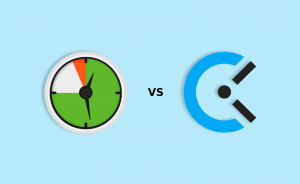
DeskTime V/S Clockify
Clockify and Desktime are popular time tracking software that has a wide number of users who are very satisfied with their users. Both these software has a wide range of features to keep track of employee productivity, manage projects with ease, and budget better. But which of these software has an edge over the others is a question that needs a quiet blog to explain. This blog will give you a comprehensive comparison between DeskTime and Clockify.
DeskTime
Desktime is an employee monitoring software that is one of the popular time tracking and productivity-enhancing tools. There is a good number of effective monitoring features in DeskTime that can help employers to track their productivity and direct them accordingly. Popular features of Desktime include productivity measurement, attendance tracking, and effective workflow management. Desktime is found to be a very useful desktop and mobile tracking for freelancers as well as teams.
Clockify
Clockify is a well-developed employee monitoring software for teams working remotely and on-site. It has a cloud-based dashboard that can support both desktop and mobile devices and has a number of projects and task tracking features. Clockify has good project tracking and budgeting features that can give it an edge over the others.
DeskTime VS Clockify: A Comparison
While these two software share similar functionalities, there are some key differences between them. Depending on the specific needs of the user, DeskTime might be preferred for in-depth productivity analysis, while Clockify could be more suitable for those seeking a straightforward time tracking solution. Let’s talk about the features that make them similar and different.
Time Tracking

DeskTime
DeskTime features an automated time tracker, which means you don’t have to remember to start or stop it. Operating in the background, the time tracker initiates automatically when you power on your computer. As said, it doesn’t require any manual data input to begin tracking work hours, so you can dive into your tasks without any delays.

Clockify
Clockify has a time tracker that demands manually on and off the time tracker. Users should close the time tracker otherwise the time tracker will run even when the system is shut down. If you are using the browser extension of the tool there is an automated time tracker that will turn off and on when the browser is opened and closed.
Offline Tracking

DeskTime
DeskTime has an offline time tracking feature to track productive time spent which does not require screen time and can bring more attention to every minute of the time spent offline away from the screen. This also brings track of what your employees are up to away from their screens.

Clockify
Clockify doesn’t provide an offline tracking feature. This leads to untracked hours and, consequently, an incomplete overview of the total time invested in a project. This can cause difficulties in accurately billing clients, determining project profitability, or understanding how team members are allocating their time.
Project Budgeting

DeskTime
DeskTime offers setting up default hourly rates for all users and altering them for each project. It also helps to budget and adds possible costs and approximate project length which helps to accurately calculate the payment for a client. Such budgeting can be compared with the actual bill and be adjusted accordingly.

Clockify
Clockify has efficient features for tracking the labor and time spent on each project which helps to accurately bill clients or budget for the future. It also enables users to accurately establish cost rates, observe the project’s charges for clients, determine the team’s compensation, and assess overall profitability.
App & URL Tracking

Desktime
DeskTime not only tracks the hours worked but also measures the quality of the hours worked by its users by tracking apps, programs, and URLs throughout the day. Through these features, DeskTime successfully provides the productivity report by differentiating whether the Apps or URLs are productive or not.

Clockify
Clockify offers Auto tracker which tracks websites and programs you view for more than 10 seconds. You can override this time in Auto tracker’s settings. URL of visited websites. Clockify also tracks app and URL tracking which helps understand the time spent on each program.
Auto Screenshots

Desktime
DeskTime’s Automated Screenshot feature allows us to efficiently monitor employees, especially remote workers. This feature captures random screenshots of your team members’ computer screens at intervals of time. This feature empowers managers to gain insights into the active usage of programs and applications.

Clockify
In Clockify, screenshot feature is optional that means it provides only as per client requirements. This functions by capturing screen images at intervals of every 5 minutes while the timer is actively running. This gives valuable insights and visual records of tasks and activities undertaken during the designated time frame.
Reports

Desktime
DeskTime provides reports that provide a variety of information to identify the team working patterns. This includes reports of Productivity reports, performance reports, attendance and absence reports. Desktime also helps to export and share the created reports.

Clockify
Clockify provides detailed reports about the money you earned, the team’s time, weekly timesheet reports, etc. In addition to providing detailed reports, it allows exporting these reports as CSV, Excel, or PDf format.
Employee Absence Tracking

Desktime
The Absence calendar feature in DeskTime is a simple tool to accurately track the attendance of employees. DeskTime’s absence calendar can efficiently track the figures of vacation days, Business trip days, Conference days, Unpaid leaves, sick days, and more.

Clockify
Clockify offers Time off as an extra feature to manage any types of leave, holidays, vacations, and track balances. This can be enabled by upgrading your workspace to a higher tier plan i.e, Standard, Pro, or Enterprise plan.
Shift Scheduling

Desktime
DeskTime’s Shift Scheduling feature offers users a seamless and user-friendly way to manage employees’ workdays. It enables you to effortlessly create schedule templates, duplicate existing ones, and efficiently handle them according to your specific requirements. With this functionality, organizing and optimizing work schedules becomes a hassle-free process.

Clockify
Clockify’s scheduling gives you insights into the availability of your team members, easily identifying who is currently occupied with tasks and who is free to take on new projects. This feature allows you to efficiently allocate resources by knowing precisely when someone will be available to contribute to a new project.
Pricing
Both the features provide a free trial, where DeskTime for 14 days and Clockify gives a 14 days free trial for the Pro plan.
| DeskTime | Clockify |
|---|---|
| DeskTime lite for i user with limited features | Free with limited features |
| Pro plan for $ 4.88 use/month with the basic tracking features | Basic plan for $3.99 user/month with features including free features |
| Premium plan for $6..84 along with the pro features | Standard plan for $5.49 user/month including basic plan features |
| Enterprise plan for $13.67counting with the premium features | Pro for $7.99 user/month including standard features |
| Enterprise plan for $13.67counting with the premium features | Pro for $7.99 user/month including standard features |
| —- | Enterprise for $11.99 user/month including pro plan |
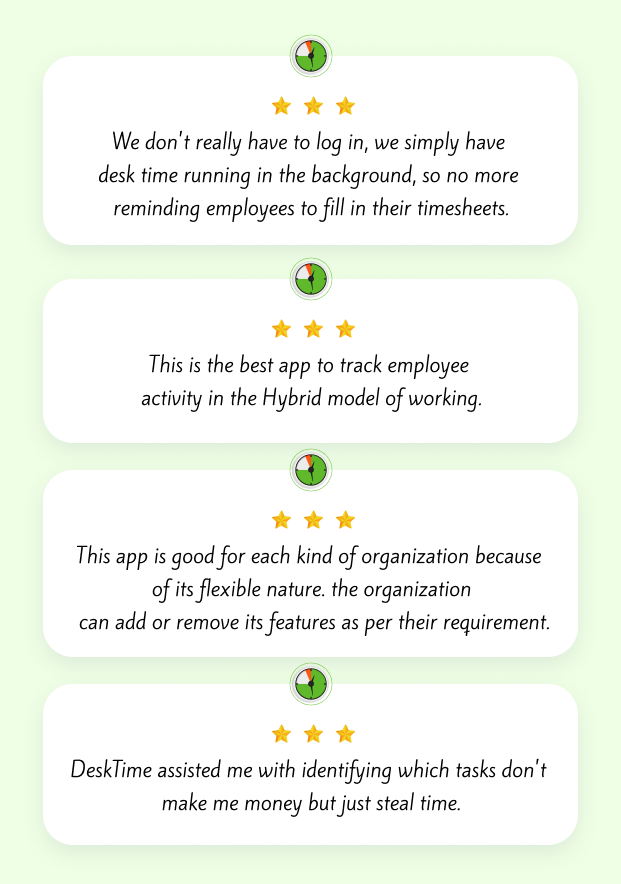
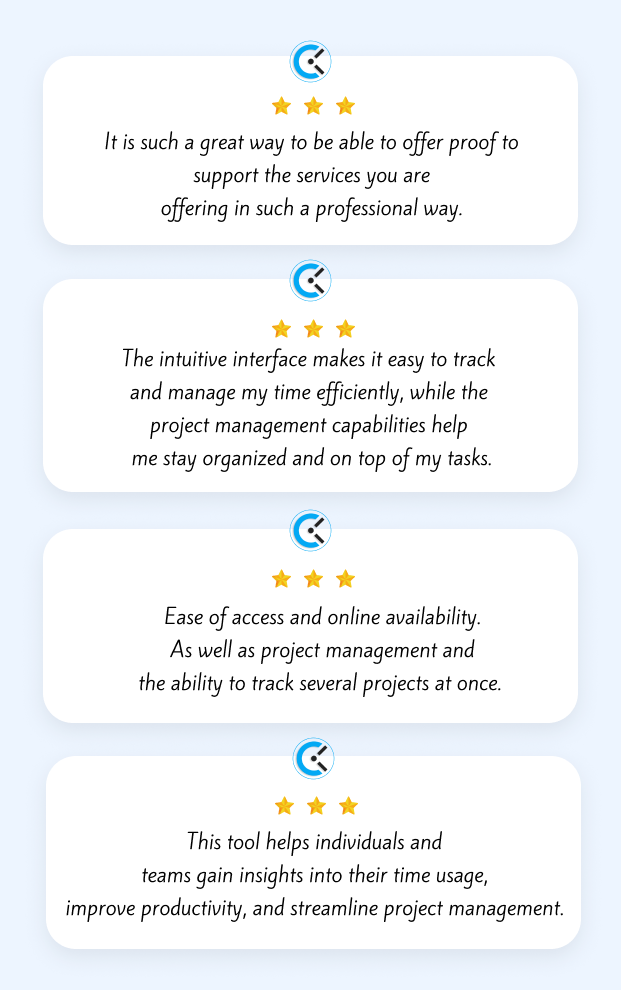
Conclusion
DeskTime and Clockify are big competitors of each other. Both are well developed and designed to best meet the user’s needs. But there are limitations and challenges in using both. In respect of some features, DeskTime has an edge over Clockify and vice versa. It is important that we have to look deep into how each of this software can help to meet your best needs. But there are also other efficient time tracking and productivity-enhancing software that can help to level up your team’s productivity