
Top 20 Productivity and Time Management Apps in 2025
Time is one of your most valuable business assets, yet it’s often the least managed. As work becomes more complex and distributed, the need for structured tools is clear. Productivity and time management apps now play a vital role in aligning daily work with business goals.
From task organization to performance insights, modern time tracking software helps teams stay focused, accountable, and efficient. In this article, we highlight 20 top tools designed to optimize how you manage time and productivity.
Key Elements:
-
Overview of 20 Productivity & Time Management Apps
-
How Time Tracking Software Works for Different Teams?
-
Benefits of Using Time Tracking Software
List of Top 20 Productivity and Time Management Apps #2025
1. Desklog: The Best Productivity And Time Management Software

- Platforms Available: Windows, macOS, Linux, Android, iOS
- Free demo: 14-Days Free Trial Available
- Website: https://desklog.io/
Desklog is an advanced time tracking software that goes beyond traditional tracking with features like automated time tracking, detailed reporting, and real-time task monitoring. By eliminating manual entries, it ensures precise logging of time spent on tasks and projects, boosting transparency, accountability, and effective time management.
Along with project and time tracking, Desklog supports task assignment, deadline setting, and tracking of both billable and non-billable hours, enabling accurate project estimation and simplified invoicing. It also offers attendance and leave management tools to support employee wellbeing and promote a healthier work-life balance. With a user-friendly interface and support for focus time, it’s ideal for startups, freelancers, and growing teams aiming to increase productivity and collaboration.
Key Features:
Desklog’s automated time tracking records productive, non-productive, and offline hours in real time. With clock in/clock out, private time and idle time tracking, it offers accurate insights to boost productivity and enhance focus across teams.
Desklog’s automated timesheets capture work hours and generate error-free reports for payroll and performance. It saves time, eliminates manual entries, and offers real-time insights for accurate billing and workforce planning.
Desklog’s project time tracking lets teams assign tasks, set deadlines, and track billable hours with ease. The built-in Kanban view and idle time tracking ensure better project visibility and on-time delivery.
With flexible billing options like flat rate and hourly billing, Desklog’s project billing & invoice automates invoicing, tracks revenue, and promotes transparent billing, building stronger client trust and financial control.
Desklog’s project profit & loss feature tracks expenses and revenues to improve profitability. It enables cost control, performance analysis, and strategic planning through detailed financial insights.
2. Clockify: Best Time Tracking Software For General Usage
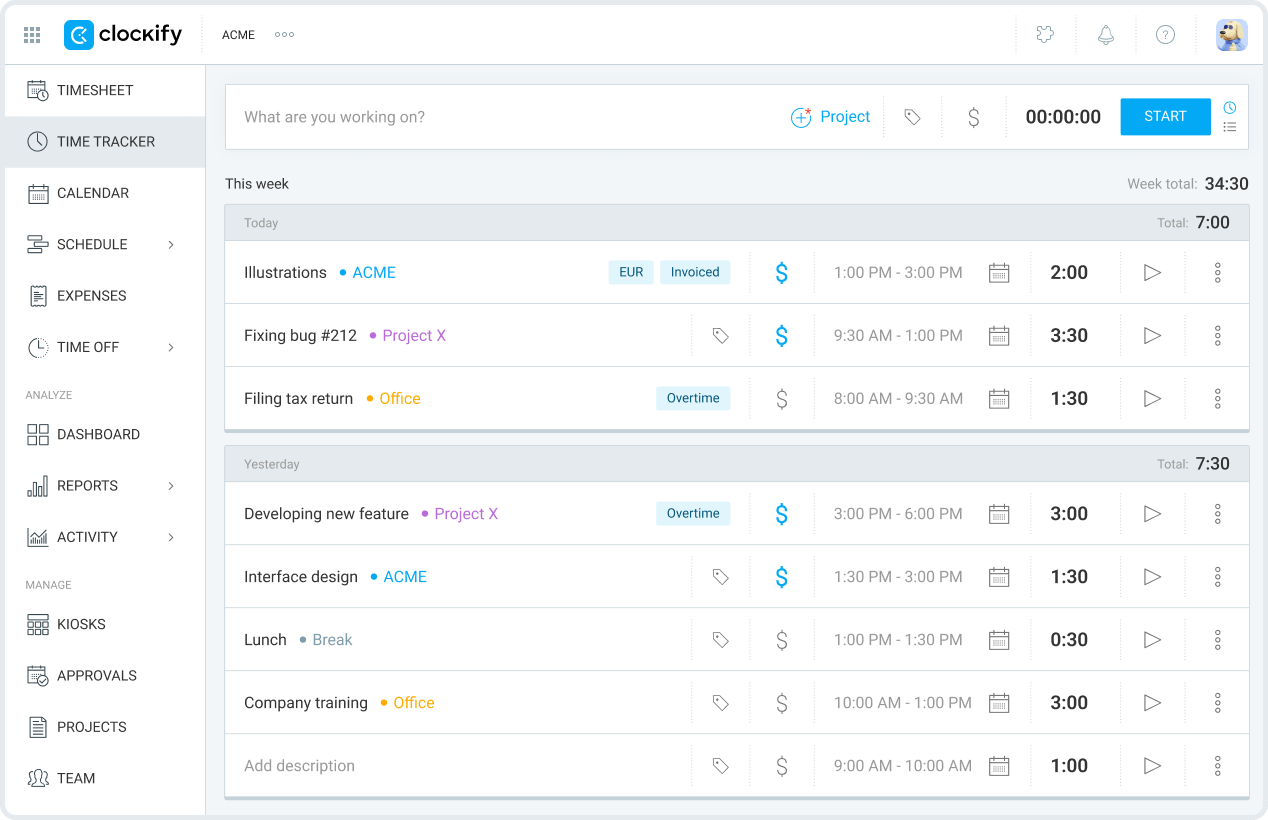
- Platforms Available: Web, Windows, Mac, Linux, Android
- Free demo: Free trial version is available
- Website: https://clockify.me/
Clockify is a versatile employee monitoring and time tracking software available on Mac, Windows, Linux, mobile apps, and browser extensions. As part of the CAKE.com suite, it helps teams and freelancers track, bill, and schedule work hours efficiently, with over 80 integrations including Google Calendar and Jira.
Its user-friendly interface simplifies workflows, while features like the Clockify Kiosk support shared device usage for on-site teams. Though some users report occasional glitches and login issues, Clockify remains a popular tool for improving productivity and managing time across devices.
Key Features
-
✔ Time Tracking: Monitor both productive and billable hours, helping teams recognize efficiency and reward contributions accurately.
-
✔ Unlimited Project Tracking: Unlike many tools with limitations, Clockify allows tracking across unlimited projects without restrictions.
-
✔ Project Categorization: Organize tasks by project and measure individual contributions based on time spent.
-
✔ Timesheet Analysis: Review, allocate, and manage time effectively while identifying idle periods for optimization.
-
✔ Attendance & Absence Management: Centralized tracking of attendance and leave through an intuitive absence calendar for simplified workforce oversight.
3. Time Doctor: Time Tracking Solution For Monitoring Employees
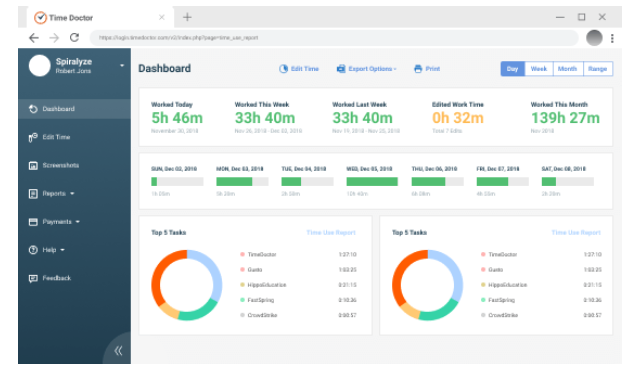
- Platforms Available: Web, Windows, Mac, Linux
- Free demo: Free trial version of time doctor is available
- Website: https://www.timedoctor.com/
Time Doctor is a cloud-based time tracking tool designed to improve employee efficiency and project profitability. It includes features like time tracking, productivity analytics, custom schedules, and payroll integrations such as ADP. Employers can monitor app and website usage and capture screenshots to assess productivity. However, it has some drawbacks, including synchronization issues between desktop and mobile apps, inaccurate tracking during low activity periods, and concerns about intrusive monitoring. The lack of a free version and occasional glitches also affect the overall user experience.
Key Features
-
✔ Time Tracking & Timesheets: Log working hours accurately, including offline time, to support transparency and payroll readiness.
-
✔ Web & App Monitoring: Track usage of websites and applications to assess productivity levels in real time.
-
✔ Productivity Measurement: Gain insights into performance trends with detailed productivity analytics.
-
✔ Distraction Alerts & Screenshots: Receive alerts for idle behavior and capture periodic screenshots to minimize distractions.
-
✔ Project Management & Budgeting: Monitor progress, allocate resources, and control project budgets efficiently.
4. Toggl Track: Time Tracking Solution For Monitoring Employees
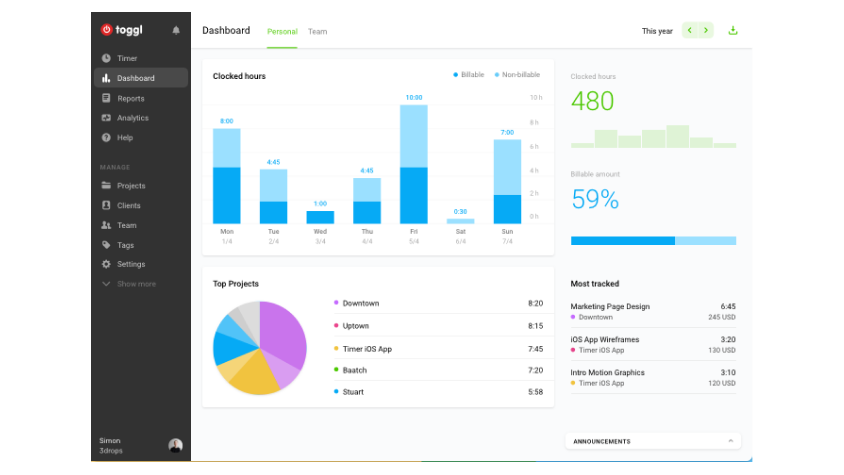
- Platforms Available: Web, Windows, Mac, Linux, Android
- Free demo: free trial version available
- Website: https://toggl.com/
Toggl Track is a flexible and intuitive cloud-based time tracking tool built for individuals, teams, and freelancers. It simplifies time management with features like task organization, detailed reporting, and invoicing, while supporting multi-device access; including desktops, mobiles, and smartwatches. With over 100 integrations, it fits easily into most workflows. Its clean interface makes time logging easy, especially for managing large teams and complex projects. However, users have noted occasional sync issues across devices, minor bugs, and a learning curve due to its wide feature set. Pricing may also be on the higher side compared to other alternatives.
Key Features
-
✔ Ease of Use: Customizable and intuitive interface that fits smoothly into daily workflows.
-
✔ Payroll Assistant: Tracks billable and non-billable hours to simplify accurate payroll processing.
-
✔ One-Click Timer, Background Tracking: Track time instantly with one click, while background tracking logs work automatically.
-
✔ Summary, Detailed, and Weekly Reports: Access clear, customizable reports for daily insights or weekly overviews.
-
✔ Time Rounding, Project and Revenue Tracking: Auto-round time entries and monitor project budgets and earnings in real time.
5. RescueTime: Best Employee Hours Tracking App
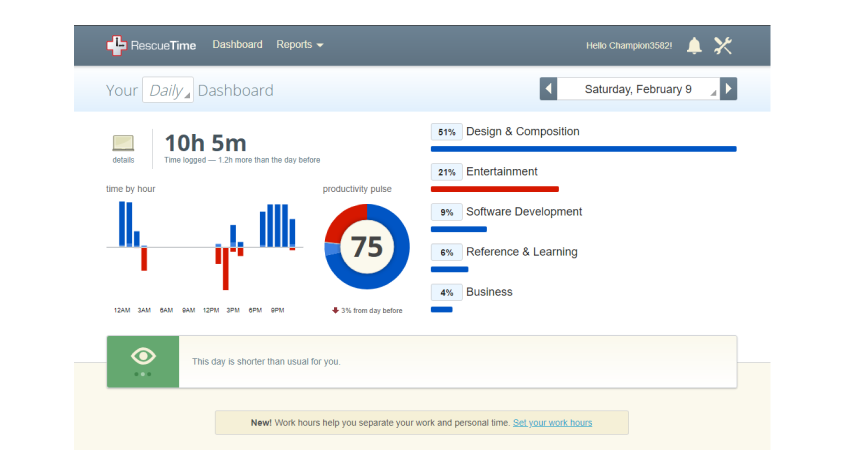
- Platforms Available: Web, Windows, Mac, Linux, Android
- Free demo: free trial version of rescue time lite package is available
- Website: https://www.rescuetime.com/
RescueTime is a smart productivity and time management tool that automatically tracks time spent on apps, websites, and tasks to help users build better work habits. It offers real-time insights, goal setting, activity alarms, and website blocking to reduce distractions and boost focus. Features like offline time logging, and personalized productivity goals make it ideal for consultants and remote professionals. While it may lack advanced team management tools, its intuitive design and deep analytics make it a top choice for improving individual productivity.
Key Features
-
✔ Reports, Trends, and Insights: Set goals, track progress, and get detailed insights into how your time is spent.
-
✔ Timesheets and Project Tracking: Generate automated timesheets and track project hours for accurate task management.
-
✔ Focus Sessions and Distraction Blocking: Start focus sessions and block distractions to stay in deep work mode longer.
-
✔ Goal Setting and Real-Time Alerts: Define productivity goals and get real-time alerts to stay aligned throughout the day.
-
✔ Daily Highlights and Weekly Reviews: Capture key accomplishments and review weekly trends to continuously improve.
6. Jibble: Best Free Time & Attendance Tracker for On-Site and Remote Teams
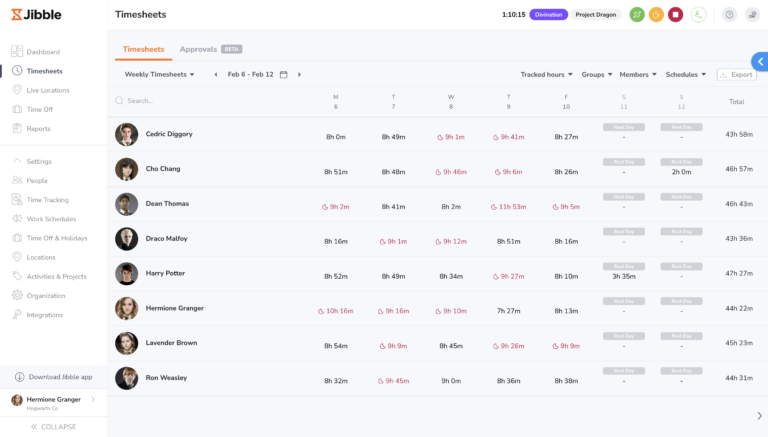
- Platforms Available: macOS, Windows, Linux, Android, iOS
- Free demo: Free Trial Available
- Website: https://www.jibble.io/
Jibble is a powerful time tracking and attendance solution designed for teams that need precise location-based tracking and real-time attendance monitoring. It supports clock-ins through web, mobile, desktop, kiosks, and even facial recognition. Jibble’s free plan stands out by offering unlimited users, projects, automated timesheets, screenshots, GPS-based tracking, and basic time policies, making it ideal for both office-based and field teams. Premium plans unlock additional features like live GPS tracking, unlimited geofencing, leave accruals, and advanced admin controls. Its geolocation and biometric capabilities make it especially useful for companies managing on-site and remote hybrid teams.
Key Features
-
✔ Time Tracking: Log work hours precisely using real-time or manual tracking options.
-
✔ Live Location Tracking: Monitor employees’ real-time location during work hours for field visibility.
-
✔ Time-Off Management: Handle leave requests, approvals, and balance tracking with ease.
-
✔ Activity Monitoring & Timesheets: Track user activity and auto-generate detailed activity-based timesheets.
-
✔ Attendance Tracking & Management: Record daily attendance and manage schedules for full workforce visibility.
7. Hubstaff: Best Employee Time Tracking Software With Modern Analytics
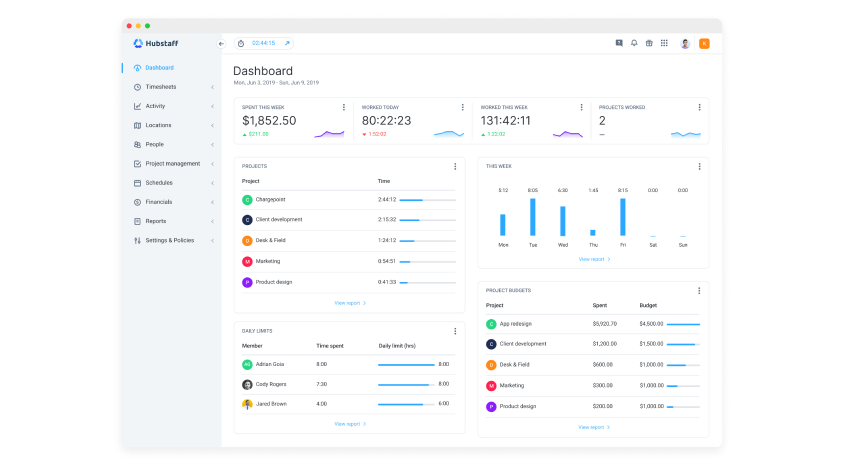
- Platforms Available: Windows, Linux, Android, iPhone/iPad, Mac, Web-based
- Free demo: They provide a free package named Solo Lite. However, with limited features
- Website: https://hubstaff.com/
Hubstaff is an advanced time management and productivity tool designed for remote teams, offering features like time tracking, project management, payroll integration, and employee activity monitoring. It provides accurate timesheets, GPS-based location tracking for field teams, and integrates with platforms like Basecamp and Trello. Productivity tools such as app usage monitoring and achievement badges encourage team transparency and performance. However, it has some drawbacks, pricing can be high for small teams, the interface may feel unintuitive, and features like screenshot tracking and idle time detection can be seen as intrusive or inconsistent. Still, Hubstaff remains a strong option for teams seeking complete time and productivity tracking.
Key Features
-
✔ Accurate Time & Location Tracking: Track work hours, generate timesheets, and monitor location in real time.
-
✔ Smarter Project & Payroll Management: Manage budgets, automate payroll, and generate insightful performance reports.
-
✔ Efficient Team Coordination: Schedule shifts, assign tasks, and monitor employee activity with ease.
-
✔ Powerful Tool Integrations: Connect with tools like GitHub, Trello, and Zapier to simplify workflows and boost productivity.
8. My Hours: Best Employee Productivity Monitoring Software
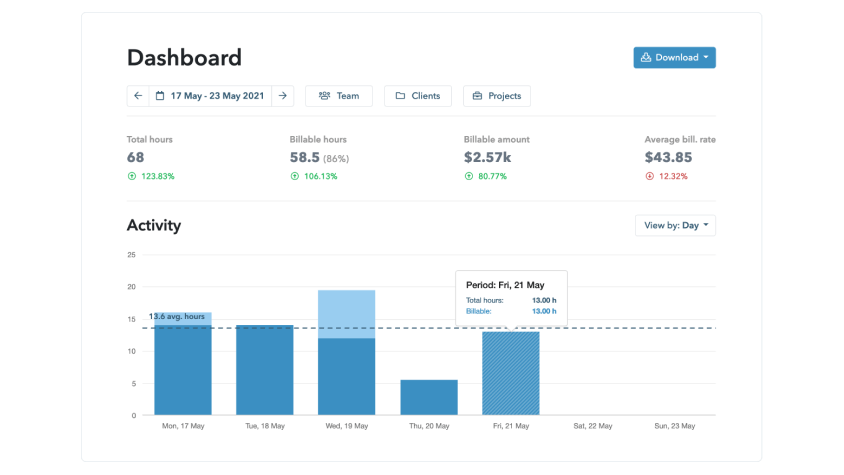
- Platforms Available: Android, iOS, Web
- Free demo: 14-Day Free Trial Available
- Website: https://myhours.com/
My Hours is a cloud-based time tracking tool built for teams, offering features like time tracking, project cost analysis, expense logging, invoicing, and app integrations. Its user-friendly interface and simplified layout make task management and productivity tracking straightforward. While the platform scores well on accessibility and data security, it does face a few challenges, setting up third-party integrations can be tricky, customization options are limited, and the reporting capabilities may lack depth. Users have also noted occasional bugs and performance lags.
Key Features
-
✔ Flexible Time Tracking Options: Track work hours with a timer, fill timesheets, or log time manually to suit any workflow.
-
✔ Smart Productivity Tools: Set reminders, bulk edit entries, and track expenses to stay organized and efficient.
-
✔ Complete Financial Management: Manage budgets, automate billing, and generate detailed reports with ease.
-
✔ Smooth Integrations: Connect with Zapier, QuickBooks, and other tools to simplify tasks and financial operations.
9. DeskTime: Time Tracking App For Tracking Employee Hours
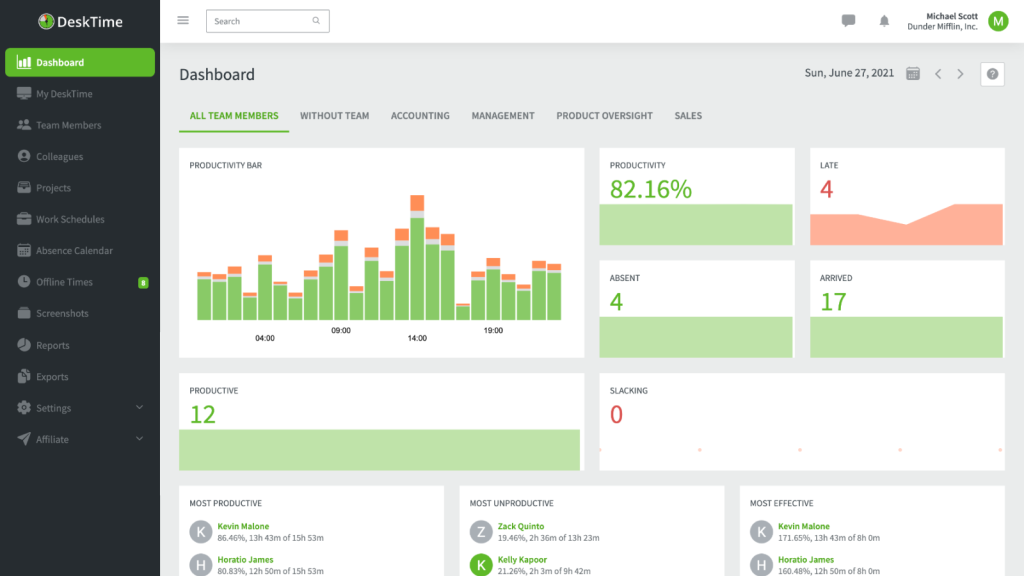
- Platform Availability: Windows, Linux, Android, iPhone/iPad, Mac, Web-based
- Demo: Free demo is available for 14 days
- Website: https://desktime.com/
DeskTime is an automatic time tracking and productivity tool that helps businesses monitor employee activity, optimize workflows, and boost efficiency. It logs work hours, tracks web and app usage, captures screenshots, and offers project-based time tracking with profitability insights. With integrations like Jira, Trello, and Google Workspace, plus features like shift scheduling, Pomodoro breaks, and mobile access, DeskTime promotes both productivity and work-life balance. It’s known for its ease of use, solid customer support, and measurable results in performance improvement.
Key Features
-
✔ Detailed Time & Activity Tracking: Time tracking and document title tracking help you understand exactly where work hours go.
-
✔ Attendance & Cost Management: Track leaves with an absence calendar and calculate project or employee costs effortlessly.
-
✔ Focus & Productivity Tools: Use screenshots and the Pomodoro Timer to stay accountable and maintain focus throughout the day.
-
✔ Billing & App Usage Insights: Handle invoicing with ease and track app and URL usage for deeper visibility into digital workflows.
10. Everhour: Best Tool for Project and Employee Time Tracking
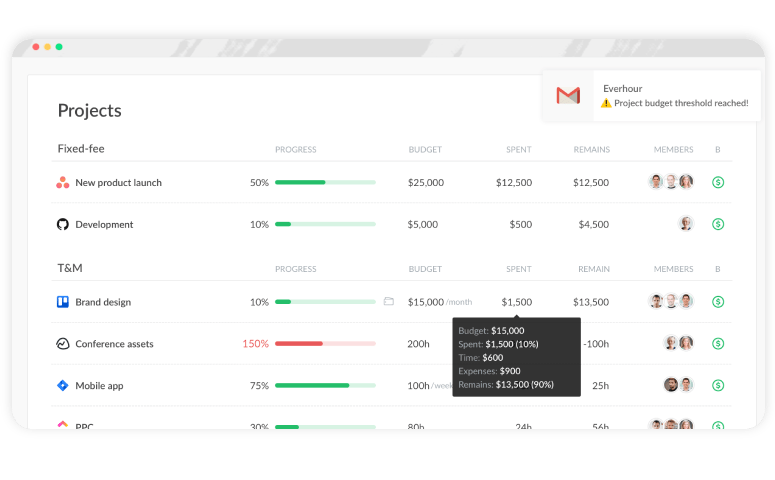
- Platform Availability: Windows, MacOS, Android, iOS, Web
- Demo: Free Trial Available On Request
- Website: https://everhour.com/
Everhour is a versatile time tracking and project management tool built to help businesses manage time, budgets, and invoicing with ease. It features a Pomodoro timer to enhance focus, screenshot-based work monitoring, and over 20 native integrations with popular tools like Asana and Trello. With visual planning and progress tracking, it supports smarter resource allocation and informed decision-making. However, Everhour has some downsides, there’s no dedicated Android app (only a separate scheduling app, “Shift by Everhour”), and the iOS app has received mixed reviews. Additionally, slow customer support response times can be a challenge for users needing quick assistance.
Key Features
-
✔ Flexible Time Logging: Timer, manual entry, and clock-in/out options make tracking work hours simple and accurate.
-
✔ Smart Leave Notifications: Get alerts for time off requests and manage availability with ease.
-
✔ Task Insights & Reporting: Organize tasks efficiently and access clear reports for better planning.
-
✔ Connected Workflows: Integrated with tools like Pivotal, Xero, and Slack to simplify your daily operations.
11. TimeCamp: Best Employee Time Tracking Tool With Advanced Features
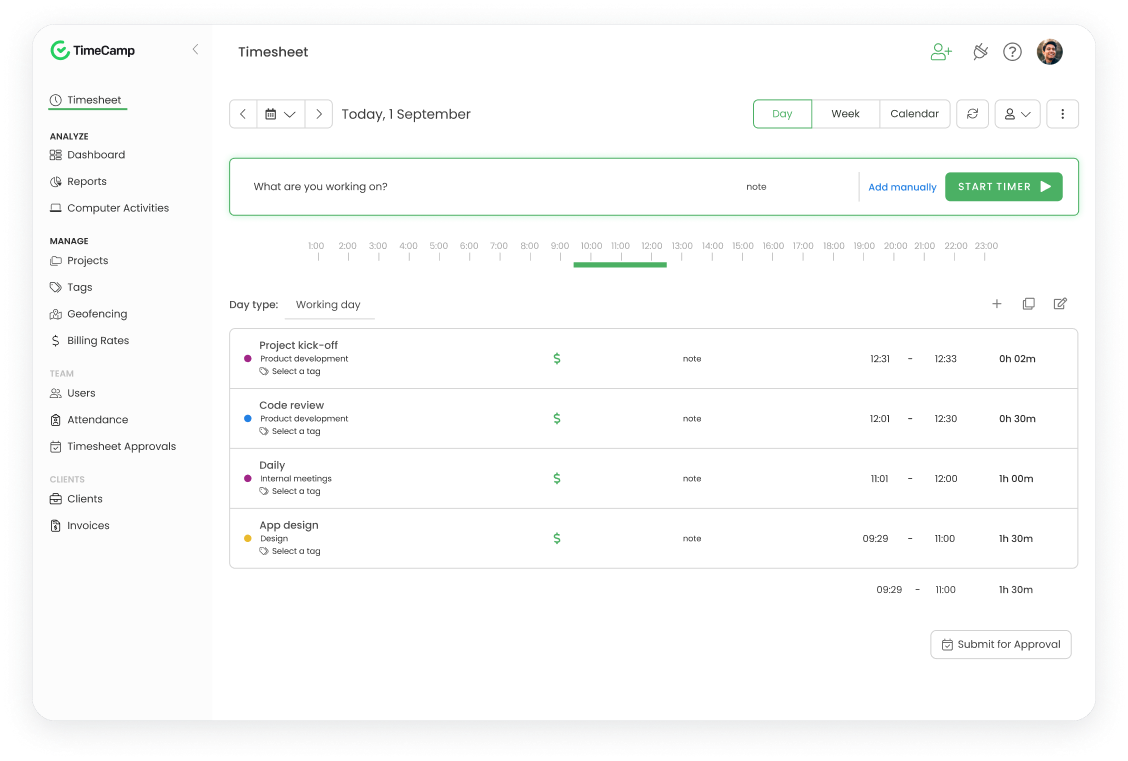
- Platform Availability: Web, Mac, Windows, Linux, iOS, Android
- Demo: Free Trial Available On Request
- Website: https://www.timecamp.com/
TimeCamp is an adavanced cloud-based time tracking and project management tool that automates time logging, monitors productivity, and simplifies billing, making it ideal for freelancers and businesses of all sizes. It integrates easily with over 70 tools including Jira, Trello, Asana, QuickBooks, and Xero, offering detailed insights into employee performance, project profitability, and resource utilization. Features like keyword-based automated timers, idle detection, invoicing, and attendance tracking enhance operational efficiency. However, its mobile apps often face sync delays and performance issues, and users report occasional bugs, inconsistent export reports, and limited project management flexibility. Despite these drawbacks, TimeCamp remains a highly rated and cost-effective solution for teams seeking a reliable, automated time tracking system.
Key Features
-
✔ Automatic Time & Productivity Tracking: Track time and productivity in the background without disrupting your workflow.
-
✔ Reports, Custom Billing & Invoicing: Generate reports, apply custom billing rates, and create professional invoices easily.
-
✔ Timesheet Approval & Attendance: Manage attendance and approve timesheets with a simplified review process.
-
✔ Tool Integrations Made Easy: Connect with Airtable, Asana, iCal, and more for smooth productivity across platforms.
12. ActivTrak: The Best Time Tracking App for Those Seeking Simplicity
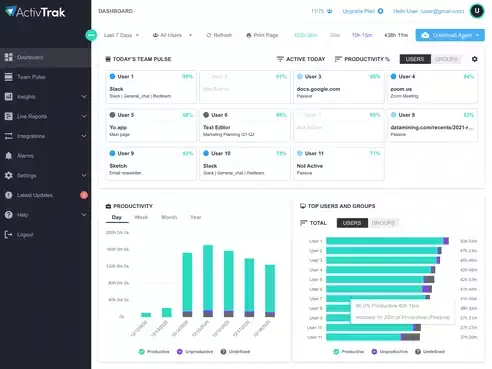
- Platform Availability Windows, MacOS, Android, iOS, Web
- Demo Free Trial Available
- Website: https://www.activtrak.com
ActivTrak is a workforce analytics and productivity tool that helps businesses monitor employee activity, understand work patterns, and improve focus without being intrusive. It provides real-time dashboards, app and website usage tracking, and visual productivity reports to identify inefficiencies and distractions. Features like team benchmarks, capacity planning, and AI-powered coaching (available on higher plans) help managers prevent burnout and enhance performance across remote, hybrid, or in-office teams. While its interface is user-friendly and data-rich, some users note concerns around idle time accuracy and limited flexibility in activity categorization.
Key Features
-
✔ Smarter Workload & Productivity Support: Manage workloads efficiently and get personalized productivity coaching.
-
✔ Deep Work Insights & Monitoring: Gain personal insights with screenshots and app tracking for better focus.
-
✔ Real-Time Alerts & Team Reporting: Use alarms, activity logs, and team summaries to stay informed and aligned.
-
✔ Smooth Tool Integrations: Integrated with Jira, Asana, Zendesk, and more to unify your workflow.
13. TMetric: The Best Time Management App For Remote Teams
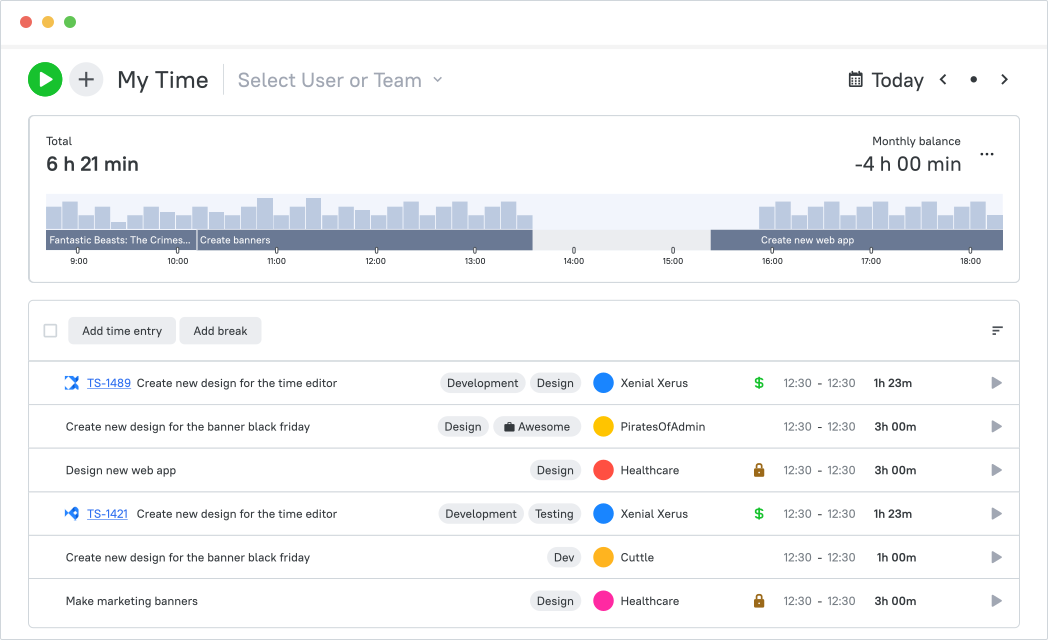
- Platform AvailabilityAndroid, Mac, iOS, Windows, and as web browser applications
- Demo Free Trial Available On ClockifyRequest
- Website: https://tmetric.com
TMetric is a cloud-based time tracking and productivity tool designed for teams and freelancers. It offers features like automated time logging, project budgeting, invoicing, activity monitoring, idle time detection, and integrations with over 50 popular tools such as Jira, Trello, and QuickBooks. While it has a slight learning curve for new users, TMetric delivers strong value with its complete features. It’s especially ideal for small businesses and remote teams looking to boost efficiency and gain deeper productivity insights.
Key Features
-
✔ Advanced Time Entry Tools: Use timers, bulk edit options, tags, and timelines to manage time entries effortlessly.
-
✔ Smart Time Tracking Features: Detect idle time, tag offline work, and apply rounding rules for accuracy.
-
✔ Project & Team Control: Assign tasks, set billable rates, and manage teams from one central place.
-
✔ Collaborative Integrations: Integrated with GitLab, Figma, and other tools to simplify creative and technical workflows.
14. Timely: Best AI Productivity Tool
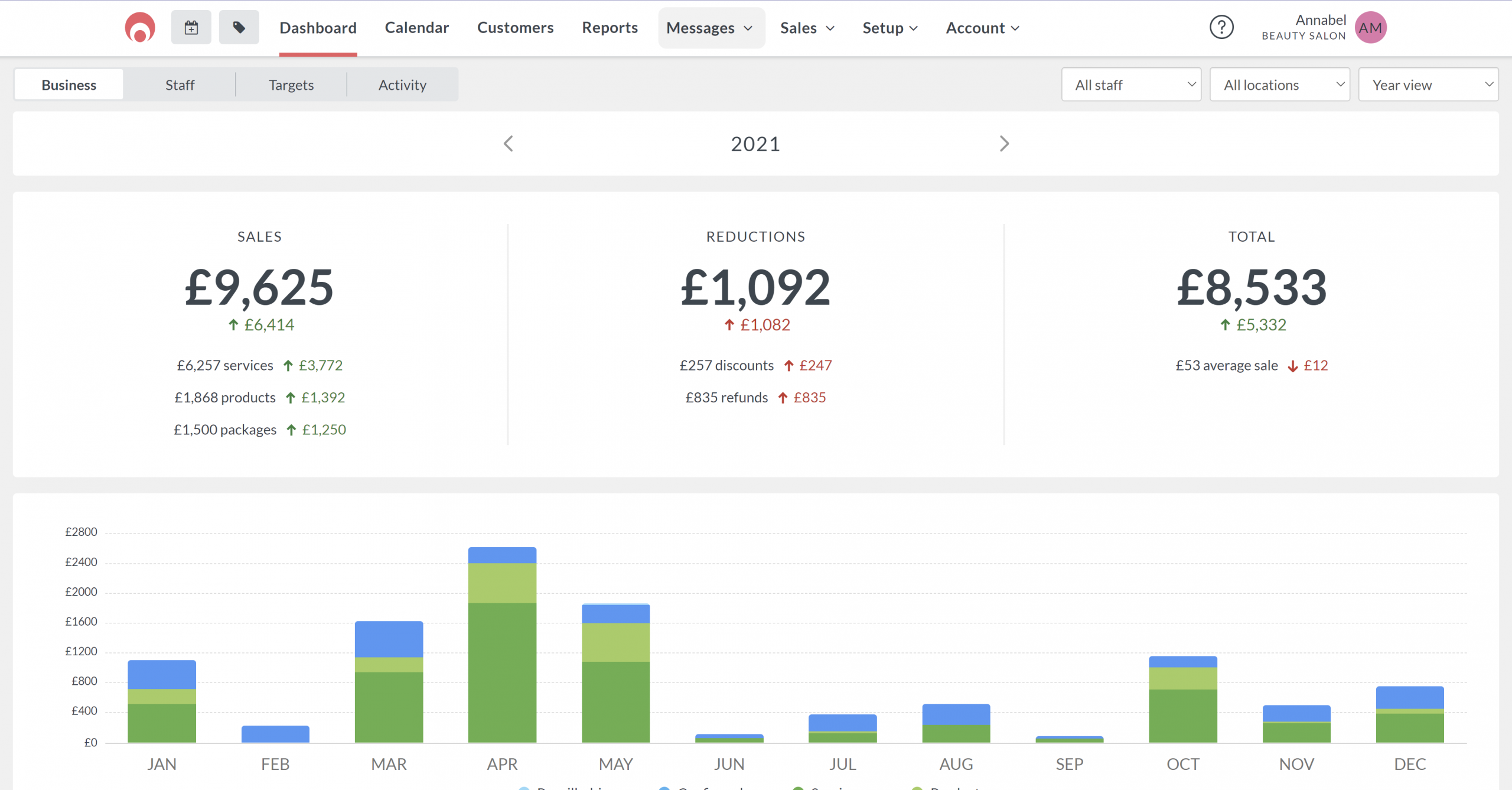
- Platforms Available: Windows MacOS, Linux, Android, iOS, Web
- Free demo: Free trial version is available for 30 days
- Website: https://memory.ai/timely
Timely is an AI-powered time tracking tool by Memory that automatically records work activity in the background, eliminating the need for manual input. It captures time spent on apps, documents, meetings, and emails, giving users a complete timeline of their day while maintaining privacy by letting them control what gets logged. With features like project tracking, team scheduling, and real-time dashboards, Timely helps businesses understand workload distribution and improve time management. Though it may take time to adapt to its AI-driven system, Timely is ideal for professionals and teams seeking effortless, accurate time tracking with minimal disruption.
Key Features
-
✔ Effortless Time Tracking: Log work hours accurately with simple and intuitive time tracking tools.
-
✔ Project Progress & Alerts: Track project milestones, set alerts, and monitor billable hours with precision.
-
✔ Team & Plan Oversight: Manage teams effectively while keeping project plans and goals on track.
-
✔ Customizable Reports & Insights: Generate detailed reports designed to your workflow and gain actionable insights.
15. Apploye: The Best Timesheet App With Customization
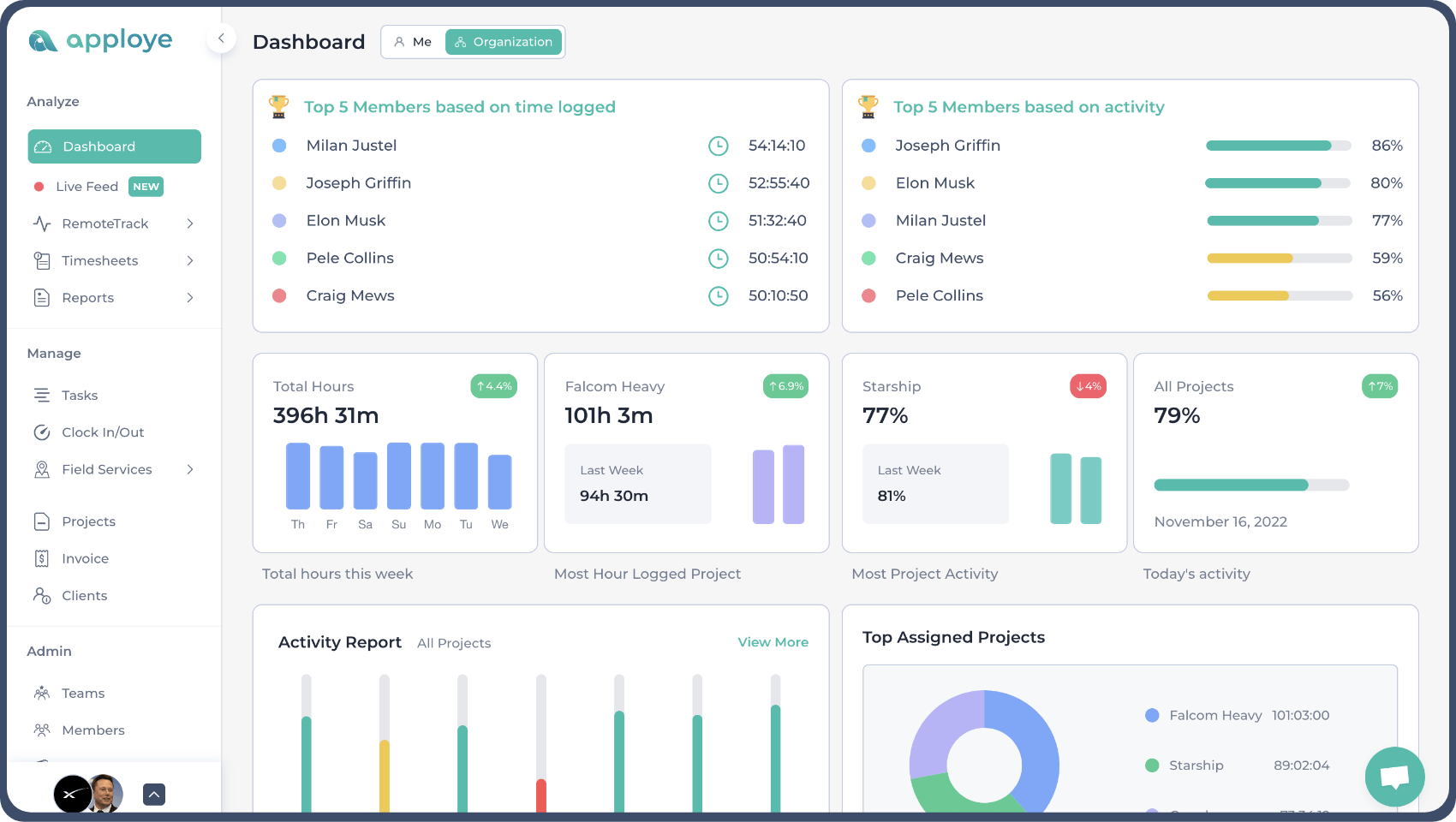
- Platforms Available: Windows, macOS, Android, iOS, Web
- Free demo: 10-days Free Trial Available
- Website: https://apploye.com
Apploye is an intuitive time tracking and employee monitoring tool designed for remote teams, freelancers, and small businesses. It offers features like idle time detection, Pomodoro timer, GPS/location tracking, timesheets, attendance, invoicing, and optional screenshots. Real-time updates and productivity reports help boost transparency and team efficiency. While praised for its clean interface and affordability, users have noted limited mobile functionality and fewer report customization options. Overall, Apploye strikes a balance between simplicity and essential tracking features for growing teams.
Key Features
-
✔ Remote Team Visibility: Monitor remote employees in real time to ensure accountability and productivity.
-
✔ Simplified Project Management: Keep projects organized with clear task assignments and progress tracking.
-
✔ Smart Inactivity Alerts: Get notified when users are idle to minimize time loss during work hours.
-
✔ Focus-Boosting Pomodoro Timer: Encourage deep work sessions with built-in Pomodoro time management.
16. Harvest: Best Time Tracking Tool for Project and Expense Tracking
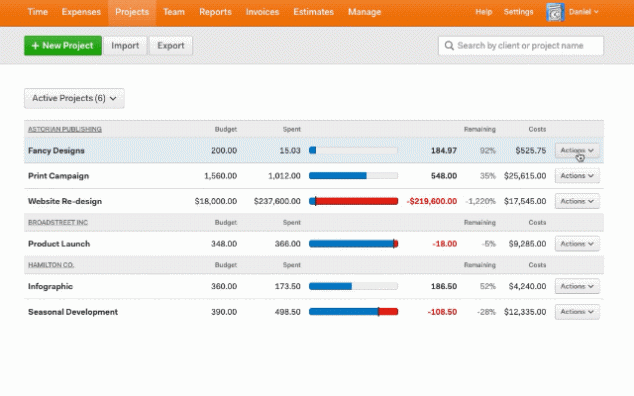
- Platforms Available: Windows, MacOS, Android, iOS, Web
- Free demo: Free trial version is available
- Website: https://www.getharvest.com/
Harvest is a cloud-based time tracking and invoicing tool used by over 70,000 businesses. It allows users to log time, track expenses, and convert timesheets into professional invoices with ease. The platform supports budget monitoring, integrates with tools like QuickBooks and Stripe, and provides insightful reports on project and team performance. While it’s user-friendly and efficient, some users report syncing issues and limited mobile features.
Its real-time tracking helps teams stay on budget, while automated reminders reduce timesheet delays. Harvest also offers detailed visual reports to help managers analyze productivity. Despite a few limitations, it remains a solid pick for freelancers and agencies alike.
Key Features
-
✔ Flexible Time Logging Tools: Use start/stop timers, timesheets, and automatic reminders to track time effortlessly.
-
✔ Complete Reporting & Budgeting: Generate detailed reports, monitor team progress, and manage project budgets with ease.
-
✔ Smart Billing & Revenue Tracking: Handle invoicing and keep track of revenue to stay financially aligned.
-
✔ Effortless Integrations: Integrated with Jira, Xero, Zapier, and more to simplify workflow management.
17. Asana: The Best Project Timesheet App With Customization
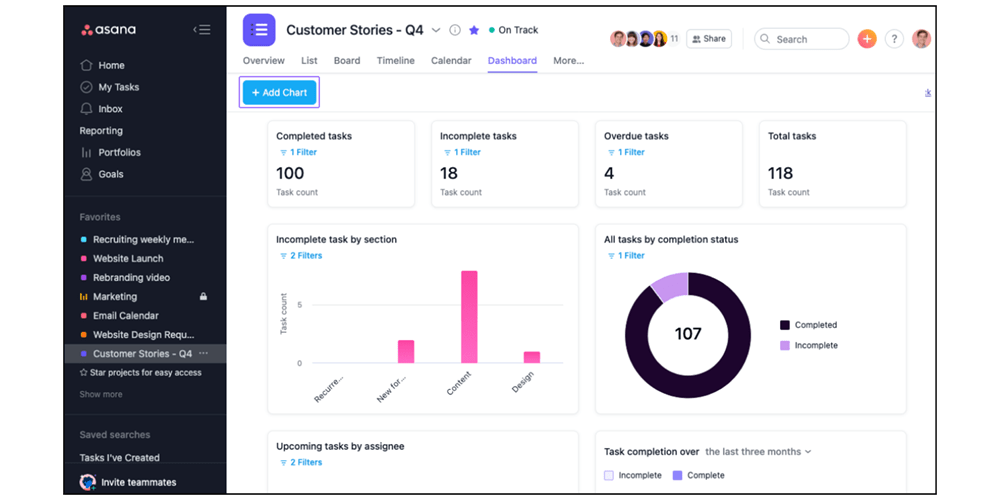
- Platforms Available:Windows MacOS, Android, iOS, Web
- Free demo: Free trial version is available
- Website: https://asana.com/
Asana is a complete work management platform that blends project planning with built-in time tracking capabilities, available on select premium plans. Teams can assign estimated hours to tasks and use real-time timers or manual entries to track actual time spent. This feature supports accurate performance analysis and helps teams monitor profitability. Time-tracking data integrates into dashboards and reports, enabling better workload distribution and task prioritization. By comparing estimated versus actual time, Asana helps prevent burnout, rebalance workloads, and keep projects on track.
Key Features
-
✔ Task and Project Management: Create, assign, and track tasks across projects with customizable workflows.
-
✔ Timeline and Calendar Views: Visualize project deadlines and dependencies with timeline and calendar layouts.
-
✔ Team Collaboration: Comment on tasks, share files, and keep communication centralized in one place.
-
✔ Automation and Rules: Automate repetitive tasks with custom rules, triggers, and workflow shortcuts.
-
✔ Reporting and Dashboards: Track progress with real-time dashboards and custom reports for better decision-making.
18. Paymo: Best Productivity Software for Every Team
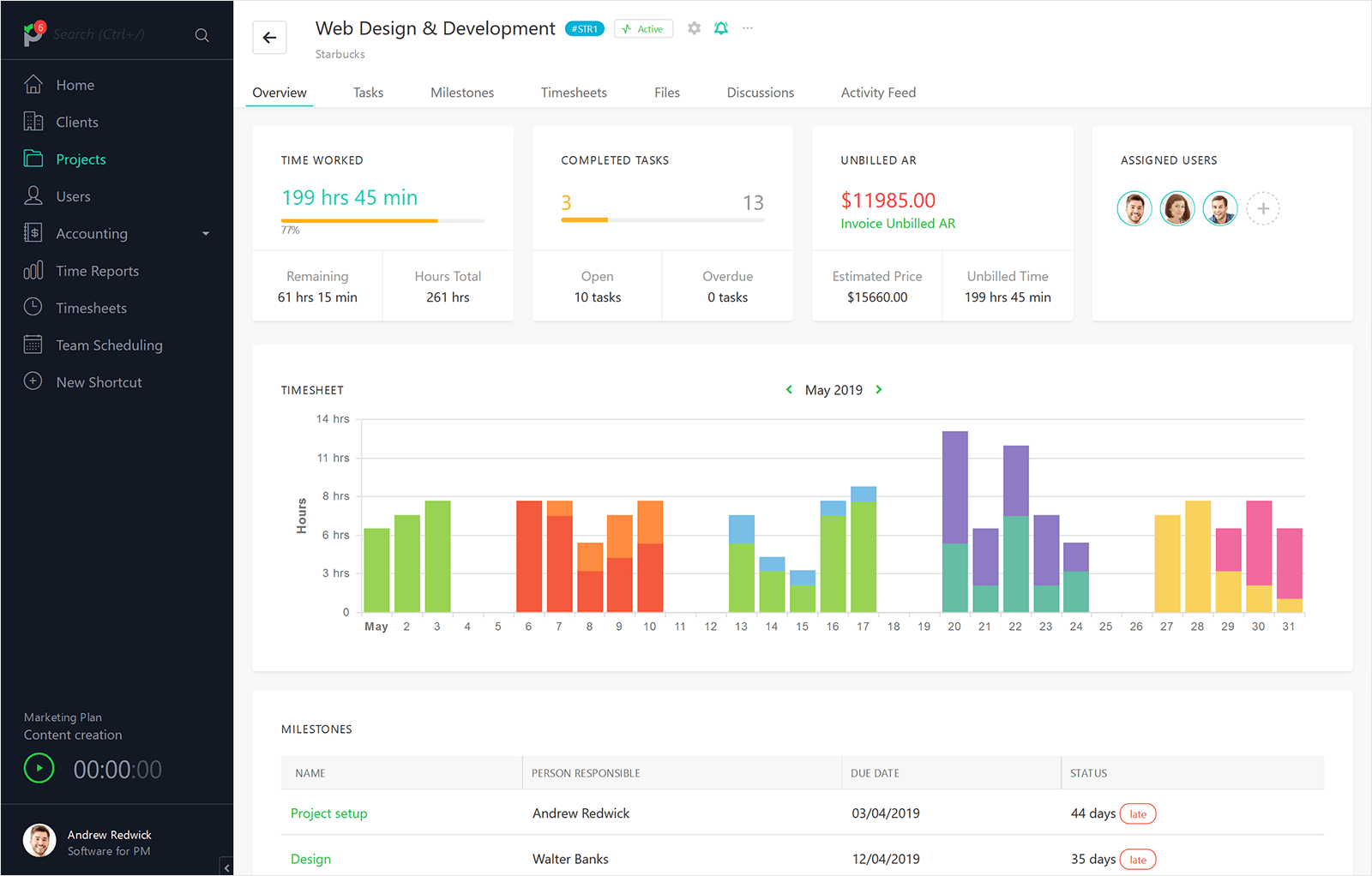
- Platforms Available: Windows, macOS, Linux
- Free demo: Free Trial Available On Request
- Website: https://www.paymoapp.com/
Paymo is an all-in-one project management and time-tracking platform designed for small to medium businesses, freelancers, and agencies. It offers automatic desktop and mobile time logging, Pomodoro timers, Kanban boards, Gantt charts, task comments, team scheduling, invoicing, expense tracking, and profitability analysis. With real-time timers and intelligent app usage logs, users gain precise insights into how time is spent, enhancing accountability and project control. Paymo’s clean interface and extensive integrations simplify workflows, though it may require a bit of learning to use all features effectively.
Key Features
-
✔ Task & Time Management: Organize tasks, assign deadlines, and track time spent on every activity.
-
✔ Planning & Scheduling: Plan projects with timelines and calendars to ensure timely delivery.
-
✔ Resource & File Management: Allocate resources smartly and store files centrally for easy access.
-
✔ Financial Oversight: Manage budgets, track expenses, and handle invoicing from one place.
-
✔ Collaboration Made Easy: Simplify communication between clients and teams with shared workspaces and updates.
19. Monitask: Advanced Employee Time Management App
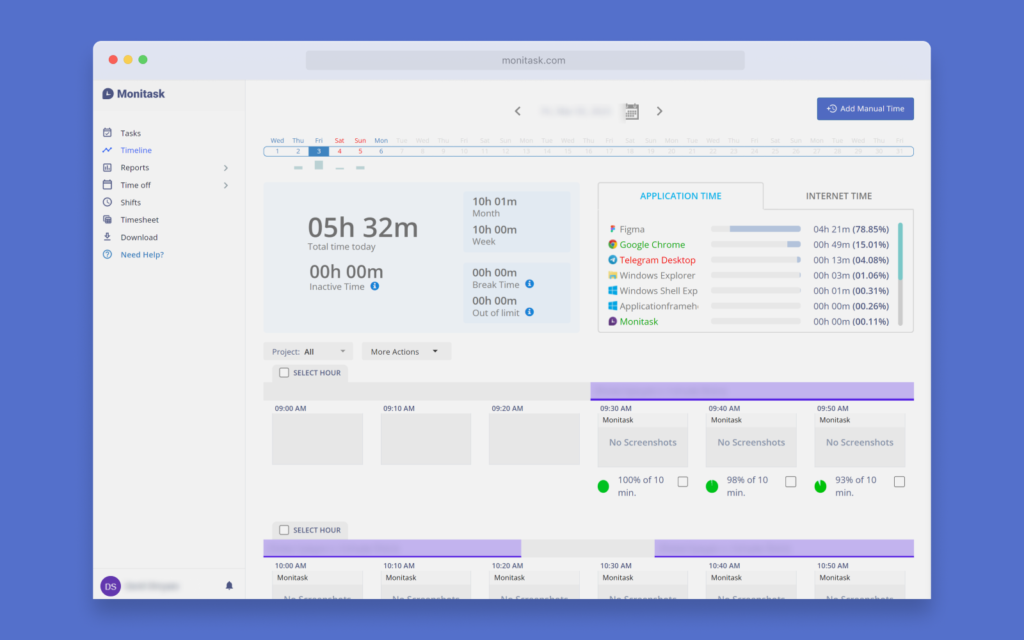
- Platforms Available: Windows, macOS, Linux
- Free demo: 10-Days Free Trial Available On Request
- Website: https://www.monitask.com
Monitask is a cloud-based time tracking and employee monitoring platform designed for remote teams. It offers automated time logging, periodic screenshots, idle detection, and real-time dashboards to monitor activity without disrupting workflow. Users appreciate its intuitive interface and dependable performance. Features like attendance tracking, task tagging, and workstation check-in boards make it suitable for distributed teams. While it scores well for ease of use and value, Monitask has some drawbacks, screenshot-heavy dashboards can slow performance, reporting exports are limited, and mobile features are quite basic.
Key Features
-
✔ Screen Monitoring: Capture screen activity to ensure accountability and productivity during work hours.
-
✔ Employee Scheduling: Create and manage shift schedules to keep teams aligned and organized.
-
✔ Time Tracking: Accurately track work hours with timers and manual entries for better time management.
-
✔ Software Usage Tracking: Monitor app usage to understand how time is spent across different tools.
-
✔ Attendance Tracking: Log employee check-ins, check-outs, and absences for reliable attendance records.
20. Insightful: Best Workforce Analytics Tool for Productivity and Time Tracking
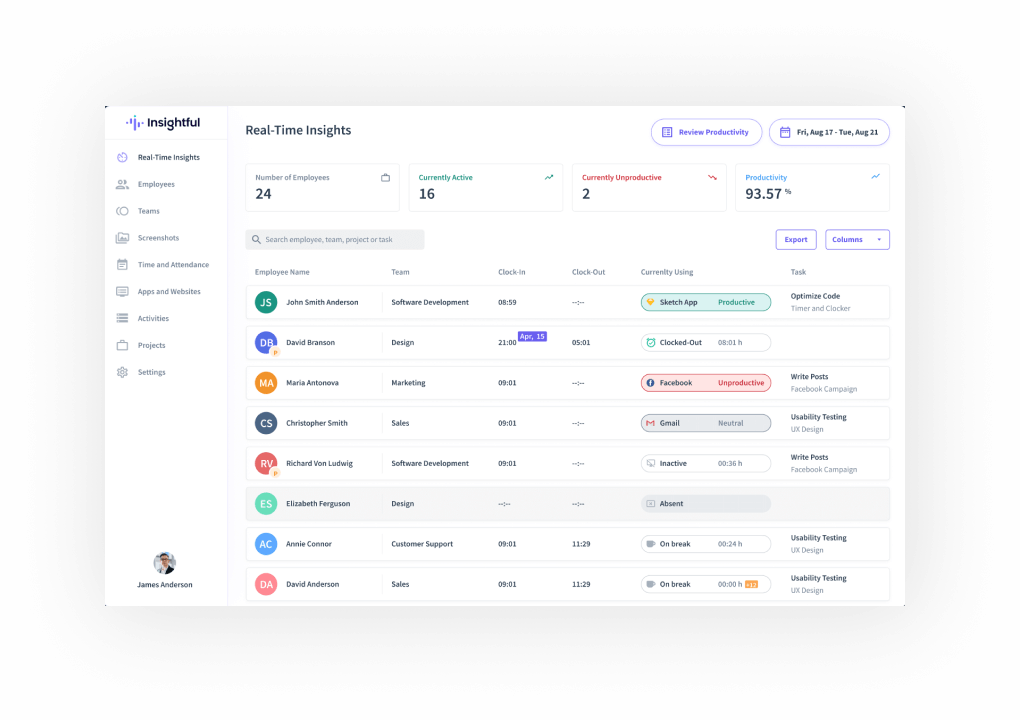
- Platforms Available: iOS, Web, Chrome extension
- Free demo: Free trial version is available
- Website: https://www.insightful.io/
Insightful is a powerful time tracking and productivity monitoring tool designed to help businesses gain deep visibility into how teams work. It automatically logs activity, categorizes websites and applications based on productivity levels, and provides visual reports through real-time dashboards. Features like screenshot capture, time mapping, and team benchmarking help identify inefficiencies, optimize workloads, and reduce employee burnout. Though it lacks native project management capabilities, Insightful excels as an analytics-driven platform for organizations that prioritize transparency, compliance, and performance improvement.
Key Features
-
✔ Complete Activity Monitoring: Track apps, websites, and capture screenshots—even in stealth mode, for full visibility.
-
✔ Time & Attendance Insights: Monitor activity levels, track work hours, and log employee attendance accurately.
-
✔ Smart Timekeeping Tools: Label productivity, track time manually, and keep time logs organized.
-
✔ Project & Billing Control: Manage projects while logging billable and non-billable hours for accurate invoicing.
Benefits of Using Time Tracking Software
Improved Productivity
Time tracking software helps teams identify where time is being spent and where it’s being lost. By providing clear visibility into daily activities, it encourages better focus, prioritization, and use of time, leading to measurable gains in individual and team productivity.
Accurate Project Tracking
Tracking time on specific tasks and projects helps project managers stay on top of deadlines and budgets. It allows for better estimation, planning, and real-time adjustments, ensuring projects stay on course.
Enhanced Accountability
With transparent time logs, team members become more aware of their responsibilities and performance. Managers can assess individual contributions more fairly, creating a culture of ownership and trust.
Better Resource Management
Time tracking data reveals workload distribution across the team. This helps identify underutilized talent or overburdened individuals, allowing for better task allocation and more balanced team dynamics.
Simplified Billing and Payroll
For businesses that bill by the hour or manage multiple clients, accurate time records simplify invoice generation and payroll processing. It reduces errors, avoids disputes, and saves hours of administrative work.
Data-Driven Decision Making
Detailed time analytics can highlight process inefficiencies, recurring delays, or unproductive routines. Leaders can use these insights to optimize workflows, refine scheduling, and increase operational efficiency.
How Time Tracking Software Works for Different Teams
Time tracking software is not a one-size-fits-all solution, it adapts to the unique workflows and priorities of different teams. By offering customized features and integrations, it delivers actionable insights, enhances accountability, and improves operational efficiency across departments.
For Development Teams
Developers benefit from time tracking tools that monitor coding hours, task durations, and time spent across projects or sprints. Many tools integrate directly with platforms like Jira, GitHub, or Trello, allowing developers to log time without leaving their workflow. This visibility supports sprint planning, backlog prioritization, and helps identify bottlenecks in the development cycle.
For Marketing Teams
Marketing teams handle diverse tasks, from campaign planning to social media management and client reporting. Time tracking software helps log hours spent on each activity, enabling better resource planning and clearer insight into ROI. It also assists in managing deadlines and balancing creative and analytical tasks within a tight schedule.
For Sales Teams
Sales professionals often juggle multiple client interactions, meetings, and CRM updates. Time tracking software captures time spent on calls, demos, prospecting, and follow-ups. These insights help in measuring sales cycle efficiency, optimizing outreach strategies, and improving time-to-close metrics, all while ensuring productive use of the team’s time.
For Customer Support Teams
Support teams rely on quick response times and SLA adherence. Time tracking tools log time spent per ticket or issue, enabling better load balancing and identification of recurring delays. This data helps managers adjust staffing, improve response efficiency, and maintain consistent service quality.
For HR and Administrative Teams
HR and admin teams use time tracking to monitor attendance, shift coverage, time-off patterns, and break durations. These systems support payroll accuracy, ensure labor law compliance, and simplify the management of employee schedules especially in large or distributed workforces.
For Freelancers and Consultants
Independent professionals need accurate billing systems. Time tracking software allows them to log hours by client, project, or task, ensuring transparency in invoicing. Features like automatic timers, expense tracking, and custom reporting make it easier to manage multiple contracts while maintaining trust with clients.
Whether in-office, remote, or hybrid, time tracking software provides teams with real-time visibility into where effort is being directed. It transforms raw time data into meaningful insights empowering organizations to optimize performance, reduce inefficiencies, and foster a culture of accountability.
Time tracking without hustle. , Report your hours stress-free, create better invoices or increase your productivity.
FAQ
1 What are productivity and time management apps?
These are digital platforms designed to help individuals and teams stay organized, focused, and efficient. They assist in managing tasks, tracking how time is spent, setting goals, reducing distractions, and improving overall work performance.
2 How do time tracking apps improve productivity?
By accurately tracking time spent on different tasks, these apps provide insights into work habits and time-wasting activities. This helps users prioritize better, focus on high-impact work, and eliminate inefficiencies that slow down progress.
3 What features should I look for in a productivity app?
Essential features include task lists, project tracking, calendar integrations, time tracking, automated reminders, collaboration tools, and detailed reports. Advanced apps may also offer goal tracking, screenshot capture, or app usage analysis.
4 Are these apps suitable for remote teams?
Yes, many apps are built with remote and hybrid teams in mind. They offer tools for real-time collaboration, time zone syncing, activity monitoring, idle time detection, and centralized dashboards for project visibility and accountability.
5 Can I use these apps for personal productivity?
Absolutely. Whether you’re managing freelance projects, preparing for exams, or building new habits, these apps help structure your day, reduce procrastination, and stay on top of your personal goals.
6 Are there free productivity and time tracking tools?
Yes. Many apps like Desklog, Toggl Track, Clockify, and Trello offer free versions with core features such as time tracking, task management, and limited project boards, perfect for individuals and small teams.
7 How secure is my data on these platforms?
Trusted productivity apps prioritize user security. They use encrypted data storage, two-factor authentication, and comply with international standards like GDPR, SOC 2, or ISO/IEC 27001 to keep your information safe.
8 Can these apps integrate with tools I already use?
Yes. Most leading tools offer integrations with common platforms like Slack, Zoom, Google Calendar, Asana, Notion, and CRMs. This helps centralize your workflow and reduces the need for constant app switching.
9 Do productivity apps support mobile usage?
Definitely. Most apps provide iOS and Android versions, letting users track time, manage tasks, and stay productive on the go; ideal for freelancers, sales teams, or anyone working from multiple locations.
10 Which is the best time management app in 2025?
There’s no one-size-fits-all. For teams, Desklog stands out with real-time tracking, reports, and shift management. For individuals or freelancers, Toggl and Forest are great for simple time tracking and focus building.
















