Efficient Time Tracking with Free Timesheet Templates
In a world where time is our most precious commodity, managing it efficiently can be the key to enhancing productivity, achieving goals, and maintaining a healthy work-life balance. But how do you take control of your time without drowning in the sea of tasks and deadlines?
The answer lies in a simple yet powerful solution: Time Tracking with Timesheet. Today, we’re embarking on a journey to discover the transformative potential of these tools, focusing on the free timesheet templates that Desklog has to offer.
So, keep reading. The world of efficient time tracking with free timesheet templates awaits, and it’s time to dive in!
What is a Timesheet?
A timesheet is a data table used by employers to meticulously track and record employees’ work hours over a specified time frame. It serves as an efficient means of documenting what and how they are spending their work time. It encompasses clock-in and clock-out times, attendance, leaves, and details of the projects and activities they engage in during their work hours.
Imagine a world where work hours are recorded automatically. Sounds ideal, doesn’t it? Automatic timesheets have revolutionized time tracking by seamlessly and accurately recording employees’ work hours. Desklog time tracking software is a prime example of such a solution. With Desklog, you can effortlessly track and record your work hours in real-time. Moreover, Desklog also keeps records of time recorded using a web timer, ensuring comprehensive coverage of your work activities. To top it off, you can conveniently download these timesheets for future reference.
To further enhance the accuracy and ease of filling in timesheets, Desklog provides free timesheet templates that you can easily download, and print. These templates come in daily, weekly, and monthly formats to cater to your specific tracking needs.
Daily Timesheet
The daily timesheet template keeps records of work hours on a daily basis. With this free timesheet, you can effortlessly track key details, including clock-in and clock-out times, break durations, and much more. It offers insights into productive and non-productive hours, idle time, and offline periods. Additionally, it provides precise reports on completed tasks and the time spent on each, facilitating more accurate project reports.

Weekly Timesheet
This template allows you to maintain a record of work hours on a weekly basis. It’s a valuable tool for managers and HR professionals who need to track employee performance and workload distribution. Just like the daily timesheet, you can access this free timesheet template in Excel format for maximum convenience.

Monthly Timesheet
This template captures a month’s worth of data, including work hours, attendance records, clock-in and clock-out times, and project and task allocation. It’s an invaluable resource for ensuring accurate payroll processing by analyzing detailed reports. Similar to the other templates, the monthly timesheet is available in Excel

The Benefits of Timesheet Templates
As we know that the evolution from traditional paper timesheets to digital timesheets have made a significant impact on overall productivity. It’s time to delve into the compelling advantages of embracing automated timesheets.

Simplifying Time Management
Automated timesheets simplify the entire process of tracking and managing time. Employers can easily record clock in and out, breaks, and their work hours of projects and tasks without the need for extensive paperwork or calculations.
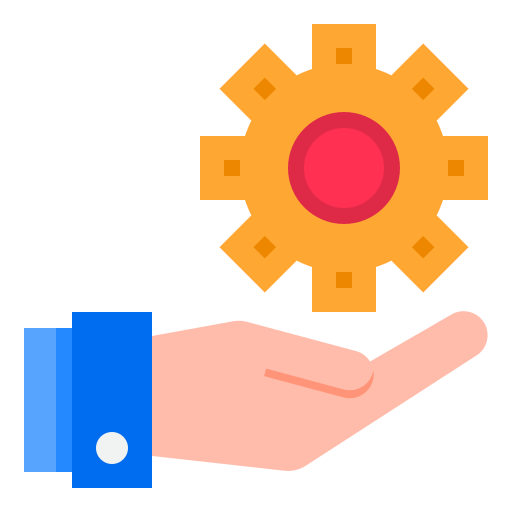
Customization
One of the standout advantages of automated timesheets is their customization options. Businesses can tailor these tools to suit their unique needs, from configuring overtime rules to designing timesheet templates that align with their workflows.

Time Efficiency
Automation accelerates the time-tracking process. Employees can quickly log their hours, allowing them to devote more time to productive tasks, while employers can efficiently oversee and analyze timesheets.

Accuracy
Automated timesheets virtually eliminate human error. Automated timesheets provide accurate reports of everything tracked by the time tracking software. This precise digital record leads to fewer discrepancies and disputes.

Real-Time Tracking
These systems offer real-time tracking capabilities, allowing you to monitor your workforce’s activities as they happen. You can see who’s clocked in, what they’re working on, and how much time they’ve spent on each task.

Streamlined Payroll
Automated timesheets help in the payroll process. This means that the data collected is readily available for processing, making payroll cycles more efficient and reducing the chances of delays.

Transparency
Employees have access to their own time records, fostering accountability and trust within the organization. Managers can also track and verify the data, ensuring fairness.

Remote Work Support
In an era of remote and flexible work arrangements, automated timesheets are invaluable. They allow employees to log their hours from anywhere, providing the flexibility needed for remote work setups

Data Analysis
The data from the timesheet can be harnessed to gain insights into employee performance, project efficiency, and resource allocation, helping you make informed decisions.

Cost Savings
Finally, automated timesheets can result in significant cost savings. By reducing administrative work, minimizing errors, and optimizing resource allocation, businesses can lower operational costs and improve their bottom line.
Free Online Timesheet App
Now, what if you got free timesheet templates. Well, it’s time to embrace the future of time tracking with Desklog—a completely free online timesheet software that’s here to transform the way you manage and record your work hours.

A Modern Solution for Time Tracking
Desklog takes the tedium out of time tracking. With Desklog, you can bid farewell to the painstaking task of filling out timesheets every day, week, or month. The software does it all for you, automatically and accurately. Each workday, Desklog diligently records your clock-in and clock-out times, leaving you with precise timesheets at your fingertips.

Attendance and Leave Management
Desklog offers comprehensive attendance and leave management features, empowering you to effortlessly keep track of your team’s presence. Whether it’s tracking leaves, holidays, or unplanned absences, Desklog has got you covered.

Effortless Timesheet Collection
With Desklog, you’ll no longer need to pester your team to turn in their timesheets on time. The software takes care of this for you, ensuring that timesheets are recorded promptly and accurately. Your team can focus on their tasks, knowing that their hours are being meticulously tracked without any manual intervention.

Real-Time Tracking
Desklog’s automated time tracking automates tracking where you no longer need to wait for timesheets to be submitted to gain insights into your team’s activities. With Desklog, you can monitor your workforce’s work hours as they happen. See who’s currently clocked in, what projects they’re working on, and how much time they’ve devoted to each task—all in real-time.

Unlock Valuable Data Insights
Desklog doesn’t just record hours; it unlocks a treasure trove of data insights. Analyze the data to gain a deeper understanding of employee performance, project efficiency, and resource allocation. With this valuable information at your disposal, you can make data-driven decisions that benefit your organization.

Timesheet Report
When it comes to tracking and analyzing employee productivity and working hours, Desklog’s timesheet reports stand as a beacon of clarity and insight, offering managers a powerful tool to navigate the intricacies of efficient decision-making.

Tracking Productivity
Desklog’s timesheet report provides a comprehensive overview of how employees spend their working hours, from clocking in to clocking out. This bird’s-eye view allows managers to review working habits and identify patterns in employee behavior. By tracking the time spent on specific tasks and projects, managers can pinpoint where productivity soars and where it lags.

Performance Evaluation and Appraisals
Additionally, timesheets offer a window into employee performance evaluation. By analyzing the data collected, managers can evaluate and assess how each team member is contributing to the organization’s goals. This evaluation process not only aids in identifying top performers but also allows for constructive feedback and coaching for those who may need improvement. Moreover, it serves as a valuable tool during performance appraisals.
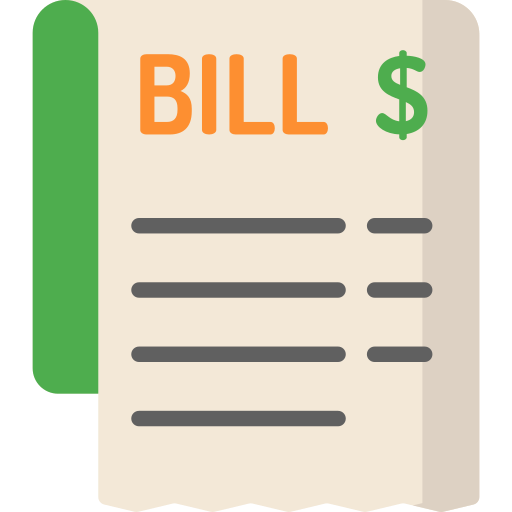
Effortless Billing
Desklog’s timesheet reports extend their utility beyond internal operations. They become indispensable tools for businesses that bill clients based on hours worked. The software meticulously tracks the billable hours on each project and tasks, making the billing process effortless and error-free.
Comparison of Using Spreadsheets & Automated Timesheet
| Aspect | Spreadsheet | Automated Timesheet |
|---|---|---|
| Date Entry | Manual data entry is required, making it prone to errors and time-consuming. | Automated data entry captures work hours, breaks, and activities in real-time, reducing errors and saving time. |
| Accuracy | Susceptible to human errors, such as typos and miscalculations. | Highly accurate, as data is automatically recorded and calculated. |
| Ease of Use | Familiar to most users but requires manual effort. | User-friendly interface with automated tracking, reducing the need for manual input. |
| Real Time Tracking | Lacks real-time tracking capabilities; data must be manually updated. | Real-time tracking, providing immediate insights into employee activities. |
| Customization | Limited customization options; templates may need modification. | Highly customizable, allowing for tailored templates and reports. |
| Reporting | Requires manual report generation, which can be time-consuming. | Automated report generation with various formats for easy access and sharing. |
| Payroll and Billing | Manual input required for payroll and billing calculations. | Seamless payroll and billing process & automated calculations. |
Real-Life Success Story
Infinite Open Source Solutions, a thriving software development company with over 75 dedicated employees, embarked on a remarkable journey with its in-house product, Desklog time tracking software. Little did they know that this venture would soon transform their work environment, enhancing overall productivity and efficiency to unprecedented levels.
As Infinite Open Source Solutions set out to develop Desklog, they had a clear goal in mind: to streamline their internal operations and enhance employee productivity. Desklog was designed to be an automated time tracking solution, but it evolved into something much more significant.
Prior to implementing Desklog, tracking employee time and managing work hours were labor-intensive tasks. But with Desklog, everything changed. The automated timesheet feature of Desklog made time tracking effortless and precise. This shift from manual data entry to automated tracking not only reduced the administrative burden but also ensured that time records were accurate to the minute.
Efficiency is the lifeblood of any successful organization, and Infinite Open Source Solution experienced a remarkable boost in this regard after implementing Desklog. The software provided real-time insights into employees’ work hours, enabling managers to identify bottlenecks and areas for improvement.
Desklog also brought a newfound sense of accountability to the workplace. Employees were now aware that their activities were being monitored, which naturally encouraged them to stay on track and minimize distractions.
The success of Desklog at iOSS had a ripple effect throughout the organization. As productivity and efficiency soared, so did employee morale and job satisfaction. The software helped create a more transparent and collaborative work environment, where everyone felt that their contributions were valued and recognized.
Conclusion
Effective time management is a cornerstone of productivity, and it all begins with efficient time tracking. As we’ve explored in this blog, Desklog offers three exceptional timesheet templates that can provide you with time tracking insights and help you reclaim control over your schedule.
These timesheet templates can be your secret weapon for improved organizational performance. So, Why wait?—Download these free timesheet templates and integrate them into your daily routine. Experience firsthand the benefits of organized time tracking, and watch your productivity soar.

