
Next-Gen Productivity: Navigating the New Desklog Dashboard
Have you ever wished for your workdays to be more organized and productive? Then, you’ve hit the spot that’s just right.
The constant challenge of balancing tasks, deadlines, and projects can be overwhelming. But what if I told you there’s a new solution in town that can turn chaos into clarity? Get ready to meet the new “Upgraded Desklog Dashboard” !
In a world where time is money, this futuristic dashboard is your key to uncovering productivity above and beyond. Just picture a tool that streamlines your work processes, empowers your team, and maximizes your efficiency – that’s precisely what the Upgraded Desklog Dashboard promises to deliver.
In this blog, we’ll take a deep dive into this innovative upgrade, unveiling its remarkable features and advantages that will transform the way you manage your tasks, projects, and teams.
Challenges in Existing Time Tracking Software
In our modern business world, the idiom “time is of the essence” has never rang truer. However, traditional time tracking software often struggles to keep pace with the evolving demands of today’s businesses, akin to trying to fit a square peg into a round hole.
As work dynamics undergo a dramatic shift, with remote & hybrid work becoming the norm and project tracking, conventional time trackers are struggling to stay in the digital world.
These time tracking software fails to provide the precision and flexibility demanded by the complex and ever-changing modern work landscape. Nevertheless, a perfect time tracking software is essential for efficiently managing and optimizing work hours, improving productivity, and accurately billing clients or employers.
Moreover, the workforce has evolved, with freelancers, remote workers, and gig economy contributors becoming integral cogs in the business machinery. As such, traditional time trackers are incapable of delivering real-time insights necessary to effectively manage this diverse talent pool, which in turn impacts productivity.
Upgraded Version for New Business Environments
The upgraded version of our time tracking software is tailored for the evolving demands of new business environments. It offers enhanced dashboard, efficiency tracker and activity tracker, advanced project and task timesheet, & project dashboard to optimize productivity, streamline operations, and adapt to changing work dynamics efficiently.
Here are the upgraded features:
Now let us explore each feature in detail to gain a clear picture on how it benefits the business;
1.New Dashboard

One of the standout features of the new Desklog dashboard is the Hourly-Based Work Report. This report allows you to see your total working time and productive time at a glance. Whether you’re tracking your own work time or managing a team, this feature provides invaluable insights into how time is being utilized.
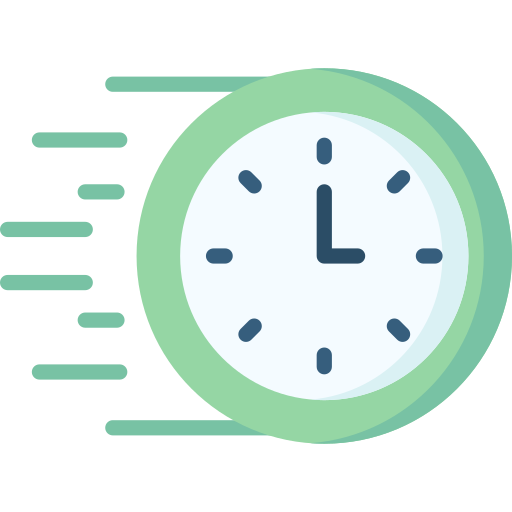
Total Working Time
Instantly view the total hours you’ve spent working during a specific time frame. This helps you to enhance your overall work commitment.

Productive Time
Understand how much of your working hours were actually productive. As such, this is a critical metric for assessing your efficiency.
2.Efficiency Tracker & Activity Tracker:
The new Desklog dashboard goes a step further by introducing Activity and Efficiency metrics, providing deeper insights into your work habits.
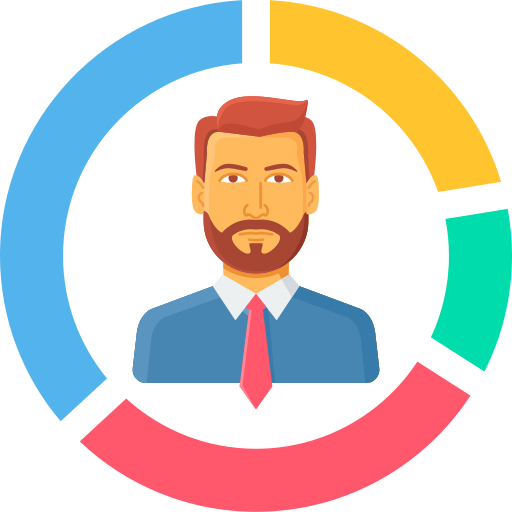
Activity Percentage
Activity is measured as the percentage of keyboard and mouse strokes during the total tracked time. This metric helps you understand how actively engaged you are during work hours. A higher activity percentage often indicates greater involvement in tasks.

Efficiency Rating
Efficiency is calculated by comparing the amount of productive time to the total time at work. It’s an excellent indicator of how effectively you’re using your work hours. A high efficiency rating means you’re making the most of your time.
3.Advanced Project & Task Timesheet
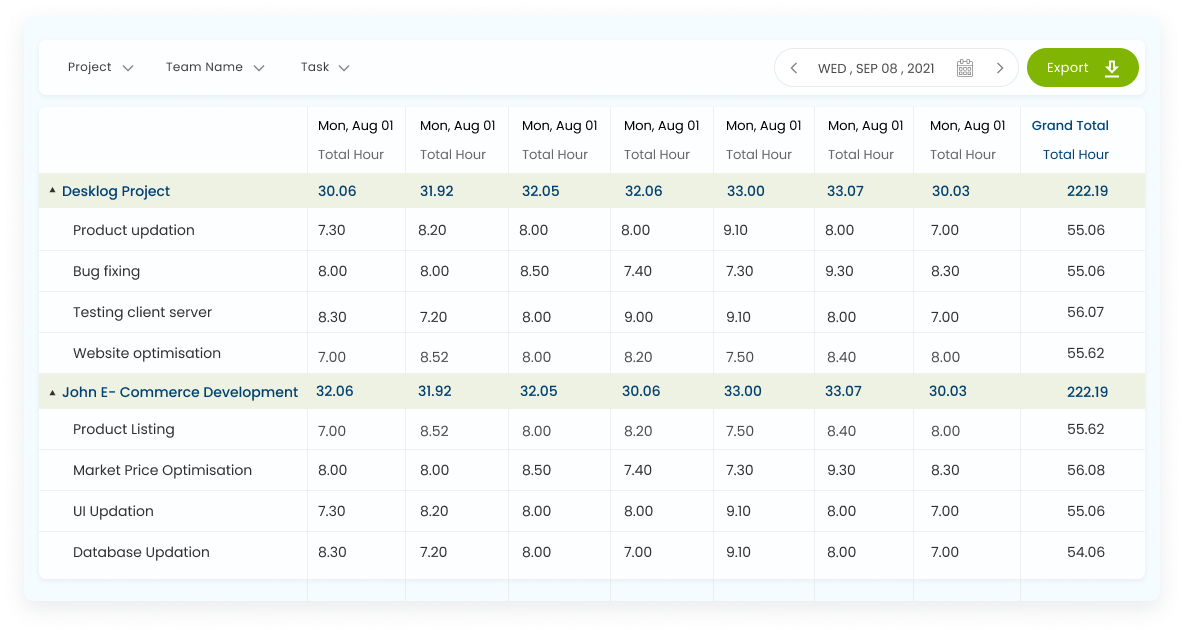
Tracking projects and tasks effectively requires precise time tracking. To simplify this process and enhance your project time tracking, our Advanced Project & Task Timesheet feature has been designed to provide you with a comprehensive and streamlined approach.

Task-Level Time Tracking
This provides detailed insights into how much time each user has spent on individual tasks within a project. Further, this helps project managers and team members understand the allocation of time and resources, allowing for better task management and resource allocation.

Project Time Estimates
Additionally, the timesheet offers an overview of how much time is remaining for each project, broken down by specific days. This feature aids in project planning and scheduling, allowing teams to stay on track and make necessary adjustments to meet project deadlines effectively.
4.Project Dashboard

The Project Dashboard is your gateway to comprehensive project tracking. It provides a concise overview of project details, including the number of tasks involved and which tasks are billable.

Enhanced Project Visibility
The Project Dashboard offers a bird’s-eye view of your project, helping you easily identify the scope and scale of your tasks. This clear visibility enables better planning and decision-making throughout the project’s lifecycle.
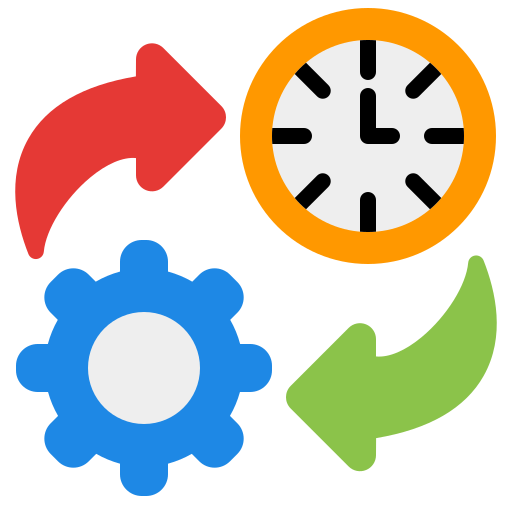
Timely Project Progress Updates
The dashboard serves as a real-time progress tracker, allowing you to monitor the project’s status and make timely adjustments. This proactive approach to project tracking helps you stay on schedule and within budget.
Elevate Your Work Experience With Our All-New Desklog Dashboard!
Get Started NowRedefining Possibilities: How Desklog’s New Updation Raises the Bar
The upgraded Desklog dashboard offers a treasure trove of benefits for anyone looking to supercharge their productivity and project tracking.
This means no more guessing games about where your time is going – you can now make data-driven decisions to optimize your work commitment and ensure every minute counts.
But that’s not all!
You can now measure their activity percentage and efficiency rating, providing invaluable insights into their work time. With these metrics at your fingertips, you can fine-tune your work style, make the most of every moment, and drive your entrepreneurial ventures towards even greater success.
Conclusion
Desklog’s upgraded dashboard isn’t just a tool; it’s an earthshaker for entrepreneurs ready to elevate their business to go above and beyond. As we wave goodbye to outdated time tracking software, Desklog steps into the spotlight, designed to meet the diverse needs of modern businesses. Get ready to revolutionize your workdays with the “Upgraded Desklog Dashboard” – your key to a more organized, productive future.
Happy Tracking !
Want to try our Time Tracking Software?
Try Desklog for free!
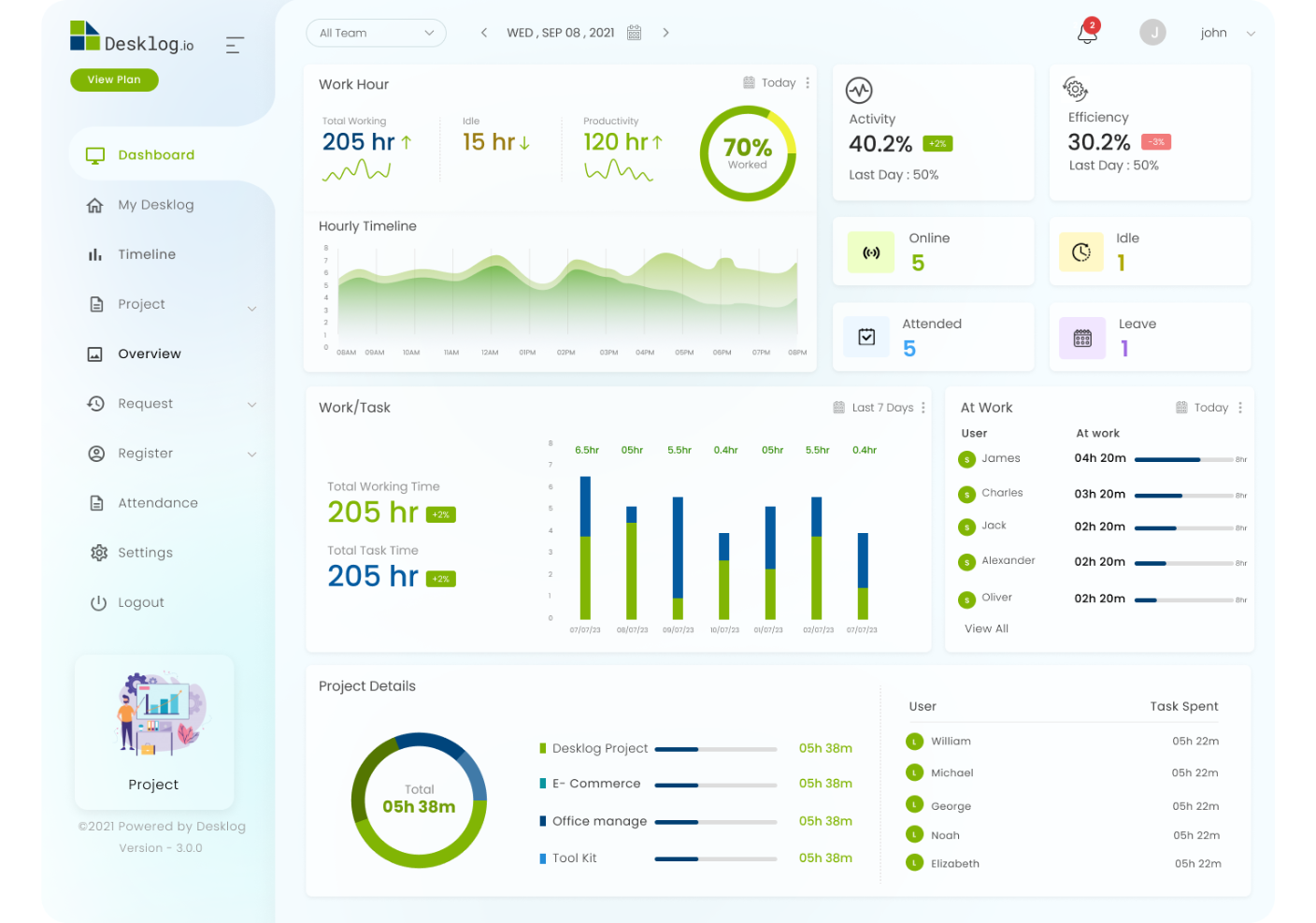


One Reply to “Next-Gen Productivity: Navigating the New Desklog Dashboard”