Are you a consultant tired of juggling multiple projects? Do you feel that it’s overwhelmingly hard to track and manage tasks, each with its own deadlines and demands? If you find yourself constantly wishing that you had something to help you efficiently allocate your time, you’re not alone- and we have the perfect solution for your troubles.
Time tracking can be a significant challenge for consultants as their work is clearly defined and results in tangible deliverables owned by the client. This is where time tracking software becomes important- by meticulously tracking time spent on projects using efficient time tracking softwares, consultants can improve efficiency, accuracy, and profitability.
In this blog, we will have a detailed look at the top time tracking software for consultants with overviews of their features, pricing and reviews and how they offer a range of benefits that include accurate time tracking, precise billing, optimized resource allocation and detailed client reports.
Why Time Tracking Matters for Consultants
Consultancy services provide specialized knowledge and expertise at every stage of a project to help clients solve problems, improve processes, and achieve their goals. Time tracking is a crucial aspect of consultancy services as it offers numerous benefits such as:

Accurate Billing
Accurate project billing and invoicing can help clients understand the value of services provided. This ensures transparency and fairness, as clients can clearly see the value they are receiving for their investment. Precise time tracking also helps consultants avoid undercharging or overcharging clients, leading to healthier financial relationships.

Improved Productivity
By tracking time spent on tasks, consultants can pinpoint inefficiencies and optimize their workflow. This enables them to focus on their work, prioritize tasks, allocate time effectively, and improve productivity, ultimately leading to timely delivery of high-quality results.

Effective Project Management
Effective project time tracking and project profit/loss calculation helps consultants gain valuable insights into project progress and resource allocation. This allows them to identify potential bottlenecks, reallocate resources as needed, and make timely adjustments to ensure projects stay on track and meet deadlines.

Performance Evaluation
Analyzing detailed time logs enables consultants to assess individual and team performance, reduce time costs, identify strengths, weaknesses and areas for improvement. Time log analysis can also help identify training needs and opportunities for professional development.

Simplified Administrative Tasks
By automating time tracking, consultants can significantly reduce manual effort and minimize errors. Time tracking softwares simplify the process of recording time spent on projects, eliminating the need for tedious manual data entry, allowing consultants to focus on higher-value tasks and deliver exceptional results.

Financial Forecasting
Accurate time tracking data is essential for financial forecasting, budgeting, and cost control. By analyzing historical time data, consultants can make informed decisions about resource allocation, budgeting, and pricing. This data-driven approach helps ensure financial stability and enables consultants to make strategic decisions that drive business growth.

Client Reporting
Detailed time logs can be used to generate project performance reports for clients, showcasing the time and effort invested in projects. These reports demonstrate the value delivered and provide transparency into the work completed. By providing clients with clear and detailed reports, consultants can strengthen client relationships, build trust, and improve the overall client experience.
Challenges Consultants Face in Time Management
Consultants frequently encounter challenges in managing their time effectively. Managing multiple projects with tight deadlines, unpredictable client demands and administrative tasks can be difficult, and staying updated with industry trends and acquiring new skills further complicates time management.
Some of the common time management pitfalls include:
-
Overestimating/ Underestimating Project Timelines:
-
Tracking Non-Billable Hours:
-
Managing multiple clients simultaneously.
Accurately estimating project timelines is crucial for successful project management. Overestimating the time required can lead to inefficient resource allocation and missed opportunities, while underestimating can result in missed deadlines, increased stress, and client dissatisfaction.
Tracking billable and non-billable hours is a significant challenge for consultants. While these activities, such as administrative tasks and business development, are essential, they can erode profitability if not accurately monitored. By utilizing time tracking tools, categorizing non-billable activities, and setting time limits, consultants can effectively manage non-billable hours.
Managing multiple clients simultaneously is a demanding task for consultants as it requires effective prioritization, clear communication, and efficient resource allocation. Resolving conflicts, balancing client demands, and maintaining high-quality service add to the complexity.
To address these challenges, they must develop strong time management skills, utilize time tracking softwares and prioritize tasks strategically. Let’s get right into the top time tracking softwares for consultants and see how they significantly change the game for consultants by effectively tackling the issue of time management.
Top 15 Time Tracking Software for Consultants
| Software | Key Features | Pricing | Ratings | |
|---|---|---|---|---|
| 1 | Desklog |
|
|
|
| 2 | Paymo |
|
|
|
| 3 | Apployee |
|
|
|
| 4 | Hubstaff |
|
|
|
| 5 | Zoho |
|
|
|
| 6 | Toggle Track |
|
|
|
| 7 | RescueTime |
|
|
|
| 8 | Clockify |
|
|
|
| 9 | Timely |
|
|
|
| 10 | Everhour |
|
|
|
| 11 | Time Doctor |
|
|
|
| 12 | ClickUp |
|
|
|
| 13 | Webwork |
|
|
|
| 14 | Jibble |
|
|
|
| 15 | Timecamp |
|
|
|
Best Time Tracking Software for Consultants: An Overview
1. Desklog

Desklog is an extensive time tracking software designed to boost productivity and accountability, making it the best time tracking software for consultants. Desklog effortlessly captures time spent on various tasks and projects, simplifies billing, improves financial management, even when users are offline.
The app eliminates the need for manual time entry, ensuring accurate and reliable data for informed decision-making. Its features, including idle time tracking and project management, improve productivity and accountability, making it the best time tracking software for consultants.
Desklog’s Key Features

Automated Time Tracking
Desklog’s automated time tracking simplifies time management by reducing manual effort and ensuring accuracy. With features like Clock In Clock Out, Offline Time Tracking and Idle Time Tracking, Desklog offers a complete look into the hours spent at work. Automated Timesheets record tracked data into reliable datasheets and that along with the Web Timer provides effective insights into the time spent on tasks.

Project Time Tracking
Desklog’s Project Time Tracking software provides real-time insights into project progress by automating time tracking for projects and tasks. By accurately tracking time, this tool ensures fair billing and informed decision-making throughout the project lifecycle. It also offers a visual representation of project progress with Kanban view.

Project Billing and Invoice
Desklog’s Project Billing & Invoice feature offers flexible billing options, including flat rate, hourly, and user-specific rates, simplifying the management of billable and non-billable hours. By automating the invoicing process, Desklog ensures accurate and transparent billing, improving revenue tracking and financial management.

Project Profit & Loss Calculation
The Project Profit & Loss Calculation feature provides detailed financial insights, enabling accurate planning, precise billing, and cost control. By preventing budget overruns and delays, this feature ensures project success and client satisfaction.

Activity Tracking
Activity Tracking features track employee activity, including keyboard and mouse usage, app and URL visits along with optional screenshots. This ensures accountability and identifies opportunities for productivity improvement, while respecting employee privacy.

Leave Management
Desklog’s leave management feature accurately tracks and records employee presence and absences.This enables businesses to optimize resource planning, budget effectively, and make informed decisions regarding workforce management.

Shift Management
Desklog simplifies shift management by automating shift scheduling and providing detailed performance reports. Automated shift scheduling ensures fair distribution and prevents understaffing or overstaffing. By combining time tracking and shift scheduling, Desklog empowers you to optimize workforce management and improve operational efficiency.
Desklog Pricing
- Free Forever: $0
- Business: $3.5/month per user
- Enterprise: $4.62/month per user
Desklog Ratings
G2: 4.8/5
Capterra: 4.8/5
2. Paymo

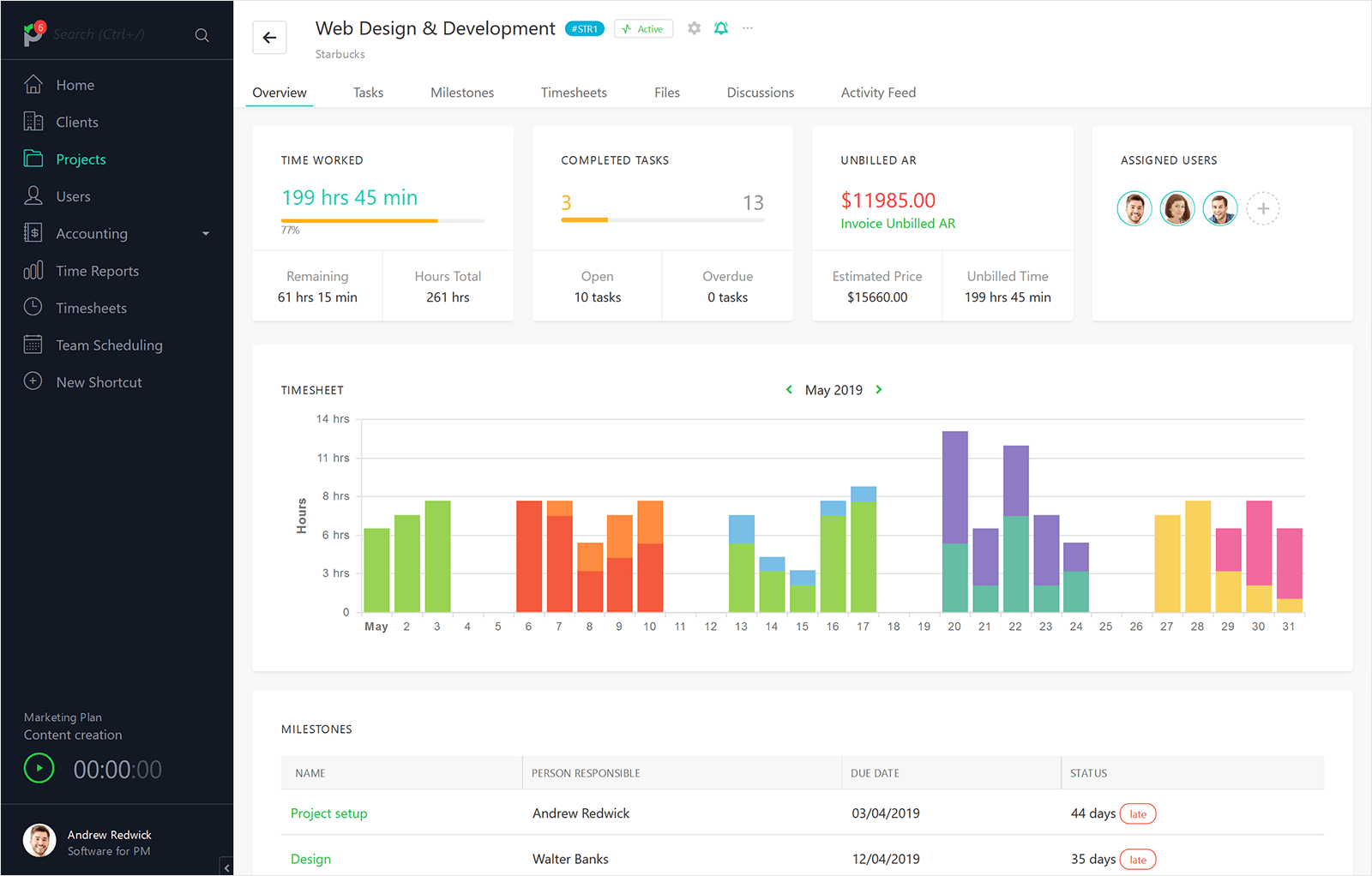
Paymo is a cloud-based time tracking software for consultants designed to simplify operations for small to mid-sized businesses, remote teams, and freelancers. Paymo’s intuitive time tracking tools enable users to effortlessly log time spent on tasks, generate detailed reports, and analyze project performance.
Paymo Key Features

Automatic Time Tracking
Paymo’s built-in timers lets you track work hours.

Detailed Reporting
Generate detailed time and user reports to analyze team performance and project progress.

Invoicing and Expense Tracking
Simplified financial management and client billing.

Task and Resource Management
Efficiently plan, schedule, and allocate resources.

Integrations
Integrate with over 13 applications, including Zapier and Xero.

Cross-Platform Availability
Compatible with Windows, macOS, Linux, Android, and iOS.
Paymo Pricing
- Free Forever: Up to 5 users.
- Starter: $3.9/user/month.
- Small Office: $6.9/ user/month
- Business: $10.9/user/month.
Paymo Ratings
G2: 4.6/5
Capterra: 4.7/5
3. Apployee

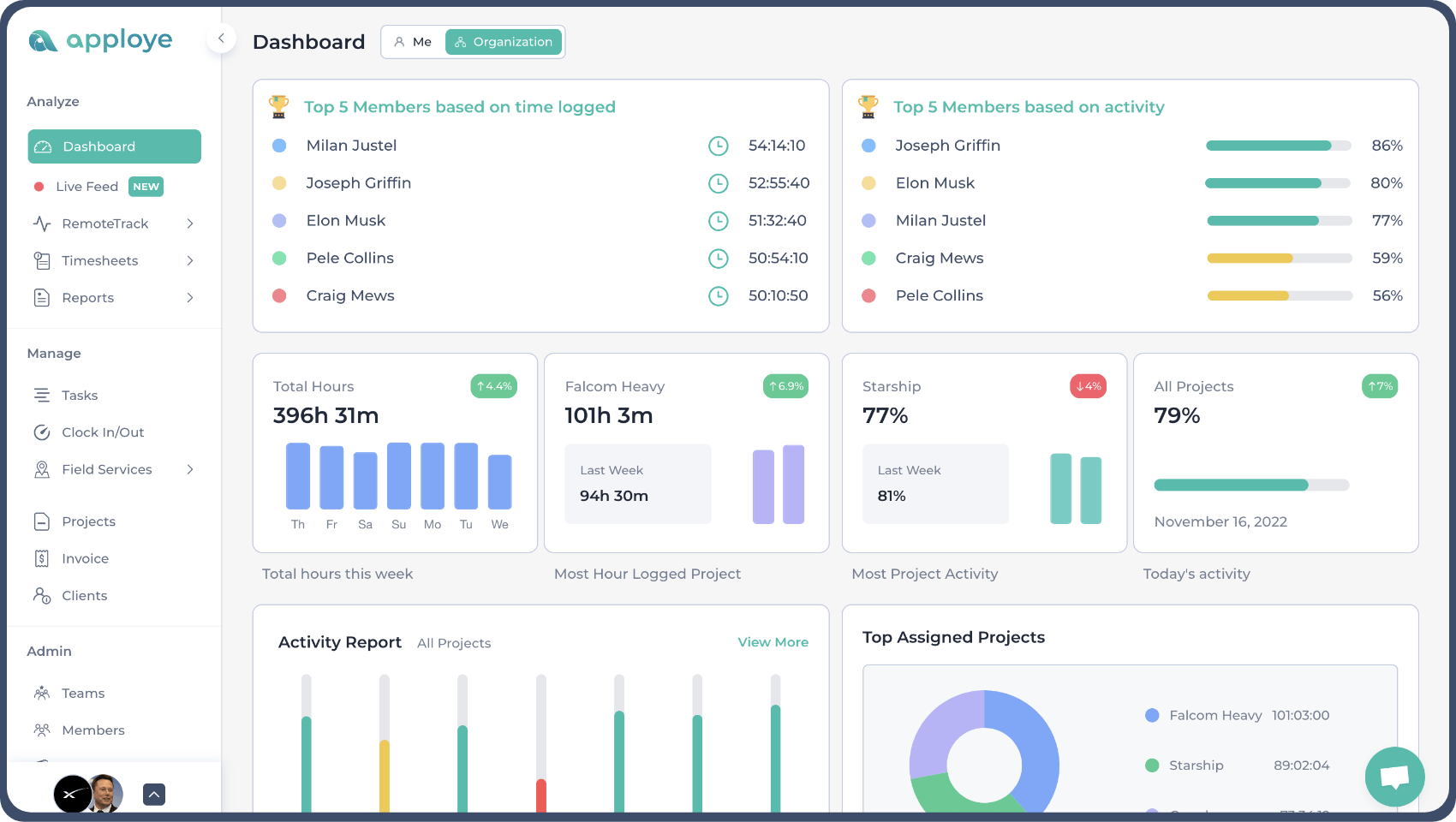
Apployee offers a complete solution as a time tracking software for consultants by providing daily, weekly, monthly, and customizable timesheets for detailed insights into performance. Its live feed feature tracks engagement and detects long periods of inactivity, sending reminders to encourage focus. The app also simplifies project budgeting with quick client invoicing. Apploye also tracks app usage and website visits, making it a valuable tool for project management and team collaboration.
Apployee Key Features

Automatic & Manual Time Tracking
Track time with Apploye’s simple start/stop timer or manual time entry.

Project and Task Time Tracking
Track time on individual projects and tasks.

Activity and Productive Time Reports
View detailed reports on average activity, productive time, and non-productive time compared to total work hours.

Remote Employee Monitoring
Track and monitor remote staff and contractor productivity.

Project Management with Budgeting Tools
Manage projects, track time, assign tasks, and control budgets.

Schedule Notification
Get notifications before the start/end of a schedule.
Apployee Pricing
- Standard: $2.50/month per user
- Elite: $3.50/month per user (All prices based on yearly billing)
Apployee Ratings
G2: 4.5/5
Capterra: 4.8/5
4. Hubstaff

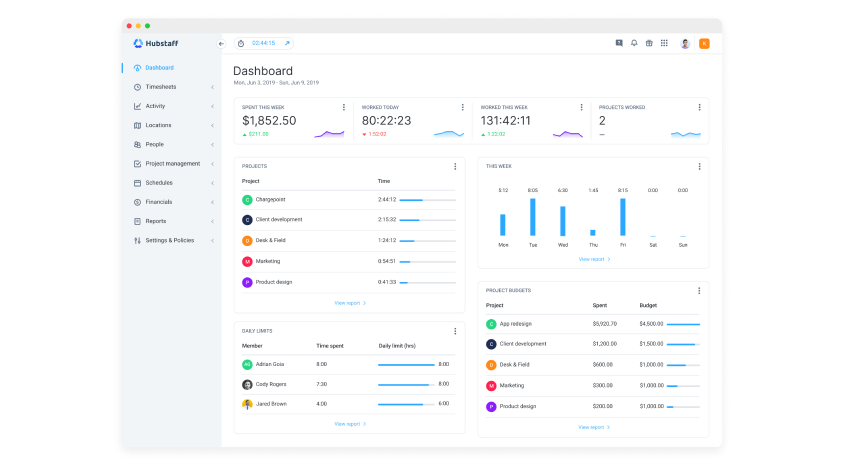
Hubstaff is a user-friendly time tracking software that empowers users to manage their time effectively. Hubstaff offers detailed insights into time usage across tasks and projects. Its automatic time tracking feature, available on both mobile and desktop, ensures effortless time logging.
As a time tracking software for consultants, it lets you log billable and non-billable hours for each client, submit expenses, and reimburse team members. You can also automate invoicing and billing based with detailed timesheets and set budget limits and receive alerts to stay on track.
Hubstaff Key Features

Automated Timesheets
Review detailed digital timesheets before approving payments or invoices.

Payments & Invoices
Simplify payroll and client billing by setting individual rates for each team member.

Time Tracking
Automatically log work hours on mobile and desktop.

Productivity Monitoring
Provides detailed insights into computer activity and task engagement.

Integrations
Integrates with popular project management and accounting tools.
Hubstaff Pricing
- Free Forever: Basic features
- Basic features: $4.99/month/seat
- Grow: $7.50/month/seat
- Team: $10/month/seat
- Enterprise: $25/month/seat
Hubstaff Ratings
G2: 4.5/5
Capterra: 4.6/5
Are you searching for a viable alternative to Hubstaff that offers greater flexibility, deeper insights, and a smoother user experience? Read More on Best Hubstaff Alternatives in 2024 here.
5. Zoho

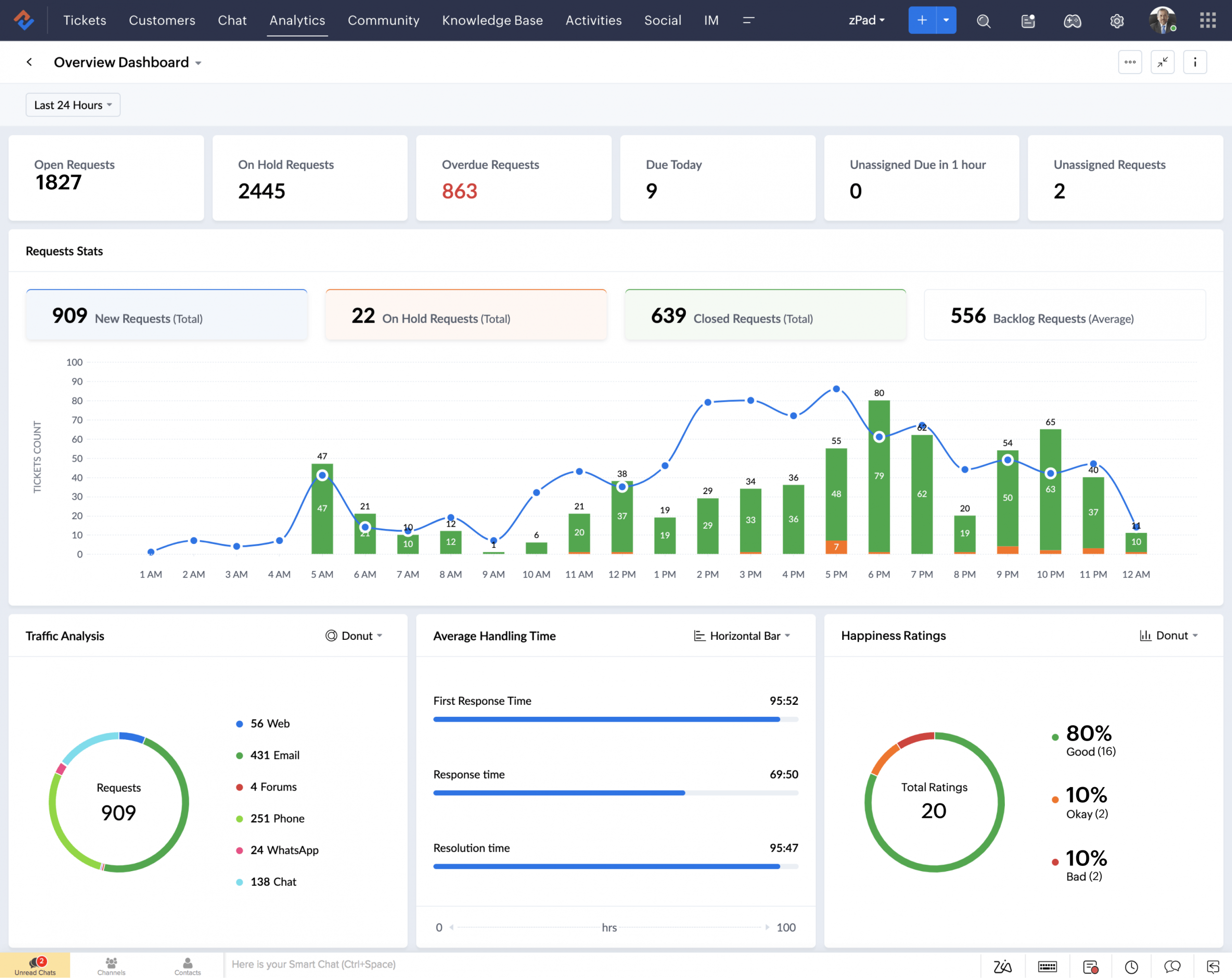
Zoho as a time tracking software for consultants brings all your clients and stakeholders onto a single platform to enable your communication with them. Track your work hours and bill your clients easily with fixed and customizable invoicing. You can also set up an approval process for timesheet entries and add your clients to the project if needed. Zoho’s mobile app and integration with Google Calendar and iCal help you stay organized and keep track of daily tasks.
Zoho Key Features

Task Management
Manage projects of any complexity by breaking them down into tasks, subtasks, and milestones.

Task Automation
Zoho Projects offers powerful automation features to focus your workflows and boost efficiency.

Time Tracking
Record work hours with the help of timesheets and task timers.

Charts and Reports
Use various charts to plan projects, track progress, and gain insights into team performance.

Issue Tracking
Track and manage issues and bugs efficiently. Create custom views, automate updates, and send alerts to ensure timely resolution.
Zoho Pricing
- Free: 0/user/month
- Standard: $15.42/user/month
- Professional: $24.91/user/month
- Enterprise: $35.59/user/month
- Ultimate: $37.96/user/month
Zoho Ratings
G2: 4.1/5
Capterra: 4.3/5
6. Toggl Track

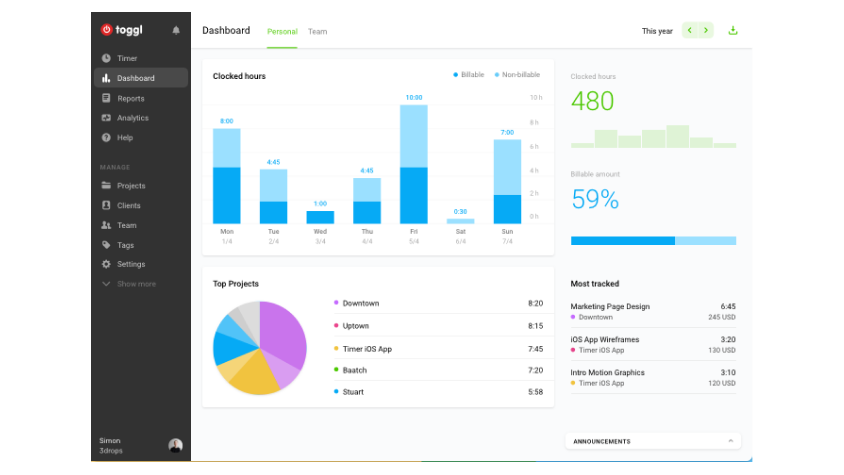
Toggle Track is a powerful time tracking tool that enables users to log time effortlessly, gain insights into productivity, and create accurate invoices based on billable hours.The platform supports both billable and non-billable time tracking, allowing teams to manage projects more effectively and understand where their time is spent, making it a viable time tracking software for consultants.
Toggle Track Key Features

Mobile Time Tracking
Track hours with a user-friendly mobile app.

Billable Time Management
Log billable and non-billable hours with precision.

Automated Reminders
Generate accurate reports to analyze time usage and productivity.

Task Management-Specific Tracking
Enable better project oversight by assigning time tracking to specific tasks.

Schedule Report Alerts
Receive automated timesheet reports via email.

Idle Time Tracking
Identify idle periods to ensure billing accuracy.
Toggle Track Pricing
- Free Forever: Basic features for individual users.
- Starter: $10/month per user
- Premium: $20/month per user for advanced capabilities.
- Enterprise: Custom pricing based on organization needs.
Toggle Track Ratings
G2: 4.6/5
Capterra: 4.7/5
Are you dissatisfied with Toggl’s capabilities and seeking alternatives? Read more on Top 10 Toggle Alternatives here.
7. RescueTime

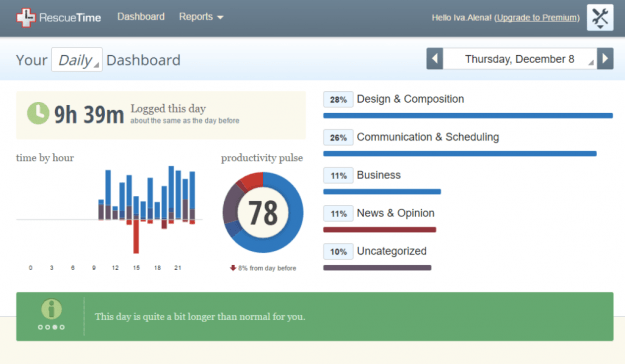
RescueTime is a productivity measurement and time management application that has tools that help users maintain focus on daily deliverables, like task-tracking attributes and goal-setting functionality. It offers features like task tracking, goal setting, and website blocking to improve productivity and time management, making it one of the best choices as a time tracking software for consultants. It has on-screen reminders and activity alarms that ensure that the users have real time insights into the amount of time that it takes to complete a task.
RescueTime Key Features:

Automatic Time Tracking
Track time, stay focused, and build better habits with RescueTime Assistant.

Reports, Trends and Insights
Set goals, track progress, and get insights into your time usage.

Timesheets and Project Tracking
Provides automated timesheets for easy and efficient project time tracking.
RescueTime Pricing:
- Solo
- Free for 14 days
- $12 a month
- Team
- Free for 14 days
- $9/month/team member
RescueTime Ratings
G2: 4.1/5
Capterra: 4.6/5
Do you wish to read an in-depth comparison of the top tools that rival RescueTime? Read more on the Top 10 Rescue Time Alternatives.
8. Clockify
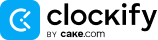
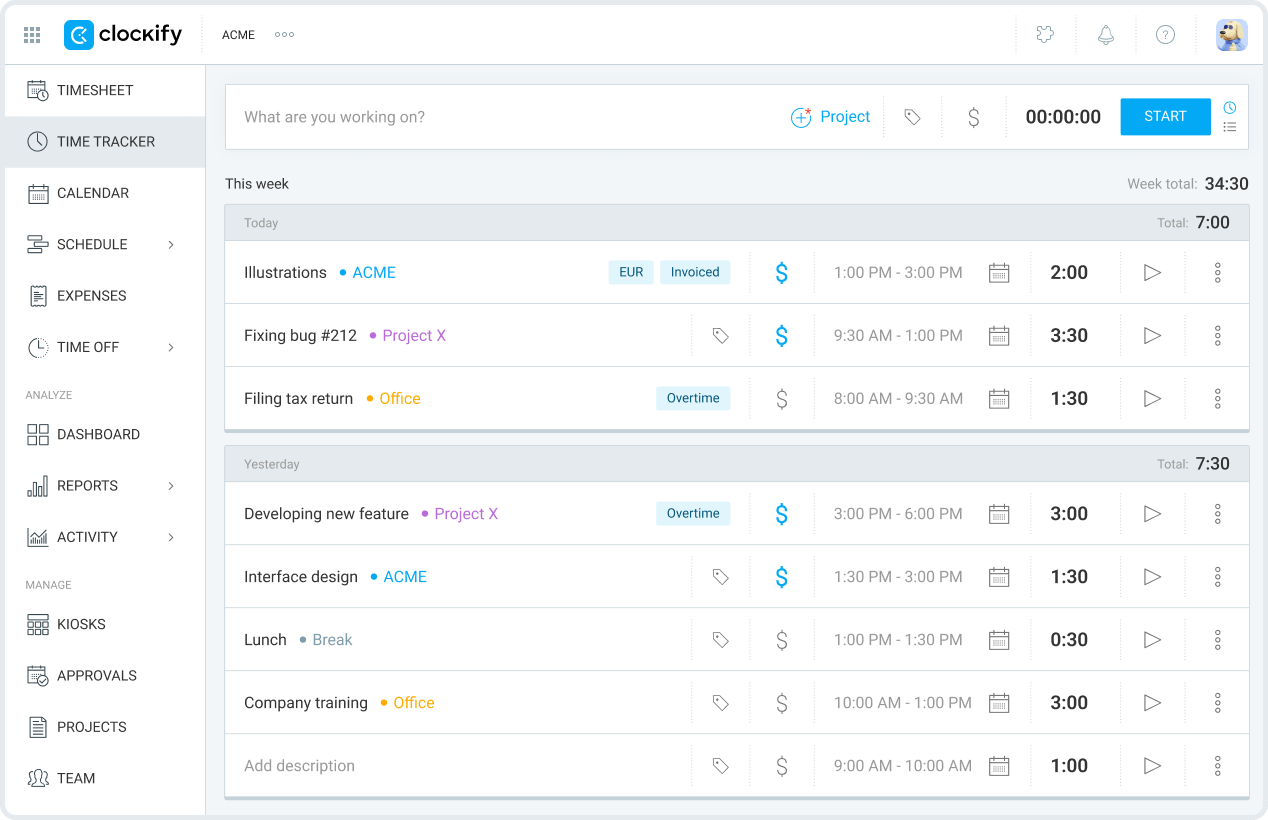
Clockify is a multipurpose app that can be used by various virtual teams and firms. However, it’s also useful as a time tracking software for consultants as it allows accurate time keeping, easy calculation of billable hours and sends alerts in case of budget overruns. You can track time manually or with Clockify’s online timer and bill clients for every minute of work. It also has features that allows you to estimate task durations, track time, and visually monitor project progress.
Clockify Key Features:

Project and Task Management
Track time spent on various projects and specific tasks.

Timesheets
Review weekly or monthly timesheets for a clear overview of hours worked.

Reporting
Generate detailed reports that provide insights into time usage, productivity trends, and project performance.

Calculate Billable Hours
Track billable time easily for accurate invoicing and cost management.
Clockify Pricing
- Free Forever: $0
- Basic: $3.99/ seat/month (annually) or $4.99 (monthly)
- Standard: $5.49/seat/month (annually) or $6.99 (monthly)
- Pro: $7.99/seat/month (annually) or $9.99 (monthly)
- Enterprise: $11.99/seat/month (annually) or $14.99 (monthly)
- Cake Bundle: $12.99/seat/month (annually) or $15.99 (monthly)
Clockify Ratings
G2: 4.5/5
Capterra: 4.8/5
If you’re on the lookout for a Clockify alternative to reshape your productivity landscape, look no further. Read more on Best Clockify Alternative for Employee Time Tracking in 2024.
9. Timely
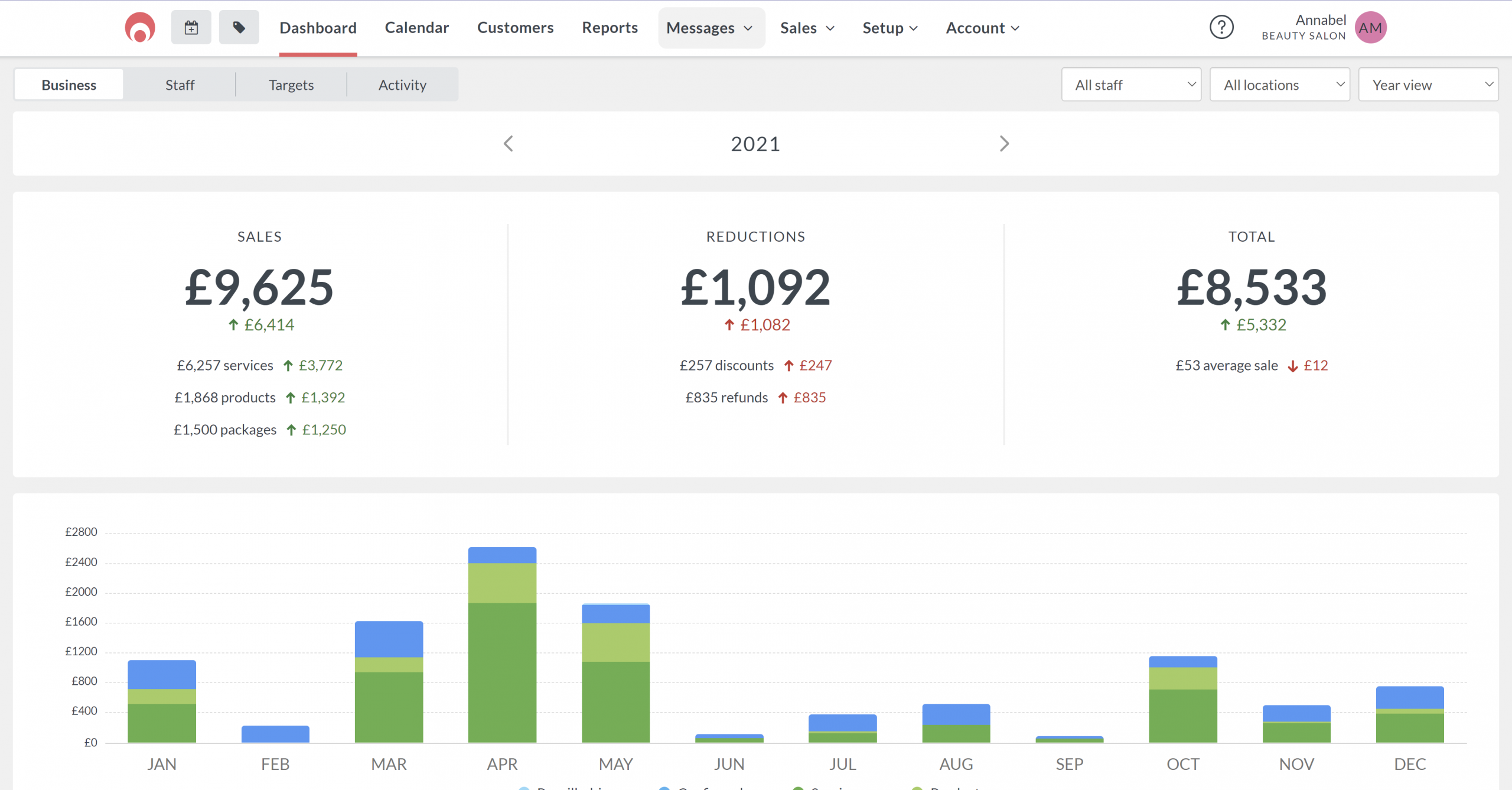
Timely is a powerful, automated time tracking software for consultants designed to optimize productivity through discreet background operations. With an intuitive drag-and-drop interface, it simplifies project management and provides valuable insights into productivity.
Timely’s inbuilt cost rates and billable rates functions combined with the team member capacity planner offers clear insights into where your team’s time is being spent and where you can drive more gross margin from your clients, making client billing and invoicing easier than ever.
Timely Key Features:

Automatic Time Tracking
Automates timesheet creation and schedule generation with AI.

People Dashboard
Visualizes employee workloads, tracking logged and planned time, and highlighting unlogged hours and overtime.

Project Management
Includes features for budget tracking, cost comparison, and project organization.

Customizable Timesheets
Easily assign time to projects and set custom billing rates.

Invoicing and Reporting
Supports invoicing and integrates seamlessly with accounting tools like QuickBooks.
Timely Pricing
- Starter: $9/user/month (billed yearly): 20 projects & Max. 5 users
- Premium: $16/user/month (billed yearly): Unlimited projects & Max. 50 users
- Unlimited: $$22/user/month (billed yearly): Unlimited projects & users
- Enterprise: Custom pricing for unlimited users.
Timely Ratings
G2: 4.8/5
Capterra: 4.7/5
10. EverHour

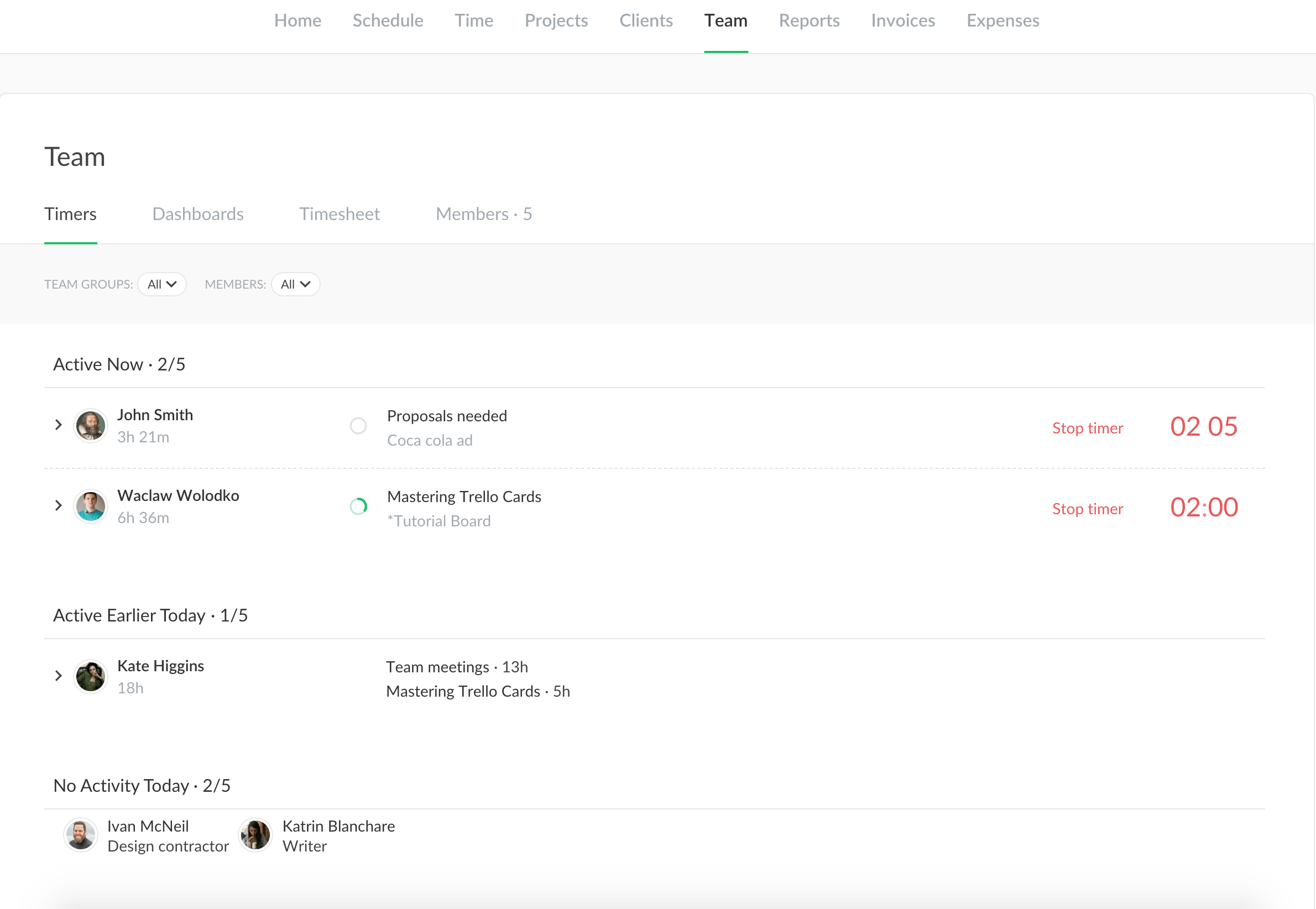
Everhour is a time tracking software that offers integrations with popular project management tools like Trello, Asana, Basecamp, GitHub, ClickUp, and JIRA that help maintain existing workflows without the need to learn a new interface. Everhour is a user-friendly app that has both web and browser extensions and this cost-effective solution saves both time and effort, helping teams focus on delivering results. It also ensures data accuracy and transparency, therefore improving team performance and customer relationships, becoming one of the best time tracking software for consultants.
EverHour Key Features

Project Time Tracking
Track time spent on tasks and projects.

Timesheets and Timecards
Simplify time entry and management.

Budget and Progress Tracking
Keep tabs on project budgets and milestones.

Invoicing and Billing
Simplify the billing process with accurate data.

Resource Planning and Alerts
Optimize resource allocation and receive timely notifications.
Everhour Pricing
- Free: $0 upto 5 seats
- Team: $8.50/month when paid yearly
Everhour Ratings
G2: 4.7/5
Capterra: 4.7/5
Are you searching for alternative time tracking solutions that match or exceed Everhour’s capabilities? Read more on Best EverHour Alternatives : Top 10 Tools.
11. Time Doctor

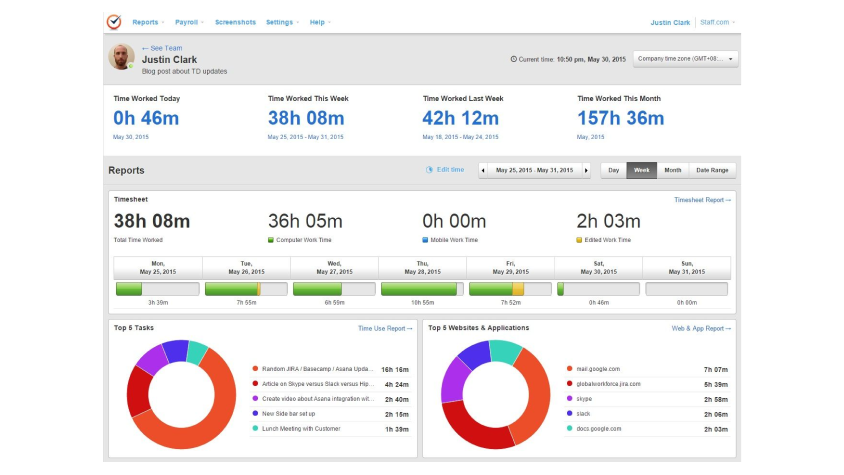
Time Doctor is a time tracking software for consultants designed to help organizations optimize productivity and improve employee engagement. The app has an interactive time tracker for efficient time tracking and it also allows you to assign projects and tasks to specific people and groups. The tool provides real-time productivity reports and automates payroll based on tracked time and billable rates. It also integrates with popular tools like ClickUp, Trello, Asana, and Zoho Projects for optimized project management.
Time Doctor Key Features

Flexible Time Tracking
The tool has an interactive time tracking feature that lets you track time manually.

Payroll Management
Offers payroll automation based on tracked time and billable rates.

Comprehensive Productivity Reports
The tool offers real time productivity reports that can be exported in CVS, PDF or XLS formats.

Attendance and Break Tracking
Offers customizable breaks for individuals or teams.

Integrations
Over 60 third-party integrations, including Trello and Salesforce.
Time Doctor Pricing
- Basic: $6.70/month per user
- Standard: $11.70/month per user
- Premium: $16.70/month per user
- Enterprise: Customized plan
Time Doctor Ratings
G2: 4.4/5
Capterra: 4.5/5
Want to know more about Time Doctor? Read a comprehensive Time Doctor Review to know more about the software, its features, pros and cons and pricing.
12. ClickUp

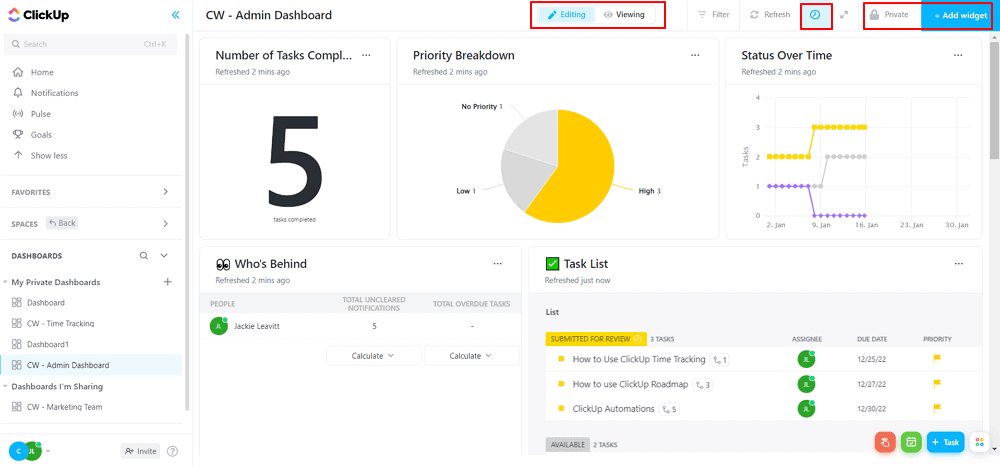
ClickUp is one among the best time tracking software for consultants because of AI-enabled, end-to-end support for managing tasks and priorities, monitoring progress, and staying productive. ClickUp’s customizable dashboards and detailed task views help you track project progress and manage tasks effectively and its newly revamped task details screen offers features like subtask creation, time tracking, and attachment management.
ClickUp’s Key Features

Time Tracking
Track time, set estimates, add notes, and generate reports from anywhere.

Task Management
Prioritize tasks effectively and customize them to fit your specific workflow.

Workflow Automation
Automate workflows, manage project handoffs, and simplify routine tasks with 100+ automation options.

Goal Tracking
Stay on track with clear timelines, measurable targets, and automated progress tracking.
ClickUp Pricing
- Free Forever: Free
- Unlimited: $7/month per user
- Business: $12/month per user
- Enterprise: Customisable per user
ClickUp Ratings
G2: 4.7/5
Capterra: 4.6/5
Curious about Desklog’s integration with ClickUp and the features that their synchronization offers? Read more on Integrating Desklog with ClickUp for Enhanced Productivity
13. Webwork

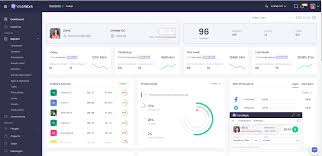
WebWork is an employee time tracking software with the full suite—automated time tracking, employee monitoring, and workforce management. Offering features such as Automatic Time Tracking, Timesheets, Screenshots, Project Management & Budgeting, Shifts, Payroll, and more makes it one of the best time tracking software for consultants available on the market.
Webwork Key Features

Timesheets and Approvals
Record time spent on tasks, categorize entries for better analysis, and simplify the approval process.

Payroll and Payments
Simplify payroll calculations and ensure timely payments.

Project Management
Easily plan, track, and manage projects.

Expense Tracking
Monitor and manage expenses effectively.

Project Budgeting
Allocate resources and monitor project costs.
Webwork Pricing
- Pro: $3.99 per user/month
- Plus: $6.39 per user/month
- Premium: $7.19 per user/month
- Custom: price and solutions tailored to your specific needs
Webwork Ratings
G2: 4.7/5
Capterra: 4.4/5
14. Jibble

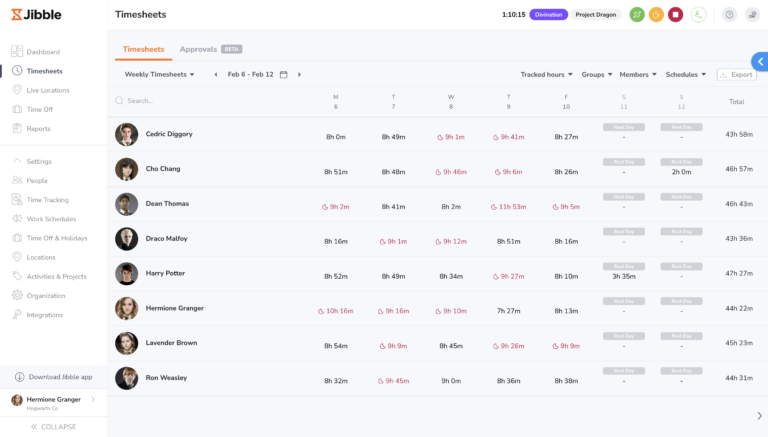
Jibble offers an affordable solution suitable for both small and large teams. Its flexibility allows companies to customize their time tracking solutions to meet their specific needs. The platform also offers offline capabilities, ensuring reliable performance even in low connectivity situations. As a time tracking software for consultants, Jibble helps calculate consultant work hours with our daily, weekly, and monthly timesheets and also offers multiple filters to identify patterns to make actionable improvements.
Jibble Key Features

Time and Attendance Tracking
Track employee work hours and attendance.

Project Management
Log hours accurately across projects and activities for precise billing and resource allocation.

Timesheets for Payroll
Sync timesheets, activities and projects with popular apps and platforms such as Xero, QuickBooks Online, Deel, Zapier and more.

Offline Mode
Ensure functionality without internet access and low connectivity scenarios.
Jibble Pricing
- Free: $0
- Premium: $2.49/user/month
- Ultimate: $4.99/user/month
- Enterprise: $6.99/user/month
Jibble Ratings:
G2: 4.5/5
Capterra: 4.9/5
15. Timecamp

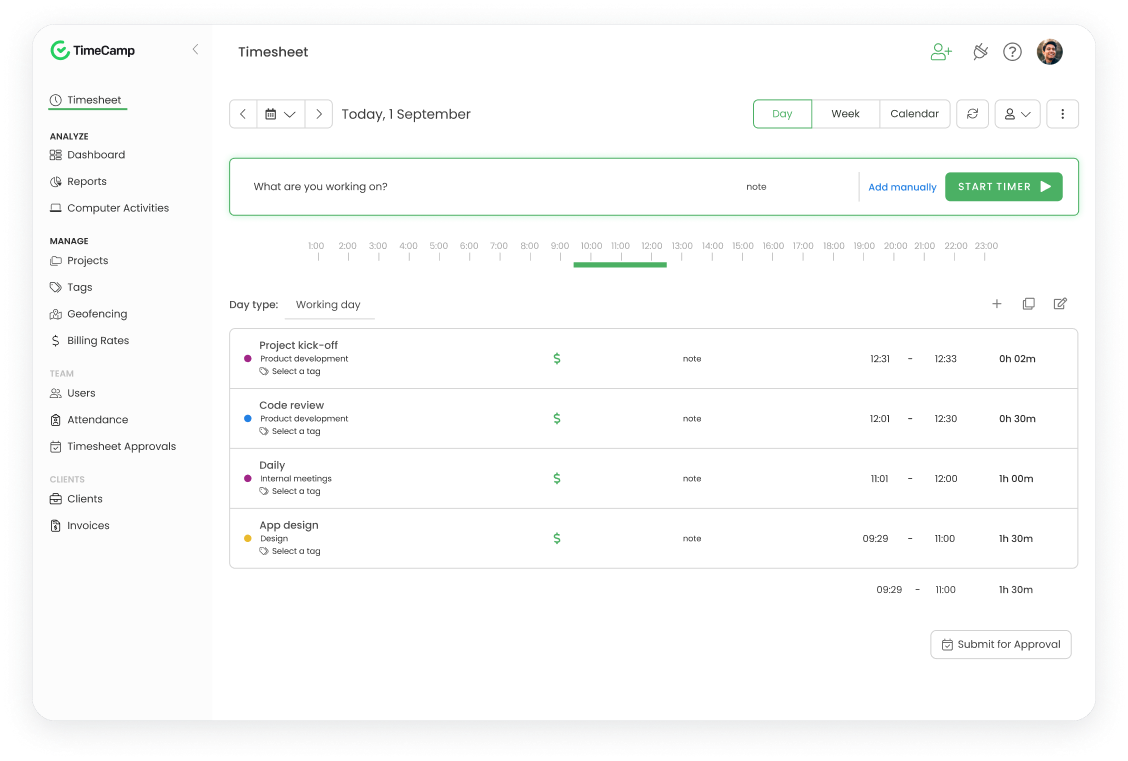
TimeCamp is a user-friendly time tracking software for consultants that automatically records work hours, generates detailed reports, and simplifies invoicing and budgeting. It ensures accurate billings so that you never lose a payable minute. The app also allows you to set different rates for employees and projects, automatically track labor costs and compare them to project revenue to estimate profitability.
Key Features of TimeCamp:

Employee Productivity Monitoring:
Monitor employee activity by keeping track of all open windows, browser tabs, and apps.

Automated Time Tracking
Automatically track working hours, breaks, clock-in and clock-out times.

Invoicing and Billing
Track time on projects and generate invoices directly from tracked billable hours.

Detailed Reporting and Analytics
Track, analyze, and optimize team performance with detailed time tracking reports.
TimeCamp Pricing
-
Starter Plan (Time & Billing):
- $1.49 per user when billed annually
- $1.99 per user when billed month to month
-
Premium Plan (Profit & Productivity):
- $2.99/user when billed annually
- $3.99 per user when billed month to month
-
Ultimate Plan (Analytics & Collaboration):
- $3.99/user when billed annually
- $5.99 per user when billed month to month
-
Enterprise ( Management and Security):
- $11.99/user when billed annually
- $14.99/user when billed month to month
TimeCamp Ratings:
G2: 4.7/5
Capterra: 4.7/5
Read more on the Top 15 TimeCamp Alternatives with a detailed overview of its advantages, disadvantages, costs, and features.
Conclusion
In conclusion, time tracking software is an indispensable tool for consultants. With the right software that provides accurate time tracking, detailed reports, and simplified billing processes, consultants can manage their time effectively, improve productivity, and guarantee improved client satisfaction. By effective utilization of the power of time tracking software, consultants can optimize their workflows, make data-driven decisions, and ultimately achieve greater success and profitability in their professional endeavors.
Time tracking without hustle.
Report your hours stress-free, create better invoices or increase your productivity.
FAQ
1How to track time as a consultant?
Effective time tracking involves using tools like time tracking software or manual methods like time logs.
2What is the best time tracking software for consultants?
Desklog is a comprehensive and affordable option with multiple features that makes it a viable option for consultants.
3Is Zoho time tracking free?
Yes, Zoho offers a free plan for upto three users.
4Is Clockify 100% free?
Yes, Clockify has a free plan for unlimited users.
5What is a time tracking tool?
Time tracking software automatically records employee work hours and time spent on specific projects or tasks.
6Which are the five best time tracking softwares for consultants?
Desklog, Paymo, Apployee, Hubstaff and Zoho are the top five time tracking softwares for consultants.
7What are the benefits of time tracking softwares?
Time tracking softwares helps improve productivity by allowing users to track their time usage, identify time-consuming tasks, and optimize workflows.
8Can time tracking softwares track screens?
Yes, most time tracking softwares has options to take screenshots, track app and URL visits etc.















