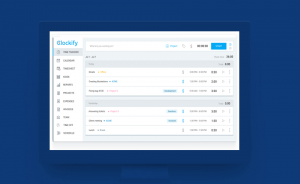
Best Clockify Alternative for Employee Time Tracking in 2024
Tick-tock, tick-tock, goes the relentless march of time.
In our fast-paced world, every second counts – and that’s where time tracking software comes to our rescue. While Clockify might have been a go-to choice for many, the landscape is rich with alternatives that promise to redefine how we manage our precious moments. Are you ready to uncover these hidden gems that can potentially outshine the familiar favorite? As the saying goes, “There’s more than one way to skin a cat,” and just like that, there’s more than one tool to tame the time-tracking beast. So, get ready to explore a world beyond Clockify ⏰
Exploring Choices Beyond Clockify: Why Seek Alternatives?
In a world of boundless options, the search for the ultimate time-tracking tool is an ongoing saga. While Clockify has charmed its way into many hearts, people are also looking out for the best clockify alternatives for several reasons.
In a world of boundless options, the search for the ultimate time-tracking tool is an ongoing saga. While Clockify has charmed its way into many hearts, people are also looking out for the best clockify alternatives for several reasons.
And let’s not forget the thrill of finding the best clockify alternative that resonates perfectly with an individual’s preferences. That’s like finding a needle in a haystack, but so worth it when you do!
Mastering Minutes: A Deep Dive into Best Clockify Alternatives
Ever felt like time slips through your fingers faster than sand at the beach? Well, it might be time to upgrade your time-tracking software. Crafted to cater to individual needs, these alternatives promise to reshape your productivity landscape. Here’s our hit of 10 best alternatives for clockify.
Now, let’s take a closer look at each of them.
1.Desklog

Desklog is a free time tracking software with automated timesheets that helps to track working hours, task & project time, activity, clock in & clock out in real-time to stay focussed and maximize productivity.
The best part?
The most intriguing aspect of Desklog is its seamless integration of time tracking, project management, and employee productivity analysis into one comprehensive platform. As such, this makes it one of the best Clockify alternatives.
Top features

Automated Time Tracking
Desklog offers automated time tracking, allowing users to effortlessly record their work hours without manual input, streamlining the process and enhancing accuracy.

Project Time Tracking
Project Time Tracking empowers teams to effortlessly monitor and optimize their work hours dedicated to specific tasks or projects.

Project Billing
By making it straightforward for businesses to convert recorded time into precise bills, project billing simplifies the billing process.
Pricing

| Plan | Price |
|---|---|
| Desklog Free | $0 |
| Business | $3.50 |
| Enterprise | $4.50 |
2.Myhours
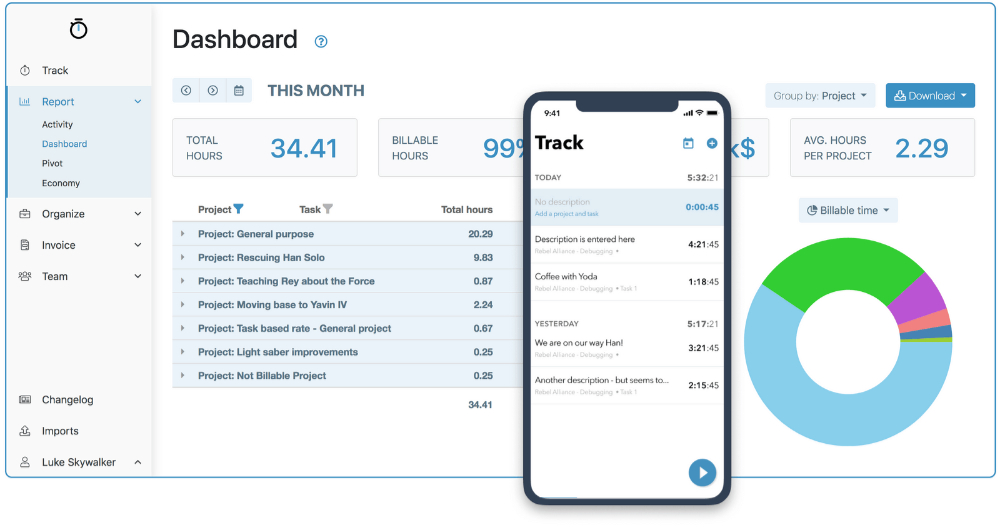
With the help of MyHours, an automatic time tracking system for both employees and independent contractors, you can easily keep track of projects, collect timesheets, and ensure budget adherence.
The Best Part?
My Hours stands out for its seamless integration of task management and time tracking, giving teams a comprehensive solution to maximize efficiency and project management.
The Worst Part?
Other time tracking tools may have more sophisticated reporting and analytics capabilities than My Hours.
Top Features:

Intuitive Time Tracking Interface
Employees may easily log their hours into My Hours with little effort, which cuts down on the amount of time spent on administrative chores.

Versatile Project and Task Management
This substitute excels in its capacity to manage projects and tasks as well as track time, promoting an all-in-one platform for more efficient project execution.

Real-time Collaboration and Monitoring
My Hours enables team members and supervisors to collaborate in real-time.
Pricing
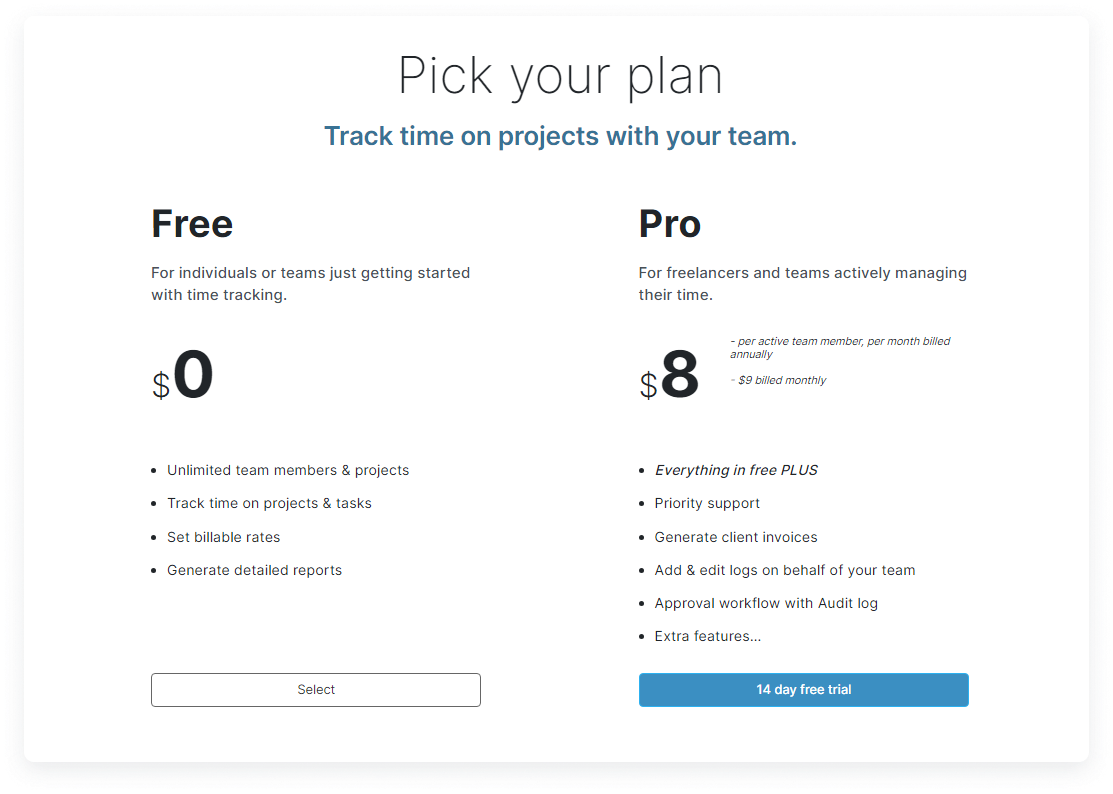
| Plan | Price |
|---|---|
| Free | $0 |
| Pro | $8 |
3.Toggl
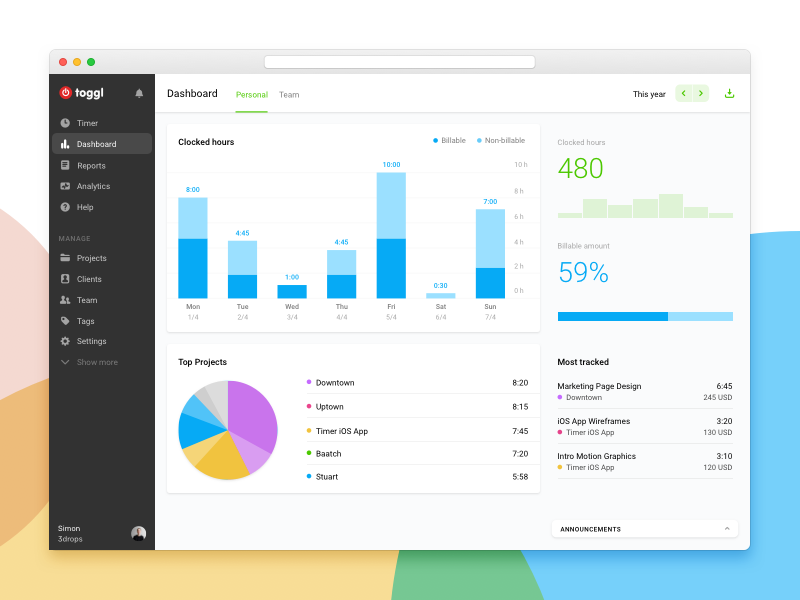
Toggl is a time tracking software designed to enhance performance and ensure compensation for every billable minute.
The Best Part?
The most enticing feature of Toggl is its intuitive user interface, which seamlessly blends capability and simplicity to make time tracking simple for both individuals and teams.
The Worst Part?
For larger enterprises looking for all-encompassing solutions, the free edition of Toggl can be a disadvantage due to its restrictions on the number of projects and team members.
Top Features

Project Hierarchy
Teams can carefully plan out their work using Toggl’s project hierarchy and subproject organization, which clarifies and streamlines project management.

Comprehensive Reporting
DeskTime’s real-time activity tracking, which gives relevant data for improving work practices and efficiency, is a standout feature.

Integration Ecosystem
DeskTime’s unique feature is its real-time activity tracking, which provides insightful data for enhancing work practices and efficiency.
Pricing
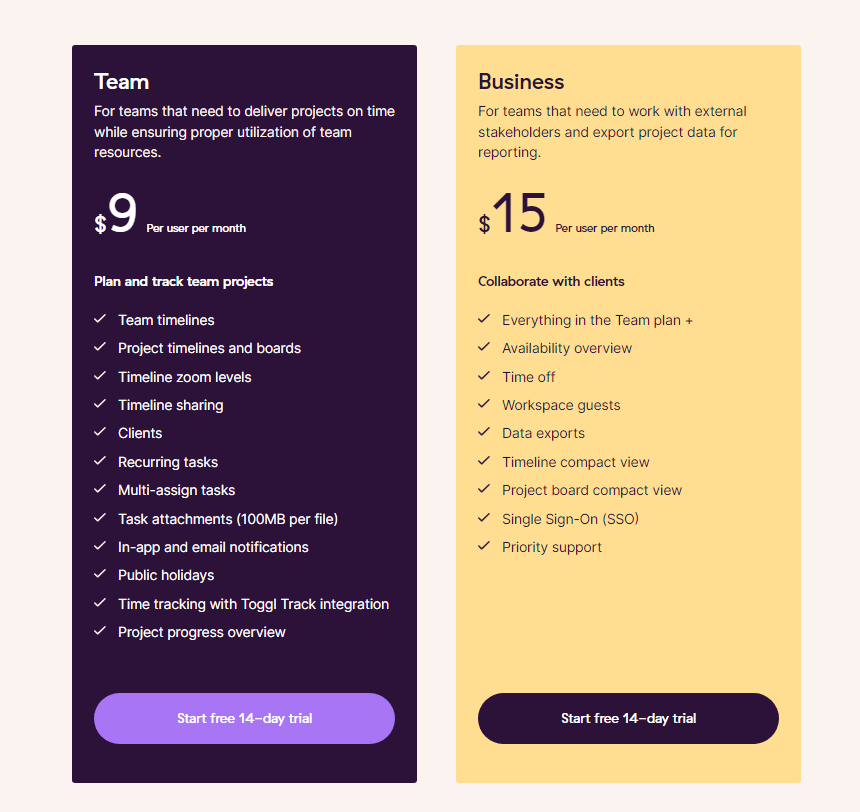
| Plan | Price |
|---|---|
| Free | $0 |
| Starter | $10 |
| Premium | $20 |
| Enterprise | Tailored Pricing |
4. Desktime
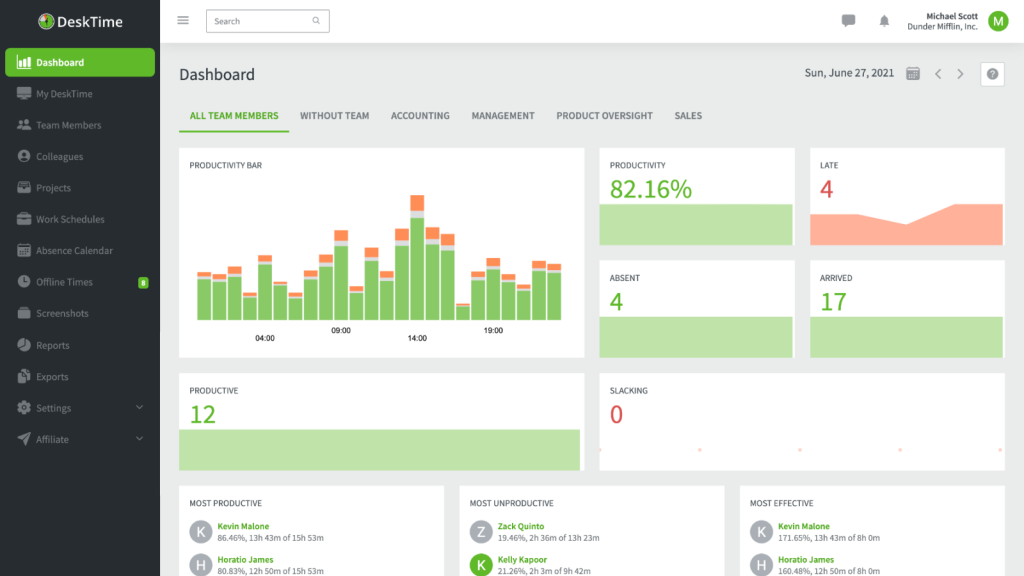
Desktime is a time tracker with extra workforce management capabilities that can assist you in creating a high-performing staff that consistently surpasses objectives.
The Best Part?
Real-time activity tracking, a notable feature of DeskTime, provides insightful data for increased productivity and work habits.
The Worst Part?
The extensive amount of surveillance and monitoring is likely to cause worries about workplace trust and privacy.
Top Features

Productivity Reports and Analytics
Users may acquire deep insights into their everyday operations, spot patterns, and make wise decisions to increase productivity with the help of detailed reports and analytics.

Website and App Monitoring
DeskTime allows users to keep track of the websites and programs they use, allowing them to spot time-wasting content and make adjustments for sharper focus.

Project and Task Management
The platform provides integrated project and task management tools that make it easier for teams to collaborate effectively and assign tasks while keeping track of ongoing projects.
Pricing

| Plan | Price |
|---|---|
| Pro | ₹400 |
| Premium | ₹560 |
| Enterprise | ₹1120 |
5.Timely
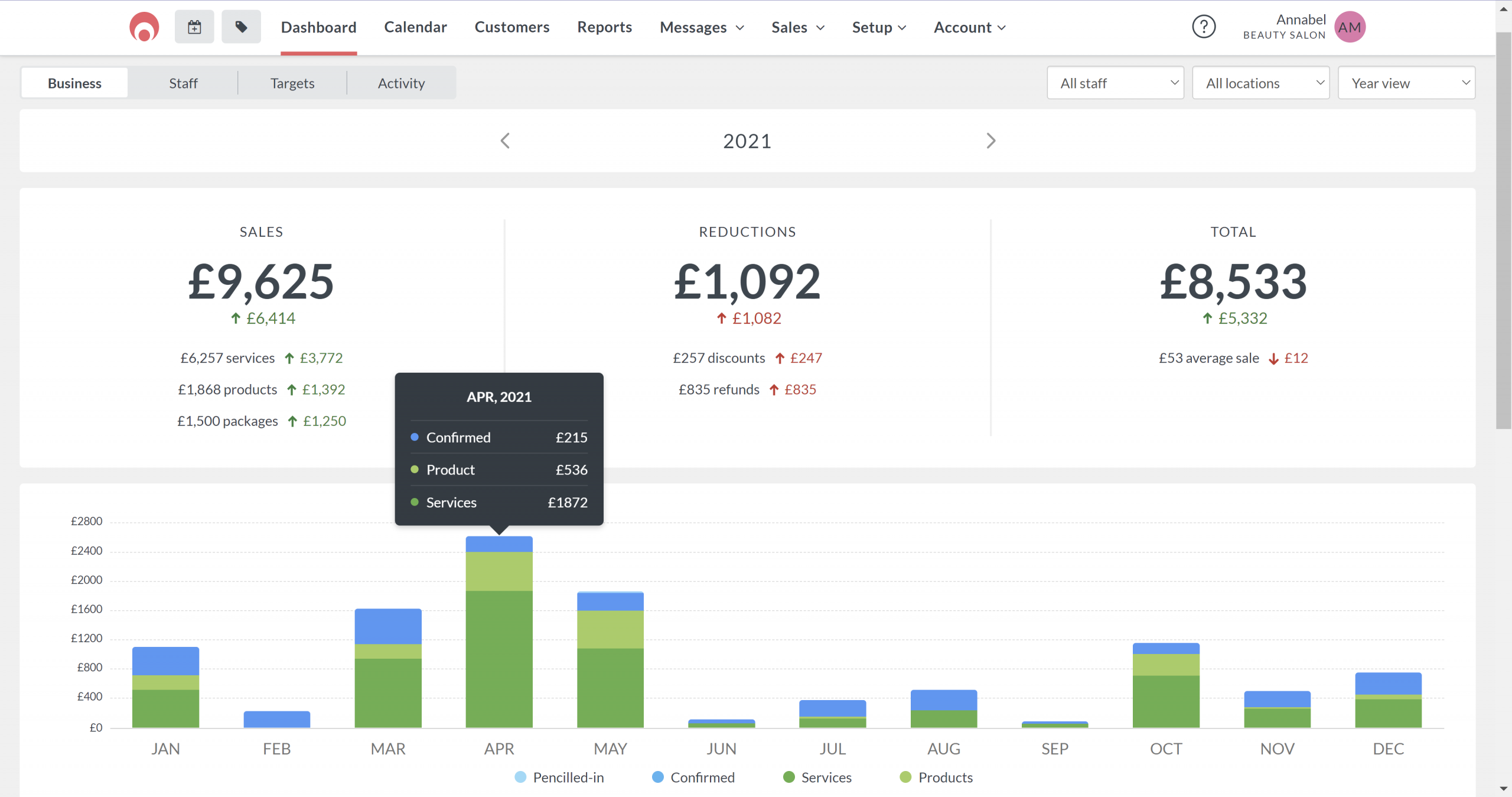
Timely provides intelligent time tracking software that automates the procedure, records every second spent working, and offers insightful data for effective job management.
The Best Part?
The software’s automated time tracking is its most notable feature because it frees users from manual logging and guarantees accuracy to the minute.
The Worst Part?
Its pricing is relatively higher compared to some other alternatives in the market.
Top Features

AI-Powered Tracking
To intelligently categorize activities and make it easier to track various tasks precisely, Timely uses artificial intelligence.

Calendar Integration
Timely allows users to automatically turn scheduled events into trackable entries by syncing with calendars.

Real-Time Insights
Timely provides customers with a real-time picture of their time usage habits through smart visualizations and reports, increasing productivity assessment and long-term planning.
Pricing
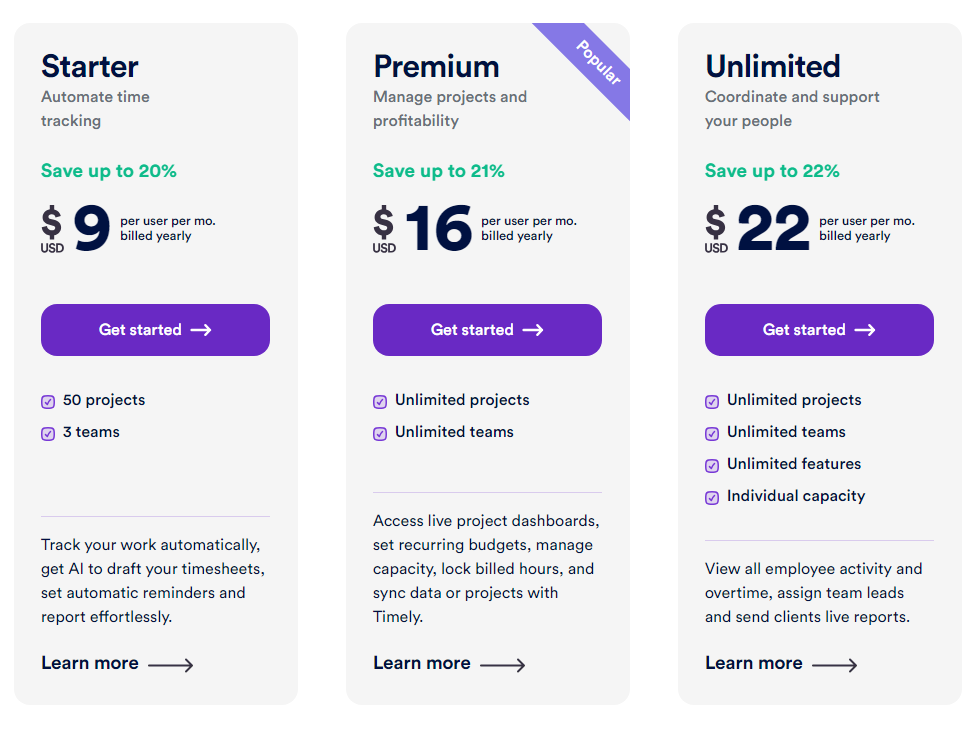
| Plan | Price |
|---|---|
| Starter | $9 |
| Premium | $16 |
| Unlimited | $22 |
| Unlimited + | Custom |
6.Rescuetime
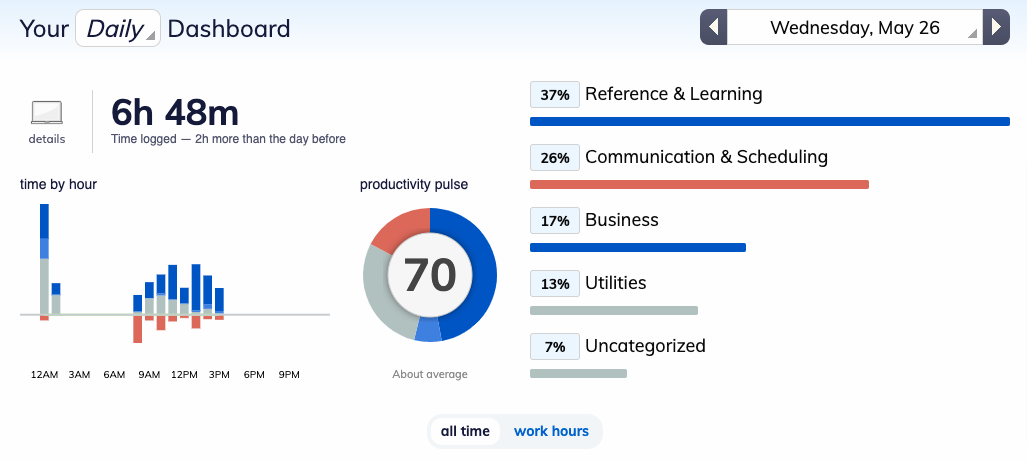
Rescuetime is a cutting-edge time tracking software designed to enhance productivity and optimize time management.
The Best Part?
The digital actions are viewed holistically by RescueTime’s automatic tracking and comprehensive insights, allowing you to spot trends and take reasoned decisions to increase efficiency.
The Worst Part?
Its thorough tracking capability may be limited by the inaccuracy with which it records time spent on particular offline chores or activities.
Top Features

Detailed Reports
The software offers thorough reports demonstrating your online behavior, assisting you in determining how you should be spending your time and where changes should be made.

Goal Setting
In order to maintain concentration while achieving your ideal work-life balance, set productivity objectives and sign up for real-time alerts.

Website and App Blocking
RescueTime’s “FocusTime” function enables you to block distracting websites and applications while working intently, improving attention and task completion.
Pricing
7.Time Camp
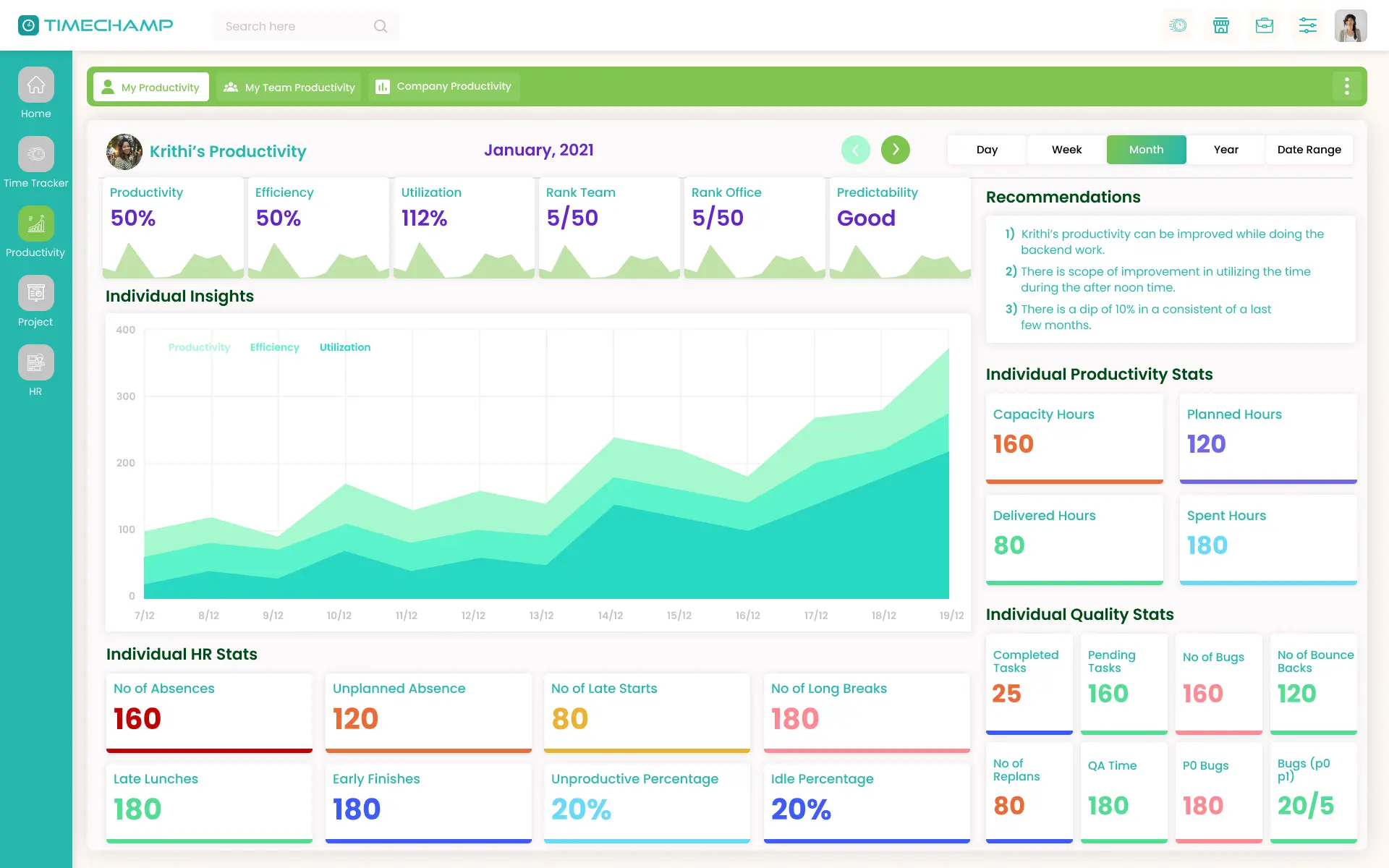
TimeCamp offers a user-friendly time tracking tool with many features, allowing you to learn important details about your jobs and projects.
The Best Part?
You can keep on top of your chores wherever you are thanks to its seamless integration across platforms and devices.
The Worst Part?
The first setup procedure could seem a little intimidating to some individuals.
Top Features

Productivity Reports
Create thorough reports that highlight your productive hours so you can spot trends and make wise decisions to increase efficiency.

Project and Task Management
Simple project and task organization, team member assignment, deadline setting, and progress monitoring are all possible from a single dashboard.

Invoicing and Billing
Transform tracked hours into invoices without any problems, making client billing and project accounting quick, easy, and error-free.
Pricing
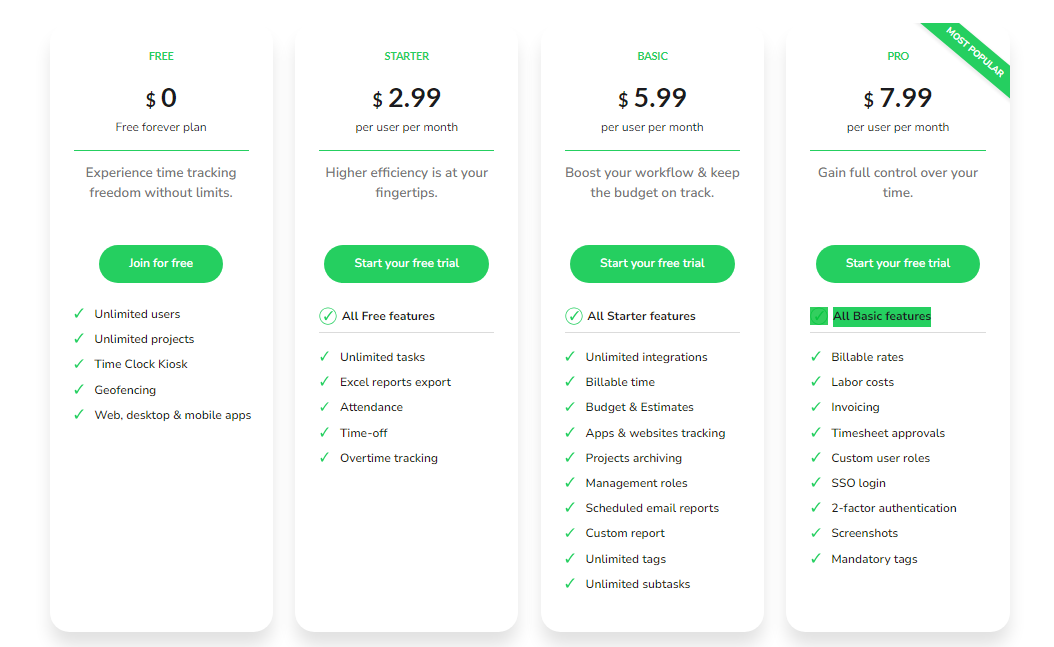
| Plan | Price |
|---|---|
| Free | $0 |
| Starter | $3.99 |
| Basic | $7.99 |
| Pro | $10.99 |
8.Hubstaff
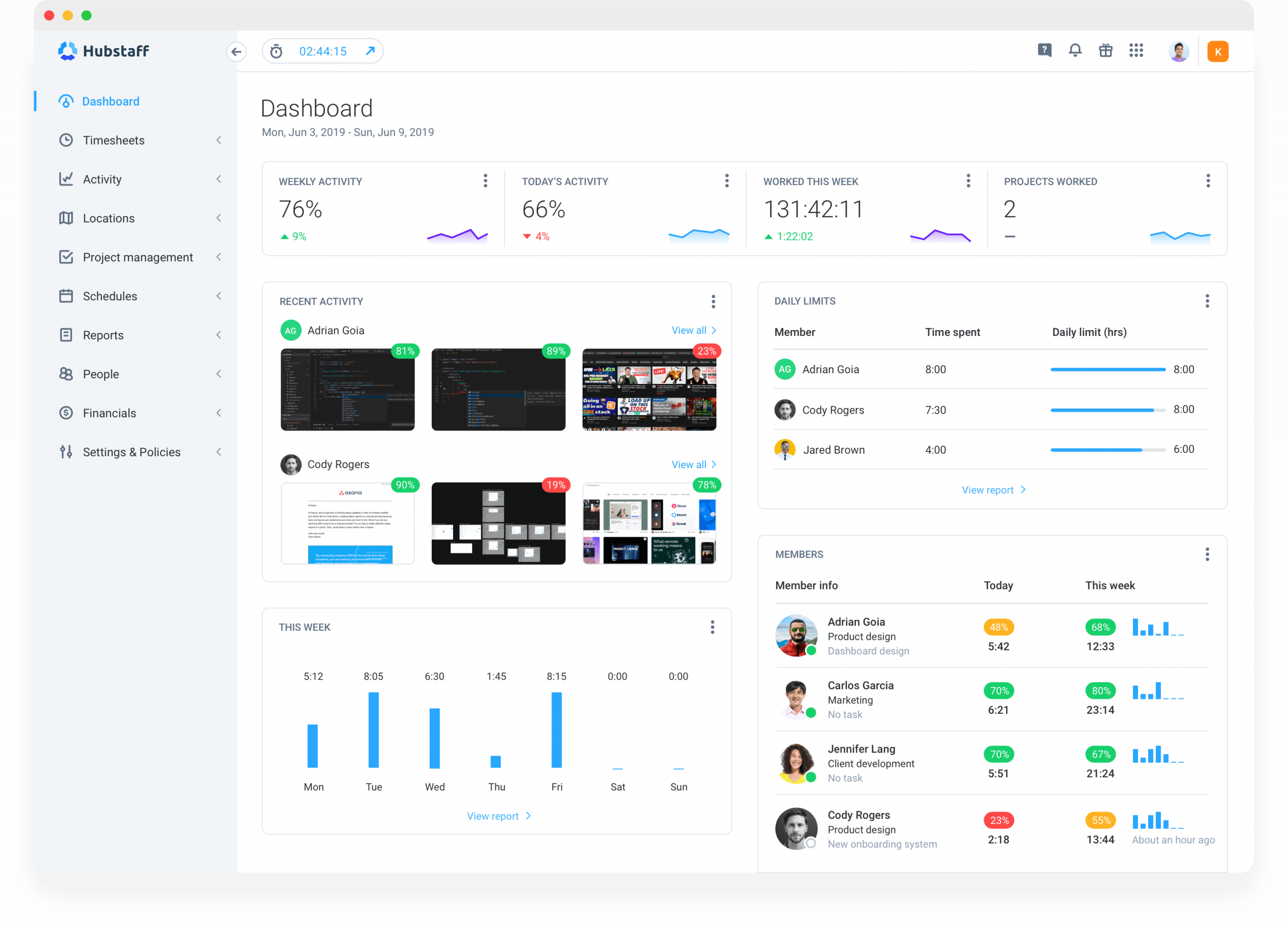
To increase team efficiency and simplify workflows, Hubstaff offers a comprehensive platform that integrates time tracking, employee monitoring, and project management.
The Best Part?
Hubstaff stands out for its analytical productivity metrics and real-time activity tracking, which give managers and teams an unmatched view of work processes.
The Worst Part?
The real-time tracking capabilities of Hubstaff have the potential to increase data usage, which could result in higher internet expenses for consumers.
Top Features

Real-time Activity Tracking
Automatic time tracking on Hubstaff records users’ work activities in real-time and gives precise information about how much time is spent on various tasks.

Geolocation and GPS Tracking
GPS-based location tracking enables managers to monitor remote team members during work, ensuring accountability.

Customizable Workflows
Hubstaff’s adaptability is seen in its adjustable settings, which enable firms to modify the program to meet their particular project management and time tracking requirements.
Pricing
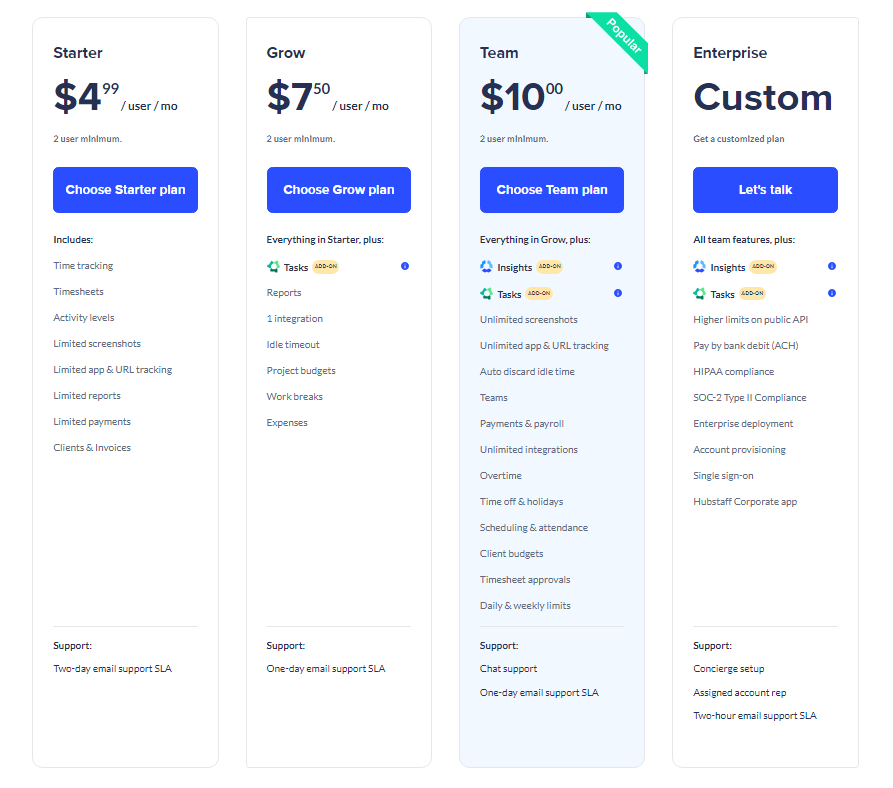
| Plan | Price |
|---|---|
| Starter | $4.99 |
| Grow | $7.50 |
| Team | $10 |
| Enterprise | Custom |
9.Harvest

Harvest is a popular time tracking software that enables businesses and professionals to easily track and handle their work hours, projects, and tasks.
The Best Part?
The entire workflow is streamlined by Harvest’s seamless interaction with numerous project management and invoicing solutions.
The Worst Part?
Setting up intricate project structures has occasionally proven challenging, according to some users.
Top Features

Project and Task Management
Users can divide their work into projects and tasks, giving teams a clear picture of what is happening and assisting them in staying on top of their duties.

Detailed Reporting and Analytics
The extensive reporting features of Harvest provide insightful data on team effectiveness, project progress, and time management.

Easy Invoicing
Users can generate professional invoices immediately from recorded time thanks to the software’s easy interaction with invoicing solutions.
Pricing

| Plan | Price |
|---|---|
| Free | $0 |
| Pro | $12 |
10.T Metric

T Metric is a time tracking app that makes time management easier by giving thorough insights into how projects are going and how productive the team is working together.
The Best Part?
T Metric provides real-time insights on your productivity by effortlessly integrating with your workflow.
The Worst Part?
Its slightly longer learning curve for some complex capabilities is the worst aspect.
Top Features

Project Management Integration
Effortlessly connect time tracking with project management activities to improve accountability and efficiency.

Comprehensive Reporting
Create thorough reports that provide insightful analysis of your time management, assisting in better decision-making.

Customizable Dashboards
You can focus on the metrics that are most important to you by customizing the UI to your preferences.
Pricing

| Plan | Price |
|---|---|
| Starter | $4.99 |
| Grow | $7.50 |
| Team | $10 |
| Enterprise | Custom |
In a nutshell
And there you have it – our journey through the world of best Clockify alternatives comes to a close. It’s like finding the comfiest shoes for your productivity journey – the perfect fit matters! So, while time might fly, tracking it doesn’t have to be as tricky as catching a banana in mid-air. Whether you’re a planner or a go-with-the-flow type, these alternatives have got your back.

