
Why Do We Need Time Tracking In Jira?
Ever found yourself asking, “Why bother with time tracking in Jira?” Well, the answer lies at the heart of efficient project tracking tools.
Jira is a project management software created by Atlassian. It has transformed project management, making it transparent, collaborative, and agile. Hence, teams of all sizes rely on its workflows and insights to keep every project on track. But even the most robust system can have a blind spot, and for Jira, that blind spot can often be time. Well, worry no more with Desklog: the best project time tracking tool.
A study by Deloitte reveals that 70% of projects exceed deadlines due to inaccurate time estimations. But, integrating time tracking in Jira can shed light on exactly where your precious hours are going thereby leading to project success. Come, let’s explore why time tracking in Jira is a ground breaker for successful project execution.
Why is Time Tracking Important?
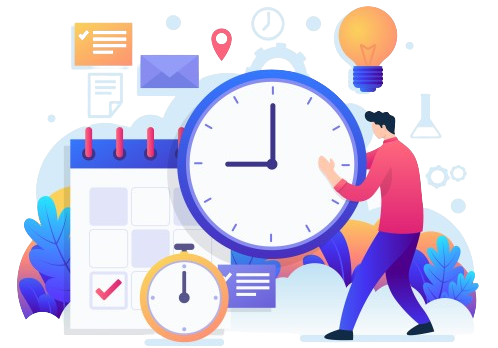
Ever wondered why some projects struggle to meet deadlines or exceed budgets? Well, lacking effective time tracking in project management can lead to chaos.
Tracking time enables you to make intelligent choices regarding project pricing, management, team scheduling, and daily activities as per a Forbes article.
With time tracking in Jira, you can precisely monitor the hours spent on compiling data, analyzing information, and crafting the report, no matter whether the employee is working full time or remote. This detailed insight not only aids in accurate project pricing but also allows for more informed decisions about future resource allocation, team scheduling, and overall project management strategies.
For instance, if one employee requires 20 minutes to finish the task within the project while another employee takes 40 minutes, the task can be assigned to the employee who can complete it within the specified time frame with efficient resource allocation.
Having said that, there is no room for the doubt that project management without time tracking causes problems. And the worst part? Not knowing how time is used leads to missed deadlines and budget overruns. Hence, it’s straightforward and comes with many challenges.
Let us look at some of it benefits of tracking time in project management for a better picture:

Accurate Time Data
Accurate time data refers to precise & reliable information on the time spent by individuals/teams on specific projects. This enables effective monitoring & analysis of project timelines and resource allocation making it the backbone of efficient decision-making.

Project Execution Precision
Project Execution Precision refers to the accurate and timely implementation of project tasks and milestones. This is carefully aligned with the precision of time tracking in project management. Every minute counts in project execution.

Deadline Assurance
Deadline assurance in time tracking in project management ensures that tasks are completed within the specified timeframe, minimizing the risk of project delays. Project managers can allocate resources strategically equipped with accurate data.
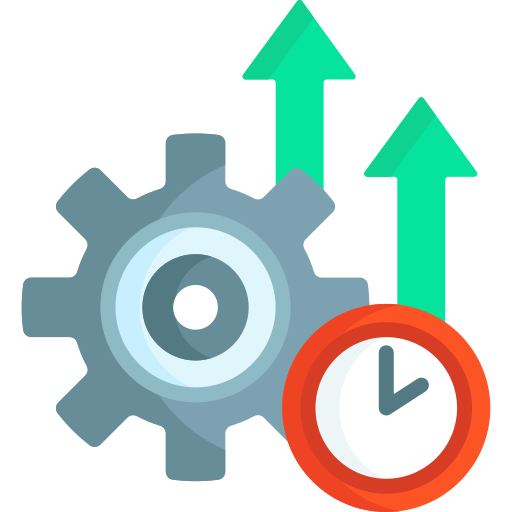
Toxic Productivity
Toxic productivity arises when an obsessive emphasis on meeting deadlines and meticulously recording hours results in burnout, compromised well-being, and a decline in overall team effectiveness. No time tracking makes project progress and goal alignment uncertain.

Employee Accountability
Employee accountability in time tracking for project management is the commitment and responsibility of individuals. This will accurately and diligently record and manage their work hours to ensure project timelines and goals are met. Without it, projects can get messy.

Did you know?
Jira is the go-to project management tool for 65,000+ companies globally, a testament to its effectiveness in streamlining workflows.
Streamlining Workflows with Jira Desklog Time Tracking Plugin
Desklog now integrates seamlessly with Jira project management software, syncing all your Jira projects and tasks effortlessly. With Desklog’s automatic project time tracking feature, there’s no need for manual calculations of time spent on projects and tasks, as it keeps track of everything for you. Through time tracking in Jira, users, businesses, and entrepreneurs can access valuable insights into individual productivity levels. A notable aspect of this integration is that with Desklog, it can monitor the timing and projects associated with task execution, providing precise reports on task engagement and idle periods.
For a detailed walkthrough, check out our latest blog on “Desklog Integrated With Jira Project Management”.
How Time Tracking Fuels Accountability and Transparency in Projects?
In project management, it is important for everyone to take responsibility and be open about what they’re doing. This helps teams work well together and makes sure projects succeed. Let’s look into how time tracking becomes the driving force for fostering responsibility among team members and the key to transparent client communication.

Accurate Project Estimations
Historical time tracking data provides valuable insights for making accurate project estimations in the future. This ensures that project timelines and deadlines are realistic, preventing overcommitment and enhancing overall project planning.

Budget Management
Time tracking is crucial for managing project budgets effectively. By understanding how much time is spent on each task, project managers can control costs, avoid budget overruns, and ensure financial accountability.

Performance Evaluation
Time tracking data serves as an objective basis for evaluating individual/team performance in a project. This information aids in understanding how much time each team or user spends on every project.

Client Satisfaction
Transparent time tracking builds client confidence by demonstrating accountability and providing visibility into the project’s progress. Satisfied clients are more likely to engage in long-term partnerships and recommend the team to others.
Want to see our features in action? Request a live demo and get a firsthand look at how Desklog can simplify your processes and drive success.
Try Free Demo!Advantages Of Using Time Tracking On Jira
Accurate Time Tracking
When you use Desklog’s accurate time tracking along with Jira, you get a clear picture of how time is spent on various project tasks. This helps with billing and invoicing and is also handy for planning resources and project schedules.
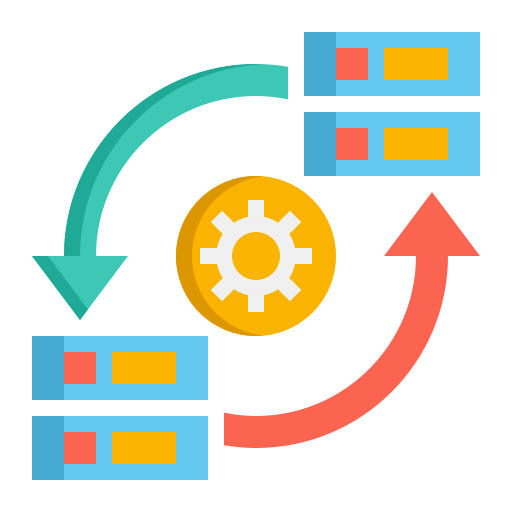
Project Synchronization
When Desklog integrates with Jira, it makes the workflow smoother by automatically transferring projects and tasks from Jira to Desklog. This means all the details about projects – like tasks, deadlines, and updates – are seamlessly mirrored in Desklog. It becomes a central place to keep track, manage, and monitor the progress of the project.

Real-Time Project Visibility
With Desklog Jira integration, you can actually see how your projects are doing in real-time. Managers can keep an eye on progress, spot any issues, and use data to make smart decisions to keep projects on course. This clear view helps everyone work together better and ensures that everyone is moving towards the same goal.

Did you know?
The global project management software market size was valued at USD 6.59 billion in 2022 and is expected to grow at a compound annual growth rate (CAGR) of 15.7% from 2023 to 2030.

Client Billing
This integration makes it easier to keep track of billable hours, completed tasks, and project progress by directly putting this information into one central system. It creates a smooth system where the time spent on tasks in Jira projects is automatically noted in Desklog. This synchronized data gives precise details about the time spent on different client projects, making it easy to calculate accurate bills based on the actual hours worked.

Seamless Collaboration
Time tracking in Jira encourages smooth teamwork by combining communication and task management in one place. This means team members can keep track of each other’s tasks, and collaborate instantly without having to switch between different platforms all the time.
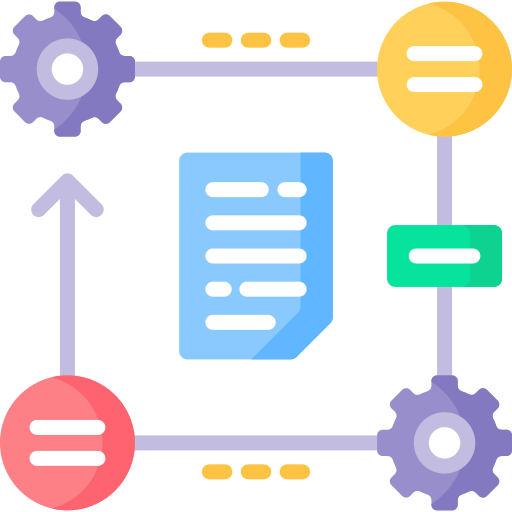
Streamlining Workflows
The integration of Desklog and Jira streamlines workflows by seamlessly blending time tracking functionalities with robust project management capabilities. With Desklog Jira Integration, your team can effortlessly navigate tasks, track time, and manage projects, all in one centralized platform.

Did you know?
Teams using robust project time tracking software experience, on average, a 20% increase in project profitability and return on investment (ROI).
Final Thoughts
Jira Project Management + Time Tracking = Efficiency Project Time Tracking For Better Project Execution And Completion.
Time tracking in Jira is the winning formula for efficient project execution and completion. With accurate time data, Jira becomes a powerhouse, offering precise project planning, enhanced team accountability, and real-time visibility into project task progress. This integration also ensures optimized resource allocation, preventing budget overruns and promoting transparent communication with clients.
Still on the fence? Quit hesitating. With time tracking in Jira, your projects are about to hit new heights. Don’t waste time – make the move now!
FAQ
1Why is time tracking important in project management?
Time tracking in project management is essential because it provides a comprehensive overview of employee activities and how much time is taken on tasks/projects. It helps to identify the specific tasks within a project, understand the scope of ongoing projects, and track the involvement of individual employees.
2How does time tracking benefit client communication?
Desklog enables the addition of clients. It can provide client based detailed reports by applying filters, which precisely deliver information on the work status for a specific client.
3Can time tracking help prevent project delays?
Absolutely. By providing real-time insights into task progress and potential bottlenecks, time tracking enables proactive decision-making, reducing the likelihood of project delays.
4How does time tracking impact project profitability and ROI?
Accurate time data aids in analyzing project costs, leading to better pricing strategies and ultimately improving profitability and return on investment.
5Is time tracking only for monitoring billable hours?
No, time tracking is not only for monitoring billable hours. It also tracks the time spent on tasks, the number of tasks in a project, and the status of each task – whether it’s in progress, paused, or completed.
6Does time tracking only benefit large enterprises, or is it useful for small businesses too?
Time tracking is beneficial for both large enterprises as well as small enterprises. Considering time tracking for small businesses it can optimize resources, enhance productivity, and stay within budget, which in turn fosters growth.
















