
Free Online Time Card Calculator
Weekly time card
–
Total hours:
0.00
|
–
|
||||||
|---|---|---|---|---|---|---|
|
Day |
Start time |
Break start |
Break end |
End time |
Break deduction |
Total |
Monday |
: |
: |
: |
: |
: |
0.00 |
|
Tuesday |
: |
: |
: |
: |
: |
0.00 |
|
Wednesday |
: |
: |
: |
: |
: |
0.00 |
|
Thursday |
: |
: |
: |
: |
: |
0.00 |
Friday |
: |
: |
: |
: |
: |
0.00 |
|
Saturday |
: |
: |
: |
: |
: |
0.00 |
Sunday |
: |
: |
: |
: |
: |
0.00 |
|
Total pay:
$ 0 Overtime pay:$ 0.00 Total hours: 0.00 Overtime hours: 0.00 |
||||||
Base pay rate & currency
per hour
Overtime after
Overtime rate
times base rate
In business, time = money. Thus, inaccurate time tracking can mess with your productivity, payroll, and profits. On the contrary, a perfect time tracking software with these features can do wonders.
Shockingly, almost half of businesses which account to 43% face financial setbacks because of inefficient time management, as reported by an article on Forbes.
What are time cards ?
A time card is a cardboard ticket with the hours worked by a worker during a workweek printed on it. The time an employee starts and ends work is printed on the card, which is often placed into a time clock. The payroll team uses it to determine how many hours an employee will be paid for.
What is a Time Card Calculator?
This time card calculator produces printable weekly time reports effortlessly, utilizing work hours and rates. It accommodates various time formats like 8:00 AM, 8.30, 15:30, etc. Additionally, entered values can be saved in the browser for future reference.
As such, the timecard calculator works best for employees who WFO (work from office). Further, it also acts as an elapsed time calculator for payroll, helping you figure out how many hours and minutes you’ve worked between two different times.
How to use a time card calculator?
After inputting all required details, the time card calculator will automatically compute the total hours worked by subtracting the start time from the end time.
It will also account for any break times during the work period.
If the employee has worked beyond standard hours, overtime hours may need to be calculated separately.
Calculate work hours with a time card calculator
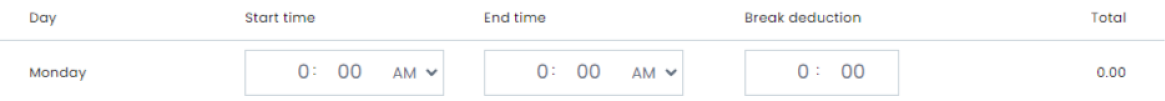
To total your weekly hours, enter start/end time (or select the time from the dropdown menu), enter the time you’ve spent on a break, and the calculator will automatically calculate the result.
You can enter time in AM/PM format, or switch to a 24h format in Options.
Quickly navigate from one field to another using the Tab button and move around with your Up and Down arrow keys.
Deduct break time with a time card calculator

The amount of time you enter for a break will be subtracted from the overall number of hours that you have worked.
As an alternative, you can indicate the precise beginning and ending times of your break.
Calculate pay with a time card calculator

Your payroll can be calculated using a time card calculator by entering your hourly rate.
You just need to select the “Show pay” option, input your hourly rate and currency, and the calculator will figure out the payment information and display it next to the total number of hours.
Calculate overtime with a time card calculator
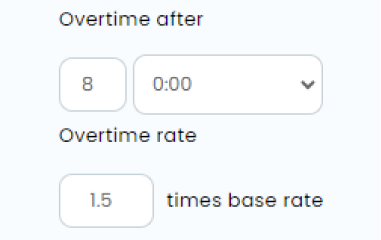
The calculator can show you the number of overtime hours once you enable “Show overtime”.
You can manually select the point when the calculator begins counting your work hours as overtime, after 8h/day, 40h/week, or custom.
The calculator can even use a different hourly rate for overtime hours when calculating pay once you’ve enabled “Use overtime rate”.
Print/download the data from the timecard calculator
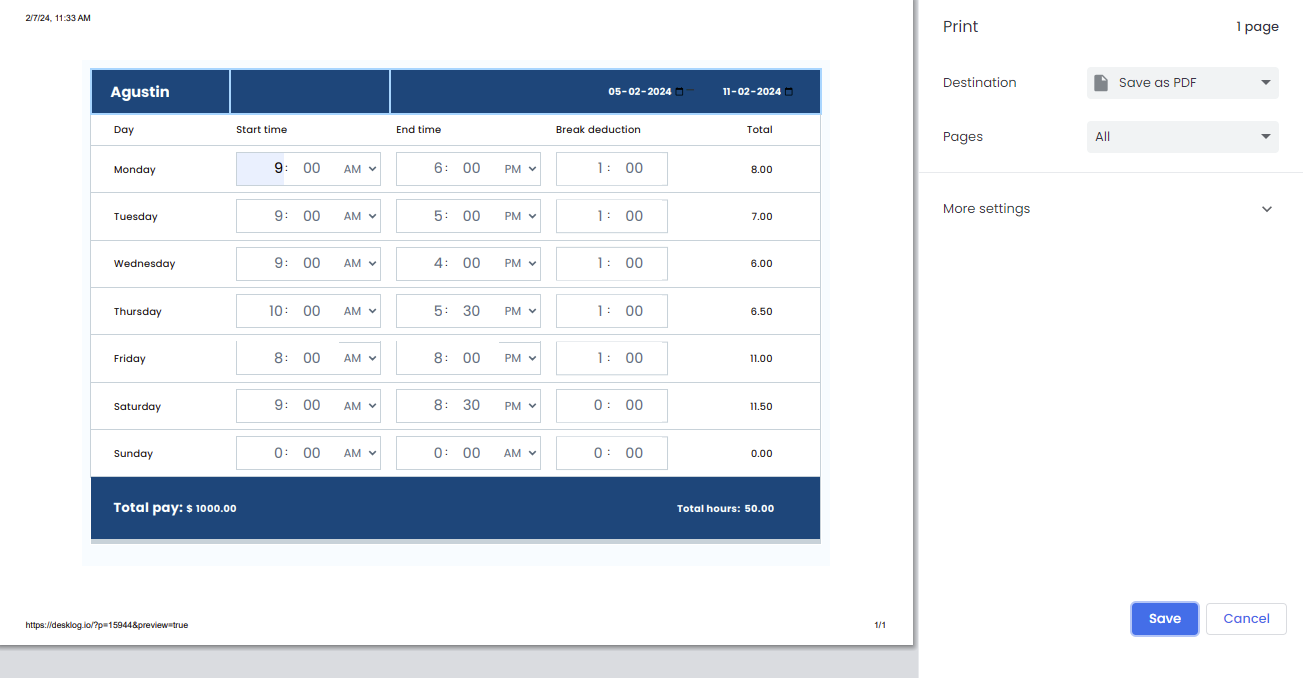
You are able to print your time card and give it to your manager once you’ve completed entering the data.
For your own archive, you may also download your time card in CSV format, which can be read in Excel.
In Chrome, you can save the time card as a PDF by clicking Print, choosing “Save as PDF” under “Destination” rather than your printer, and then clicking Save.
In short, using the calculator is easy. You only need to enter your start time, break time, and shift end time to be ready to go. After that, export the time card so you can email it straight.
Advantages Of Time Card Calculator
Utilizing a time card calculator offers a multitude of advantages that can significantly enhance productivity and operational efficiency within any business setting. Time card calculators empower employees by automating time tracking, freeing them from manual tasks and enabling focus on delivering quality work.
Let’s look into the six key benefits of incorporating a time card calculator into your business strategy:

Insightful Data Analysis
Time card calculators provide invaluable real-time access to employee time and attendance data. This in turn allows business owners and managers to make data-driven decisions. By analyzing this information, including employee schedules and overtime hours, managers can identify patterns and trends to optimize workforce management strategies effectively.

Streamlined Scheduling and Attendance Tracking
Managing employee schedules and tracking attendance becomes more manageable with time card calculators. Employees can easily clock in and out with a simple click, while managers can create schedules, monitor attendance, and approve time-off requests seamlessly within the same platform.

Precision in Payroll Processing
Automating the payroll process with a time card calculator ensures accurate calculations, including overtime and break deductions. This precision minimizes errors in employee paychecks, thereby saving time and effort in processing payroll while mitigating potential legal issues.

Ensured Compliance with Labor Regulations
Staying compliant with evolving labor laws is simplified through the automatic tracking and recording capabilities of time card calculators. By accurately documenting employee work hours, breaks, and overtime, businesses can reduce the risk of non-compliance penalties and fines.

Enhanced Employee Satisfaction
Providing employees with reliable tools such as a time card calculator demonstrates a commitment to their well-being. Ensuring accurate payment for their work fosters a sense of appreciation and boosts morale, ultimately contributing to higher job satisfaction levels.

Facilitated Communication
In addition to timekeeping, time card calculators can function as centralized communication hubs. With built-in chat functionality, these platforms enable seamless collaboration among team members, allowing them to stay updated on schedules, communicate changes promptly, and enhance overall productivity.
Who can use a time card calculator?
Different professionals use time card calculators for various purposes:

Lawyers and consultants use them to keep track of client hours and rates.

Accountants use them to manage employee timesheets and calculate client invoices accurately.

Payroll departments use them to make payroll processing easier for many employees.

Freelancers use them to show clients the exact time spent on projects and request payments accordingly.
Benefits Of Desklog’s Time Card Calculator
Desklog’s time card calculator offers several advantages for businesses and individuals looking to manage their time more efficiently. Here are five key advantages:
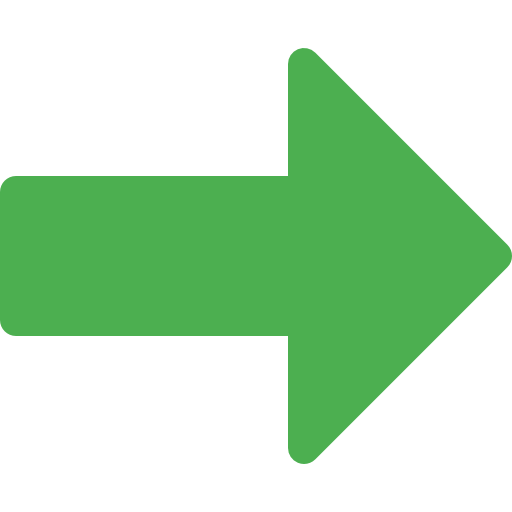
Accurate Tracking: Ensures precise timekeeping, reducing errors.
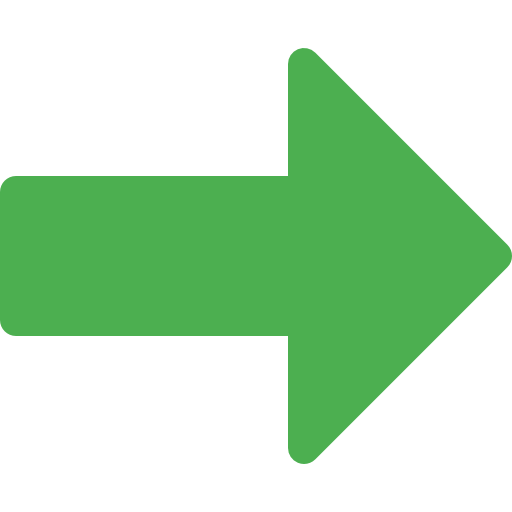
Automated Calculations: Saves time with automated work hour calculations.
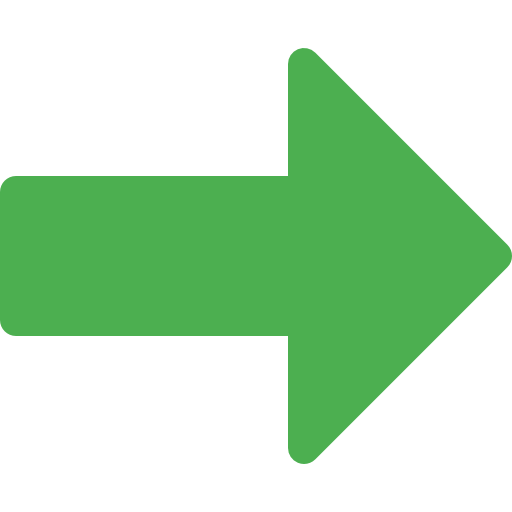
Customizable Settings: Tailored to fit specific organizational needs.
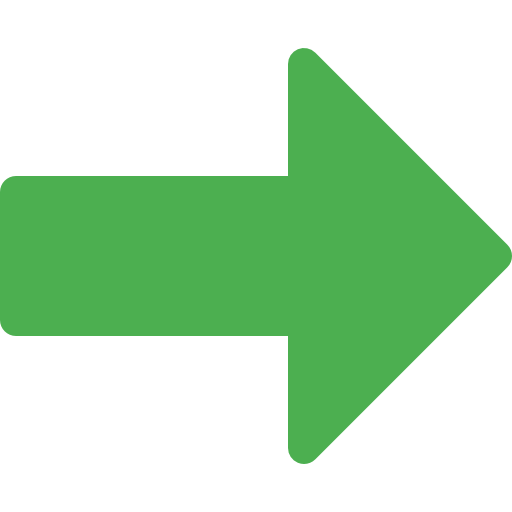
Real-Time Monitoring: Allows managers to monitor attendance and productivity instantly.
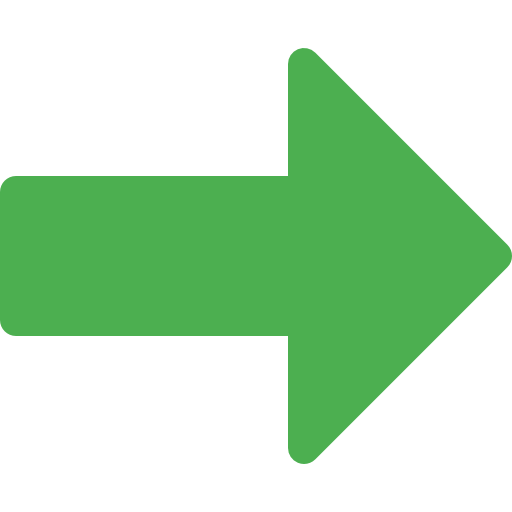
Data Insights: Provides valuable insights for informed decision-making.
Check out our blog on “Top 10 Project Tracking Software” to understand further information.
FAQ
1What is a time card hour calculator?
A time card hour calculator is a tool that calculates the total number of hours worked by an individual based on their recorded clock-in and clock-out times. It assists in tracking employee attendance and calculating wages or billable hours accurately. Additionally, time card hour calculators can help businesses monitor labor costs and ensure compliance with labor regulations.
2What is a clock in and out calculator?
A clock in and out calculator typically includes features for recording and calculating the times an employee clocks in and out of work, calculating total hours worked, factoring in breaks, and sometimes calculating wages based on the hours worked and pay rate. Further, a clock in and out calculator may also provide options for adjusting time entries, managing multiple employees, and generating reports for payroll purposes.
3What is a timesheet?
A timesheet is a data table which an employer can use to track the time a particular employee has worked during a certain period.
4Is the time card calculator free?
Whether a time card calculator is free or not depends on the specific tool or software being used. Some time card calculators are available for free online, while others may require a subscription or purchase. It’s essential to research and review the features and pricing of different time card calculators to find one that fits your needs and budget.
5What is the difference between a time card calculator and timesheet?
A time card calculator is designed for basic tracking of work hours, focusing on attendance and simple time calculations. In contrast, a timesheet serves as a detailed data table, capturing and analyzing time spent on tasks, projects, or clients, providing a more comprehensive view of work activities.
6How does the time card calculator work?
The time card calculator works by allowing users to input their work hours manually or through automated means, computing totals and often providing features for attendance tracking and elapsed time calculations.
7How does the timesheet work?
The timesheet works by providing a structured data table where employees can record the time spent on specific tasks, projects, or clients, facilitating detailed tracking, analysis, and reporting of work activities.
8What is a timesheet calculator?
A timesheet calculator is software that automatically calculates an employee’s work hours. By tracking the number of hours worked and lunch breaks, it makes keeping track of timesheets easier by doing the computation for you.
9What is the importance of the time calculator for payroll?
Time card calculators are useful in sectors with shift work, part-time employees, and high employee turnover rates because they automate attendance tracking and streamline payroll processing. This solution contributes to more efficient operations and contented staff members by guaranteeing correctness and saving significant time.
10What is the importance of a timesheet calculator?
A timesheet calculator is a digital tool for tracking, calculating, and managing employees’ working hours. It increases accountability, helps to ensure correct payrolls, and offers useful information for workforce management choices.
11How does a timesheet contribute to project management?
They assist in finding the highest-performing workers for a new project by keeping track of their time, which is based on past performance. aids in locating a project process where employees require more time than allotted to complete.
12What is a time card calculator?
A time card calculator may generate weekly time reports based on the work periods and hourly rates entered. It can also take different overtime scenarios into account. Or to put it another way, a time card calculator is used to estimate earnings, track overtime, paid and unpaid breaks, and more
13Is the timesheet calculator free?
Many timesheet calculators are available for free online. However, the availability of free timesheet calculators may vary depending on the specific tool or website you choose.
14What is a time card?
A time card is a simple timesheet calculator that makes it easy to calculate an employee’s billable and working hours.
15What features does the biweekly timesheet calculator offer?
The biweekly timesheet calculator will automatically subtract the breaks entered, providing you with an overall total for the full two-week period in hours and minutes.

