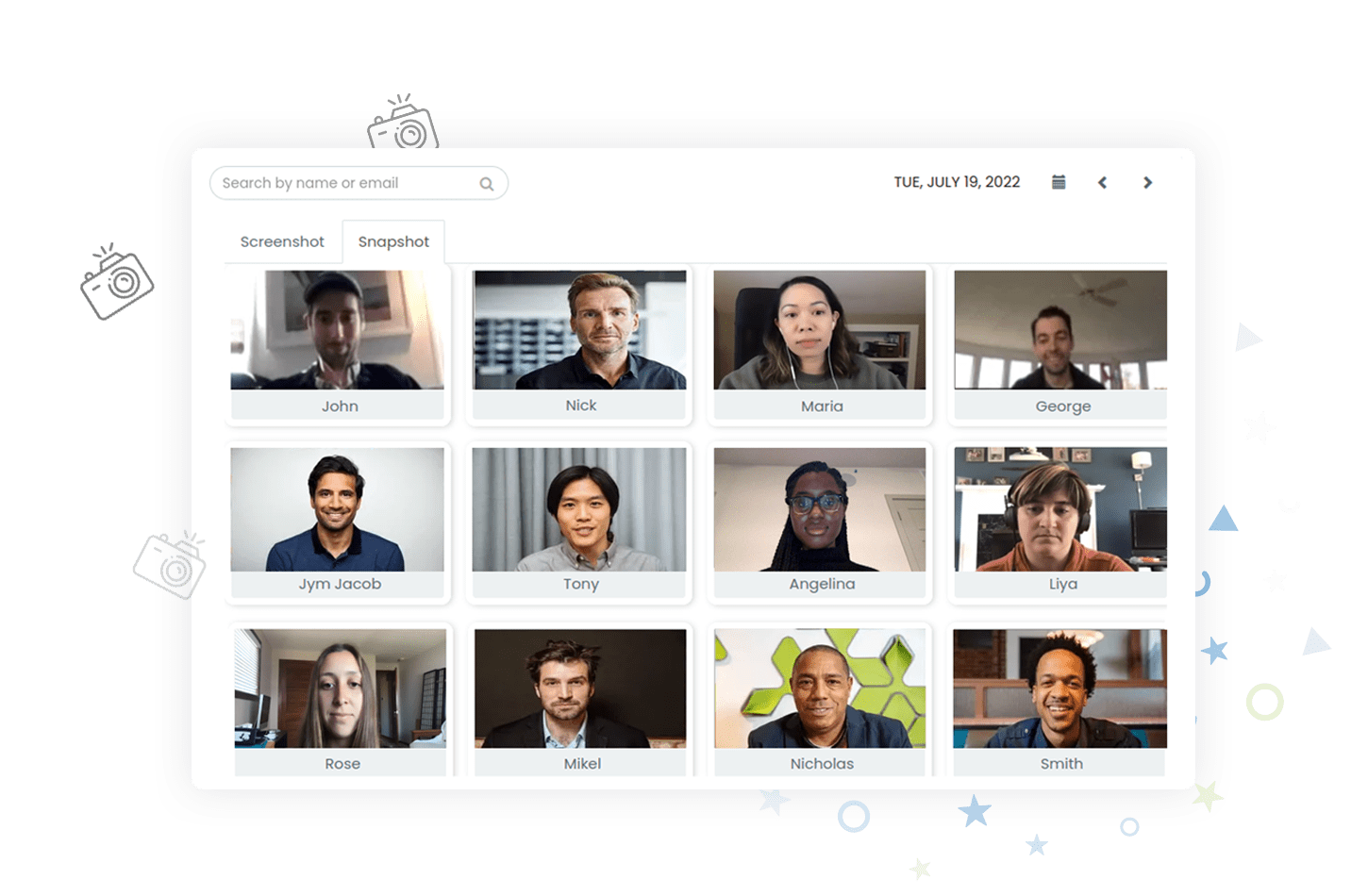Snapshots with Camera Capture
The Camera Capture feature is similar to the screenshots feature and can be enabled or disabled by the administrator. Desklog will take snapshots of what is in front of the webcam at regular intervals and store them in the database. Snapshots with no one present in the frame will be automatically flagged as suspicious.


Manage Your Remote Team
If you are looking to keep track of or manage a remote team, the Camera Capture feature is essential. As remote teams are compensated based on the number of hours they work, guarantee productive time with regular snapshots and save time and money on the project.
Spot Non-productive Activities
TDesklog’s automated snapshots can quickly filter out suspicious or non-productive actions. The captured images allow for a better understanding of real-time actions performed by the employee.

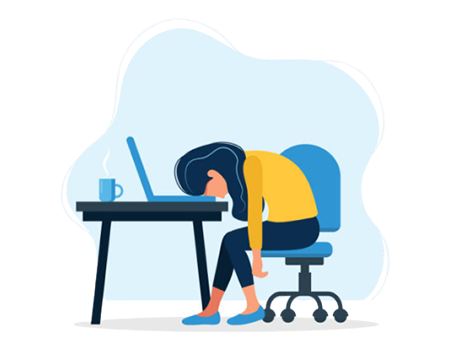
Emphasis on certain workers
Enable the Camera Capture option for certain workers or the complete team to keep track of sluggish workers and their unproductive behaviors. It can help you determine where they fall short to remain productive. Let them know they’re being monitored using snapshots, and watch their productivity skyrocket.
Let your employees know
Inform your workers that their activities are being watched during working hours. Always be transparent about employee monitoring to maintain the relationship between the employer and employees