
DeskTime Vs Hubstaff
While using our automated remote monitoring tool – Desklog, you would also be interested to know about other remote monitoring tools such as Desktime, Hubstaff, etc. A comparison of Desktime Vs Hubstaff would help you to find which one is better according to your business requirements. Observe the parameters like Basic Information, Features, Pricing, Review/Rating, Supported Platforms, etc to choose the one which suits your business.
Use the Perfect Employee Monitoring Software for your Business
Here let us look into the difference between Desktime and Hubstaff, Which provides you a better insight to arrive at a good decision of choosing the right one. DeskTime and Hubstaff have different approaches to managing teams. DeskTime relies on URL monitoring, Titles, and productivity levels, while Hubstaff helps you to monitor what your team members are doing.
Before going through the various parameters, have a look at the brief intro about the two employee monitoring tools.
Brief Introduction
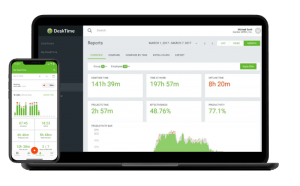
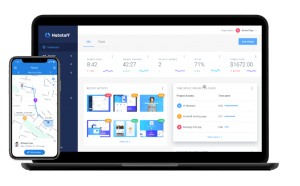
| Basic Information | DeskTime | Hubstaff |
|---|---|---|
| Owner | Draugiem Group | Hubstaff |
| Year of Establishment | 2011 | 2012 |
| Location | United States | United States |
| Website | https://desktime.com/ | https://hubstaff.com/ |
| support@desktime.com | support@hubstaff.com | |
| Help Link | Not available on the website | https://support.hubstaff.com/ |
Product Information: Pricing Model & Product Features
Let us look into the pricing model and the product features of both DeskTime & Hubstaff.
| Pricing Model | DeskTime | Hubstaff |
|---|---|---|
| Pricing | Monthly Payment: PRO – 7$/user/mo Annual Payment: PRO – 6.42$/user/mo Additional discounts are eligible for teams. | Monthly Payment: BASIC – 5$/user/mo PREMIUM – 10$/user/mo ENTERPRISE – 20$/user/mo Annual Payment: BASIC – 4.08$/user/mo PREMIUM – 8.25$/user/mo ENTERPRISE – 16.67$/user/mo |
| Free Trial | Available for 14 days | Available for 14 days |
Get to know How does Employee Time Tracking Software Work
| Product Features | DeskTime | Hubstaff |
|---|---|---|
| Automatic Time Capture | ✔ | ✔ |
| Document Title Tracking | ✔ | |
| URL Tracking | ✔ | ✔ |
| Automatic Screenshots | ✔ | ✔ |
| Data Import/ Export | ✔ | ✔ |
| Private Time | ✔ | |
| Timesheet Management | ✔ | |
| Calendar Management | ✔ | |
| Offline Time Tracking | ✔ | ✔ |
| Productivity & Efficiency Analysis | ✔ | ✔ |
| Real-Time Monitoring | ✔ | |
| Dividing Employee Departments | ✔ | |
| Work History | ✔ | ✔ |
| GPS/Location Tracking | ✔ | |
| API Availability | ✔ | ✔ |
| Hourly Employee Tracking | ✔ | ✔ |
| Shift Scheduling | ✔ | Available only in premium |
| Third-Party Integrations | ✔ | ✔ |
Integrations:
Around 33 integrations are supported by Hubstaff whereas only 9 integrations are supported by DeskTime. Hubstaff alternative like Desklog is intergrated with inbuilt project management features. Look into their websites to know more about the integrations supported by both the tools.
Language Support:
The main language supported by both the tools is English.
Platform Support:
The various platforms supported by both the tools are as follows:
Trainings Supported:
| Trainings | DeskTime | Hubstaff |
|---|---|---|
| Documentation | ✔ | ✔ |
| Webinar | ✔ | |
| Live Online | ✔ | ✔ |
| In-Person | NA | NA |
Review and Rating:
After going through the various review sites and the websites of the employee monitoring tools, let us look into the ratings and the number of reviews for these software tools Desktime & Hubstaff.
know the Questions to ask in your hunt for Employee Monitoring Software
The review/ rating across review sites are as follows:
| Review and Rating | DeskTime | Hubstaff |
|---|---|---|
| Capterra Review | It is rated 4.3 | It is rated 4.6 |
| Sourceforge | It is rated 5 | It is rated 4.7 |
| Software Advice | It is rated 4.34 and currently with 130 reviews | It is rated 4.6 and currently with 1091 reviews |
| Crozdesk | It is rated 4.4 and currently with 18 reviews | It is rated 4 and currently with 74 reviews |
| Software Suggest | It is rated 4.6 | It is rated 4 |
| GetApp | It is rated 4.34 and currently with 130 reviews | It is rated 4.6 and currently with 1091 reviews |
Which Time Tracker To Choose?
1. If you want to be more productive by managing yourself, then Select: DeskTime
If you are an individual and want to manage your own work with more discipline and don’t want to get distracted from your work, then go ahead with Desktime.
With DeskTime many features help you to track Documents, URLs, Titles, productivity levels, and many more. You can also get the list of productive, neutral, and non-productive apps accessed during working hours, and the percentage of time you spent on each app. Desktime alternative like Desklog also provides similar features to effectively track employee productivity.
However, Hubstaff focus to assign more employees to a certain project and then track the team accordingly. Though you can also use this tool for individual purposes it is more beneficial when it is used for the outsourced group of employees.
2. If you want to manage freelancers or groups of employees remotely working, then Select: Hubstaff
Hubstaff is a perfect tool that helps to easily manage remote employees. It helps to automate the time-consuming processes such as shifts and limits, budgeting, payroll processing, etc.
So it is the right tool for freelancers and remote employees. You also use the GPS tracking feature to make it useful for the workers who have to travel for their work like delivery, etc.
Though you can use DeskTime for a freelancer, Hubstaff allows you to make use of the payroll process on a recorded hourly basis, which makes it ideal for this type of worker.
Learn the 10 Reasons to Invest in an Employee Productivity App
Want to try our Time Tracking Software?
Try Desklog for free!

3. If you want to track the location and know when or where of your employees, then Select: Hubstaff
With GPS tracking features of Hubstaff, you will be able to track the work location if required. With activity rates and automatic screenshots, it will be easy for the managers to know how long it will take for each project to get completed and currently who is working on it, etc. It also provides application monitoring, internet monitoring, scheduling, etc. GPS tracking features can be used depending upon the type of work.
If you want to assure that work is going ahead and you are there to monitor then you can go ahead with Hubstaff. Though Desktime also enables you to know about the updated team’s activity, Hubstaff goes in-depth about this process depending on your requirements.
4. If you want the right tool to manage the deadlines, then Select: DeskTime
Are you time-planners like Outlook Calendar or Google Calendar? and would you like to manage your team and yourself in meeting the project deadlines? then go ahead with DeskTime.
You integrate Google Calendar with Desklog which allows you to log your offline time( here it means away time). By integrating the time planning tool with DeskTime, the logged off away time (time spent at training, and meetings) will be added to your productive time automatically. This enables you to save your time by manually adding away time to your productive time.
Though Hubstaff also helps to manage deadlines and allows you to do with their own schedule calendar to add away time, DeskTime helps in saving your time by integrating with Google Calendar. When compared with the number of integrations allowed, Hubstaff stands in front but If you want a calendar integrated with the schedule go ahead with DeskTime.


