Desklog Shift Management Feature Launched
Shift working is practiced by companies all over the world today. 16% of the US workforce is constituted by shift workers. Any work schedule that does not fall between the hours of 7 am and 6 pm can be considered as shift work. Many employees prefer working at night or early mornings in a non-traditional schedule. It can be difficult for managers to keep track of the attendance, productivity, and performance of employees who work outside the conventional 9-5 schedule in early mornings, evenings, or nights. The new shift management feature of Desklog is designed to assist managers plan and schedule shifts better, and effectively monitor the productivity, attendance, and performance of their shift workers. Let’s take a closer look at the newly launched shift management feature of Desklog.
What is Desklog’s shift management feature?
With Desklog’s shift management feature, managers can gain precise insights into what their employees are working on and a better perception of when employees are working. Automatically executing specific schedules for employees makes it much easier for managers. The overall performance and productivity of employees can also be assessed more effectively.
Managers can create and edit work schedules within the Desklog application. This brings time tracking and shift scheduling in one place. Shift management also makes monitoring employee attendance easy. Detailed performance reports containing information such as employee shift time, productivity, arrival time, left time, time at work, idle time, private time, etc… can be obtained according to the shifts employees have worked. Managers can analyze the performance details of workers and understand when they are most productive and schedule shifts accordingly
Want to try our Time Tracking Software?
Try Desklog for free!

Why use Desklog shift management?
Time-saving for Managers
Managers in companies that employ shift workers have to spend a significant amount of time manually to plan employee timelines and schedules using spreadsheets. With Desklog’s shift management feature, managers can easily plan schedules much quicker than using spreadsheets.
Know How to Choose the Right Employee Time Tracking Software?
Effectively Plan Resources
Desklog’s shift management feature provides a comprehensive daily, weekly, and monthly overview of shifts. This will help managers ensure that all employees get equal hours, and avoid issues like understaffing, overstaffing, and time wastage that elevate company costs and reduce employee satisfaction.
Manage employee availability
As employees can apply for leaves and time off using Desklog, managers can easily administer employee availability. Also, the schedule management feature is linked to the Absence Calendar, so you will have an idea about which staff members are available for work, which shifts need more employees, which shifts are overstaffed, etc.
Boost your Team’s Efficiency
Using the shift management feature managers can analyze their employees’ performance stats based on shifts and recognize during which shifts they are at their productive best. This data can then be used to plan future schedules so that workers who are more productive in the mornings are working early shifts, and workers whose productivity rises during the latter hours of the day work more evening and night shifts.
Easy Salary Management
With Desklog, you can easily see how many hours in total each employee has worked through the different shifts and easily calculate their salaries. There is no need to count the total hours worked in different shifts manually. Desklog does it automatically, making salary management an easy task.
Increase Employee Satisfaction
Shift working allows employees to work at times they prefer and fit their lifestyle. Companies are often reluctant to implement shift working because of the trouble it takes to manage multiple shifts and monitor shift workers. Desklog’s shift management feature simplifies the complex process of multiple shift management and monitoring of shift workers. Managers can consider employee preferences when planning shift work schedules. This can significantly improve employee satisfaction.
Features of Desklog Shift Management
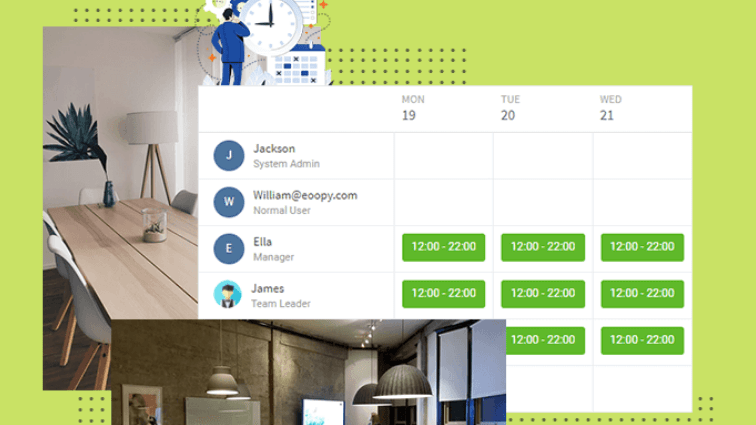
Automatic Shift Rotation
Automatic shift rotation can ease a lot of manual work for managers. They will not have to rotate shifts manually for employees. This work will be done automatically by Desklog
24*7 Coverage
Desklog shift scheduling can cover shifts 24*7. This will make the on-demand services of your company always available for your customers. This will increase customer satisfaction and brand loyalty towards your company. It can also increase productivity, the relationship among employees, and provide employees with an increased knowledge of business operations.
Productivity Monitoring
Managing the productivity of shift workers is a point of concern for many companies because of their odd working hours. Desklog shift management feature can solve this problem using the time and productivity tracking features of Desklog.
Idle Time Tracking
Desklog keeps track of the time intervals where the employee is inactive or away from their system. This is important while monitoring the productivity of employees. The idle time consumed by workers on any shift can be found by using Desklog
Attendance Management
Keeping track of the attendance of employees can be difficult when your employees are working multiple shifts around the clock. But this can be effectively managed by Desklog’s attendance management system. The system works seamlessly for employees working any shift.
Get best Employee Productivity Features
Performance Reports
Desklog’s shift scheduling feature can provide managers with comprehensive performance reports according to shifts worked by employees. These reports can be used to analyze the performance of employees based on information such as productivity, time at work, idle time, etc…
Time Zone Setting
Because of the popularity and effectiveness of remote workers, companies often hire talent from all over the world. But managing the attendance and productivity of employees from a different time zone can be challenging. Desklog shift scheduling can be used to set shifts for your employees according to their time zones.
Conclusion
Here we have looked at the features and benefits of the recently launched shift management feature of Desklog employee time and productivity tracking software. If your company employs shift workers, there must be shift scheduling software to manage them. Using Desklog, you can manage the shifts of your employees and track their time and productivity in the same place.

















Fantastic addition! Desklog’s Shift Management feature is exactly what we needed for smoother scheduling and enhanced collaboration. Thanks for keeping us on the cutting edge!