Top 10 Clockify Alternatives
Remember those days when you’d jot down hours on crumpled sticky notes? Well, Clockify came along, offering an easy way to track time. It’s like a digital hero helping businesses to be more productive, and work smoother. But, like all heroes, Clockify isn’t perfect for everyone.
Maybe you’re someone needing better insights. Don’t worry! There are plenty of other time-tracking tools out there. This blog is your guide to finding the best one for you. We’ve checked out lots of options and picked the Top 10 Alternatives to Clockify.
But before going to the time tracking software, let’s have a deeper look into Clockify.
What is Clockify?
Clockify is a versatile time tracking software designed to streamline productivity and project management. Its intuitive interface and comprehensive features make it ideal for individuals and teams alike. With Clockify, users can effortlessly track their work hours, record weekly activities on a timesheet, and clock in from shared devices. The platform’s user-friendly design ensures minimal distractions, allowing users to focus on their tasks effectively. Furthermore, Clockify’s detailed reports provide invaluable insights into project progress and resource allocation, facilitating better planning, and support from management. Plus, with no user limits and a robust free plan that lasts indefinitely, Clockify is accessible to teams of any size without sacrificing functionality or efficiency.
Clockify stands out as a dependable online time tracking solution that empowers users to maximize their productivity while maintaining transparency and accountability.
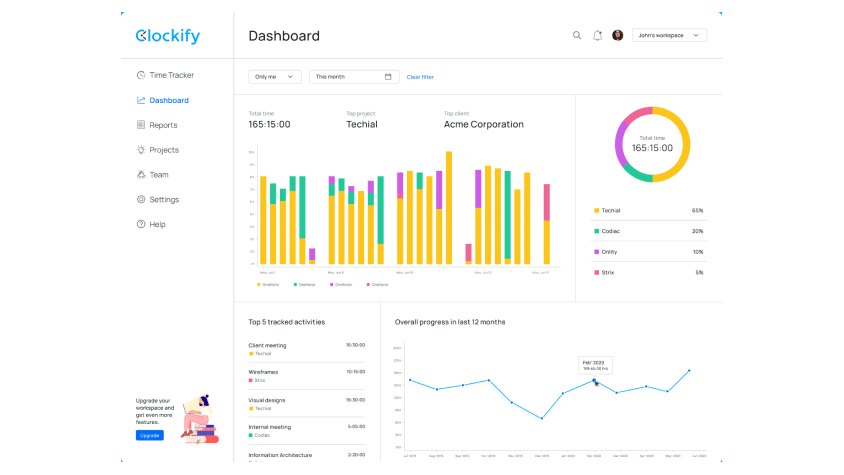
Pros

It has a free plan

Anyone with permission may view detailed reports and attach invoices directly

Simple to implement, and operate
Cons

Some users report that the software frequently “stalls out” on them

There is limited support available

Features is limited on its free plan
Pricing
- Free
- Basic : $3.99 per user per month
- Standard : $5.49 per user per month
- Pro : $7.99 per user per month
- Enterprise : $11.99 per user per month
Ratings and Reviews
- G2 : 4.5 out of 5 stars
- Capterra : 4.7 out of 5 stars
Why Do People Consider Alternatives to Clockify?
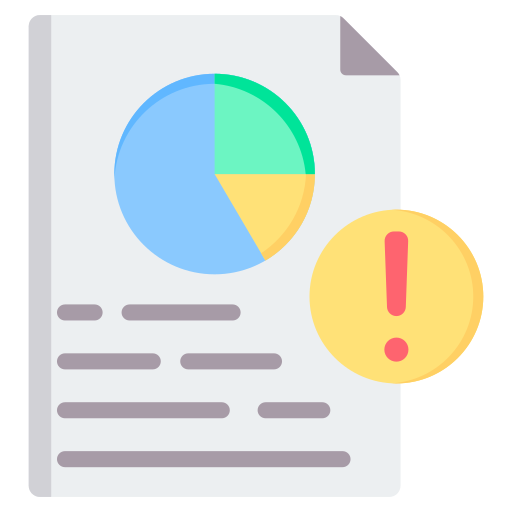
Reporting issues
Many reporting issues have been reported which was unexpected from a software like Clockify. Various concerns have been raised regarding the accuracy and customization of reports.

Buggy App
Users have experienced a range of issues, including bugs and glitches that significantly impact the app’s functionality.

Synchronization Issues
Users have also expressed their concern regarding synchronization issues, especially when utilized across multiple devices. Users have reported delays in data syncing between the desktop and mobile versions of the app.
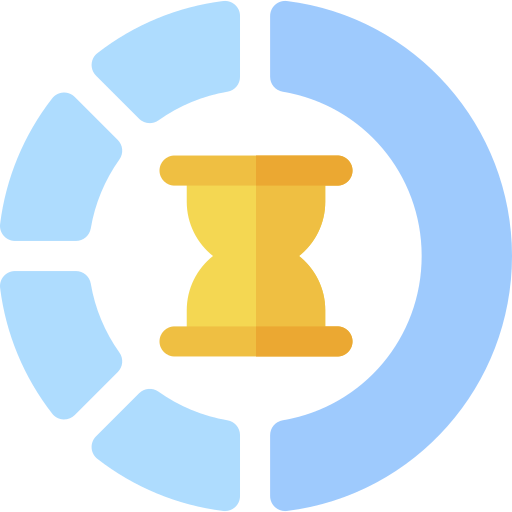
Slow processing
Another issue is that Clockify exhibits slow processing times when handling substantial amounts of data or generating intricate reports. Users have observed a noticeable delay between their inputs and the app’s response.
As there are these many challenges one will definitely look into its alternatives.
What to look for in a Clockify alternative?
These are the factors to look at while choosing an alternative for Clockify. Give a 2 line description for each

User-friendly Interface
A suitable Clockify alternative should feature an intuitive and user-friendly interface, ensuring easy navigation and a smooth user experience for efficient time tracking and management.

Accuracy and Reliability
Choose a platform that emphasizes accuracy and reliability in time tracking, minimizing errors and ensuring that recorded data is trustworthy, vital for precise project management and invoicing.
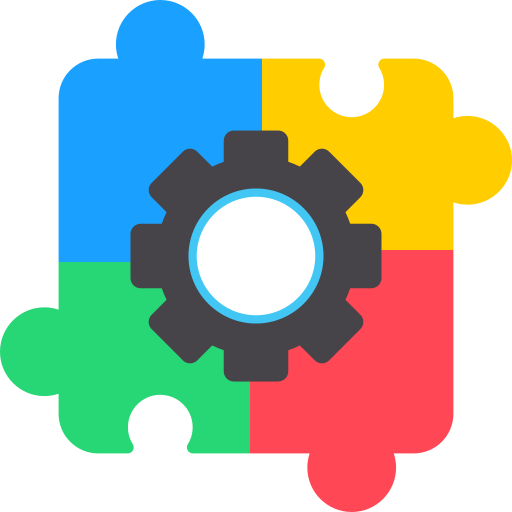
Integrations
Look for alternatives that offer seamless integrations with other tools and platforms, enhancing workflow efficiency by connecting with project management, communication, and collaboration tools for a more interconnected and streamlined experience.

Reporting and analytics
Opt for a time tracking solution with robust reporting and analytics capabilities, providing insightful and customizable reports to analyze productivity trends, identify areas for improvement, and make informed decisions for better project management.
1. Desklog- The Best Clockify Alternative
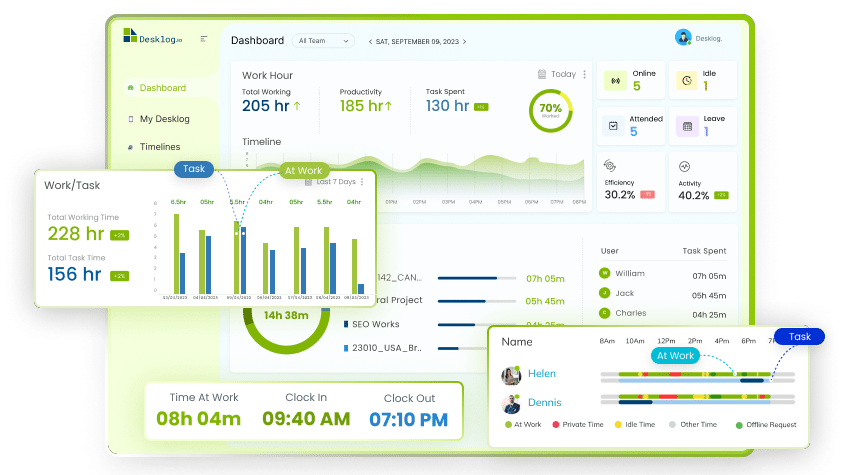
No reporting issues, no slow processing, no buggy app, here is the best alternative – Desklog time tracking software.
Desklog is an automated time and project tracking software, where managers can manage their employees with utmost precision and accuracy.
Time Tracking for Freelancers, Remote, Hybrid Teams
Desklog seamlessly for hybrid and remote teams with privacy-assured time tracking. Managers gain real-time visibility, tracking progress and potential roadblocks instantly. Efficient resource allocation and data-driven performance evaluation are fueled by tracking time spent on tasks and projects. Further, billing and invoicing for client projects are automated, ensuring accuracy and transparency.
Employee Efficiency Tracking
Desklog’s efficiency tracking empowers managers with real-time insights into how employees spend time across projects and tasks. This transparency helps prioritize tasks and maximize productivity. By tracking time within projects, managers can proactively address bottlenecks and keep projects on track. Additionally, Desklog’s accurate project time tracking simplifies budgeting and billing for client projects, ensuring transparent invoices.
Employee Productivity Measurement
Desklog’s deep dive into work activities like productive time spent, app & URL usage, mouse & keyboard movement, empowers managers to analyze productivity, spot trends, and pinpoint improvement areas. Additionally, customizable reports offer key metrics for individual and team performance insights.
Project Billing & Invoice
Desklog allows you to bill clients based on the work they have done with its seamless project billing and invoice feature. With the data from project tracking, and project timesheet, you can generate accurate invoices that reflect the precise work completed for your clients. This ensures you capture every billable hour, eliminating unpaid productive time and potential billing disputes. With Desklog, transparency and efficiency are key players in your client billing process.
Jira Integration
Desklog has integrated with Jira project management software, streamlining task and project management. This integration means that all projects and tasks created in Jira are now automatically synchronized with Desklog. The platform’s project time tracking feature eliminates the need for manual time calculations, as it tracks everything automatically. This integration offers valuable insights into productivity levels for users, businesses, and entrepreneurs.
Let’s have a quick look at the head-to-head comparison between Desklog and Clockify.
| Features | Desklog | Clockify |
|---|---|---|
| Automated Time Tracking |  |
 |
| Project Time Tracking |  |
 |
| Task Timer |  |
 |
| Work/Task Timeline |  |
 |
| Idle Time Tracking |  |
 |
| Offline Time Tracking |  |
 |
| Time Request |  |
 |
| Project Billing |  |
 |
| Clock in & Clock out |  |
 |
| Biometric Integration |  |
 |
| Activity Tracking |  |
 |
| Efficiency Tracking |  |
 |
Pros of Desklog

Enhance Efficiency

Improved Productivity

Work life Balance

Increased Employee Well Being
Cons of Desklog

No chrome extension

No BeakTime Notification
Pricing
- Free for unlimited users
- Business Plan : ₹280/user/month
- Enterprise Plan : ₹390/user/month
Ratings and Reviews
- G2 : 5 out of 5
- Capterra : 4.8 out of 5
2. Click UP
Offering a wide array of dynamic features, ClickUp emerges as a versatile project time-tracking solution, and a must consider Clockify alternative. Its standout feature lies in its effortless time tracking capability, accessible from any location or device. This is facilitated through either a non-intrusive interface or its Chrome browser extension.
ClickUp excels in enabling users to seamlessly log time on the go and start or stop timers across multiple devices, ensuring accuracy in tracking. Additionally, users can convenientlynexpand the time tracking tool to access further details, assign time to specific tasks or subtasks, and allocate time to designated users within the ClickUp platform.
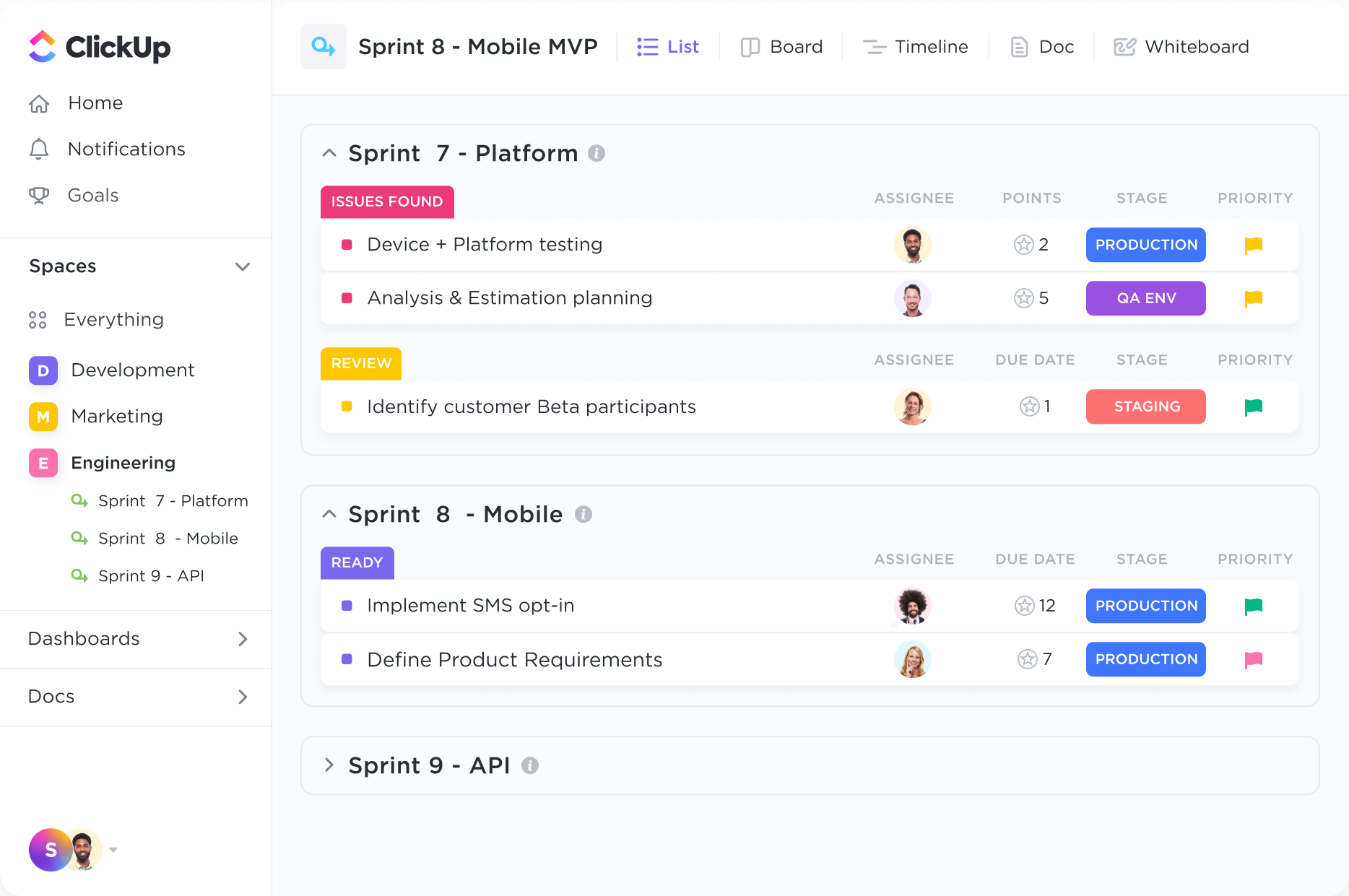
Top Features

Arrange tracked time by date, status, tags, & assignees

Get total of all time spent on tasks or subtasks

Designate time as billable minutes for expense tracking

Create detailed reports or timesheets
Pricing
- Free
- Unlimited : $7 per month per user
- Business : $12 per month per user
- Enterprise : Custom range per requirements
Ratings and Reviews
- G2 : 4.7 out of 5 stars
- Capterra : 4.7 out of 5 stars
3. T Metric
TMetric, another tool that has made it into the list of Clockify alternatives, offers robust time tracking capabilities. TMetric not only boosts profitability but also enhances attendance through effective time off tracking software. TMetric seamlessly aids in tracking and managing work time across diverse projects, furnishing us with a holistic view of time allocation across tasks. Its robust reporting capabilities offer invaluable insights into our work patterns, driving heightened efficiency and productivity.
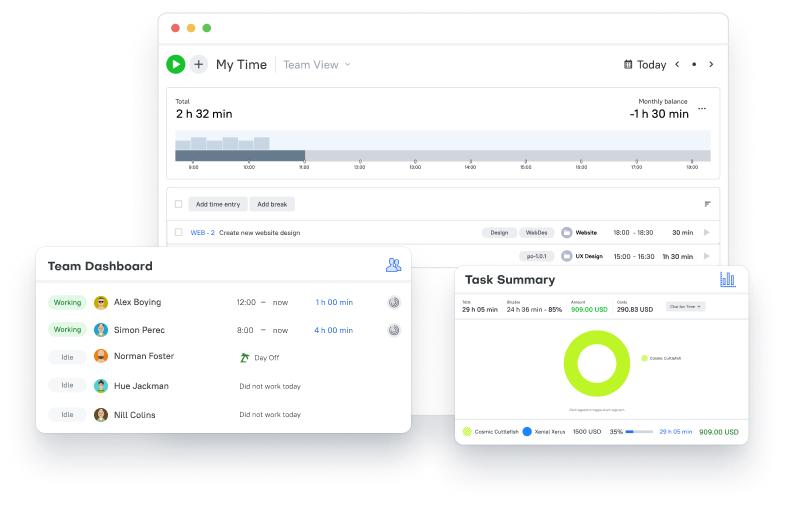
Top Features

Invoiced time

Time spent on various projects

Activity tracking

Screenshots capturing

Paid time off
Pricing
- Free : $0 per month
- Professional : $5 per month
- Business : $7 per month
Ratings and Reviews
- G2 : 4.6 out of 5 stars
- Capterra : 4.5 out of 5 stars
4. Harvest
The Harvest time tracking app offers flexible options for employees: they can either log their work for the entire week in one go or track their time progressively. This adaptability allows users to choose the method that best aligns with their goals and workflow.
In addition to its core functionality, Harvest provides several notable features. These include Forecast, a companion app that enables employers to pre-schedule an employee’s week. The app also sends automatic reminders for timesheet submission and boasts seamless integration with various tools, including QuickBooks, Google Calendar, and Slack, enhancing its utility and convenience.
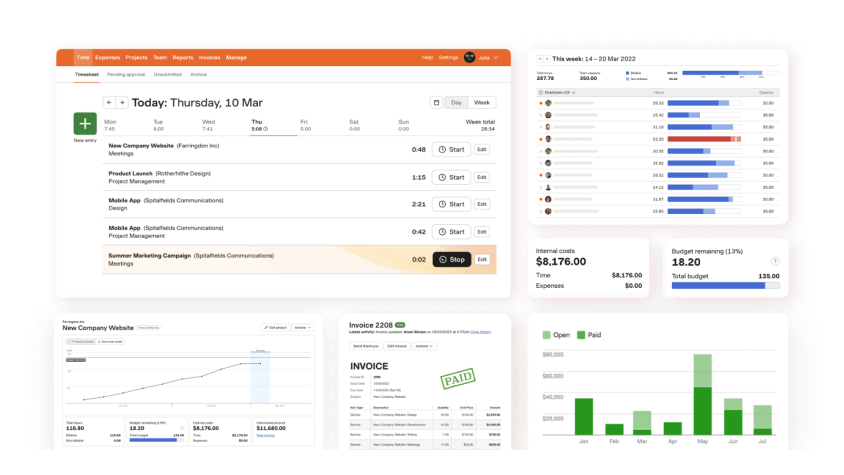
Top Features

Track time from browser, desktop, and mobile

Automated reminder to track time

Budget Tracking

Detailed Insights

Keep track of internal costs
Pricing
- Free
- Pro : $12 per seat per month
Ratings and Reviews
- G2 : 4.3 out of 5 stars
- Capterra : 4.5 out of 5 stars
5. Apploye
Apploye is a time tracking software that offers employee monitoring capabilities. It provides a wide range of features that enable you to make the most of your limited time, track ongoing tasks, generate invoices to bill clients and calculate employee billable hours. Besides, it offers unique features like live feed, instant screenshots, Pomodoro timer, etc.
Have features like: Screenshots, apps usage and URL tracking. Performance based comparison, Activity and productive time reports, export reports. Task-wise time log, create numerous tasks under projects, project budgets, add people and permission.

Top Features

Projects & Budgeting

Scheduling

Client & Invoice

Payroll & Members
Pricing
- Solo : $4 per user per month
- Standard : $5 per user per month
- Premium : $6 per user per month
- Elite : $7 per user per month
Ratings and Reviews
- G2 : 4.5 out of 5 stars
- Capterra : 4.9 out of 5 stars
6. Everhour
Optimize your project management with a Clockify alternative designed for seamless integration. Ideal for teams utilizing Asana, Basecamp, Trello, GitHub, Jira, Notion, and Monday.com, this solution offers robust integration capabilities. Tailored for groups seeking a comprehensive project management tool, it allows for precise tracking of time spent on specific tasks rather than broad service categories. This Clockify alternative is also perfect for teams requiring flexible and detailed reports for in-depth analysis.
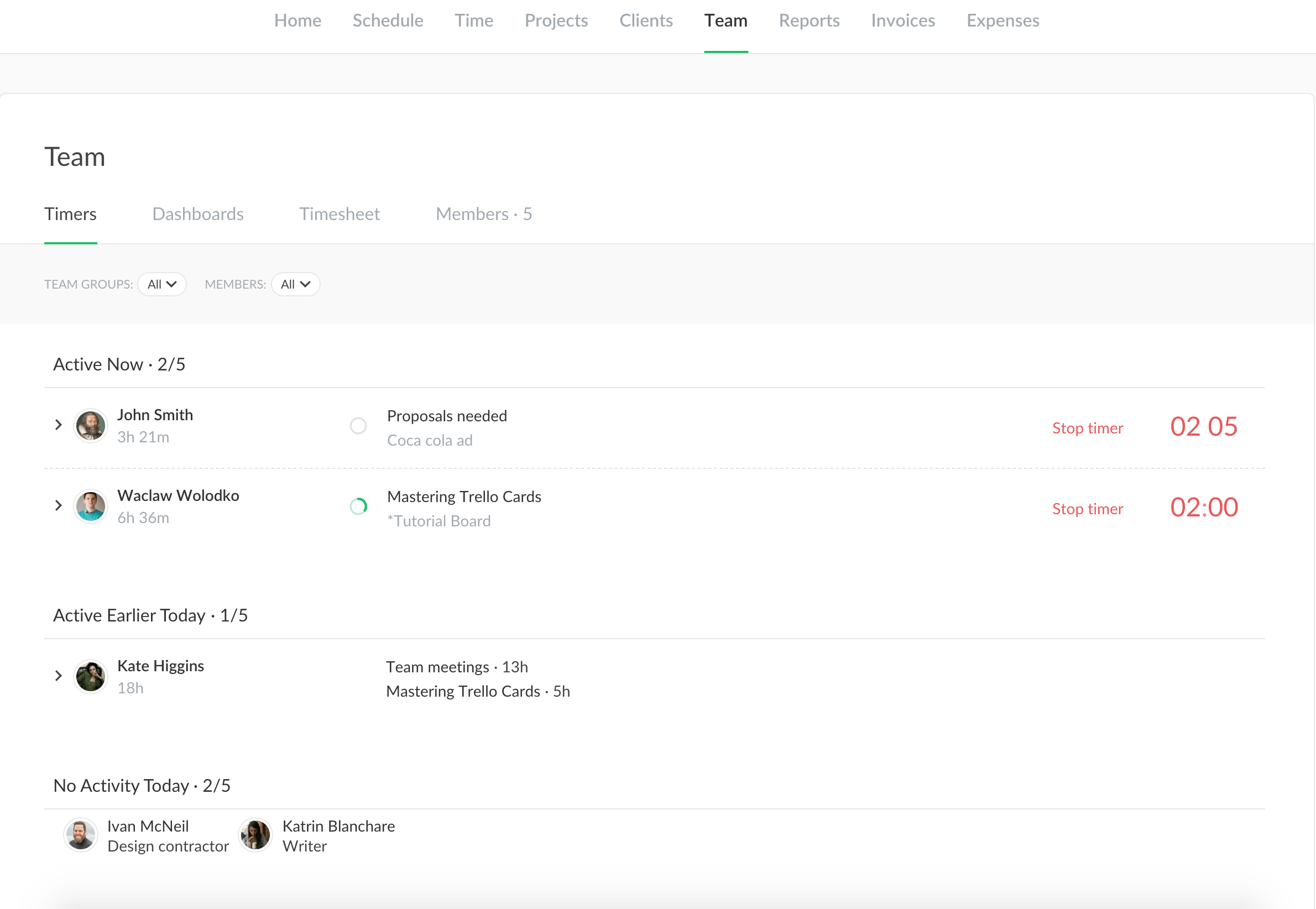
Top features

Shift Scheduling

Invoice

Reporting

Time Block
Pricing
- Free for freelancers and small teams
- Team for $8.50 with all features and integrations for businesses
Ratings and Reviews
- G2 : 4.7 out of 5 stars
- Capterra : 4.7 out of 5 stars
7. Toggl
Toggl stands out as a highly-regarded Clockify alternative, excelling in real-time productivity tracking, essential for managing resources, and tracking billable hours. Its resource management features enable managers to oversee employee workloads, insufficient, particularly vital for remote teams. As a time tracking software, Toggl allows team leads and managers to track workloads effectively, fostering manageable work environments and providing deeper insights into team performance.
One of Toggl’s standout features is its ability to identify idle time. This feature enables managers to see which team members are inactive and measures computer usage against idle time, aiding in the calculation of total billable hours.
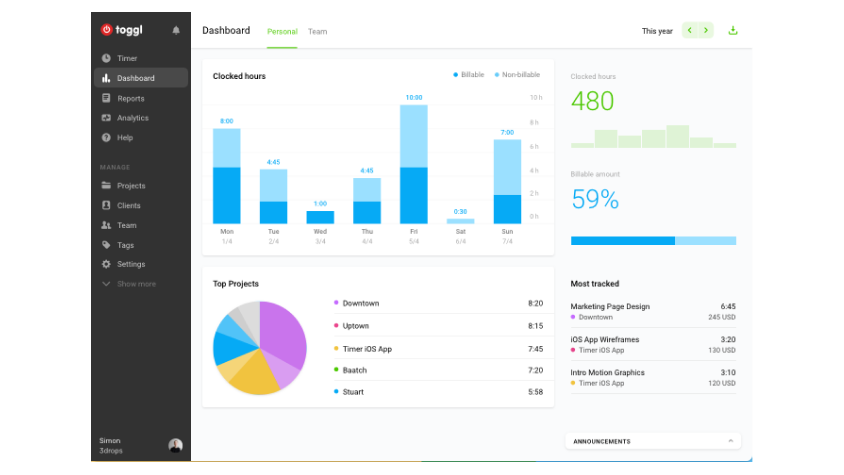
Top features

Offline Tracking

Project Estimates

Project alerts

Detailed Reports

Integration
Pricing
- Free : Up to 5 users
- Starter : $9 per user per month
- Premium : $18 per user per month
- Enterprise : Custom pricing available
Ratings and Reviews
- G2 : 4.5 out of 5 stars
- Capterra : 4.6 out of 5 stars
8. My Hours
My Hours is a time tracking software designed for small teams and freelancers. It lets you track time on projects with tasks, generate insightful reports, and send invoices to clients.
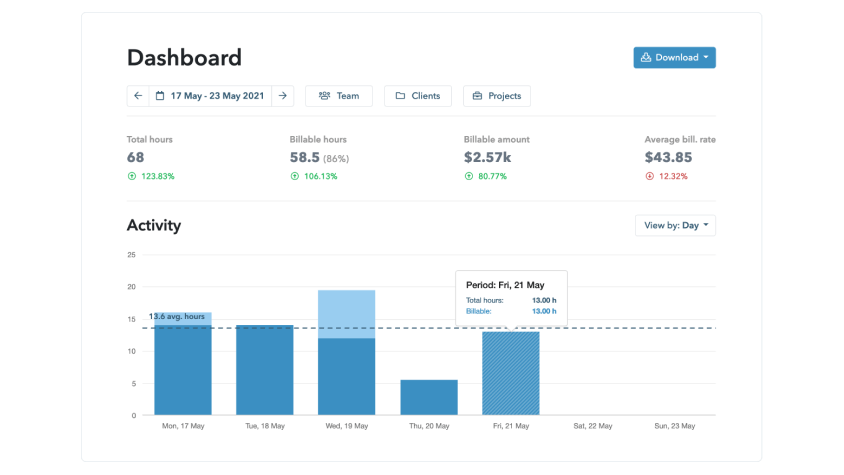

The best part : Many users rave about the ease of use and minimalist design that helps them to switch between tasks quickly.

The worst part : The reporting features can be longwinded and are less intuitive than other apps.
Top features

Know how much time has been spent on your projects and tasks in a specific period with easy-to-create reports.

Track attendance with hourly rate

Multiple ways to bill for your work
Pricing
- Free : $0 per user/month
- Pro : $6 per user/month
9. Time Doctor
If you are still looking for a Clockify alternative that has all of the functionality that you need, you can’t go wrong with Time Doctor. Time Doctor can help you simplify your payroll and manage every project much more easily. If you are in need of some help managing the employees that you have, you can’t go wrong with Time Doctor. They have everything that you might want when tracking time including:
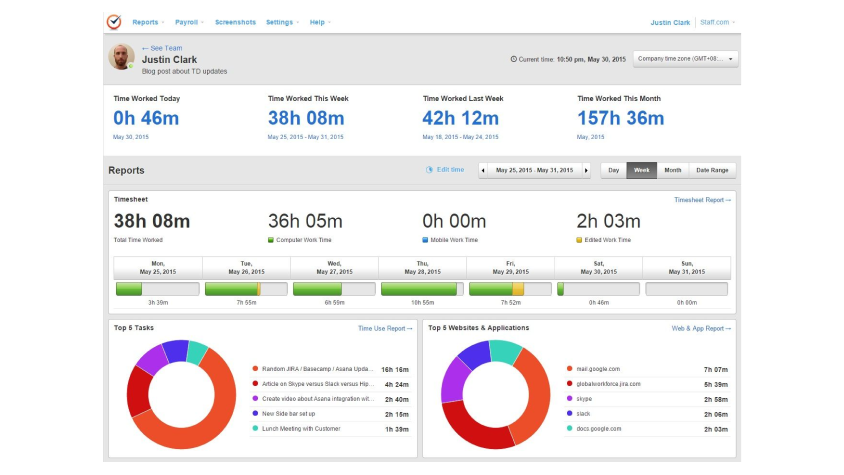
Top features

Distraction alerts for employees

Screenshots and activity level monitoring

Online payroll options

Time tracking (online and offline)
Pricing
- Basic : $70 per user per year
- Standard : $100 per user per year
- Premium : $200 per user per year
Ratings and Reviews
- G2 : 4.4 out of 5 stars
- Capterra : 4.5 out of 5 stars
10. Timely
Timely, a leading time tracking app, boasts over 5,000 satisfied customers who rely on its detailed productivity reports for precise time management. As a popular alternative to Clockify, Timely significantly reduces time spent on tracking by up to 75%, offering efficient solutions for measuring employee performance, tracking billable hours, and generating insightful reports.
With its ability to monitor project budgets and provide comprehensive insights into time allocation, Timely streamlines workflows, allowing users to focus on their tasks without the hassle of manual calculations. Its intuitive reports offer a clear overview of time usage, empowering users to make informed decisions and optimize productivity effortlessly.
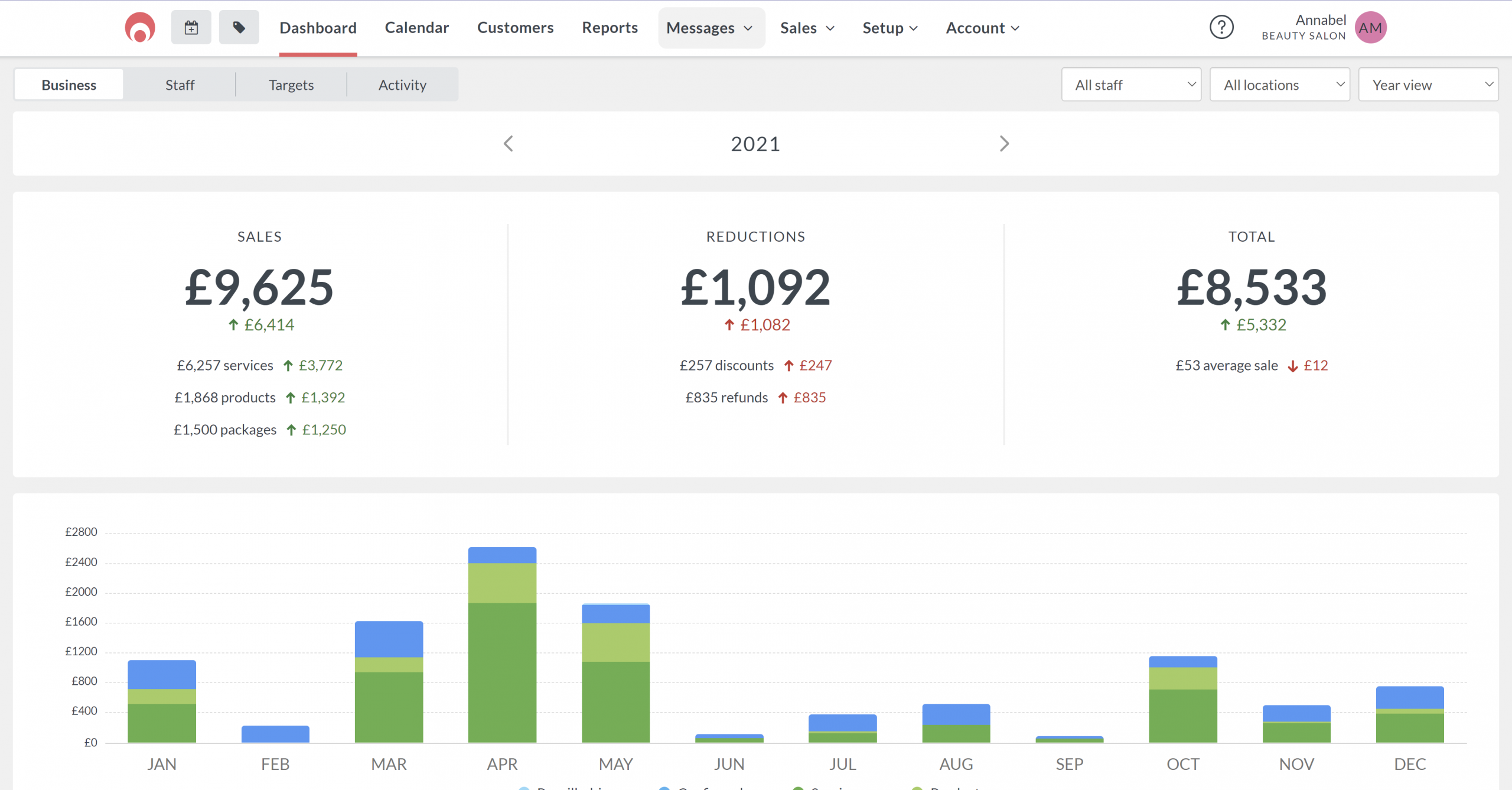
Top features

Automated Time Tracking

Reporting & Analytics

Billable Rates

Project Time Planning
Pricing
- Build : $20 per month (100 SMS per month included)
- Elevate : $30 per month (200 SMS per month included)
- Innovate : $35 per month (300 SMS per month included)
Ratings and Reviews
- G2 : 4.8 out of 5 stars
- Capterra : 4.7 out of 5 stars
Conclusion
Clockify is a popular time tracking software, but there are many alternatives available today. Here we have listed out the 10 best alternatives for Clockify. All of the time tracking software listed here can improve your team’s workflow, but Desklog’s robust time and productivity tracking features make it the most effective alternative for Clockify.


