
Project Invoice & Billing to Simplify Business Finance
In this business world, time is money, and accurate billing is paramount to success. That’s why Desklog time tracking software is thrilled to introduce its latest feature: Project Billing &Invoice. This system is designed to revolutionize the way businesses manage their billing and invoice workflows, accurate compensation and project profitability.
Join us as we delve into the specifics of Desklog’s Project Billing & Invoice feature, exploring its benefits and shedding lights on how it transforms businesses.
Understanding Desklog’s Project Billing & Invoice

Every project may have unique billing requirements, and it’s crucial for businesses to adapt their invoicing methods accordingly.
Desklog’s Project Billing & Invoicing is a powerful solution designed to streamline and optimize billing and invoicing workflows. With its advanced tracking capabilities, businesses can effectively manage their billing processes based on projects, ensuring accurate compensation and improved profitability.
Further, Desklog’s Project Billing & Invoicing system provides the flexibility to handle different project billing types with separate billing requirements. This not only ensures fair compensation for the employees but also enhances profitability by eliminating potential revenue leaks.
So, what project billing types does Desklog offer?
Flat Rate Billing
Flat Rate Billing is a billing method where clients are charged a fixed rate for an entire project, regardless of the time and resources invested in completing it. Instead of tracking hours or individual expenses, a predetermined flat rate is agreed upon, providing a clear outline of what the client can expect in terms of billing.
How does it work on Desklog?
Let’s explore how Desklog streamlines the Flat Rate Billing process, ensuring accuracy and transparency in billing & invoicing.
Step 1: Select the “Flat” Billing Option
To initiate Flat Rate Billing for a project on Desklog, you need to access the project settings and choose the ‘Flat’ option from the available billing types. This selection informs the system that you will be charging a fixed rate for the entire project.

Step 2: Mark the Project as Billable
Before proceeding with the billing process, it is essential to ensure that the project is marked as billable in the Desklog system. Consequently, you can do this in the ‘Project module’ under the settings from the admin dashboard. This step ensures that the project is included in the billing cycle and enables the accurate generation of invoices.
Step 3: Assign a Fixed Rate
The next step is to establish the fixed rate for the project. Desklog provides you with the flexibility to set a rate that aligns with the scope and complexity of the project. This rate remains consistent throughout the project, regardless of the actual time spent or resources utilized.
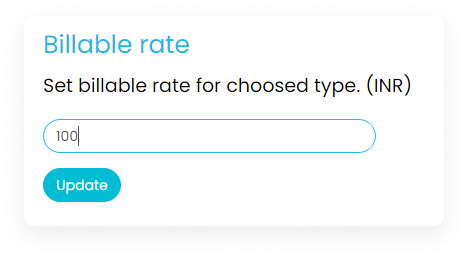
Hourly Billing
Hourly billing is a straight forward method of invoicing where clients are charged for the hours spent on tasks within a project. Unlike flat rate billing, which charges a fixed amount for the entire project, hourly billing provides a detailed breakdown of the time invested in specific tasks. This approach is particularly useful when project requirements may vary or when clients prefer a transparent breakdown of the costs involved.
How does it work on Desklog?
Let’s dive into the key features and functionalities that Desklog offers for seamless hourly billing.
Step 1: Select The ‘Hourly’ Billing Type
To enable billing based on hours spent on a task, go to the project settings and choose the ‘hourly’ option for the project billing type.
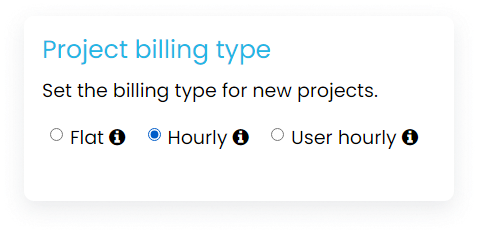
Step 2: Set Task Billing Status as Billable or Non-Billable
Desklog allows you to designate each task within a project as either billable or non-billable, enabling you to differentiate between work that needs to be billed and work that doesn’t require billing. Further, Desklog also allows you to set tasks as billable or non-billable by default.
Step 3: Set Hourly Rates
Now, you have to set hourly rates for tasks within a project. This allows you to establish consistent rates for tasks that have similar billing requirements. Desklog also offers the flexibility to set custom hourly rates for specific tasks within individual projects.
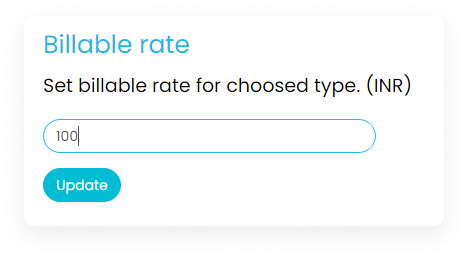
Step 4: Accurate Project Tracking for Precise Payments
Desklog incorporates a robust project time tracking feature that facilitates accurate billing. This feature allows you to track the time spent on each task within a project, providing a comprehensive overview of the hours worked. By capturing accurate time logs, Desklog ensures that you bill your clients for the exact hours spent on billable tasks, promoting transparency and trust.
User Hourly
This method allows you to calculate project costs by considering the hours spent by individual users, while also assigning different rates to each user based on their expertise. By tracking the hours spent on tasks within a project by each individuals, Desklog empowers you to establish a transparent and fair billing system.
How does it work on Desklog?
Step 1: Select “User Hourly” Billing Type
To bill for each individual user, select the ‘user hourly’ billing type from the project settings.

Step 2: Assign Different Rates for Each User
Hourly billing based on users allows you to assign different rates to each individual based on their roles. In fact, you can configure these rates in two ways: during the user registration process or at the time of creating a new project, based on each user’s roles or expertise.
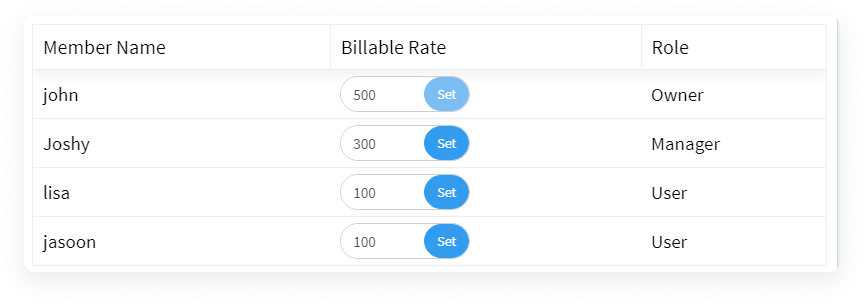
Step 3: Calculate Time Spent By Each Employee
For creating invoice, you have to calculate the hours spent by each individual using the project time tracking feature. And then create invoices based on their roles and the predetermined rates.
Step 4: Setting Billable and Non-Billable Hours
Desklog allows you to set billable & non-billable hours by default. For this you have to access the ‘project settings’ from the Admin dashboard. This is where you set projects as billable and non-billable. By designating projects and tasks as billable or non-billable you get a clear overview of the financial aspects of your projects.
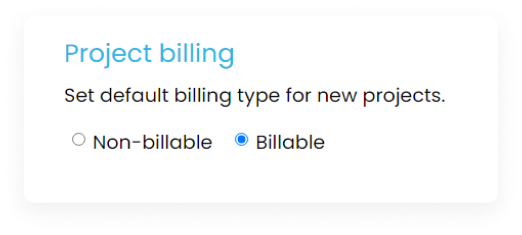
Invoicing Process
Accurate invoicing forms the backbone of any professional services organization. It not only ensures that you are compensated fairly for your hard work and expertise but also fosters trust and transparency with your clients.
How to Generate Invoices in Desklog
Desklog empowers you to generate invoices seamlessly, ensuring accuracy and efficiency in your financial processes. Here’s a step-by-step guide on how to generate invoices using Desklog’s Project Billing & Invoice feature:
- Step 1: Access the Admin Dashboard: From the left panel of the Admin Dashboard, navigate to ‘Billing & Invoice.’
- Step 2: Click on ‘Project’ to proceed with invoice generation.
- Step 3: Select the client for whom you wish to generate the invoice.
- Step 4: Then, choose the relevant projects associated with that client.
- Step 5: Once you have made the appropriate selections, click on ‘Create’ to generate the invoice for the selected client.
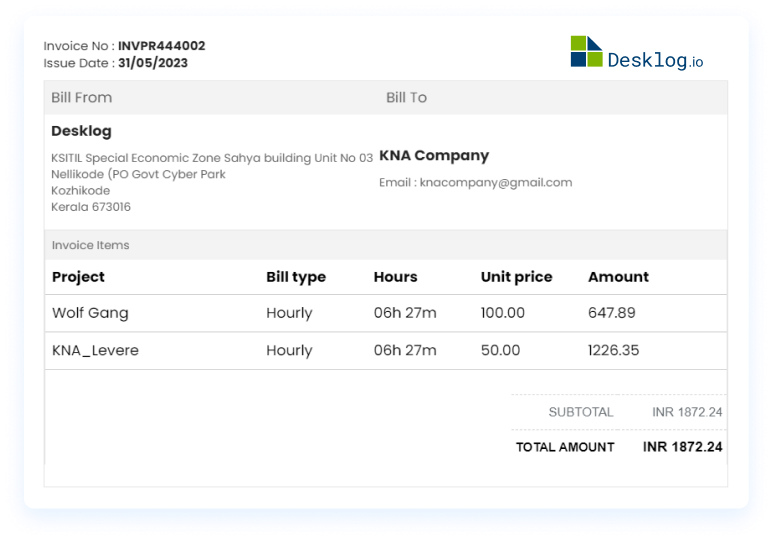
Now, after creating the invoice, Desklog provides you with several useful options to manage and maintain the generated invoice.

View Invoice
Get a comprehensive view of the created invoice, with details like project, bill type, hours spent, unit price, & payable amount.

Mark as Paid
Clicking this option allows you to mark projects as paid, ensuring easy tracking of payment statuses.

Download PDF
Download the invoice in PDF format for further use, making it convenient for sharing, or printing.

Delete
If required, you can also delete the created invoice, providing flexibility in managing your financial records.
How to track billable hours accurately
Accurate billable hours require eliminating guesswork and missed entries. Desklog uses automated time tracking to capture real work hours without relying on manual timers. This ensures that billable time reflects actual effort. The result is more reliable client billing and fewer revenue leaks.
Best time tracking tool for consultants with billing rates
Consultants need a tool that ties time directly to billing rates. Desklog allows time to be tracked against specific projects and tasks, making it easier to apply accurate cost and billing calculations. Automated tracking reduces administrative overhead. This helps consultants focus on delivery rather than time logging.
How to convert billable hours into invoices?
Converting billable hours into invoices requires clean, structured time data. Desklog organizes tracked hours by project, client, and role, making invoice preparation straightforward. This reduces manual reconciliation and errors. Clear time records also increase client trust during billing.
Time tracking software that reduces billing disputes
Billing disputes often arise from unclear or inconsistent time records. Desklog reduces disputes by providing transparent, activity-backed timesheets. Clients can see how time was allocated across tasks and projects. This clarity improves confidence and reduces back-and-forth during invoicing.
Best time tracker for client invoicing
A strong invoicing-friendly time tracker must deliver accuracy and clarity. Desklog ensures billable hours are captured automatically and organized logically. This supports clean invoice generation and audit-ready records. Agencies and consultants benefit from faster billing cycles.
Advantages of Desklog’s Project Billing and Invoice
- Increased accuracy and transparency in billing based on actual time spent
- Efficient and automated invoicing for time-saving and reduced errors
- Enhanced revenue tracking and improved financial management
- Strengthened client relationships through transparent and detailed invoices
- Accurate project tracking and successful completion
Success Story

Let me share a success story that provides undeniable proof of the immense benefits that businesses can reap by utilizing project billing & invoice feature.
Our tale revolves around Infinite Open Source Solutions, the parent company of Desklog. iOSS, a software company expanded their client base and took on more projects, that’s where they realized the critical need of a tool to manage their invoicing processes for projects. As a solution, they turned to their own creation, Desklog.
They implemented a project billing & invoice feature to accurately bill based on hours and seamlessly generate invoices for their valued clients. The transformation was amazing.
With the help of this feature, clients were presented with detailed and professional invoices with complete details of projects and hours spent. Additionally, they were able to improve their financial management and enhance their client relationships.
Their success story serves as a testament to the importance of accurate invoicing and its impact on the growth and profitability of an organization.
Conclusion
As we said in the beginning, in a world where time is money, Desklog’s Project Billing & Invoice feature emerges as a game-changer. Its user-friendly interface, billing based on different projects, and comprehensive invoice generation, make it an invaluable asset for businesses of all sizes.
So, don’t hesitate—embrace this feature and embark on a journey of seamless billing, efficient financial management, and a future of sustainable growth. Your business deserves it!
















