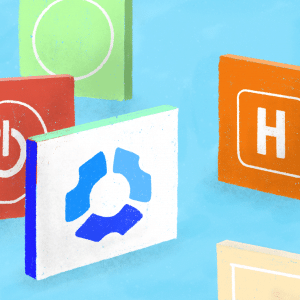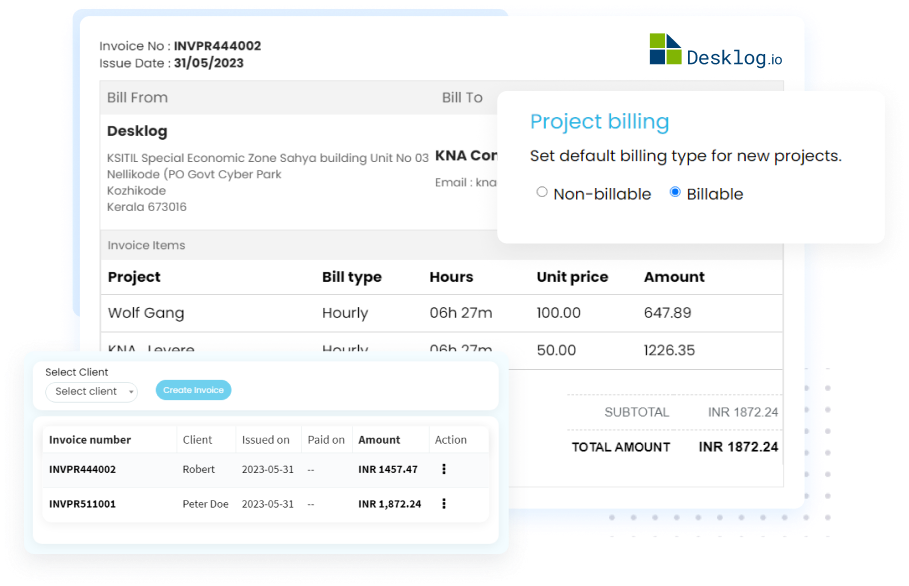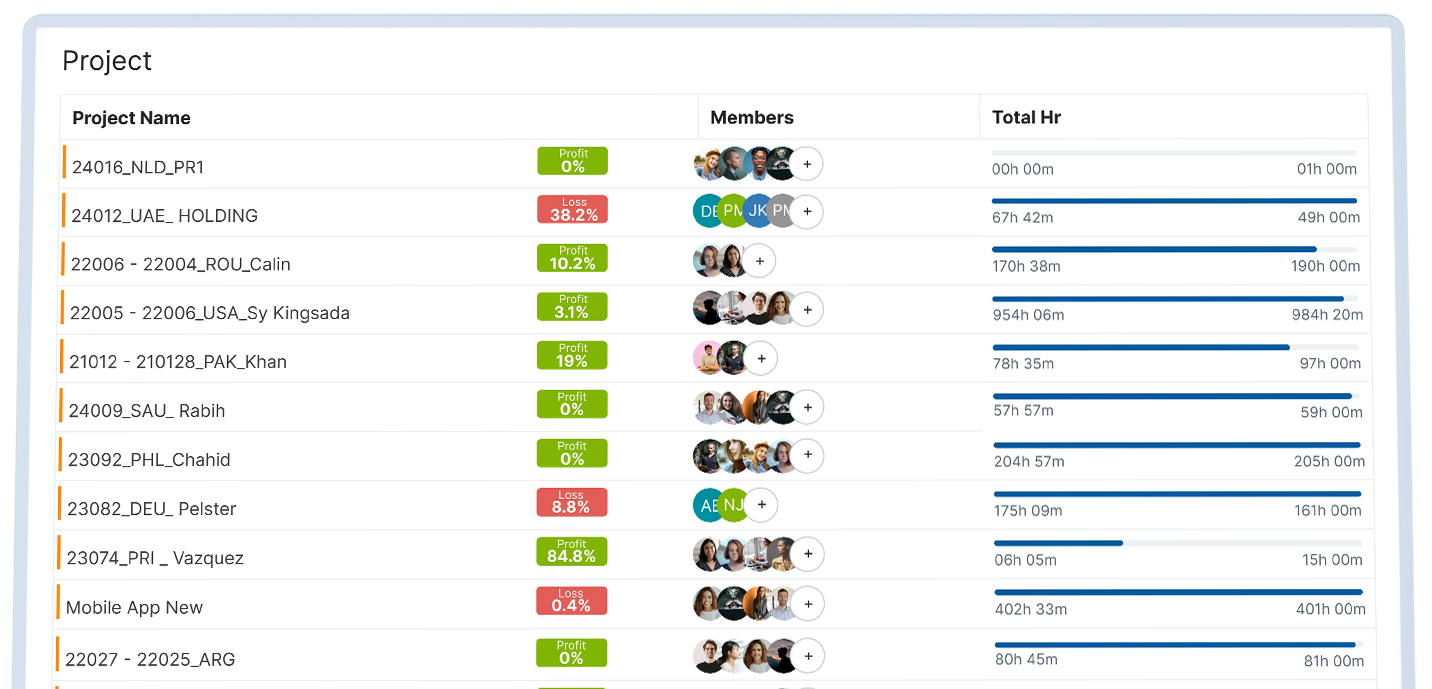If you’ve landed on this page, chances are you’re familiar with Hubstaff and its time tracking capabilities. While it has its strengths, many users are seeking alternatives that offer more flexibility, better insights, and a smoother experience. From limited customization options to complex processes and higher pricing, it’s no wonder folks are on the lookout for tools that can truly improve their time management.
Are you tired of dealing with manual editing restrictions and a convoluted payroll setup? Frustrated by glitches that disrupt your workflow? You’re not alone! The demand for alternatives is growing as businesses struggle for efficient time tracking software that align with their unique needs.
In this guide, we’ll learn about the top Hubstaff alternatives, comparing them across four essential features: user-friendliness, time management, data analytics, and cost efficiency. Whether you’re a freelancer, a small business owner, or part of a larger team, we’ve got the insights you need to make an informed decision. Get ready to upgrade your time tracking experience and find the perfect tool that works for you!
Ready to Simplify Your Workflow? Start with a Free Demo!
What is Hubstaff?
Hubstaff is an innovative time tracking and project management tool, founded in 2012, that helps organizations increase productivity and simplify workflows. Designed for businesses of all sizes, Hubstaff combines a user-friendly interface with powerful features for monitoring employee time, activity, and performance. Its automatic time tracking, available on both mobile and desktop and it allows users to log hours effortlessly. By providing detailed insights into time usage across tasks and projects, Hubstaff helps organizations identify inefficiencies, optimize resource allocation, and improve overall performance.
Track Employee Work Hours
Hubstaff offers manual and automatic time tracking options, allowing employees to log time spent on tasks or projects.
Monitor Activity Levels
The software can track application and website usage, giving managers insights into how employees spend their time.
Manage Projects And Tasks
Hubstaff integrates with project management tools, allowing managers to assign tasks, track progress, and ensure deadlines are met.
Generate Reports
Hubstaff provides detailed reports on employee activity, project progress, and overall team productivity.
Why Consider Hubstaff Alternatives in 2024?
While Hubstaff offers a feature-rich solution for time tracking and project management, several factors might make you consider exploring alternatives in 2024:
Privacy concerns
While Hubstaff offers privacy settings for screenshots, some users may find the activity tracking features intrusive, especially if they are not clearly communicated and explained to employees. This can lead to a feeling of being constantly watched and a decline in employee trust.
Limited free plan
The free plan only allows for one user, making it unsuitable for most businesses. Additionally, some features that are essential for many businesses, such as project management and payroll integration, are only available in paid plans.
Customer support issues
Some users have reported difficulties getting timely and helpful responses from Hubstaff customer support. This can be frustrating for businesses that rely on the software for their daily operations.
Integration challenges
Hubstaff may not integrate seamlessly with all project management or payroll software programs. This can create additional work for businesses that need to use multiple platforms.
Reviewing User Feedback:
According to reviews on GetApp, a popular software review platform, Hubstaff suffers from several shortcomings that can significantly impact user experience:

Endless Typing
GetApp reviewers commonly complain about the lack of a minimum hours worked template creation tool in Hubstaff. This forces users to manually enter repetitive data, wasting valuable time.

Crash-Prone System
System crashes during user logins seem to be a recurring issue for Hubstaff users on GetApp. These crashes disrupt workflow and raise concerns about data security.

Downloading Headaches
Downloading reports in Hubstaff appears to be unreliable, with frequent errors reported by GetApp reviewers. This makes it difficult to access crucial time tracking data.

Time Discrepancy Drama
Several GetApp reviews highlight inconsistencies between employee and admin views of tracked hours. This lack of accuracy throws off timesheet data and raises trust concerns.
These negative reviews on GetApp suggest that you may need a Hubstaff alternative.
Alternatives Offer More
The time tracking software landscape is constantly evolving. Explore alternatives that might offer:
-
Stronger focus on employee engagement and well-being
-
More user-friendly and intuitive interfaces
-
Enhanced privacy features
-
Freemium plans with broader functionality
-
Improved customer support
By considering these aspects and exploring alternatives, you can find a time tracking solution that best fits your team’s needs and fosters a positive work environment in 2024.
The Best 10 Hubstaff Alternatives
Here’s a table summarizing popular time tracking software options, rated across user-friendliness, time management, data analytics, cost efficiency, and pricing:
| Software | Key Features | Pricing | Ratings |
|---|---|---|---|

|
Automated Time Tracking Project Time Tracking Integrations Attendance Management Reporting Project Billing & Invoicing Activity Tracking Leave Management Profit & Loss Calculator |
Free: $0 (Unlimited Users and Projects ) Business Plan: $3.50/User/Month Enterprise Plan: $4.8/User/Month |
G2: 5/5 Capterra: 4.8/5 |

|
Mobile Time Tracking Billable Time Management Reporting Features Automated Reminders Idle Time Tracking |
Free: Forever Starter: $9/Month/User Enterprise: Custom Pricing |
G2: 4.6/5 Capterra: 4.7/5 |

|
Automatic Time Tracking Accurate Reporting Invoicing Task Management Cross-Platform Availability |
Free: $0 (Up To 10 Users) Small Office: $11.95/User/Month Business: $18.95/User/Month |
G2: 4.5/5 Capterra: 4.7/5 |

|
Automatic Time And Expense Tracking Project Budgeting Integration Capabilities |
Free Forever Pro: $10.80/Month/User (Billed Annually) |
G2: 4.3/5 Capterra: 4.6/5 |
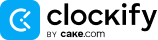
|
Project/Task Management Timesheets Detailed Reporting Mobile/Desktop Apps |
Standard: $5.49/Seat/Month Pro: $7.99/Seat/Month Enterprise: $11.99/Seat/Month |
G2: 4.5/5 Capterra: 4.7/5 |

|
Automatic Time Tracking People Dashboard Project Management Customizable Timesheets |
Starter: $9/User/Month Premium: $16/User/Month Unlimited: $22/User/Month Enterprise: Custom |
G2: 4.7/5 Capterra: 4.8/5 |

|
GPS Tracking Screenshots/Chat Monitoring Web/App Usage Insights Advanced Reporting |
Basic: $5.90/User/Month Standard: $11.70/User/Month Premium: $16.70/User/Month |
G2: 4.4/5 Capterra: 4.5/5 |

|
Project Management Screenshots Private Time Option Pomodoro Timer |
Lite: Free (1 User) Pro: $7/User/Month Premium: $10/User/Month Enterprise: $20/User/Month |
G2: 4.5/5 Capterra: 4.6/5 |

|
Remote Employee Monitoring Project Management Inactivity Reminders Pomodoro Timer |
Standard: $2.50/User/Month Elite: $3.50/User/Month |
G2: 4.5/5 Capterra: 4.9/5 |

|
Time And Attendance Tracking Mobile Apps Timesheets For Payroll Facial Recognition |
Premium: $2.49/User/Month Ultimate: $4.99/User/Month |
G2: 4.9/5 Capterra: 4.5/5 |
Hubstaff Alternatives with Time Tracking
Are you in a hunt for the best Time Tracking Solution?
1. Desklog – The Best Hubstaff Alternative
Desklog is an advanced time tracking software that offers advanced features that go beyond traditional time tracking, making it an essential tool for effective time management.
One of Desklog’s standout features is its automated time tracking, which eliminates the need for manual entries. This ensures accurate tracking of time spent on various tasks and projects, providing detailed reporting that fosters transparency and accountability.
Desklog also excels in project and time management, allowing users to create and assign tasks, set deadlines, and monitor both billable and non-billable hours. This capability facilitates precise project estimation and helps teams stay on track. Its flexible billing options simplify invoicing based on actual work hours, enhancing financial management and improving client relationships.
Additionally, Desklog includes features for attendance and absence management, simplifying leave requests and reporting to promote a healthier work-life balance. With its intuitive interface, Desklog is suitable for startups, freelancers, and established organizations alike, empowering teams to make informed decisions, increase productivity, and foster collaboration.
All these features make Desklog the best alternative to Hubstaff, as it offers more advanced and unique capabilities. Compared to Hubstaff, Desklog provides additional benefits to organizations at a more affordable price.
Key Features of Desklog

Pros
Project time tracking features.
User-friendly interface.
Profit and loss calculator.
Efficient time tracking and reporting tools.
Affordable pricing
Cons
No chrome extension
No GPS tracking
Pricing
| Free | Business | Enterprise |
|---|---|---|
$0
Unlimited Users Automated time tracker Unlimited projects Automated Timesheet Project Time Tracking Project/task timesheets Idle time tracker Work/Task Timeline Team management |
$3.5per user/month
All Free features plus: Unlimited Team Billing and Invoice Efficiency Tracking Task Notification Overtime Notification Break Time Notification Idle Time Notification Time Request Shift Management Reports Task Commenting Task With Multiple Assignee Optional Screenshot Automatic Email Report Role management IP Restriction Real Time Notifications |
$4.8per user/month
All Business features plus: Leave management Project profit & loss calculator Project Kanban view Task Tagging Jira Integration App & URL Tracking App Categorization Document Title Tracking Activity Percentage Task Attachment Biometric Integration Remote Installation Personalized onboarding API’s Premium Support |
Ratings
G2: 4.8/5
Capterra: 4.8/5
2. Toggl Track – Best Hubstaff Alternative for Time Tracking
Toggl Track is a widely recognized time tracking tool designed to cater to both individuals and teams, it assists in monitoring the time spent on various tasks and projects, ultimately offering valuable insights into productivity and billable hours.
Toggl offers simple time tracking tools with auto-tracking features so you can easily fill in timesheets. Due to limited features in the free version, explore various Toggl alternatives that can be a good option to choose from.

Pros
User-friendly and intuitive interface.
Offline tracking options provide added flexibility.
Cons
The mobile app includes numerous pop-ups that may be distracting.
Users need to manually adjust the timer if they forget to stop it.
Color coding could be enhanced for improved navigation.
Income tracking is not available on the free plan.
Pricing:
-
Free Forever: Basic features for individual users.
-
Starter: $9/User/Month
-
Premium: $18/User/Month
-
Enterprise: Custom pricing based on organization needs.
Ratings
G2: 4.6/5
Capterra: 4.7/5
Are you interested in finding other Toggl Track alternatives?
Find Your Perfect Time Tracking Solution, Get Started Now!
3. Paymo- Best Hubstaff alternative for Task Management
Paymo is a project management and time tracking software designed for small to medium-sized businesses. It combines task management, time tracking, and invoicing in one platform.
Launched in 2008, Paymo has grown steadily by focusing on the needs of freelancers and small businesses. Its development has been driven by user feedback and market demands.

Pros
Detailed time reports offer valuable insights.
Advanced resource management and team collaboration features.
Bulk time editing streamlines the hour logging process.
Cons
Task setup can be a bit complex.
Does not support continuous cost tracking for individual projects.
Customizing invoice formats could be more intuitive.
Pricing may be steep for larger teams, as the app is designed for smaller groups.
Pricing:
-
Free: Up to 10 Users
-
Small Office: $11.95/User/Month
-
Business: $18.95/User/Month
Ratings
G2: 4.7/5
Capterra: 4.5/5
4. Harvest- Best Hubstaff alternative for automated invoicing
Harvest is a time tracking and invoicing software designed to help businesses manage their time and billing efficiently. It offers features like timesheets, expense tracking, and project management.
Harvest was founded in 2006 in New York City. It quickly became popular among freelancers and small businesses for its simplicity and effectiveness in managing time and expenses.

Pros
Simplifies project-based time tracking effectively.
Regular updates to calendar integrations help prevent missed schedules.
Accurate expense monitoring improves budget management.
Cons
Reporting and invoicing tools can be difficult to navigate.
The monthly view feature needs enhancements for better usability.
The user interface may feel overwhelming for some users.
Project management features need further improvement.
Mobile app functionality could be improved.
Pricing:
-
Free Forever: Basic features for individual users.
-
Pro: $10.80/User/Month (billed annually).
Ratings
G2: 4.3/5
Capterra: 4.6/5
5. Clockify- Best hubstaff alternative for managing billable hours
Clockify is a free time tracking tool that helps businesses and individuals track work hours across projects. It provides detailed reports and analytics to improve productivity.
Clockify was launched in 2017 and has rapidly grown to become one of the most popular time tracking tools, thanks to its free tier and excellent features.
However, there are several Clockify alternatives. Explore each one of those, evaluate the features and choose the one that fits your needs.

Pros
The time tracker provides both start/stop timers and manual hour logging for added flexibility.
Templates for recurring activities help minimize administrative tasks.
Kiosk mode enables multiple users to clock in on the same device using a PIN.
A free time-tracking application is available.
Cons
The free plan is limited in advanced features, which may encourage users to upgrade or seek alternatives.
Pricing:
-
Standard: $5.49/Seat/Month (Annually) or $6.99 (Monthly)
-
Pro: $7.99/Seat/Month (Annually) or $9.99 (Monthly)
-
Enterprise: $11.99/Seat/Month (Annually) or $14.99 (Monthly)
-
Cake Bundle: $12.99/Seat/Month (Annually) or $15.99 (Monthly)
Ratings
G2: 4.5/5
Capterra: 4.7/5
6. Timely – Best hubstaff alternative for freelancers
Timely is an automatic time tracking tool that uses AI to help users log their work hours accurately. It aims to reduce the burden of manual time tracking and provide detailed insights into productivity.
Founded in 2014 in Norway, Timely has grown by focusing on innovative technology and user-friendly design, attracting a global user base.

Pros
Smooth integration with other applications.
Supports multiple currencies for international operations.
Delivers accurate data on project budgets and rates.
Cons
Limited customer service options available.
Advanced task management features require an additional add-on.
Lacks payroll integration, making it less ideal for businesses seeking a complete solution.
Pricing:
-
Starter: $9/User/Month (Billed Yearly): 20 Projects & Max. 5 Users
-
Premium: $16/User/Month (Billed Yearly): Unlimited Projects & Max. 50 Users
-
Unlimited: $22/User/Month (Billed Yearly): Unlimited Projects & Users
-
Enterprise: Custom pricing for unlimited users.
Ratings
G2: 4.7/5
Capterra: 4.8/5
7. Time Doctor – Best hubstaff alternative for employee monitoring
Time Doctor is a time tracking and productivity management software designed for remote teams. It provides detailed analytics on how time is spent and helps improve productivity.
Founded in 2012, Time Doctor has become a popular choice for companies with remote employees, helping them manage and monitor productivity effectively. Go through various Time Doctor reviews and evaluate if it fits your needs right.

Pros
Real-time tracking allows for easy identification of productive versus non-productive hours.
Advanced reports and timesheets help assess employee productivity.
Notifications alert managers to idle employees engaged in non-work-related activities.
Cons
Support may not be dependable during urgent situations.
Pricing is higher compared to some alternatives.
The mobile app offers limited features.
Some users find the interface complex and less intuitive.
Pricing:
-
Basic: $5.90/User/Month
-
Standard: $11.70/User/Month
-
Premium: $16.70/User/Month
Ratings
G2: 4.4/5
Capterra: 4.5/5
Check out Time Doctor alternatives to explore a variety of time tracking software options.
8. Desktime – Best hubstaff alternative for remote employees
Desktime is a time tracking and productivity tool that helps businesses monitor employee activity and manage their work hours effectively. It offers features like automatic time tracking and project management.
Desktime was launched in 2011 in Latvia. It has grown by focusing on the needs of businesses to monitor and improve employee productivity. You can explore various DeskTime alternatives and its features to figure out which one is the best.

Pros
Automatic time tracking: Automatically records work hours for accuracy.
Invoicing Feature: Generates invoices based on tracked time and expenses.
Calendar Feature: Integrates with calendars for task and meeting scheduling.
URL, App, and Document Tracking: Monitors time spent on websites and applications.
Private Time for Employees: Allows tracking of personal time separately.
Project and Task Management: Organizes and tracks projects and tasks effectively.
Cons
Limited Reporting: Offers basic reporting features that may not meet all analytical needs.
Only XLS Export; No CSV: Supports export only in XLS format, lacking the flexibility of CSV options.
No Shift Scheduling: Does not include functionality for managing employee shift schedules.
Pricing:
-
Lite: Free – 1 user only
-
Pro: $7/User/Month, Billed Annually
-
Premium: $10/User/Month, Billed Annually
-
Enterprise: $20/User/Month, Billed Annually
Ratings
G2: 4.5/5
Capterra: 4.6/5
Let’s compare DeskTime vs Clockify to learn which one is better.
9. Apploye- Best hubstaff alternative for small businesses
Apploye is a time tracking and employee monitoring software designed to help businesses improve productivity and manage work hours efficiently.
Apploye was founded with the goal of providing affordable and effective employee monitoring solutions. It has grown by continuously improving its features and user experience.

Pros
The app is straightforward with a simple UI, making it easy to manage all your employees.
It features an organized dashboard that provides a brief overview of important updates.
Get real-time information about your workforce’s status and productivity.
Access accurate reports on time and activity, payroll updates, app, and URL tracking.
The pricing is reasonable and suitable for any business organization.
Cons
The app has fewer features compared to its competitors.
It also offers limited integration options.
Pricing:
-
Standard: $2.50/User/Month
-
Elite: $3.50/User/Month
(All prices based on yearly billing)
Ratings
G2: 4.5/5
Capterra: 4.9/5
10. Jibble – Best hubstaff alternative for generating reports
Jibble is a flexible time tracking and attendance app that helps organizations manage employee time efficiently. With a user-friendly interface and customizable features, it caters to both small and large teams. Key functionalities include time tracking, mobile access, and facial recognition for clocking in and out, along with offline capabilities for low connectivity. Jibble offers competitive pricing with both basic and upgraded packages, making it a cost-effective choice among Hubstaff alternatives.

Pros
Highly customizable features with upgrade options.
Integrations with Slack and Microsoft Teams simplify clocking in.
Competitive pricing, even for upgraded packages.
Accurate time tracking and team management tools.
Cons
Scheduling is considered an advanced feature, unlike many competitors.
No direct integrations with payroll solutions.
Advanced features like live location tracking require additional subscriptions.
Reports cannot be exported directly to PDF.
Sync functionality may experience occasional delays.
Lacks a mileage tracking feature.
Pricing:
-
Premium: $2.49/User/Month
-
Ultimate: $4.99/User/Month
Ratings
G2: 4.9/5
Capterra: 4.5/5
Say Hi To Productive Hours, Book Your Free Demo!
Consider the best Hubstaff alternative that suits your business needs
When seeking the ideal Hubstaff alternative that aligns with your business needs, Desklog emerges as a standout choice. It’s important to compare features, ease of use, price, and scalability when choosing the right software. While Hubstaff has good features, it can be expensive. So, choosing a more affordable option like Desklog can help businesses improve productivity without spending too much. Therefore, picking the right alternative, such as Desklog, is essential for businesses aiming to save money while boosting efficiency.
Conclusion
Hubstaff is a good time tracking tool, but there are other options that might be a better fit for your business. We looked at 10 Hubstaff alternatives and compared their strengths and weaknesses. Here are the key things to consider: features, ease of use, price, and how well it scales with your business. Evaluare When it comes to value, Desklog stands out as a great all-around choice. It has a lot of features for the price, and it’s easy to use.
Take Hold on Your Time, Try Our Free Demo Now!
FAQ
1What are some limitations of Hubstaff?
Hubstaff has limitations like limited customization, manual editing issues, complex setup, navigation challenges, reported glitches, high pricing, and a lack of valuable insights.
2What factors should be considered when choosing a Hubstaff alternative?
When selecting a Hubstaff alternative, consider key factors like features, ease of use, pricing, and scalability to ensure it meets your business needs effectively.
3What are some of the top Hubstaff alternatives?
Top Hubstaff alternatives like Desklog, Toggl Track, Time Doctor, Clockify, Harvest, Timely, Paymo, Desktime, Apploye, and Time Champ offer diverse features and pricing to meet various business needs.
4What is the best Hubstaff alternative?
Desklog emerges as the top Hubstaff alternative, offering excellent features, a user-friendly interface, and affordable pricing. With project time tracking capabilities, real-time tracking, and detailed reporting tools, Desklog is suitable for businesses of all sizes. Compared to alternatives like Toggl Track, Clockify, and Harvest, Desklog stands out for its combination of functionality and affordability.