9-to-5 these days has become 9-to-whenever-you’re-about-to-burn-out. Let’s face it, overtime has a way of sneaking into our lives. Without a proper time tracking software to track employee overtime, you’re not just losing time; you’re losing money, morale and probably sleep.
Untracked overtime is a scheduling nuisance, a payroll nightmare, a compliance risk and a surefire way to burn out your best people. So buckle up, because we’re looking into why tracking overtime isn’t just smart; it’s non-negotiable. In this blog, we will discuss:
- What Is Overtime?
- Why Tracking Overtime Matters
- Overtime Laws You Need to Know
- Manual vs. Automated Overtime Tracking
- Top 5 Overtime Tracking Tools 2025
- Best Practices to Track Overtime Efficiently
- Common Challenges and Fixes
Let’s get right into it!
What Is Overtime?
Overtime refers to the extra work time an employee puts in beyond their standard scheduled hours. This is typically over 40 hours per week in many regions. These additional employee hours are often compensated at a higher pay rate depending on local labor laws and company policy.
Why Tracking Overtime Matters
Failing to track overtime accurately can have a ripple effect on your business operations. Here’s how it can negatively impact payroll, employee morale and compliance:
- Payroll Accuracy: Without precise workforce tracking, unrecorded overtime can lead to payroll discrepancies. Employees may be underpaid or overpaid, creating financial issues for both staff and employers.
- Employee Morale: Untracked extra work time can make employees feel undervalued or exploited, especially if they aren’t fairly compensated. This can reduce motivation, increase turnover and harm team culture.
- Legal Compliance: Labor laws require that employers track and pay for all qualifying overtime. Inaccurate records can result in compliance violations, legal penalties and damaged reputations.
Overtime Laws You Need to Know
Understanding labor law overtime regulations is essential for businesses operating in today’s global workforce. Overtime rules vary by country, but the goal is the same: to protect employees from excessive extra work time and ensure fair compensation.
Key Global Overtime Regulations
United States – Fair Labor Standards Act (FLSA)
The FLSA requires non-exempt employees to receive overtime pay of at least 1.5 times their regular rate for any hours worked over 40 in a workweek. Employers must maintain accurate employee hour records to stay compliant. (source: Wage and Hour Division)
European Union – Working Time Directive
Under the EU Working Time Directive, employees cannot be required to work more than 48 hours per week on average, including overtime, unless they opt out. Daily and weekly rest periods are also mandated. (source: Working Time Directive)
Canada
Most provinces require overtime pay after 44 hours in a week, though thresholds and rates vary by region.
Australia
Overtime terms are set by Modern Awards or enterprise agreements, often requiring time and a half for the first few extra hours and double time thereafter.
Penalties for Non-Compliance
Failure to comply with legal overtime limits can result in:
- Fines and legal action from labor authorities.
- Back payment of wages, including penalties and interest.
- Damage to brand reputation and employee trust.
- Increased audits and regulatory scrutiny.
Manual vs. Automated Overtime Tracking
While manual overtime tracking may seem simple and inexpensive initially, it carries a higher risk of errors, compliance issues and administrative overhead. In contrast, automated time tracking tools offer reliability, accuracy and better alignment with modern business and legal needs.
| Factor | Manual Overtime Tracking (e.g., Spreadsheets) | Automated Time Tracking (Modern Software) |
|---|---|---|
| Accuracy |
Prone to human error; miscalculations are common |
High accuracy with real-time data and automatic calculations |
| Efficiency |
Time-consuming data entry and management |
Fast with minimal manual input |
| Compliance Support |
Harder to ensure alignment with labor laws |
Helps enforce legal overtime limits and maintain records |
| Cost |
Low upfront cost (e.g., Excel) |
Subscription or licensing fees required |
| Scalability |
Becomes inefficient as team size grows |
Easily scales with your workforce |
| Employee Visibility |
Limited access and transparency |
Employees can track their own hours in real time |
| Customization |
Manually built formulas and templates |
Pre-built integrations and settings compliant with labor law overtime |
| Risk of Data Loss |
High (due to file corruption, mismanagement, etc.) |
Secure cloud-based storage with backups |
Top 5 Overtime Tracking Tools 2025
Desklog

Desklog stands out as one of the best software tools to track overtime, offering a set of features that make it an ideal time tracking app for businesses seeking to improve productivity,
accountability, and accurate labor cost management. With its , Desklog eliminates the need for manual entries, ensuring that every minute of work, including overtime hours, is captured reliably and stored in automated timesheets.
One of Desklog’s key strengths as an overtime tracker is its ability to differentiate between productive time, idle periods and private activities, giving managers clear visibility into how extra work time is spent.
Desklog also includes clock-in/clock-out functionality, which automatically records employee login and logout times, making it easy to calculate total hours worked per day including overtime. The offline time tracking capability ensures consistent data capture even when employees are working without an internet connection, a vital feature for remote or field-based teams.
Its project time tracking project time tracking tools allow businesses to assign tasks, set deadlines and track both billable and non-billable hours, helping teams estimate workloads and manage client expectations. Overtime related to specific projects can be easily tracked and billed, improving both internal tracking and external invoicing accuracy.
The platform’s Kanban view provides visual insight into task progress, allowing managers to quickly assess whether project delays are contributing to excessive overtime and adjust workloads accordingly.
Desklog’s idle time tracking feature helps organizations identify unproductive patterns, enabling proactive adjustments to prevent unnecessary overtime and support better time management. Additionally, Desklog integrates attendance and leave tracking, helping managers differentiate between planned absences and actual extra work hours when calculating overtime.
| Key Features of Desklog: | Platform Availability | Desklog Pricing | User Ratings |
|---|---|---|---|
|
|
Capterra: 4.8/5 |
Clockify
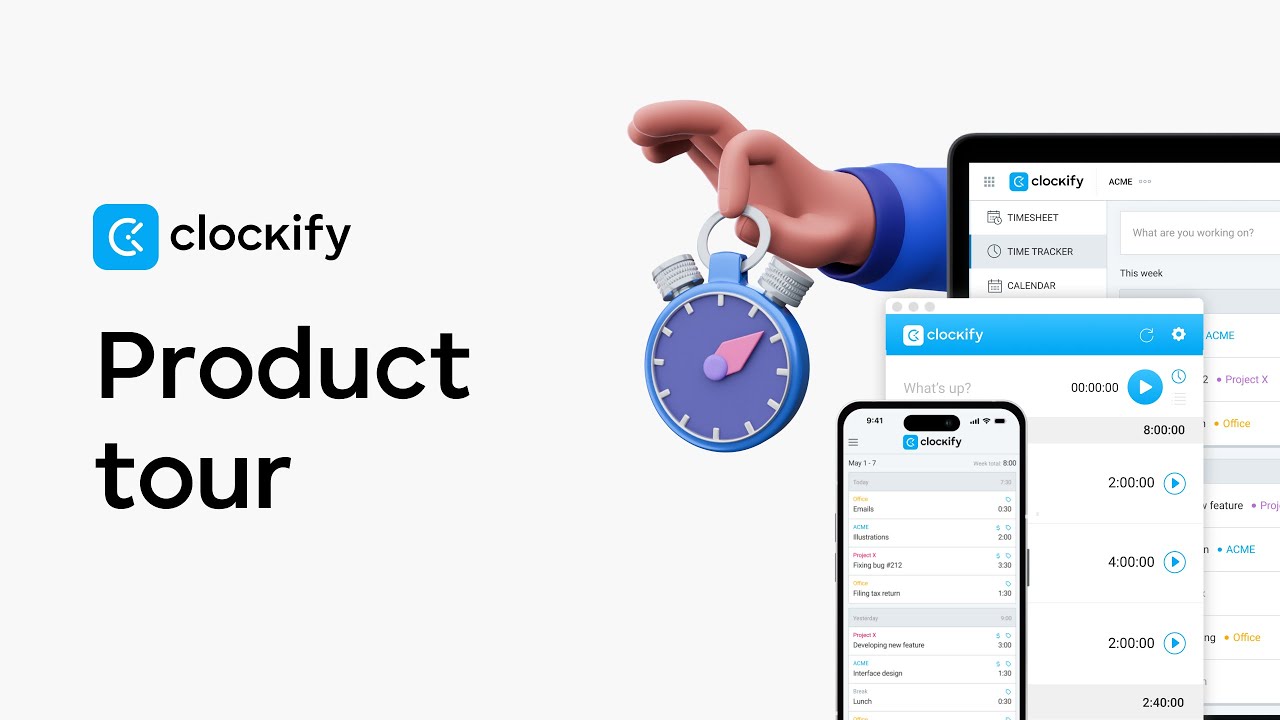
Clockify is one of the best software tools to track overtime, thanks to its powerful and easy-to-use features designed for accurate time tracking across teams and projects. As a time tracking app, Clockify allows users to log hours manually or use a start/stop timer, making it easy to capture every minute of work.
Clockify is especially effective for overtime tracking because it enables users to set hourly rates, track both billable and non-billable hours, and receive alerts when budget or time limits are exceeded. These tools help prevent unplanned overtime and improve project cost control.
The app also integrates with over 80 popular tools like Google Calendar, Trello, Jira, Asana, and Slack, making it simple to incorporate overtime tracking into existing workflows. With features for both freelancers and large teams, Clockify stands out as a reliable, accessible, and scalable solution for anyone searching for the best time tracking app for overtime management.
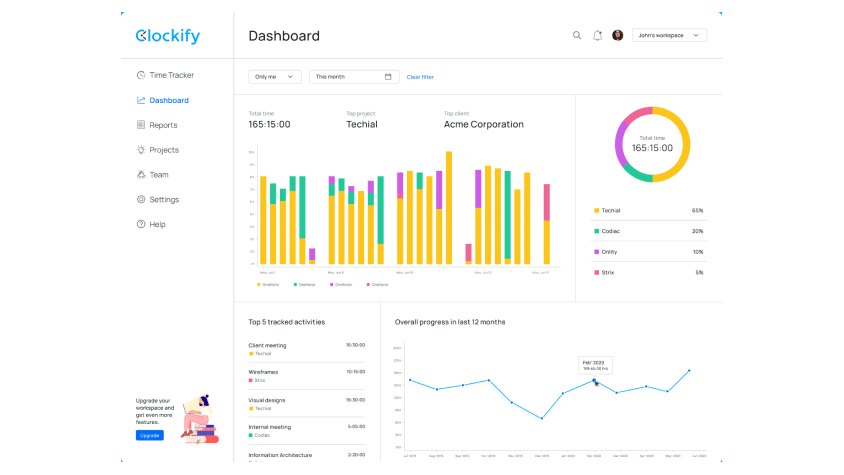
| Key Features | Platform Availability | Pricing | User Ratings |
|---|---|---|---|
|
|
|
Capterra: 4.8/5 |
Time Doctor

Time Doctor is a powerful and feature-rich time tracking app that stands out as one of the best software tools to track overtime for remote, hybrid, and on-site teams. At its core, Time Doctor provides interactive and automatic time tracking, allowing users to log work hours in real-time or retrospectively. For teams managing high workloads or fluctuating project demands, Time Doctor’s custom scheduling and real-time tracking ensure every extra work hour is recorded and categorized correctly.
One of its most valuable features for overtime management is idle time detection and activity monitoring, which helps verify that overtime hours are productive and intentional. Time Doctor also supports offline time tracking, mobile access, and integrates with project management tools.
Overall, Time Doctor’s advanced monitoring capabilities, customizable settings, and detailed reporting make it a top choice for companies looking for the best time tracking app for overtime. Whether you’re managing consultants, freelancers, or full-time staff, Time Doctor empowers you to track, analyze, and optimize overtime effectively.
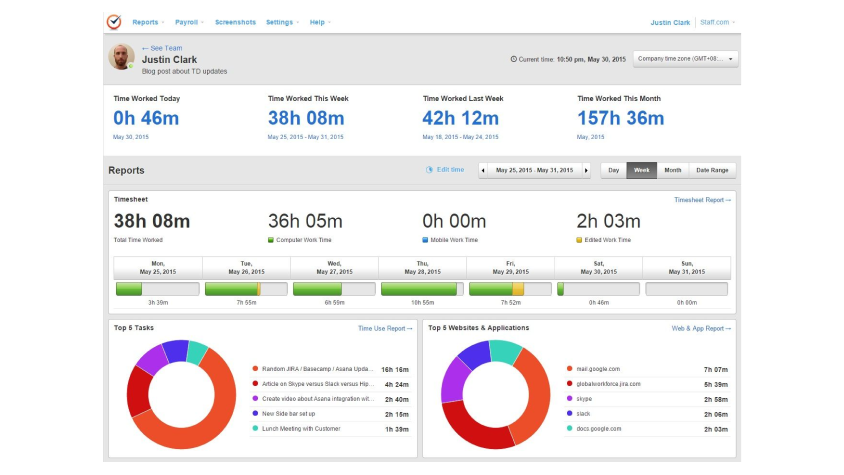
| Key Features | Platform Availability | Pricing | User Ratings |
|---|---|---|---|
|
|
|
Capterra: 4.5/5 |
Jibble
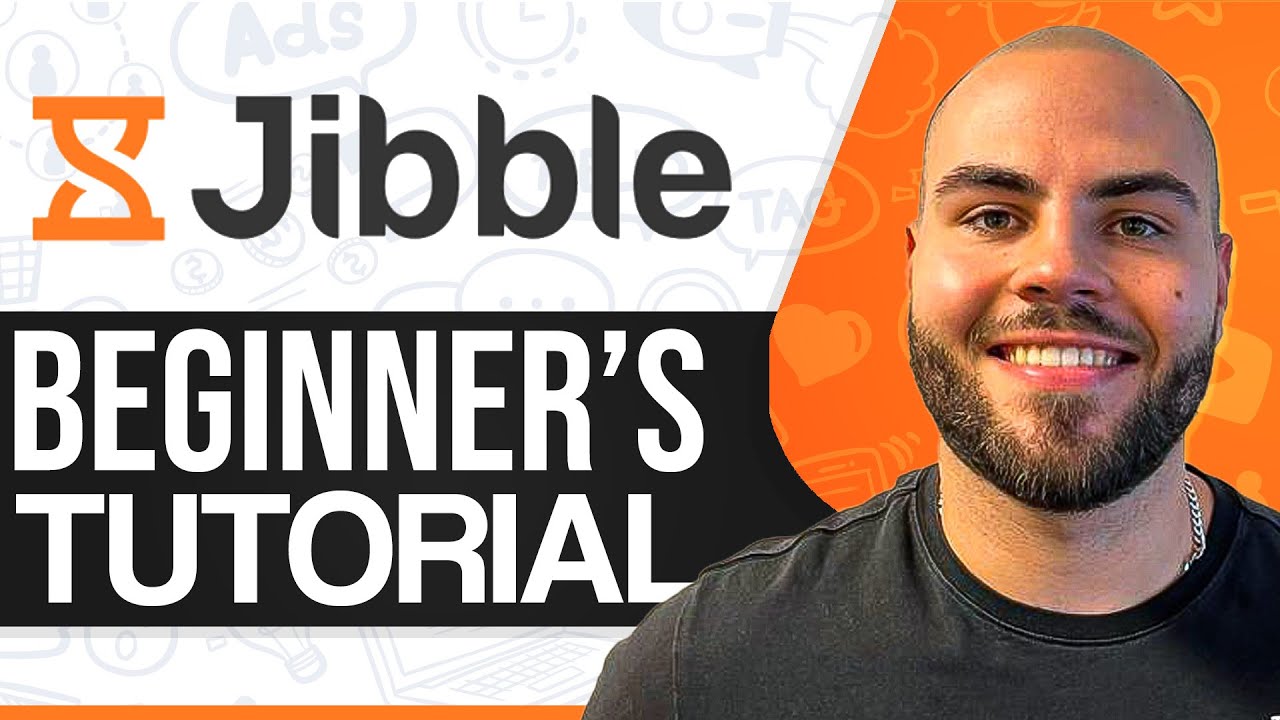
Jibble is an affordable, flexible, and feature-rich time tracking app that ranks among the best software to track overtime. One of Jibble’s key strengths as an overtime tracker is its ability to generate automated daily, weekly, and monthly timesheets. These timesheets help managers identify overtime hours quickly and ensure that employee hours are accurately recorded and categorized. With features like facial recognition, GPS tracking, and geofencing, Jibble also helps prevent time theft and buddy punching, making sure only verified work hours, including overtime, are logged.
Jibble’s filters and reporting tools help managers analyze work patterns, flag overtime trends, and make informed decisions to control costs and improve productivity. With its intuitive interface, biometric clock-ins, strong mobile functionality, and cost-effective pricing, Jibble is a standout choice for organizations seeking the best time tracking software for overtime. It provides all the essential tools to track extra hours, reduce time-related errors, and maintain a productive, transparent work environment.
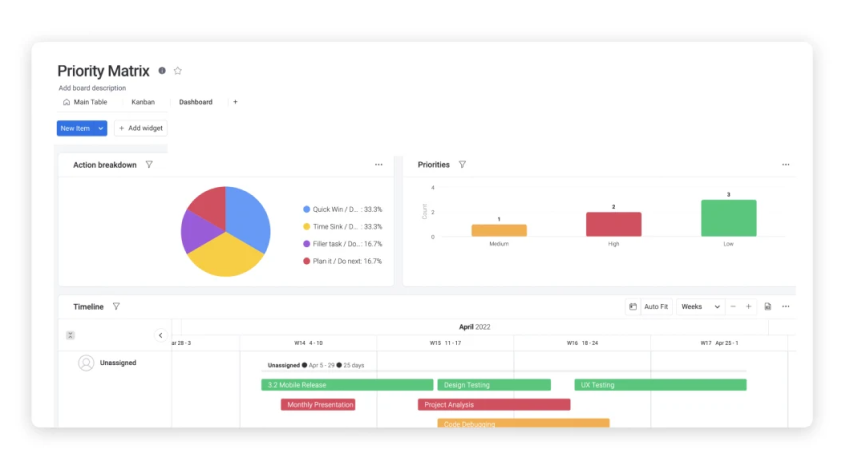
| Key Features | Platforms | Pricing | User Ratings |
|---|---|---|---|
|
|
|
Capterra: 4.9/5 |
TimeCamp
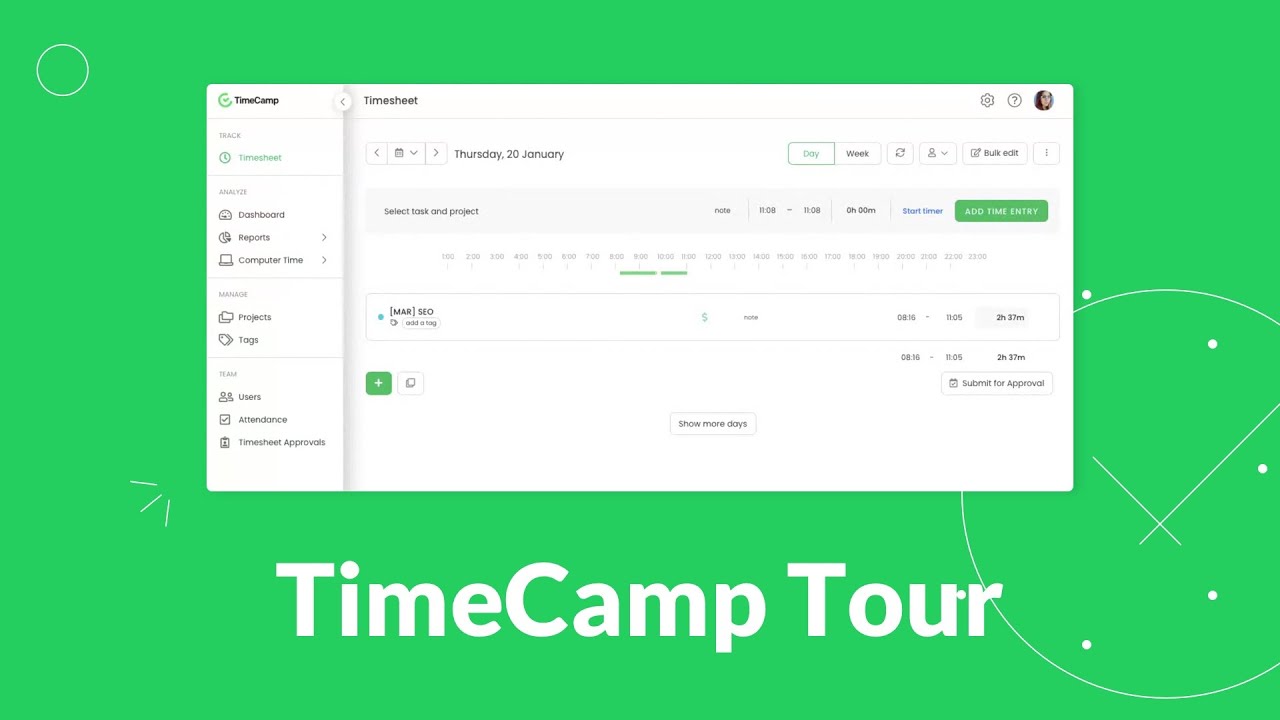
TimeCamp is a time tracking app that stands out as one of the best software tools to track overtime, thanks to its automation, detailed reporting, and budget management features. Designed to help businesses accurately track employee hours and optimize project performance, TimeCamp provides a complete solution for managing overtime, billable hours, and overall workforce efficiency.
One of TimeCamp’s key advantages for overtime tracking is its automated time recording functionality, which eliminates the need for manual input and ensures every minute of extra work time is captured. With its reporting and analytics, TimeCamp enables managers to monitor work patterns, identify employee overtime errors, and gain real-time visibility into team productivity.
In short, TimeCamp combines detailed time tracking, automated billing, and budget monitoring into a single platform that’s ideal for businesses looking for the best time tracking app for overtime. It helps ensure all overtime hours are captured, reported, and compensated accurately while also keeping projects on time and within budget.
| Key Features | Platforms | Pricing | User Ratings |
|---|---|---|---|
|
|
|
Capterra: 4.7/5 |
Best Practices to Track Overtime Efficiently
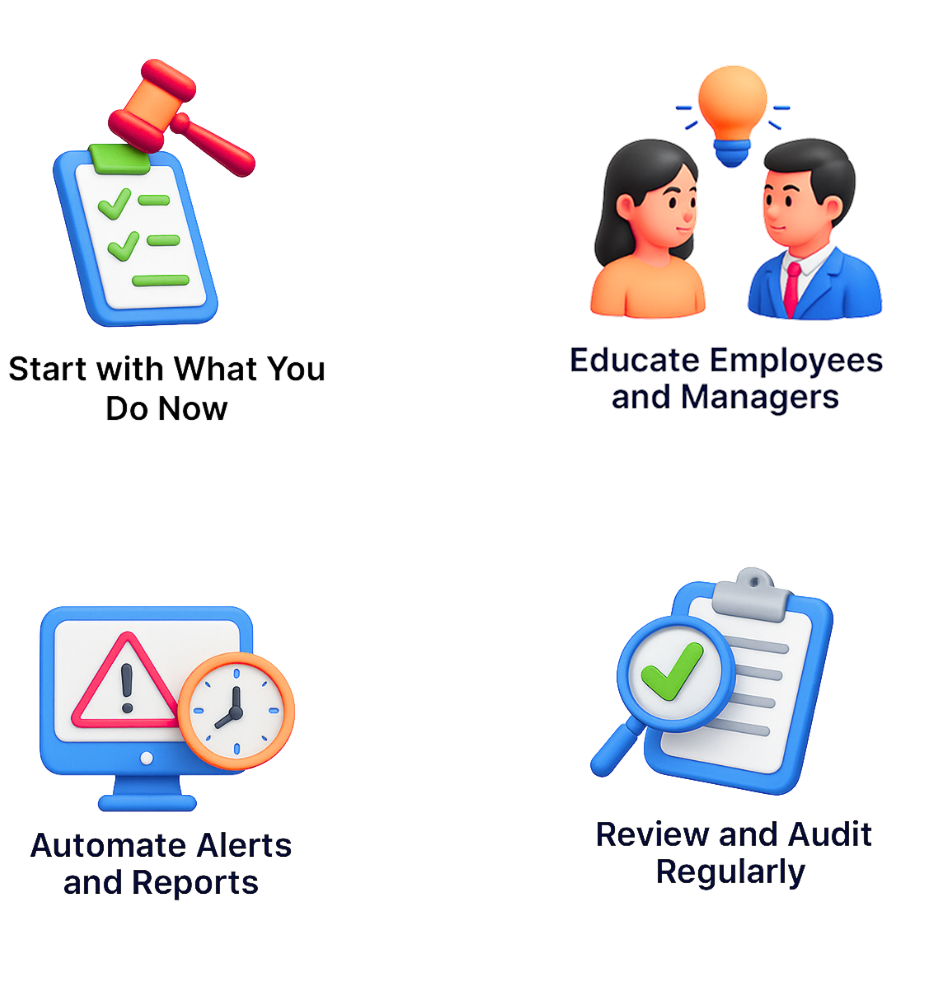
Accurate overtime tracking is essential not only for payroll and compliance, but also for sustainable employee time management. Whether you’re managing a small team or a large workforce, following these overtime tracking best practices can help you stay organized, reduce risk, and support a healthy work culture.
1. Set Clear Overtime Policies and Thresholds
Start by defining what constitutes overtime in your organization, based on applicable labor law overtime regulations. Clearly communicate:
- Standard working hours
- When overtime kicks in (daily or weekly thresholds)
- Pay rates for overtime (e.g., time and a half)
Having a written policy ensures fairness and consistency, and helps prevent unauthorized or untracked overtime.
2. Educate Employees and Managers
Effective employee time management begins with awareness. Train your staff and supervisors on:
- How to log hours accurately
- The importance of tracking even short periods of extra work time
- Compliance responsibilities (especially for managers approving overtime)
Education reduces misunderstandings and increases accountability across the team.
3. Automate Alerts and Reports
Modern automated time tracking tools offer valuable features that reduce manual effort and human error. Use automation to:
- Set alerts when employees approach overtime limits
- Generate real-time reports on employee hours and cost impacts
- Flag policy violations or unusual patterns for review
Automation not only supports compliance but also helps managers make proactive staffing decisions.
4. Review and Audit Regularly
Tracking overtime isn’t just about collecting data, it’s about using it. Review overtime reports monthly or quarterly to:
- Identify trends (e.g., repeated overtime by certain departments)
- Evaluate workload distribution
- Adjust staffing plans or shift schedules as needed
Regular audits ensure your overtime tracking best practices remain effective and up to date.
Common Challenges and How to Fix Them
Even with the best intentions, organizations often run into time tracking challenges when trying to manage employee hours and overtime accurately. From resistance to new systems to data errors and integration headaches, these issues can derail your efforts. Fortunately, each has a practical solution.
Resistance from Staff
One of the most common time tracking challenges is pushback from employees or managers when new systems are introduced. This often stems from a lack of understanding, fear of micromanagement or concern about privacy. The key to overcoming this is transparency.
Clearly communicate why time tracking is necessary, not just for payroll accuracy, but to ensure fair workload distribution, legal compliance, and protection of workers’ rights. Involve employees early in the process, provide training, and show how tracking helps prevent employee overtime errors like unpaid work or misreported hours. When people understand the benefits, they’re far more likely to support the system.
Data Inaccuracy
Manual time tracking is costing your company as it can lead to significant employee overtime errors, such as miscalculated hours, missed overtime thresholds, or incorrect payroll. These mistakes aren’t just frustrating; they can result in legal penalties or damage employee trust. The most effective fix is automation.
By implementing automated time tracking systems, you eliminate most human errors and get real-time visibility into employee hours. Automation ensures accuracy, consistency, and detailed record keeping that supports both HR and compliance needs.
Integration Pain
Another challenge many organizations face is integrating time tracking systems with existing payroll, HR, or scheduling platforms. Poor integration leads to data silos, double entry, and system inefficiencies. To overcome this, choose time tracking solutions that offer APIs and pre-built integrations. More importantly, work with vendors who provide expert onboarding and technical support. A well-managed implementation ensures a smooth transition and minimizes disruptions across your tech stack.
Conclusion
In a world where work hours are stretching and boundaries are blurring, overtime tracking is no longer a “nice-to-have” – it’s a business essential. Whether you’re running a small team or managing a global workforce, having a clear, reliable system to track employee overtime protects your people, your profits, and your peace of mind. It ensures compliance with labor laws, prevents payroll mishaps, and promotes a culture of transparency and fairness. Most importantly, it helps safeguard your team’s well-being by shining a light on overwork before it leads to burnout. So if you haven’t already, it’s time to ditch the guesswork and start tracking smarter- because every extra hour counts.
FAQ
1 What is overtime tracking, and why is it important?
Overtime tracking is the process of recording hours worked beyond regular work schedules, typically exceeding 40 hours per week. It ensures accurate payroll, legal compliance, fair compensation and helps prevent employee burnout.
2 Who is eligible for overtime pay?
Eligibility depends on your country’s labor laws. In the U.S., for example, the Fair Labor Standards Act (FLSA) requires that non-exempt employees be paid overtime (usually 1.5x their regular rate) for hours worked over 40 in a week. Always check local regulations to determine eligibility.
3 How can I track employee overtime effectively?
The best way to track employee overtime is by using automated time tracking software that logs work hours, flags overtime, and generates accurate timesheets. These tools minimize manual errors and provide real-time insights.
4 What happens if I don’t track overtime properly?
Failing to track overtime can lead to serious issues, including legal penalties, inaccurate payroll, disputes with employees, and decreased morale. It can also result in compliance violations and reputational damage.
5 Can remote and hybrid employees’ overtime be tracked?
Yes! Modern time tracking tools support remote and hybrid work setups, offering features like mobile clock-ins, web timers, GPS tracking, and activity monitoring to ensure accurate overtime tracking regardless of location.
6 What are the best tools for tracking overtime?
Popular time tracking apps for overtime tracking include Desklog, Clockify, Time Doctor, Jibble, and TimeCamp.
7 How does overtime tracking help with employee productivity?
By highlighting patterns of overwork or inefficiency, overtime tracking helps managers reallocate workloads, balance team responsibilities, and prevent burnout, leading to improved overall productivity and morale.
8 How often should overtime reports be reviewed?
It’s best to review overtime reports weekly or bi-weekly, especially before payroll processing. Regular analysis helps identify trends, avoid budget overruns and address workload issues proactively.





















