Ever planned to complete a project in two weeks, only to find yourself still tweaking it a month later? You’re not alone. Many professionals, from freelancers to project managers, have felt the frustration of missed deadlines and spiraling timelines due to inaccurate time estimation. That initial optimism often gives way to reality checks, scope creep, unexpected obstacles, and underestimated tasks.
Project time estimation is the process of predicting how long a task or project will take to complete. It’s a crucial component of successful project management, ensuring that resources are allocated effectively, deadlines are realistic, and client expectations are met. When done right, it helps teams stay on schedule, on budget, and less stressed.
In this blog, we’ll dive into expert-backed techniques, practical tools like time tracking software, and proven best practices that help you estimate project timelines with greater accuracy. This guide will arm you with the knowledge to plan smarter and deliver on time.
Foundations of Project Time Estimation

Why Accurate Estimation Matters
Accurate project time estimation is critical to the success of any project. It directly impacts the budget, resource allocation, and overall client satisfaction. When time is underestimated, teams may face intense pressure to deliver within tight deadlines, leading to burnout, reduced quality, and unmet client expectations. Conversely, overestimating can result in idle resources, wasted budget, and missed market opportunities. Therefore, reliable Project Estimation ensures that projects are completed on time, within scope, and within budget, supporting effective project time management and stakeholder trust.

Key Factors Influencing Time Estimation
Several variables influence the accuracy of project time estimation. These include the complexity of the project, the experience level of the project team, available resources, and external dependencies like third-party vendors or regulatory approvals. Complex projects with many interdependent parts naturally require more time, while experienced teams can often execute tasks more efficiently. Additionally, resource availability and external factors must be accounted for to avoid underestimating the time required for successful delivery.

The Importance of Clear Project Scope and Requirements
One of the fundamental steps in project time estimation is defining a clear and detailed project scope. Without well-documented requirements, it’s difficult to predict how long tasks will take, leading to inaccurate estimates and project delays. A clear scope helps in setting realistic expectations, avoiding scope creep, and laying a solid foundation for all subsequent estimation efforts in Project Time Management.
Transitioning from traditional project management to project tracking tools will help you gain a lot. Learn more.
Core Estimation Techniques
Analogous Estimation
Analogous Estimation involves using historical data from similar past projects to forecast the time required for a current project. This method is especially useful in the early stages of Project Estimation when detailed information is scarce. For example, if a website development project previously took 6 weeks, a similar project might be estimated to take the same time, adjusting slightly for team or scope differences.
-
Selection of Similar Projects
-
Peocessing of Historical Data
-
Compilation of the Estimate(s)
Limitations: This technique is less accurate due to its reliance on past data, which may not fully account for current project nuances.
Example
A software company completed an e-commerce platform in 10 weeks last year. Based on the similarity in scope and team size, they estimate a new platform will take 9–11 weeks using Analogous Estimation.
Parametric Estimation
Parametric Estimation uses mathematical models and historical data to estimate project time. This technique involves calculating time per unit of activity and then multiplying by the number of units required.
Formula:
E_parametric = A_old / P old x P curr
where,
-
E_parametric = parametric estimate
-
A_old = historical amount of cost or time
-
P_old = historical value of the parameter
-
P_curr = value of the parameter in the current project
Example:
Scenario: Software Development project time estimation
Historical Project (Old Project):
-
Time taken (A_old): 4 months
-
Number of features delivered (P_old): 20 features
Current Project:
-
Number of features planned (P_curr): 35 features
Estimation:
E_parametric
= 4/20×35
= 0.2×35 = 7 months
✅ Estimated time for current software project = 7 months
This approach increases accuracy in project time estimation when the unit rate is well-established.
Three-Point Estimation (PERT)
The Program Evaluation Review Technique (PERT) is a statistical method in project time estimation that considers uncertainty. It uses three estimates:
-
Optimistic (O)
-
Most Likely (M)
-
Pessimistic (P)
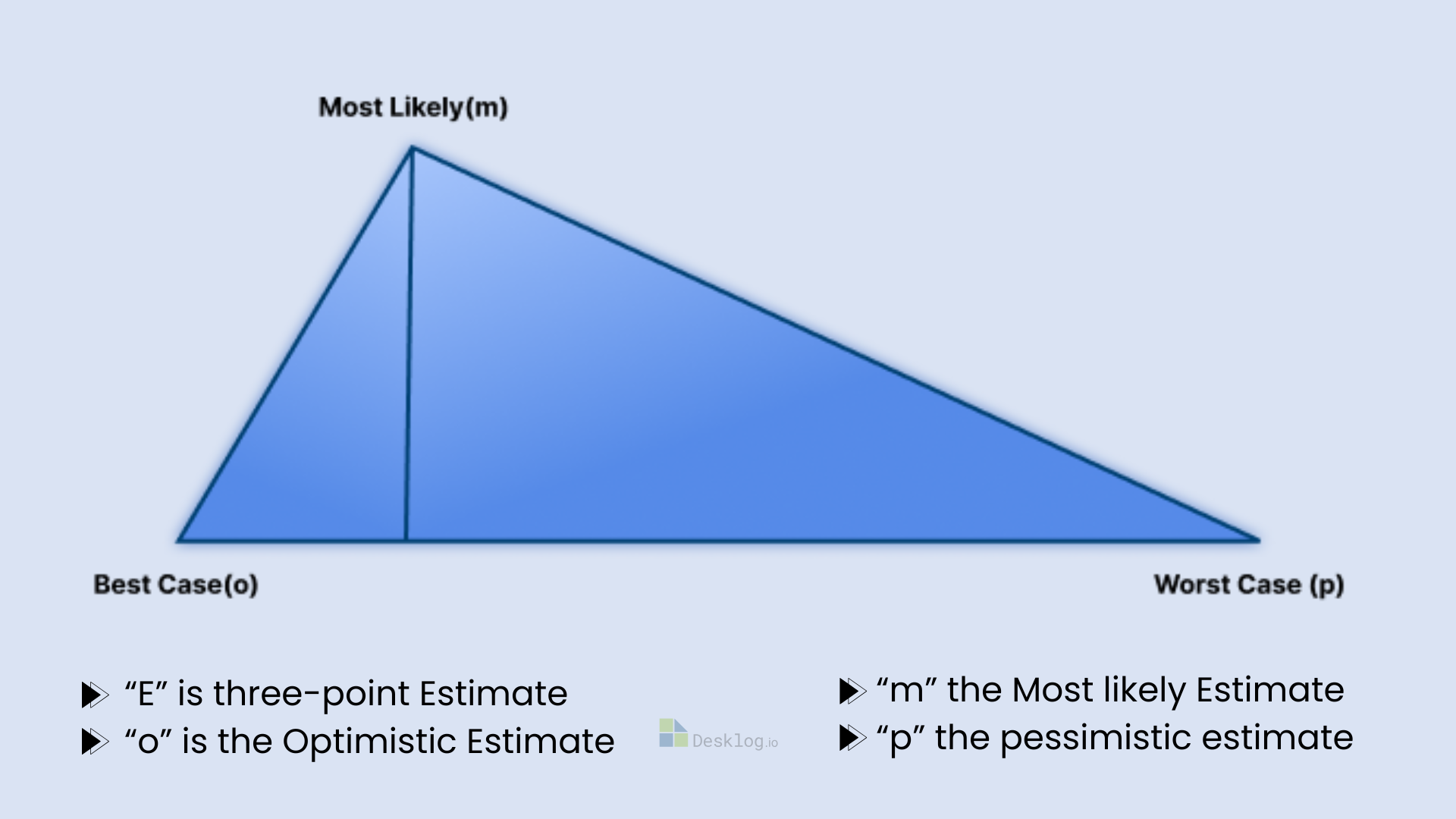
Formula for Expected Time:
(O + 4M + P) / 6
Standard Deviation:
(P - O) / 6
Example:
If a task could take a minimum of 5 days, is most likely to take 8, and could take up to 14, then:
Expected Time = (5 + 4×8 + 14) / 6 = 8.5 days
This method enhances Project Estimation by incorporating risk into the time forecast.
Bottom-Up Estimation
In Bottom-Up Estimation, the project is broken down into smaller, manageable tasks, and time is estimated for each. These estimates are then aggregated to determine the total project duration.
This technique provides high accuracy in project time estimation but requires more effort and detailed planning.
Example:
Web Development Project
You're a project manager estimating time and cost for a web development project using bottom-up estimating.
Step 1: Break Down the Project into Tasks
| Task | Estimated Hours | Role | Hourly Rate |
|---|---|---|---|
| Requirements Gathering |
8 hrs |
Project Manager |
$60/hr |
| Design Homepage |
10 hrs |
Designer |
$50/hr |
| Design About Page |
6 hrs |
Designer |
$50/hr |
| Coding Homepage |
12 hrs |
Developer |
$70/hr |
| Coding About Page |
8 hrs |
Developer |
$70/hr |
| Develop Contact Form |
6 hrs |
Developer |
$70/hr |
| Testing |
8 hrs |
QA Tester |
$55/hr |
| Deployment |
4 hrs |
Developer |
$70/hr |
Step 2: Calculate Cost Per Task
Use the formula:
Task Cost = Estimated Hours × Hourly Rate
| Task | Time (hrs) | Rate ($/hr) | Cost ($) |
|---|---|---|---|
| Requirements Gathering |
8 |
$60 |
$480 |
| Design Homepage |
10 |
$50 |
$500 |
| Design About Page |
6 |
$50 |
$300 |
| Coding Homepage |
12 |
$70 |
$840 |
| Coding About Page |
8 |
$70 |
$560 |
| Contact Form |
6 |
$70 |
$420 |
| Testing |
8 |
$55 |
$440 |
| Deployment |
4 |
$70 |
$280 |
Step 3: Add Up All Time and Costs
Total Time:
8 + 10 + 6 + 12 + 8 + 6 + 8 + 4 = 62 hours
Total Cost:
480 + 500 + 300 + 840 + 560 + 420 + 440 + 280 = $3,820
Final Bottom-Up Estimate:
-
Estimated Duration: 62 hours
-
Estimated Cost: $3,820
Rolling Wave Planning
Rolling Wave Planning is a dynamic method used in long-term Project Time Management. Initially, only the near-term tasks are estimated in detail, while future work is planned at a higher level. As the project progresses, additional details are added, and estimates are refined.
This technique is ideal for complex projects with evolving scopes or when not all information is available at the outset.
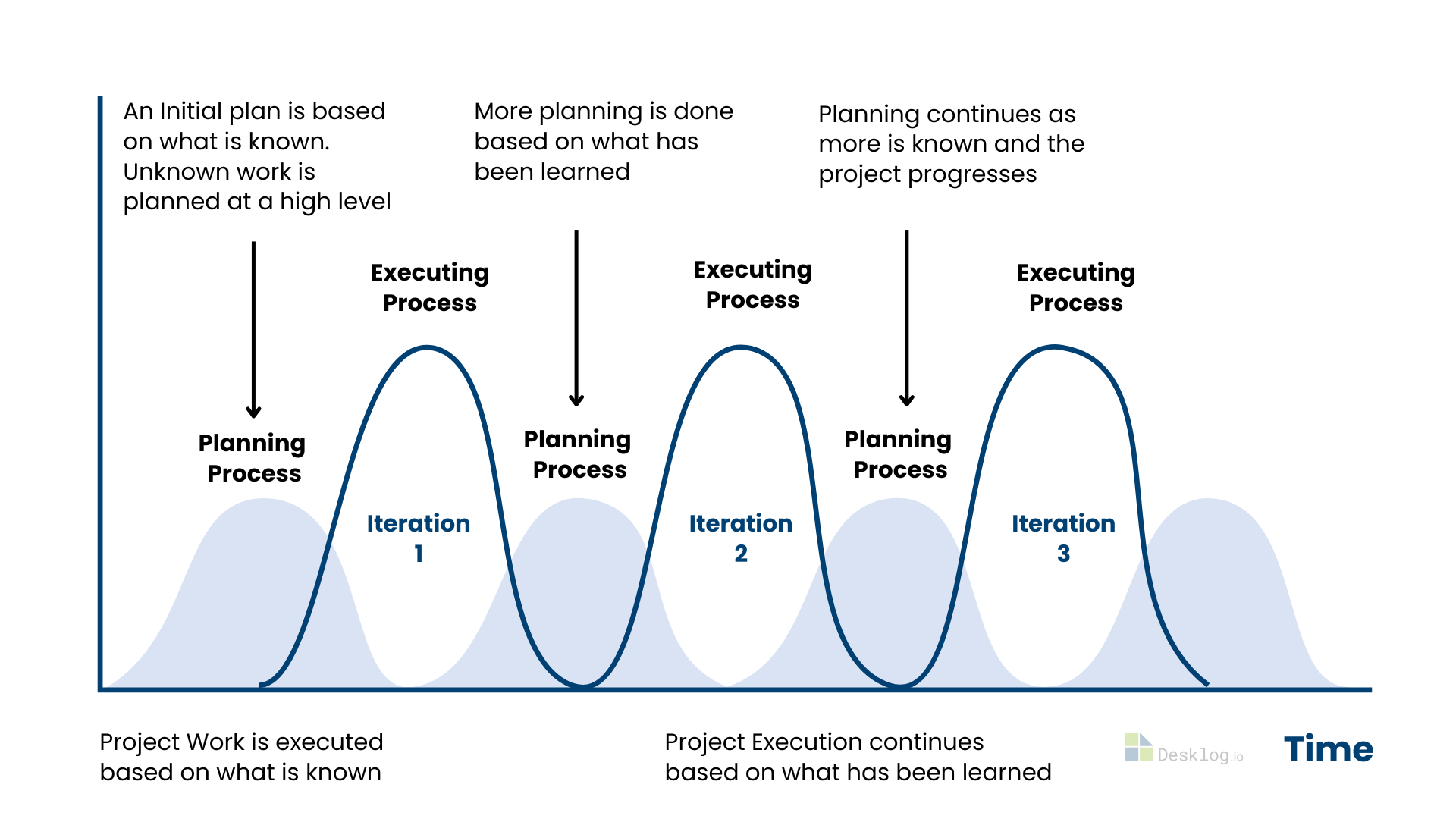
Example
You're managing a project to develop a fitness tracking mobile app. The project will last 6 months, but not all details are available at the start. You apply Rolling Wave Planning to manage the project effectively.
You have clear requirements for the core features, so you plan these in detail:
Tasks:
-
Requirements gathering
-
UI/UX design
-
User registration & login
-
Activity tracking (steps, calories)
You define specific tasks, assign team members, and estimate effort (e.g. 80 hours for user registration, 100 hours for activity tracking).
Details for advanced features are still vague, so you plan at a higher level. You create rough estimates and placeholders for:
-
Social sharing features
-
Integration with wearable devices (e.g. Apple Watch)
-
Push notifications
You’ll refine these tasks later as you gather more user feedback and technical details.
This includes future enhancements and marketing efforts. You don’t plan specific tasks yet, but you allocate time and resources for:
-
Bug fixes & QA
-
Performance optimization
-
App store submission
-
Marketing and launch
As the project progresses, you’ll continuously update the plan based on what's known and adjust priorities.
Here are the reasons to switch to a new project management software. Learn More.
Advanced Estimation Techniques
1. Monte Carlo Simulation
Monte Carlo Simulation is a statistical technique that uses random sampling to estimate complex mathematical or physical systems. It involves simulating a system numerous times with random variables to observe potential outcomes and derive the probability distribution of the results.
How It Works:
-
Input Variables: You define all the variables that affect the outcome of a model (such as costs, durations, risks, etc.).
-
Randomization: Each variable is given a probability distribution (e.g., normal, uniform, triangular).
-
Simulation: A large number of simulations are run by sampling from these distributions, generating a variety of possible scenarios.
-
Result: The results are analyzed to estimate ranges (e.g., "There’s a 70% chance that the project will finish within 8 weeks").
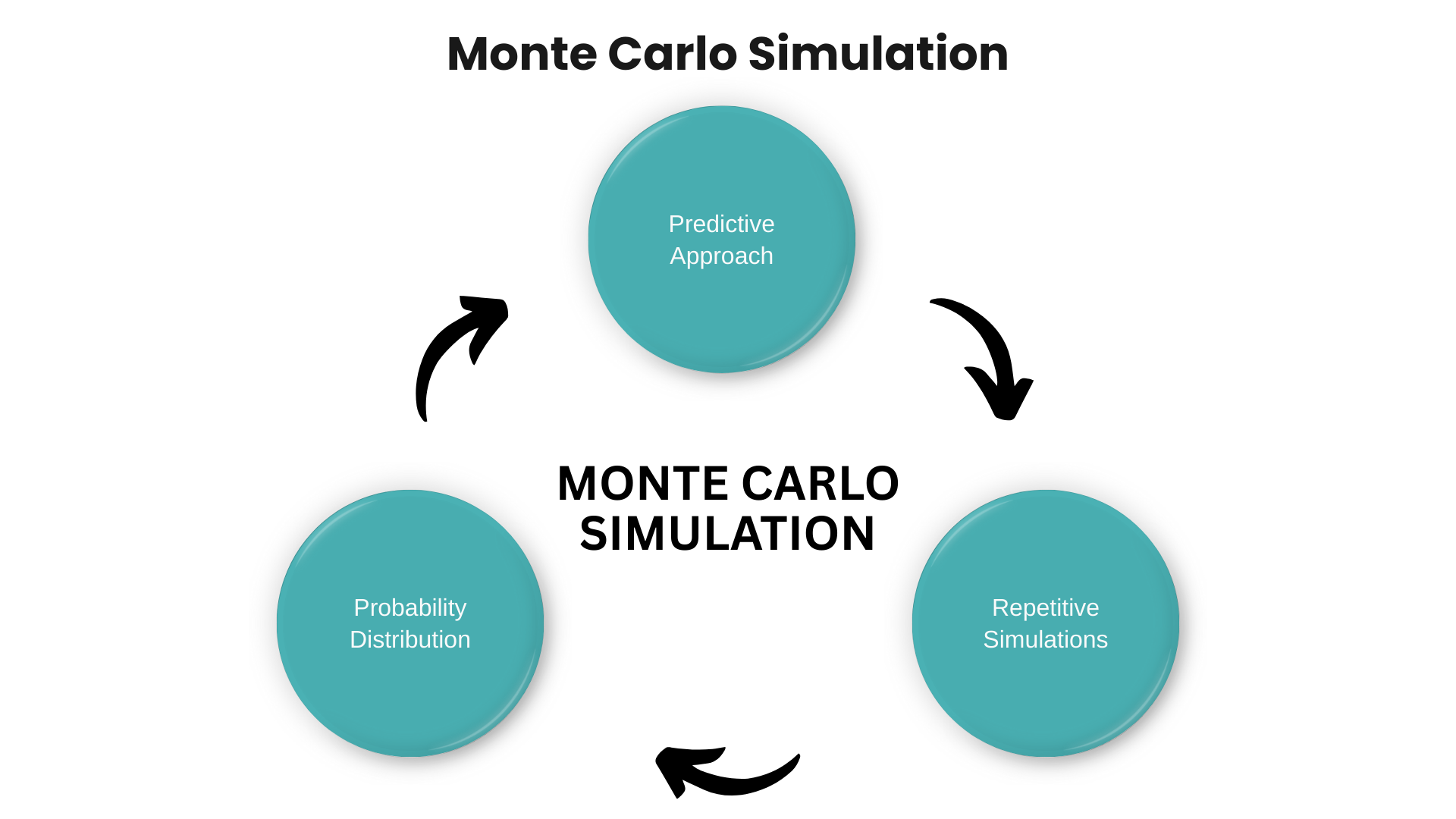
Applications:
-
Project Scheduling: Used in project management to model time estimates under uncertainty.
-
Risk Analysis: Financial industries use Monte Carlo to estimate the risk of stock portfolios or investment strategies.
-
Operational Modeling: For estimating things like supply chain disruptions or process bottlenecks.
Example:
In project management, if you have three tasks that each take a variable amount of time, Monte Carlo can simulate thousands of possible outcomes by randomizing the time each task will take based on probability distributions. This helps you understand the likelihood of completing the project within a given time frame, and identify potential risks.
2. Bayesian Estimation
Bayesian Estimation applies Bayes’ Theorem to update the probability of a hypothesis based on new data. It’s grounded in Bayesian statistics, which is a powerful framework for incorporating prior knowledge and iteratively refining estimates as new data is collected.
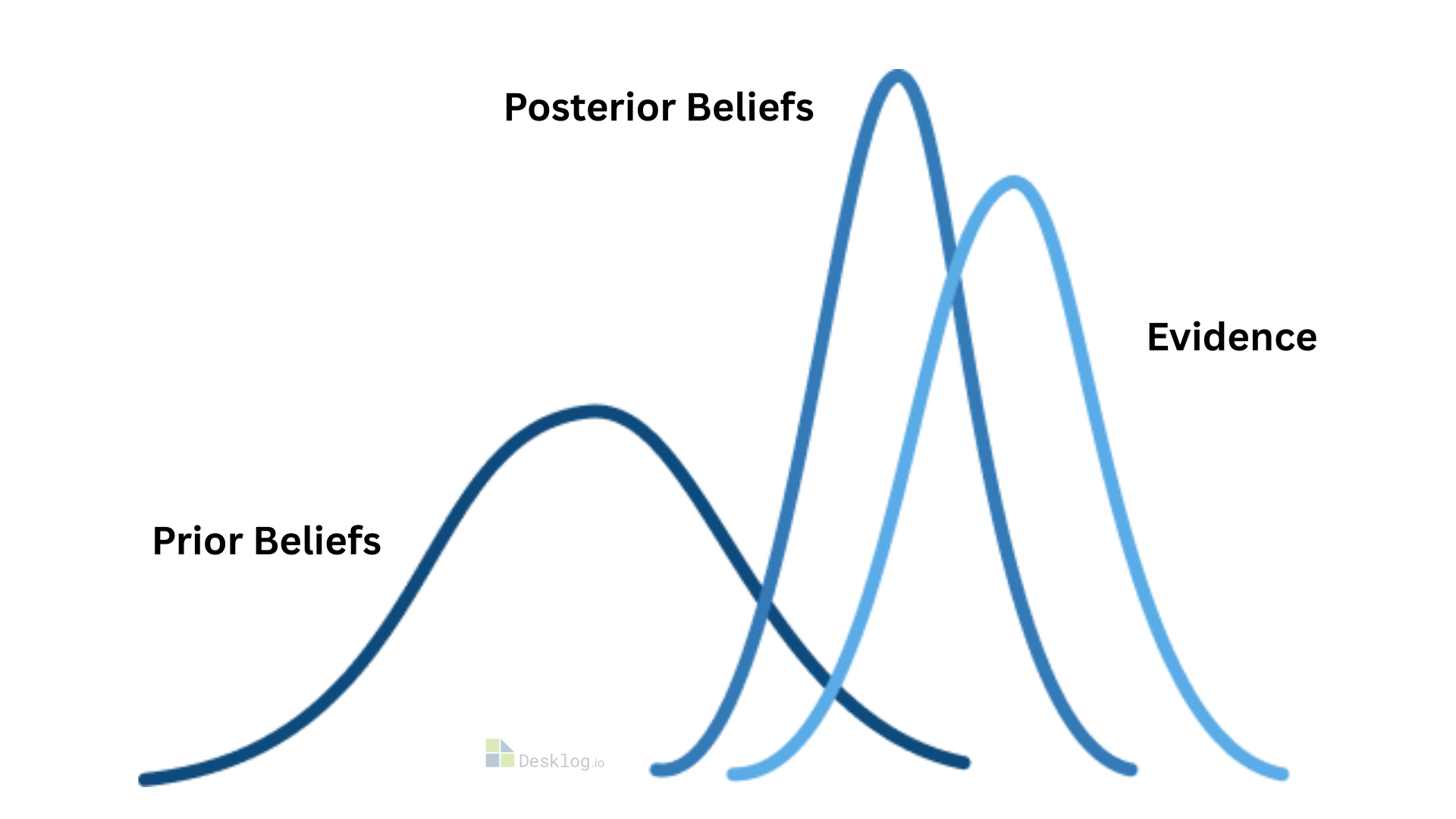
How It Works:
Bayesian estimation relies on the following equation:
P(θ∣D)=P(D∣θ)P(θ) / P(D)
-
P(θ | D): Posterior probability of the parameter θ given data D.
-
P(D | θ): Likelihood of observing data D given parameter θ.
-
P(θ): Prior probability of the parameter θ (what you believe about the parameter before seeing the data).
-
P(D): Marginal likelihood of the data.
This formula shows how to combine prior knowledge (P(θ)) with new evidence (P(D | θ)) to adjust your beliefs.
Applications:
-
Predictive Modeling: Common in machine learning for tuning models and updating predictions as more data is available.
-
A/B Testing: In business analytics to decide whether a new marketing strategy is statistically better than the old one.
-
Risk Management: In finance, where prior knowledge of market conditions is used to update risk assessments.
Example:
Imagine you're estimating the likelihood of a software feature being completed on time. Initially, you might believe there’s a 50% chance, but after seeing the team’s progress for the past two weeks, you update your estimate based on new data, adjusting the probability to 70%. Bayesian Estimation gives you the tools to dynamically adjust this probability as the project evolves.
3. Delphi Technique
The Delphi Technique is a structured method for gathering expert opinions through multiple rounds of questionnaires. The process is designed to minimize the influence of dominant personalities and help achieve consensus among experts on complex issues.
How It Works:
-
Round 1: Experts independently answer a set of questions or make forecasts.
-
Round 2: Responses are aggregated and shared with the experts. Each expert is asked to revise their answers based on the feedback and insights from the group.
-
Repeat: The process continues for several rounds until a consensus is reached.
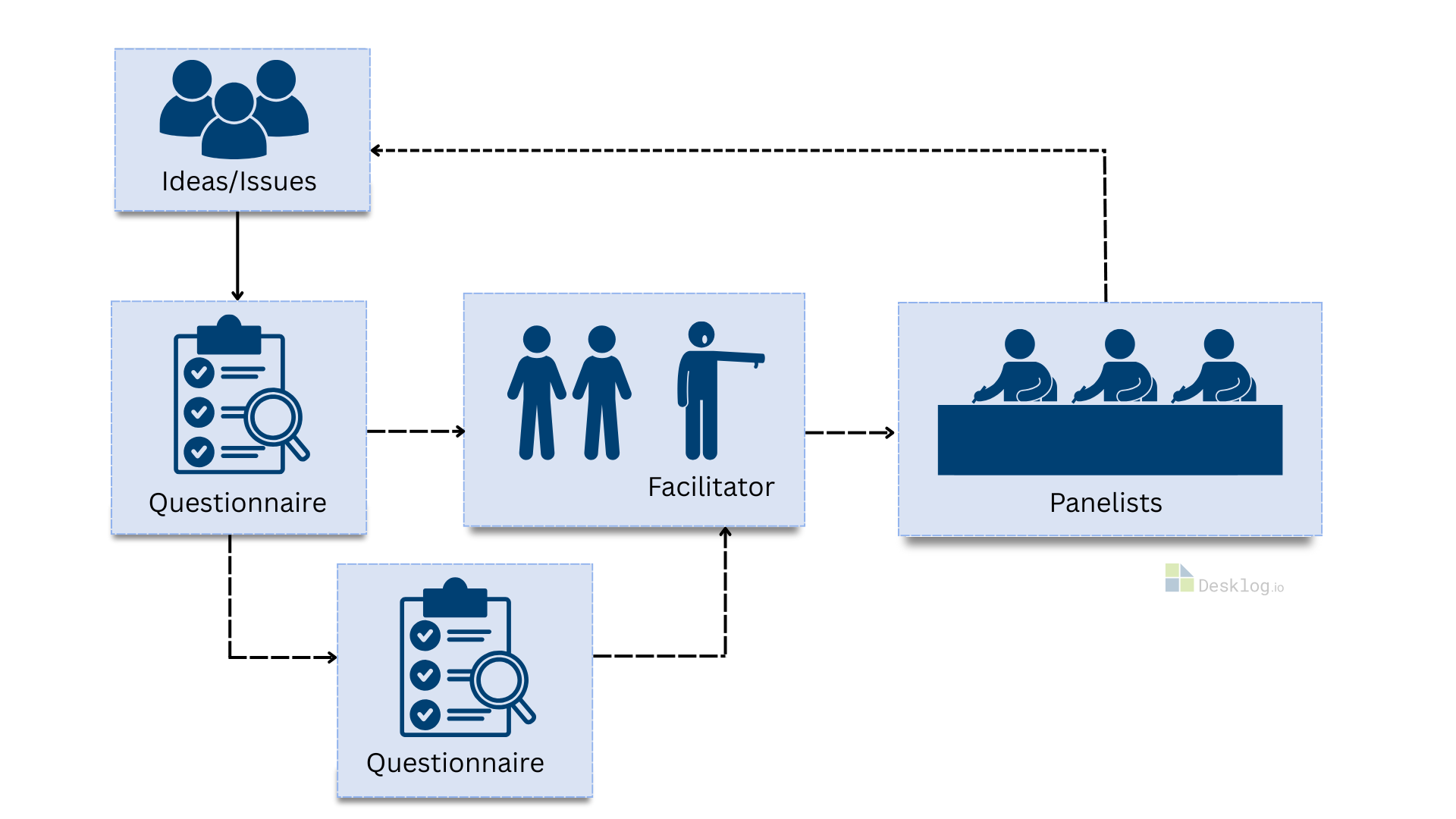
Applications:
-
Futuristic Forecasting: Widely used for technological forecasting or anticipating market trends.
-
Project Estimation: In cases where historical data is limited, the Delphi technique can help predict timeframes or resource needs.
-
Strategy Development: Common in business for gathering diverse perspectives on strategic decisions.
Example:
Suppose you’re estimating how long a project will take but have limited data on similar projects. You could assemble a panel of experts in the field to provide their insights. After several rounds of feedback, you may reach a more refined and consensus-driven estimate, which would be more reliable than a single expert’s opinion.
4. Function Point Analysis (FPA)
Function Point Analysis is a technique used to measure the size and complexity of a software system. It does this by evaluating its functional components, such as inputs, outputs, user interactions, and data stores.
How It Works:
-
Identify Components: Break down the software into functional components (e.g., inputs, outputs, inquiries, etc.).
-
Assign Weights: Each component is assigned a weight based on its complexity.
-
Calculate Function Points: Multiply the weights by the number of instances of each type and sum them up to get the total function points.
-
Use to Estimate: You can then use this to estimate project duration, cost, and staffing needs by applying industry-standard productivity rates for different function point ranges.
Applications:
-
Software Development: Useful for estimating effort, cost, and duration without focusing on specific technical details (e.g., programming language).
-
Project Benchmarking: Comparing different projects of varying sizes and complexities.
Example
A project might have 10 user inputs, 15 data stores, and 5 outputs, each with an assigned weight based on its complexity (simple, average, or complex). Using function point analysis, you can aggregate the total function points and use historical data to estimate how many developer hours the project will require.
There are a lot of project billing tools for you to be explored. Here they are.
Tools and Software for Time Estimation
Effective project time estimation often relies on leveraging the right tools. Here’s a look at popular tools and how they help improve Project Time Management.
Project Management and Time Tracking Tool
Desklog is an advanced employee productivity tracking software that stands out for providing powerful features at an affordable price, helping organizations manage time efficiently and collaborate easily. The software is designed to simplify workflows and increase productivity through its automated time tracking, which eliminates the need for manual data entries and ensures precise, reliable insights into how time is spent across tasks and projects.
Desklog is also known for its project tracking. It helps teams manage tasks efficiently, stay on schedule, and control budgets. By analyzing historical and real-time data, Desklog identifies trends in task progress, resource usage, and employee efficiency to forecast potential project delays and budget overruns. It tracks time spent on tasks and subtasks, compares estimated versus actual durations, and simplifies workflows for optimized resource allocation
In addition to time tracking, Desklog helps employees focus on deep, uninterrupted work by promoting efficient time management and minimizing workplace distractions, increasing overall productivity. The software also prioritizes work-life balance by preventing overwork, offering tools for attendance and leave management to ensure employees maintain a healthy balance between professional and personal time. Desklog’s features contribute to reducing toxic productivity, allowing for more focused, sustainable work patterns.
Beyond time tracking, Desklog includes flexible billing options, allowing businesses to invoice clients accurately based on actual work hours, which improves overall financial management. Desklog is an all-in-one solution for efficient time and project management, making it a valuable tool for improving productivity, increasing focus time, and providing better work-life balance across the organization.
Features

Project Time Tracking
One of Desklog's standout features is its Project Time Tracking, which simplifies task and project management by allowing users to create, assign, and monitor tasks with well-defined timelines. Desklog also offers subtask management and sequential task handling for more efficient project tracking. It differentiates between billable and non-billable hours, ensuring accurate profit and loss analysis and fostering transparent billing. The Kanban view enables teams to visualize project progress and stay organized, while idle time tracking guarantees that every moment is accounted for. This feature improves productivity, financial transparency, and project oversight, helping teams deliver high-quality results on time and within budget.

Project Billing
Desklog supports flexible project billing aligned to different project types. It tracks both billable and non-billable hours with accuracy, ensuring complete and error-free time documentation. Invoices are generated automatically based on logged billable hours, simplifying the billing process and improving efficiency.
Its customizable billing options include:
-
Flat Rate Billing: Best for fixed-cost projects, allowing simplified budgeting without tracking individual time logs.
-
Hourly Billing by Task: Time is logged per task and subtask, enabling accurate invoicing based on task-specific completion.
-
Hourly Billing by User: Tracks time per team member, ideal for projects with varying individual contributions and responsibilities.

Project Profit & Loss Tracker
Desklog’s Profit & Loss Tracker provides insights into a project’s financial health by linking time data, resources, and budget information. This allows teams to monitor profitability in real time, identify potential budget issues early, and adjust resources accordingly. It ensures accurate financial tracking throughout the project lifecycle, helping maintain control and stay within budget.

Automated Time Tracking
Desklog’s automated time tracking simplifies time management by eliminating manual input and automatically logging work hours. With features like clock in/clock out, offline tracking, and idle time tracking, it offers a complete view of hours worked. By tracking productive versus idle time, Desklog helps employees stay focused on tasks, while providing managers with insights to optimize workflows and improve task prioritization. This leads to enhanced productivity, better time management, and improved overall efficiency.

Automated Timesheets
Desklog’s automated timesheets simplify work hour tracking, attendance, and leave management, improving efficiency, accuracy, and transparency. By eliminating manual data entry, it reduces errors, saves on administrative costs, and ensures precise real-time tracking. The system generates easy-to-access reports, essential for performance evaluations, payroll, and resource allocation. Desklog increases productivity by offering real-time insights into work hours, fostering accountability and reducing disputes. It also simplifies billing and invoicing, ensuring accurate project time tracking for timely client billing and faster payments.

Activity Tracking
The Activity Tracking feature offers businesses valuable insights into employee productivity by monitoring work activities during designated hours. It tracks keystrokes, mouse movements, websites visited, and applications used, categorizing activities as productive or non-productive. Key features include app & URL tracking, activity tracking, and screenshot capture. Desklog helps improve productivity by identifying non-productive behaviors, simplifying workflows, and providing real-time insights without compromising privacy. This enables informed decisions to improve employee performance.
Features That Aid In Estimation

Gantt Charts
Gantt charts are essential for visualizing the project timeline, helping project managers break down tasks, set durations, and identify dependencies. This visual layout makes it easier to estimate how long each task will take and how they interact with others. Gantt charts also allow for tracking progress in real time, making it easier to spot delays and update estimates accordingly. This improves the overall accuracy of project time estimation throughout the project lifecycle.

Resource Allocation
Resource allocation tools help ensure that the right team members and tools are assigned to the right tasks. By understanding each team member’s availability and workload distribution, project managers can estimate task durations more realistically. These tools also help identify potential resource bottlenecks or over-allocations that could affect timelines. Accurate resource planning plays a critical role in delivering better project time estimation and avoiding unnecessary delays.

Reporting
Reporting features provide detailed comparisons between estimated and actual time spent on tasks. These insights help project managers identify patterns in under- or overestimation and adjust future planning accordingly. Historical data, performance metrics, and time tracking reports all contribute to more accurate and data-driven project time estimation. Over time, these reports become valuable tools for improving forecasting and strengthening overall Project Time Management.
Using Spreadsheets for Estimations
Spreadsheets are a simple yet powerful tool for project time estimation. They allow project managers to customize time estimation methods and track progress. Key features include:
-
Manual Calculations: Spreadsheets can be set up to calculate time estimates using formulas like Three-Point Estimation or simple historical data analysis.
-
Task Breakdown: Spreadsheets help break down complex projects into smaller tasks with individual time estimates, making it easier to track progress and adjust as necessary.
-
Time Comparison: You can track actual time spent versus estimated time and generate reports to analyze discrepancies, allowing for better future estimates.
Have you found an answer to the question; how to manage your project backlog with time tracking software? If not, here is your answer. Read More
Psychological Factors in project time estimation
Accurate project time estimation isn't just a technical task, it's deeply influenced by human psychology. Cognitive biases often distort how individuals and teams assess timelines, resulting in unrealistic schedules and poor Project Time Management. Understanding these psychological influences is key to improving the reliability of Project Estimation.
Cognitive Biases That Affect Estimation
Optimism Bias
Optimism bias is the natural tendency to believe that tasks will go more smoothly and quickly than they realistically will. In project time estimation, this often leads to underestimating the time needed by ignoring risks and complexities.
Example A developer estimates a task will take one day, assuming ideal conditions, even though similar past tasks took three days due to bugs and testing.A developer estimates a task will take one day, assuming ideal conditions, even though similar past tasks took three days due to bugs and testing.
Planning Fallacy
The planning fallacy refers to our habit of underestimating how long tasks will take, even when we’ve completed similar ones before. This bias occurs because we focus too much on the ideal plan rather than past performance, weakening the accuracy of Project Estimation.
Example A team estimates that building a feature will take two weeks, despite a similar feature previously taking almost four weeks.
Parkinson’s Law
Parkinson’s Law states that work expands to fill the time allotted for its completion. In project time estimation, this can lead to inefficiency. If more time is allocated than needed, the task may take longer simply because the time is available.
Example A designer given 10 days to complete a task that could be done in five may unintentionally stretch the work to fill all 10 days.
Strategies to Mitigate Estimation Biases

Use Historical Data
Ground estimates in actual performance by referencing past project data. This reduces overreliance on memory or assumptions and improves estimation accuracy.

Apply Three-Point Estimation
Using the PERT method (Program Evaluation and Review Technique) helps factor in uncertainty and risk. This method provides a balanced estimate that accounts for best-case, worst-case, and most likely scenarios.

Timeboxing and Agile Practices
Timeboxing limits work to a fixed period, which helps avoid overextension and encourages focus. Agile frameworks naturally support more accurate and evolving project time estimation through iterative planning and frequent reviews.

Use Anonymous Estimation Techniques
Tools like Planning Poker allow team members to provide estimates independently, reducing the influence of dominant voices and preventing groupthink.

Break Down Work into Smaller Tasks
Using a bottom-up Project Estimation approach by breaking work into smaller units makes estimating easier and more accurate. It also helps identify dependencies and hidden risks early.
How to Encourage Accurate Estimates from Team Members

Promote Psychological Safety
Team members should feel safe to give honest estimates without fear of judgment or pressure. Creating an environment where uncertainty and open discussion are welcomed leads to more realistic project time estimation.

Reward Accuracy, Not Aggressive Deadlines
Instead of rewarding teams for meeting ambitious deadlines, recognize those who provide realistic and accurate estimates. This encourages better planning and strengthens overall Project Time Management.

Encourage Team Collaboration
Inclusive estimation sessions that involve multiple team members improve the quality of estimates by combining different perspectives and experiences.

Review and Learn
Conduct regular retrospectives to assess the accuracy of previous estimates and discuss what could be improved. This promotes learning, employee accountability, and continual improvement in Project Estimation.
Psychological biases like optimism bias and Parkinson’s Law can skew project time estimation. Using strategies like historical data, three-point estimation, and collaboration helps improve accuracy, leading to better project outcomes and more efficient Project Time Management.
Time = Cost
Do you know what is meant by “time cost” & how it affects your business? Learn more.
Improving project time estimation Accuracy
Improving project time estimation accuracy is essential for successful project planning, resource allocation, and meeting deadlines. Several practices and strategies can be employed to refine time estimates, ensuring that projects stay on track and are delivered as expected.
Break Down Tasks into Smaller Components
Breaking down large tasks into smaller, more manageable components, known as the Work Breakdown Structure (WBS), enables teams to make more precise estimates for each sub-task. This practice improves the accuracy of overall time estimates. Granular estimation of smaller tasks, such as hours or days, is typically more accurate than estimating larger units like weeks or months. This approach reduces uncertainty and allows teams to focus on specific elements of a project.
Involve the Right People in Estimation
Involving the right people is critical to improving time estimation accuracy. Team members and experts who are familiar with the specific tasks at hand can provide more realistic and informed estimates. Collaborative estimation processes, such as the Delphi method, can also help refine estimates for complex projects by gathering input from multiple experts. This approach taps into collective knowledge and helps reduce bias in the estimation process.
Account for Risks and Uncertainties
Considering the risks and uncertainties associated with a project is crucial for accurate time estimation. Adding contingency time to account for unforeseen challenges or delays is a common and effective strategy. Conducting a thorough risk assessment to evaluate the likelihood of potential issues can help prioritize tasks and identify which ones may require extra time. Using time estimation techniques such as Three-Point Estimation or PERT can also provide a more balanced view by considering best-case, worst-case, and most likely scenarios.
Consider Resource Availability
Accurate time estimation should account for the availability of both human and material resources. If team members are only available part-time or if external teams or clients have conflicting schedules, these factors should be integrated into the overall project timeline. Assessing the productivity of available resources can also affect the overall estimate. Using project management tools like Microsoft Project, Jira, or Asana can help track the actual time spent on tasks, providing insights that can refine future project planning.
Utilize Time Estimation Techniques
Employing proven time estimation techniques can improve the accuracy of project schedules. Three-Point Estimation, which involves creating estimates for the best-case, worst-case, and most likely scenarios, helps provide a more complete view of potential outcomes. Similarly, PERT allows project managers to evaluate the time needed for tasks by factoring in various possible outcomes. These techniques reduce reliance on a single estimate and provide more realistic and flexible timelines.
Monitor Progress and Adjust Regularly
Continuous monitoring of project progress is crucial to ensuring that time estimates remain accurate. Tracking actual time spent on tasks versus estimates throughout the project allows teams to make necessary adjustments and address issues early. For projects using Agile methodologies, re-evaluating estimates at the end of each sprint or iteration enables teams to remain adaptive and make data-driven adjustments as the project progresses.
Build Flexibility into the Timeline
Building flexibility into the project timeline is an essential practice to mitigate unforeseen challenges. By adding buffer time or contingency periods, teams can account for potential delays without derailing the entire schedule. Flexible timelines allow for adjustments to be made as risks materialize or new information becomes available, providing a buffer against setbacks.
Review and Refine Estimates Post-Project
After the project concludes, reviewing and refining time estimates is vital for long-term accuracy. Post-project reviews provide opportunities to analyze discrepancies between estimated and actual time spent. These insights can inform future projects and help teams avoid similar issues. Tracking project performance over time and adjusting for optimism bias or other tendencies can also improve future time estimation accuracy.
Accurate time estimation is crucial for project success. By using historical data, breaking down tasks, involving the right experts, accounting for risks, and employing proven estimation techniques, teams can improve their time estimates.
Conclusion
Time estimation is the backbone of efficient project management. It’s not merely about predicting how long tasks will take; it’s about creating a solid framework that guides the entire project towards successful completion. When done correctly, time estimation allows teams to align on priorities, allocate resources effectively, and set clear expectations with stakeholders.
While the process can be complex, it becomes more accurate and reliable as you gather data, refine techniques, and foster a collaborative environment. Each project offers lessons, and with each cycle, your ability to estimate time with precision improves. The key is to use a mix of methods that suit your project's unique needs, apply continuous feedback, and always stay flexible to changes along the way.
In the end, effective time estimation isn't about perfection, it's about having a proactive approach that minimizes surprises and keeps projects moving forward smoothly and on time. With practice, it becomes a natural part of the workflow, leading to consistent and successful project delivery.
FAQ
1What is the most accurate estimation method?
Bottom-Up Estimation is widely regarded as the most accurate approach because it involves breaking a project into smaller, more manageable parts and estimating each of those individually. By working at this granular level, teams can more precisely identify the time required for every component, leading to a more realistic and reliable total estimate.
2How do you estimate tasks with no prior data?
When there’s no historical data to rely on, estimations can be approached through expert judgment, structured estimation models like Three-Point Estimation, or time-boxed exploration efforts. The key is to make informed assumptions, acknowledge the uncertainty, and allow room in the timeline for adjustments as more information becomes available during the project lifecycle.
3What’s a good buffer to add to estimates?
Adding a buffer to time estimates is a common and practical way to account for unexpected delays or scope adjustments. Typically, a buffer of 10% to 25% is added depending on the complexity of the project, the clarity of requirements, and the predictability of the work involved. This ensures that minor hiccups don't derail overall timelines and provides teams with some flexibility to manage the unexpected.
4Can AI help in time estimation?
AI can significantly aid time estimation by analyzing past project data, recognizing patterns in task completion times, and predicting the duration of similar tasks in the future. Modern project management tools integrate machine learning features that continuously learn from your workflows, offering increasingly accurate estimations as more data is collected. While AI is not foolproof, it can be a valuable support system when used alongside human expertise.
5How do I deal with constantly changing requirements?
Projects with frequently changing requirements benefit from flexible planning methods. Adaptive techniques like Rolling Wave Planning or Agile frameworks allow teams to refine estimates progressively as new information comes to light. The key to managing changing requirements is staying responsive, revisiting estimates regularly, and ensuring that changes are documented and communicated clearly to all stakeholders.
6Should clients see the raw time estimates?
Whether clients should see raw time estimates depends on the nature of the project and the relationship with the client. In many cases, it is more effective to present clients with high-level estimates or timelines that include a buffer to account for uncertainties. This helps maintain transparency without overwhelming clients with the complexities and potential variability involved in detailed task-level planning.
7How often should estimates be reviewed?
Estimates should be reviewed regularly, especially at major project milestones or whenever there's a significant change in scope, team capacity, or external conditions. In Agile projects, estimates are typically reassessed at the end of each sprint. Frequent reviews ensure that the project plan stays aligned with actual progress and allows teams to make timely course corrections.
8What’s the best way to train teams on time estimation?
Training teams in time estimation requires a combination of experience, collaboration, and feedback. Structured workshops, peer reviews, and discussions around past project estimations can help improve individual and collective accuracy. Over time, team members learn to identify patterns, understand dependencies, and make better-informed predictions about the effort and time required for different types of work.
9 Is overestimation better than underestimation?
Slight overestimation is generally safer than underestimation because it helps avoid missed deadlines and provides a cushion against unexpected delays. However, chronic overestimation can result in inflated project timelines and inefficient use of resources. Striking the right balance, where estimates are realistic yet conservative enough to accommodate minor disruptions, is the most effective approach.
10How do I handle team members who always underestimate?
Consistently inaccurate estimations from team members, especially chronic underestimation, should be addressed through constructive feedback and data-driven reviews. By comparing past estimates to actual outcomes, patterns can be identified, and individuals can be coached to improve. Encouraging team-based estimation and fostering a culture of honest, pressure-free forecasting can also help team members feel more comfortable giving realistic estimates.

















