In any organization, managing projects effectively stays on top for success. Central to this endeavour is the effective management of the project backlog – a dynamic list of tasks, ideas, and requirements awaiting execution.
However, as projects grow in complexity and teams become increasingly dispersed, traditional methods of backlog management can prove inadequate. This is where time tracking software emerges, offering a streamlined approach to prioritize, track, and optimize backlog items efficiently. In this blog, we’ll uncover how implementing time tracking software can revolutionize backlog management for teams of all sizes and structures.
What is a Project Backlog?
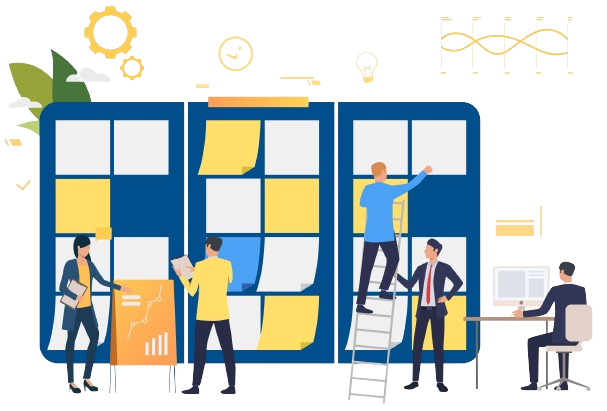
A project backlog is a prioritized list of tasks to be completed within a designated time frame. It outlines the necessary actions and their order for successful execution within the project’s timeline. A well-managed backlog provides clarity on what needs to be done next, fostering alignment and focus within the team.
Backlog management involves the strategic organization and prioritization of tasks that have yet to be completed. It encompasses activities such as grooming, where items are refined and clarified, and estimation, where effort and complexity are assessed.
Backlog management is a crucial aspect of Agile project management, emphasizing continuous refinement and prioritization of tasks to ensure efficient delivery of value to stakeholders. Here are the key principles of backlog management, when working together, ensures that the backlog remains a valuable and actionable tool for the team throughout the project lifecycle.

Prioritization
Prioritization is the process of arranging tasks in the backlog based on their relative importance and value to the projects. This involves making a to-do-list considering factors such as customer needs, business objectives, dependencies, and urgency. The highest priority items should be at the top of the backlog to ensure that the team focuses on delivering the most valuable work first.

Grooming
Backlog grooming or backlog refinement, is the process of regularly reviewing and refining the items in the backlog to ensure they are well-defined, clear, and ready for implementation. During grooming sessions, the team collaborates to clarify requirements, break down large tasks into smaller ones, remove duplicates or irrelevant items, and estimate effort required for each item.

Estimation
Estimation is the process of assigning estimated time frames to backlog items to predict how long they will take to complete. Estimation helps the team understand the scope of work involved in each task and plan accordingly. It is not about achieving pinpoint accuracy but rather about providing a rough understanding of the effort required for each item, helping with prioritization and planning.

Pro Tip
Read our blog “Transitioning from Traditional Project Management Software to Project Tracking Tools” to know how project management tools have evolved to project tracking tools.
The Importance of Backlog Management

Organized Prioritization
Backlogs offer prioritization of tasks, ensuring clarity on what needs to be done and in what order, thus preventing confusion and optimizing workflow.

Transparency and Accountability
By openly displaying to do tasks, backlogs promote transparency among team members and managers, fostering accountability and encouraging collaboration.
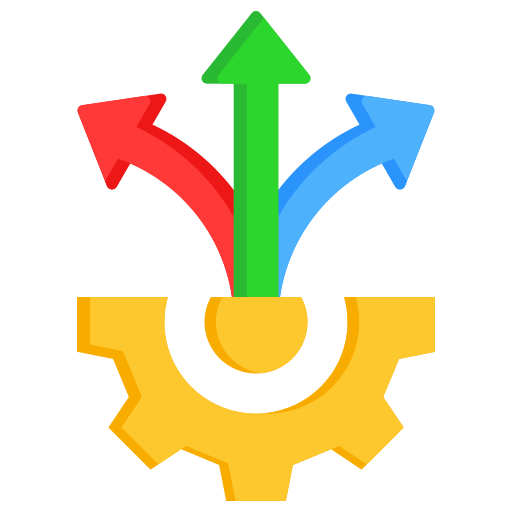
Flexibility and Adaptability
Backlogs are documents that can be adjusted to meet changing project requirements, allowing teams to respond promptly to new insights, shifting priorities, and unforeseen challenges.
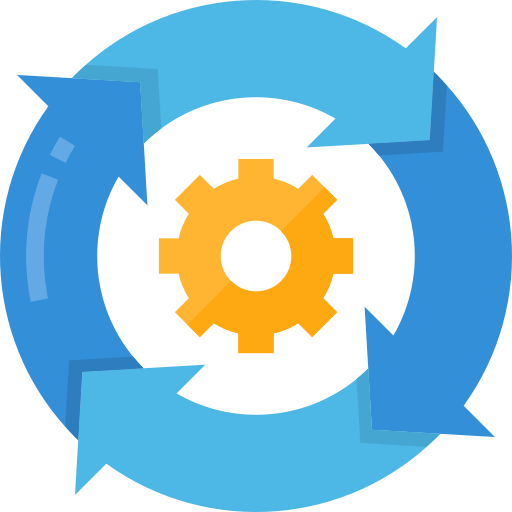
Effective Resource Allocation
Prioritizing tasks based on importance and dependencies enables teams to allocate resources efficiently, minimizing bottlenecks, reducing delays, and enhancing overall productivity.
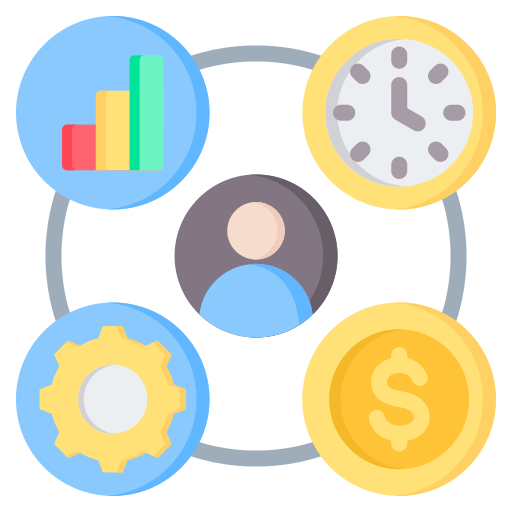
Improved Workload Management
Backlogs help teams manage their workload by providing a clear overview of upcoming tasks, allowing better distribution of responsibilities, ensuring that resources are utilized effectively.

Enhanced Communication
Backlogs provide a central reference for project tasks and priorities, ensuring team alignment. They facilitate prioritization and collaboration, aiding in efficient progress tracking and communication.
Milestone Tracking
By tracking the completion of tasks, backlogs enable teams to track progress towards project milestones, identify roadblocks early on, and make informed decisions to keep the project on track.
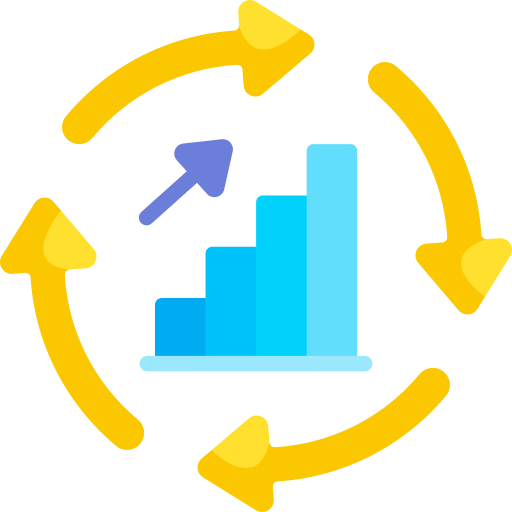
Continual Improvement
Project backlogs evolve with progress, feedback, & changing requirements. Regular updates & reviews of the backlog ensure the focus on relevant, high-priority tasks, fostering continuous improvement.

Pro Tip
Discover how project tracking helps small businesses to achieve higher project efficiency.
Example for Project Backlogs
Let’s consider a software development project for building an e-commerce website. Here’s an example of what the project backlog might look like:
The backlogs can include
Research and select e-commerce platform/framework

Development

Design database schema and product catalog

Implement user authentication

Develop a product listing page

Implement shopping cart functionality

Integrate payment gateway for credit card transactions
This is just an example. The composition and structure of backlogs can vary significantly depending on the specific nature, requirements, and industry of the project.
Project Time Tracking Tool for Backlog Management
Time tracking software offers a powerful solution for enhancing backlog management processes:

Detailed Insights
Time tracking provides detailed insights with the project timesheet including the time spent on each tasks & projects, allowing managers to identify inefficiencies and optimize workflows.

Accurate Estimation
By analyzing historical time tracking data of each project, teams can make more informed decisions when estimating the effort required for future tasks, reducing the risk of underestimation or overcommitment.

Task Breakdown
Project time tracking enhances control and visibility by breaking down large tasks into manageable ones, making it easier to identify and focus on upcoming tasks, thus ensuring smoother project execution.

Bottleneck Identification
Regular update and prioritizing tasks, facilitates the early detection of tasks that are lagging behind schedule, enabling timely intervention, thereby enhancing the overall project efficiency.

Prioritization based on Effort
By considering the time and resources required for each task, teams can prioritize backlog items more effectively, ensuring that high-effort tasks receive appropriate attention.

Pro Tip
Don’t know how the Project tracking feature works? Read our blog to get a complete overview of project tracking features.
Strategies for Combining Backlog Management and Time Tracking
Integrating time tracking into backlog management requires careful planning and execution:

Add Time Estimates
Include time estimates for each backlog item to provide a baseline for tracking progress and evaluating performance.
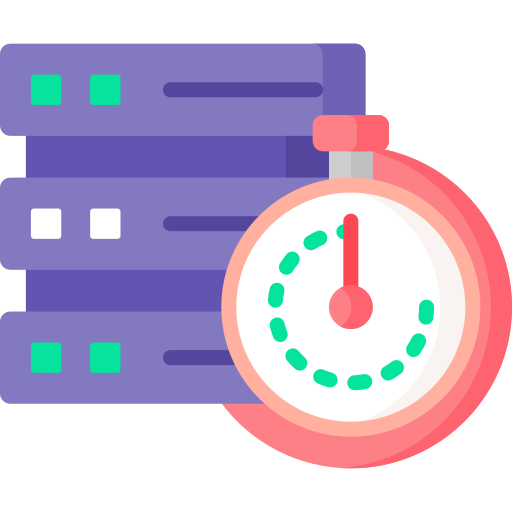
Real-Time Progress Updates
Use time tracking data to update the backlog in real time. This helps in maintaining an accurate picture of current progress versus planned timelines, allowing for swift adjustments.

Identifying Bottlenecks Early
By analyzing time spent on tasks against the backlog, teams can quickly identify bottlenecks. This enables early intervention to address delays and optimize workflow efficiency.

Enhanced Forecasting and Planning
Combine past project tracking data with current backlog to improve future project planning and forecasting.

Regular Review and Adaptation
Hold regular reviews to discuss the backlog status in the context of time spent on tasks. This fosters continuous improvement, allowing teams to adapt processes and workloads based on actual time data.

Improved Communication and Transparency
When integrated backlog with time tracking, everyone will have access to both what needs to be done (backlog) and how much effort it requires (time data).
Tools and Resources For Efficient Backlog Creation
Several tools and resources can support the integration of time tracking with backlog management, including:
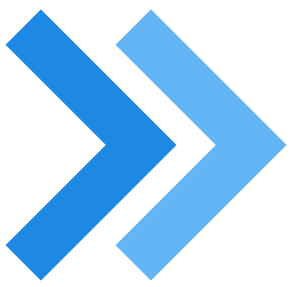
Desklog
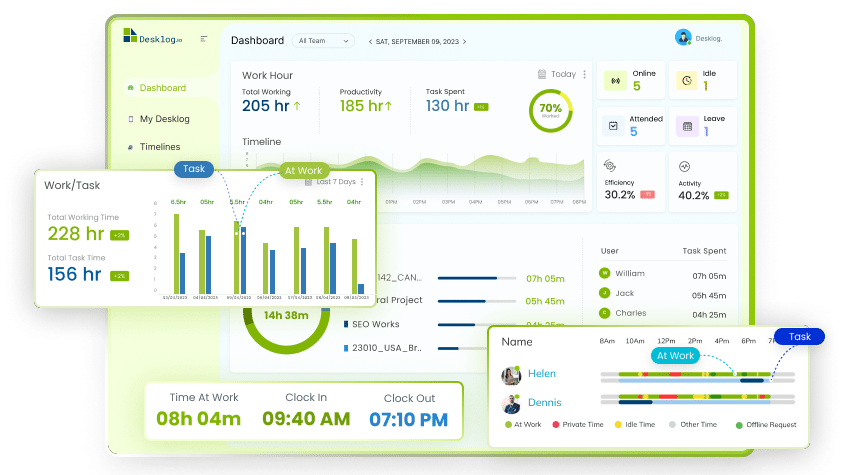
Desklog is a comprehensive platform designed to streamline project management processes by facilitating the creation, assignment, and analysis of tasks within various projects. With Desklog, teams can efficiently break projects into manageable tasks, allocate them to team members, and have real time analysis for enhanced project insights.
By leveraging Desklog’s robust features, project managers can effectively track progress, identify bottlenecks, and optimize workflows to ensure successful project completion. Additionally, Desklog offers intuitive tools for collaboration, communication, and task prioritization, empowering teams to work cohesively towards their project goals with enhanced productivity and efficiency.

Project Time Tracking
Tracks the time spent on tasks in real time.

Project Timesheet
Records the tracked data which help in future reference.

Project Billing
Mark each task as billable or non billable and pay clients based on the productive work.

Pro Tip
Don’t know how project billing features simplify business finances? Read our blog to find out.
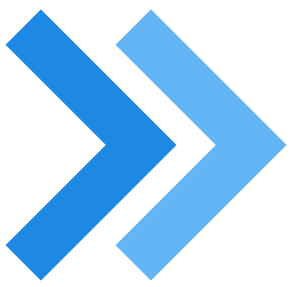
Toggl Track
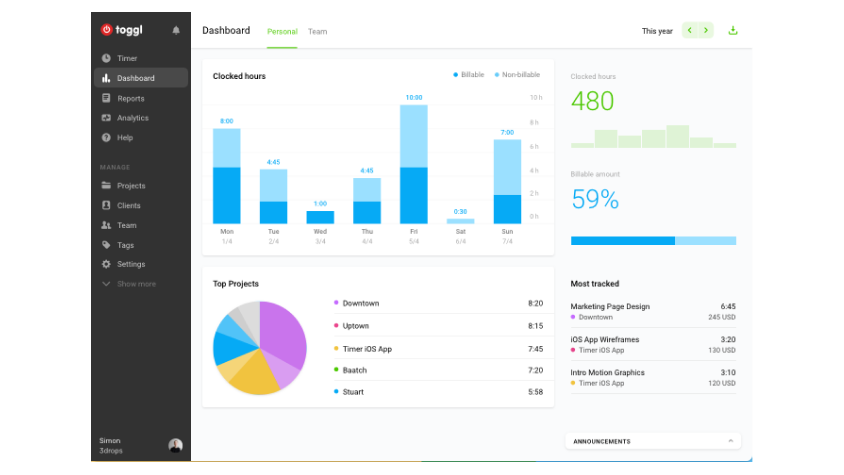
Toggl is your trusted companion for maintaining control over every aspect of your projects. It empowers you to forecast timelines accurately and track the progress of each project with ease. With Toggl, you gain the capability to stay on track and meet deadlines consistently.
In addition to project management, Toggl provides a valuable feature called Tasks (Sub-projects). This functionality adds a layer of granularity to your project organization, enabling you to break down projects into smaller, manageable tasks. By doing so, teams can allocate workloads more efficiently, ensuring that every team member knows their responsibilities.

Project Estimates
Input hourly estimates for your projects and effortlessly compare actual work hours with the initial estimates.

Historical Billable Rates
Ensure precise reporting and billing by adjusting past, present, and future rates whenever pricing changes occur.

Fixed Fee Projects
Set fixed budgets to effectively track the status of fixed project budgets or client retainers, enabling meticulous management of project expenses.

Pro Tip
Well, there are many other project tracking tools to manage project backlog efficiently. Read our blog which provides a list of Project tracking tools.
Conclusion
With the power of time tracking software, teams can optimize their backlog management processes, drive efficiency, and deliver value to stakeholders with precision and agility. Embrace these strategies and tools to supercharge your backlog management efforts and propel your projects towards success.
FAQ
1Can time tracking software work for non-technical projects?
Absolutely! Time tracking software is versatile and can be adapted to any project or industry, whether it’s marketing campaigns, event planning, or product development. The key is to customize it to suit your specific needs and workflows.
2How do I convince my team to embrace time tracking?
Communicate the benefits of time tracking, such as improved productivity, better resource allocation, and more accurate project estimates. Address any concerns about privacy or micromanagement by emphasizing that time tracking is a tool for optimization, not surveillance.
3What if team members resist time tracking?
Choose time tracking tools that are user-friendly and require minimal effort to use. Provide training and support to help team members understand the purpose and benefits of time tracking. Encourage feedback and be open to making adjustments based on their input.
4How often should we review and update backlog estimates based on time tracking data?
Aim to review backlog estimates regularly, such as at the end of each sprint or iteration. Use time tracking data to identify trends and discrepancies, then adjust estimates accordingly. Be flexible and willing to refine estimates as new information becomes available.
5Can time tracking help us identify inefficiencies in our workflow?
Absolutely! Time tracking provides valuable insights into how time is spent on various tasks and activities. Analyze time tracking data to identify bottlenecks, unnecessary delays, or areas where processes could be streamlined. Use this information to make informed decisions and implement improvements.
6Are there any legal or ethical considerations we should be aware of when implementing time tracking?
Ensure compliance with relevant labor laws and GDPR guidelines regarding employee privacy and working hours. Be transparent about the purpose of time tracking and how data will be used. Respect individual preferences and provide options for anonymizing or limiting the visibility of time tracking data if desired.


