Time tracking software is a tool that helps developers record the amount of time they spend on specific tasks and projects. Think of it as a tracker for your workday, providing a detailed breakdown of how you’re investing your time and effort.
With time tracking software, developers can boost their development workflow, track their time and see where they can simplify their processes. With accurate data, developers can create realistic estimates to keep projects on track. Freelance developers can also use time tracking for precise billing and fair compensation.
Time tracking software helps developers to work smarter, not harder. It provides valuable data that can be used to optimize workflows, improve project management, and ensure accurate billing.
7 best time tracking softwares for developers
| Software | Key Features | Pricing | Rating |
|---|---|---|---|
| Desklog | Time tracking, project profit and loss calculation, productivity analysis, screenshot capture | Starts at $3.5/user/month | 4.8 (Capterra) |
| Desktime | Automatic time tracking, idle time tracking, project tracking, integrations | Starts at $7/user/month | 4.5 (Capterra) |
| Toggl Track | Simple time tracking, detailed reporting, integrations, mobile app | Starts at $10/user/month | 4.7(Capterra) |
| Timely | Automatic time tracking, AI-powered time management, project tracking | Starts at $8/user/month | 4.7 (Capterra) |
| Clockify | Time tracking, reporting, project tracking, unlimited users in the free plan | Starts at $4.99/user/month | 4.7 (Capterra) |
| Time Champ | Time tracking, employee monitoring, productivity analysis, screenshot capture | Starts at $10/user/month | 4.9 (Capterra) |
| Hubstaff | Time tracking, employee monitoring, GPS tracking, payroll integration | Starts at $7/user/month | 4.6 (Capterra) |
Software Overviews and Key Features
1. Desklog
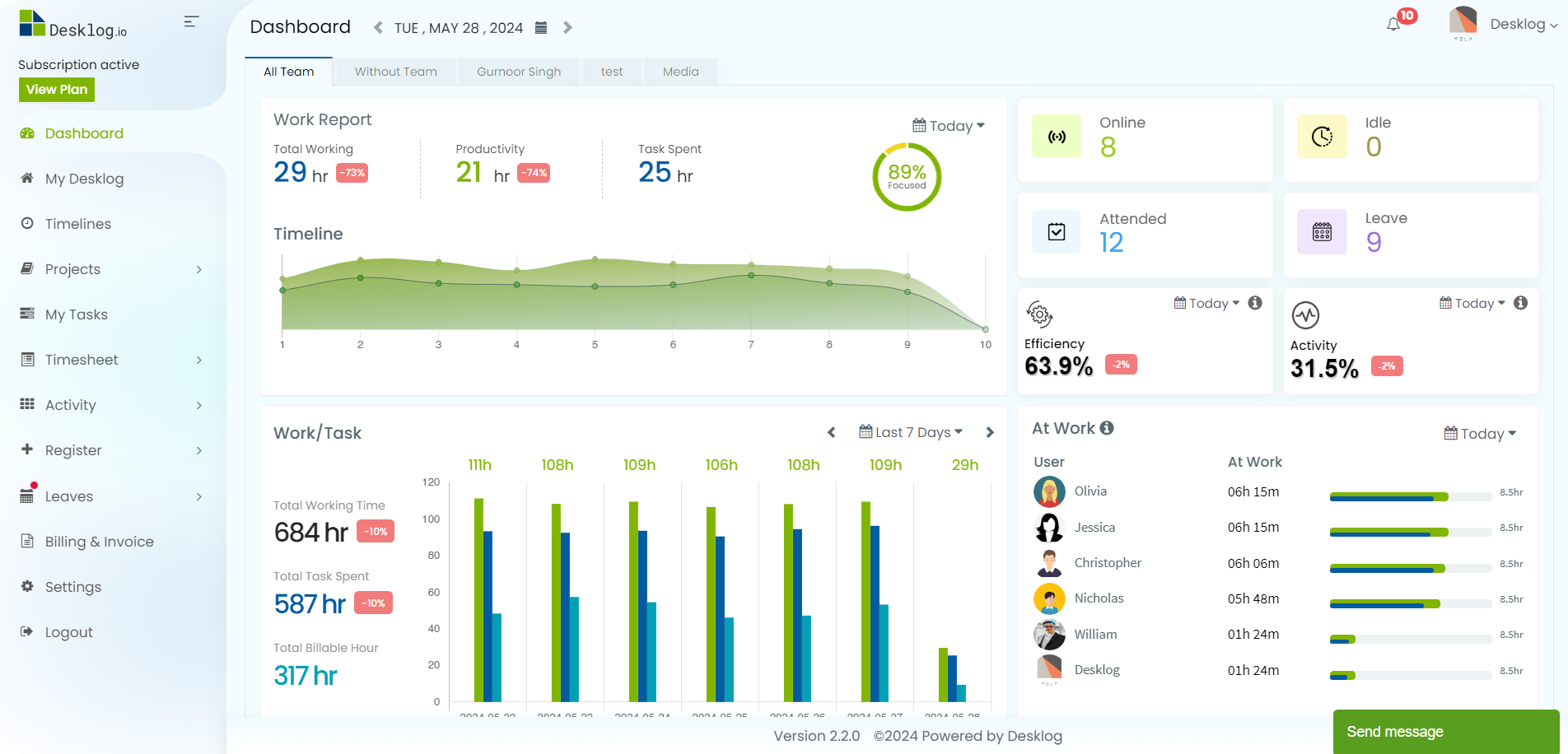
Desklog goes beyond simple time tracking, offering a comprehensive suite of features to empower employers. It automates time capture for tasks and projects, eliminating manual entries and ensuring accuracy.
Detailed reports break down how time is spent, uncovering areas for optimization. Desklog can even identify potential distractions by tracking idle periods to provide a record of activity. This transparency fosters accountability and helps employers understand work habits. Furthermore, Desklog integrates with billing systems, simplifying accurate client invoicing based on actual work hours. Desklog functions perfectly for both in-office and remote teams, allowing employers to effectively manage their workforce regardless of location. Desklog equips employers with the data and tools they need to optimize project management, resource allocation, and overall team productivity.
Desklog is the ideal solution for businesses seeking to:
-
Optimize workforce utilization
-
Improve project delivery timelines and cost control
-
Enhance resource allocation and decision-making
-
Boost overall team productivity and profitability
Key Features
Automated Timesheet & Clock In/Out
Desklog automates timesheets and clock-in/out, ensuring accuracy and simplifying payroll and budgeting.
Idle Time Tracking & Screenshot Capture
Tracks idle time and optionally captures screenshots (with consent) for accountability.
Automated Time Tracking
Automates time tracking, eliminating manual entries and ensuring precise, real-time data.
Project Time Tracking
Tracks time spent on each project, providing detailed insights into resource allocation
Activity Tracking
Monitors tasks, applications, and website usage to identify productivity patterns. Generates reports that highlight areas for improvement and potential timters.
Project Profit and Loss
Analyzes project costs versus time spent to determine profitability. Offers insights for better budgeting and financial decision-making.
Project & Task Management
Centralizes task assignments, deadlines, and progress tracking to enhance collaboration and goal alignment.
Leave Management & Absence Calendar
Simplifies leave management with a calendar view of absences and vacations for better workflow and staffing.
Project Billing & Invoicing
Captures accurate time on client projects, streamlining billing and invoicing.
Break Reminders
Promotes healthy work habits with optional break reminders to improve focus and productivity.
Pros |
|---|
|
Comprehensive project time tracking features. |
|
Detailed productivity report. |
|
Automated Time Tracking |
Cons |
|---|
|
No chrome extension |
|
No GPS tracking |
Pricing: Starts at $3.5/user/month
Visit the pricing page for more information.
Rating :
4.8/5 ( Capterra)
2. Desktime
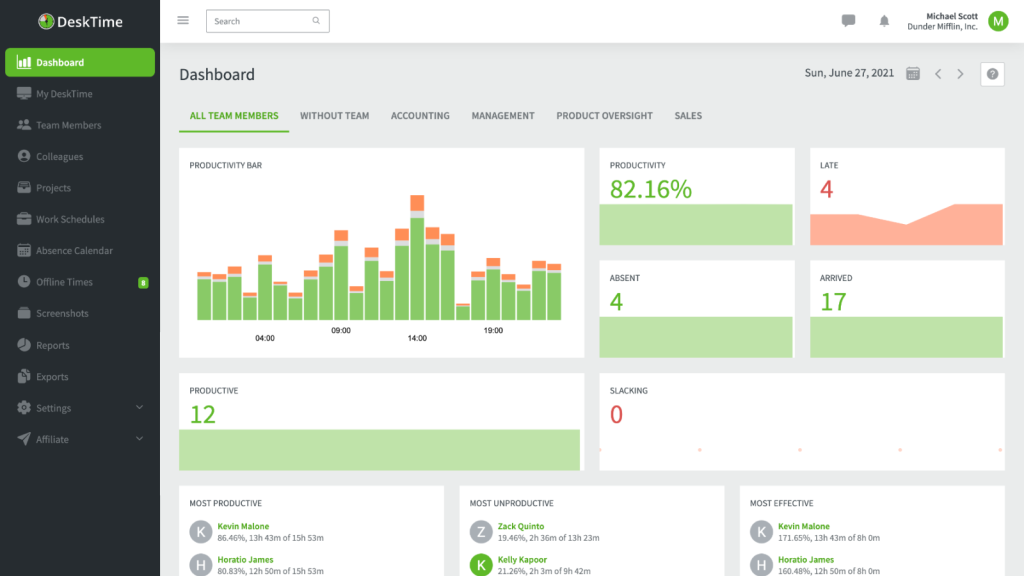
DeskTime offers more than just simple time tracking. This cloud-based software goes the extra mile by providing insights into your team’s workflow, optimizing processes, and facilitating seamless collaboration.
Desktime, streamlines workflows and boosts productivity. It automates time tracking, eliminating manual entries and allowing for adjustments for work outside the computer.
Desktime goes beyond timekeeping, offering in-depth activity tracking like document usage, website visits, and optional screenshots to identify distractions. This data is then transformed into actionable insights through productivity metrics and reports.
Desktime prioritizes flexibility with features like scheduling, absence management, and integrations with project management tools. Employers can customize Desktime to fit their needs, creating a solution that empowers both employers and employees.
There are several DeskTime Alternatives. Choose the one that fits your needs best.
Key Features:
-
Automatic time tracking
-
Idle time tracking
-
Project tracking
-
Integration
Pros |
|---|
|
Automatic and idle time tracking improves efficiency. |
|
Easy integration with other tools. |
|
Detailed project tracking. |
Cons |
|---|
|
Higher cost compared to some alternatives. |
|
Limited customization in reporting. |
Pricing
DeskTime offers a free plan for a single user. Paid plans start at $7 per user per month, but can be as low as $6.42 per user per month if billed annually.
Rating :
4.5/5 (Capterra)
3. Toggl
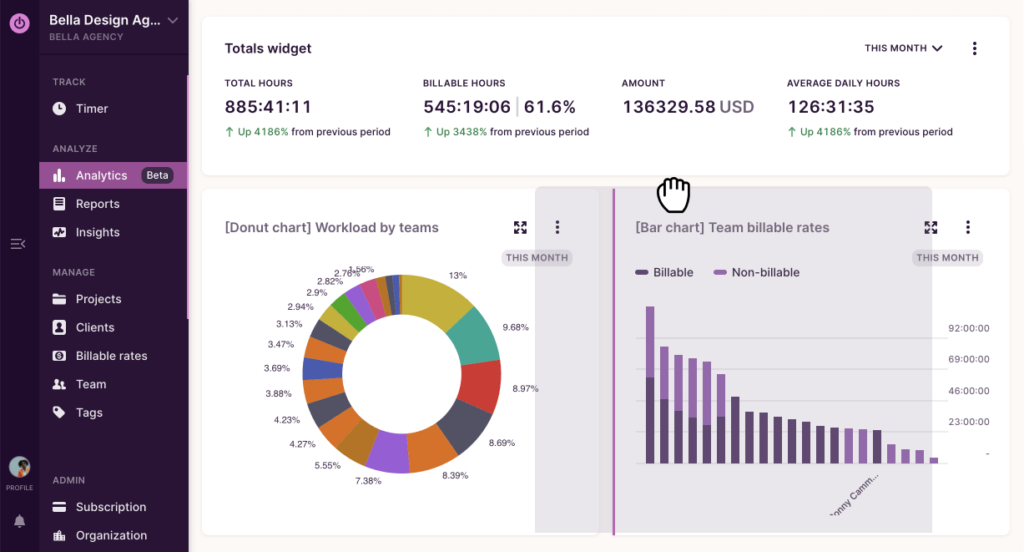
Toggl Track is a popular web-based time tracking software designed to help individuals and teams monitor their work hours and improve productivity.
It enables users to track the time spent on various projects and tasks, allowing for better time management and project efficiency. Toggl Track integrates seamlessly with many other tools, streamlining workflows and boosting productivity. Additionally, users can generate reports and create custom dashboards to visualize their time usage and identify areas for improvement. Toggl Track caters to a wide range of users by offering a free plan and a premium plan with a free trial.
Toggl provides a simple and intuitive time tracking solution with detailed reporting and integration capabilities, making it ideal for freelancers and small teams.
Pros |
|---|
|
User-friendly interface. |
|
Extensive integration options. |
|
Detailed and customizable reports. |
Cons |
|---|
|
Free plan lacks some advanced features. |
|
Limited offline functionality. |
|
Learning curve for advanced features. |
Cons :
-
Free plan lacks some advanced features.
-
Limited offline functionality.
-
Learning curve for advanced features.
Pricing
Toggl Track offers a paid plan, Premium, that comes with a free 30-day trial. The Starter plan costs $10 per user per month, billed annually. The Premium plan costs $20 per user per month, billed annually. Enterprise plans have custom pricing.
There are several alternatives for Toggl. Evaluate the features and analyze your needs to choose the one that suits you the best.
Rating :
4.7/5 (Capterra)
4. Timely
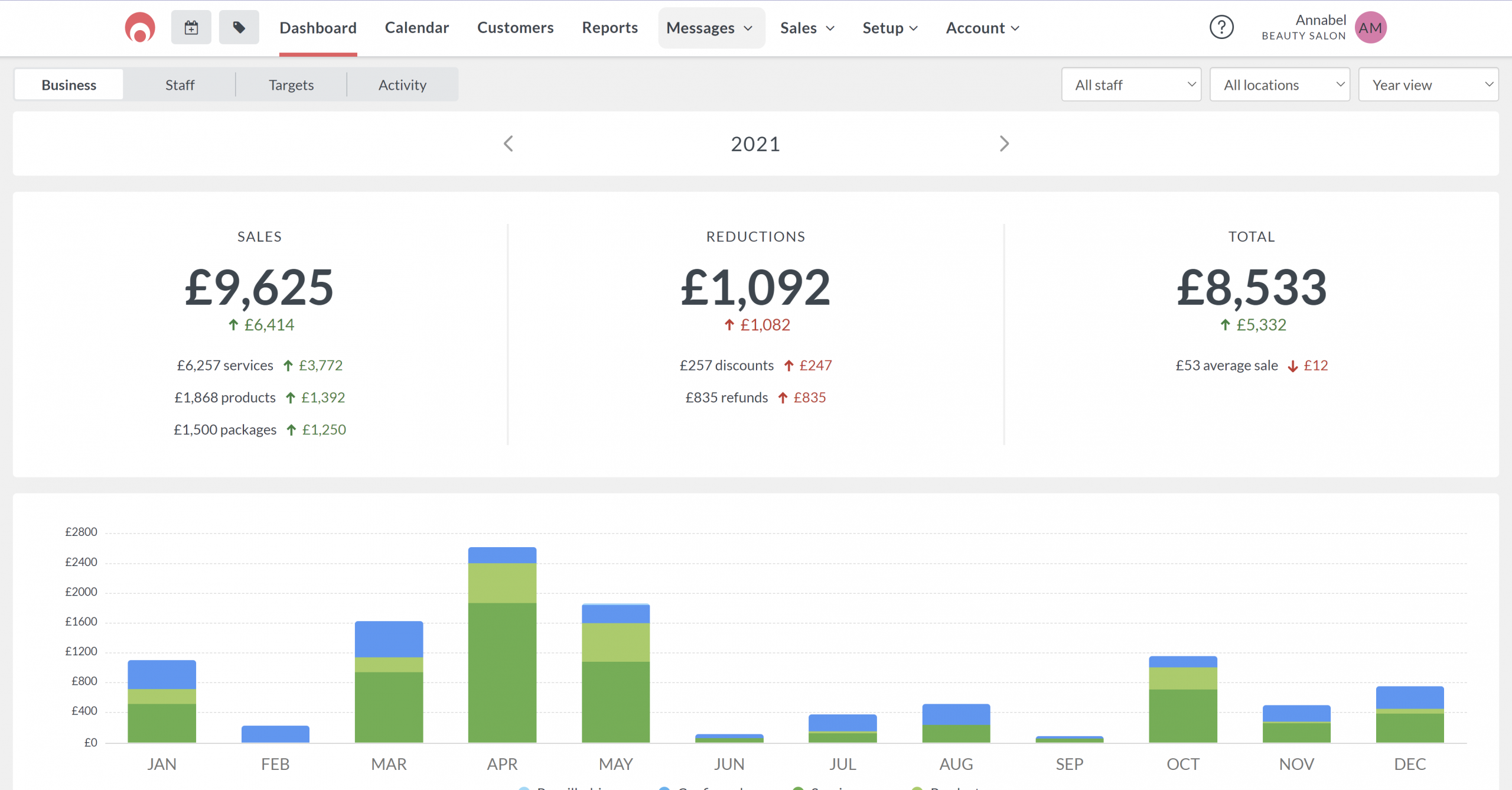
Timely uses AI to provide automatic time tracking and comprehensive project management tools, helping users manage their time more efficiently.
It automatically tracks time spent on tasks and projects, eliminating the need for constant stop-start clicks. But Timely goes beyond simple timekeeping. It offers project management features to plan, organize, and allocate resources effectively.
Timely generates insightful reports that detail time usage across projects and clients. You can track billable hours, analyze project profitability, and make use of this data to make informed decisions. Timely even integrates with your favorite business tools, centralizing your data and creating a seamless workflow. In essence, Timely empowers you to work smarter, not harder, by giving you the insights and tools needed to boost productivity, improve project visibility, and achieve better business results.
Key Features :
-
Automatic time tracking
-
AI-powered time management
-
Project tracking
Pros |
|---|
|
AI-powered time tracking reduces manual input. |
|
Excellent project tracking capabilities. |
|
Clean and intuitive interface. |
Cons |
|---|
|
More expensive than some competitors. |
|
AI features may require initial training. |
|
Limited free plan options. |
Pricing
-
Starter: Up to 5 users, $11/month/user (monthly)
-
Premium: Up to 50 users, $20/month/user (monthly)
-
Unlimited: Unlimited users, $28/month/user (monthly)
Rating :
4.7/5 (Capterra)
5. Clockify
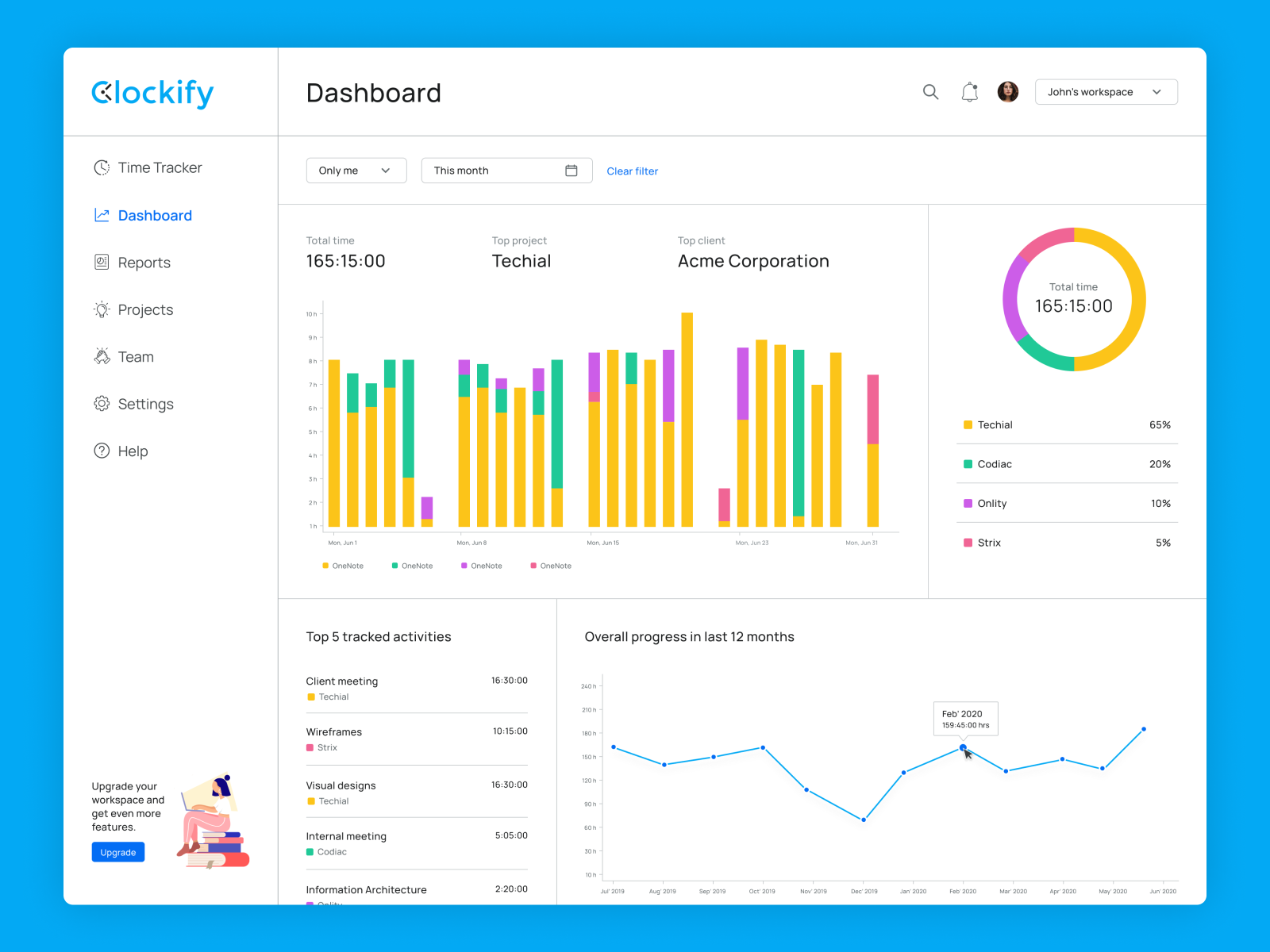
Clockify tackles time tracking and project management with a feature set designed to boost efficiency and clarity for both individuals and teams. Whether you prefer the simplicity of a timer or the detailed breakdown of a timesheet, Clockify offers options to capture work hours accurately.
Clockify allows you to visualize your schedule through a calendar view and assign tasks, ensuring everyone stays on track. But Clockify goes beyond the basics.
It tracks billable hours, integrates with popular project management tools, and even offers features like expense tracking and invoicing (on paid plans) to streamline billing for freelancers or agencies.
This comprehensive approach, along with its free plan for unlimited users, makes Clockify a compelling option for anyone looking to gain control of their time and optimize their workflow. Discover how Clockify works and see if it fits your needs.If it doesn’t feel free to consider alternatives to clockify.
Key Features:
-
Time tracking
-
Reporting
-
Project tracking
-
Unlimited users in the free plan
Pros |
|---|
|
Free plan with unlimited users. |
|
reporting features. |
|
Easy to use and set up. |
Cons |
|---|
|
MAdvanced features require paid plans. |
|
Occasional sync issues with mobile app. |
|
Limited customer support for free users. |
Read more: DeskTime V/S Clockify
Pricing :Clockify offers a free plan and four paid plans: Basic, Standard, Pro, and Enterprise starting at $4.99 per user per month if billed monthly.
Rating :
4.7/5 (Capterra)
6. Time Champ
Time Champ combines time tracking with employee monitoring and productivity analysis, offering detailed insights through screenshot capture and other monitoring tools.
Time Champ streamlines workflows and boosts team efficiency. It offers a comprehensive suite of features including automatic time tracking, project management, task tracking, location tracking, and even audio and keystroke monitoring (with user consent).
Time Champ empowers employers with valuable insights through dashboards and productivity reports, allowing them to identify areas for improvement and optimize team dynamics. Additionally, it integrates with other applications and streamlines invoicing and billing processes, reducing administrative burdens and costs for businesses.
Key Features :
-
Time tracking
-
Employee monitoring
-
Productivity analysis
-
Screenshot capture
Pros |
|---|
|
Detailed employee monitoring. |
|
Comprehensive productivity analysis. |
|
Customizable tracking options |
Cons |
|---|
|
Custom pricing can be unclear. |
|
May feel intrusive to employees. |
|
Interfaces can be complex for new users. |
Pricing :
Starter: $3.90 per user per month
Professional: $6.90 per user per month
Enterprise: $13.90 per user per month
Rating :
4.9/5 (Capterra)
7. Hubstaff
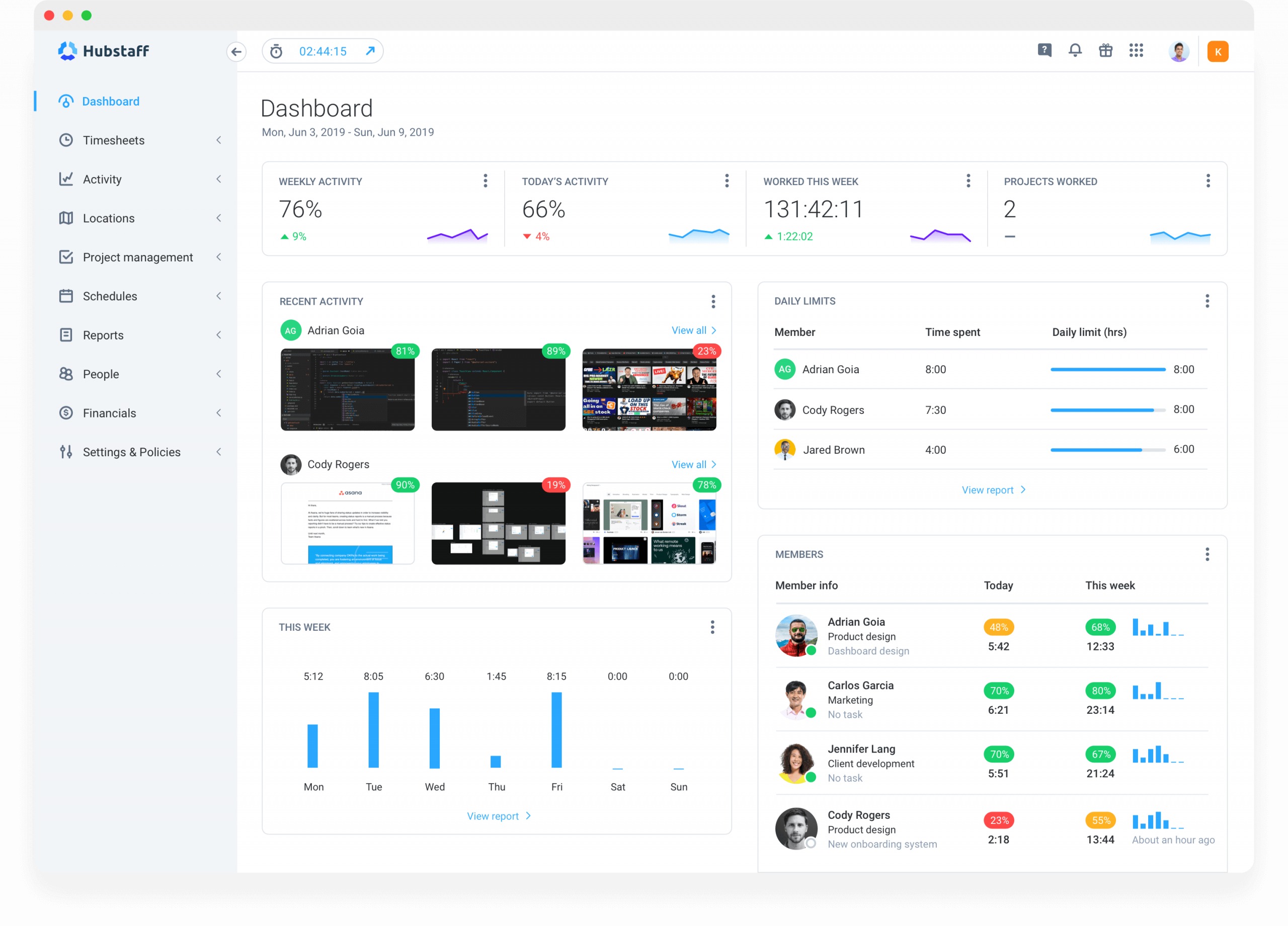
Hubstaff provides comprehensive time tracking with employee monitoring, GPS tracking, and payroll integration, catering to remote and field teams.
Hubstaff also provides employee activity monitoring, including app and URL usage, fostering transparency and providing insights into work habits. Project cost management keeps expenses in check, ensuring projects stay within budget.
Hubstaff integrates seamlessly with popular project management and accounting tools, creating a centralized hub for your workflows and data. By empowering you with these features, Hubstaff equips your business to optimize project management, resource allocation, and ultimately, achieve greater team productivity.
Key Features:
Time tracking
Employee monitoring
GPS tracking
Payroll integration
Pros |
|---|
|
GPS tracking for remote teams. |
|
Integrated payroll features. |
|
Strong employee monitoring capabilities. |
Cons |
|---|
|
Can be expensive for larger teams. |
|
Monitoring features may affect employee morale. |
|
Requires continuous internet connection for GPS tracking |
Pricing :
Starter: $4.99 per seat per month, with a two-seat minimum
Grow: $7.50 per seat per month, with a two-seat minimum
Team: $10 per seat per month, with a two-seat minimum
Enterprise: $25 per seat per month, billed annually
Rating :
4.6/5 (Capterra)
Manage your time and maximize productivity with Desklog’s free trial.
Start your free trial now!Benefits of Using Time Tracking Software for Developers
Time tracking software offers a range of advantages for developers, both in terms of individual productivity and project management.
Here’s a breakdown of some key benefits:
Enhanced Productivity
-
Identify Time Eaters:By tracking time spent on different tasks, developers can pinpoint areas where they might be getting bogged down. This awareness allows them to streamline workflows and minimize distractions.
-
Improved Focus: Time tracking can promote a sense of focus by keeping developers mindful of the time invested in specific tasks.
-
Data-Driven Self-Evaluation: Time tracking data provides valuable insights into personal work habits. Developers can analyze this data to identify areas for improvement and set realistic goals.
Handle Projects Efficiently :
Accurate Project Estimates: Time tracking software helps create a historical record of how long similar tasks have taken in the past. This data is invaluable for creating more accurate estimates for future projects.
Enhanced Resource Allocation: Project managers can leverage time tracking data to see how resources are being allocated across projects. This allows for better team management and ensures the right people are assigned to the right tasks.
Improved Client Communication: With accurate time data, developers can provide clients with transparent reports on project progress and billable hours.
Additional Advantages
Simplified Billing: Time tracking software automates the process of recording billable hours, leading to faster and more accurate invoicing.
Boosted Team Collaboration: Time tracking tools can improve communication and collaboration within development teams by providing a shared view of project progress and individual contributions.
Stronger Client Relationships: Transparency fostered by time tracking data builds trust and strengthens relationships with clients.
How to Choose Time Tracking Software for Developers
Time tracking software can be a developer’s weapon, but with so many options on the market, choosing the right one can feel overwhelming.
Fear not! Here’s a breakdown of 4 key factors to consider when selecting your time tracking software:
Features
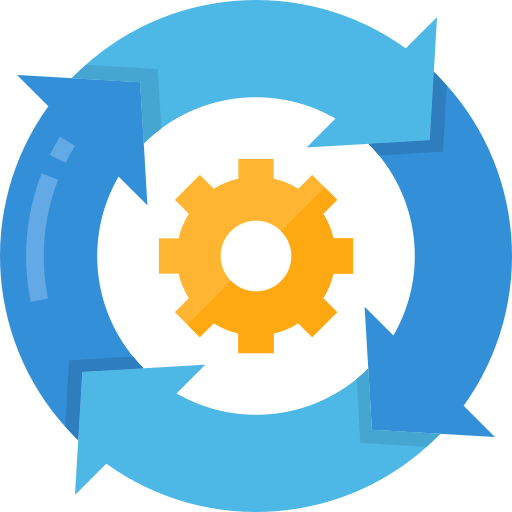
Automatic Time Tracking
By eliminating the need for manual entry, automated time tracking reduces the risk of inaccuracies and ensures precise tracking of time spent on different tasks and projects. Focus on coding, and the software will capture your time spent on each task automatically.
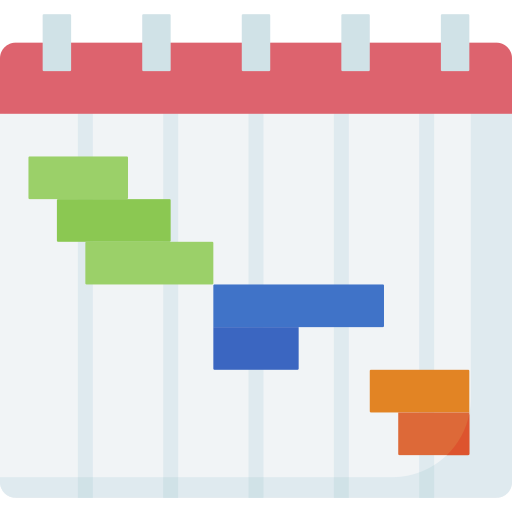
Project Time Tracking
Track time for projects and gain valuable insights into how your time is allocated across different projects. This allows you to become a budgeting pro, ensuring projects stay on track and within budget.
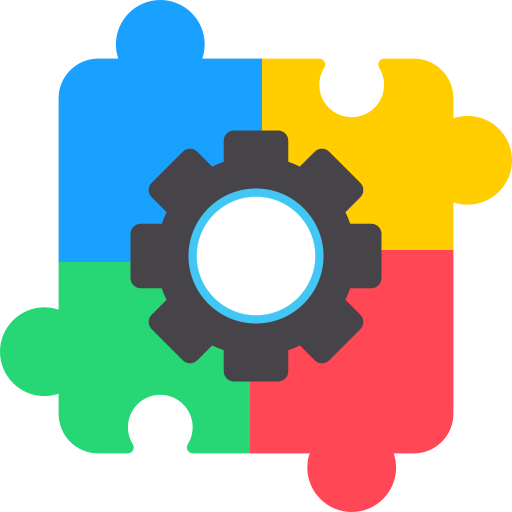
Integrations
Look for software that integrates with your favorite developer tools. Automate your workflow with time tracking integrations. This eliminates the need for context switching and keeps you in the coding zone.
Activity time tracking
You can gain a deeper understanding of your workday with activity time tracking.This feature goes beyond basic hour tracking to capture the apps and URLs you use throughout the day.

Offline Time Tracking
Look for software that automatically does offline time tracking and caches your work activity data. This way, even if your internet connection drops, your work is still being tracked. Once you’re back online, the software will automatically sync this data with the server, ensuring a complete record of your work hours. This eliminates the need for manual entries and guarantees accurate time tracking, no matter the internet connection.
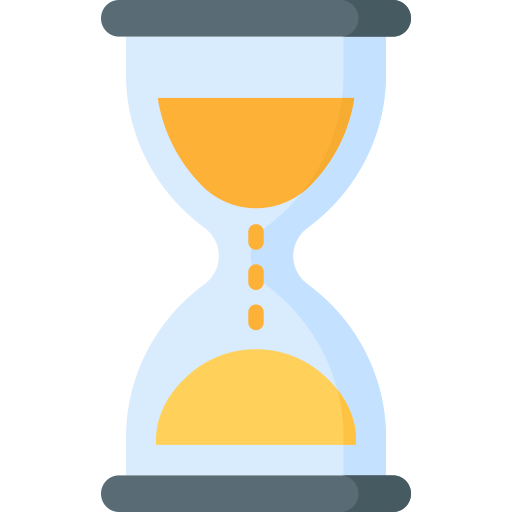
Idle time tracking
Idle time tracking ensures that only productive hours are recorded, while detailed reporting provides insights into productivity and resource allocation.
Price

Budget-Friendly Options
Time tracking shouldn’t break the bank. Explore various pricing models like freemium plans or tiered subscriptions to find a tracker that fits your needs without burning a hole in your wallet.
Ease of Use

Simple and Intuitive
Your time tracking software should be as transparent as well-written code. A complex and clunky interface will only slow you down. Look for a tracker that’s easy to learn and use, so you can spend less time navigating menus and more time coding.
Customer Support
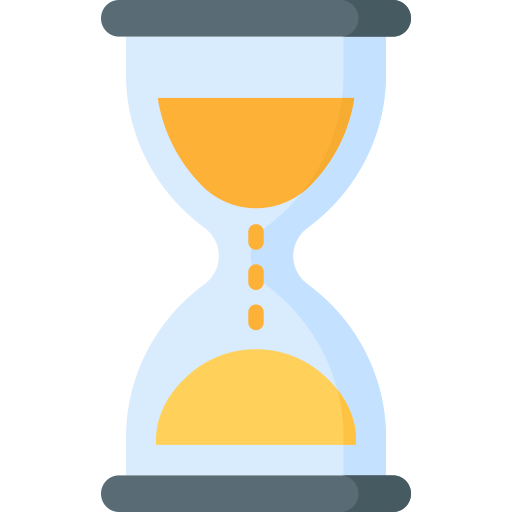
Reliable Backup
Even the most polished software can encounter glitches. Choose a tracker that offers reliable customer support in case you hit a snag. Having a responsive support team ensures you get back to coding quickly.
Introducing Desklog : Developers Best Time Tracking Software Companion
Time is your most valuable asset. Desklog isn’t just another time tracker; it’s a developer’s secret weapon for optimizing workflow and maximizing efficiency.
Tracks Everything, Not Just Some Things
Forget generic tools that offer a shallow view of your day. Desklog dives deep, meticulously tracking time spent on coding, debugging, integration testing, deployment – the full development lifecycle.
Effortless Tracking, Elevated Focus
Stop the constant screen switching! Desklog integrates seamlessly with popular IDEs, allowing you to track time without disrupting your coding flow.
Data-Driven Decisions, Faster Deliveries
Desklog goes beyond time tracking. It empowers you to analyze how you spend your time, pinpoint areas for improvement, and eliminate bottlenecks. This data translates to faster project delivery and a happier, more productive you.
Built for Developers, By Developers
Unlike generic time trackers, Desklog speaks your language. It’s designed with the specific needs of developers in mind, offering a robust feature set and a user-friendly interface that integrates perfectly with your development environment.
Don’t Just Track Time, Master It
Desklog is more than just a time tracking tool; it’s a comprehensive solution designed to help developers achieve peak performance. With its advanced features, integrations, and developer-centric approach, Desklog empowers you to optimize your workflow, improve productivity, and consistently deliver exceptional results.
Conclusion
In conclusion, time tracking software offers developers a multitude of benefits, from improved individual productivity to project management. By making effective use of the data and insights gleaned from time trackers, developers can identify areas for improvement, optimize workflows, and make data-driven decisions. With a variety of software options available, choosing the right tool depends on individual needs and preferences. Consider factors like automatic time tracking, project management integrations, ease of use, and customer support to find the perfect fit and take your development workflow to the next level.
FAQ
1What is time tracking software?
c tasks and projects. It provides a detailed breakdown of how you’re investing your time and effort.
2What are the benefits of using time tracking software for developers?
Time tracking software is a tool that helps developers record the amount of time they spend on specific benefits, including improved productivity, better project estimates, streamlined project management, and simplified billing.
3What features should I look for in time tracking software?
Here are some key features to consider: automatic time tracking, project tracking, integrations with developer tools, affordable pricing, ease of use, and reliable customer support.
















