Finding the right time tracking software for Ubuntu can significantly streamline workflows. Time tracking tools help you understand how you spend your time, identify areas for improvement, and ensure that projects stay on track and within budget.
Whether you’re a freelancer balancing multiple clients, a remote worker going through various tasks, or a manager overseeing a team’s progress, having a reliable time tracking tool is essential. Managing time efficiently is crucial for productivity.
By choosing the right time tracking software for Ubuntu, you can focus on what matters most.
But before I give you an idea of the 10 best time tracking software for Ubuntu, let me introduce you to Ubuntu and what it is.
What is Ubuntu?
Ubuntu is one of the most popular open-source operating systems based on the Linux kernel. Ubuntu is known for its user-friendly interface, robust performance, and extensive software repository. It has since become a go-to choice for both beginners and advanced users seeking a free and open-source alternative to operating systems like Windows and macOS.
Why Is It Important To Track Time Using Computer Softwares?

Improved Accuracy
Computer software provides precise tracking of time spent on tasks, eliminating the errors associated with manual tracking. This ensures that all billable hours are accounted for accurately. This leads to fair invoicing and compensation.
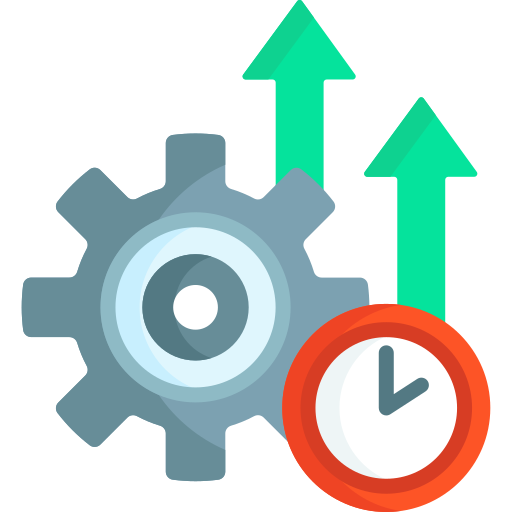
Enhanced Productivity
By using time tracking software, individuals and teams can identify time-wasting activities and focus on high-priority tasks. This helps in optimizing workflow and boosting overall productivity.

Data-Driven Insights
Time tracking tools generate detailed reports and analytics. This offers valuable insights into work patterns and time allocation. This data can be used to make informed decisions, improve project planning, and allocate resources more effectively.
Top 10 Ubuntu Time Tracking Softwares
Here is the list of top 10 Ubuntu time tracking softwares :
1. Desklog – Best Time Tracking Software for Ubuntu

Desklog is the best time tracking software designed to simplify workflows and enhance productivity. It provides features like automated time tracking, project billing, project time tracking, and reporting to help businesses manage their projects and teams effectively.
Key Features of Desklog
Automated Time Tracking
Desklog’s automated time tracking feature records work hours, ensuring accurate and effortless time management. This feature boosts efficiency and also allows employees to focus on their tasks without the distraction of logging their time.
Absence Management
Desklog helps streamline the process of managing employee absences. This can include requesting time off, tracking vacation days, and monitoring sick leave.
Project Tracking
Desklog offers some features such as project time tracking and project Kanban view. This can help users stay organized and on track with their projects.
Project Profit and Loss calculator
With Desklog, users can calculate profit and loss of their projects. This tool allows businesses to track project expenses and compare them to project revenue, enabling them to assess the financial performance of each project accurately.
Pricing
Starts at $3.5 per user per month for the Basic plan, which includes time tracking, activity monitoring, productivity analysis, and basic reporting.
$4.8 per user per month for the Enterprise plan, which includes all basic features plus project time tracking, profit and loss calculation, advanced reporting, and integrations.
The pricing plans can vary when billed monthly and annually.
Rating –
4.8/5(Capterra)
Apploye is a time tracking and employee monitoring software designed to enhance productivity and efficiently manage work hours for businesses.
Established with the aim of offering affordable and effective employee monitoring solutions, Apploye has grown by consistently refining its features and user experience.
Key Features of Apploye
Time Tracking
Track time spent on tasks and projects with precision.
Employee Monitoring
Monitor employee activity with screenshots and productivity metrics.
Reporting
Generate comprehensive reports to analyze work patterns and productivity.
Integrations
Integrate with various project management and communication tools for seamless workflow.
Pricing
Starts at $3 per user per month for the Basic plan, which includes time tracking, activity monitoring, and basic reporting.
Pro plan starts at $5 per user per month, which includes all Basic features plus project management, advanced reporting, and integrations.
Rating –
4.8/5(Capterra)
3. Toggl track – Time Tracking Software Suitable For Individuals And Teams

Toggl track is a renowned time tracking tool tailored for both individuals and teams. It helps monitor the time spent on various tasks and projects while providing valuable insights into productivity and billable hours.
Toggl offers straightforward time tracking tools with auto-tracking capabilities for easy timesheet completion. It’s mostly used by freelancers who need to know where the billable hours go.
Key features of Toggl track
Budget Management
Helps in effectively managing project budgets and expenses.
Detailed Reporting
Provides comprehensive reporting features for in-depth analysis of time usage and productivity.
Project Management
Toggl’s project management simplifies task allocation and deadline management. It ensures efficient and timely project completion.
Team management
Facilitates efficient task distribution and real-time performance tracking, enhancing team productivity and collaboration. Managers can monitor workloads and optimize resource allocation for better results.
Pricing
Free plan available with basic time tracking features for individuals.
Premium plan starts at $10 per user per month (billed annually) or $11 per user per month (billed monthly), which includes advanced time tracking, team features, and reporting.
Enterprise plan available with custom pricing for larger organizations with additional features and support.
Rating –
4.7/5(Capterra)
4. Time Champ – Time Tracking Software With Best Employee Monitoring Features

Time Champ is a time tracking and productivity management tool designed to help businesses monitor employee activity and efficiently manage work hours. Developed to address the increasing demand for effective employee monitoring and productivity management solutions, Time Champ has steadily grown by focusing on user needs and market trends.
Key Features of Time Champ
Location Activity Tracking
Monitor where employees work remotely, ensuring accountability and productivity.
Audio Tracking
Capture and analyze audio data for compliance or critical monitoring needs.
Employee Monitoring
Track activities with screenshots and detailed logs to ensure productivity and accountability.
Productivity Insights
Gain detailed reports and metrics to analyze time usage and task efficiency.
Pricing
Starts at $4 per user per month for the Basic plan, which includes time tracking, activity monitoring, and basic reporting.
Advanced plan starts at $6 per user per month, which includes all Basic features plus project management, advanced reporting, and integrations.
Rating –
4.9/5(Capterra)
5. Time Doctor – Time Tracking Software for Remote Teams

Time Doctor, established in 2012, offers time tracking and productivity management software tailored for remote teams. It delivers comprehensive analytics on time usage, aiding in productivity enhancement.
Widely adopted by businesses employing remote workers, Time Doctor facilitates effective productivity management and monitoring.
Key Features of Time Doctor
Workforce Management
Efficiently manage remote teams with tools for scheduling, task assignment, and performance tracking.
Activity Monitoring
Monitor employee activities using screenshots and activity levels to ensure productivity and accountability.
Detailed Reports
Generate comprehensive reports that analyze productivity trends, time usage, and task completion rates.
Online Timesheets & Payroll Integration
Simplify payroll processes with online timesheets that track hours worked and integrate seamlessly with payroll systems.
Pricing
Starts at $7 per user per month for the Basic plan, which includes time tracking, website and application monitoring, and reporting.
Standard plan starts at $10 per user per month, which includes all Basic features plus payroll, client login access, and integrations.
Rating –
4.5/5(Capterra)
6. Clockify – Time Tracking Software With Customisable Option

Clockify, launched in 2017, is a free time tracking tool designed to help businesses and individuals monitor work hours across various projects. It offers detailed reports and analytics aimed at enhancing productivity Clockify has quickly gained popularity as one of the leading time tracking solutions, largely due to its free tier and feature set.
However, there are several Clockify alternatives. Explore each one of those, evaluate the features and choose the one that fits your needs
Key Features of Clockify
Automated Timesheet
Clockify’s automated timesheets simplify tracking work hours by automatically logging time spent on tasks. This ensures accurate records and reduces administrative burden.
Time Tracking Integrations
Seamlessly integrates with various tools and platforms such as Trello, Asana, Slack, and more, enhancing workflow efficiency.
Customizable
Users can customize time entries, projects, and tags to suit their specific workflow and reporting needs.
Free Tier
Clockify offers a fully functional free version, making it accessible for individuals and small teams to track time without cost.
Pricing
Free plan available with unlimited users and basic time tracking features.
Plus plan starts at $9.99 per user per month (billed annually) or $14.99 per user per month (billed monthly), which includes advanced reporting, project tracking, and integrations.
Rating –
4.7/5(Capterra)
7. Hubstaff – Time Tracking Software With GPS Tracking

Hubstaff is a popular time tracking software designed for employee time tracking and productivity monitoring. Remote, field, and in-office teams use Hubstaff as an easy way to track work progress and hours.
It caters primarily to small and medium-sized businesses with features that help managers. It offers a wide range of features to enhance workflow and productivity.
Key features of Hubstaff
Automatic Time Capture
Effortlessly tracks time spent on tasks and projects with automated tracking, ensuring accuracy and ease for teams.
Benefits Management
Efficiently manages employee benefits such as insurance and leave accruals, streamlining administrative tasks.
Billable & Non-Billable Hours
Distinguishes between billable and non-billable hours, facilitating precise client billing and internal cost management with flexible rate options.
GPS Tracking
Monitors employee locations and movements using GPS, ensuring accountability for remote and field teams while optimizing logistics and service delivery.
Pricing
Starts at $7 per user/month (Basic plan).
Rating –
4.5/5(Capterra)
8. actiTIME – Time Tracking Software With Flexible Deployment Options

actiTIME is a time tracking software for cost-effective projects that allows businesses to manage projects, teams and clients in a single place.It allows businesses to keep track of their employees, projects, clients, calculate bills and payrolls.
Key Features of actiTIME
Project Management
Manage time, projects, teams, and clients all within a unified platform.
Detailed Project Tracking
Keep projects on track with task estimates, deadlines, comments, and status updates.
Automated Billing
Streamline billing processes with billable and non-billable tasks, customizable rates, and automated invoicing.
Flexible Deployment Options
Choose between cloud-based or on-premises software to suit your organization’s needs and preferences.
Pricing
1-3 users: Free plan available with limited functionality. You can try it for free.
1-40 users: $6 per user per month, billed annually. You can start using this plan for teams of up to 40 users.
41-200 users: $5 per user per month, billed annually. Ideal for medium-sized teams, providing cost-effective pricing.
200+ users: Fixed cost for unlimited users, billed annually. This plan offers scalability and predictability for larger organizations.
Rating –
4.6/5(Capterra)
9. Klok Time Tracking – Time Tracking Software With User Friendly Interface

Klok Time Tracking is a user-friendly time tracking software designed to help individuals and teams manage their time and projects efficiently.
Klok is a time tracking software designed to help individuals and teams monitor and manage their time effectively. It offers features such as customizable timesheets, project tracking, and reporting tools to visualize and analyze time spent on various tasks and projects.
Klok integrates with popular platforms like Windows, Mac, Ubuntu, providing flexibility across different operating systems. Its user-friendly interface and intuitive design make it a practical solution for freelancers, small businesses, and larger teams alike, aiming to improve productivity and efficiency in time management.
Key Features of Klok Time Tracking
Visual Time Tracking
Track time visually with an intuitive drag-and-drop interface, allowing for effortless recording and adjustment of time entries.
Dashboard Reporting
Klok’s dashboard reporting feature provides an overview of time allocation, project progress, and team performance. It enables managers to make informed decisions to enhance productivity and efficiency
Detailed Reports
Generate comprehensive reports to analyze time usage and productivity trends, enabling informed decision-making and resource allocation.
Integrations
Seamlessly integrate with various tools such as project management software and calendar applications to streamline workflows and enhance productivity across different platforms.
Pricing
Klok offers a one-time purchase for $20 per user, providing lifetime access to all features.
Rating –
3/5(Capterra)
10. Quidlo Timesheet – Time Tracking Software For Small Teams

Quidlo Timesheet is a free time tracker app that you can use individually or with your entire team. You can log time regularly and easily identify where you spend your hours, empowering you to better manage and optimize your time.
Quidlo Timesheet provides full-time tracking functionality for teams of up to 10 people at no cost. For larger teams, they offer pricing without individual user fees.
Key features of Quidlo Timesheet
Track time wherever you want
Easily log time from any location using the web-based time tracker app, ensuring flexibility for remote work or on-the-go tracking.
Web time tracker app
Access and manage your time tracking activities through a user-friendly web application, offering convenience and real-time updates.
Generate time reports
Generate detailed time reports to analyze and optimize time usage across projects and tasks, facilitating informed decision-making and resource allocation.
Manage users and projects
Efficiently organize and oversee users and projects within the app, enabling streamlined collaboration and task management for teams of any size.
Pricing
Plan Starter: Ideal for small teams aiming high, with no monthly fee and no per-user charges. It supports up to 10 users and requires no credit card for signup.
Plan Pro: Priced at $29 per month when billed annually, this plan offers unlimited users and additional features, making it suitable for companies requiring a reliable time tracking solution.
Plan Custom: Tailored for businesses needing a personalized solution, with pricing discussed based on specific needs and requirements. C
Rating –
5/5(Capterra)
Why is Desklog the Best Time Tracking Software for Ubuntu Users ?
Desklog stands out as an excellent time tracking software for Ubuntu users due to several compelling reasons:
Cross-Platform Compatibility:
Desklog is designed to be compatible with Ubuntu and other Linux distributions, ensuring seamless integration and performance on these platforms. This makes it a natural choice for users looking for a reliable time tracking solution specifically tailored for Linux environments.
Tracking Features:
Desklog offers a range of features that cater to both individual users and teams. It provides real-time tracking of tasks, automated screenshots to monitor activity, project management tools, and detailed productivity analytics. This comprehensive suite of features helps users effectively manage their time and improve productivity.
Customizable and Flexible:
Desklog allows users to customize their time tracking experience according to their specific needs. Whether it’s setting up projects, defining tasks, or generating customized reports, Desklog provides flexibility to adapt to different workflows and organizational requirements.
Real-time reporting:
This offers immediate access to critical data, allowing businesses to make informed decisions quickly. By providing up-to-the-minute insights into project progress, team performance, and resource allocation, real-time reporting helps identify issues and opportunities as they arise.
Desklog’s focus on compatibility with Ubuntu, combined with its feature set, user-friendly interface, and flexible pricing options, positions it as a top choice for Ubuntu users seeking efficient time tracking and productivity management software.
FAQ
1 What are the key features to look for in time tracking software for Ubuntu?
When selecting time tracking software for Ubuntu, consider features such as real-time tracking, project management tools, reporting and analytics, integrations with other productivity tools, and user-friendly interfaces. Compatibility with Linux distributions and robust customer support are also essential.
2Are these time tracking tools suitable for both individuals and teams?
Yes, most of the time tracking tools listed, like Desklog, Toggl track, and Clockify, offer features that cater to both individual users and teams. They provide scalable solutions that can adapt to the needs of freelancers, small businesses, and larger organizations.
3Can I use these time tracking tools offline?
Many of the time tracking tools, including Desklog and Apploye, offer offline tracking capabilities. This allows users to track their time without an internet connection, with data syncing automatically once connectivity is restored.
4 Do these time tracking tools offer free versions or trials?
Yes, many of the time tracking tools provide free versions or trial periods. For example, Clockify offers a fully functional free version, while tools like Desklog and Apploye offer free plans with basic features. Additionally, most tools have paid plans with advanced features that users can explore through trial periods before committing.


















