With remote work becoming the norm and global teams collaborating across borders, effective team management has become more crucial than ever. Amidst this crisis, team management softwares have emerged as a vital tool to ensure smooth operations, improve collaboration and optimize productivity.
By centralizing communication and project management, team management software empowers teams to collaborate effortlessly, regardless of location. With features like task management, automation, and real-time updates, these tools provide valuable insights into project progress and performance, focusing workflows and boosting overall productivity.
It is of the highest importance that you find a team management tool that fits you and your team specifically. In this blog, we’ll explore some of the best team management tools in detail, exploring its benefits, key features, and how it can revolutionize the way your team works.
Desklog – Best For Tracking Team Time.
Desklog is more than just a time tracking tool; it’s an extensive workforce management solution designed to boost productivity and accountability. With its powerful automation features, Desklog effortlessly captures time spent on various tasks and projects, even when users are offline. This eliminates the need for manual time entry, ensuring accurate and reliable data for informed decision-making.
Desklog’s Key Features Include:
Automated Time Tracking
With features like Clock In Clock Out, Idle Time Tracking, Offline Time Tracking, Automated Timesheets, Web Timer etc, Desklog’s automated time tracking improves time management by eliminating manual data entry, reducing errors, and ensuring accurate time tracking. This enables businesses to optimize resource allocation and budget management.
Project Time Tracking
Desklog’s Project Time Tracking software automates time tracking for projects and tasks, providing real-time insights into progress. By accurately recording time spent, this tool empowers businesses to bill clients fairly and make informed decisions throughout the project lifecycle.
The Project Time Tracking feature offers a Kanban view, providing a visual representation of project
progress.
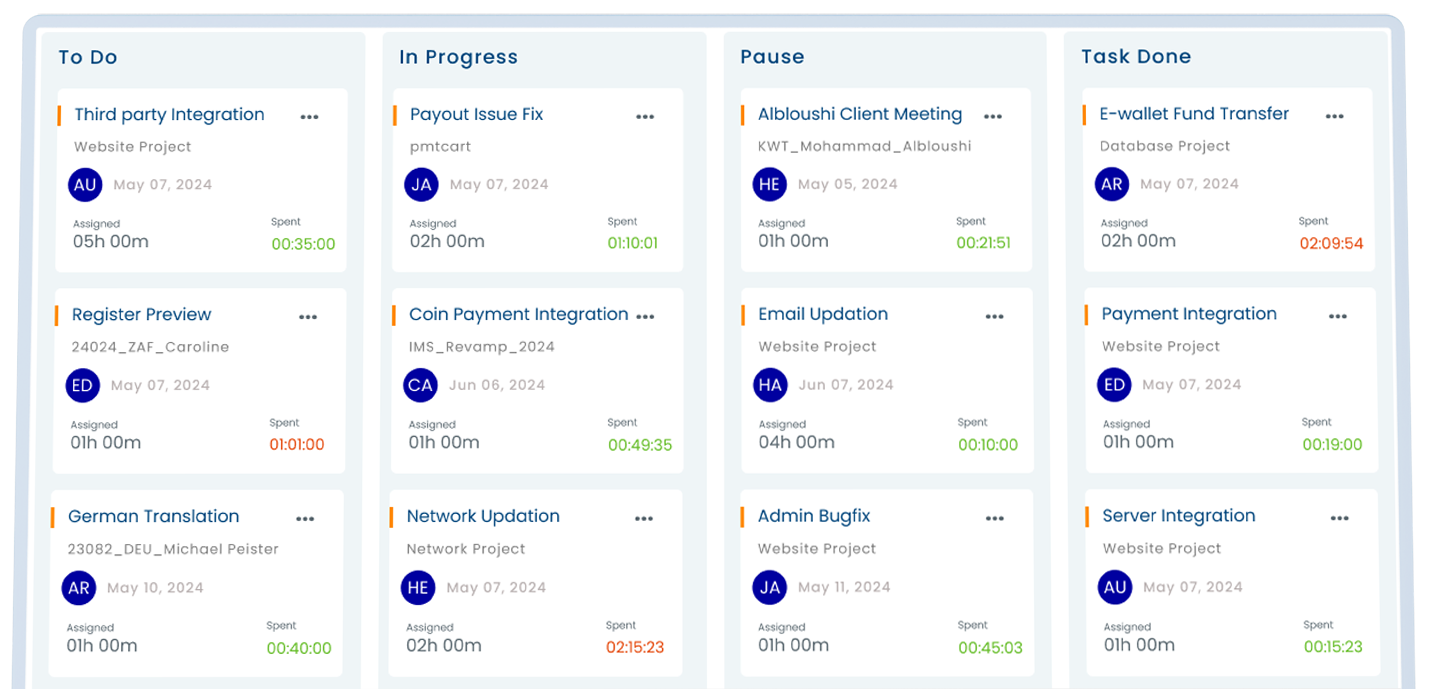
Project Billing & Invoice:
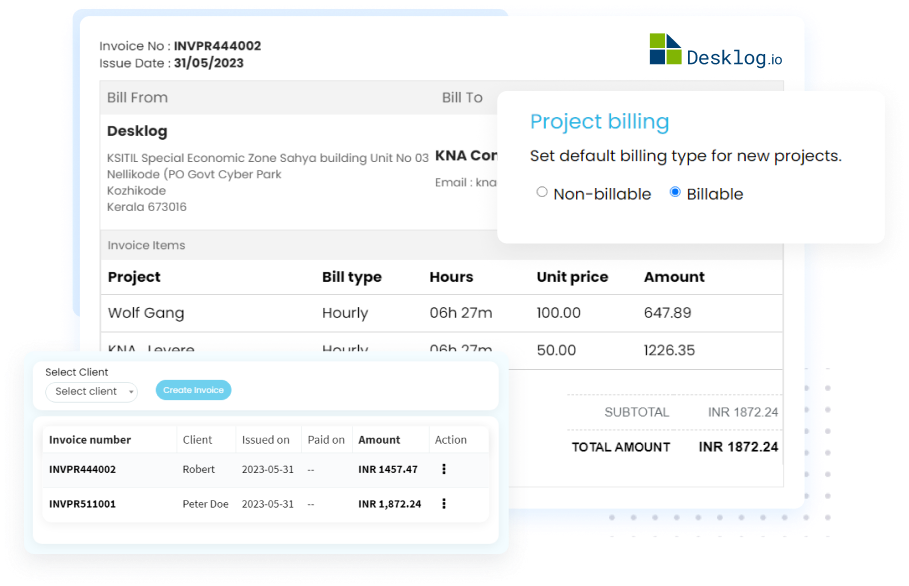
Desklog’s Project Billing & Invoice feature offers a flexible solution for managing billable and non-billable hours through various billing methods, including flat rate, hourly, and user-specific rates. By automating the invoicing process, this feature ensures accurate and transparent billing, improving revenue tracking and overall financial management.
Project Profit & Loss Calculation
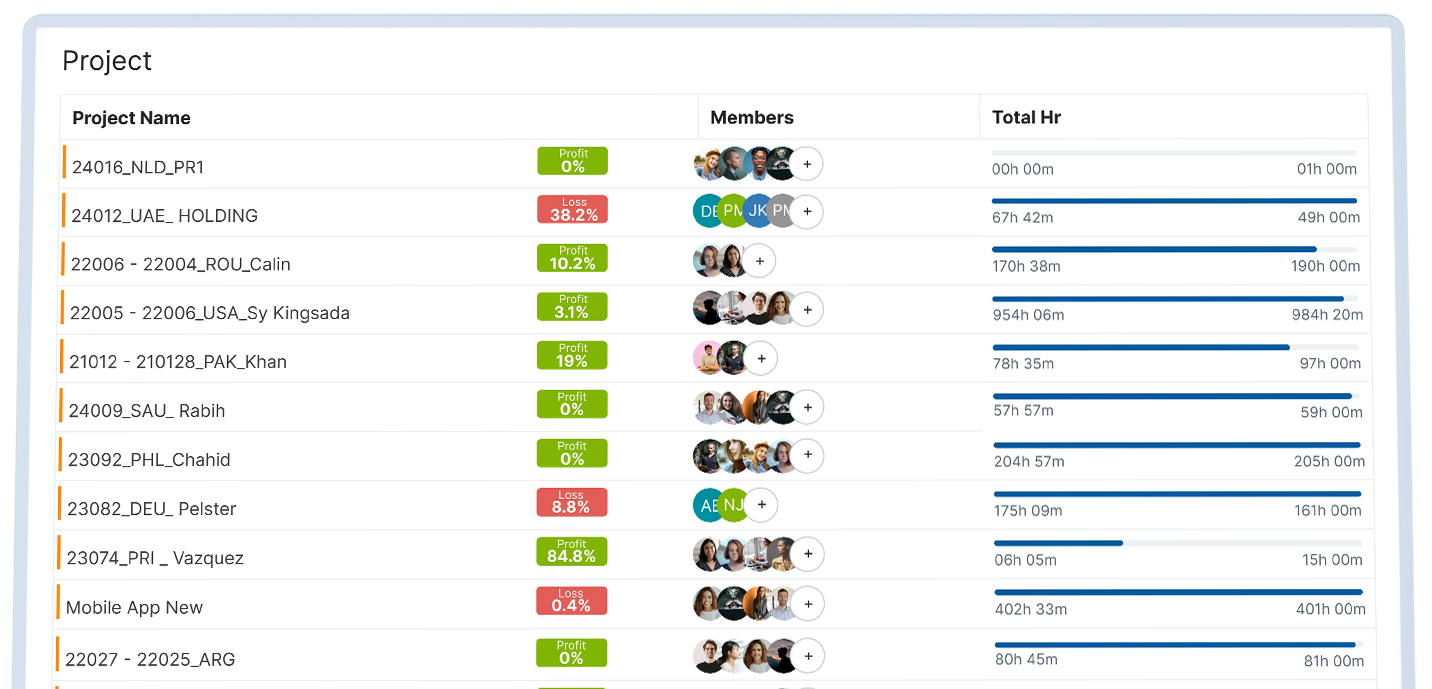
The Project Profit & Loss Calculation feature offers detailed financial insights by tracking project expenses and revenues. This enables accurate planning, precise billing, and cost control, ultimately leading to improved efficiency, profitability, and informed decision-making. By preventing budget overruns and delays, this feature ensures project success and client satisfaction.
Activity Tracking
Activity tracking features track employee activities during work hours, such as keyboard strokes, mouse movements, and application usage. With App and URL Tracking along with Optional Screenshots, this feature ensures that maximum time efficiency is observed during work hours and fosters a culture of accountability. This data also provides insights into productivity and performance while respecting employee privacy.
Leave Management

Desklog’s leave management feature automates attendance tracking, simplifying the process of recording employee presence and absences. By accurately tracking work hours and leave time, this feature empowers businesses to optimize resource planning, budget effectively, and make informed decisions regarding workforce management.
Shift Management
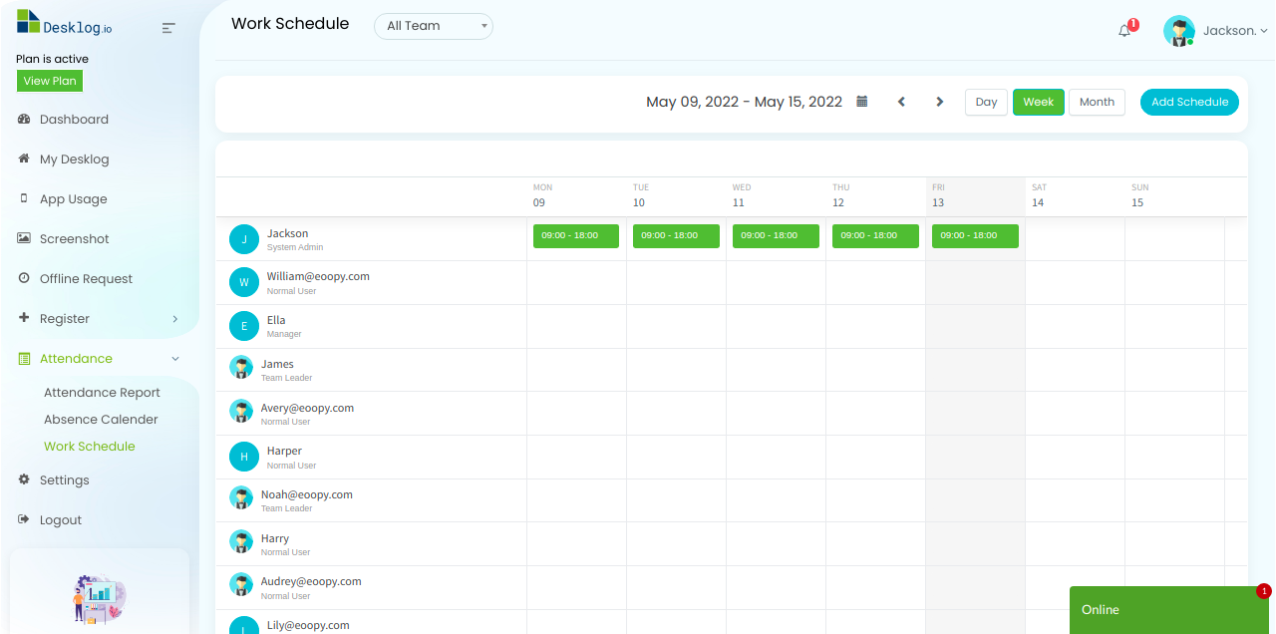
Desklog simplifies shift management by allowing you to create and assign shifts across different time zones. Automated shift scheduling ensures fair distribution and prevents understaffing or overstaffing. With detailed performance reports, you can evaluate employee performance based on shift data, identify trends, and make informed decisions. By combining time tracking and shift scheduling, Desklog empowers you to optimize workforce management and improve operational efficiency.
Desklog New Features:

Subtask

Mobile App

Task Tagging

Click Up Integration

Overtime and Break Time Notification

Jira Integration

Single Sign-On
Desklog Pricing:

Free: $0

Business: $3.3/month per user

Enterprise: $4.62/month per user
Desklog ratings and reviews:
G2: 4.8/5 (2+ reviews)
Capterra: 4.8/5 (20+ reviews)
Searching for top-notch time tracking software for your business?- Snap it out!
1. Asana – Best For Product Management


Asana is a versatile product management tool that enables you to break down complex projects into smaller, manageable tasks. It offers a user-friendly interface that allows you to easily create, assign, and track tasks, similar to a to-do list app. However, Asana goes beyond basic task management by providing robust collaboration and organizational features.
You can create shared lists for team projects, or private lists for personal tasks, ensuring effective communication and efficient workflow. Additionally, the My Tasks view provides a centralized overview of your assigned tasks, helping you stay focused and prioritize effectively.
Asana’s Key Features Include:

Task Management Features such as Creation & Assignment, Due Dates, Task Prioritization, To-Do Lists, Dependencies, Mass Updates, Drag & Drop, Recurring Tasks etc.

Project Management Features such as a single shared hub, Goals, Reporting, Portfolios, Project View ,Project Map, Calendar View, Custom Fields, Status Updates, Time Tracking, Inbox, Templates and many more.

Resource Management Features such as Resource Definition, Capacity and Scheduling allow you to create and categorize human and material resources based on skills and other criteria.

Workflows and Automation Feature Time Tracking, Progress Monitoring, Budgeting, Scorecards, Automated Alerts, etc.
What sets Asana apart as the best product management tool is its Workflow Builder, a unique feature that enables users to automate tasks and optimize workflows without coding. This empowers teams to work more efficiently and focus on high-impact tasks. Asana also facilitates remote collaboration by aligning teams, tracking responsibilities, and enabling offline work.
Asana New Features:

Automated Goal Creation and Measurement

Integration with AI

Sandboxes to test critical functions like AI and integrations.
Asana Pros and Cons:
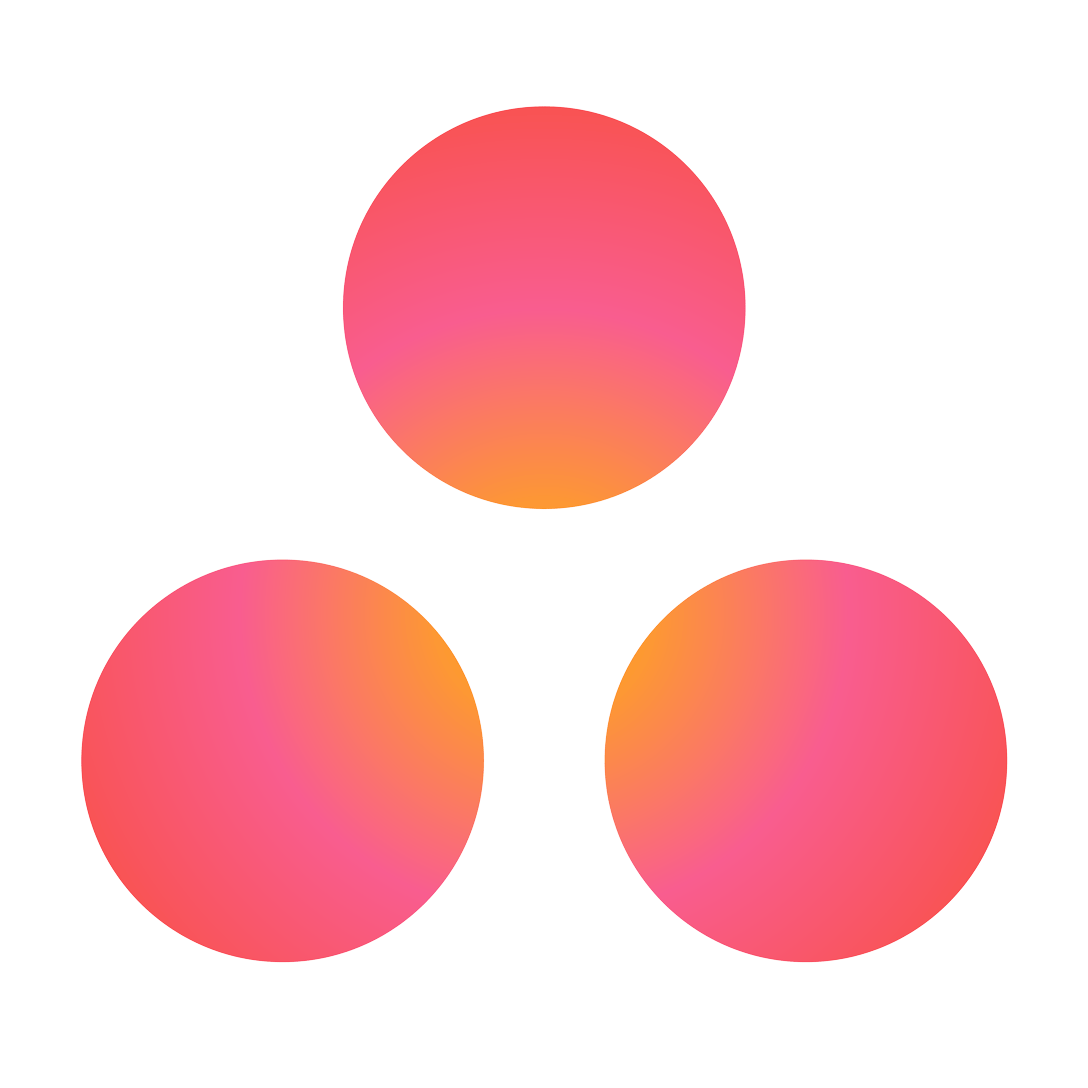
Pros
Ease of Use
Zero-code workflow builder
Simplified navigation with advanced search and filtering options
Mobile app for Android and iOS
100+ free integrations
Cons
Storage and collaboration features could use improvement
Expensive premium versions
Asana Pricing:

Personal: Free forever (for up to 10 users)

Starter: $6.92/month per user

Advanced: $15.74/month per user
Asana ratings and reviews:
G2: 4.4/5 (10,000+ reviews)
Capterra: 4.5/5 (13,000+ reviews)
2. Smart Task – Best For Sales Team


SmartTask can be a game-changer for sales teams, offering an extensive solution to manage leads, track deals, and improve overall sales performance. This task management tool helps teams efficiently organize, track, and collaborate on projects with key features like task creation, deadline setting, dependency management, and various view options like calendars, lists, and boards.
SmartTask’s ability to optimize workflows and manage multiple projects simultaneously makes it a valuable tool for teams of all sizes. The tool’s collaboration features, such as commenting, real-time notifications, and external stakeholder invitations, further improving teamwork and productivity.
SmartTask’s Key Features Include:

Task Management Features such as Recurring Tasks, Task Dependencies, Subtasks, Task Reminders, Rich Text Editing Task Tagging, Task View, Tasklist View, Task Estimate etc

Project Management Features such as Project Template, Project Timeline, Portfolio View, Project Milestone, Auto Scheduling, Baseline Comparison, Drag and Drop etc.

Customer Relationship Management Features such as Task Contacts, Sales Pipeline, Call Tracking and CRM Analytics lets you attach contacts to tasks, visualize sales analytics like estimated sales, sales funnel and user wise analytics.
SmartTask’s CRM features make it the best team management tool for sales teams. With its ability to centralize lead information, track deal progress, and automate workflows, sales teams can simplify their processes and increase productivity. In addition to that, SmartTask’s collaboration features, such as shared task lists, real-time notifications, and document sharing, foster effective teamwork and communication.
SmartTask Pros and Cons:

Pros
Analyzes sales performance for each sales pipeline.
Task management tools for iOS and Android
Cons
Outdated user interface.
Pricing
- Personal: Free forever
- Premium: $7.99/month per user
- Business: $10.99/month per user
Ratings
G2: 4.5/5 (60+ reviews)
Capterra: 4.6/5 (30+ reviews)
3. Pumble – Best for Team Communication

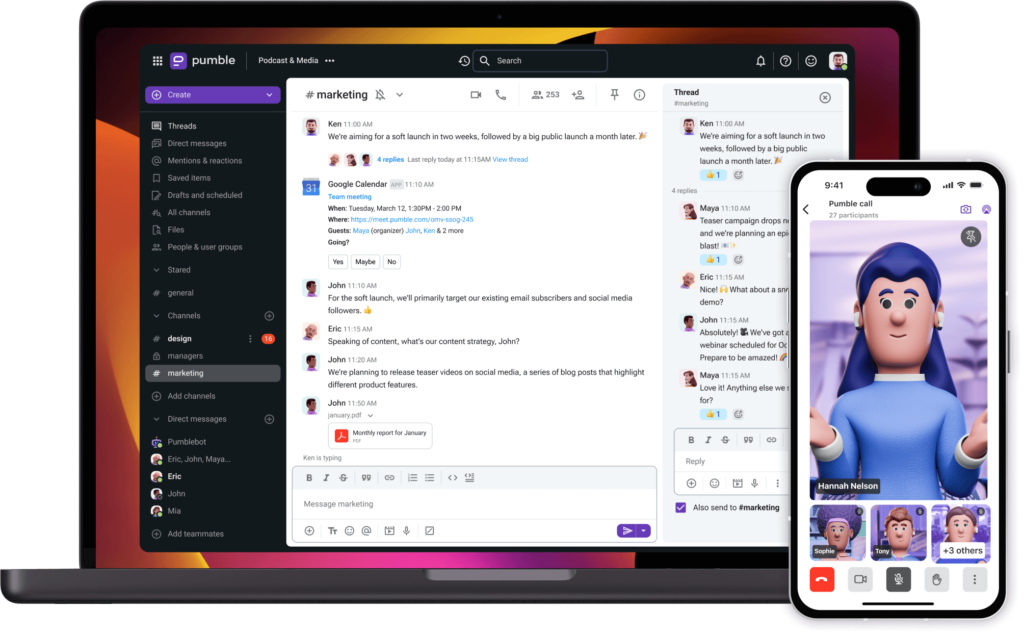
Pumble is a unified communication platform that centralizes all team communication, including messages, files, and video calls, into dedicated channels. It lets you start channels, share documents, organize video calls, and invite partners to collaborate. This eliminates the need for countless emails and ensures everyone stays informed.
With powerful search and filtering capabilities and unlimited messages history, you can easily find past conversations, files, and links. All communication happens in public or private channels so everyone can stay in the loop and to ensure organizational knowledge is shared evenly. Pumble’s video conferencing feature further enhances collaboration, making it an ideal tool for remote teams.
Pumble’s Key Features Include:

Real-Time Communication Features like Channels, Direct Messages, Threads.

Productive Collaboration Features like Voice Messages, Video Messages, File Sharing and Search.

Meetings Features like Video Conferencing, Voice Calls, Blur Background, Screen Sharing, Meeting Links and In-Call Messages.

Smart Notification Features like Notifications, Reminders and Schedule a Message.
What makes Pumble the best team communication tool is the fact that in Pumble, you can easily access and search all shared files, filtering them by keywords, channels, or the sharing user. Additionally, you can pin important messages and files to channels for easy reference, and save them for personal use. This ensures effortless collaboration and efficient information sharing.
Pumble New Features:

“Notify me about new replies” option in search results

Text editor grows as you type giving better visibility for longer messages

Customizable notification settings for 1-1 DMs

Pros
Easy to use interface with little to no learning curve.
Has native apps for Windows, OSX, Linux Android and iOS
Cons
No free group call feature
Limited sharing on free plan
Pumble Pricing
- Free: Free forever
- Pro: $2.49/month per user
- Business: $3.99/month per user
- Enterprise: $6.99/month per user
Pumble ratings and reviews
G2: 4.5/5 (10+ reviews)
Capterra: 4.7/5 (180+ reviews)
4. Clickup – Best for Task Management.

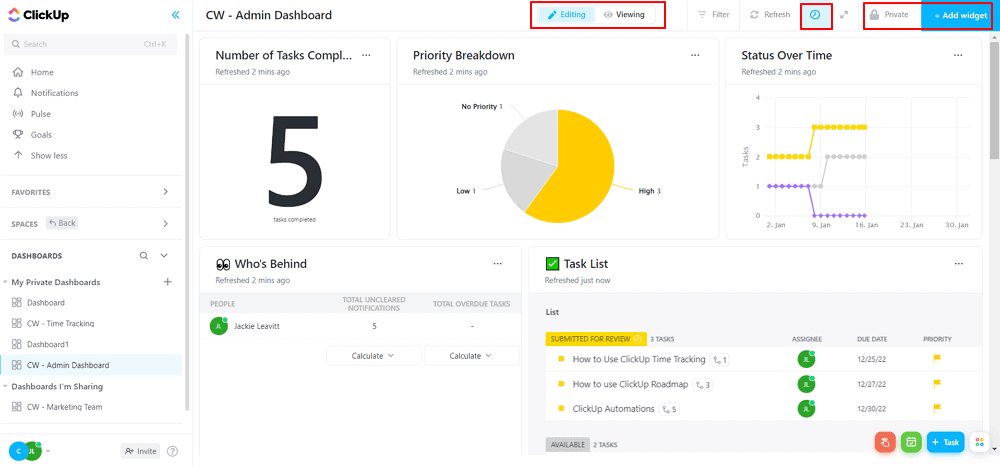
ClickUp has repeatedly proved itself to be the best task management solution for individuals, professionals, and teams alike. What makes ClickUp efficient is its AI-enabled, end-to-end support for managing tasks and priorities, monitoring progress, and staying productive. ClickUp’s customizable dashboards allow you to highlight crucial project information using over 20 different widgets and its newly revamped task details screen offers features like subtask creation, time tracking, and attachment management.
With tailored views for cross-functional projects, automation to streamline workflows, and real-time dashboards for improved visibility, ClickUp empowers teams to collaborate effortlessly.
ClickUp’s Key Features Include:

Task Management Features like Bulk Rescheduling, LineUp, Multitask Toolbar, Nested Subtasks, Recurring Checklists, Recurring Tasks, Status Templates, Time In-Status etc.

Customization Features like Custom Notifications, Custom Fields, Customized Assignees, Filter and Search Tasks, Hotkeys, Shortcuts, Two-Factor Authentication etc.

Team Collaboration Features like 2 Way Calendar Sync, Formula Fields, Guests, Markdown, Mentions, Permissions, Progress Percentage, Public Sharing, Real- Time Editing, Who’s Online, Work In Progress Limits etc.
ClickUp is an all-in-one platform that offers versatility and a wide range of customisable features to suit various project management methodologies, making it the best task management tool. It allows users to tailor the platform to their specific needs, from custom fields and workflows to advanced reporting.
ClickUp’s New Features:

Nested Formulas

Custom Relationship Support

Search Cards

ClickUp Clips- Video Messaging Tool
ClickUp Pro’s and Con’s:

Pros
Offers hundreds of customisable features
Generous free plan
Cons
Steep learning curve
Limited mobile app functionality
ClickUp Pricing:
- Free Forever: Free
- Unlimited: $7/month per user
- Business: $12/month per user
- Entreprise: Customisable per user
ClickUp ratings and reviews:
G2: 4.7/5 (9000+ reviews)
Capterra: 4.6/5 (4000+ reviews)
5. Google Meet – Best for Video Conferencing


Google Meet is a versatile video conferencing tool that smoothly integrates with Google Workspace, offering a user-friendly platform for individuals and businesses to connect and collaborate. With its intuitive interface and high-quality video and audio capabilities, Google Meet ensures smooth and reliable communication.
Its key features are screen sharing, real-time chat, background blurring and meeting recording, enabling users to present information, engage in discussions, and capture important moments. The mobile app further enhances flexibility, allowing users to join meetings on the go.
Google Meet’s Key Features Include:

Collaborative Meetings with Gemini: Offers studio look, studio sound and studio lighting with translated captions for over 65 languages.

Connectivity: Offers Real- Time Calls and Video Messages

Simultaneous Meetings Across Devices: Join on your mobile device or computer without needing to install any software.

Smooth Integrations Across Google Workspace

Meet Live Sharing: Watch YouTube videos, listen to music and play games with Meet live sharing.
Google Meet’s New Features:

Focus your meeting view just on the presenter.

Hide participants with video feeds that distract you.

Device-based noise cancellation is available for all Workspace and non-Workspace users on high-end Android phones.
Google Meet’s Pro’s and Con’s:

Pros
Works in all devices
Integrates smoothly with all other Google apps
Cons
Only permits sharing one screen at a time.
Display shows very limited number of participants
Pricing
- Completely free to use
Ratings
G2: 4.6/5 (2500+ reviews)
Capterra: 4.5/5 (11,000+ reviews)
6. Monitask – Best For Task Management

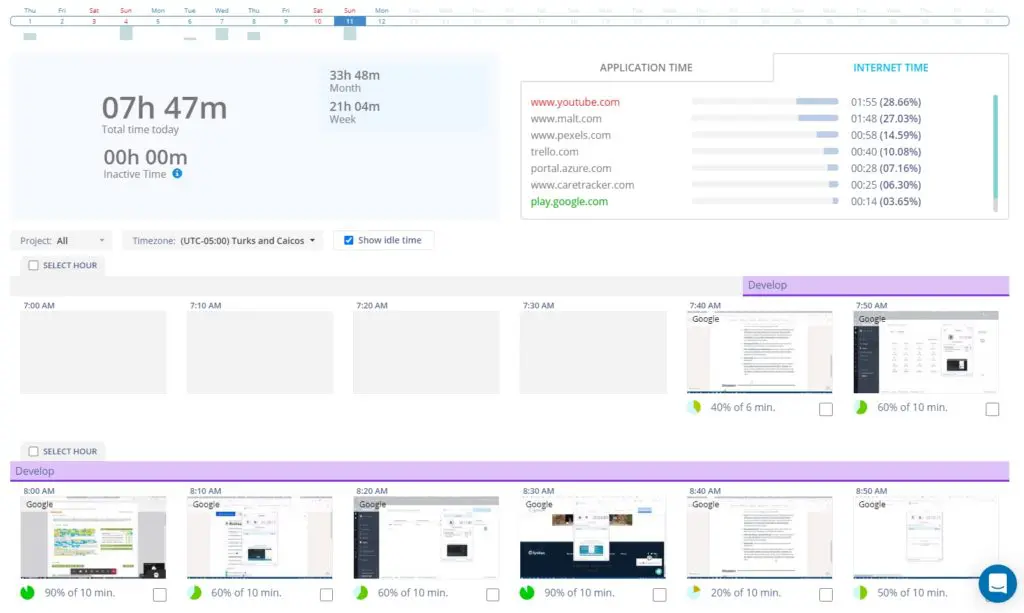
Monitask is an employee productivity tracking and workforce analytics platform designed to optimize remote and hybrid workforces. By allowing employees, contractors, and freelancers to manually clock in and out, Monitask ensures accurate time tracking and accountability. The platform’s real-time dashboards provide valuable insights into employee activity, project progress, and resource allocation.
Monitask’s screenshot feature ensures transparency and accountability by capturing random or scheduled snapshots of employee screens. By analyzing web and application usage, task duration, and project timelines, businesses can identify inefficiencies and optimize workflows.
Monitask’s Key Features Include:

Tracking Features such as Time Tracking, Application and Website Detection, Reports, Time Sheets, Notifications, IP and VPN tracking.

Productivity Features such as Screenshots, Employee Monitoring, ProductivityMonitoring, Idle-Time Tracking, Smartblur Screenshots, Breaks, Activity Tracking and Stealth Version.

Workforce Management Features such as Invoices, Payroll, Team Management, Weekly Limits, Schedules and Shifts, Time-Offs and Holidays, Project and Task Management, Client Management and Integrations.
Monitask’s New Features:

5 additional filters for displaying information in the Time Entry details report.
Monitask Pros and Cons:

Pros
Lot of options for personalisation
Very reliable employee timesheet monitoring
Cons
No client platform
Monitask Pricing:
- Free Trial: $0 for 10 days
- Pro: $2.49/month per user
- Business: $3.99/month per user
- Enterprise: $6.99/month per user
Ratings
G2: 4.6/5 (15+ reviews)
Capterra: 4.7/5 (180+ reviews)
7. Hive – Top in Team Workflow Automation

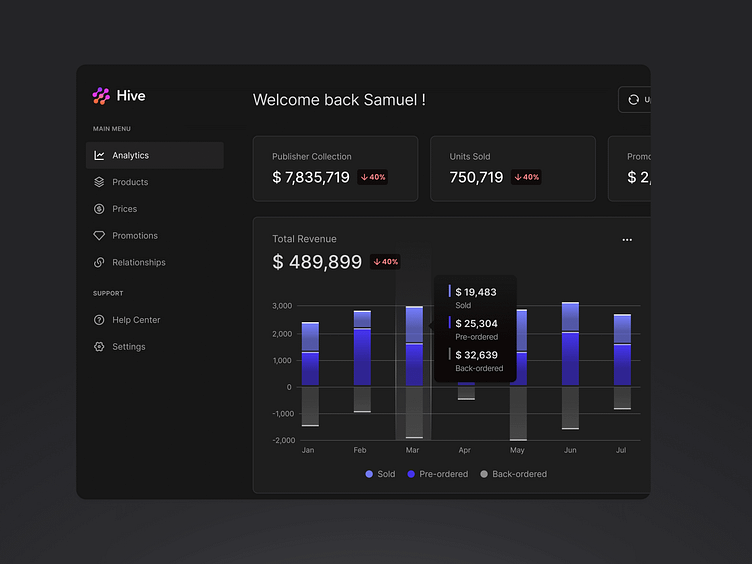
Hive is a powerful team management software that streamlines workflows,boosts collaboration, and amplifies productivity. It offers a variety of features, including Gantt charts, Kanban boards, and real-time communication tools.
HiveMind, Hive’s AI-powered assistant, automates tasks, generates content, and crafts personalized responses. It can create project tasks, write copy, draft emails, and even generate images and logos. By leveraging AI and learning from past projects, HiveMind focuses workflows, boosts productivity, and empowers you to focus on strategic tasks.
Hive’s Key Features Include:

Task Management Features such as Recurring tasks, Multiple assignees, Dependencies, Milestones, Project templates, Project baselines, Project linking, Custom project fields, Custom task labels, Custom project exports, Gantt view, Kanban view, Calendar view, Project summary views, Project portfolio views etc.

Team Collaboration Features such as Team sharing, Project chats, Direct messaging, Hive Instant Voice, Zoom from Hive, Google Meet from Hive, Hive Mail, Hive Calendar, Team newsboard, Workspace activity etc.

Resourcing & Customization Features such as Automatic time tracking, Manual time tracking, Resourcing, Resourcing permissions, Utilization percentage, Project baselines etc.

Automation Features such as Workflows. Hive Automate, HiveMind AI etc to save time by automating everyday tasks and syncing your most-used apps.
Hive’s powerful automation features, including Hive Automate and HiveMind, streamline workflows and boost productivity. Hive Automate allows you to automate repetitive tasks and integrate with other tools, while HiveMind, the AI-powered assistant, handles manual work, such as task creation, content generation, and email drafting. With over 1,000 integrations, Hive empowers you to connect your favorite tools and optimize your workflow.
Hive New Features:

HiveMind AI: An AI model that analyzes best practices and successful Hive projects to provide expert advice on various natural language tasks related to project management.
Hive Pros and Cons:

Pros
Minimal learning curve
Adaptable to user-specific perspectives.
Cons
Some users have reported frequent bugs
Hive Pricing:
- Free: Free forever
- Starter: $1/month per user
- Teams:$3/month per user
- Enterprise:Customisable
Hive ratings and reviews:
G2: 4.6/5 (500+ reviews)
Capterra: 4.4/5 (200+ reviews)
8. Scoro – Top in Team Budgeting


Scoro is an all-in-one team management software designed to manage projects, resources, and finances in a single system, therefore boosting profitability for consultancies, agencies, and other professional service businesses. By combining sales, delivery, and finance into a single platform, Scoro provides a unified view of your entire project lifecycle.
With Scoro, you can efficiently plan and forecast resource allocation, ensuring optimal team utilization. Real-time financial insights, including project and client profitability tracking, empower you to make data-driven decisions and maximize revenue. Scoro offers powerful quoting and budgeting tools, as well as in-depth project, client, and service-level profitability tracking.
Scoro’s Key Features Include:

Project Management Features which lets you automate project planning, plan resources, visualize project delivery, monitor the progress of your projects in real time and across the portfolio, align your sales, delivery, and finance teams etc.

Resource Planning Features which lets you monitor resource allocation across the organization, create fixed or tentative bookings to map out resource needs for new projects, distribute work effectively, make proactive decisions on outsourcing or hiring to balance your team’s workloads, set realistic delivery timelines etc.

Invoicing Features which lets you automate fixed-fee invoicing, bill time and material projects, automate retainer invoicing, forecast billing, sync with your favorite finance tools, view financial reports, issue customized invoices etc.

Cost Management Features which lets you avoid overservicing, generate purchase orders, plan work based on delivery costs, manage outsourced costs, track expenses, view financial reports, manage finances in multiple currencies etc.
Scoro is the best tool for team budgeting as it enables you to standardize proposal creation, analyze project performance, and track estimated vs. actual costs. With Scoro, you can predefine products and services, improve proposal generation, and accurately estimate delivery costs. By tracking project performance, you can identify areas for improvement and boost your budgeting accuracy.
Scoro New Features:

Revamped project view to improve usability

Events now have their very own subtab in the Tasks section.

Event reminders in Slack.
Scoro Pros and Cons:

Pros
Reliable budgeting, invoices and payment tracking
Cons
No free version and very expensive
Scoro Pricing:
- Essential: $24/month per user
- Standard: $42/month per user
- Pro: $71/month per user
- Ultimate: Customisable
Scoro ratings and reviews:
G2: 4.5/5 (400+ reviews)
Capterra: 4.6/5 (200+ reviews)
Improvise your business with the best productivity tracker.
What Should You Look for in a Team Management Tool?
To maximize their benefits, it’s crucial to choose a tool that aligns with your team’s specific needs and workflow. When choosing a team management tool, consider the following key factors:
-
Task Management: Effective tools for creating, assigning, and tracking tasks.
-
Project Management: Robust features for planning, scheduling, and monitoring projects.
-
Collaboration Tools: Real-time communication, file sharing, and version control.
-
Time Tracking: Accurate time logging and reporting capabilities.
-
Reporting and Analytics: Insightful reports on team performance and project metrics.
-
Intuitive Interface: Easy-to-navigate interface with minimal learning curve.
-
Customization: Ability to tailor the tool to your team’s specific needs and workflows.
-
Mobile Accessibility: Access to tasks and projects on the go.
-
Effortless Integration: Compatibility with other tools your team uses (e.g., email, calendar, CRM).
-
Data Security and Privacy: Robust security measures to protect sensitive information and compliance with relevant data privacy regulations.
-
Cost-Effective: Pricing plans that fit your budget.
-
Excellent Support: Reliable customer support and resources.
By carefully considering these factors, you can select a team management tool that empowers your team to work efficiently, collaborate effectively, and achieve their goals.
Conclusion
Selecting the right team management tool is a strategic decision that can have a significant impact on an organization as they provide a centralized platform for tracking projects, managing resources, and monitoring performance, enabling teams to achieve their goals and drive business success. By carefully considering your team’s specific needs and preferences, you can choose a tool that will help you achieve your goals and drive business success.
FAQ
1What is team management software?
Team management software optimizes task management, project tracking, and deadline adherence, ensuring timely and efficient project completion.
2What is the best work management tool?
ClickUp is the best task management software.
3How do I choose a team management software?
To select the right team management app, consider factors such as seamless collaboration, customization options, user-friendliness, scalability, robust reporting, data security, integration capabilities, and mobile accessibility.
4What is the Asana platform?
Asana is a software-as-a-service platform designed for team collaboration and work management.
5What is similar to Asana?
Trello, a Kanban-style project management tool, is a simpler alternative to Asana, focusing on visual organization and basic task management.
6What does PMO stand for?
A project management office (usually abbreviated to PMO) is a group or department within a business, government agency, or enterprise that defines and maintains standards for project management within the organization.
7What is PMS in project management?
A Project Management System (PMS) is a digital approach that assists companies in planning, organizing, managing, and controlling projects.


















