Looking for effective time-tracking solutions that rival Everhour or the top alternatives to Everhour? Whether you’re managing projects, tracking billable hours, or seeking insights into team productivity, there are plenty of alternatives to consider. Finding the best time tracking software isn’t as tough as you think. We are here to help you out.
In this blog, we’ll explore a variety of tools that are the best alternatives to Everhour which offer unique features and pricing options, helping you find the perfect fit for your needs. Let’s see how these alternatives can help your workflow and enhance your project’s efficiency!
Desklog – The Best Alternative for Everhour
Desklog is a powerful time tracking software designed to enhance productivity and accountability for businesses of all sizes. It goes beyond traditional time tracking by offering a suite of features designed to optimize workforce management. With automated time capture, Desklog eliminates the need for manual entries, ensuring accurate tracking of time spent on various tasks and projects. This automated reporting provides transparency that fosters accountability and uncovers areas for optimization. Additionally, the idle time tracking feature identifies periods of inactivity, helping employers address potential distractions and enhance focus among team members.
Desklog’s project and time management capabilities allow users to create and assign tasks, set timelines, and track both billable and non-billable hours, which facilitates precise project estimation and keeps teams on track. The platform’s flexible billing options simplify client invoicing based on actual work hours, enhancing financial management and client relations. With features for attendance and absence management, Desklog also promotes a better work-life balance by simplifying leave requests and reporting. Ideal for startups, freelancers, and established organizations, Desklog’s user-friendly interface supports diverse work environments, empowering employers to make informed decisions, increase team productivity, and improve collaboration. In today’s busy work pace, Desklog is more than just a time tracking tool; it’s the best solution that enables businesses to flourish.
Key Features
Automated Time Tracking
Desklog’s Automated Time Tracking feature simplifies the tracking of work hours by automatically logging time spent on productive tasks, non-productive activities, and offline periods in real time. Employees can easily record their hours using the Clock In/Clock Out function, ensuring accurate tracking and compliance. This feature distinguishes between Idle Time (periods of inactivity) and Private Time (personal activities), allowing for a clear assessment of productivity. By focusing on productive hours, employees can better prioritize their work, improving their overall efficiency and work-life balance.
Additionally, this feature promotes teamwork by offering a complete view of task assignments and deadlines. It also enables informed decision-making through the analysis of productivity trends and project status, helping organizations refine their processes and allocate resources more effectively. Overall, Desklog’s time tracking capabilities empower businesses to increase productivity while fostering a collaborative work environment.
Automated Timesheets
Desklog’s Automated Timesheets improves the time tracking process by easily capturing and organizing work hours. This innovative feature not only records time spent on various tasks but also compiles the data into detailed, user-friendly reports. By automating these processes, Desklog saves you valuable time and reduces the risk of errors, allowing you to focus on your core work while gaining clear insights into productivity and project progress.
This feature removes the need for manual entries, minimizing errors and ensuring precise data for payroll and performance assessments. By automating the timesheet process, employees can concentrate on their core responsibilities, while managers receive real-time insights that enhance productivity.

Also, Automated Timesheets facilitate accurate billing and easily integrate with attendance and leave management systems, contributing to improved overall business efficiency and accountability. This simplified approach empowers organizations to optimize their operations while maintaining a clear understanding of workforce performance.
Project Time Tracking
The Project Time Tracking feature provides an array of options designed to simplify the management of tasks and projects. Users can easily create and assign tasks, set timelines, and track timesheets, allowing for a structured approach to project execution. Project time tracking will be great for small business, because this feature effectively distinguishes between billable and non-billable hours, facilitating accurate project profit and loss calculation and fostering transparent billing practices, which are essential for maintaining client trust and satisfaction.
The Project Time Tracking feature includes a Kanban view, enabling users to visualize project progress at a glance. This visual representation helps teams ensure that projects stay on track for timely completion, while also allowing for precise calculations of project profitability.
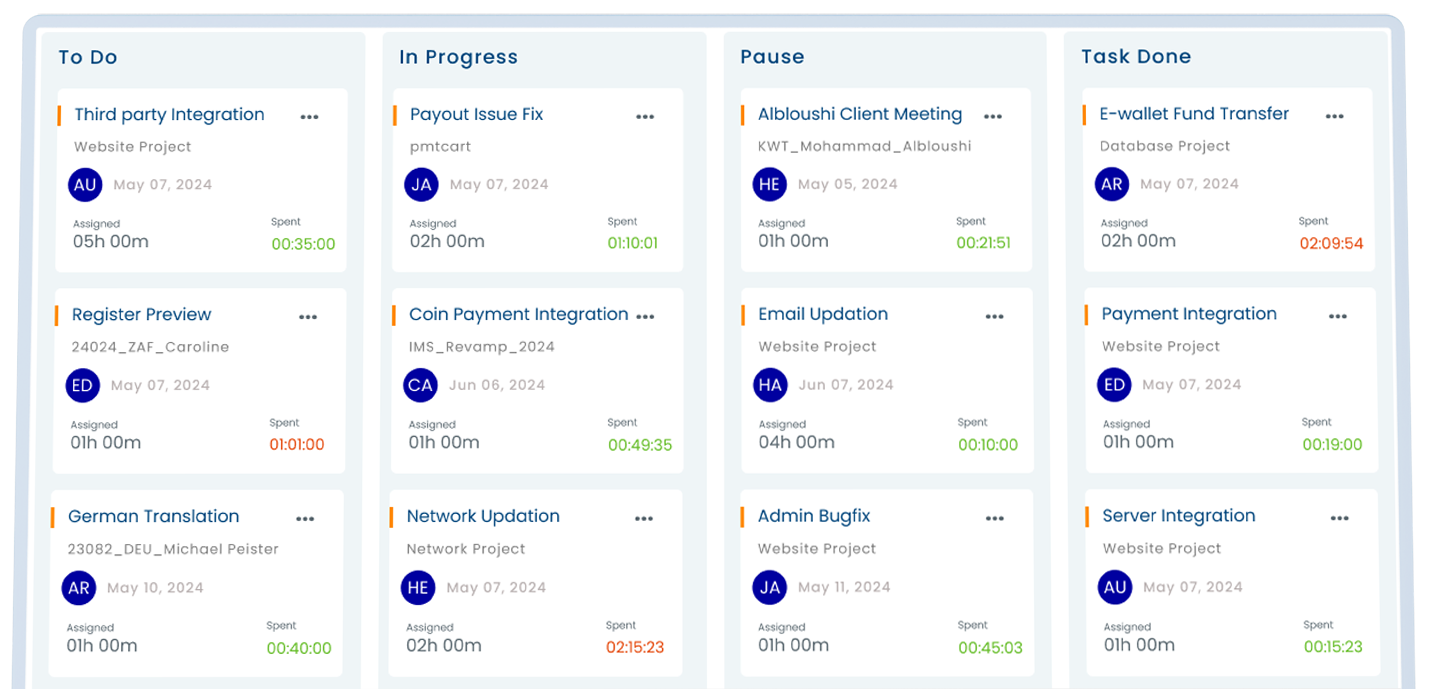
By providing detailed insights into how time and resources are allocated, Desklog improves project management efficiency and financial clarity. Overall, this advanced approach not only aids in effective project oversight but also contributes to the overall success of projects, ensuring that teams can deliver quality results within budget and on schedule.
Project Billing & Invoice
Desklog’s Project Billing & Invoice feature provides a complete solution for effectively managing both billable and non-billable hours through various billing methods, including flat rate billing, task-based hourly billing, and user-specific hourly billing. This flexibility ensures accurate and transparent invoicing, allowing businesses to automate the invoicing process while enhancing revenue tracking and overall financial management.
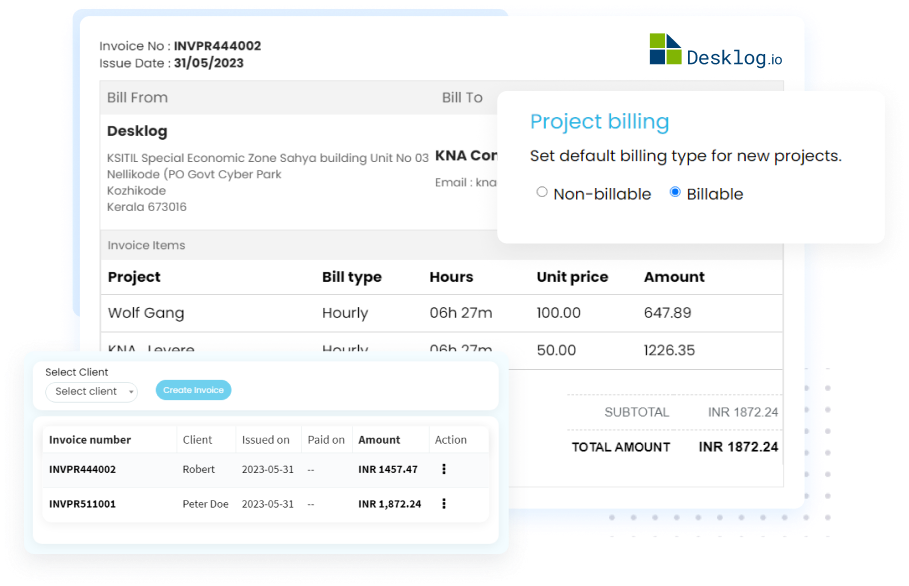
By generating detailed invoices, this feature strengthens client relationships, offering clarity and professionalism that fosters trust. It also tracks project progress, enabling teams to stay informed about project status and deadlines. Additionally, the insights gained from this feature contribute to improved decision-making for future projects, ensuring better financial oversight and enhanced client satisfaction. Ultimately, Desklog’s Project Billing & Invoice feature simplifies business and along with that supports successful project completion and long-term client partnerships.
Project Profit & Loss Calculation
The Project Profit & Loss Calculation feature delivers precise financial insights by thoroughly tracking both project expenses and revenues. This meticulous tracking enhances planning accuracy and ensures that projects remain profitable through detailed billing and cost assessments.
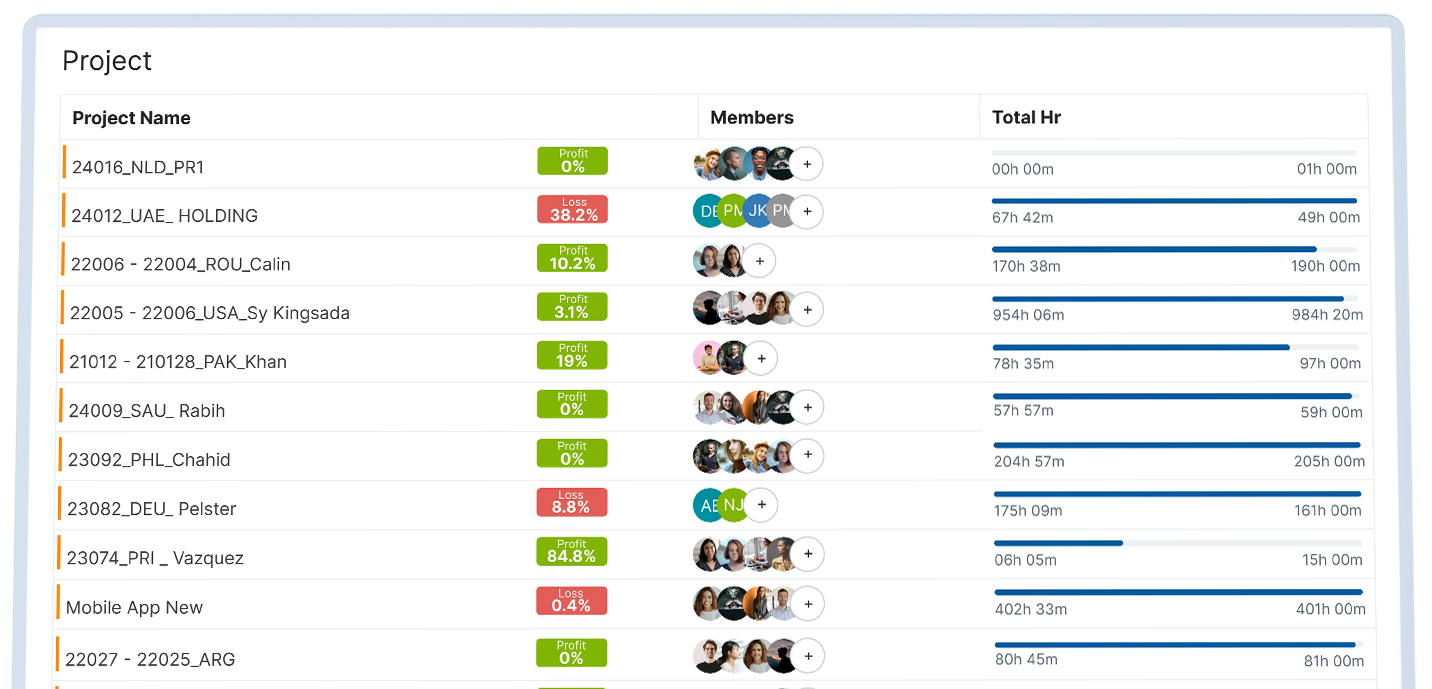
With this feature, businesses benefit from increased financial transparency, enabling effective cost control and optimized resource allocation. It also plays a crucial role in performance evaluation and risk management, providing essential data that informs strategic planning. By facilitating more informed decision-making, the Project Profit & Loss Calculation feature ultimately contributes to successful project outcomes, helping organizations navigate challenges and maximize their return on investment.
Activity Tracking
Activity tracking software is designed to track and record employee activities during work hours, offering valuable insights into productivity and performance. Desklog excels in this area by tracking various actions, including keyboard strokes, mouse movements, application usage, and URLs visited. This thorough tracking helps organizations assess work habits while respecting employee privacy.
By analyzing these activities, businesses can optimize task allocation and improve workflow efficiency. Key features include mouse and keyboard activity tracking, app and URL tracking, and screenshot capture. These tools empower managers to evaluate productivity, identify non-productive behaviors, and ensure that employees remain focused on their tasks. Ultimately, this functionality enhances overall performance and fosters a more efficient work environment.
Leave Management
Desklog’s Leave Management feature improves the process of tracking employee absences through an intuitive Absence Calendar, providing clear visibility into leave schedules. Employees can submit instant leave requests, which facilitates quick approvals and enhances overall efficiency.

The Leave Configuration option allows organizations to implement custom leave policies associated to their specific needs, ensuring flexibility and compliance. Additionally, Centralized Leave Reports and Consolidate Leave Data, making it easy to analyze and manage absence patterns. Together, these features ensure that leave management is both efficient and effective, contributing to better workforce planning and enhanced employee satisfaction.
Compare Desklog as the best alternative to Everhour
It’s not just about promoting our own brand; we encourage you to weigh the pros and cons and make your own decision.

Pros
Complete Project Tracking: Desklog allows users to effortlessly track multiple projects through its time tracking feature, which includes instant reporting capabilities. This functionality ensures accurate calculations of efficiency, project profit and loss, and precise project billing, helping businesses maintain financial clarity.
In-Depth Reporting Features: The platform offers detailed reporting functionalities that provide valuable insights into project progress and team efficiency. These insights empower managers to make informed decisions and adjust strategies as needed to enhance productivity.
User-Friendly Interface and Competitive Pricing: Desklog boasts an intuitive interface that makes it easy for teams to navigate and utilize the software effectively. Additionally, its competitive pricing structure makes it an attractive option for organizations of all sizes looking to optimize their project management processes.
Cons
Absence of a Chrome Extension: One notable drawback is that Desklog currently lacks a Chrome extension, which could limit its integration with web-based applications and reduce convenience for users who frequently work in a browser environment.
No GPS Tracking Features: Desklog does not offer GPS tracking, which may be a limitation for organizations that require location-based tracking for their field-based employees.
Pricing
| Free | Business | Enterprise |
|---|---|---|
$0
Unlimited Users Automated time tracker Unlimited projects Automated Timesheet Project Time Tracking Project/task timesheets Idle time tracker Work/Task Timeline Team management |
$3.5per user/month
All Free features plus: Unlimited Team Billing and Invoice Efficiency Tracking Task Notification Overtime Notification Break Time Notification Idle Time Notification Time Request Shift Management Reports Task Commenting Task With Multiple Assignee Optional Screenshot Automatic Email Report Role management IP Restriction Real Time Notifications |
$4.8per user/month
All Business features plus: Leave management Project profit & loss calculator Project Kanban view Task Tagging Jira Integration App & URL Tracking App Categorization Document Title Tracking Activity Percentage Task Attachment Biometric Integration Remote Installation Personalized onboarding API’s Premium Support |
Ratings
G2: 5/5
Capterra: 4.8/5
Quick Comparison of Desklog and Everhour (Free Plan)
| Feature | Desklog | Everhour |
|---|---|---|
| Automatic Time Tracking | ||
| Automated Timesheet | ||
| Project Time Tracking | ||
| Project Timesheet | ||
| Idle Time Tracking | ||
| Advanced Task Timeline | ||
| Unlimited Projects | ||
| Unlimited Users | ||
| Task Timesheet | ||
| Team Management | ||
| Advanced User Timeline | ||
| Creating Team | ||
| Web Timer | ||
| Reports | ||
| Export Data | ||
| Web, iOS app, browser extension |
When comparing the features of Desklog and Everhour, it’s interesting to note that Desklog’s free plan offers a higher range of features. This makes it a best option for those looking for value in their time-tracking solution. While both platforms have their strengths, Desklog certainly provides an advanced set of tools at no cost, which could appeal to users seeking a cost-effective solution and acts as the best among the other alternatives of Everhour.
Top 9 Other Alternatives for Everhour
Searching for top-notch time tracking software for your business?- Snap it out!
1. Apploye

Apploye offers the combination of time tracking, employee monitoring, and scheduling, making it ideal for managing office staff, mobile teams, and remote workers simultaneously which makes it one of the best alternatives to Everhour. This platform allows users to log working hours from anywhere, optimizing productivity and work progress for remote teams, large companies, and freelancers. It’s especially beneficial for architects and engineers, providing a comprehensive toolset to enhance efficiency, minimize time waste, and invigorate workflow.
Claiming to improve team productivity by up to 20%, Apploye provides daily, weekly, monthly, and customizable timesheets for detailed insights into team performance. Its live feed feature tracks employee engagement and detects long periods of inactivity, sending reminders to encourage focus. Additionally, Apploye facilitates project budgeting, permission management, and quick client invoicing, while offering GPS tracking and geofencing for remote workers. The platform also includes app usage and URL tracking, making it a strong choice for project management and team collaboration.
Key Features

Remote employee monitoring

Project management with budgeting tools

Inactivity reminders

Live feed and instant screenshots

Pomodoro timer for productivity
Limitations

Fewer features compared to competitors

Limited integration options
Pricing

Standard: $2.50/month per user

Elite: $3.50/month per user (All prices based on yearly billing)
Ratings
G2: 4.5/5
Capterra: 4.9/5
2. Hubstaff

Hubstaff is an innovative time tracking and project management tool and one of the Everhour alternatives designed to help organizations enhance productivity and streamline workflows. Founded in 2012, it serves businesses of all sizes by providing a comprehensive platform for monitoring employee time, activity, and performance. Hubstaff combines user-friendly design with powerful features, making it accessible for both managers and team members.
At its core, Hubstaff aims to provide detailed insights into how time is spent across various tasks and projects. This data allows organizations to identify inefficiencies, optimize resource allocation, and ultimately drive better performance. The platform’s automatic time tracking capabilities, available on both mobile and desktop, ensure that users can log their hours effortlessly, regardless of their location.
Key Features

Time Tracking:
Automatic logging of hours on mobile and desktop.

Productivity Monitoring:
Insights into computer activity and task engagement.

Customizable Dashboards:
Tailored visualizations of key performance metrics.

Comprehensive Reporting:
In-depth analysis of time usage and efficiency.

Integrations:
Compatibility with popular project management and accounting tools.

Pros
Enhances workflow efficiency.
User-friendly interface.
Flexibility for remote work tracking.
Cons
Limited payroll integrations.
No tracking for non-billable hours.
Occasional technical issues reported.
Can create pressure for employees.
Pricing
- Free Forever: Basic features
- Starter: $4.99/month/seat
- Grow:$7.50/month/seat
- Team:$10/month/seat
- Enterprise: $25/month/seat
Ratings
G2: 4.3/5
Capterra: 4.6/5
Note: There are other Hubstaff alternatives which provide more advanced features for your business.
3. Toggl Track

Toggl Track is a powerful time tracking tool designed to help individuals and teams manage their time effectively, whether for billable projects or non-billable activities. Launched in 2006, Toggl Track has gained popularity among freelancers, small businesses, and large organizations due to its intuitive interface and robust features. It enables users to log time effortlessly, gain insights into productivity, and create accurate invoices based on billable hours.
With Toggl Track, users can track their work hours in real-time using a mobile app or web interface. The platform supports both billable and non-billable time tracking, allowing teams to manage projects more effectively and understand where their time is spent. Being one of the alternatives to Everhour, Toggl provides the reporting features that provide valuable data on task allocation and team performance, making it easier for project managers to oversee workloads and identify productivity gaps.
Key Features

Mobile Time Tracking:
Track hours on-the-go with a user-friendly mobile app.

Billable Time Management:
Log billable and non-billable hours with precision.

Reporting Features:
Generate detailed reports to analyze time usage and productivity.

Automated Reminders:
Generate detailed reports to analyze time usage and productivity.

Task Management-Specific Tracking:
Assign time tracking to specific tasks for better project oversight.

Schedule Reports to Email:
Receive automated timesheet reports for easy monitoring.

Idle Time Tracking:
Identify idle periods to refine billing accuracy.

Browser Syncing:
Use the mobile and web app seamlessly across devices.

Pros
Intuitive and user-friendly interface.
Offline tracking options available for flexibility.
Cons
Mobile app has multiple pop-ups that can be distracting.
Manual adjustments needed if users forget to stop the timer.
Color coding could be improved for better navigation.
No income tracking available on the free plan.
Pricing
- Free Forever: Basic features for individual users.
- Starter: $9/month per user for more features.
- Grow: $18/month per user for advanced capabilities.
- Team:Custom pricing based on organization needs.
Ratings
G2: 4.6/5
Capterra: 4.7/5
Are you interested in learning about the Toggl Track alternatives for better understanding of effective time tracking software? Try it out.
4. Time Doctor

Time Doctor is a robust time tracking and workforce management tool designed to help organizations optimize productivity and enhance employee engagement. With features that provide deep insights into how working hours are utilized, Time Doctor enables managers to identify inefficiencies and improve overall project management, which makes it one of the best alternatives to Everhour. This platform is particularly beneficial for remote, hybrid, and on-site teams, offering tools that facilitate time tracking, payroll management, and performance monitoring.
One of Time Doctor’s standout features is its ability to monitor application and website usage, giving managers visibility into employee workflows. The platform not only tracks time spent on various tasks but also allows for the creation of custom paid breaks, promoting a healthy work-life balance. Additionally, Time Doctor includes distraction alerts and activity level monitoring, helping to ensure that employees remain focused on their work.
Key Features

GPS Tracking:
Monitors location and sends off-track alerts for field teams.

Screenshots and Chat Monitoring:
Provides insights into employee activity.

Web/App Usage Insights:
Analyzes how time is spent across different applications.

Attendance and Break Tracking:
Customizable breaks for individuals or teams.

Integrations:
Over 60 third-party integrations, including Trello and Salesforce.

Advanced Reporting:
Detailed reports on productivity and time usage.

Pros
Easy identification of productive vs. non-productive hours through real-time tracking.
Advanced reports and timesheets to assess employee productivity.
Notifications for idle employees engaged in non-work-related activities.
Cons
Support may not be reliable during urgent needs.
Higher pricing compared to some alternatives.
Limited features available on the mobile app.
Some users find the interface complex and less intuitive.
Pricing
- Basic: $5.90/month per user.
- Standard: $11.70/month per user.
- Premium: $16.70/month per user.
Ratings
G2: 4.4/5
Capterra: 4.5/5
Read about Time Doctor alternatives to examine more time tracking software options.
5. TMetric

TMetric is a sophisticated time tracking tool designed to enhance productivity and streamline project management for teams and freelancers. By offering a range of features, TMetric allows users to focus more on their work rather than spending time on monitoring and supervision. The platform provides insightful reports, efficient monitoring systems, and straightforward invoicing capabilities, making it an excellent choice for businesses of all sizes.
In addition to time tracking, TMetric supports project management by allowing users to set rates, create reports, and generate invoices based on tracked hours. The platform integrates with popular tools like QuickBooks, GitLab, and Jira, facilitating seamless workflow management. Its built-in calendar and task management features further enhance its functionality, enabling teams to schedule meetings and monitor ongoing projects effectively; these features made them perfect to be good alternatives to Everhour.
Key Features

Built-in Timers:
Track time with manual entries and offline capabilities.

Random Screenshots:
Capture screen images to monitor employee productivity.

Invoicing Support:
Create and manage invoices based on tracked time.

Integration:
Connect with tools like QuickBooks, GitLab, and Jira.

Activity Monitoring:
Track apps, URLs, and project permissions.

Cross-Platform Availability:
Supports Windows, Linux, Android, macOS, and iOS.

Pros
Facilitates project budgeting by providing insights into time and monetary value.
Activity monitoring, screenshots, and attendance tracking are useful for team management.
Offers an efficient client billing system, ideal for freelancers.
Cons
Many useful features are limited to paid plans.
Occasional loss of time entries.
Manual time entry can have errors.
Timesheet functionality can be challenging to navigate.
Cannot insert projects directly from extensions.
Pricing
- Free Forever: Basic features for individual users.
- Professional: $5/month per user.
- Business: $7/month per user.
Ratings
G2: 4.6/5
Capterra: 4.5/5
6. Harvest

Harvest is a leading time tracking and project management software known for its robust features and user-friendly interface. Designed for businesses and remote teams, Harvest helps users manage billable hours, track expenses, and oversee project progress efficiently. With its emphasis on productivity and accountability, Harvest has garnered widespread satisfaction among its users.
One of Harvest’s standout features is its ability to provide automatic reminders for time tracking and timesheet submissions and this feature stands out when we comp[ared it to the other alternatives to Everhour. This ensures that employees stay on top of their clock-in and clock-out entries, reducing the likelihood of errors and missed entries. The platform also includes a team dashboard that allows managers to view individual performance metrics, such as overtime, total billable hours, and areas for improvement.
Key Features

Automatic Time and Expense Tracking:
Simplifies the tracking process with reminders.

Fast Timesheet Approvals:
Automated reminders help streamline approval workflows.

Project Budgeting and Progress Tracking:
Monitor project costs and timelines effectively.

Integration Capabilities:
Connects with 50+ apps, including invoicing tools.

Cross-Platform Availability:
Apps for Windows, macOS, Android, iOS, and web extensions.

Pros
Facilitates project-based time tracking with ease.
Frequent updates to calendar integrations ensure no missed schedules.
Precise expense monitoring enhances budget management.
Cons
Reporting and invoicing tools can be complex to navigate.
Monthly view feature needs improvement for better usability.
User interface may be overwhelming for some users.
Project management features require enhancement.
Mobile app functionality could be improved.
Pricing
- Free Forever: Basic features for individual users.
- Pro: $10.80/month per user (billed annually).
Ratings
G2: 4.3/5
Capterra: 4.6/5
7. Paymo

Paymo is a comprehensive work management software designed to simplify time tracking, task management, invoicing, and collaboration for small to mid-sized businesses, remote teams, and freelancers. This cloud-based solution aims to optimize team productivity and improve workload balance, creating a healthier work environment that fosters better outcomes.
With Paymo, users can efficiently track their time through automatic time tracking and bulk time editing features. Being one of the alternatives to Everhour, this software offers detailed reporting capabilities, allowing teams to generate time and user reports that can be easily exported and shared. Additionally, Paymo supports invoicing and expense tracking, helping businesses manage their finances more effectively.
Key Features

Automatic Time Tracking:
Effortlessly track work hours with built-in timers.

Comprehensive Reporting:
Generate and share detailed time and user reports.

Invoicing and Expense Tracking:
Manage finances and bill clients seamlessly.

Task and Resource Management:
Plan, schedule, and allocate resources effectively.

Integrations:
Connect with over 13 applications, including Zapier and Xero.

Cross-Platform Availability:
Compatible with Windows, macOS, Linux, Android, and iOS.

Pros
Comprehensive time reports provide valuable insights.
Strong resource management and team collaboration features.
Bulk time editing simplifies the process of logging hours.
Cons
Task setup can be somewhat complex.
Lacks continuous cost tracking for individual projects.
Customizing invoice formats could be more user-friendly.
Pricing may be high for larger teams, as the app is tailored for smaller groups.
Pricing
- Free: Up to 10 users.
- Small Office: $11.95/user/month.
- Business: $18.95/user/month.
Ratings
G2: 4.7/5
Capterra: 4.5/5
8. My Hours

My Hours is a cloud-based time tracking software designed to enhance organization, productivity, and efficiency for teams. With its user-friendly interface and clean design, it allows users to manage time and expenses easily. Key functionalities include precise time tracking through a stop-and-start timer or manual logging, automated timesheet approvals, real-time project cost analysis, and customizable reporting.
Being one of the Everhour Alternatives; My Hours enables users to neatly compartmentalize projects and tasks, minimizing the reliance on cumbersome paper-based systems that can lead to errors and inefficiencies.In addition to tracking time and expenses, My Hours facilitates attendance management and streamlines invoicing with automated, customizable invoices based on tracked data. The software integrates with over 2,000 applications, including QuickBooks via Zapier, fitting well into existing workflows.
Key Features

Precise Time Tracking:
Use stop-and-start timers or manual time logging.

Automated Timesheet Approval:
Streamline the approval process for time entries.

Real-Time Project Cost Analysis:
Monitor budgets and expenses effectively.

Customizable Invoicing:
Generate invoices based on tracked time with various billing options.

Task Organization:
Neatly separate projects and tasks for better visibility.

Integration Capabilities:
Connect with over 2,000 apps for enhanced functionality.

Accessibility:
Available on any internet-connected device, with native mobile apps.

Pros
Easy to use with a clean, simple interface.
Well-organized project and task compartmentalization.
Responsive customer support.
Generous free version for beginners.
Cons
Occasional bugs and glitches can disrupt usability.
Reporting features could be more flexible and easier to access.
Integration with third-party applications may pose challenges.
Mobile app requires improvements.
More customization options would enhance the user experience.
Pricing
- Free: Up to 5 users; includes unlimited projects and clients, time tracking, billable rates, and detailed reports.
- Pro: $8/user/month; includes everything in Free plus priority support, client invoicing, log management, and approval workflows.
Ratings
G2: 4.8/5
Capterra: 4.6/5
Improvise your business with the best productivity tracker.
9. Jibble

Jibble is a versatile time tracking and attendance app designed to help organizations manage employee time and activities effectively. With customizable features and a user-friendly interface, Jibble offers an affordable solution suitable for both small and large teams. Its flexibility allows companies to tailor their time tracking needs through various “power-ups,” making it an attractive option for organizations with unique requirements.
Jibble’s core functionalities include time and attendance tracking, mobile app access, and innovative features like facial recognition for clocking in and out. The platform also offers offline capabilities, ensuring reliable performance even in low connectivity situations. With both basic and upgraded packages available at competitive prices, Jibble aims to provide comprehensive time management tools without breaking the bank. All these features make it stand out in the list of Everhour alternatives.
Key Features

Time and Attendance Tracking:
Monitor employee hours effectively.

Mobile Apps:
Access time tracking on the go.

Timesheets for Payroll:
Streamline payroll processes with organized timesheets.

Facial Recognition:
Enhance security with advanced clocking-in options.

Offline Mode:
Ensure functionality without internet access.

Pros
Highly customizable features with upgrade options.
Integrations with Slack and Microsoft Teams simplify clocking in.
Competitive pricing, even for upgraded packages.
Comprehensive time tracking and team management tools.
Intuitive user interface for easy navigation.
Reliable performance with minimal lag.
Integrates with popular project management tools for enhanced workflow.
Free pricing plan available for freelancers and small businesses.
Cons
Scheduling is considered an advanced feature, unlike many competitors.
No direct integrations with payroll solutions.
Advanced features like live location tracking require additional subscriptions.
Reports cannot be exported directly to PDF.
Sync functionality may experience occasional delays.
Lacks a mileage tracking feature.
Pricing
- Premium: $2.49/user/month
- Ultimate: $4.99/user/month
Ratings
Capterra: 4.9/5
G2: 4.5/5
Improvise your business with the best productivity tracker.
What is Everhour?
Everhour is a straightforward time tracking software that integrates seamlessly with popular project management tools like Trello, Asana, Basecamp, GitHub, ClickUp, and JIRA. This integration allows teams to maintain their existing workflows without the need to learn a new interface.
Key features include:

Project Time Tracking:
Monitor time spent on tasks and projects.

Timesheets and Timecards:
Simplify time entry and management.

Budget and Progress Tracking:
Keep tabs on project budgets and milestones.

Invoicing and Billing:
Streamline the billing process with accurate data.

Resource Planning and Alerts:
Optimize resource allocation and receive timely notifications.
Everhour is designed for ease of use, functioning as both a web application and a browser extension. It aims to enhance team performance and improve customer relationships through data accuracy and transparency. Overall, it’s a cost-effective solution that saves time and effort for teams focused on delivering results.
Potential Drawbacks of Everhour
While Everhour offers valuable time tracking and project management features, it does have some drawbacks that might prompt users to consider alternatives to Everhour. Here are some key limitations that to keep in mind:
No Offline Mode: Everhour does not support offline functionality, which can be problematic if users need to work without internet access. In situations where data connectivity is disrupted, this can lead to significant inconvenience and potential loss of productivity.
Web-Based Access Only: Users can only view their time counts by opening the Everhour web page, making it challenging to get an instant overview of their work. This reliance on the web interface can slow down workflow, especially for those who prefer quick, on-the-go access to their time tracking.
Complex Reporting System: The reporting features can be complicated to navigate, making it harder for users to generate the insights they need quickly. This complexity can result in time spent figuring out how to create the necessary reports rather than focusing on productivity.
Lack of Mobile Apps: The absence of dedicated mobile applications means that users cannot track time or access their data easily from their smartphones or tablets, limiting flexibility for remote or mobile workers.
Slow Page Load Times: Some users have reported that pages can be slow to load, which may hinder efficiency when trying to access information quickly.
Timer Restrictions: Users cannot start a timer unless the project is already listed in the system. This limitation can be cumbersome for those who need to track time for new tasks or projects on the fly.
Overall, while Everhour provides essential time tracking capabilities, these limitations may lead users to explore other options that better suit their specific needs and work environments. It’s essential to weigh these flaws against the benefits to determine the best fit for your team.
The top 10 Alternatives of Everhour at Glance
| Software | Key Features | Pricing | Best For |
|---|---|---|---|
| Desklog |
|
|
Remote teams, mid-sized businesses and large enterprises |
| Apploye |
|
|
Remote teams, mid-sized businesses, large enterprises |
| Hubstaff |
|
|
Remote and in-office teams |
| Toggl Track |
|
|
Freelancers, small and mid-sized teams |
| Time Doctor |
|
|
Small and mid-sized teams |
| TMetric |
|
|
Startups, small and mid-sized businesses |
| Harvest |
|
|
Startups, small and mid-sized businesses |
| Paymo |
|
|
Small and mid-sized teams |
| My Hours |
|
|
Freelancers and small teams |
| Jibble |
|
|
Small and large teams |
Which Everhour Alternatives Will You Choose?
We’ve compiled a selection of top alternatives to Everhour, each offering unique features to improve your time management experience. Whether you’re looking for advanced tracking or specialized tools, our list aims to provide valuable insights to help you make an informed decision.
Desklog: The Best Time Tracking Solution for Your Business
Desklog stands out as an exceptional alternative and the best time tracking software for those seeking advanced time tracking and employee monitoring capabilities. With its intuitive interface and powerful features, Desklog ensures you can effortlessly manage productivity while keeping track of billable hours. Plus, its cost-effective pricing makes it accessible for teams of all sizes.
Time tracking without hustle.
Report your hours stress-free, create better invoices or increase your productivity.
FAQ
1Why is time tracking important?
Time tracking is crucial for improving productivity, managing budgets, billing clients accurately, and identifying inefficiencies in workflows. It helps teams allocate resources more effectively.
2What features should I look for in time tracking software?
Key features to consider include real-time tracking, reporting capabilities, integrations with project management tools, invoicing, user-friendly interface, and mobile accessibility.
3Is time tracking software suitable for remote teams?
Yes, many time tracking tools are designed with remote teams in mind, offering features like online timesheets, productivity monitoring, and integration with collaboration tools.
4Can time tracking software help with payroll?
Yes, many time tracking solutions integrate with payroll systems, allowing businesses to streamline their payroll processes by automatically calculating hours worked and generating reports.
5Are there free time tracking software options?
Yes, several time tracking tools offer free plans or trials with basic features, such as Desklog, Toggl Track, Clockify, and My Hours, making them accessible for individuals and small teams.
6How does time tracking software enhance productivity?
By providing insights into how time is spent, teams can identify bottlenecks, prioritize tasks, and optimize workflows, ultimately leading to increased productivity and efficiency.
7Is my data secure with time tracking software?
Most reputable time tracking software providers prioritize data security, implementing encryption, secure cloud storage, and compliance with regulations like GDPR. Always check the provider’s privacy policy.
8Can time tracking software be integrated with other tools?
Yes, many time tracking solutions offer integrations with popular tools like project management software (e.g., Trello, Asana), accounting software (e.g., QuickBooks), and communication platforms (e.g., Slack).
9What are some popular time tracking software options?
Some widely-used options include Desklog, Hubstaff, Toggl Track, Time Doctor, Harvest, and Clockify, each offering a range of features to suit different business needs.


















