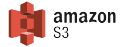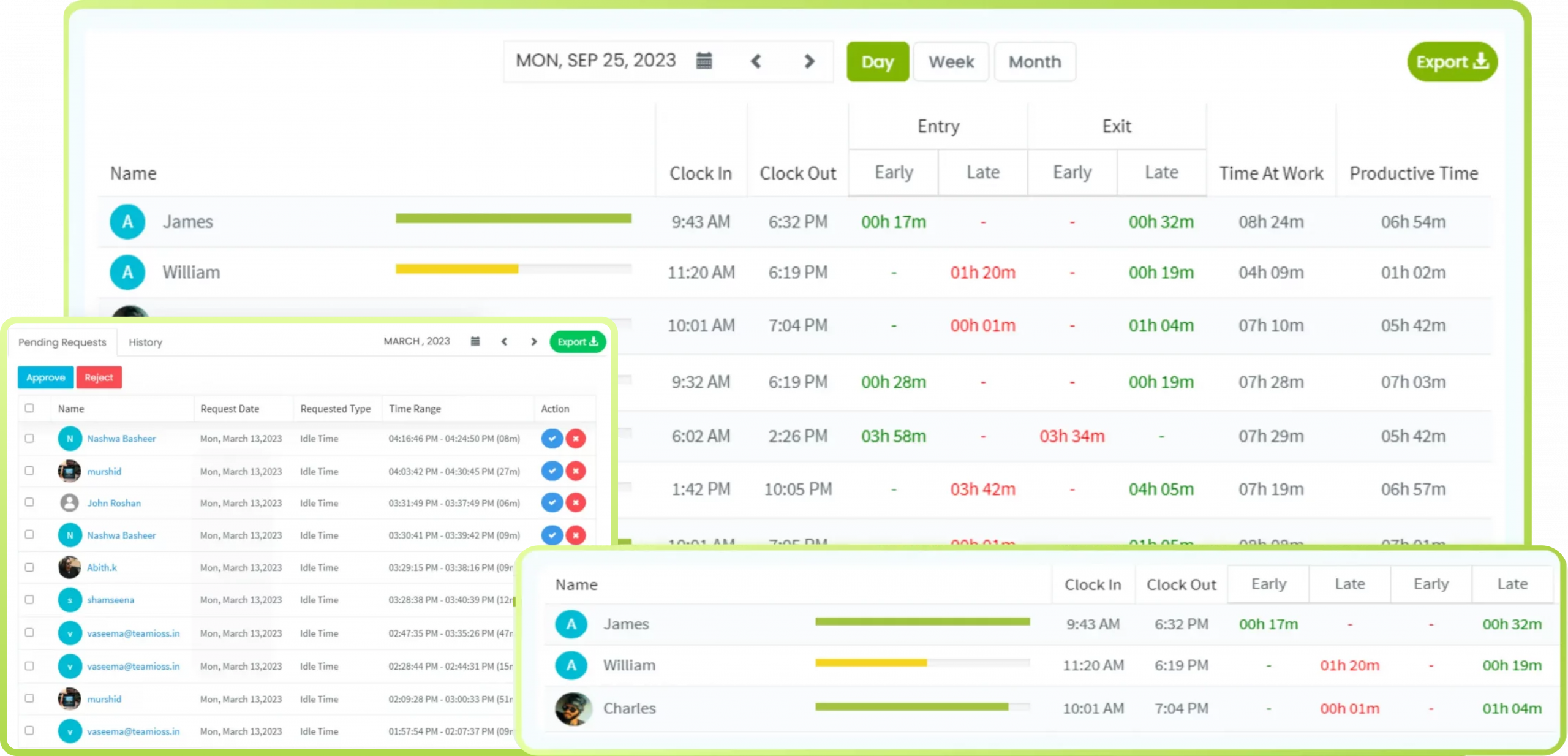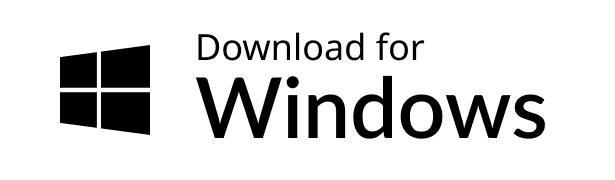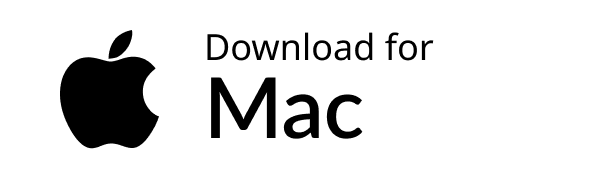Frustrated with manual time tracking?
Desklog is a free time tracking software that offers automated tracking features including time and project tracking to eliminate manual errors and oversight.
14 days free trial Available |
Desklog is more than just a time tracking tool—it’s an all-in-one tool designed for productivity and optimized employee management. Offering an array of features, it empowers users to effortlessly create and assign tasks, set clear deadlines and track both billable and non-billable hours, making it an indispensable asset for any organization aiming to boost efficiency and maintain focus.

Now, let’s explore why Desklog emerges as the top choice when considering alternatives to Clockify.

Why Do Companies Prefer Desklog?
Apart from its user-friendly approach to time and employee tracking, Desklog offers a suite of automated features that make time and project tracking easier than ever before. So, what are the distinctive features offered by Desklog that make it a compelling alternative to Clockify? Let’s have a look.
Automated Time Tracking
For hassle-free time logging
Desklog’s automated time tracking delivers in-depth productivity insights by precisely tracking the time spent on various tasks. With capabilities such as clock-in/out tracking, idle time tracking and offline time tracking, Desklog provides a complete view of both productive and unproductive hours.
Project Tracking
To track, manage, and achieve your project goals
Desklog provides automated project tracking enabling users to track the time allocated to various tasks and projects. It includes subtask management and step-by-step task planning for precise project oversight along with project estimates and real-time progress tracking to ensure timely project completion.
Automated Timesheet
For error free recording of your data
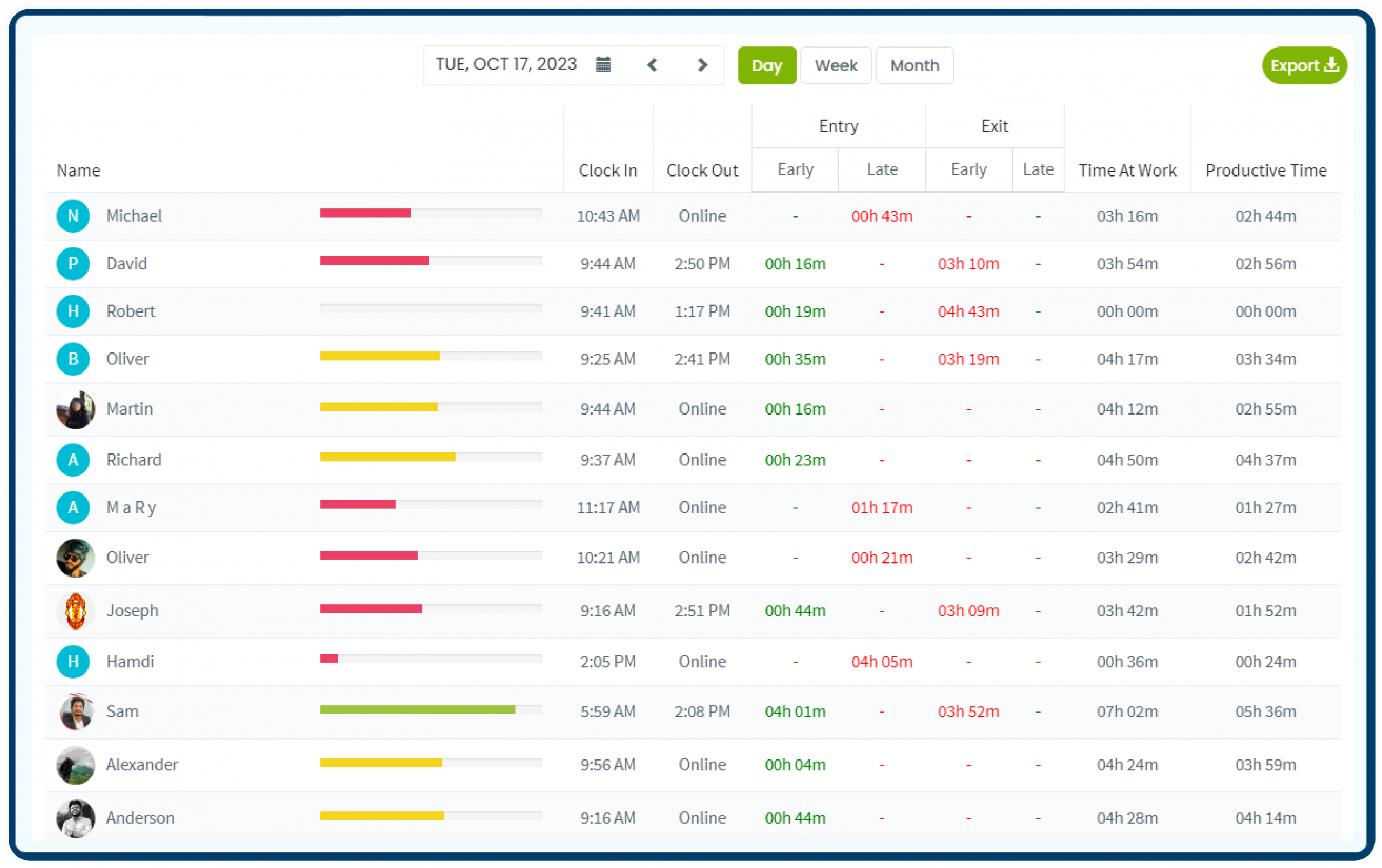
Desklog’s automated timesheet records working hours, attendance, clock-in/out times and absence records with ease. This automation eliminates manual data entry, minimizing errors and guaranteeing accuracy for payroll processing and performance evaluations.
Activity Tracking
For accurate insights into employee activity
Desklog’s activity tracking feature tracks and records actions like keyboard strokes, mouse movements, application and website visits with optional screenshots promoting a transparent and productive work atmosphere.
Advanced User and Task Timeline
Easy-to-understand data visualization

Desklog’s advanced time tracking system uses user and task timelines to provide an accurate visualization of tracked work hours. The timeline ensures a precise representation of both total work time and the time dedicated to individual tasks.
Profit and Loss Calculator
For project financial performance evaluations
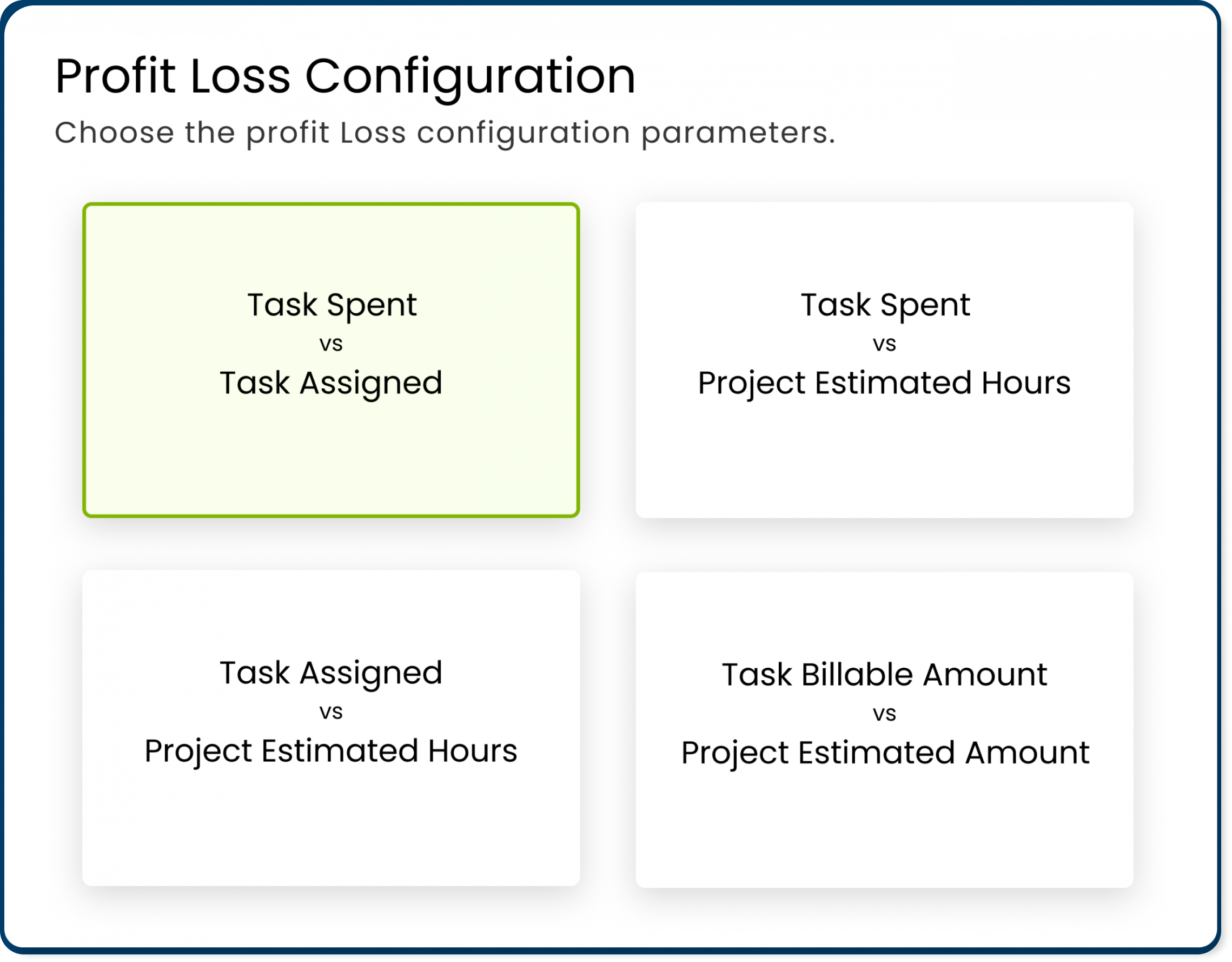
Desklog’s profit and loss calculator allows you to assess a project’s financial performance by calculating the difference between total revenue and total expenses. This helps optimize resource allocation and utilization throughout the project lifecycle.
Attendance and Leave Tracking
For automated employee absence management
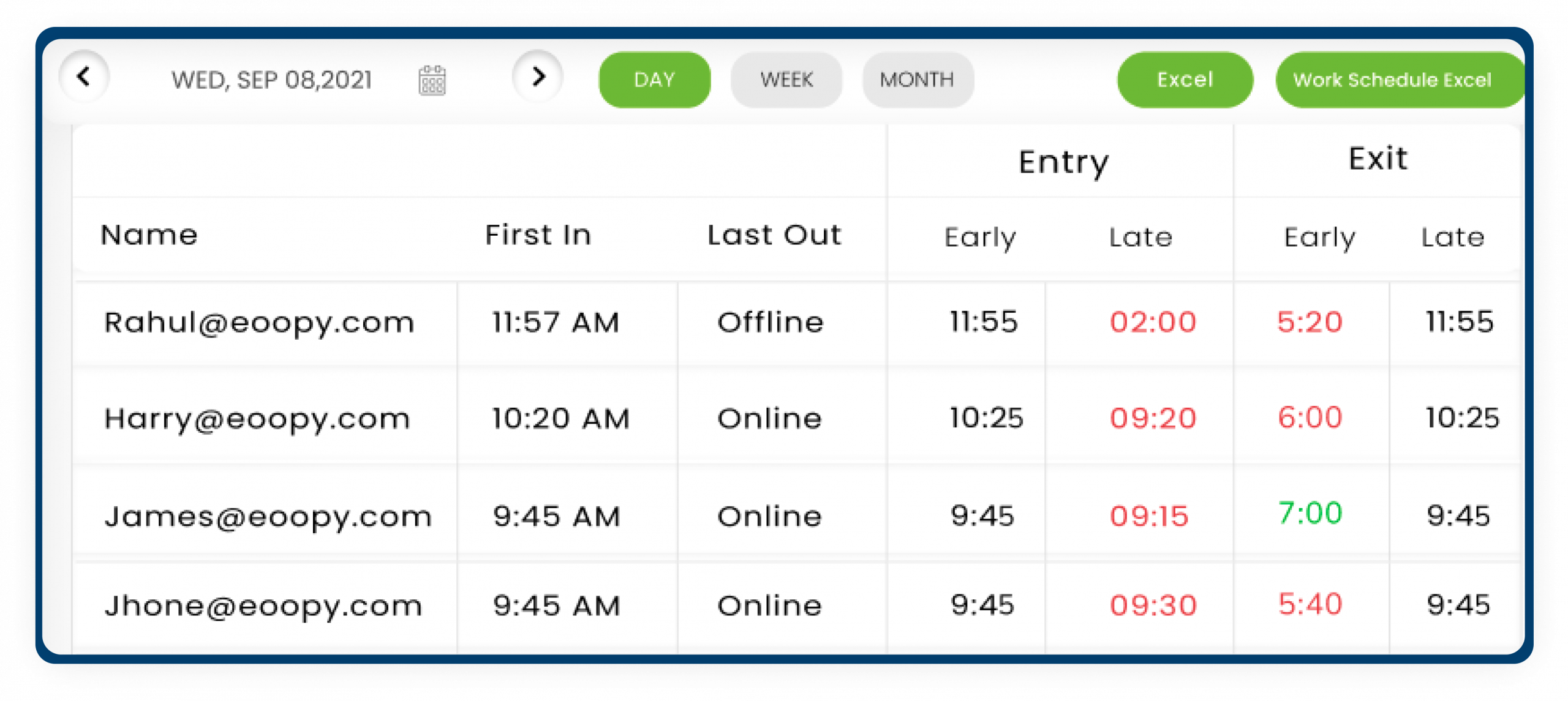
Desklog’s attendance management feature automates the tracking of employee attendance and absences. It includes an easy-to-use Absence Calendar, customizable leave policies, centralized leave reports and data consolidation, providing flexibility and ensuring compliance in employee management.
Integrations
For collaborations across softwares
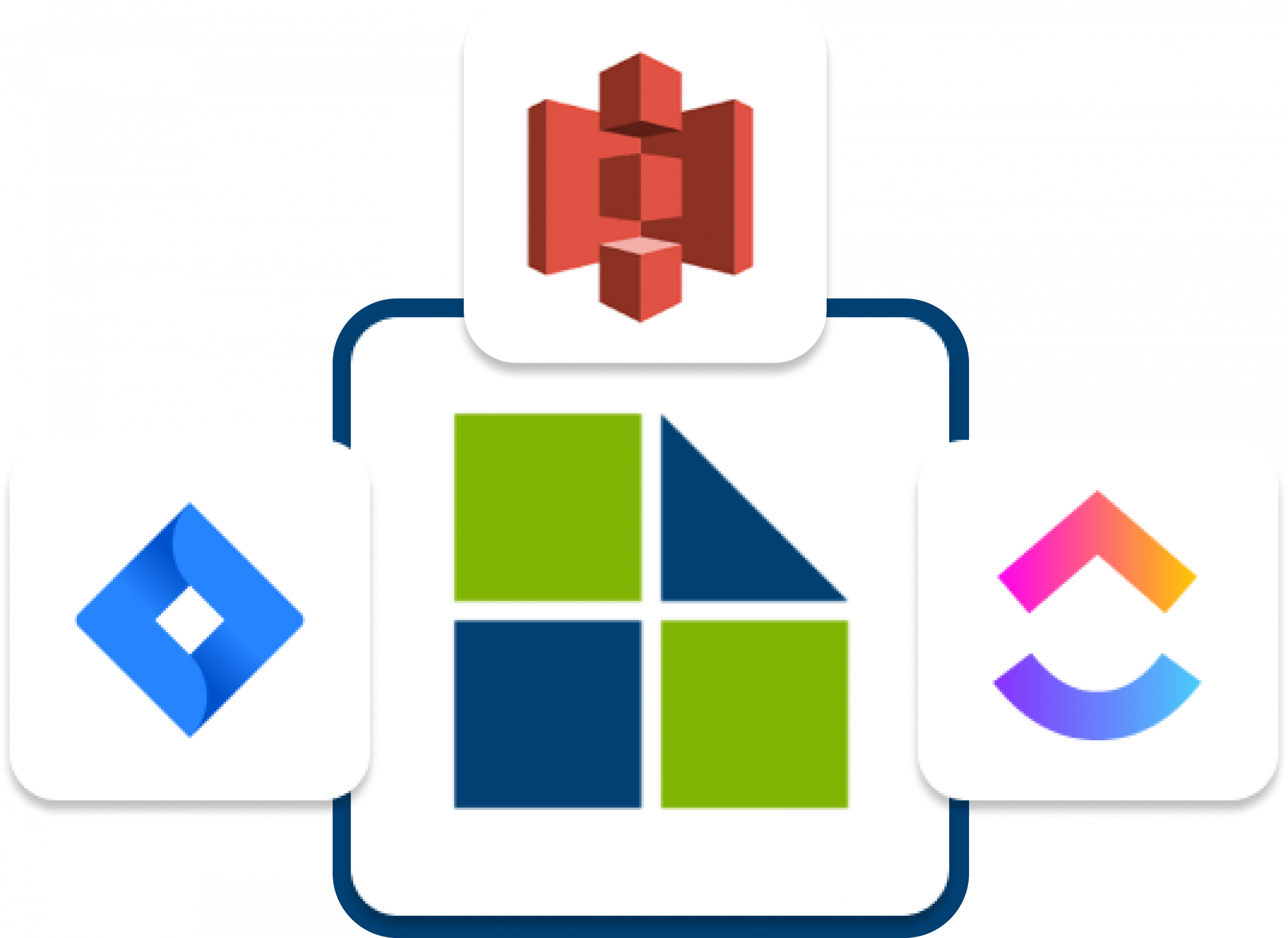
Desklog’s sought-after integrations with Jira, ClickUp, and Amazon S3 enables project synchronization, centralised reporting and provides real-time insights into progress tracking. By combining accurate time tracking with efficient project tracking, these integrations ensure optimal productivity.
Breaktime and Overtime Alerts
To prioritize your health above all
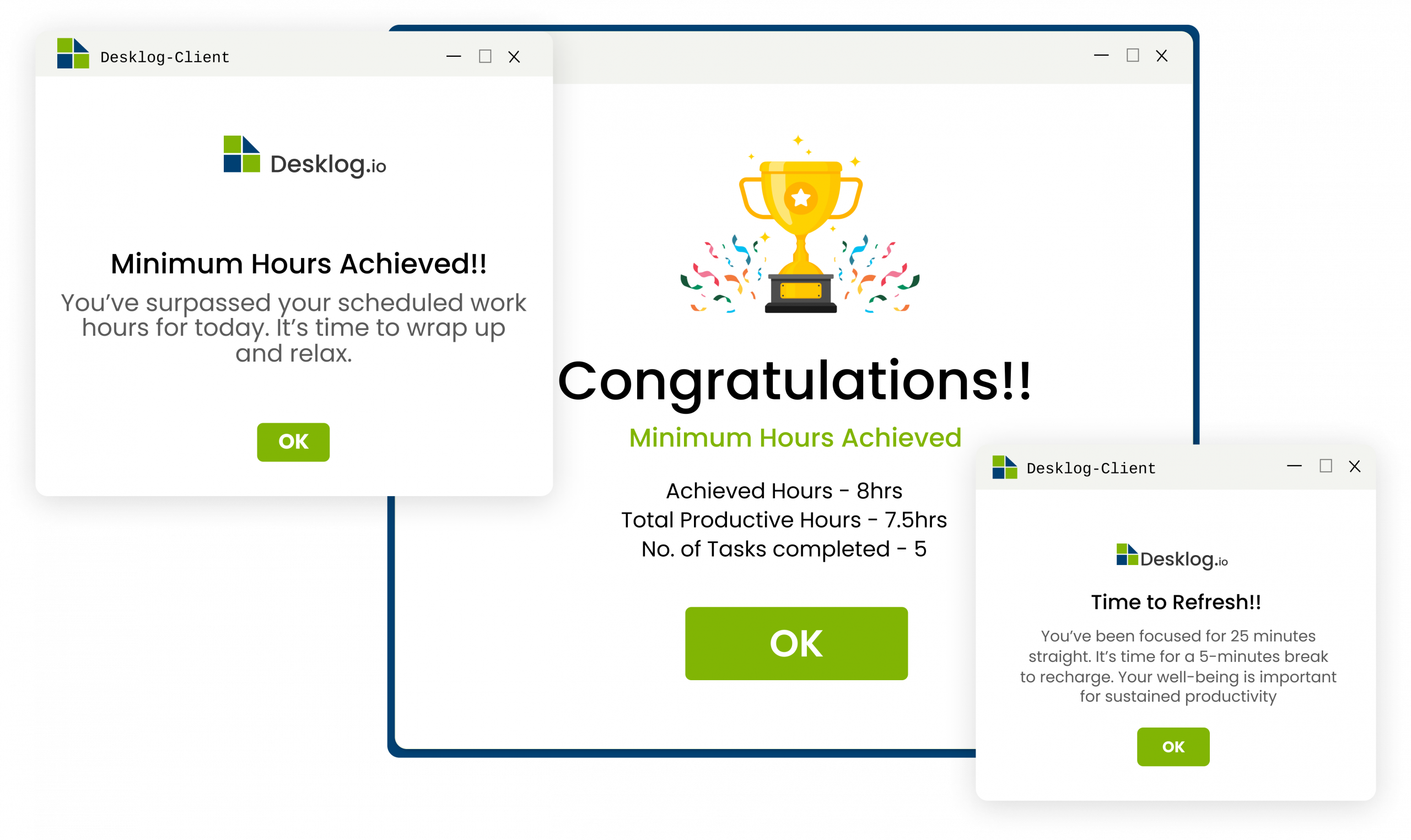
Desklog’s break time and overtime alerts are designed to improve employee well-being by helping to prevent mental and physical exhaustion. With timely reminders to take breaks, employees can avoid feeling overwhelmed by long hours and prevent burnout from constant overwork.
Kanban View
For better task organization
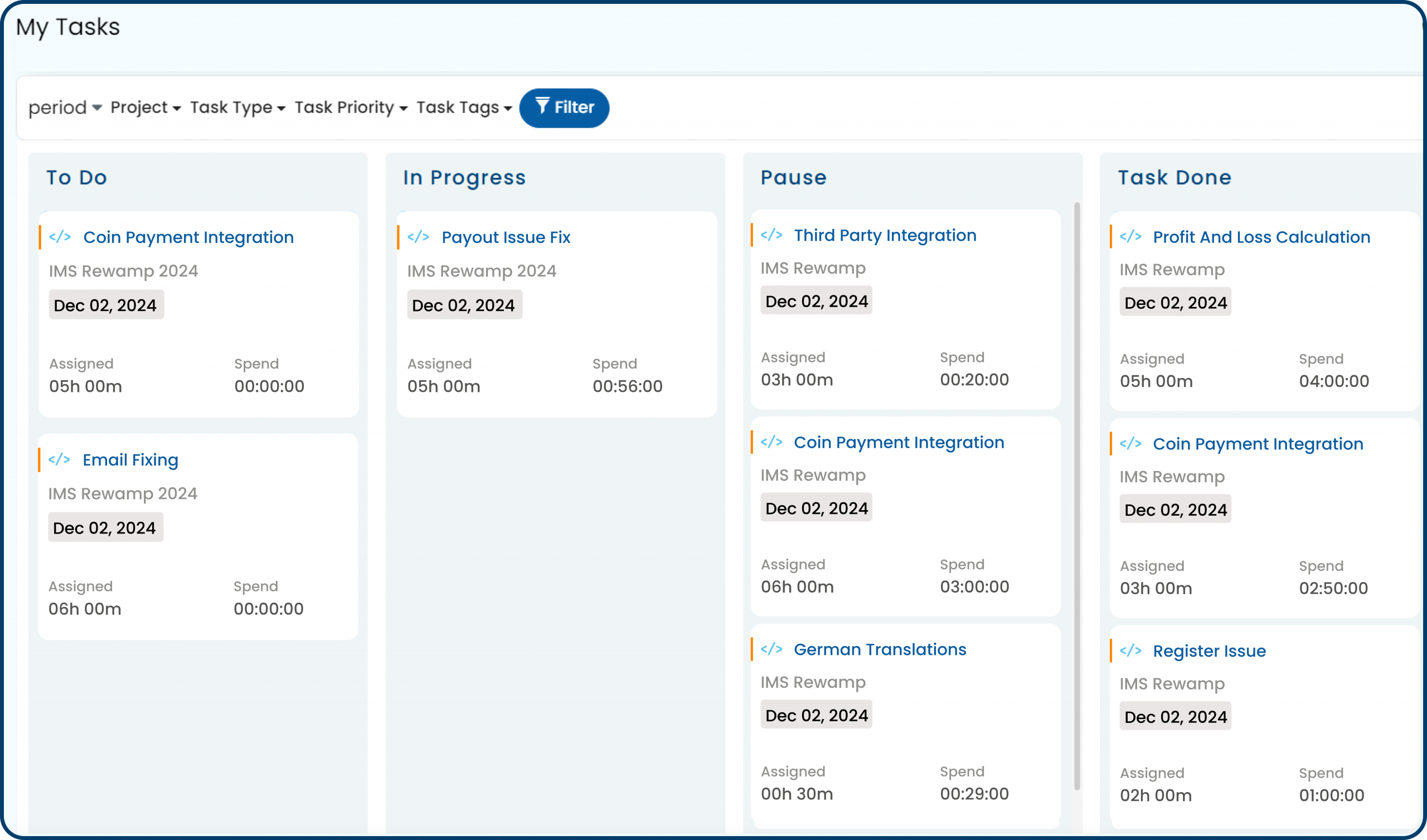
Desklog features a Kanban view that enables you to organize tasks into various stages while providing a visual overview of tasks and projects. With its drag-and-drop functionality, teams can effortlessly move tasks between stages for better workflows.
Empowering Every Business with Time Tracking Excellence!
Desklog is the ultimate time tracking solution for dynamic startups, established enterprises, small businesses, and freelancers. Whether your team is in the office or working remotely, Desklog ensures smooth collaboration and accurate time tracking.
From tracking project hours to assessing individual performance, Desklog transforms the way you work. Embrace the future of time tracking with Desklog and watch your business reach new heights!

Desklog and Clockify Top Features: Let’s Compare.

|
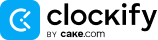
|
|
|---|---|---|
| Automatic Time Tracking | ||
| Idle Time Tracking | ||
| Offline Time Tracking | ||
| App/URL Tracking | ||
| Optional Screenshot | ||
| Automatic clock-in and out | ||
| Document Title Tracking | ||
| Timesheet | ||
| IP Restriction | ||
| Productivity Billing & Invoice | ||
| Project Time Tracking | ||
| Project Billing & Invoice | ||
| Unlimited projects | ||
| Unlimited users | ||
| Add Team Members | ||
| User Timeline, task timeline | ||
| Create Team | ||
| Team filter | ||
| Time Request | ||
| Individual Tracking | ||
| Task Assigning | ||
| Shift Management | ||
| Attendance Tracking | ||
| Absence Calendar | ||
| Leave configuration | ||
| Leave Tracking | ||
| Paid & Unpaid Leave Managing | ||
| Leave history | ||
| Keystroke detecting |
Disclaimer: This is a comparison between free plans.
Work Anywhere, Everywhere with Desklog
Desklog offers excellent compatibility across various platforms, guaranteeing a smooth user experience on any device. Whether you’re using the iOS app or accessing it through a Mac, Windows, or Linux desktop, Desklog works effortlessly across all.

Are You Looking for a Time Tracking Software?
Experience affordable time tracking with Desklog’s free tier that includes automatic time tracking, project tracking, automated timesheets and more.
14 days free trial Available |
I was looking for a simple-to-use time tracking software and found Desklog very useful. Moreover, it helped us in attendance, productivity, and project progress tracking.
Switching to Desklog improved things dramatically! It’s really easy to use and doesn’t take much time to input your tasks.
I’m quite happy with how Desklog increased our office’s overall productivity and project output. They have the finest features for keeping track of employees’ ins and outs and effectively organizing their shifts.
With its activity tracking feature, Desklog offers valuable data for performance evaluation and identifying areas for improvement.
The most remarkable aspect of Desklog is how simple it is to track staff productivity with its well-designed features like automated time tracking that includes idle, productive, and work time.
Once we incorporated Desklog in our office, our employees got more productive and organised with their work activities. The interface was very intuitive and user friendly.
Excellent tool to manage remote workforce. I checked other vendor, Finally Desklog meet most of my requirements
I am well impressed with how Desklog is designed to increase employee productivity. The project management feature is a plus on tracking projects and forecasting future costs and needs for better rendering of the project.
Desklog vs Clockify: Pricing Plan Comparison

|
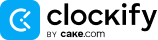
|
|
|---|---|---|
Free vs Standard |
Completely free | $5.49/User/Month |
Business vs Pro |
$3.5/ User/ Month | $7.99/ User/ Month |
Enterprise vs Enterprise |
$4.8/ User/ Month | $11.99/ User/ Month |
Hear from
thousands of delighted users about how
Desklog revolutionized their time tracking!
- What should I look for in a Clockify alternative?
- How does Desklog compare to Clockify?
- Why should I switch to Desklog from Clockify?
- How does Desklog’s pricing compare to Clockify’s?
When searching for a Clockify alternative, consider these key factors:
Desklog provides similar core features to Clockify but also includes additional functionalities such as project profit and loss calculators, customizable reporting, and upcoming integrations with tools like Trello and Slack.
Desklog overcomes many of the limitations found in Clockify, offering a more user-friendly experience, integrations, customizable reporting, and reliable offline capabilities. It’s an excellent choice for enhancing your time tracking and project management processes.
Desklog not only offers competitive pricing but also packs in a range of essential and advanced features that make it a better value proposition compared to Clockify. For businesses looking to manage their time tracking and project tracking efficiently without overspending, Desklog stands out as the more affordable and comprehensive choice.