Whether your job feels like a high-stakes game of tug-of-war or a leisurely stroll in the park, we all need a little comfort zone to hold onto when the pressure mounts. As everyday workers, we often find ourselves pulling off some truly iconic shits just to indulge our cravings for free time and still counting how many work days more in a month. Unfortunately, achieving that elusive state of laziness can seem like a quest fit for a hero. But fear not! Instead of striving for the unattainable goal of total relaxation, there’s a golden winged chariot for your save: flex time.
Flextime is the ultimate work schedule hack for those of us who believe in the art of strategic lounging. Imagine a world where you can shape your work hours to fit your life, all while maintaining the illusion of productivity! With flex time, you can steer your day like a pro, juggling responsibilities while sneaking in those precious moments of downtime. So, whether you’re a workaholic or a slothful person, flextime bashes a better work-life balance while giving your inner sloth the freedom it craves!
What is Flex Time?
Flex time is a flexible work option among the different work schedules that allows employees to modify their schedules while adhering to core hours when all staff must be present. This can include daily flexible hours or arrangements like a four-day workweek, they can choose clock in or clock out earlier or later than the set hours per day (8 hours) or per week (40 hours) as long as they fulfill the required total hours for a given period, which is often leading to increased job satisfaction by balancing work and personal life and enabling telecommuting.
Originally gaining popularity in the 1970s to improve job satisfaction, flex time has advanced to include telecommuting and other flexible scheduling options. It allows employees to choose their start and end times within set limits, intensifying work-life balance. Core hours ensure team availability for collaboration, while flexible schedules accommodate individual needs, promoting a healthier and more productive work environment.
Flextime Fare For Your Choose

Job Sharing
Two part-time employees share the responsibilities of one full-time position. Effective communication and coordination of tasks are essential for optimal productivity.

Comp Time
In industries with busy seasons, like accounting, employees may work longer hours without overtime pay. Instead, they can use “comp time” to leave early or take days off to balance their hours.

Remote Work
Employees whose jobs do not require constant physical presence can work from home or other locations, providing flexibility and comfort in their work environment.

Flexible Schedule
Employees can choose to work different hours than their colleagues, such as starting earlier or later. For instance, instead of the traditional 9 AM to 5 PM, they might work from 8 AM to 4 PM or 11 AM to 7 PM.

Flexible Work Week
Employees can alternate between a four-day workweek and a five-day workweek, work ten consecutive days followed by four days off, or work four ten-hour days with three days off. The options are tailored to fit company needs.
Many may wonder what a different form of work schedule can do? Whenever we look, it’s just a hazardous world of jobs. But here, flex time acts as a vital component for modern work culture as businesses acknowledge the critical role of employee engagement, happiness and wellness. By adopting flexible work arrangements, organizations not only enhance their appeal to potential talent but also improve retention, drive productivity, and cultivate a more motivated and engaged team. Embracing this shift can transform the workplace into a thriving environment where employees feel valued and empowered.
The run of flextime in the industry: Examples
Flextime encompasses various work arrangements. Here are some common types along with typical use case examples:
Variable Day Schedule: Employees can adjust their start and end times daily based on personal needs.
Staggered Hours: Employees have set start and end times, but different shifts, allowing for consistent coverage throughout the day.
Split Shift: Work hours are divided into two segments with a longer break in between, accommodating busy periods.
Condensed Workweek: Employees work longer hours over fewer days, allowing for extended weekends.
Staggered Hours: Restaurant
In a staggered hours schedule, employees have consistent start and end times throughout the week, providing predictability and aiding in scheduling. Here’s how it could work for a restaurant:
Server A prefers to start their shifts early to handle breakfast customers. Their staggered hours could be from 7:00 AM to 3:00 PM.
Server B enjoys a later start to accommodate lunch and dinner shifts. Their staggered hours could be from 11:00 AM to 7:00 PM, allowing them to serve clients during busier afternoon and evening times.
The designated core hours are 11:00 AM to 3:00 PM, when both Server A and Server B are present, ensuring the restaurant is adequately staffed during peak meal times.
Variable Day Schedule: Call Center
A variable day schedule allows call center employees the flexibility to adjust their start and end times each day based on their personal needs and preferences.
For example, on Monday, an employee may begin their shift at 9:00 AM and finish at 5:00 PM; on Tuesday, they might start at 11:00 AM and work until 7:00 PM. This arrangement is particularly beneficial during peak call periods, such as product launches or holiday promotions. Employees can choose to work longer hours during busy times (e.g., 10-hour shifts from 10 AM to 8 PM) to manage high call volumes and have shorter shifts during quieter days (e.g., 6-hour shifts from 1 PM to 7 PM) to balance their personal commitments.
Split Shift: IT Support
A split shift schedule divides an IT support employee’s workday into two distinct segments, with a significant break in between. This structure allows for flexibility while ensuring coverage during peak hours.
Here’s how a split shift could work in an IT support setting:
Morning Shift:
The morning shift starts at 8:00 AM and runs until 12:00 PM, during which the employee addresses urgent support tickets, conducts system checks, and assists users with any technical issues.Break:
After the morning shift, the employee takes an extended break from 12:00 PM to 4:00 PM, allowing time for personal commitments or further training.Evening Shift:
After the break, the employee returns to work from 4:00 PM to 8:00 PM, focusing on resolving outstanding tickets, conducting follow-ups, and preparing reports for the next day.
With a split shift, the IT support team effectively meets user demands during critical hours while providing employees with the flexibility to manage their personal and professional lives.
Condensed Workweek: Customer Service
In a condensed work week, customer service representatives may work longer shifts but only need to be in the office for four days instead of five.
For instance, in a traditional setup, a representative might work from 9:00 AM to 5:00 PM, Monday through Friday, totaling 40 hours.
With the condensed workweek, their shifts could run from 8:00 AM to 7:00 PM, four days a week (Monday to Thursday). This schedule allows them to complete the same 40-hour workload while enjoying a three-day weekend, giving them extra time for relaxation or personal pursuits.
Benefits of Flextime Work Schedule: Better Way for Employers

Increase in Employee Productivity
Allowing staff to control their work schedules enables them to work during their peak alertness, resulting in better focus, improved decision-making, and superior customer service. This approach also fosters trust and respect for their work-life balance, increasing engagement, morale, and job and employee satisfaction.

Upgraded Operations
Flextime allows for better staffing during peak hours, enabling you to adjust schedules dynamically with split or staggered shifts. This adaptability ensures that customer needs are met effectively, regardless of busy or quiet periods.

Improved Attraction and Retention of Talent
Flexible work arrangements are highly valued by employees, helping you attract and retain dedicated staff. Higher retention rates lead to more experienced teams, reducing training costs and recruitment efforts.
Benefits of Flextime: A view from employees

Better Work-Life Balance
Flextime empowers toxic employees to customize their schedules, enhancing their work-life balance and thereby avoiding toxic productivity.

Improved Well-Being
With the freedom to set their own hours, employees can prioritize their health by fitting in gym sessions, family time, or yoga classes, leading to better physical and mental well-being.

Time for Professional Development
Flexible schedules allow employees to pursue professional development opportunities, such as attending college, which can be challenging with traditional 9-to-5 hours. This flexibility is particularly valued by millennials, who often prioritize growth over salary increases.
Drawbacks of Flextime

Scheduling and Communication Challenges
Managing a team with varying schedules can complicate collaboration and meeting planning. If scheduling isn’t handled effectively, it may negatively impact productivity and employee connection, especially when many work remotely or during different hours. There are several productivity tips that can be used to avoid this confusion.

Cause Preferential Treatment
Flextime can harm morale if granted selectively. While some employees benefit, others may feel overlooked. To mitigate this, employers should establish clear, equitable guidelines for flextime policies.

Decreased Team Cohesion
Limited face-to-face interactions can lead to isolation. Encourage team communication tools and social events to enhance connections.

Lack of Fairness and Equity
Failing to establish transparent policies for flextime can create feelings of favoritism among employees. If only certain individuals benefit from flexible arrangements, others may feel excluded and resentful. Without a rotating system or clear guidelines, inequities can arise, leading to decreased morale and trust within the team.

Effected Work-life Boundary
Although flextime aims to enhance work-life balance, it can lead to overworking if employees feel pressured to be always available. Promote regular breaks and set boundaries to prevent burnout and support overall well-being.
Hybrid Work vs Flextime Work: What Can Save Your Day
| Aspect | Hybrid | Flextime |
|---|---|---|
|
Degree of Employee Autonomy |
Limited autonomy with set rules for days, locations, and schedules. |
High autonomy; employees choose based on their needs and preferences. |
|
Purpose & Objective |
Connects traditional office practices with remote work trends, often feeling like a compromise. |
Reimagines work methods, locations, and timings for optimal productivity. |
|
Culture and Working Norms |
Emphasizes physical office presence and in-person interactions, though reduced. |
Focuses on efficient remote operations, relying on virtual communication and trust. |
|
Implications for Talent |
Talent access is limited by geographic proximity to the office. |
Geographic barriers are removed, allowing for a wider talent pool. |
|
Effect on Workspaces |
Requires physical office spaces, potentially redesigned for hybrid use. |
Shifts towards distributed, on-demand workspaces over static offices. |
Steps to Successfully Implement Flextime and thereby Conquer Productivity
1. Clear Goal Setting
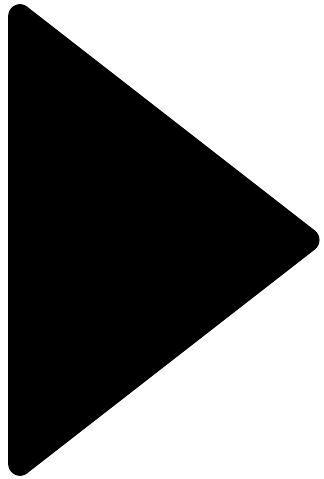
Define specific performance and productivity goals for employees working flexible hours.
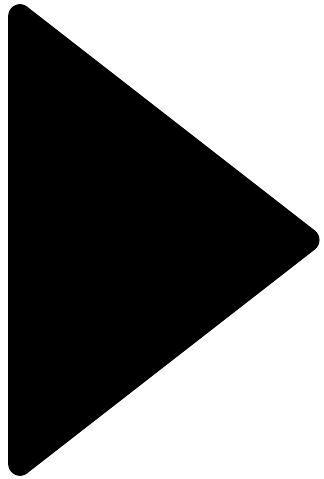
Ensure expectations are measurable, such as project deadlines, sales targets, or customer service metrics.
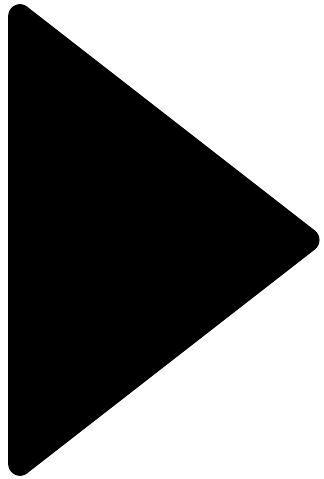
Align individual goals with overall business objectives to maintain accountability regardless of work hours.
2. Communication Guidelines
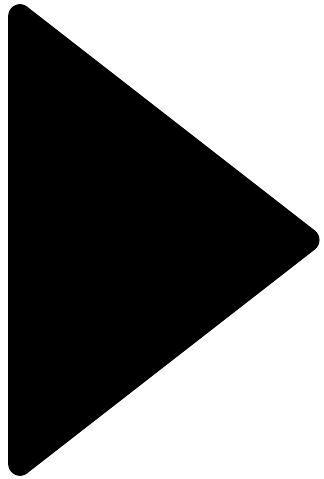
Establish clear protocols for staying in touch during flextime, including expected response times for emails, messages, or calls.
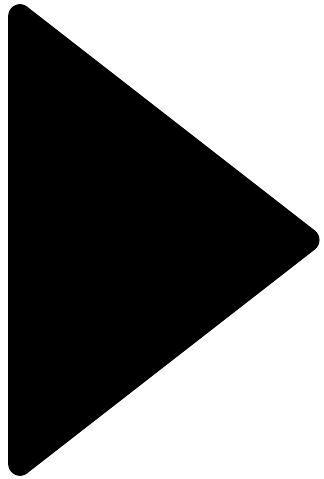
Use core hours as a mandatory window for meetings or team updates.
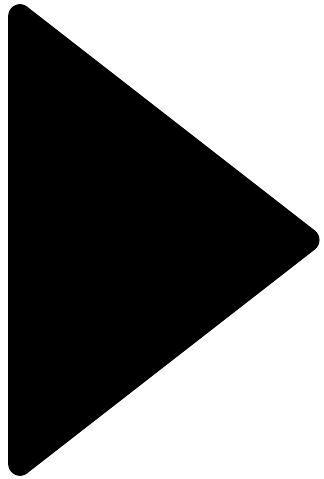
Encourage regular check-ins to ensure team cohesion and progress on tasks.
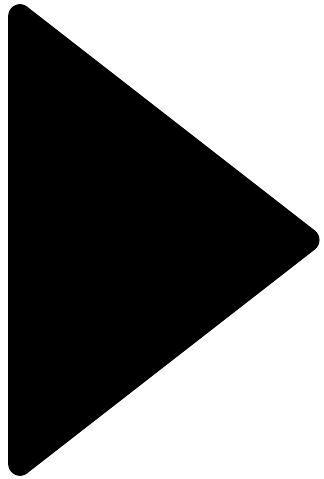
Define flextime eligibility and available options (e.g., compressed weeks, staggered hours, split shifts).
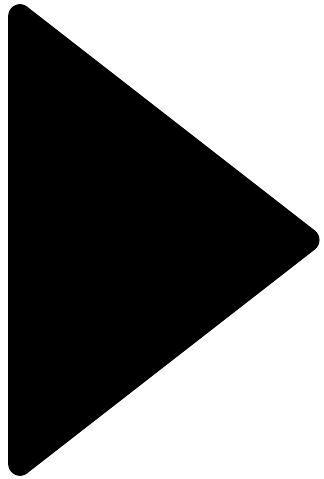
Establish a process for requesting flextime, including timelines and procedures.
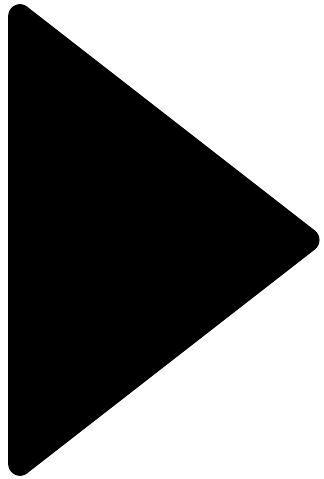
Set clear criteria for evaluating flextime requests (e.g., workload, team dynamics, operational needs).
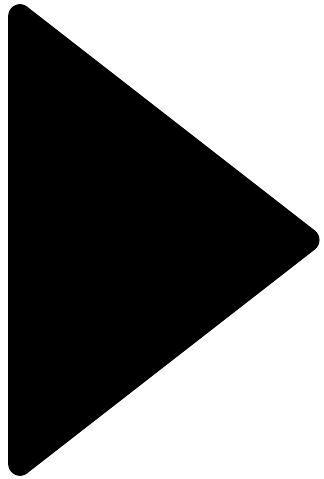
Schedule regular reviews to assess the effectiveness and alignment with business needs.
3. Choosing the Right Tools
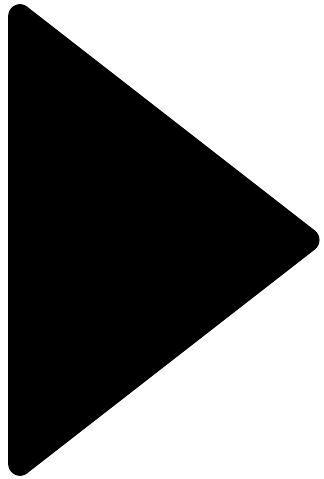
Implement tools that support remote collaboration and task management, such as project management software, shared calendars, and communication platforms.
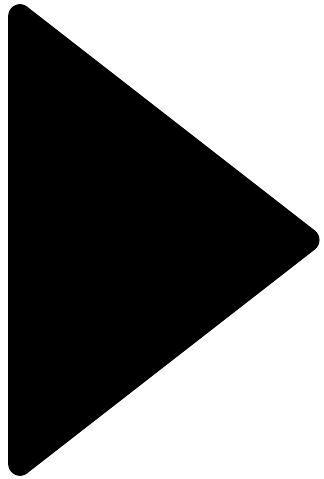
Utilize time-tracking or productivity tools to monitor performance without micromanaging.
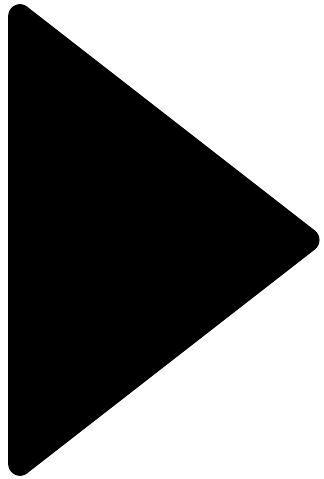
Choose technology that integrates well with the team’s work habits and ensures smooth coordination across different schedules.
4. Assess Feasibility and Structure Flextime
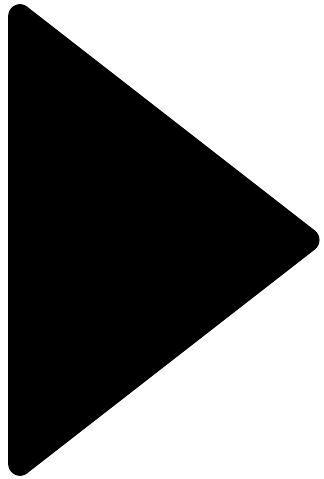
Evaluate industry needs, customer demands, and team effectiveness.
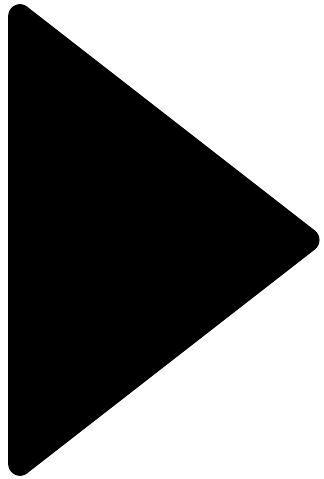
Identify peak hours (e.g., weekdays 10 AM – 2 PM, weekends 12 PM – 4 PM) for mandatory staff presence.
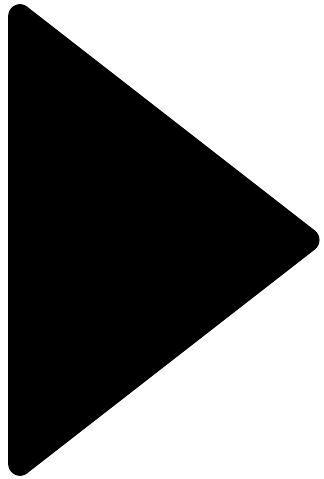
Outside core hours, allow flexible start and end times.
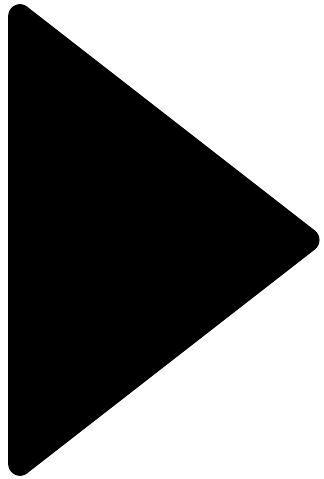
Ensure balance between operational demands and employee flexibility.
Top-notch Tools for Acquiring Flextime Effectively
Managing Flex Time with Time-Tracking Tools
Challenge:
As teams grow, coordinating shifts and tracking hours becomes increasingly complex.
Manual scheduling and timesheets are prone to errors and inefficiencies.
Ensuring compliance with labor regulations and calculating accurate payroll is time-consuming without the right system in place.
Solution:
Online scheduling and time-tracking tools automate these processes, reducing the burden on managers and minimizing errors.
Digital clock-ins/clock-outs ensure precise recording of hours worked, making attendance tracking more reliable.
Real-time access to attendance data allows managers to monitor employee hours and adjust schedules as needed.
Benefits:
Simplified payroll processing by integrating automated time-tracking data directly into payroll systems, ensuring accuracy and saving time.
Improved compliance by maintaining accurate records of hours worked and preventing scheduling conflicts.
Increased employee efficiency with automated features that reduce manual tasks, giving managers more time to focus on strategic initiatives.
Utilize Team Collaboration Software for Effective Scheduling
Challenge:
-
Imagine a scenario where Employee X prefers to start their shift at 7:00 AM to accommodate their morning workout routine, while Employee Y, a graduate student, prefers to begin at 1:00 PM to align with their afternoon classes. On a particular day, Employee Y decides to adjust their schedule last minute, leaving Employee X overwhelmed during the busy brunch hours.
When team members select their work hours independently without considering the overall business needs or their colleagues’ schedules, it can lead to situations where restaurants or service establishments become understaffed during peak times. This not only affects customer service but can also lead to employee burnout.
Solution:
Implementing team collaboration software can significantly enhance scheduling efficiency. These platforms allow employees to communicate their preferred shifts and any changes in real time, providing visibility into the entire team’s availability. Managers can easily see potential scheduling conflicts and make adjustments proactively, ensuring adequate coverage during high-demand periods.
Benefits:
Enhanced Communication: Team members can discuss and coordinate schedules, reducing misunderstandings about shift preferences and availability.
Improved Coverage: Managers can use the software to track employee shifts and adjust staffing levels as needed, ensuring that peak hours are adequately staffed.
Increased Flexibility: Employees can swap shifts with ease or notify their team of any changes, fostering a collaborative work environment while maintaining service quality.
Communication Platforms for Flawless Coordination
Challenge:
-
Flexible work schedules can lead to miscommunication and scheduling conflicts among team members. For example, if Employee A starts at 6:00 AM and Employee B begins at 10:00 AM, a sudden change in Employee B’s schedule could leave Employee A overwhelmed during peak hours. Without effective communication, these conflicts can disrupt operations and negatively impact customer service.
Solution:
Using communication platforms, such as Slack or Microsoft Teams, can help streamline coordination among employees. These tools enable team members to share their schedules, discuss any changes in real-time, and alert each other about potential absences or adjustments. By creating dedicated channels for scheduling discussions, employees can keep everyone informed and aligned.
Benefits:
Real-Time Updates: Team members can quickly notify each other of schedule changes, reducing the likelihood of understaffing during busy periods.
Enhanced Collaboration: Communication platforms foster a collaborative atmosphere where employees can openly discuss their preferences and challenges regarding flexible hours.
Improved Responsiveness: Managers can access team availability at a glance, making it easier to adjust schedules proactively and ensure adequate coverage during peak times.
Kick-off the New Way Of Flexibility
So there you have it—flextime is not just a trendy motto; it’s the secret sauce to a progressive productive workplace! Imagine being able to juggle your work commitments while still finding time to attend that midday yoga class or indulge in a much-deserved Netflix binge. With flextime, you can be a time scholar, slicing through rigid schedules and dodging the stress of traditional work hours.
Just remember, with great flexibility comes great responsibility. Make sure to communicate with your team, respect core hours, and utilize the right tools to keep everything running smoothly. Whether you’re an early bird or a night owl, flextime offers the perfect balance of structure and freedom—turning the daily grind into a well-choreographed dance of productivity. So go ahead, seize the flextime revolution and become the master of your own schedule—just try not to confuse your boss with a “running late” excuse that involves an unexpected nap!
FAQ
1 How do I start a flextime schedule?
Complete the Flexible Work Arrangement Pilot Proposal and obtain written approval before starting the flextime schedule.
2How far in advance should I request flextime?
Notify your supervisor at least two weeks in advance and submit the Pilot Proposal form.
3Are procedures for flextime different for exempt and non-exempt employees?
No, procedures are the same for both. Supervisors must submit arrangements to HR for approval and indexing.
4How long can a flextime arrangement last?
It must be piloted for three months and then reviewed annually for viability.
5 What steps do I take to end an approved flextime arrangement? What schedule will I return to?
Submit a written request to terminate the arrangement. You can revert to your previous schedule if available. If not, the supervisor will assign a new schedule based on business needs.
6Now that we have a flextime policy, can I work from home?
No, flextime does not include the option to work from home. The only flexible work arrangement approved at WSU is flextime; there is no policy for other arrangements like compressed workweeks or telecommuting.
7Is it necessary to review my proposed flextime schedule with peers?
No, while supervisors and department heads make the final decision on flextime requests, they will consider team efficiency and objectives. Approved schedules will be communicated to the team as needed.
8What should I do if I feel my flextime request was unfairly denied?
Start by discussing the issue with your supervisor. If unresolved, escalate the matter to your department head. Ultimately, management has the final say on flextime requests.

















