Tired of messy, illegible timesheets? An attendance management system combined with time tracking software is the smarter way forward. Instead of manually recording clock-in and clock-out times, it automates attendance tracking, ensures accuracy, and saves valuable time. By simplifying the process, businesses can boost productivity, improve accountability, and focus on growth. Whether managing remote, hybrid, or in-office teams, the right attendance and time tracking tools help maximize employee performance, satisfaction, and overall efficiency.
What Should You Consider When Choosing the Best Attendance Software 2025?
Selecting the Best Attendance Software 2025 isn’t just about replacing messy timesheets, it’s about finding a solution that fits your business model, workforce type, and long-term goals. With so many attendance management software options on the market, here are the key factors you should evaluate before making a decision:
Desktop-Based vs. Cloud-Based
You’ll typically come across two main types of employee attendance tracking systems: desktop-based and cloud-based. Desktop-based solutions are installed directly on local systems, but they’re quickly becoming outdated due to risks like data loss, limited accessibility, and security threats.Cloud-based attendance software, however, is now the industry standard. It securely stores data in the cloud, enables real-time syncing across multiple locations, and gives you anytime-anywhere access;ideal for remote, hybrid, and on-site teams.
Multiple Attendance Marking Methods
The best time tracking software should offer flexibility. Look for solutions that support multiple ways of marking attendance; biometric, RFID, mobile clock-ins, or web-based check-ins. Many modern tools also provide advanced features like geo-fencing or GPS-based tracking. Be sure to check if such add-ons come with extra costs before finalizing your choice.
HRMS and Payroll Integration
Since attendance, leave, and payroll are interconnected, seamless HRMS and payroll integration is a must-have. The best attendance software should reduce manual work by automatically syncing attendance records with payroll, ensuring error-free salary processing and better compliance.
Customizable Reports and Analytics
Reports are the backbone of informed decision-making. Not all attendance systems provide detailed analytics or customizable attendance audits. Choosing software that offers in-depth reporting features lets you track trends, monitor policy adherence, and adapt HR strategies over time.
The right attendance management software should make it easy to generate actionable insights whenever you need them.
Top 5 Attendance Management System for Workplaces- Price Comparison
| Software | Key Features | Pricing |
|---|---|---|
Desklog |
Time tracking, project time tracking,employee productivity tracking, absence management, project profit and loss calculator, real-time reporting | $3.5/User/Month |
Hubstaff |
GPS tracking, online timesheets, productivity monitoring, payroll integration | $4.99/User/Month |
Zoho |
Automated time tracking, leave management, customizable workflows, mobile app | $14/User /Month |
Facto HR |
Attendance management, payroll processing, performance tracking, mobile app | $0.01/User/Month |
Buddy Punch |
Time clock, scheduling, PTO tracking, integrations with payroll software | $4.49/Use/Month |
Top 5 Attendance Management Software Solutions in 2025
Choosing the right tool can be overwhelming, but the good news is that the market offers plenty of reliable options. From small startups to large enterprises, businesses are turning to modern attendance management systems to eliminate manual errors, improve workforce accountability, and simplify payroll processes. These platforms go beyond just clock-in and clock-out; they integrate with HRMS, generate insightful reports, and support both remote and hybrid teams.
Below are the top 5 attendance management software solutions transforming businesses in 2025:
- Desklog
- Hubstaff
- Zoho
- FactoHR
- Buddy Punch
Desklog – The Best Attendance Management Software
Desklog is redefining attendance management, moving beyond just tracking when employees clock in and out. Businesses today need smarter systems that enhance employee accountability, promote healthier work-life balance, and increase overall productivity. Desklog delivers exactly that, an advanced attendance management solution that combines automation, flexibility, and real-time insights to help teams stay organized and efficient.
Beyond attendance, Desklog empowers organizations with capabilities like project time tracking, billing & invoicing, and financial reporting, ensuring operations remain profitable while employees enjoy a balanced and productive work environment.
Automated Time Tracking
Desklog’s Automated Time Tracking feature records employee hours in real time, eliminating the need for manual input or messy timesheets. It automatically captures clock-in and clock-out times, while also distinguishing between productive, non-productive, and offline periods. The system even tracks idle and private time, giving managers complete transparency into attendance patterns. Employees, in turn, benefit from accurate records that improve focus and efficiency.
Automated Timesheets
The Automated Timesheets feature compiles all tracked hours into structured reports for payroll, compliance, and performance analysis. By reducing manual errors and eliminating repetitive entries, it saves time for employees and managers alike. These timesheets also integrate with attendance and leave data, creating a unified system for workforce records.
Leave Management
Desklog simplifies absence management by allowing employees to submit leave requests directly through the system. Managers can review and approve requests in a single step, while HR gains access to comprehensive leave histories for accurate reporting. This transparency prevents scheduling conflicts and ensures fair allocation of time off.
Shift Scheduling
With Shift Scheduling, managers can easily plan, assign, and monitor employee work shifts. The tool reduces scheduling conflicts by ensuring proper staffing levels and giving full visibility into employee availability. Employees can clearly see their assigned shifts, which improves coordination and accountability.
App & URL Tracking
Desklog’s App & URL Tracking provides detailed insights into how employees spend their work hours. It captures the usage of applications and websites, allowing managers to identify productivity blockers and eliminate workplace distractions. These reports help optimize workflows and encourage better focus across teams.
Hubstaff: Attendance Management Software for growing Work Force
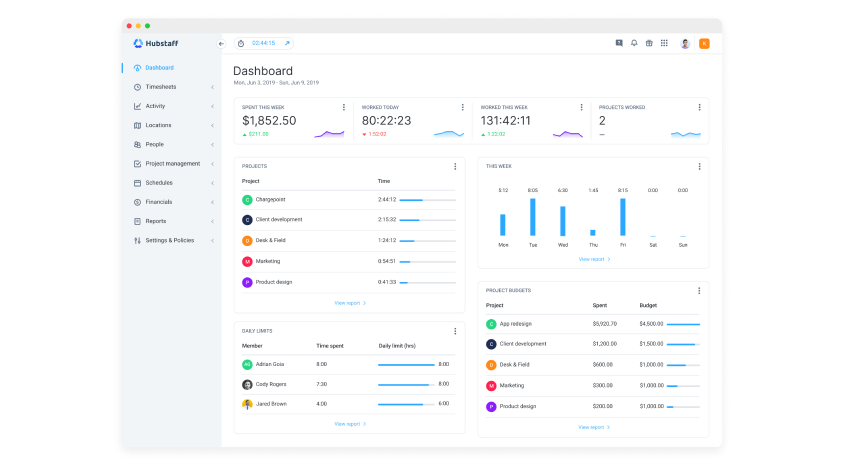
Hubstaff is a leading attendance management and productivity platform built with remote teams in mind. It comes equipped with features such as time tracking, project management, payroll, and employee performance monitoring. The tool generates accurate timesheets, supports GPS-based tracking for field employees, and integrates seamlessly with platforms like Basecamp and Trello.
On the productivity side, Hubstaff includes app monitoring and achievement badges to encourage efficiency and transparency. That said, there are some limitations—its pricing can be on the higher side, occasional bugs affect usability, the interface may feel complex, and screenshot monitoring can be seen as invasive. Additionally, certain integrations are limited or tricky to set up, and idle time tracking is not always perfectly accurate.
Key Features
- Time Tracking, Timesheets, GPS Tracking
- Project Budgeting, Payroll, Reporting
- Employee Scheduling & Monitoring
- Integrations with GitHub, Trello, Zapier, and more
Pros
Good for remote teams with tracking features.
Provides detailed insights into productivity and time use.
Cons
GPS tracking can be intrusive for some employees.
Higher cost compared to similar tools.
User Ratings
Capterra: 4.6/5
Zoho People – HR Management System with Automated Time Tracking
Zoho People is a cloud-based Human Resource Management System (HRMS) designed to simplify and centralize employee management. It offers a comprehensive online attendance software solution that combines automation with flexibility, allowing businesses to customize and scale the platform to fit their needs. From tracking employee hours to managing leaves and workflows, Zoho People ensures seamless HR operations with the added convenience of mobile access.
Key Features
- Automated Time Tracking – Record work hours automatically or manually.
- Leave Management – Robust system for handling all types of leave requests.
- Customizable Workflows – Adapt workflows to match business-specific processes.
- Mobile App – Manage attendance and HR tasks anytime, anywhere.
Pros
The platform is highly customizable and scalable, making it suitable for businesses of all sizes and industries.
Its mobile app is well-designed, offering strong functionality for employees and managers on the go.
Cons
The initial setup process can be complex and may require technical assistance or additional time to configure.
Customer support response times are sometimes slower than expected, which can delay issue resolution.
User Ratings
Capterra: 4.3/5
FactoHR – Comprehensive Attendance Management Solution
FactoHR offers a robust, cloud-based attendance management system designed to simplify time tracking, enhance productivity, and ensure seamless integration with HR processes. Customized for businesses of all sizes, it supports both remote and on-site teams with its mobile-first approach and AI-powered features.
Key Features:
- Touchless Attendance: Utilize selfie-based punches, geo-tagging, geo-fencing, and AI-driven face verification to record attendance securely.
- Attendance Regularization: Employees can self-correct missed or incorrect punches through the Employee Self-Service (ESS) portal or mobile app, subject to managerial approval.
- Shift Management: Create and manage multiple shift types, including auto-shift, time-based, and flexible shifts, to accommodate diverse workforce needs.
- Mobile App Accessibility: Employees can mark attendance, request shift changes, regularize missed punches, and access reports on the go.
- Policy Configuration: Implement flexible attendance policies with minute-level control, including break hours, holidays, and leave settings.
- Reporting and Analytics: Generate real-time insights through daily in-out activities, absence reports, geo-location tracking, and compliance reports.
Pros:
User-Friendly Interface: The intuitive design of the mobile app and ESS portal enhances user experience and reduces training time.
Comprehensive Features: Offers a wide range of functionalities, from attendance tracking to payroll integration, providing an all-in-one HR solution.
Scalability: The system is adaptable to businesses of varying sizes and industries, supporting growth and expansion.
Cons:
Initial Setup Complexity: The implementation process may require time and technical expertise to configure according to specific organizational needs.
Customer Support Response Time: Some users have reported delays in receiving assistance during peak times.
User Ratings
Capterra: 4.7/5
Buddy Punch – Employee Time Clock Software with Payroll Integration
Buddy Punch is a cloud-based attendance and time tracking software designed to simplify workforce management. Employees can clock in and out via web or mobile apps, and employers can track their attendance, location, and work hours. The platform also integrates seamlessly with payroll systems to automate calculations and reduce administrative tasks.
Key Attendance Management Features:
- Clock-In/Out Flexibility: Track time through web or mobile apps.
- Geofencing & Location Tracking: Ensure employees clock in/out from approved locations.
- Time-Off Management: Employees can request PTO, sick days, or vacation, which managers can approve.
- Automated Timesheets & Scheduling: Generate timesheets automatically and manage employee schedules efficiently.
Pros:
Intuitive and user-friendly interface for both employees and managers.
Combines attendance tracking, scheduling, and payroll integration in one platform.
Mobile accessibility allows employees to manage attendance from anywhere.
Cons:
Limited offline functionality for areas with poor internet connectivity.
Basic HR features compared to full-fledged HR management systems.
Rating:
4.8/5 (Capterra)
Advantages of an Attendance Management System
Implementing a robust attendance management system delivers significant benefits for businesses of all sizes, simplifying workforce management while boosting efficiency, accuracy, and productivity.
Here’s why modern organizations rely on automated attendance solutions:
1. Save Time with Automated Attendance Tracking
Manual timesheets and punch cards are time-consuming and prone to errors. An employee time tracking software automates clock-in/out processes, attendance logging, and timesheet generation, freeing HR teams to focus on strategic tasks rather than administrative work.
2. Ensure Accuracy and Reliability
By reducing manual input, an attendance management system guarantees precise tracking of work hours, overtime, and leave balances. Accurate data prevents payroll errors, resolves disputes, and ensures compliance with labor regulations.
3. Boost Operational Efficiency
simplify attendance workflows such as monitoring late arrivals, managing leave requests, and tracking absenteeism. Automated reporting accelerates decision-making, helping managers optimize team performance and allocate resources effectively.
4. Maintain Compliance with Labor Laws
Tracking employee hours and leave entitlements accurately is critical for regulatory compliance. Automated attendance software ensures your organization stays aligned with labor laws, minimizing legal risks and penalties.
5. Gain Actionable Insights Through Reporting
Advanced attendance management systems provide detailed, customizable reports on attendance patterns, employee productivity, and leave trends. These insights enable data-driven decision-making for workforce planning and performance improvement.
6. Manage Remote and Hybrid Teams
Cloud-based attendance solutions make it easy to track distributed teams. Managers can monitor attendance in real time, approve leaves, and access records from anywhere, ensuring smooth operations across locations.
7. Reduce Costs and Administrative Burden
Automating attendance reduces the need for paper-based systems, physical time clocks, and manual payroll adjustments, resulting in measurable cost savings and fewer administrative headaches.
8. Increase Employee Accountability
Transparent attendance tracking encourages employees to be responsible for their work hours. Employees gain clarity about their schedules and leave balances, fostering trust and fairness.
9. Enhance Productivity Across Teams
By identifying patterns of absenteeism and inefficiency, attendance software empowers managers to address productivity gaps. This ensures that teams stay focused, deadlines are met, and overall output improves.
10. Customizable and Scalable
Modern attendance systems are flexible enough to adapt to the unique policies and workflows of different organizations. Whether you manage a small team or a large enterprise, automated attendance software scales with your business needs.
Why Choose Desklog as Your Attendance Management System?
Here’s why Desklog is the ideal solution for modern businesses seeking efficient and accurate employee attendance tracking.
Say Goodbye to Manual Time Tracking
With Desklog, traditional timesheets and manual clock-ins are a thing of the past. This attendance management system automates clock-in and clock-out processes, eliminating errors and missing data while ensuring smooth and reliable attendance management.
Accuracy You Can Rely On
No more messy handwriting or questionable calculations. Desklog accurately records work hours, breaks, and leaves, giving you confidence in your data. Make informed decisions on payroll, staffing, and scheduling with precise, real-time information.
Flexibility for the Modern Workforce
Desklog allows employees to clock in and out from anywhere; office, home, or on the go. This flexibility supports remote teams, field employees, and hybrid work setups, making employee attendance tracking seamless across locations.
Boost Your Productivity
Eliminate manual tracking and free your HR team to focus on strategic priorities. Desklog’s automated system saves time, reduces administrative workload, and enhances overall business productivity.
Happy Employees, Happy Business
Transparent and easy-to-use attendance tracking builds trust and engagement. Employees appreciate the convenience, and managers gain a clearer view of team schedules, fostering a more motivated and satisfied workforce.
Valuable Insights for Smarter Decisions
Desklog goes beyond tracking hours. Generate detailed reports on schedules, overtime, and absences to optimize staffing, spot trends, and make data-driven decisions that enhance efficiency.
Desklog isn’t just software; it’s a complete attendance management system that helps businesses simplify operations, improve employee accountability, and build a more productive, efficient, and successful workplace.
Conclusion
Adopting an attendance management system is no longer just a convenience, it’s a strategic necessity for modern businesses. By automating time tracking, leave management, and reporting, organizations can eliminate manual errors, simplify workflows, and gain valuable insights into workforce productivity.
Beyond efficiency, these systems foster transparency, accountability, and work-life balance, creating a more engaged and motivated workforce. Among the available solutions, Desklog stands out for its comprehensive feature set, combining accurate attendance tracking with absence and productivity management, making it a reliable choice for businesses of all sizes.
Ultimately, integrating smart attendance management software transforms not just the way hours are tracked, but how teams perform, collaborate, and contribute to the company’s growth.


















In this blog, discover the top 5 attendance management systems for employees. These systems streamline tracking and enhance accuracy, making workforce management more efficient and reliable for businesses of all sizes.
In this blog, your detailed exploration of attendance management systems highlights critical evaluation criteria like cloud vs. desktop solutions, integration needs and reporting capabilities a very clear and practical guide.