Boost Your Business with App and URL Tracking
This feature lets you gain real-time insights into what they are doing in their work hours. What and which apps and URLs employees have visited. By tracking the applications and websites accessed by your employees, you can identify productivity bottlenecks and make informed decisions to optimize workflow. Stay ahead in the game with Desklog and unlock your company’s true potential.
Application Tracking
Keep track of how many applications employees use each day and how much time they spend on each of them with the app & URL tracking feature. This feature offers businesses invaluable insights into their workforce’s concentration and focus levels throughout the tracking period. With this feature, businesses can identify which apps are essential for their employees and which are potential distractions.
URL Tracking
Track and analyze which URL the employees are working on in real time. Desklog automatically categorizes the visited websites as productive or non productive. The collected data can reveal whether employees are spending an excessive amount of time on non-work-related websites. Moreover, Armed with this knowledge, Desklog can also block access to unproductive URLs.
Document Title Tracking
Document title tracking tracks the title of a used document. This is the most precise form of URL tracking, where you can know which all documents are opened by an employee, at what time, and the time spent on that specific document. Document title tracking facilitates enhanced productivity by allowing employees to focus on their work and disabling them to access unproductive documents.
How Desklog App & URL Tracking Works?
Desklog App & URL tracking software effortlessly tracks what and how employees are spending their work hours. If you plan to opt the app & URL tracking feature, then kindly, follow the below given steps.

Create & Download Desklog Account
Login to Desklog from the website and create an account, and then download the Desklog app.

Add Users
Add those users whose online activities you wish to track and analyze to enable app & URL tracking feature.
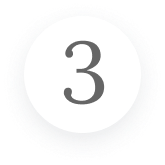
App Category Defining
Create app categories based on your company niche. An app appears as an undefined app if it is used for the first time.

App Categorization
Now, differentiate each app under specific categories. For instance, categorize Facebook under like social media, gaming app under the category development, etc.

App Productivity Defining & Categorization
Then, categorize apps into productive, non productive, or neutral for each team based on their needs and usability.

Track & Analyze the Result
Desklog automatically tracks and records the apps and URLs utilized by the user. With this data you can analyze the productive, non- productive activities.
Supercharge Your App and URL Insights Today
Get started now!Advantages of Tracking Apps & URLs
Time tracking software equipped with app and URL tracking features has become a valuable asset for businesses of all sizes. This technology enables organizations to gain comprehensive insights into employee activities, helping them track and optimize time spent on various tasks and applications
Keep track of the Apps and URLs used by your employees
Accessible Apps and URLs can be categorised
Identify how your employees are spending their time
Detailed analytics about employee internet usage
Improve the productivity of your team
Enables workflow optimization and enhances overall organizational efficiency
FAQ
1.How do I track app usage?
You can track app usage with Desklog’s app & URL tracking feature. It allows you to know what and which app, urls, documents they are using during work hours.
2.What data can be tracked through app and URL tracking?
App and URL tracking can collect comprehensive details of apps, websites, URls, and document titles. Further, it gives information on productive and non productive apps and URLs accessed by the employees.
3.Are there any privacy considerations for app and URL tracking?
According to our Privacy policy and GDPR, every data collected is protected and encrypted.
4. Can I track individual user behaviour through app and URL tracking?
Yes, app & URL tracking feature is capable of tracking user behaviour of individuals. You get complete details like apps used, URLs visited, and documents accessed by each individual user. From these details you can analyze user behaviour.
5.Are there any limitations to app and URL tracking?
In the enterprise plan, Desklog will have access to their tracked data for one year if you are a continuous user. Now, if you have taken a break from continuing Desklog, then data beyond 6 months will be restricted from accessing.



