Desklog is your all-in-one productivity solution, helping you streamline tasks, manage time, and achieve goals. Whether you’re a freelancer, professional, or simply looking to improve your organization, Desklog offers a range of features to support your productivity journey.
And it gets better- experience time tracking, now redefined with the new Desklog Mobile App. Due to the unparalleled accessibility they offer towards task management and time tracking, there is no doubt that mobile devices are way ahead of the curve in terms of convenience. The Desklog Mobile App flawlessly integrates with the existing Desklog software, offering an extensive and cohesive productivity solution.
The Indispensable Role of Mobile Apps in Today’s World
Mobile apps have become an essential in today’s fast-paced, remote, and flexible work environments, offering a wide range of functionalities and conveniences. The accessibility, easy-to-use interface, portability and real-time access provided by the new Desklog mobile app benefits users by enabling them to stay productive on the go!
Key Features of the Desklog Mobile App:
The Desklog Mobile App offers a suite of tools designed to optimize your workflow and boost your productivity. So what are these features?

Admin-Side Access:
The admin dashboard utilizes data-driven insights to track team performance, including online/offline status, attendance, leave, efficiency, and productivity metrics.

Real-Time Insights:
Admins are provided with real- time insights into the activity status, attendance and leave, online or offline status, efficiency, productivity and workflow of their team members.

Attendance Management:
Desklog Mobile App’s attendance management system uses system login and logout data to generate accurate attendance records for each employee.

Idle Time Tracking:
Desklog Mobile App’s innovative employee idle time tracking software analyzes user keyboard and mouse input to identify periods of inactivity, providing insights into employee productivity.

Efficiency Tracking:
The app allows the tracking of various aspects of workflow and resource utilization, providing insights which will lead to significant improvements in employee efficiency.

Activity & Screenshots:
Desklog utilizes automated screenshot technology to document user activity and generate detailed activity reports.

Notifications:
The app features real-time notifications that help ensure you don’t miss out on an important update.
How the App Complements Desklog’s Web Version
By employing the Desklog Mobile App, you can take your productivity to the next level, enjoying the flexibility and convenience of tracking your team from anywhere. Here are some key ways in which the mobile app complements the desktop version:

Enhanced Accessibility:
The biggest perk of a mobile app is of course, the portability. Never miss out on an important status change or update because now you have Desklog at hand, perfect for on-the-go productivity.

Synchronized Experience:
Stay synchronized with your desktop version, ensuring your data is always up-to-date. By providing timely, accurate, and relevant information, real-time updates can help to improve decision-making, enhance user experience, increase productivity, and gain a competitive edge.

Zero Data Loss:
Ensures data integrity and perfect synchronization between web and mobile apps while guaranteeing zero data loss.

Desklog Android App
The Desklog Mobile App is compatible with all Android versions regardless of their specifications ensuring an efficient experience across various versions. This means you can enjoy a fast, secure, and user-friendly platform, regardless of your device’s capabilities.
Who Benefits from the Desklog Mobile App?

Remote Teams:
The lack of visibility and the communication challenges that arise with physical distance renders traditional performance metric analyzes ineffective for remote teams, making it difficult to assess individual and team performance accurately. Effortlessly track and manage your remote team members with Desklog Mobile App’s real-time tracking and insights.

On-the-Go Professionals:
Tracking your team is nothing less than a nightmare when your job necessitates a lot of travel. Worry no longer: the new Desklog Mobile app offers features such as attendance management, idle time tracking, efficiency tracking etc because strong time management skills and effective communication strategies require robust technological solutions- and we’re here to provide exactly that.

Field Workers:
Field workers encounter specific challenges that hinder productivity- maintaining effective communication is one of them. The Desklog Mobile app’s cloud-based system enables real-time data collection and analysis, providing valuable insights into field operations and performance metrics. Supervisors can now remotely track field worker activity, provide real-time support, and address issues without delay.
Upcoming Features
We believe in being better and more improved with every step- which means that the Desklog Mobile App has multiple upcoming features carefully catered to give its users the full experience of being more efficient and productive than ever! Let’s look at a few of them:

User side access:
By allowing team members to view their individual activity status, this feature will empower them to assess their performance, identify areas for improvement, and ultimately function to drive overall team productivity.

Project tracking features:
Desklog’s project tracking software provides real-time visibility into project progress through an automated time tracker. It goes beyond tracking by accurately capturing real-time progress and documenting the tracked data in the project timesheet empowering you to effortlessly see task timelines, accurately record billable and non-billable hours, and generate detailed timesheets.

Project billing:
Desklog’s robust project billing and invoice provides the flexibility to handle different project billing types with custom billing methods.This enables organizations to efficiently manage their billing and invoicing workflows by ensuring transparency and accurate invoicing.

Task management:
With Desklog, you can easily manage, track, and analyze your projects and tasks. Efficient task management is key to track real time project progress and prompt project insights resulting in improved organization, real-time visibility and profitability.

Leave management:
By harnessing the power of smart leave management systems, Desklog empowers employers to effortlessly track, manage, and analyze employee absence, leading to improved workforce productivity and efficiency.
Get Started with the Desklog Mobile App:
For Android Devices
Get the Desklog Mobile App for Android now.
-
Open the Google Play Store.
-
Click the search bar at the top of the screen and type: Desklog Mobile App.
-
Once you find the app, tap on its icon to open its details page.
-
Tap the “Install” button.
-
Wait for the Download and Installation.
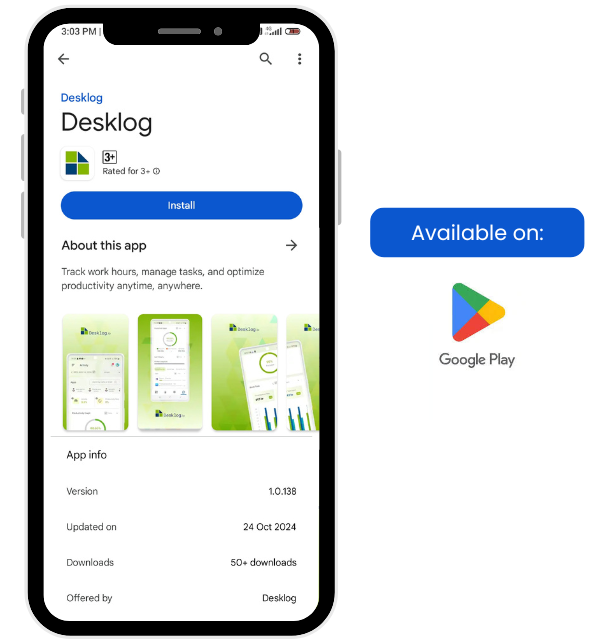
The app will start downloading and installing automatically.
For iOS Devices
Get the Desklog Mobile App for iOS now.
-
Click the search bar at the bottom of the screen and type “Desklog Mobile App.”
-
Once you find the app, tap on its icon to open its details page.
-
Tap the “Get” button.
-
The app will start downloading and installing automatically.
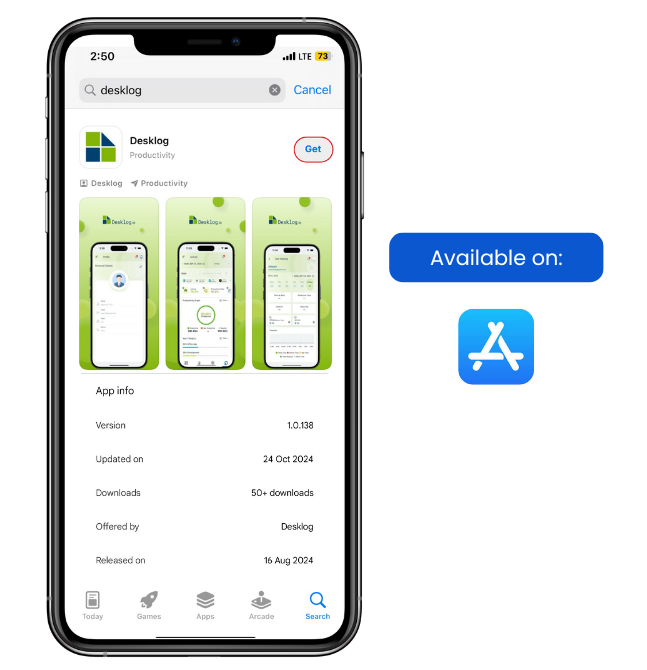
Conclusion
Whether you’re managing complex projects, tracking your time effectively, or simply staying organized, Desklog is your reliable partner. Now, with the Desklog Mobile App, we are more accessible than ever.
With robust and innovative features like admin-side access, real-time insights, attendance management, idle time tracking, efficiency tracking, and much more, the Desklog Mobile App ensures a synchronized experience with zero worries for data loss.
No more stressing over managing remote teams, worrying about delayed inputs and inefficient tracking of performance metrics- our cloud based system can efficiently take that burden off your hands!
So what are you waiting for? Embrace the future of work and optimize your productivity with Desklog today.
FAQ
1Does Desklog Mobile App track time?
No, Desklog Mobile App does not track time, it merely allows you to view the time as it is being tracked on the Desklog Web App.
2Does Desklog Mobile App track App and URL activity on phone?
No, Desklog Mobile App does not track App and URL activity on phone. It provides a view of your activity as recorded by the Desklog Web App.
3Does Desklog Mobile App track phone activity?
No. Desklog Mobile App allows you to view your team members’ activity rates based on their keyboard and mouse usage.
4Does Desklog Mobile App record phone screen?
No. Desklog’s Mobile App does not record or store your phone’s screen. It provides a view of the screenshots taken by the web app.
5Who can access the Desklog Mobile App?
The Desklog Mobile App offers Admin- Side Access which makes tracking team performance, efficiency, and productivity metrics easier and more accessible.
6Does Desklog’s Mobile App work offline?
Yes, you can use Desklog’s Mobile App without an internet connection. Desklog efficiently captures your time and activity data even while you’re offline, storing it locally until it can be synced to the server.
7Can I use Desklog Mobile App on Android?
The Desklog Mobile App is compatible with all Android versions regardless of their specifications. Get the Desklog Mobile App for Android here.
8Can I use Desklog Mobile App for free?
Yes. Desklog offers a 14 day free trial. We also provide optional upgrades to the Business and Enterprise plan.


















